A new iPhone launches every year, and Apple has unveiled two new iPhones recently, the iPhone 8 and iPhone X. So if you’re on an older Apple handset, are you planning to buy iPhone 8 or iPhone X? No matter what reason you plan to get an iPhone 8 or iPhone X, switching from Android phone to an iPhone 8 or iPhone X, there are some tips you should know after getting the new iPhone 8. Here is the complete guide after buying iPhone 8 or iPhone X and it falls into five parts:
There are some things you should focus on before selling:
1. Back up your important iPhone files

This is the first thing you should do before selling your iPhone. You can backup your iPhone to iCloud, iTunes or upload the files like photos, documents to cloud. Or you can also follow below guides to transfer data from your iPhone to the new one or your Mac for backup. When you get new iPhone 8 or iPhone X, you can restore data from iCloud or iTunes backup to transfer data from old iPhone to your new iPhone 8 or iPhone X.
2. Erase personal data to protect privacy

After backing up your iPhone data to other places, then you should erase all data and contents on your iPhone. Keep in mind that you should delete your iCloud account before erasing everything and log out your Apple ID as well.
3. Sell the older iPhone to new owner

Though Apple has its own official retail store for you to recycle your mobile phone or iPod, but Apple's valuation of your iPhone will be lower than your expectation. You'll probably get something for your original iPhone by selling it on eBay or through a private sale.

After you buy iPhone 8 or iPhone X, unexpected things like video missing could always happen to your new iPhone 8 or iPhone X. It is too late to realize that you didn’t make any backups in advance. Fortunately, you can always get the data back from iPhone 8 or iPhone X.
Once you find data missing on your iPhone 8 or iPhone X, stop using your iPhone right now. Then use a third-party iPhone data recovery like iPhoneRecovery or follow below tips to recover your deleted iPhone 8 or iPhone X files on Mac without backup.
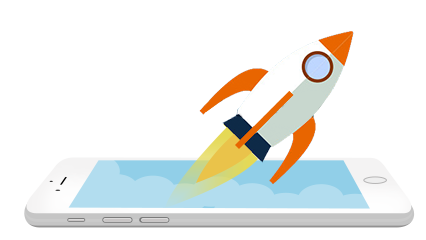
Just like human being, each iOS device has its life, and is always going to be old and slow over time, even the iPhone 8 and iPhone X. If you overuse your iPhone 8, the iPhone will run slow before long. But there are some tips that can help make your iPhone 8 run faster. Check them below.
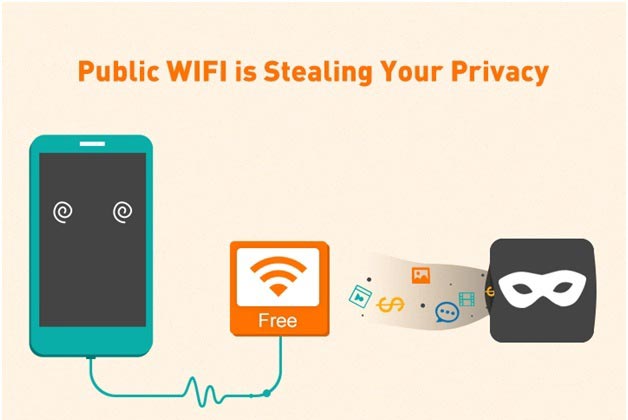
iPhone security is an issue that concerns users as well as tech giant - Apple most. Apple has been devoted to updating security measures for its products. According to reports from The New York Times, Apple has been working on new security measures to make its iPhone harder to be hacked. As one of the iPhone users, you can also take some measures to protect your iPhone including iPhone 8 or iPhone X by yourself.

iPhone 8 series comes with similar physical designs to the existing iPhone 7 and 7 Plus, but it has its bombshell features, its storage capacities ranging from 64GB to 256GB, and equipped faster A10 processor, improved stereo speakers and more battery capacity, this means you can pack more favorite videos into it, and play with much smooth, throw yourself into a private movie theater.
However, a problem comes up, how to play online videos on the iPhone 8, and how to play on iPhone 8 with videos that iPhone 8 can’t support? We need to resort to a professional tool, like Cisdem Video Converter for Mac, which is an all-round toolbox for video conversion, online video download, DVD ripping, etc. Follow those guides & tips for how to make your video playback on iPhone 8.
Getting your new iPhone is just the beginning. These tips will help you to deal with some iPhone common issues and enjoy more on your iPhone 8 or iPhone X in the process of using. And if there are any helpful hints you've come across that we missed here, let us know by leaving a comment below!

Zoey shows a great interest in what she does. Although not long with Cisdem, she has possessed a professional understanding of data recovery.


Grace
I have been using iPhone 7 for half a month, it works great till now.
Kevi26
Very comprehensive guide, I like it. Thanks.I will bookmark it for further use.