Get the Top 6 Ways to Edit PDF on Windows 11/10 (Free Incl.)
 7.3K
7.3K
 1
1
As the most popular operating system around the world, every upgrade of Microsoft Windows has attracted the attention of the public. Among them, Windows 10 and Windows 11 are the most used versions.
Some of those who need to work with cumbersome PDF tasks on Windows 11/10 may ask: Does Microsoft Windows have a PDF editor? How to Edit a PDF on Windows 11/10? What is the Best PDF Editor for Windows 11/10? Hold on a minute, you can find the solution in this article in no time!
 Cisdem PDFMaster
Cisdem PDFMaster
Best PDF Editor for Windows 11/10 in 2024
- Edit the existing text/images/links in a PDF easily.
- Provide various tools to annotate and comment on a PDF.
- Create PDF forms with 6 different fields, then fill out, sign and share it.
- Convert and create (scanned) PDF to/from a wide range of formats.
- Add password, create a digital signature and black out the text.
- Manipulate PDF pages orderly and multiple page display modes.
- High security for your data and privacy.
- A generous free trial available on Windows 11/10/8/7.
 Free Download Windows 10 or later
Free Download Windows 10 or later
Does Microsoft Windows Have a PDF Editor?
The truth is no, there is currently no built-in PDF editor on Windows. Microsoft Edge provides a basic PDF reader for users but can not edit files. Plus, users can open PDF with Microsoft Word and make it editable, but it requires installation and subscription.
Perhaps many Microsoft users look forward to a built-in PDF editor like Mac Preview , so that users can easily achieve the function of viewing, modifying, editing and sharing PDF. The fact is that Windows users can only use third-party software to edit PDF files.
How to Choose a PDF Editor for Windows 11/10?
To choose a professional and suitable PDF editor, you can start from the following dimensions.
Editing Features
The first thing that users need to consider when selecting a professional editor is whether its editing functions are powerful. When users turn a PDF file into an editable document, has the layout of the file changed? Except for editing and modifying the text, does the PDF editor have other tools such as annotating, inserting elements, rearranging pages, filling forms and signing PDF? You can check all of these on the product website or reviews.
Advanced Features
Other than providing the basic features for users, a qualified PDF editor should also offer some advanced and robust features for users. Such as adding digital signature block, making scanned PDF searchable and editable, encrypting, unlocking, processing files in batch, etc.
User-friendly Experience
Compared to the complicated learning curve of some software, a editor with straightforward interface is more attractive to most users. An intuitive interface and timely after-sales service make users much easier to navigate the rich features included.
Pricing
Most of the offline PDF editors on the market are paid on a monthly, annual or lifetime basis. There are also discounts for businesses that need a large number of licenses. In contrast, most online editors are free to use, but there are certain restrictions on uploading and downloading.
Pick the Best PDF Editor for Windows 11/10 in 2024
After learning about the vital factors in choosing a professional PDF editor, we have picked out several excellent PDF editors on Windows 11/10. Let your personal preferences guide you in making your decision from the following PDF editors.
#1. Cisdem PDFMaster — Come with Abundant Features and Simple UI
Cisdem PDFMaster is a best-in-class PDF solution that aids users to edit and change text in PDF, annotate and comment on PDF, rearrange pages, merge multiple files, set or unlock password, convert and create PDF files, create fillable forms and so forth. Almost all the features you may need to work with PDF have been included in this program. Moreover, to boost work efficiency, it supports batch processing dozens of documents at one go.
Latest Version: 3.5.0
Software Size: 256MB
Price: $49.99/yr, $79.99/lifetime
Why do We Recommend Cisdem PDFMaster?
Use the aforementioned criteria to measure Cisdem PDFMaster. This PDF editor offers users not only a wealth of editing tools, but also robust advanced features at a reasonable and cost-effective price. It solves complex tasks for users with the most intuitive interface and simple steps, while safeguarding all the information uploaded. This is definitely your best choice on Windows 11/10.
How to Edit PDF on Windows 11/10 with Cisdem PDFMaster?
- Free Download Cisdem PDFMaster and install it on your Windows 11/10.
 Free Download Windows 10 or later
Free Download Windows 10 or later - Import your PDF from your computer by clicking Open Filles.
![pdfmaster interface]()
- Click on the Edit PDF tab in the toolbar and all the text in PDF will be editable.
![edit windows11 master1]()
- Click the part you want to edit, it lets you modify, delete and add text at will. You can also change the font color, size, style, opacity, etc. on the right-hand panel.
![edit pdf 02]()
- Click File > Save icon to confirm your modified PDF document.
You can watch this video for a detailed guide:
#2. Adobe Acrobat — Leading but Expensive PDF Editor on Windows 11/10
Adobe Acrobat, a PDF product issued by Adobe Inc., has enjoyed a good reputation for many years due to its full range of robust features. It is designed to help businesses and individuals view, edit, sign, convert, protect, compress and combine PDF files. However, all of these are built on a complex interface that requires a long learning curve. And its prohibitively expensive price forces people to turn to its cheaper alternatives. In short, regardless of price, Adobe Acrobat is undoubtedly the first choice in PDF industry.
Latest Version: Adobe Acrobat DC 24.002.20736
Software Size: 1.11 GB
Pricing:
Standard DC: Start at $12.99/mo ($155.88/yr); $22.99/mo.
Pro DC: Start at $19.99/mo ($239.88/yr); $29.99/mo.
Why Do We Recommend Adobe Acrobat?
- Offers the fullest and most powerful PDF editing tools
- Provides advanced security for uploaded documents
Discouraging Points of Adobe Acrobat
- High price for small business and individuals
- Unfriendly user interface to new users
- Large software size
How to Edit PDF on Windows 11/10 Using Adobe Acrobat?
- Download and launch the program of Adobe Acrobat.
- Go to File > Open to upload your PDF file into the program.
![edit pdf windows adobe01]()
- Select Edit PDF from the tool list on the right to enter the editing mode.
![edit pdf windows adobe02]()
- You are free to edit text now. There are also multiple tools available for customizing the content.
![edit pdf windows adobe03]()
- Finally, don’t forget to save the file on your Windows.
#3. PDF-XChange Editor — Edit PDF on Windows 11 or 10 with Professional PDF Editor
PDF-XChange Editor brings reliable and practical service in PDF editing, annotating, converting, printing, signing, and also filling. It comes with several trial features that will add a watermark to the final output. Users will only be able to remove the watermark if they purchase an upgraded version. Besides, the Plus version enables four additional functions— inserting dynamic stamps, creating fillable PDF forms, comparing documents and performing advanced OCR.
Latest Version: PDF-XChange Editor 10.3.0.386
Software Size: 337 MB
Pricing:
Single user license: $56
3 User Pack: $154
5 User Pack: $254
Why Do We Recommend PDF-XChange?
- Rich editing and annotating tools
- Supports batch processing
- Offers OCR-enhanced features
Limitations of PDF-XChange:
More than 70% of the functions can be used without a license, but watermarks will be placed on all the pages when you use the editing tools and the remaining features.
How to Edit PDF on Windows 11 Using PDF-XChange?
- Go to File > Open to upload a PDF in PDF-XChange.
![edit pdf windows11 xchange1]()
- Under the Home tab, choose Edit Text. The program will allow you to edit the text inside the blue rectangle with ease.
![edit pdf windows11 xchange2]()
- By selecting the text, you can make some customization on font from its right-click menu.
![edit pdf windows 11 xchange03]()
- Go to File > Save as to download your edited PDF document.
[Completely Free] Edit PDF on Windows 11/10 for Free
Apart from specialized PDF editing software, there are still a few 100% free tools for you to choose from. Although they may not be as powerful, they are sufficient for simple PDF editing needs.
#4. LibreOffice — Edit PDF on Windows with Free and Open-source Office Suite
LibreOffice is an open-source office suite that provides users an opportunity to process text, create spreadsheets, slideshows, diagrams, compose mathematical formulas, etc. Open-source software is computer software with source code that everyone has the right to use, study and modify. Therefore, this is a 100% free PDF editor without any restriction for every user. But it is worth mentioning that during the test, the imported PDF file had font changes and formatting distortion.
Latest Version: LibreOffice 7.6.7
Software Size: 348 MB
Why do We Recommend LibreOffice?
- Totally free to use
- Edit and modify text easily
- Versatile templates included
- Update regularly
Limitations of LibreOffice:
- Do not support cloud service
- Do not provide an assistance line
2 Simple Steps to Edit PDF on Windows 11/10 Free:
- Drop a PDF file from your computer or click Open File to complete file importing.
![edit pdf windows11 libre1]()
- Your file will be opened as an editable document.
Locate the page you need to edit by left-hand thumbnails, and click on a paragraph or table cell text to start editing.![edit pdf windows11 libre2]()
#5. DeftPDF — Online PDF Editor for Windows (Free Download)
There are countless online PDF websites today, and DeftPDF is one that stands out. It provides 40+ free tools such as editor, organizer, translator, combiner, compressor, signature creator, converter and more. And it is not limited by any platform or device at all.
Why do We Recommend DeftPDF?
- Edit existing text and images freely
- Rich and efficient PDF tools
- Files stay private and deleted after 5 hours
Limitations of DeftPDF:
- Support only one file at a time
- File size per task: 50 MB
- 1 template limited per day
- Create form with watermark
Easy Tutorial to Edit PDF on Windows 11/10 Online Free:
- Upload a PDF file from Dropbox, Google Drive, web address or your Windows.
![edit pdf windows online1]()
- Click on Text feature in the floating toolbar, then all the text will be editable. You can choose the text field and edit the text freely.
![edit pdf windows online2]()
- In the right-click menu, it’s easy to make text bold, italic, underlined, as well as changing font size, style and color.
- When finished, click Apply Changes to save your edited PDF on Windows.
Edit PDF on Windows 11/10 in Microsoft Word
Microsoft Word is a qualified and authoritative word processing software which was first released in 1983. Users can use Microsoft Word via purchasing standalone product, or getting the license of Microsoft Office suite or Microsoft 365. And it is available on both desktop and mobile phones. Word makes it simple to edit and replace text in PDF, change fonts, manipulate layout, adjust margins, insert images, etc.
Feasible Version: Microsoft Word 2013 or later.
Pricing:
Comparing several ways to get a cheap license, we find out that you can use Microsoft Word by buying Microsoft 365 Personal for $6.99 a month or $69.99 a year. Before getting the license, you have one month free trial. If you don’t want to pay for software, Office Online is the easiest way to use Microsoft Word without paying.
How to Edit PDF on Windows 11 or 10 with Microsoft Word?
- Go to Microsoft Word, click File > Open to upload a PDF file from a folder. Right-click a PDF and open with Word also works.
![edit pdf windows11 word1]()
- In the pop-up window, click OK.
![edit a pdf windows11 word2]()
- Your PDF will convert to an editable Word document, you can edit and replace the content with ease.
![edit pdf windows11 word3]()
- After your edits, click File > Save As to download your PDF with PDF format.
![edit a pdf windows11 word4]()
Final Remark
The above are the top 6 ways to edit PDF on Windows 11/10 we gathered for you. If you work with PDF documents occasionally, the free office suite LibreOffice can provide an excellent service for you. For office workers who need to perform dozens of PDF tasks every day, Cisdem PDFMaster is the best PDF editor on Windows from an overall view.

Bianca is a senior tech editor and strategist at Cisdem with Over 10 years of experience on PDF related solutions which covers all document editing, annotating, converting and managing etc.

Liam Liu takes charge of the entire PDF product line at Cisdem and serves as the technical approver for all related editorial content. He has deep expertise in PDF and document management technologies and nearly a decade of development experience.




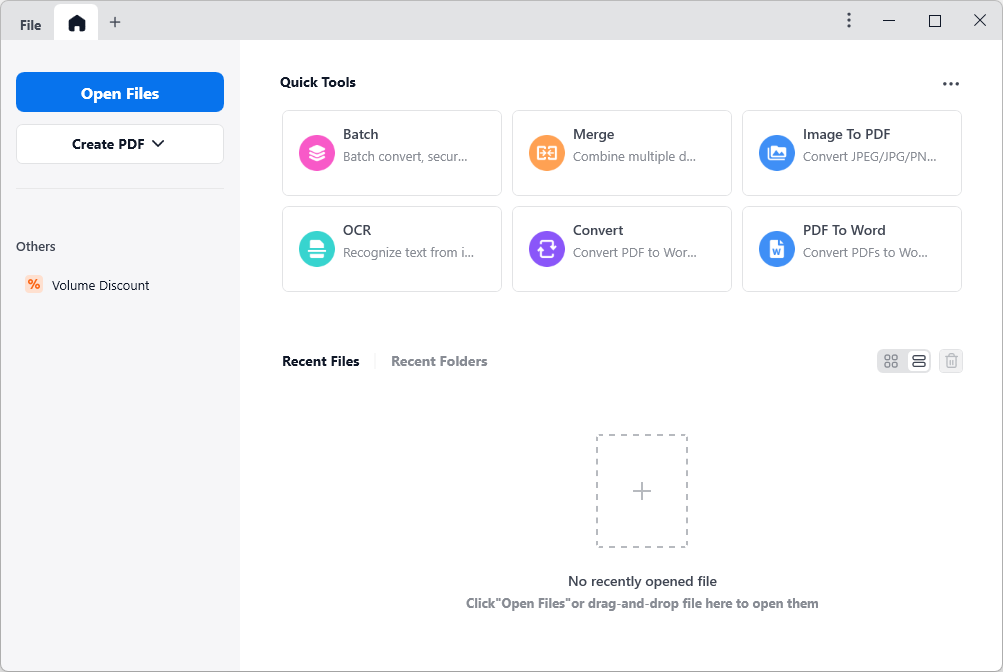
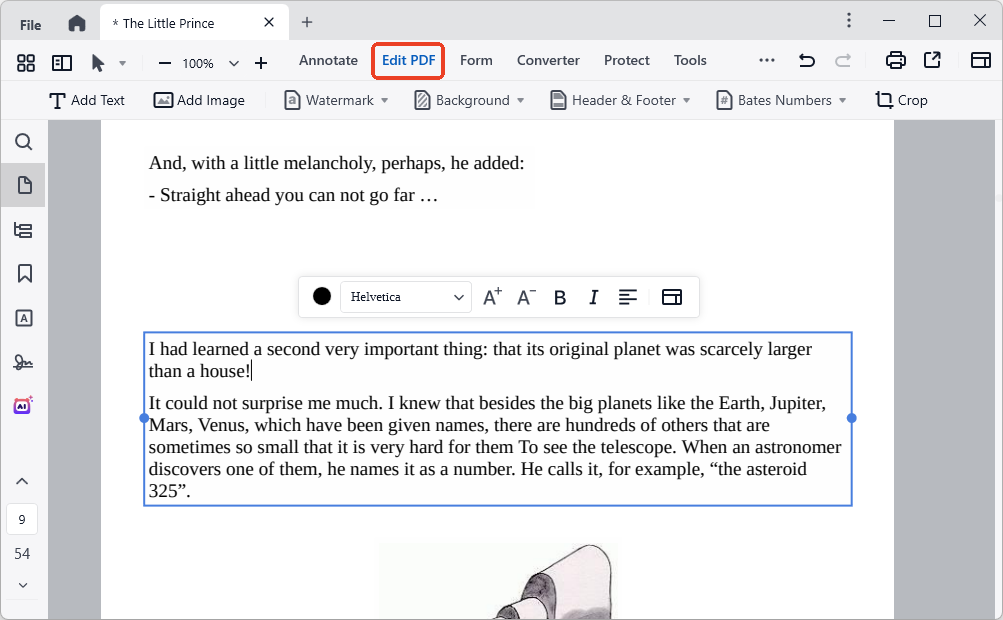
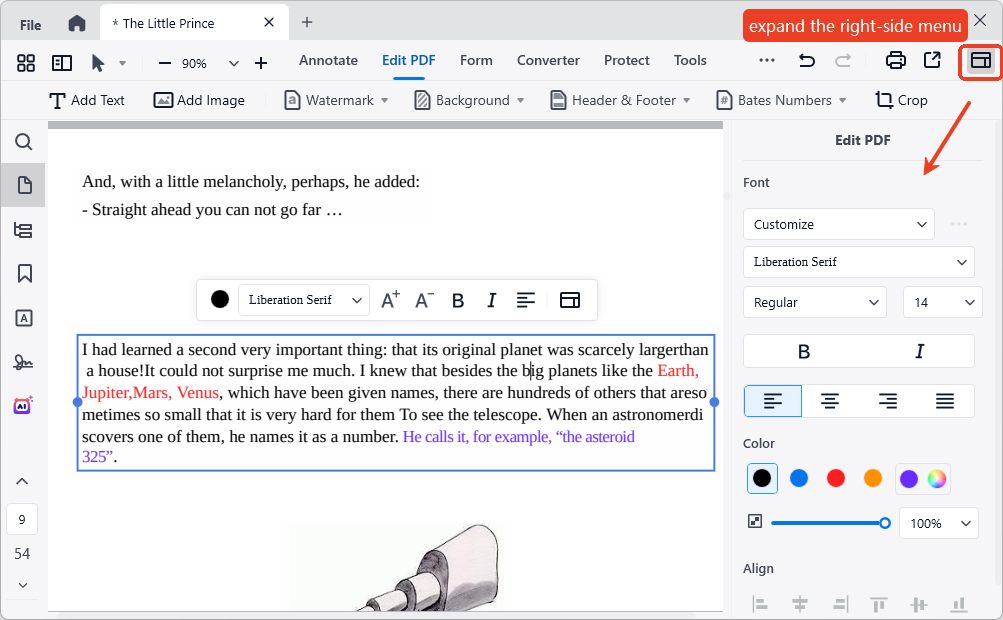
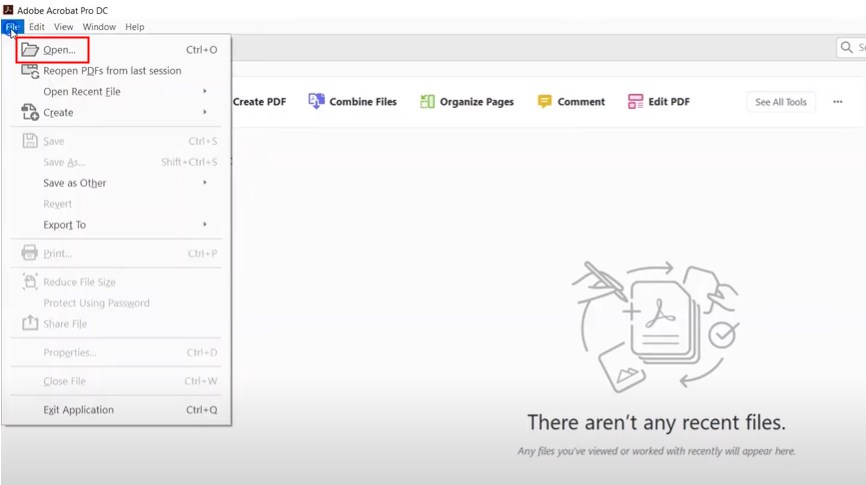
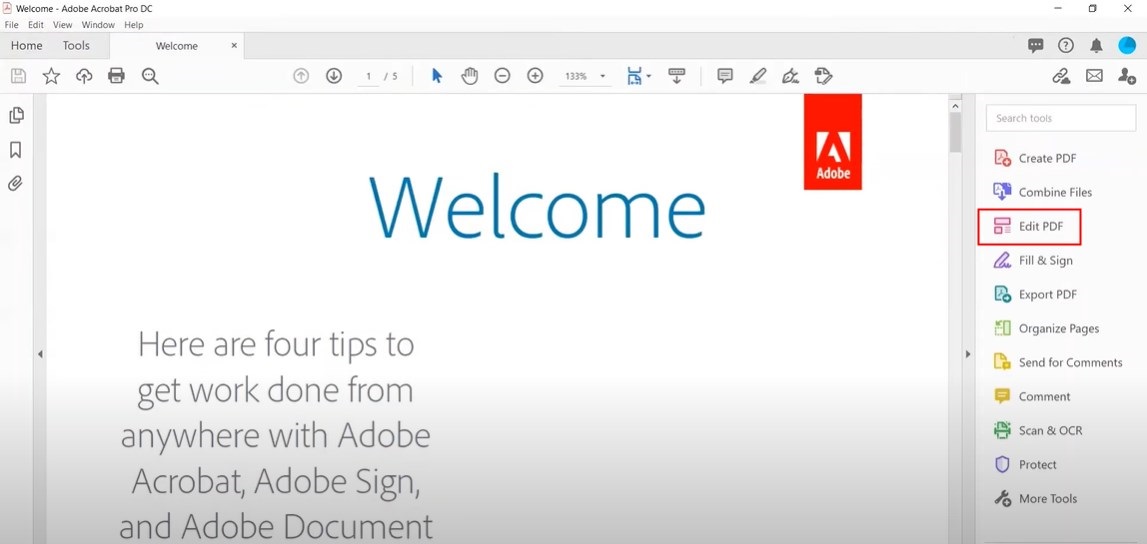
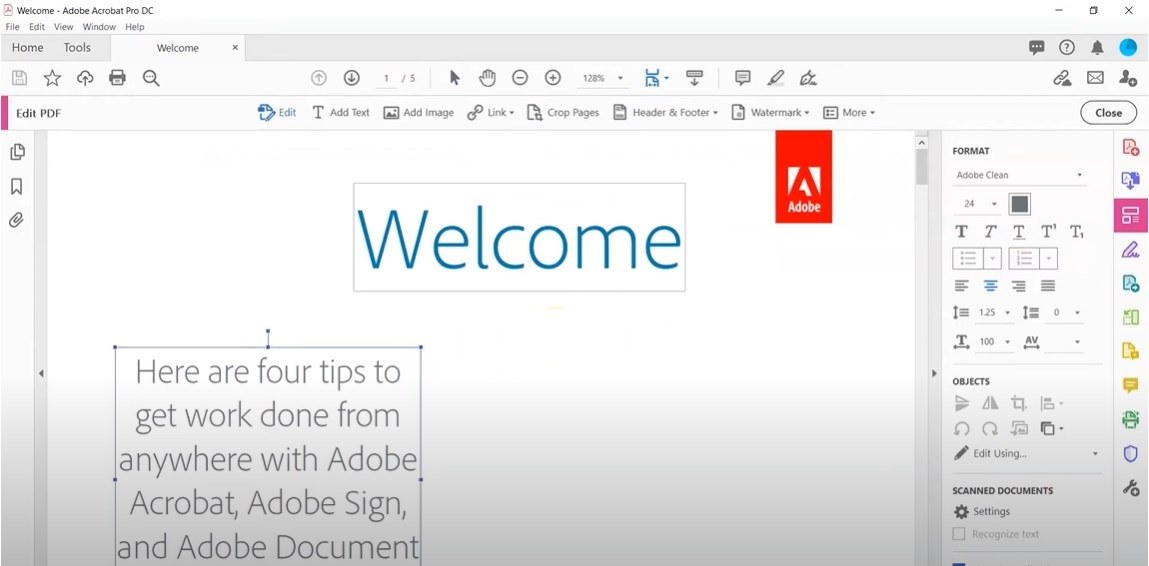
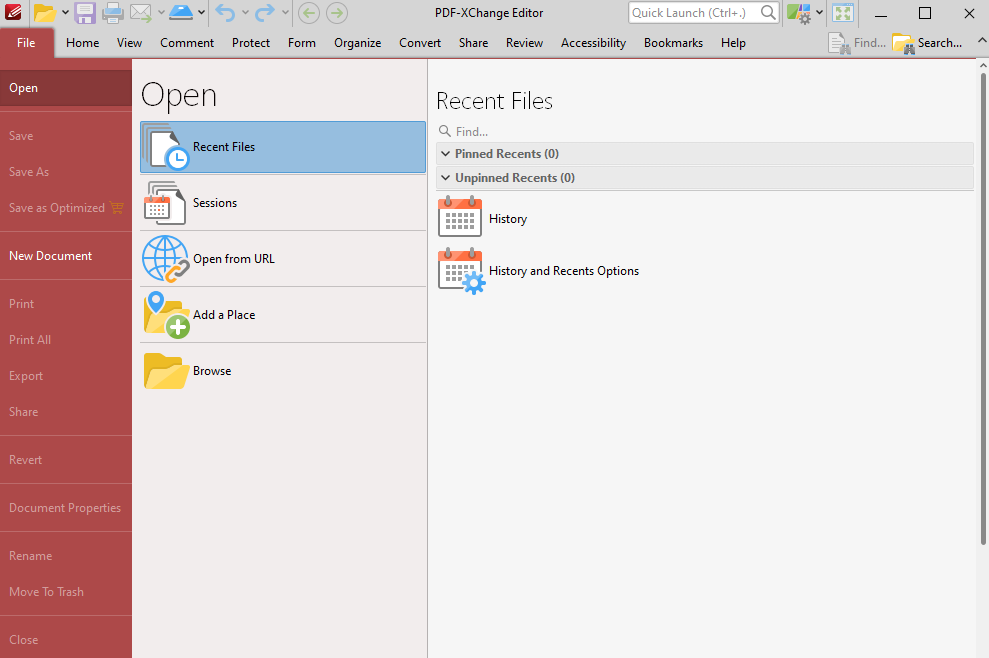
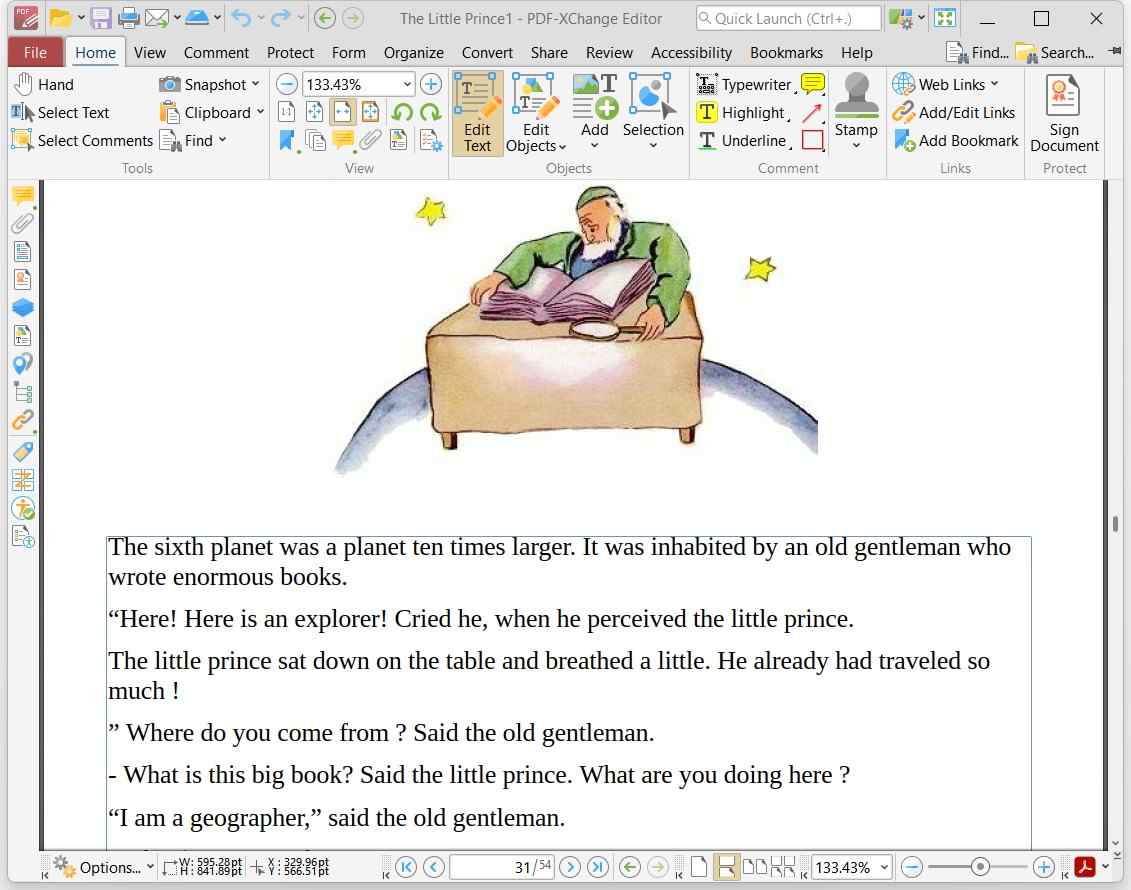
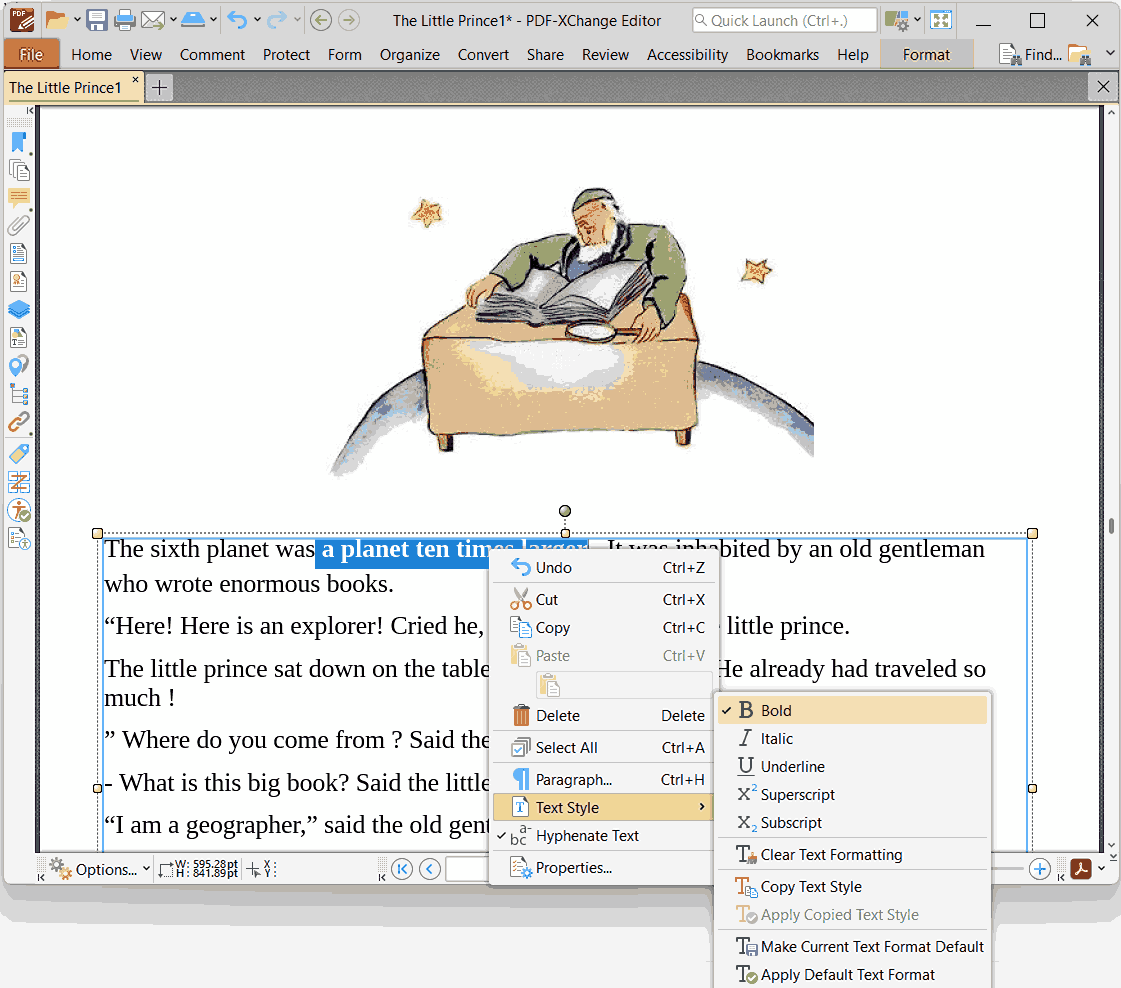
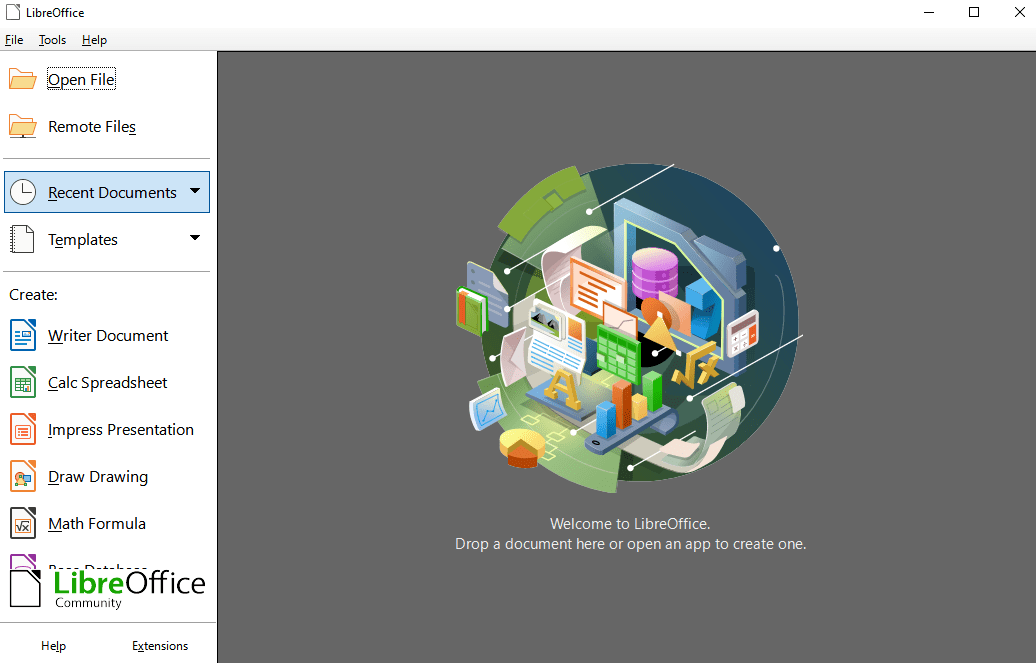
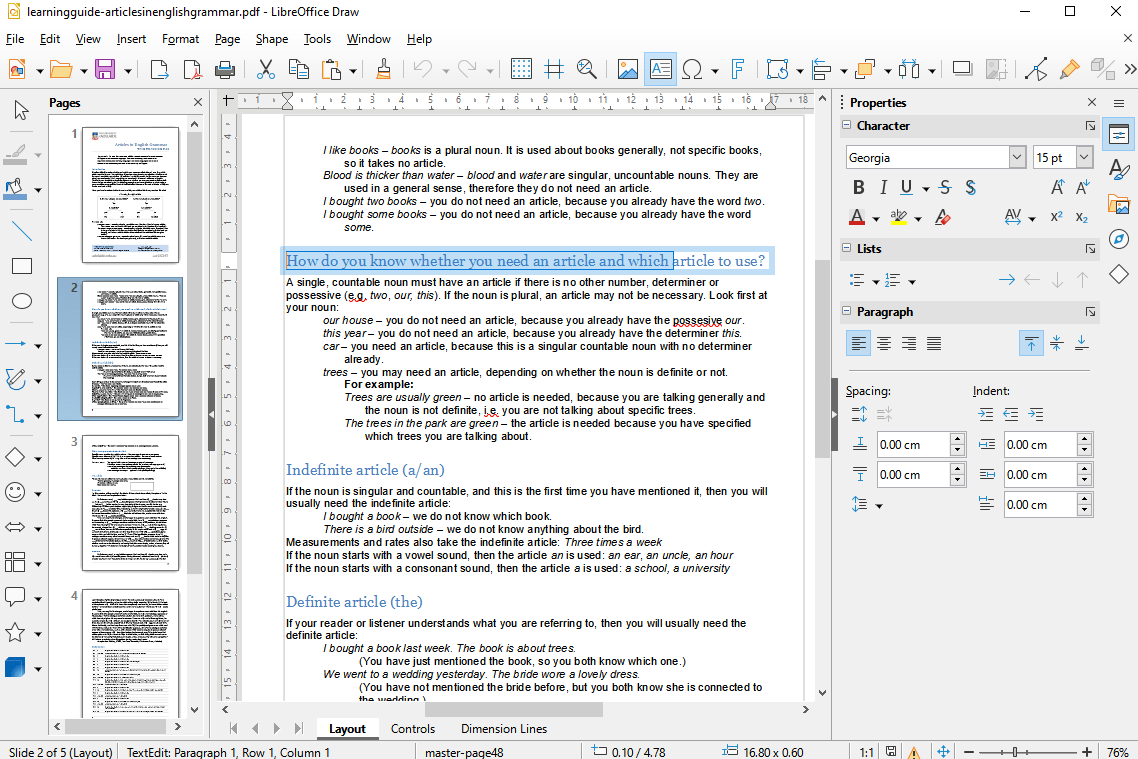
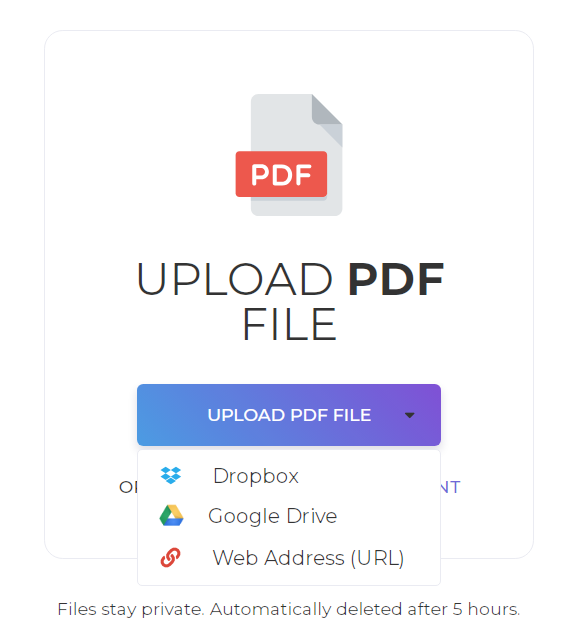
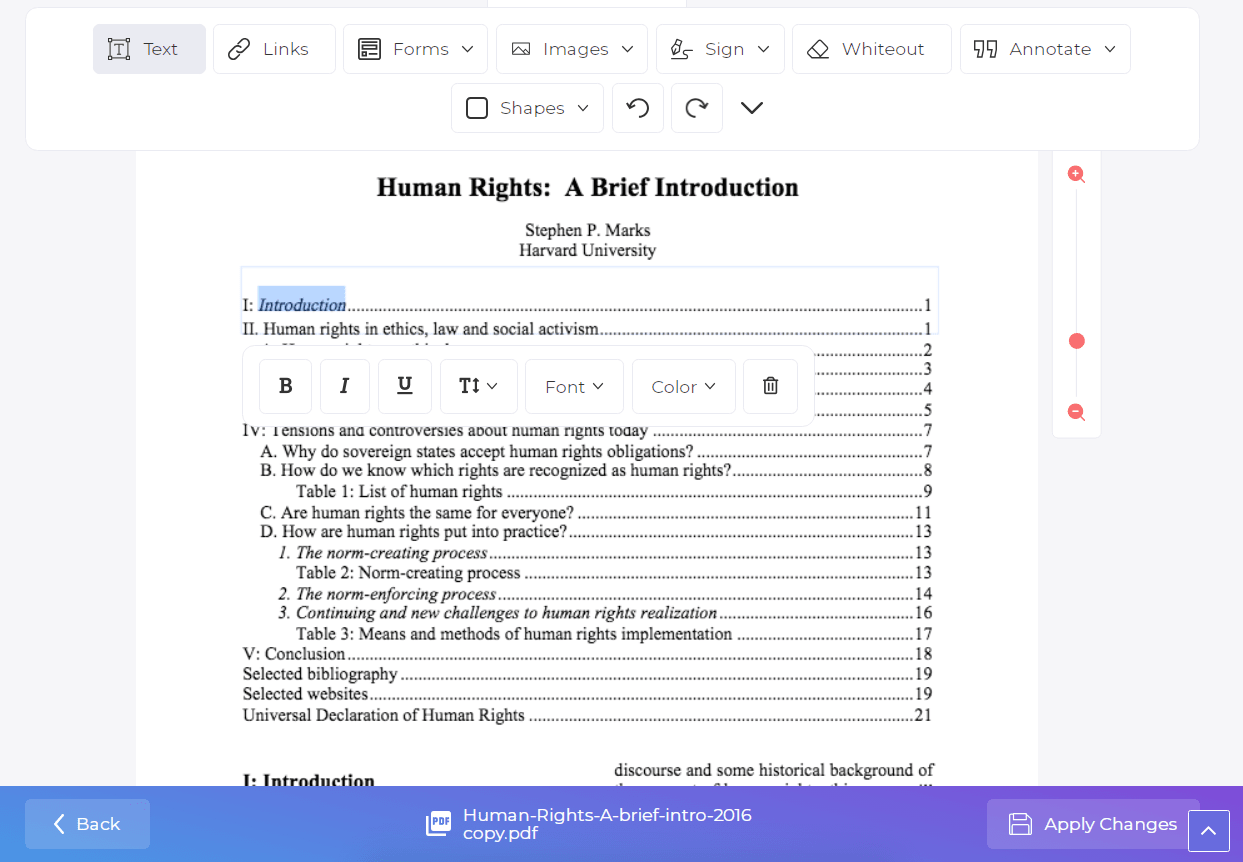
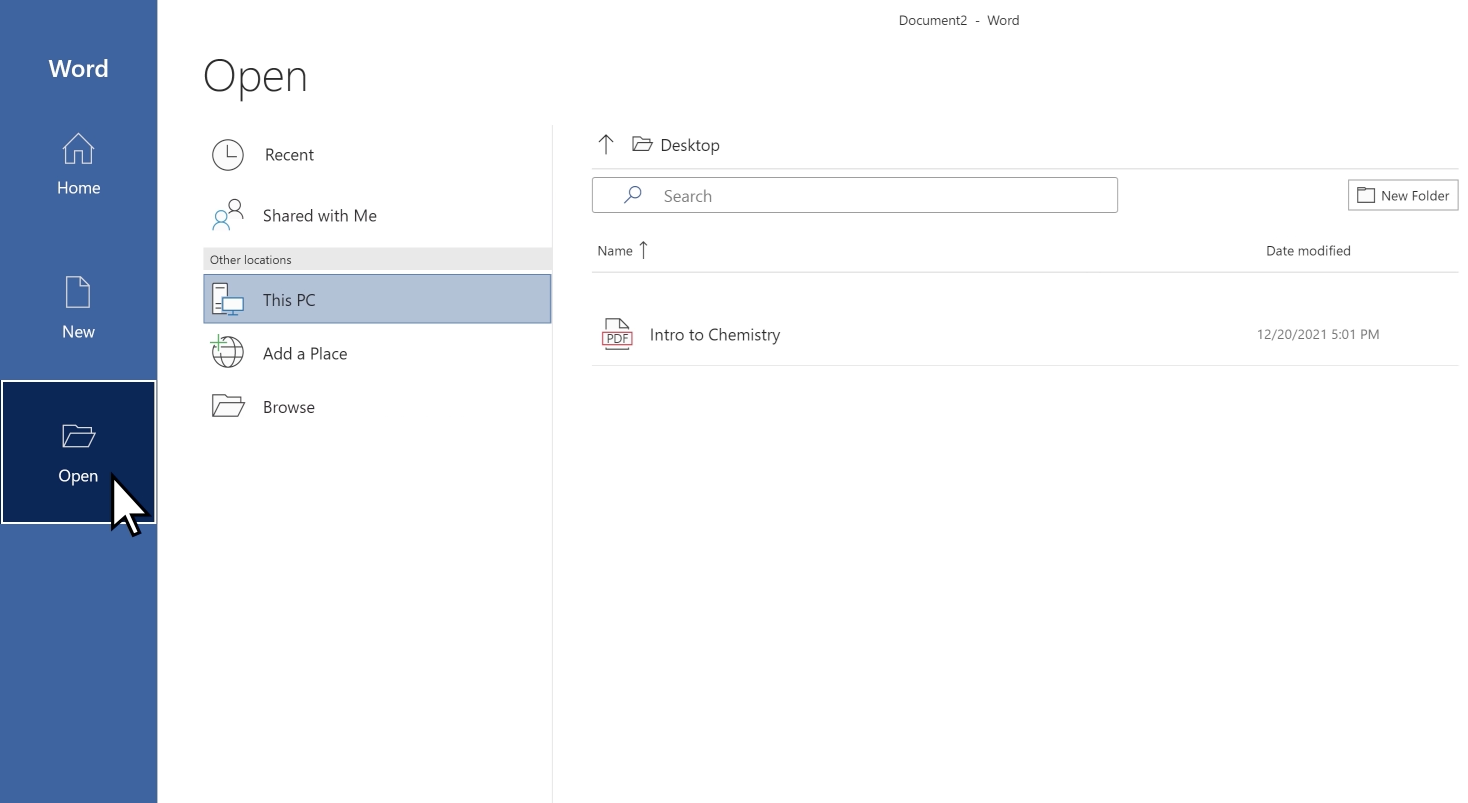
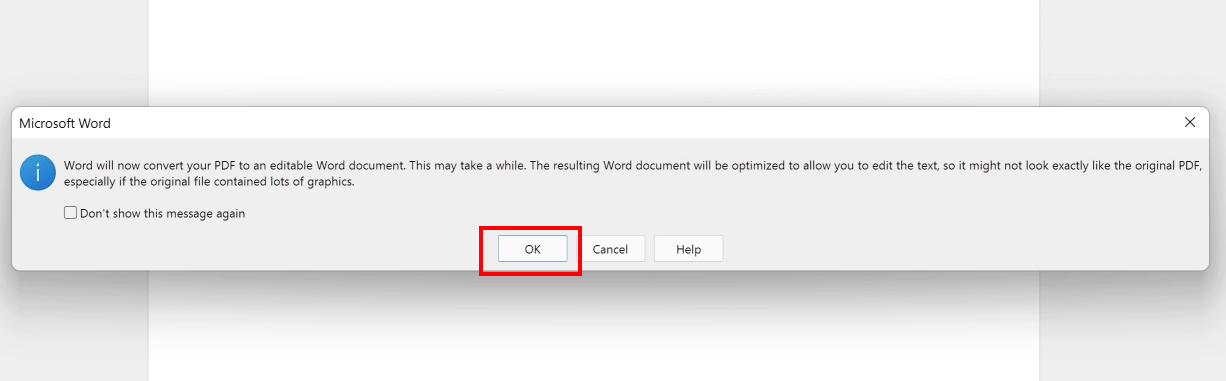
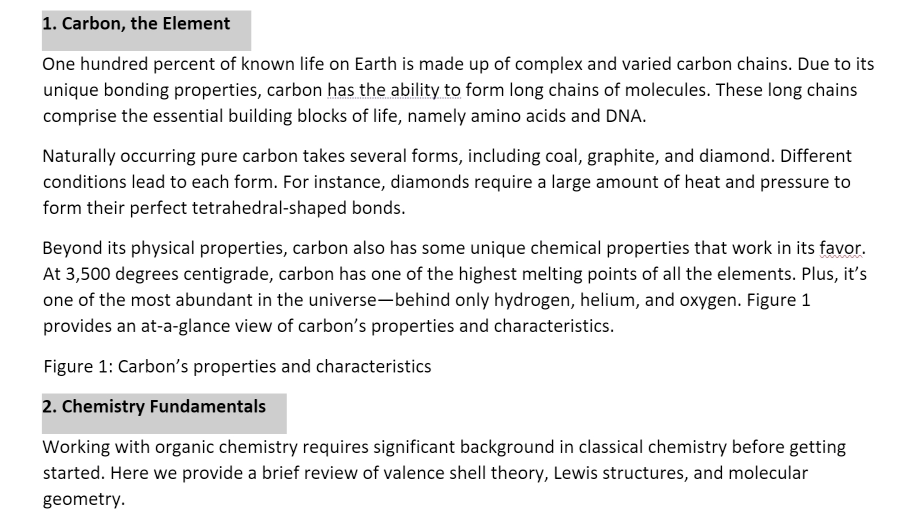
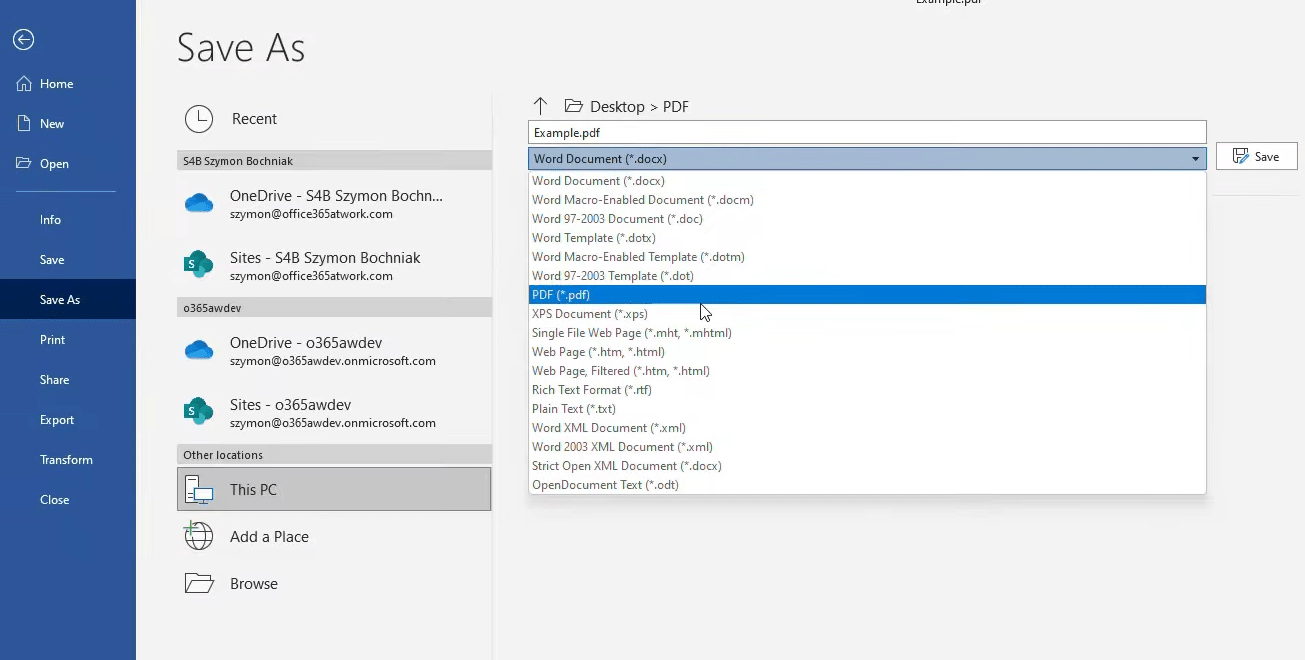
Nathan
PDFmaster is much easier than adobe and other pdf editors I used before. Editing text in pdf isn't a hard task for me anymore.