10 Best Free DVD Burners for Mac 2025 (No Watermark)
 94.9K
94.9K
 5
5
Looking for a DVD burner for Mac but don't want to spend money on it? The good news is, there are some free DVD burning software for Mac on the market. The bad news is, not many of them are really available.
It may take you a few hours to burn a DVD for free, and it's hard to imagine spending hours only to find that the DVD you burned is of poor quality or has a watermark on it. Or worse, the burned DVD can not play on your DVD player.
In this article, I’ve listed down the 10 best free DVD burners for Mac, together with the most effective one (paid program). Keep reading to get your favorite free DVD burning software for Macintosh.
 Cisdem DVD Burner
Cisdem DVD Burner
Advanced DVD Burning Software for Mac
- Burn videos to playable DVD with high quality and fast speed
- Support a wide array of input video formats, like MP4, MKV, WMV, MOV, FLV, etc.
- Create home DVD disc/DVD folders/ISO files from digital files
- Edit video by adding effects & (your own) watermarks & subtitles, rotating, etc.
- Trim video into several segments
- Add DVD chapters for easy navigation
- Take a screenshot of any video frame to auto-set as a thumbnail
- Offer a plethora of attractive and stylish DVD menu templates
- Customizable background soundtrack and image
- Preview the original and output videos in real-time
- Adjustable output parameters: television standard, aspect ratio, and more
- Able to make a looping DVD
- Burn multiple copies of the same DVD
- Simple to use, very friendly to novices and seniors
 Free Download macOS 10.13 or later
Free Download macOS 10.13 or later  Free Download Windows 10 or later
Free Download Windows 10 or later10 Best Free DVD Burners for Mac
In the 2025 update, I replaced iDVD, Disco, and BurnX Free with other software from the list because they've long since been phased out by the new macOS system. In fact, LiquidCD, SimplyBurns, and FirestarterFX won't install after Catalina either, but I haven't found any more free DVD burners for Mac yet. If you have any recommendations, feel free to leave a comment.
#1 Burn
Compatibility: vmac OS X 10.9 Mavericks or above
Burn, while simple, is a well-known free DVD burner for Mac, and has gained a wide reputation to make playable DVDs. It‘s able to burn audio and video files, but it requires converting your media files to MP3 and MPG before burning. Don't worry! Burn app can handle the conversion processes. You only need to drag your files into the software, and choose "Convert".
Besides burning media files to DVD, this Mac DVD burning software has the ability to burn data files in various formats like ISO, Cue/Bin, DMG, etc. You can also copy disc content and images via the program.
Also, burn is a good free CD burner, which really helps if you want to burn your favorite music to a CD.
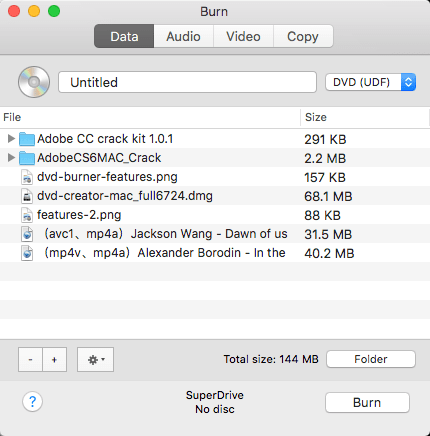
#2 Aiseesoft DVD Burner
Compatibility: mac OS X 10.7 Lion or higher
Aiseesoft is a good free DVD burner for Mac impresses with its prominent features and straightforward user interface. The software can quickly burn multiple video formats to 3 types of destinations: DVD disc, VIDEO_TS folder and ISO. It offers some free DVD menu templates and 4 video editing capabilities, including trimming, cropping, adding special effects and watermarks.
It's not completely free, and if you want to change to the special DVD menu, add audio/subtitle tracks, and record the screen, you'll need to pay for those items. Although you can't use its menu templates for free, you can replace the background images with your favorite ones.
It's not a perfect DVD burner.The last time Aiseesoft upgraded it was 3 years ago. It still needs some improvements, such as pixelation of images, sudden crash while editing, etc. However, for freeware, you shouldn't ask for too much.
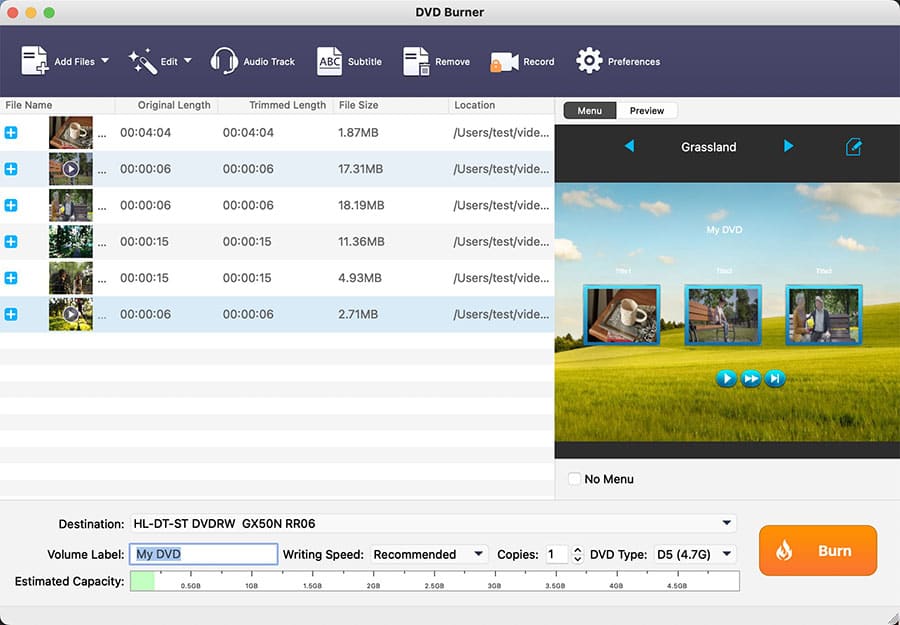
#3 Any DVD Creator Lite
Compatibility: mac OS X 10.7 Lion or later
When I started to use Any DVD Creator Lite, I was surprised that its interface and features are similar to Aiseesoft. These two free DVD burner software for Mac are probably from the same developer.
The difference is that Any DVD Creator Lite does not offer the two in-app paid features of screen recording and special DVD menu templates. I used it to make a DVD with a menu, but when playing the DVD, I noticed that clicking on the buttons on the menu didn't do anything.
Any DVD Creator Lite was last updated 5 years ago. If I have to choose between it and Aiseesoft, I prefer the latter.
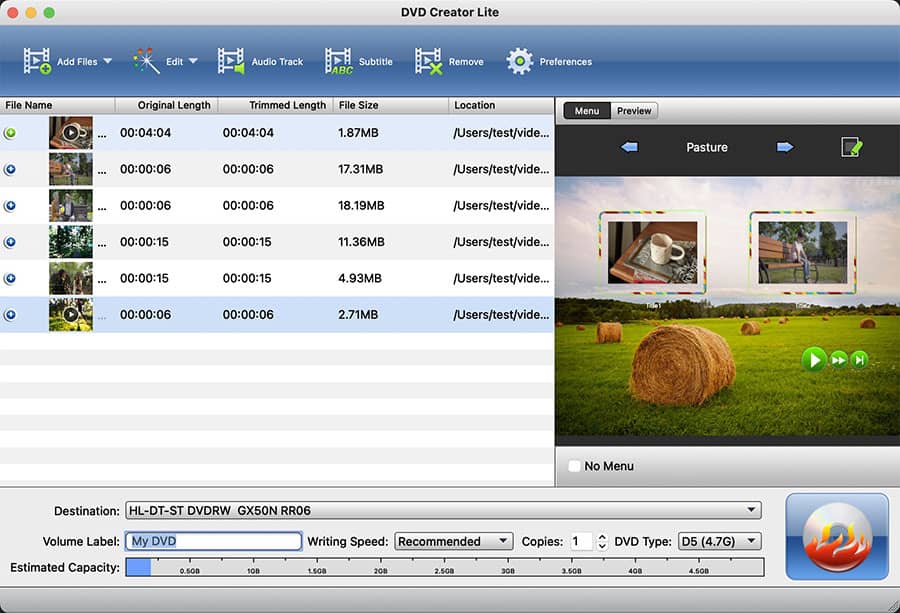
#4 DVDStyler
Compatibility: macOS 10.15 Catalina or later
DVDStyler is one of the most ubiquitously used free DVD burning software for Mac. It supports a set of advanced tools that make it stand out in the free DVD burning world.
It allows you to create individually designed DVD title or chapter menus. Just choose a simple background image, add desired buttons/text and change their size and color, add embedded subtitles, etc. Additionally, you can configure some special properties such as DVD language, video/audio format, default title post command, and more.
Despite being a free DVD burner for Mac to make a professional DVD movie, many people may give up on it because of the antiquated menu templates, inflexible controls, and cumbersome operating procedures.
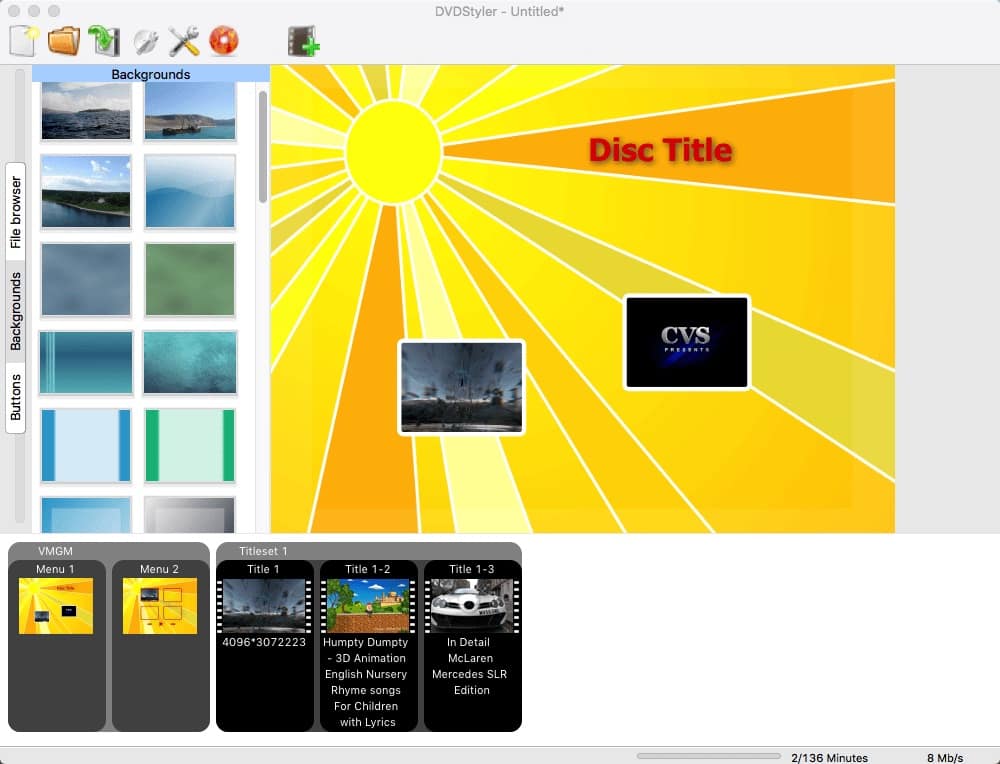
#5 Express Burn
Compatibility: Mac OS X 10.5 Leopard or later
Express Burn is another reliable and free DVD burner for Mac that you can easily use to create a data or video DVD. To burn data Blu-ray, video Blu-ray, audio CD, it can do that too. Besides making discs, it can also make ISO images from disc or files.
The Express Burner website states that the free version can only burn CDs, but in my tests, I was able to burn DVDs successfully without a watermark. That's strange. What is clear, though, is that the free version is for non-commercial use only.
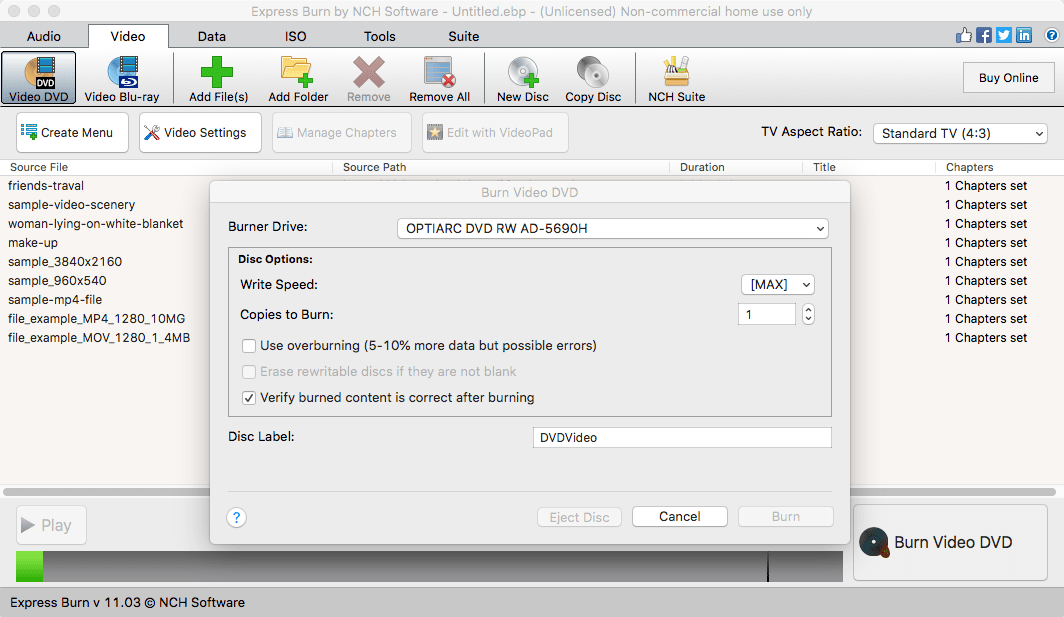
#6 LiquidCD
Compatibility: macOS Mojave 10.14 or earlier
LiquidCD allows you to write custom hybrid discs from data, audio, photos, and video files. It can also burn a disk from a disk image like ISO, Bin/CUE, MDF, MDS, DAA, GBI, etc., or copy the entire contents of the disk including file structure and system files.
If you expect to burn a video DVD, you should upload a VIDEO_TS folder, not just video files. LiquidCD is a decent free DVD burner software for Mac to finish your simple burning task. However, it is unstable on Mac OS X 10.17 and above, resulting in a lower probability of successful burning.
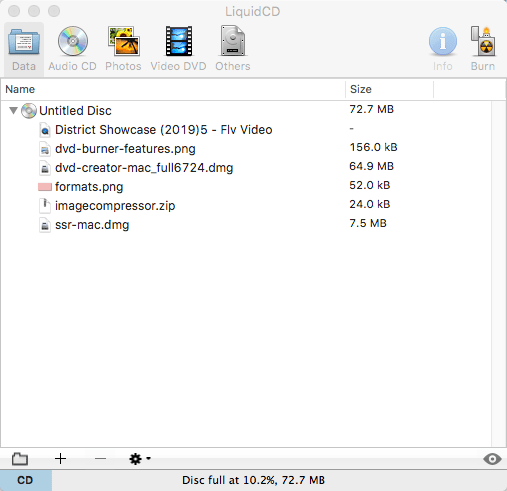
#7 SimplyBurns
Compatibility: Mac OS X 10.4 Tiger - macOS 10.14 Mojave
SimplyBurns free DVD burner for Mac comes along with an open-and-shut interface for you to make CD/DVD medium. The program emphasizes ease of use, thus you can create audio/data projects and rip discs without hassle. You can also copy and burn images that are already been saved on your system. It’s very simple to operate for novice users and you are able to download it for free from sourceforge.net.
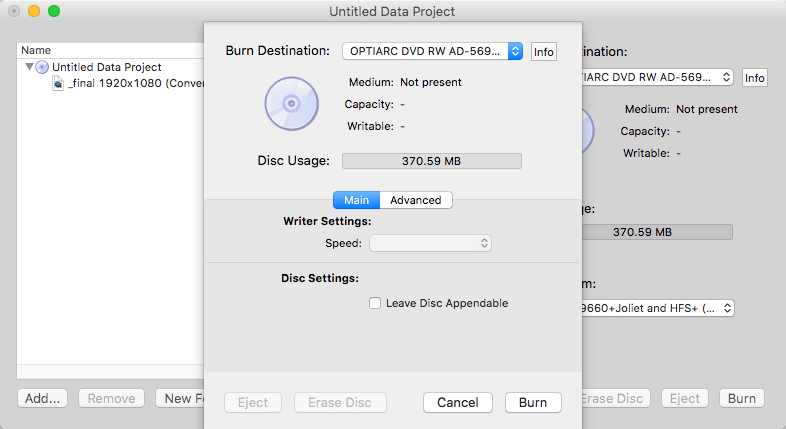
#8 FirestarterFX
Compatibility: Mac OS X 10.4 Tiger - macOS 10.13 High Sierra
FirestarterFX is a free DVD burner software that has a unique graphical interface. There are 5 tabs including Home, Copy, Image, Data, and Erase for you to choose from. You can get the information on what you can do with the software through the home tab. Create a backup copy of other discs at express speed by clicking on the Copy tab. You can burn Cue/Bin, as well as ISO images, which can be done by selecting the Image tab. Burn data allows you to burn a data CD and DVD. Click the Erase tab if you want to delete contents from a disc.
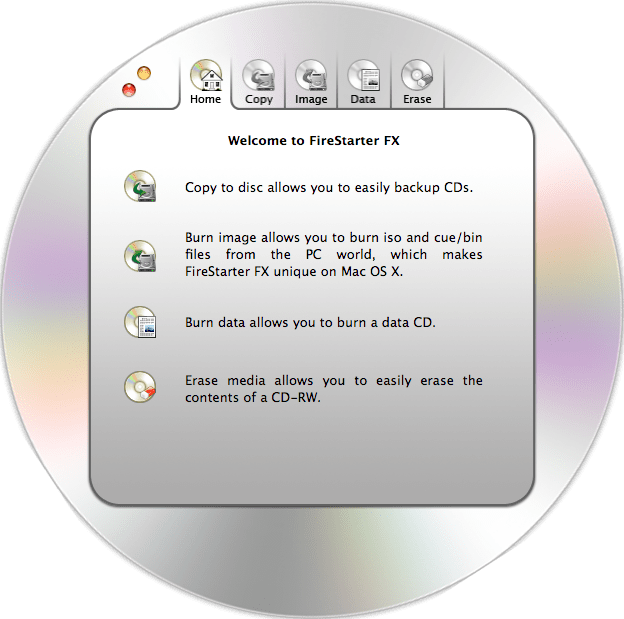
#9 Apple Music
Compatibility: macOS 10.15 Catalina or above
Apple Music is one of the successors to iTunes. As a streaming music service, it offers millions of music tracks for subscribers to download. For free account, you can import audio songs and music videos you've collected locally on your Mac to organize and play.
Most importantly, like iTunes, it can also be regarded as a free DVD burning software for Mac. It's just that it's more suitable for burning music videos. You need to add all the files to a playlist, and then burn the entire playlist into to Audio CD, MP3 CD, and Data CD/DVD.
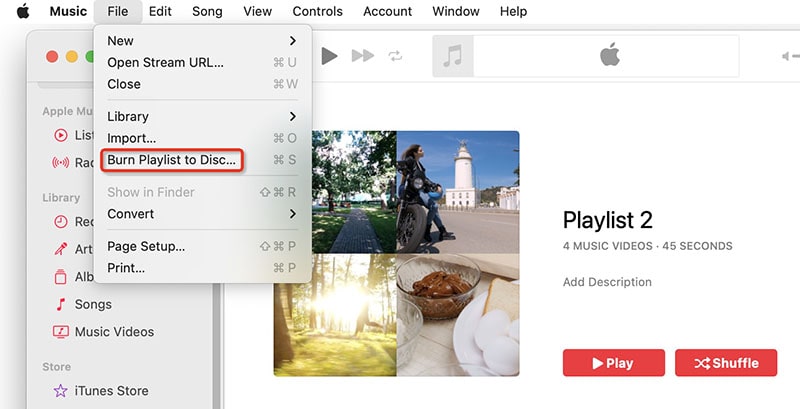
If you're still using Mac OS X 10.7.5 to 10.14.6, then you can continue to create a CD or DVD from audio, music, movies, and TV shows with iTunes 12!
Note: You can't burn music albums purchased and rented from iTunes Store, as they are DRM-protected.
#10 Finder
Compatibility: Mac OS X 10.3 Panther or better
This is the default file manager used on all Mac operating systems. You don’t need a third-party program to burn discs on your computer as you can use Finder as free DVD burner software. It helps you navigate all of the files and folders on your Mac and also lets you browse your apps, disks, files, and folders in a variety of ways. It's worth noting that Finder only burns data DVD disc. which means, you can play it on your computer just the same as a USB, but you can't play it on a DVD player.
.png)
Where Free DVD Burning Software for Mac Fall Short?
There are some drawbacks of the free DVD burner for Mac, for example:
- No wonderful DVD menu templates or no video editing functions provided.
- No DVD chapter options.
- Be obsolete and not updated (unavailable on the newest Mac version), such as SimplyBurns.
- Not good at dealing with large video files, causing your Mac or programs stuck.
- Not flexible enough or burn DVD discs incorrectly when adding components to your menu.
- Free software like Apple Music (iTunes), Finder can only burn a data DVD, not a video DVD. It doesn’t contain the file structure AUDIO_TS and VIDEO_TS.
- Most of them like Burn and LiquidCD only support burning files to DVD disc, not DVD folder and ISO file.
- Most tools will burn videos at 480p, which will result in a loss of quality.
In brief, free DVD burning software for Mac lets you do basic DVD burning, but it may: lack advanced features, stop updating, exist a few bugs, can’t burn a video DVD, and so forth. To make your DVD burning more effective and the output more beautiful, an advanced Mac DVD burning software alternative is necessary.
Alternative - The Powerful Yet Easy-to-use DVD Burner for Mac
Cisdem DVD Burner is the best alternative to free DVD burning software for Mac. It not only finalize DVDs with customized menus, added subtitles and chapters in an absolutely perfect way, but also guarantees extremely great results. Compared to free DVD burner software for Mac, Cisdem is safer, more stable and free of bundled software! Its price is also reasonable for lifetime licenses and updates.
More benefits of the alternative:
- Burn videos to DVD flawlessly in short order
- Edit videos via Trim, Crop, Chapter, external or internal Subtitle, awesome Effects, Watermark, etc.
- Make a DVD menu, with rich and free templates
- Add background picture, frame, text, music, etc.
- Preset output parameters to enhance the DVD video quality
- Keep updated with the latest operating system, like Sonoma and Sequoia
 Free Download macOS 10.13 or later
Free Download macOS 10.13 or later
Download the software now to create a professional disc!
Cisdem DVD Burner vs. Free DVD Burner
| Features | Cisdem DVD Burner | Free DVD Burner |
|---|---|---|
| Burn file to video DVD | Yes | The built-in apps can't do it |
| Burn to 200+ formats | Yes | No |
| Fashionable DVD menu templates | Yes | No |
| Video editor | Yes | Very few |
| Real-time preview | Yes | Very few and not good |
| Speed | 10-20x fast | Average |
How to Burn DVD with Alternative to Free DVD Burning Software for Mac:
Step 1Download, install and run Cisdem DVD Burner for Mac
 Free Download macOS 10.13 or later
Free Download macOS 10.13 or later
Step 2Put video files to the app
Head over to the menu bar, click "File" > "Add Files". From the pop-up dialog box, choose the target videos you desire to burn. Alternatively, drag the clips to the "Source" panel.
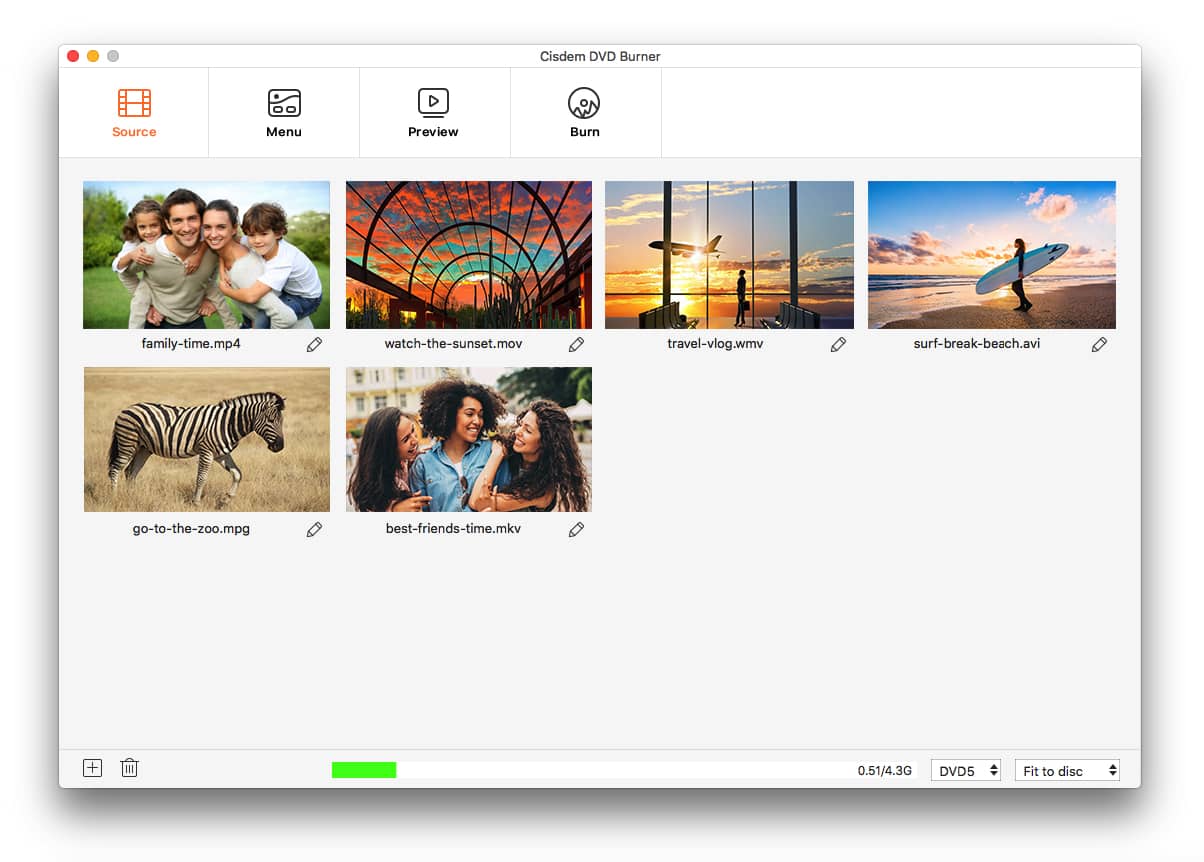
Step 3Edit videos (optional)
Once your clips are loaded, click  under the video thumbnail to open the built-in editing tool. Now you can crop the video, add chapters, apply effects, put watermarks, etc.
under the video thumbnail to open the built-in editing tool. Now you can crop the video, add chapters, apply effects, put watermarks, etc.

Step 4Configure the DVD menu
Switch to the "Menu" tab, plenty of pre-installed menu templates appear on the left portion of the screen.
To change the menu template, frame, button, and edit text, call up the custom tools by clicking ![]() in the upper right corner.
in the upper right corner.
If the templates don't match the video content, click the ![]() button to import your preferred background image.
button to import your preferred background image.
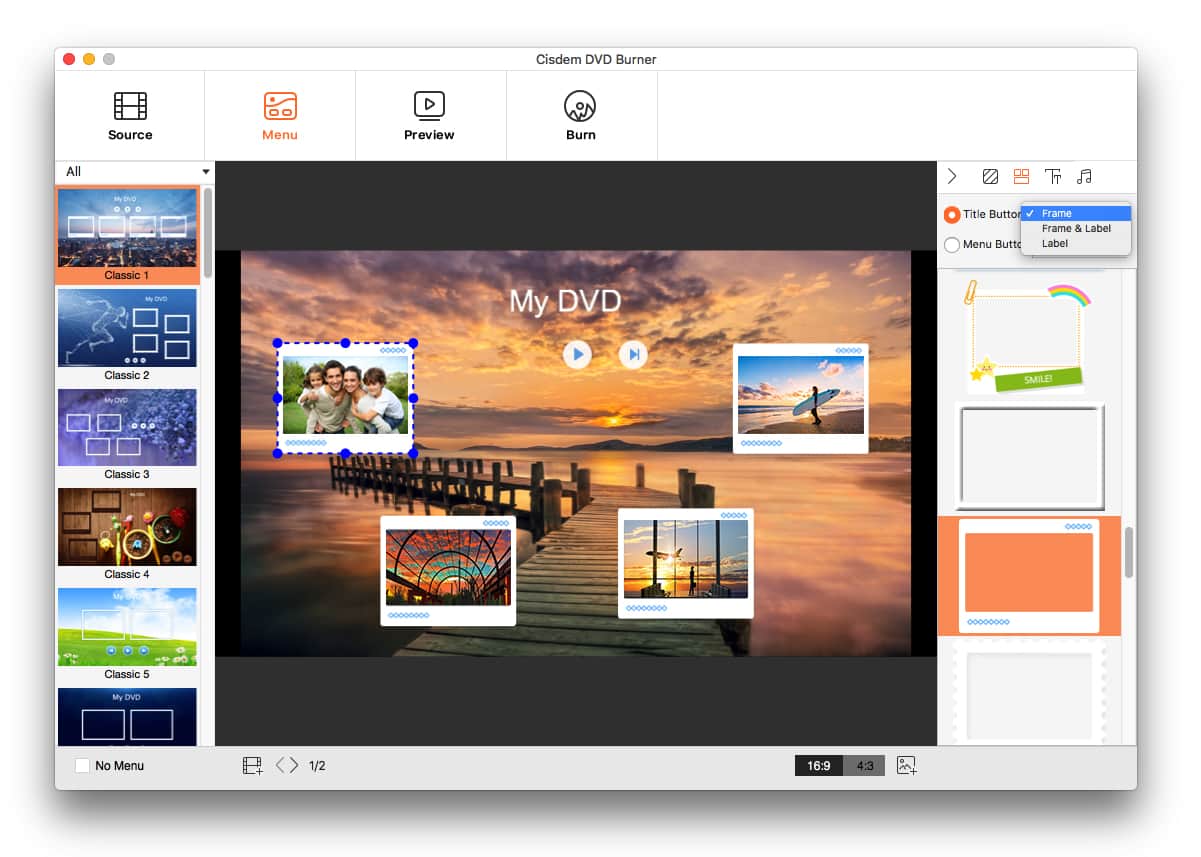
Click the  button to preview the DVD project and make sure all effects (including menu) have been successfully added.
button to preview the DVD project and make sure all effects (including menu) have been successfully added.
Step 5Make a DVD on Mac
Insert a blank DVD into your Mac drive.
Hit  and you'll see the output window. The "Burn to Disc" option is selected by default. Just go to tweak the DVD settings like playback mode, copies number (create multiple DVDs).
and you'll see the output window. The "Burn to Disc" option is selected by default. Just go to tweak the DVD settings like playback mode, copies number (create multiple DVDs).
When you're done, click the “Burn” button to start the burning process with Cisdem DVD Burner.
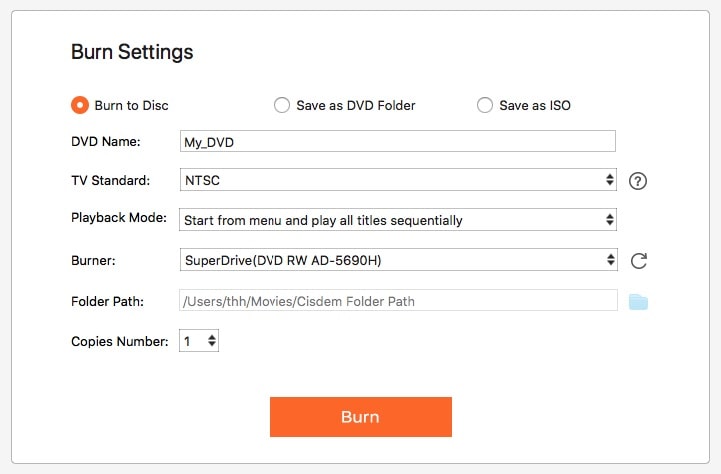
If you need to burn mutiple copies of the same DVD, you can choose the number of copies you want to burn, after burning one disc just insert another blank disc.
Conclusion
Above I've listed the top 10 free DVD burning software for Mac.
If you only want to complete the essential DVD burning tasks and can accept the less fashionable DVD menu, I recommend you install Burn, Aiseesoft DVD Burner, and DVDStyler. It's just that they don't get upgraded for a long time and tend to crash during use.
For old Mac OS users, choose LiquidCD, SimplyBurns, and FirestarterFX.
To burn a data DVD, Apple music and Finder app are enough.
And if you desire to make a nice-looking and fast-navigation DVD for sharing or preserving, a commercial program like Cisdem DVD Burner for Mac is the best option.

Jenny is a technology editor who has been blogging since she was a student. Since joining Cisdem, she focuses on writing articles about video software and how-to guides. She loves exploring new tools and techniques.

JK Tam is the lead developer at Cisdem, bringing over two decades of hands-on experience in cross-platform software development to the editorial team. He is now the lead technical approver for all articles related to Data Recovery and DVD Burner.




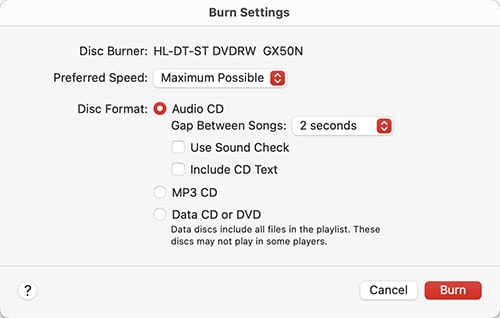
Tuuet
I am looking for a free and really useful DVD burning software for my computer, and come across your article by accident. It is helpful. Thanks for your sharing.
Alejandro
Hello! Someone in my Facebook group shared this site with us so I came to give it a look. I'm definitely loving the information. I'm bookmarking.
Michael
Great article, but is there any free DVD burning software program that lets you add subtitles ?
Jasmine
great article for us
Brandon
I'm not sure where you are getting your info, but great topic. I needs to spend some time learning much more or understanding more. Thanks for wonderful info I was looking for this info for my mission.