7 Ways to Retrieve Deleted Text Messages from iPhone, Even Without Backup or Computer
 75.9K
75.9K
 12
12

Can I recover deleted text messages on iPhone without backup? I accidentally deleted some text conversations on my iPhone and they weren't backed up to iCloud or iTunes. I read that the messages won't be removed and are just archived, how can I recover them? Or should I try an iPhone data recovery that requires payment?
In case you delete iPhone text messages or conversations by accident, you might want to get them back. It’s well know that recovering deleted text messages from iPhone without backup can be difficult, but it this at all possible? If you’re holding the same questions as the above user case, this article must be your landing page.
Can you recover deleted text messages on iPhone?
Yes, definitely we can!
After we remove a message from iPhone, the message doesn't really get deleted. Deleted messages are technically marked for deletion by iOS system, hidden so that they become invisible to us. Therefore, deleted text messages still stay somewhere on iPhone. You can retrieve them as long as you find those marked and hidden message files.
How? We have gathered seven methods in total to retrieve deleted text messages on iPhone, without backup or computer, also covering free ones at your disposal. Keep reading to learn about each method.

Tips: Before text message recovery, if possible, contact the sender or receiver of your deleted message. Make sure whether they still have the message you’re looking for on their mobile device. This might be the easiest and most straightforward solution to get back your text messages.
How to retrieve deleted text messages iPhone without backup?
Since unexpected data deletion or loss can be ubiquitous in current information era, the importance of a backup seems to be emphasized very often, though we get used to ignoring it. That’s why there are enough needs on the Internet for the solutions on how to recover deleted text messages on iPhone without backup. Fortunately, here are several ways to try out.
1# Recover permanently deleted text messages on iPhone without backup
A piece of dedicated iOS data recovery software like UltData must be our top priority. It’s a foolproof tool to retrieve deleted iPhone text messages back without backup, even they’re removed permanently.
UltData iPhone Data Recovery is extensively utilized for restoring system data (messages, photos, videos, contacts, call history, notes, calendar, reminders, Safari bookmarks and history, etc.) and personal files from third-party app (WhatsApp, LINE, Viber, Kik, WeChat, Messenger, Instagram, etc.) on latest iOS 17/16/15/14 or earlier, as well as iPad and iPod Touch.
UltData for iOS can get you through every data loss scenario, like mistaken deletion, factory reset, broken or crash, forgot password, jailbreak, lost or stolen, virus attack, iOS update or downgrade.
What are UltData’s main features that benefit users?
- Support 3 recovery modes: recover data directly from iOS devices, iCloud & iTunes backup
- Restore 35+ data types at one time
- Backup and restore data from social apps: WhatsApp, LINE, Viber, WeChat, Kik
- Repair over 150 iOS/iPadOS system issues
- Preview deleted data
- Retrieve photos to their original quality
- Recovered files saved to iPhone or computer
How to retrieve permanently deleted text messages from iPhone without backup?
- Download and launch UltData on your computer.
 Free Download macOS 10.10 or later
Free Download macOS 10.10 or later  Free Download Windows 11/10/8/7
Free Download Windows 11/10/8/7 - Connect your iPhone (where text messages were deleted) to the computer.
![connect]()
- Choose Recover Data from iOS Devices.
![iphone data recovery 01]()
- Select the types of data you want to recover and click Scan. Here we will check the box of Messages & Attachment.
![iphone data recovery 02]()
- After scanning done, go to System Data > Messages, find the deleted text messages you desire.
![iphone data recovery 03]()
- Click Recover to PC/Mac. Or you can directly recover the messages to your iPhone.
2# Retrieve deleted text messages from iPhone without backup free
It’s understandable that you may still need time to evaluate UltData iPhone Data Recovery. Then proceed to the following free options to retrieve deleted text messages on iPhone without backup. However, free ways never come with a 100% guarantee, neither will they have the ability to rescue permanently deleted text messages from iPhone.
Option 1. Check Recently Deleted folder in Messages app
One useful feature is newly available on iOS 16 and later versions, called Recently Deleted in Messages, which allows iPhone users to easily recover recently deleted text messages or conversations just without a backup or a computer. The obvious limitation should be that Recently Deleted folder keeps messages for no longer than 30 days. After that period, your deleted messages won’t be retained there.
How to see deleted messages on iPhone?
- Open Messages app on your iPhone.
- Tap Filters on the top-left corner > Recently Deleted.
![recently deleted folder 01]()
- Choose the text messages you accidentally deleted.
- Tap Recover > Recover Messages. Deleted conversations will be retrieved to your Messages list again.
![recently deleted folder 02]()
Option 2. Recover recently deleted messages from other Apple devices
This trick requires us to enable “Messages” option in iCloud before deletion. When having done it, all of your text messages will be synced among all your devices sharing the same Apple ID. Once any messages have been removed from your iPhone recently, the deletion may not be fully synced on your iPad or Mac. So seize your time to check if deleted messages still stay on one of your other Apple devices with the same ID.
- Go to Settings on your iPhone > select your Apple ID > tap iCloud.
![turn off icloud messages 01]()
- Choose Show All under APPS USING ICLOUD > tap to enter Messages.
![turn off icloud messages 02]()
- Toggle off the “Sync this iPhone” option.
- Search and retrieve your deleted text messages without backup free from other Apple devices.
Option 3. Download deleted text messages from iMessages
What if the Recently Deleted folder has been completely emptied on your iPhone Messages and other Apple devices also fail to show the lost messages? The final wit to retrieve deleted text messages from iPhone without backup freely is downloading them from iCloud server, which works only if iMessages cloud sync has been turned on previously.
How to retrieve deleted text messages iPhone without backup after 30 days?
- Turn off iCloud Messages on iPhone as per step 1-3 in Option 2.
- Choose Disable and Download Messages from the pop-up notification.
- Wait for a few seconds, switch on the toggle for Sync this iPhone again. Your iPhone will sync and download the most recent version of messages from iCloud server to Messages app.
- Go and verify if your permanently deleted text messages are retrieved.
How to recover deleted text messages iPhone without computer?
For some iOS users, there’s indeed a necessity to restore deleted message conversations without the assistance of a computer. If you count yourself among them, this section is right for you. Let’s dive into 2 methods.
1# Restore with iCloud backup
Assuming you have backed up your iPhone data in iCloud prior to the moment when the text messages are erased, the first simple way to retrieve iPhone messages without computer is via iCloud backup. Please note that this recovery process will overwrite your current iPhone data and reset all your phone settings. So make a copy of any new data not included in the last iCloud backup before heading to this method.
How to recover permanently deleted text messages on iPhone from iCloud backup?
- On your iPhone, tap Settings > General > Transfer or Reset iPhone.
![restore with icloud backup 01]()
- Continue to tap Erase All Content and Settings > Continue.
![restore with icloud backup 02]()
- Input your Apple ID password to start the erasing.
- Then your iPhone will restart automatically. On Apps & Data screen, choose Restore from iCloud Backup.
![restore with icloud backup 03]()
- Sign in to your iCloud account with your Apple ID.
- Select an iCloud backup that contains your deleted text messages to restore.
2# Contact phone carrier
Another potential avenue you can opt for is to contact your phone service provider. The phone carrier may store some of your information like messages for a limited duration, coming in a great handy when you’d like to retrieve deleted text messages without computer.
Visit your phone carrier’s website, navigate to its customer support center to find the contact information. Get in touch with your iPhone carrier and inquire the possibility of getting back your deleted text conversations.
How to retrieve deleted text messages on iPhone free with backup?
Alternatively, one more free approach to recover permanently deleted text messages from iPhone will be explored here, with backup and a computer. That’s retrieving from iTunes backup, which is feasible if you have backed up data on your iPhone to a Mac via iTunes utility. It deserves to be mentioned that this will also erase some iPhone data and restore it to the state where your selected iTunes backup was created.
- Launch iTunes app on your Mac and connect your iPhone.
- Choose your iPhone from the iTunes interface.
- Click Summary tab > Restore Backup.
![recover from itunes backup 01]()
- Pick the relevant backup file from the pop-up message > tap on Restore to confirm your selection.
![recover from itunes backup 02]()
- After recovery, the deleted text messages will be visible on your iPhone.
Summary
That’s all it takes to deal with how to recover deleted text messages on iPhone. Apparently, to retrieve an iPhone message deleted recently would be completed in a much more effortless manner. Despite the daunting task it sounds to restore permanently deleted text messages from iPhone, pursuing the above steps will lead us to a correct path, without any backup or computer. We’d also recommend employing a regular backup routine going forward.

Zoey shows a great interest in what she does. Although not long with Cisdem, she has possessed a professional understanding of data recovery.




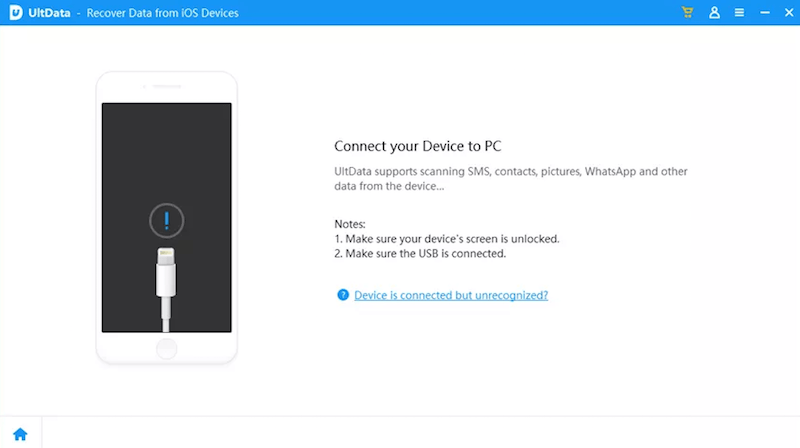

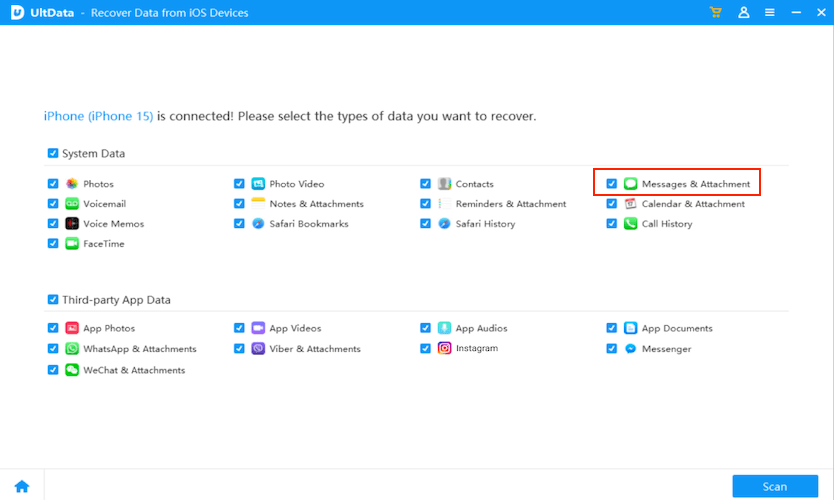
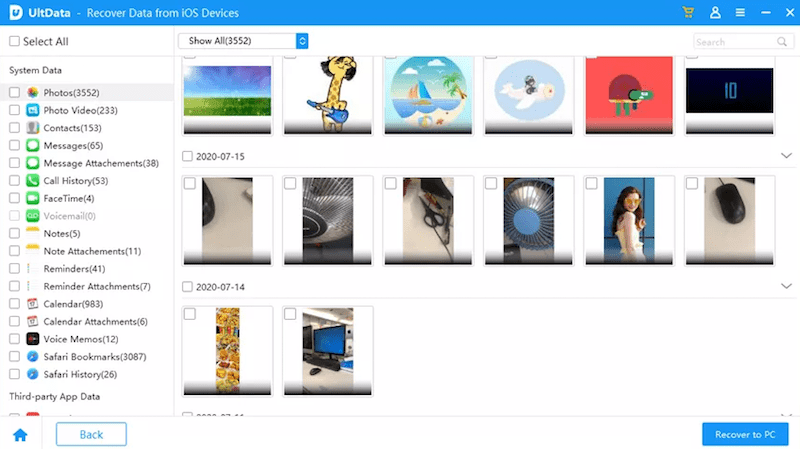
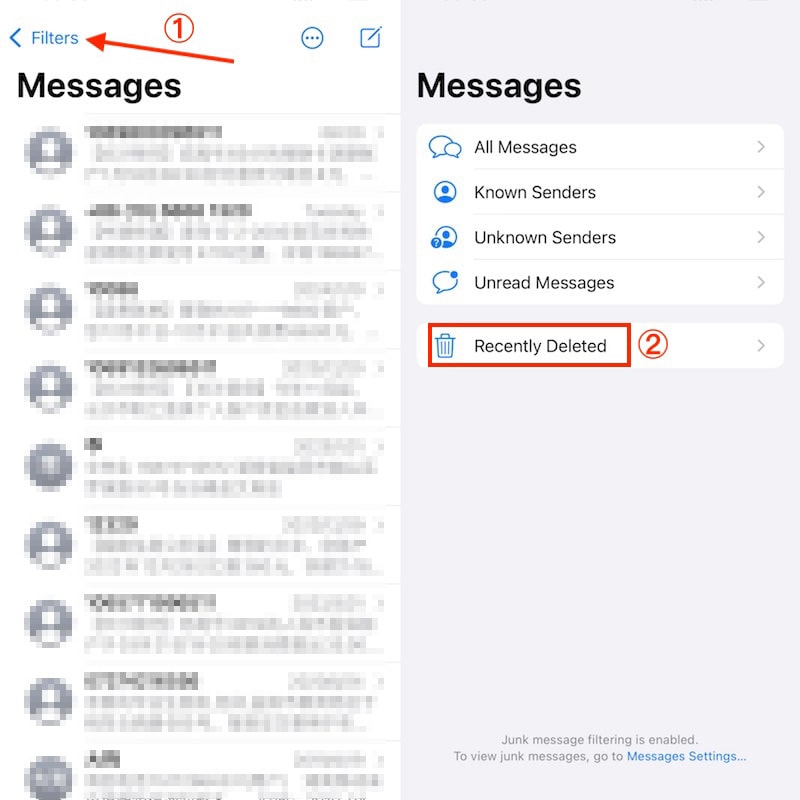
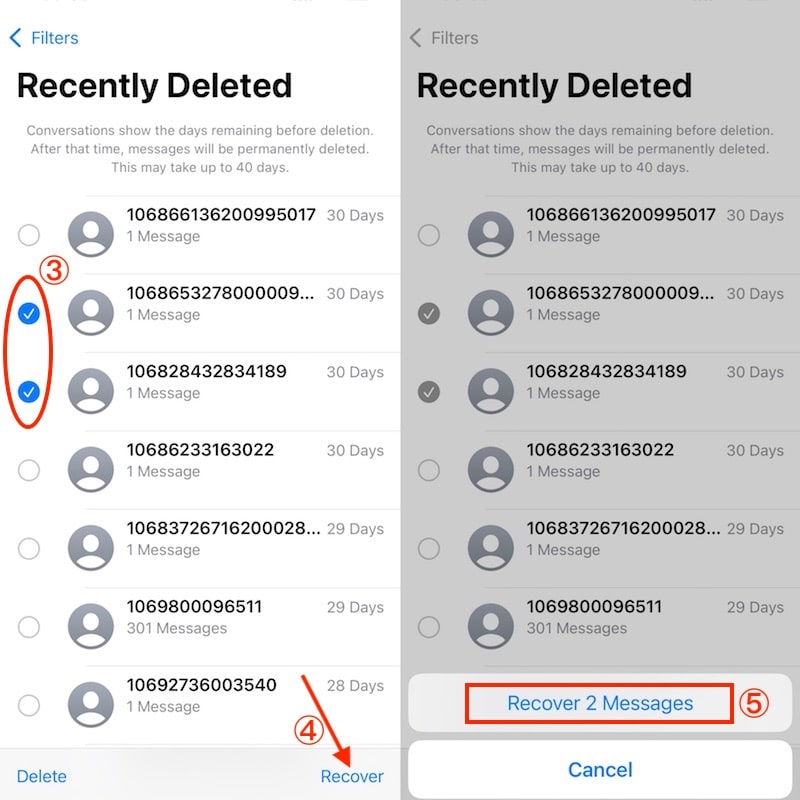

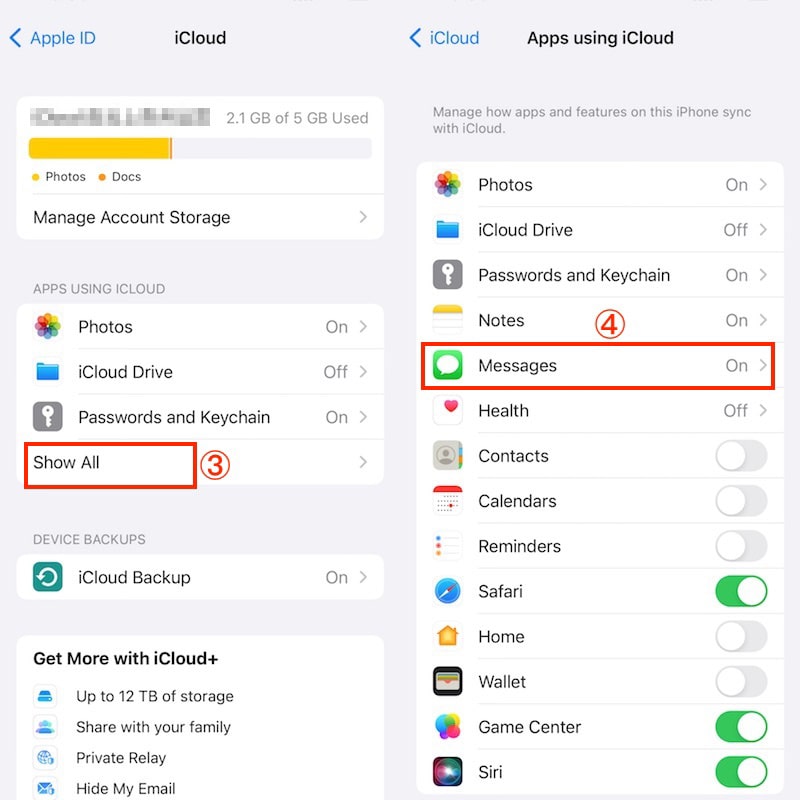


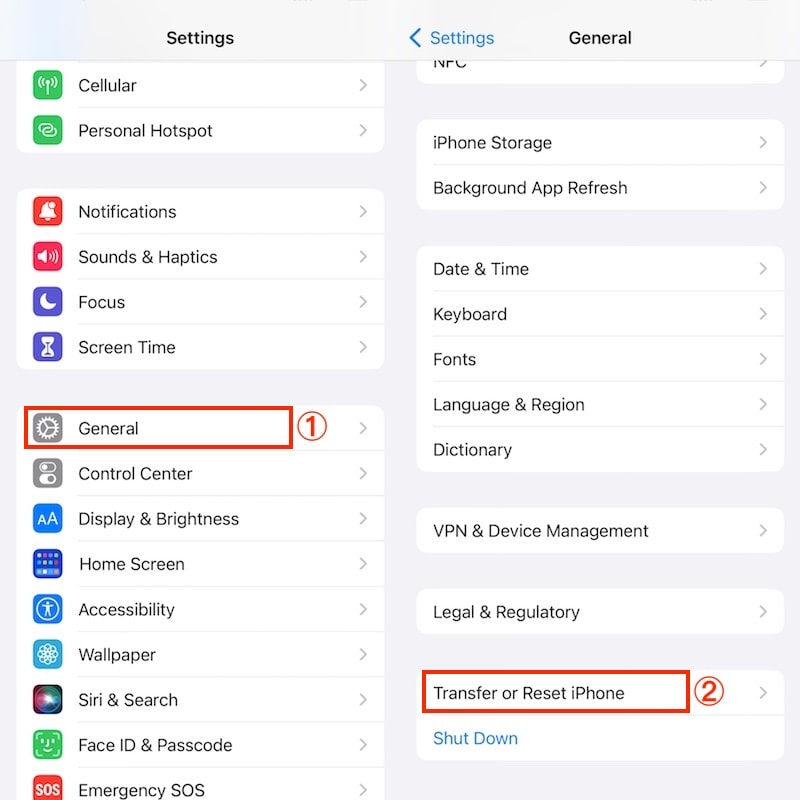
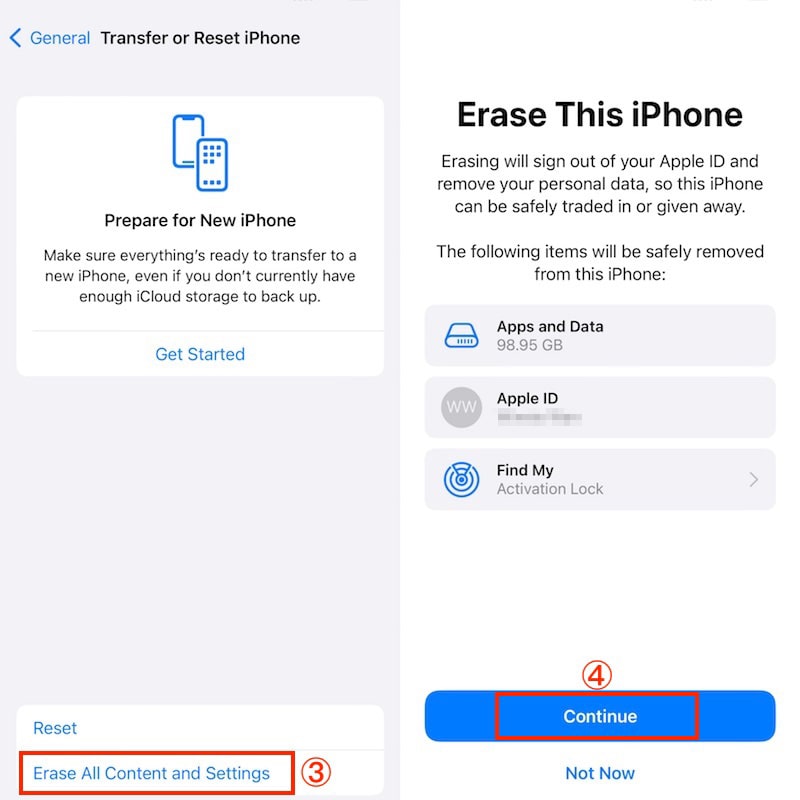
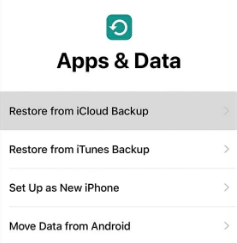
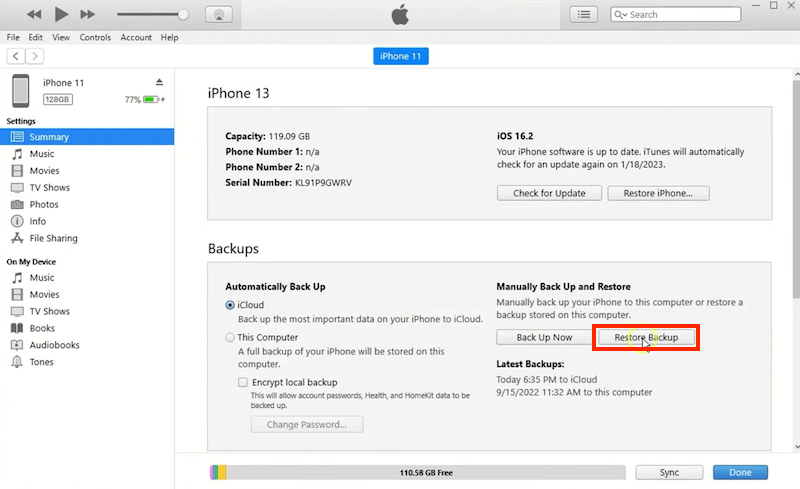
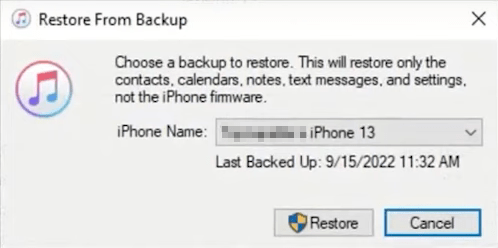
Allan Sampson
Tried this iPhone data recovery, and I found many messages, contacts, photos I lost two days ago. Then I bought a license, it recovered the files I need.
Stanly
Can I recover deleted messages from IOS devices?iPhone 6, iOS 9.2.1
Rosa Reyes
Hi, Stanly, Cisdem iPhoneRecovery is sure to help you recover deleted messages from your iPhone 6. You can have a try!
Jenny pineda
How can i read My Text that is still sabe On mu Message from 8 Month ago i keep trying to go back But when i get to The 6 Month it backs Up to last convo We had
Maggie
can you do the Cisdem system on a windows computer if you download the Mac app ??
Rosa Reyes
Hi, Maggie, this app is only for Mac, you can't run it on Windows.
Brely
I lost all my messages when I updated my iphone to iOS 9 beta, i tried many ways to retrieve lost messages, but cisdem iphone recovery did recover all lost messages, thanks for sharing.
Benny
What a nice article. I just downloaded and tried the trial version, i followed the detailed steps to recover my text messages, it really worked. I’m so happy with the results.
Jassic
I found this article through a Google search and downloaded this iphone recovery software, it successfully extracted all of my messages from my last iTunes backup. It’s unbelievable and amazing.
Dane
I want to recover text messages deleted from my iphone 5, but i didn’t backup the messages before I deleted them. I feel frustrated, but the good news is that Cisdem iPhone recovery recovered my text messages from my iphone and i got all them back, thanks for sharing this article.
Timmy
Wonderful article, the software worked great and recovered my messages I deleted before
nylon
Great skills.Thanks for shareing with us!