How to Recover Deleted or Lost Safari Bookmarks from iPhone or iPad?
 12.8K
12.8K
 4
4

Does anybody know how to recover deleted or lost Safari bookmarks from my iPhone even without iTunes/iCloud backup? Recently, my son accidentally deleted a bookmarks folder which contained lots of bookmarks. And I don’t remember whether I have backed up them or not. I am a bookmark lover, and I kept lots of bookmarks in my Safari, they are very important to me. I want to get all the bookmarks back. Is there a way to retrieve them on iPhone?
Many expected or unexpected conditions can lead to bookmarks loss, such as iOS upgrade, jailbreak, accidental deletion, virus attack, restoring to factory settings, etc. The trouble always happens, but there are some people always find solutions. Here we will recommend you FoneLab iPhone Recovery to restore deleted or lost Safari bookmarks on iPhone. With this iPhone data recovery software, restoring Safari Bookmarks is not a problem. If you're not sure how to use it, please find instructions below:
Recover Deleted Safari Bookmarks from iPhone/iPad
UltData iPhone Recovery provides you two ways to recover safari bookmarks from iPhone, one is retrieve safari bookmarks from iPhone/iPad directly without iTunes backup, the other way is to recover them form iTunes/iCloud backup to get lost bookmarks back. What's more, this iPhone data recovery software can also restore other lost data, like messages, photos, call history, contacts, messages, notes and more!
tips: Before you recover bookmarks from iTunes or iCloud backup, there is one thing important you need to keep in mind. Don't sync your iPhone with iTunes or iCloud after you lost your Safari bookmarks on iPhone, or the iTunes and iCloud will update the backup to be the same as the current data on your iPhone, and you won’t retrieve your lost bookmarks from iTunes or iCloud backup any more.
This way allows you to recover all the safari bookmarks without iTunes or iCloud backup. So this way is applicable whether you backup your iPhone or not.
- Dowload and install UltData on your Mac or Windows.
 Free Download
Free Download  Free Download
Free Download - Connect your iPhone/iPad to your Mac or Windows. Launch UltData on your Mac or Windows, Choose “Recover from iOS Device” mode to directly scan your iPhone/iPad for lost bookmarks. Then, connect your iPhone or iPad to your Mac with the USB cable, and click "Start Scan" button to scan your iOS device for data and files to recover.
![recover safari bookmarks 01]()
- Preview & Restore bookmarks. As the scan finishes, you will have all your iPhone/iPad data listed in categories. Select the Safari Bookmark category and preview them one by one. Mark down those bookmarks you want to retrieve and click "Recover" to export and save them on your Mac. You can save them in files of various formats. This iOS data recovery will get all your deleted bookmarks back.
![recover safari bookmark 02]()
Recover Deleted Bookmarks from iTunes Backup File
If you have ever synced before you deleted data, you have two methods to scan and extract iTunes backup to recover Safari bookmarks from your iPhone. FoneLab iPhone Recovery also allows you to recover bookmarks on iPhone/iPad from the iTunes backupfiles, no matter you have your iPhone/iPad on your hand or just lose it.
Method one. Recover iPhone bookmarks from iTunes using FoneLab iPhone Recovery
- Extract iTunes Backup File. In this step, please choose “Recover from iTunes Backup File”option and select an iTunes backup file of your iOS device to scan. If your iOS device is not listed as below, it’s likely your iOS device has not been synced with iTunes.
- Get Safari Bookmarks Back. FoneLab iPhone Recovery enables you to preview all the detailed information by ticking the boxes in the navigation panel. Select Safari Bookmarks item which you need to recover, click "Recover" to recover those safari bookmarks on your Mac.
Method two. Restore Safari bookmarks directly from iTunes backup file
To restore your device from an iTunes backup, you must have access to your Mac on which you generated the backup you wish to install.
- Connect your iOS device to your Mac with USB cable and open iTunes to start with the procedure.
- Go to File > Devices > Restore from Backup.
- Choose a backup file you want to restore from the available selection. Be sure to check the indicated device name and date of each backup to ascertain the most appropriate one for your device. Click Restore and wait a while for the process to run its course.
![]()
Restore iPhone/iPad lost bookmarks via iCloud Backup
Before you start, you’d better check for iCloud backup if you have any backups so that you can restore the bookmarks saved on iCloud. And iCloud backup restoration is only possible through the Setup Assistant mode. To go to that mode, you have to first remove all information and settings from your device. Below we will show you how to restore iPhone bookmarks from iCloud backup as an example. The steps to restore iPad bookmarks are similar.
- Go to Settings > General > Reset > Erase All Content and Settings.
- Then your iPhone will restart and you need to set it again. When you enter into “Set up your iPhone” interface, choose “Restore from iCloud Backup”. Then sign in your iCloud account and select a iCloud backup you want to restore it from latest iPhone backups. Then all your deleted or lost Safari bookmarks will appear onyour iPhone.
![]()
UltData iPhone Recovery is designed to recover deleted iPhone/iPad data. It can be used to recover iPhone text messages, contacts, Calendar, Call history, Reminder, Notes, Safari Bookmarks etc. Providing that you are in need of finding a powerful and practical software to help you recover all your lost files from iPhone or iPad, UltData is your best choice beyond doubt.

Zoey shows a great interest in what she does. Although not long with Cisdem, she has possessed a professional understanding of data recovery.






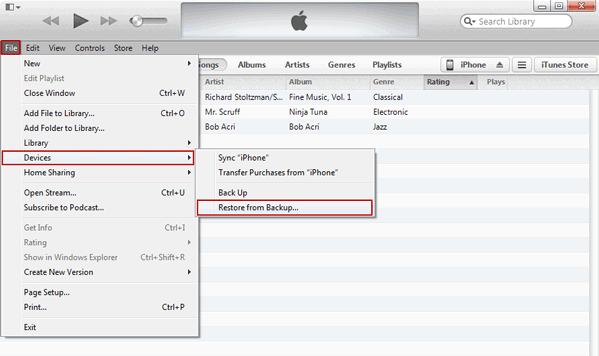
.png)
Sophia
All my safari bookmarks on my iPad are lost due to unknown failure. I have tried rebooting, and I have tried turning off bookmark syncing and turning it back on. But nothing worked. Finally, i got some bookmarks back from backup.
Booth
I have deleted a bookmark folder in Safari from my iPhone but I was wondering if the bookmarks were still saved on my iPhone somewhere. Cisdem iPhone recovery gave an answer, all deleted bookmarks are back now
Delores
My son or his friends accidently deleted all my bookmarks on Safari. But I wondered if I can get them back, from this article, I know all my safari bookmarks can be restored to my iPhone, thanks a lot
Betty
I lost my iPhone safari bookmarks recently, I was looking for a good solution on Google, I finally found this article, it is very detailed and shows me three ways to restore my iPhone safari bookmarks, then I got all my lost safari bookmarks back