How to Track, Locate and Find Your iPhone or iPad if Lost or Stolen
 6.9K
6.9K
 4
4

I believe that many people have lost a mobile phone, and I ever lost two mobile phones. If you're reading this article, I assume that you just lost your beloved iPhone or iPad or someone stole it. And you must be in despair and want your device and retrieve your iPhone data as soon as possible. Fortunately, there's a way to track your iOS device down, lock it or wipe its data. 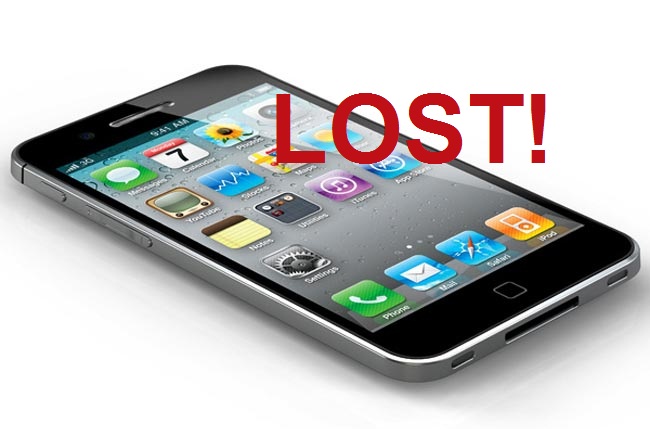
How to track, locate and find a lost iPhone or iPad online without app
Find My iPhone is actually a cloud-based service by Apple, you don't have to install Find My iPhone app on your iPhone or any other iOS devices. The app is only another way of accessing this service to locate your iPhone or other Apple devices. Now, all you need is a browser and your Apple ID login details.
- Go to icloud.com and log in your Apple ID and password from any web browser on your Mac. You will see your iCloud dashboard with different icons. Click on the "Find My iPhone" icon.
![]()
- Once you click "Find My iPhone" icon. This will open a map interface. The map will load once a device has been located. Click on the "All Devices" on the top bar and select your lost iPhone from the list of devices. The tracking of your lost or stolen device will start. If Find My iPhone is successful and locate your device, you should be able to see its location on the map. You'd better note the location. If your iPhone can not be located because it is turned off or out of network, check the "Notify me when found" box.
![]()
- When you select your device, there are three basic actions you can take: "Play Sound", "Lost Mode" and "Erase iPhone". Choose the action that best suits your current situation.
![]() If your device is nearby according to the location, you can choose "Play Sound" to let your lost device play a notification sound. This will be played at maximum volume, which can help you track it down. This is most useful if you've lost your device somewhere around the house.
If your device is nearby according to the location, you can choose "Play Sound" to let your lost device play a notification sound. This will be played at maximum volume, which can help you track it down. This is most useful if you've lost your device somewhere around the house.
If you don't think you'll be able to get your iPhone or iPad back and worry about your personal information will fall into bad guys' hands , you can choose "Erase iPhone" to wipe all your data on your lost or stolen device. This is a last-resort option, and Find My iPhone won't work anymore on your device afterwards. And if you get a new iPhone, you can also transfer the lost iPhone data to the new one via iCloud or iTunes. If fortunately you get your lost iPhone back, you can also recover deleted files directly from it.
.png)
More tips about finding and locating your iPhone or iPad
1. You can also install Find My iPhone app on your any other iOS device to track and locate the lost or stolen iPhone or iPad. This is a more convenient way.
2. Set up Find My iPhone on every iOS device or Mac.
3. Always backup your iPhone to iCloud or iTunes to avoid data loss.
4. Find My iPhone is more likely designed to improve your iPhone or iPad security and privacy rather than finding your device.
5. If you believe your iPhone or iPad was stolen and are currently tracking it. Do not attempt to get it back yourself. Instead, report it to the police. At last, wish you will find your lost device soon.

Zoey shows a great interest in what she does. Although not long with Cisdem, she has possessed a professional understanding of data recovery.





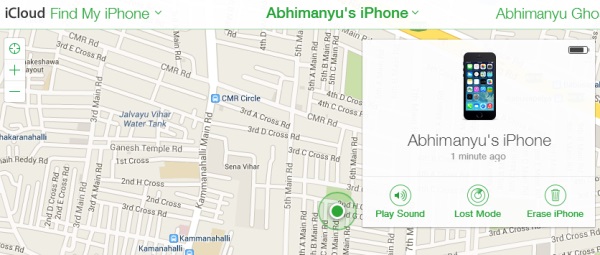
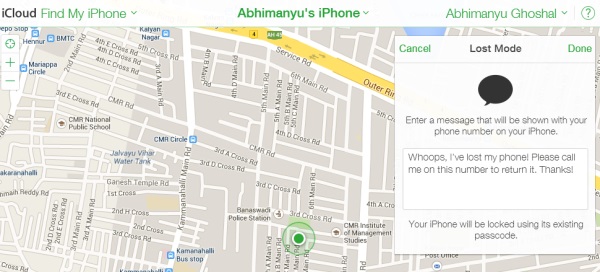 If your device is nearby according to the location, you can choose "Play Sound" to let your lost device play a notification sound. This will be played at maximum volume, which can help you track it down. This is most useful if you've lost your device somewhere around the house.
If your device is nearby according to the location, you can choose "Play Sound" to let your lost device play a notification sound. This will be played at maximum volume, which can help you track it down. This is most useful if you've lost your device somewhere around the house.
Keith
if u lost a iphone months ago, is it possible to get it back?
Hannah
I think it is unlikely to get the lost iPhone back. As Rosa said, Find My iPhone requires that the lost iPhone is always online. And in the real world, few people can get lost iPhone back especially if the iPhone was stolen.
Rosa Reyes
it is possible but not many users can keep tracking for such a long time, and Find My iPhone requires that lost iPhone is always online.
Louise
Sadly, I lost my iPhone 5 last year, but i didn't get it back and the only thing i can do was to erase its contents and data.