8 Workable Ways to Convert DVD to MP4 on Mac (Free & Paid)
 29.0K
29.0K
 1
1
You’ve spent a lot of money and time on your DVD library. This are your favorite movies or cherished personal footages. But now they are gathering dust on a shelf, it’s time to digitize your DVD collection, and converting DVD to MP4 is the ideal way
To be honestly, it is a troublesome task for a person to find a favorite DVD to MP4 converter from massive tools. Some DVD ripper takes very long time to rip a DVD, some may rip really fast but the output MP4 file size is gigantic and the output quality may merely come as 480p. And for most of the commercial movies you have to deal with copy protection.
Thus, we tested and rated the best DVD to MP4 converters for Mac on the market, and provided our reviews and the detailed steps of each app below. Hope this article can help you find the right tool and digitize all you DVD collections easily.
What's DVD Video Limited in / Restriction
DVD video offers high quality and clear visual clarity, but it has some restrictions that you should pay attention to.
- If you want to play a DVD video on a DVD player, you need to prepare the DVD drive that supports your DVD type (CD-R, CD-RW, DVD-R, DVD-R DL, DVD+R, DVD+R DL, DVD-RW, DVD+RW, DVD-RAM, BD-R, or BD-RE).
- Some videos/ DVDs labeled "Home Use Only?" Vendors or publishers want to remind consumers that videos and DVDs should not be shown to the public as this is an exclusive right of the rights holder. There is an exception to the public performance rights that allows non-profit, educational institutions the right to publicly perform videos/DVDs for non-profit, educational purposes.
- You are not able to store the DVD video on Mac or other PC as backup or copy. It can’t live without a DVD player.
How to Convert DVD to MP4 on Mac
#1 Cisdem VideoPaw - Digitalize DVD with Good Balance Between Quality and Size
Compatibility: macOS 10.15 or later, Windows 11/10
Cisdem VideoPaw is an excellent DVD to MP4 converter that helps you convert DVD to more than 600+ formats. You can use it to rip unprotected and protected DVDs (Regional DVDs, Disney/Paramount etc. DVDs, 99-title DVD, old DVDs, etc.) to your desired formats, or even presets for third-party devices, like iPhone, iPad, Android, Xbox, PS3/4/5 etc. You can also add ISO file or DVD VOB and convert it to MP4.
Through rigorous testing and inspecting, what impresses us most is that this app makes a really 1:1 copy of the original DVD, which gives a pretty good output video quality and excellent sound quality with much smaller size. Apart from ripping discs, it also allows you to convert/compress audios and videos, download online videos, trim to convert certain part of DVD, combine multiple video clips, etc.
Main features of the app:
- Convert DVD to MP4, M4V, WMV, MP3, iPhone, iPad, Samsung, Sony, HTC, Apple TV, Xbox, etc.
- Also convert Blu-ray, ISO, VCD DAT to MP4
- Support any input DVD disc and DVD folder
- Remove DVD copy protection like Region Code, CSS, Disney X-Project, etc.
- Batch convert DVDs and other media files with fast speed
- Add SRT subtitle files to the videos
- Change the video resolution, audio & video codec, frame rate, etc.
- Crop/trim DVD videos and add effects/watermarks to them before digitalizing
- Watch DVD movies or preview editing results with the built in player
- Download videos from YouTube, Myspace, LinkedIn, and other 1000+ sites
- Support macOS 10.15 or later, including Tahoe, Sequoia, Sonoma, Ventura, Monterey, Big Sur, Catalina, Mojave, and High Sierra
It offers a free trial version for all Mac users. You can try it on your Mac with one click and download.
Steps to Convert DVD to MP4 on Mac via Video Converter:
Step 1. Insert DVD disc into your Mac.
Step 2. After installation, open Cisdem VideoPaw. You will see a straightforward interface with clearly labeled function modules. To rip your discs, use the DVD Ripper module.
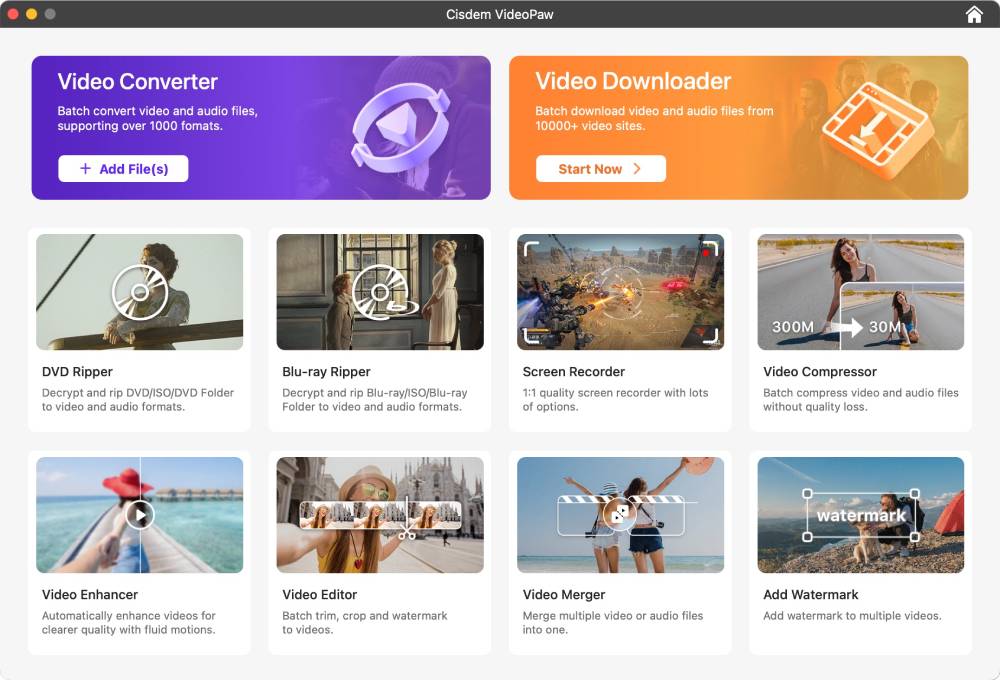
Step 3. Drag and drop DVD movies into it. Just like the following image. You can add your home movies, encrypted DVDs, or PAL DVDs, karaoke DVDs, NTSC DVDs, old DVDs, etc. And the batch processing support helps you rip DVD in a very short time.
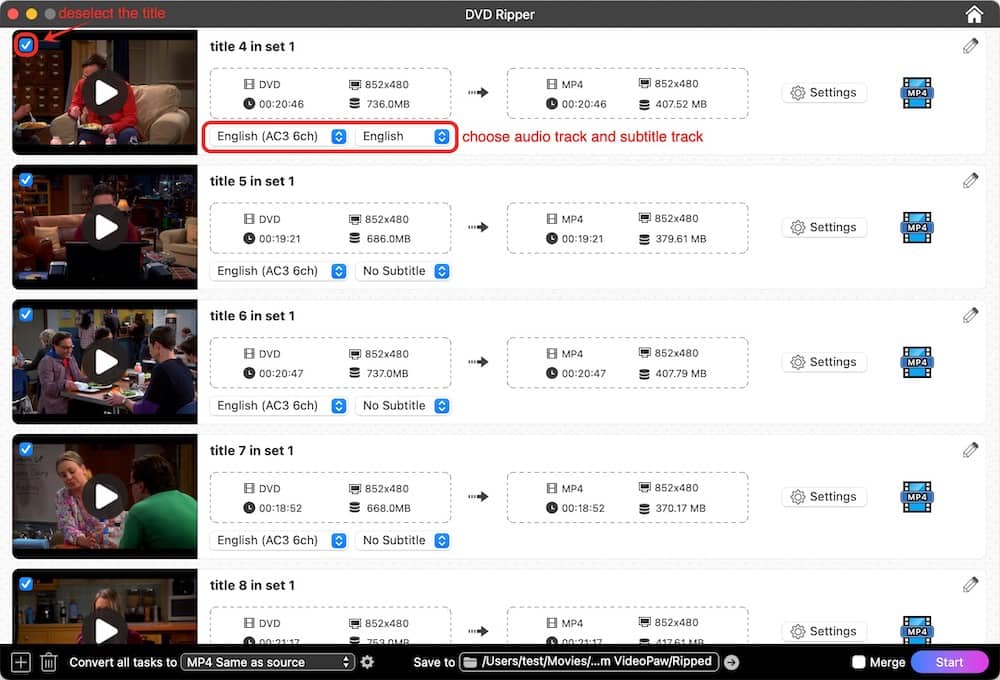
Step 4. Choose the output format.
As for a professional DVD to MP4 converter for Mac, all popular formats are well categorized. You can choose a format easily. If you want to get a good quality MP4 with the good output quality and smaller file size, convert DVD to HEVC MP4. It will be 45% smaller size at almost the same quality.
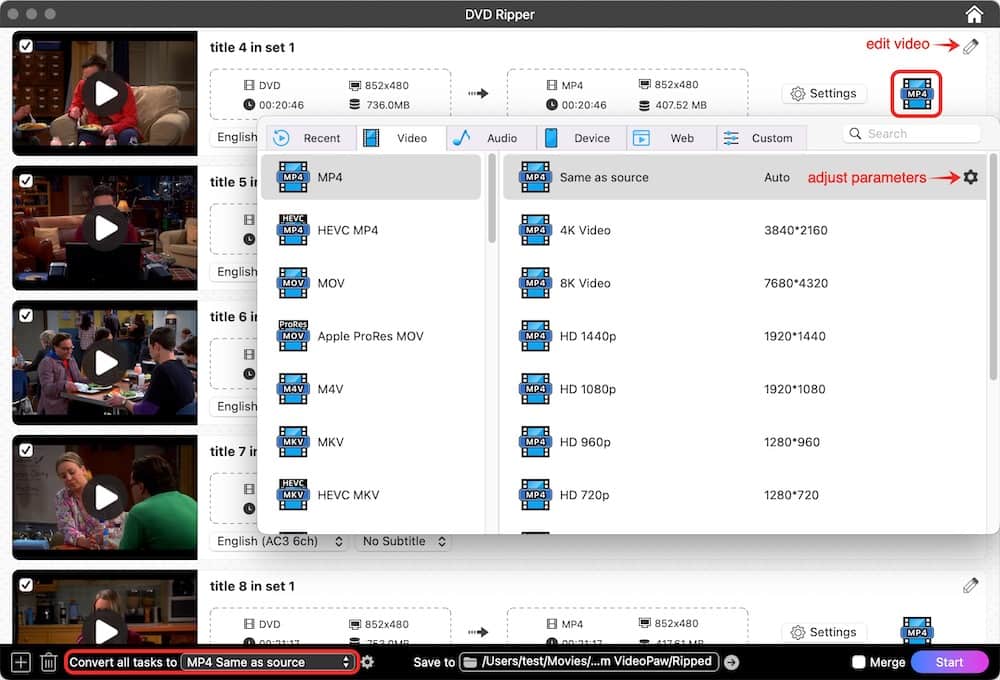
1. For storing you DVD a USB, you just choose HEVC MP4, which will give you the best result.
2. For edit and enhance the DVD to iMovie, you can choose choose an iMovie format.
3. Or you can just choose MP3 to Convert DVD as audios.
Step 5. Click the  button to extract DVD to digital files.
button to extract DVD to digital files.
Tip: Edit DVD videos (Optional)
For example, if you want to rip a scene from a DVD, you can trim the movie into several parts then rip it, and you can use the crop function to crop unwanted back bars around main image, add external subtitles (.SRT) to DVD video when ripping DVD to MP4 or other formats.
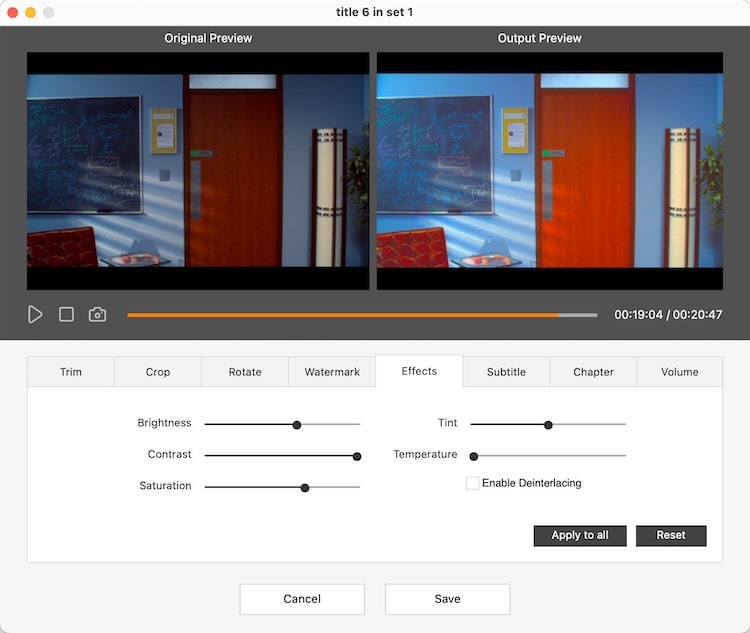
#2 Handbrake
Compatibility: macOS 10.13 or later/ *Windows 10 and later/Linux*
Handbrake is one of the most popular software that can convert DVD to MP4 for free with no limitations like watermark. You can use it to process most common multimedia files and any DVD or BluRay sources that do not contain any kind of copy protection.
The supported output formats are listed below. The ripping method is a little bit complex to master for beginners.
- File Containers: .MP4 (.M4V) and .MKV
- Video Encoders: H.265 (x265 and QuickSync), H.264 (x264 and QuickSync), H.265 MPEG-4 and MPEG-2, VP8 and Theora
- Audio Encoders: AAC / HE-AAC, MP3, Flac, AC3, or Vorbis
- Audio Pass-thru: AC-3, E-AC3, DTS, DTS-HD, TrueHD, AAC, and MP3 tracks.
How to rip DVD to MP4 with HandBrake
- Put a DVD into the optical drive.
- Free Download and Install HandBrake
- Choose the target disc from the automatically drop-down window, and then choose “Attempt Scan Anyway” to analyze and import your DVD disc into HandBrake for ripping.
- Choose “Title” and “Chapters”. Handbrake will automatically identify the longest title as the main title and choose it for ripping.
![convert dvd to mp4 mac - handbrake 01]()
- Select “Output Format” and adjust output settings.
- Under “Summary” tab, choose “MP4” from the Format box, and adjust more output settings from other tabs.
![convert dvd to mp4 mac - handbrake 02]()
- Find a destination folder for the output video.
- Before converting, if you want to extract other titles from the DVD, click “Add to Queue”. Then go to “Title” box to choose another title and repeat the above steps to add others one by one.
- When done, click “Start (Queue)” to start to extract DVD to MP4 on Mac.
Note:
1. Handbrake has the inability to rip commercial DVDs because of its OS compatibility issue. You may meet its cracks when you update your Mac to the latest macOS 26 Tahoe. It has an unattractive interface and low conversion speed. For safety, we had better resort to a professional DVD ripper application for help.
2. HandBrake’s way of ripping DVD is encoding, so it will not preserve all features in a DVD. The DVD menus and other contents may be lost.
Best Handbrake DVD to MP4 Settings
Though we can simple choose MP4 and start convert, the output will not so satisfactory. If you are unfamiliar with video and audio codes, here is the best settings for convert DVD to MP4 with Handbrake, this will give you the best quality.
* Super HQ 480p30 Surround
* Framerate: 30 (Peak Framerate)
* Encoder Level: 3.1
Rip copy-protected DVD to MP4 with Handbrake
If you want to rip copy protected DVD to MP4 with handbrake you need to install libdvdcss. and you can see the detailed guide here: https://www.cisdem.com/resource/handbrake-dvd-to-mp4.html.
#3 VLC - Free Encrypted DVD to MP4 Converter for Mac
Compatibility: Mac OS X 10.7.5 or later/ All versions of Windows
VLC is enormously popular as a free multimedia player working on Windows, Mac, and Linux. It has many hidden features, and one well know feature is that it can convert normal or low-class encrypted DVD files. As an assist function, it is understandable that you can only use it to export video. don’t expect any editing features or video options for controlling the DVD to MP4 converting process.
How to Convert DVD to MP4 on Mac with VLC
- Insert a DVD disc into the DVD drive on Mac.
- Open VLC, go to the top menu, choose File > Open disc.
- Go to the Disc tab and select the inserted DVD disc, then click the “Disable DVD menus”.
![convert dvd to mp4 mac - vlc 01]()
- Move to the bottom, tick out the “Stream output” box and then click “Settings” button. On the popped-up window, choose a destination to save the file and choose MP4 as the output format. Click OK.
![convert dvd to mp4 mac - vlc 02]()
- Finally, click “Open” to start the conversion.
Can VLC rip copy-protected DVD to MP4?
Yes, VLC can free convert copy-protected DVDs, but its most safe to say it supports most of css protected DVDs, for other encryptions like 99 title DVDs, regional DVDs, Old DVDs, VLC will fail 90% of the time.
Can VLC Handle DVD with Multiple Episodes?
For DVD with multiple title, you can use VLC to play the video first and find the real title, then choose the title to convert.
Note: there are unexpected issues with the process of ripping DVD to MP4 with VLC. If you want to figure out the corresponding solutions, welcome to read the article here: https://www.cisdem.com/resource/rip-a-dvd-with-vlc.html.
#4 DVDFab - Rip DVD to MP4 and Burn MP4 to DVD
Compatibility: OS X 10.10+/Window 7 or above
DVDFab is a powerful DVD processor dedicated on handling DVD, Blu-ray and UHD discs with full features. However, the system can may get stuck sometimes when activated the editing interface. It has a very intuitive interface, easily allowing you to go to the DVD copy, ripper or converter interface based on personal purpose.
For rip copy-protected DVD, DVDFab also support most of the encryptions, but the speed of DVDFab is not that fast and it is very expensive, you get the same functions of other DVD rippers but at twice its price. Another issue is that this app may cannot be launched on some old computer systems, like macOS 10.13.
How to Convert Videos/DVDs/Blu-rays to MP4 with DVDFab
- Put the optical disc into your DVD drive.
- Open DVDFab on your Mac and add the DVD files, drag and drop the DVD file to it. It can only show you the main title. If you want other titles, hit on "Choose Other Titles" button to choose your wanted titles.
![convert dvd to mp4 mac - dvdfab 01]()
- Choose the output format as MP4 and output quality on the video thumbnail. if needed, click the other icons to edit the files through trimming, video effects, watermark, etc.
![convert dvd to mp4 mac - dvdfab 02]()
- Finally, click “Start” to start the process of ripping DVD movies.
![convert dvd to mp4 mac - dvdfab 03]()
#5 WinX DVD Ripper Platinum - Convert Copy-Protected DVD to MP4 on Mac
Compatibility: OS X 10.6+/All version of Windows
WinX DVD Ripper Platinum is one of the most popular DVD ripping software on the market focusing on handling DVDs, it is well-known because it supports for most of the existing DVD encryption methods. If you have DVDs that is scratched or damaged, you can even try it with this software.
As for DVD ripping speed, it features an acceleration technology to convert DVD to MP4 at a very fast speed. And it offers some basic features to simple modify DVD videos, such as trim/crop/rotate, control the volume and add subtitles.
The features that upset us is that, the output quality of this software is what we say merely satisfactory. Most of the output quality are 480p, which is not recommend if you want to watch the MP4 on HD TV.
How to Convert DVD to MP4 with WinX DVD Ripper Platinum
- Load your source DVD.
- Open WinX DVD Ripper Platinum and click the DVD Disc like button to load the DVD movies. This app will automatically select the main title. You need to manually select others if you want.
![convert dvd to mp4 mac - winx dvd ripper 01]()
- Choose the output as MP4.
![convert dvd to mp4 mac - winx dvd ripper 02]()
- Set the destination of the output file and click “RUN” to start the DVD to MP4 conversion.
![convert dvd to mp4 mac - winx dvd ripper 03]()
#6 Wondershare Uniconverter - Convert unencrypted DVD and Burn DVD
Compatibility: macOS 10.11 or later/ *Windows 7 and later
Wondershare Uniconverter is a full toolset for converting and burning DVDs, which can easily convert DVDs into MP4 or many other formats with rich customization features, such as add meta tags, trim file length, apply video effects/volume/speed, add watermark/subtitles etc. In addition, this tool also allows you to download online videos, compress media files, record screen, and more. Thanks for the simple and intuitive interface, people can master the App in a short time.
However, although Wondershare is a multipurpose tool with miscellaneous features, it doesn’t show ultimate performance in each field. And for ripping DVDs, it cannot deal with copy-protected DVDs.
How to Convert DVD to MP4 on Mac with Wondershare Uniconverter
- Insert a DVD into the DVD drive.
- launch Wondershare UniConverter and choose the “Converter” tab.
![convert dvd to mp4 mac - wondershare 01]()
- In the right panel choose the DVD you added. Or directly drag-n-drop the DVD icon.
![convert dvd to mp4 mac - wondershare 02]()
- In the popped-up “Load DVD Files” dialogue, choose the “Main movies only” or “All movies” to load the DVD content.
- In the output format, make sure MP4 as the output format. If needed, make other settings according to your needs.
![convert dvd to mp4 mac - wondershare 03]()
- If you care about video quality, be-sure to turn on “High Speed Conversion”
- Click “Start All” to start converting DVD to MP4.
#7 MacX DVD Ripper Pro
Compatibility: OS X 10.6 or later/Windows 7 or later
MacX DVD Ripper is another decent DVD to MP4 converter for Mac. Besides MP4, it also digitalizes DVD disc to MOV, MKV, HEVC, H.264, Huawei, Air Playit, TV, PS4, and so forth. The most attractive feature is that the software supports unique hyper-threading, hardware acceleration, and multi-core CPU technology, which can maximally enhance the ripping speed.
Steps to Convert DVD to MP4 on Mac Using MacX DVD Ripper:
- Load up the DVD, regardless of homemade or copy-protected DVD.
![convert dvd to mp4 mac - macx dvd ripper 01]()
- Choose MP4 format from the drop-down window.
![convert dvd to mp4 mac - macx dvd ripper 02]() Note: it can only load the main title at first. If you want to convert other titles, you can manually choose them after you selected the format.
Note: it can only load the main title at first. If you want to convert other titles, you can manually choose them after you selected the format. - Check the box - “Intel/AMD/Nvidia” at the lower right to enable hardware acceleration.
- Click "Browse" and go through the folders on Mac, and select one to save your final output MP4 files.
- Hit “RUN” to begin DVD ripping.
![convert dvd to mp4 mac - macx dvd ripper 03]()
#8 Movavi - Fast DVD to MP4 Converter
Compatibility: OS X 10.15 or later/Windows 7 or later
Movavi Video Converter is also a solid choice for DVD to MP4 conversion on Mac. It is specially made for converting video files, but it also support ripping DVD movies, though it don’t support copy-protected DVDs. It has an easy-to-use interface and supports converting DVD to MP4, MKV, MOV, AVI, WMV, 3GP, and 17 other formats. It also offers diverse editing features, and permits people to change the file name at will.
However, the speed is an issue, which loads the DVD videos slowly. Plus, the free version printed its watermark on the converted digital file.
- Open Movavi Video Converter. Click Add Media >>Add DVD >>“the inserted DVD name”.
![convert dvd to mp4 mac - movavi 01]()
- At the bottom of the main interface you can set MP4 as output format, or make other settings.
![convert dvd to mp4 mac - movavi 02]()
- Click the Convert button to start the converting process.
![convert dvd to mp4 mac - movavi 03]()
How to Convert a DVD to MP4 Online
Is it possible to convert DVD to MP4 online? There are many online site which state that they can convert DVD to MP4 online for free. We test some of the options and found that with online site you can’t load a DVD disc and convert it directly, what they can is that you need go to the VIDEO_TS folder and select the main movie in that DVD.
Online sites also have limit on file size, Zamzar only support files up to 50 mb, which is very limited for a DVD movies. also, the video converting time is very long. takes 3 hours for a very small home DVD.
How to rip DVD to MP4 with Zamzar
1. Visit https://www.zamzar.com/
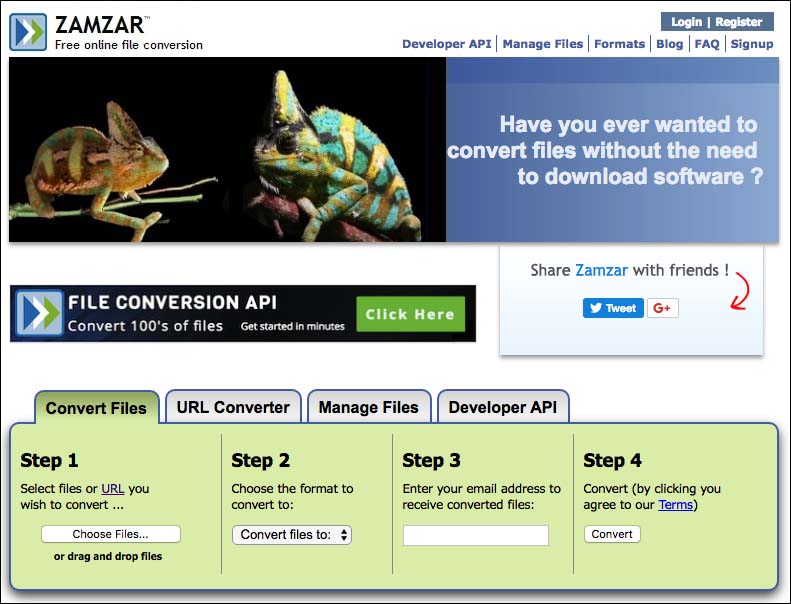
2. Go to VIDEO_TS folder and find the main movie of that DVD. and add it to Zamzar
3. Choose MP4 as output format in the Convert To drop down list.
4. Click Convert Now to start the process.
5. Check the email when you see the done box.
6. Download the output video file.
Frequently Asked Questions
1. Is it legal to Convert DVD to MP4?
Generally, ripping DVD movies that have footages shot by yourself then it is perfectly legal.
If you want to ripping protected DVD to video formats like MP4, then it is illegal to circumvent DRM. But you do have to remove DRM from copy-protected DVDs to convert it. but it should not be a problem as long as you do it for personal use rather than selling copies. Title 17 of the U.S. State Code explicitly states that it is illegal to reproduce a copyrighted work.
2. Can iTunes Convert DVD to MP4?
The answer is no. iTunes doesn’t support DVD format, and only supports some popular video file formats like MP4, MOV.
3. Can iMovie Convert DVD to MP4?
No, DVD is not included in the iMovie supported video format list: MPEG-2, MPEG-4, MJPEG, MP4, MOV, M4V, DV, HDV, AVCHD, XAVC, iFrame, ProRes, AIC, and HEVC. If you add DVD video to iMovie you will receive message like “Incompatible Video Format”.
4. Can QuickTime Convert DVD to MP4?
Many people know that we can use QuickTime to convert between video format, so they are wonder whether QuickTime can convert DVD to MP4. As a matter of fact, Currently, QuickTime Player does not support DVD file not to mention convert it.
5. How long does it take to rip a DVD to MP4?
There are many factors that influence how long it takes to rip DVD to MP4, With Cisdem VideoPaw, rip a standard 4.7 GB DVD it takes about 12 minutes.
1. The size of the DVD.
2. The output quality you choose like bitrate, resolution, etc.
3. Computer hardware level.
Summary
It's a good way to keep your movie collections by ripping them to a popular digital format like MP4. The above mentioned tools can help you convert DVD to MP4 on Mac. Handbrake, VLC and the online tool can only complete the most basic DVD converting tasks. The rest 6 professional DVD to MP4 converters have their own pros and cons. You can choose one based on your habits. But considering from user experience and ripping result, based on my testing, Cisdem VideoPaw will be the better one that possesses more stable operating environment and powerful performances.
Copyright Disclaimer:
The above guide is intended to show what is technically possible for educational and personal use. Please note that ripping DVDs without legal ownership or permission may violate copyright laws in your country. Use this information at your own risk and never for illegal distribution.

Jenny is a technology editor who has been blogging since she was a student. Since joining Cisdem, she focuses on writing articles about video software and how-to guides. She loves exploring new tools and techniques.

Ryan Li is a senior developer at Cisdem. Since joining the company in 2017, he has led the development of Cisdem VideoPaw and now serves as the editorial advisor for all articles related to Video Converter.




 Free Download
Free Download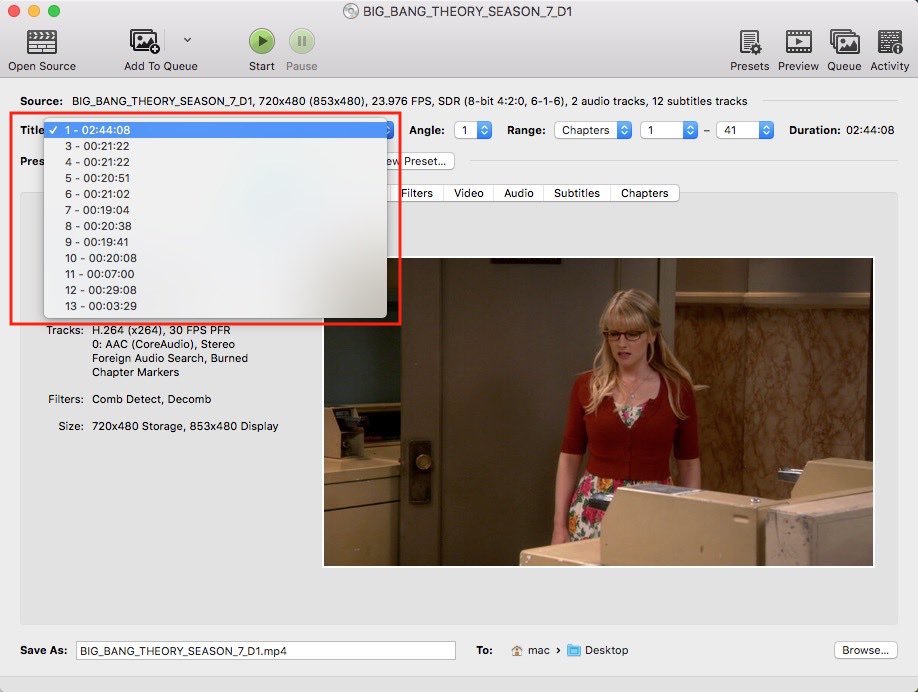
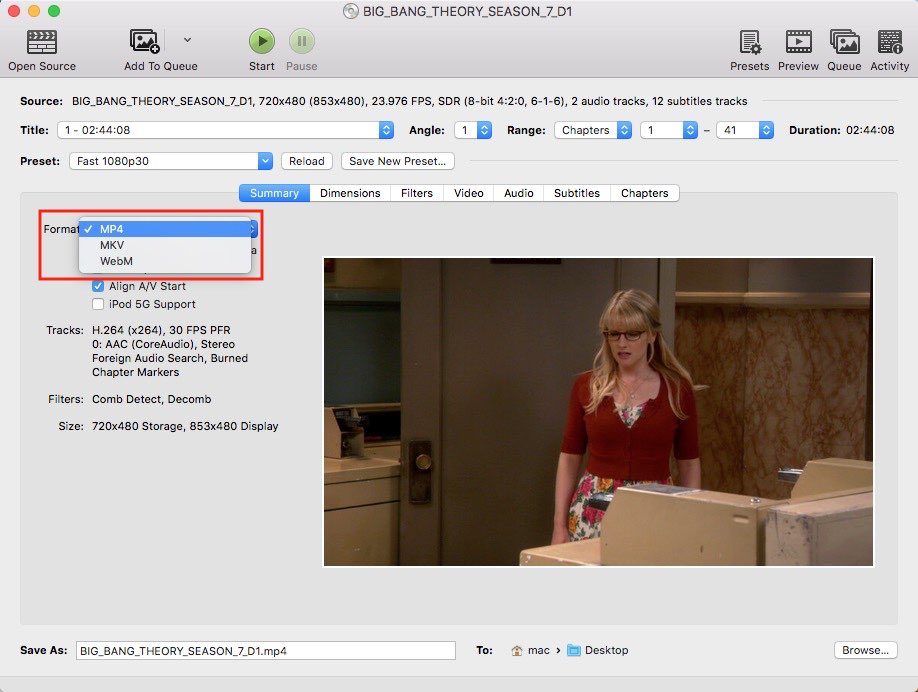
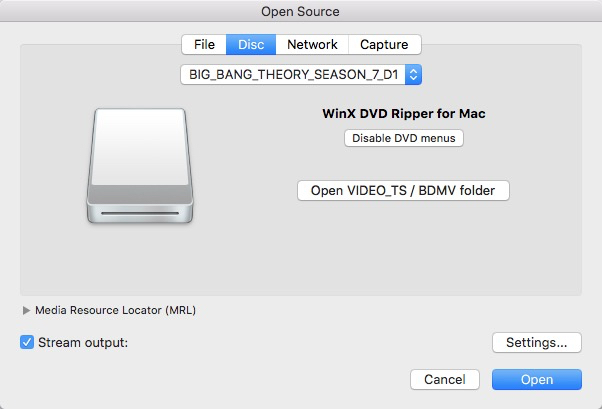
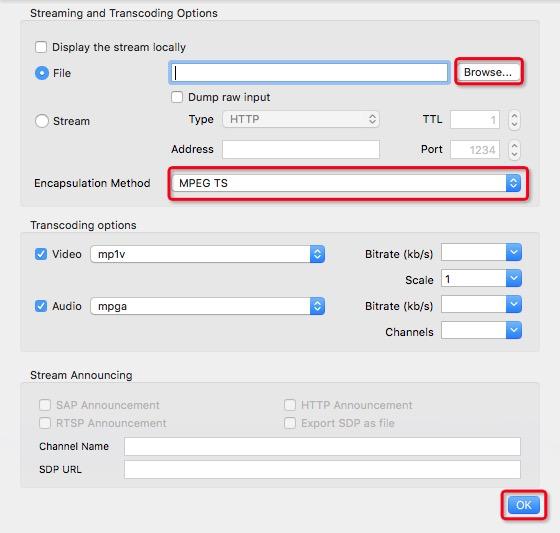
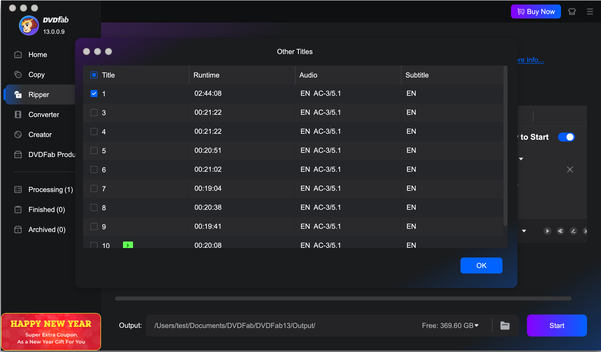
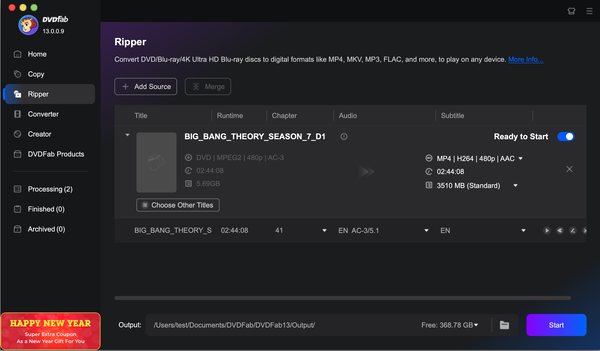
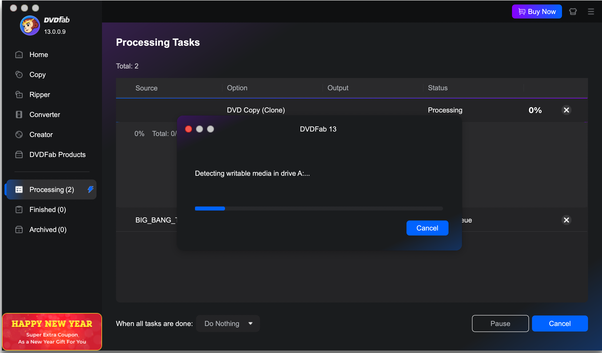
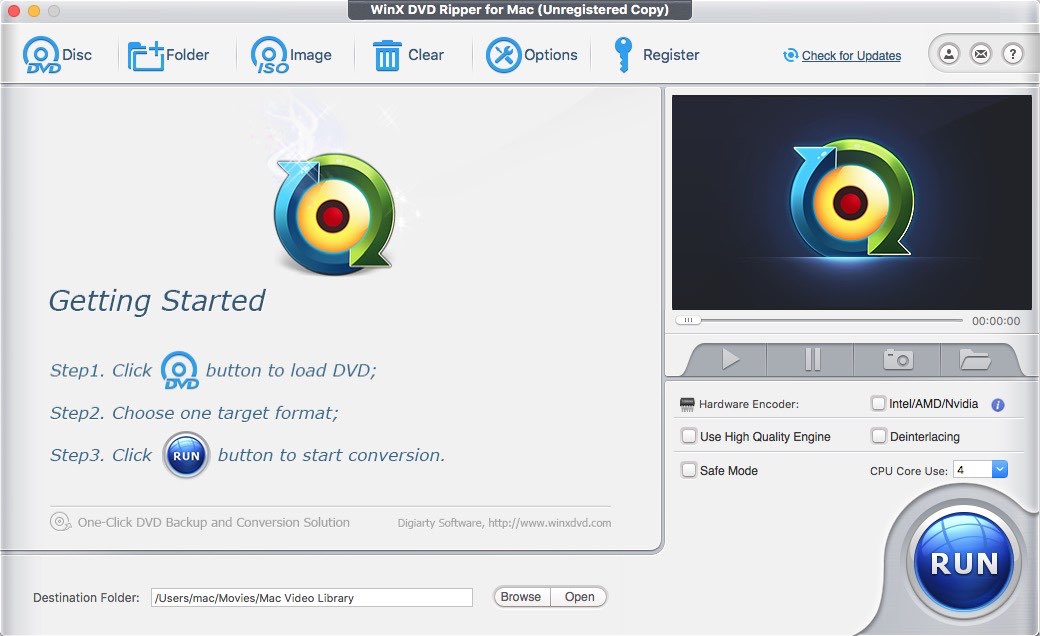
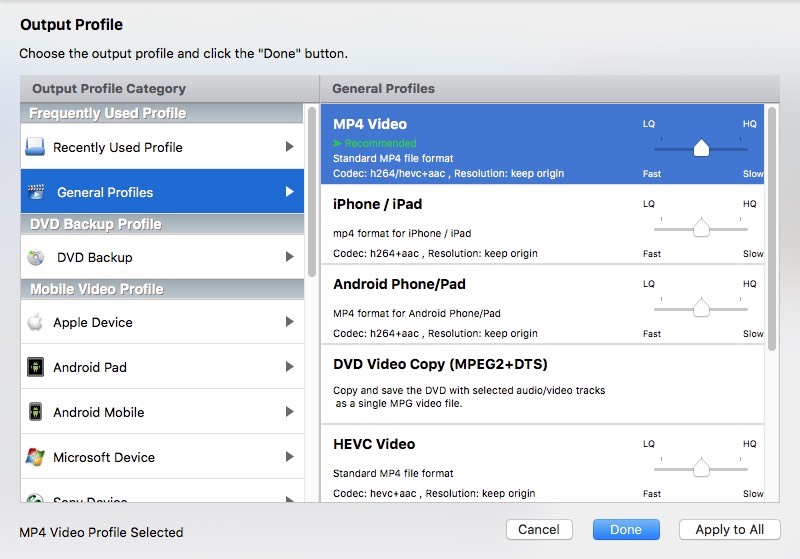
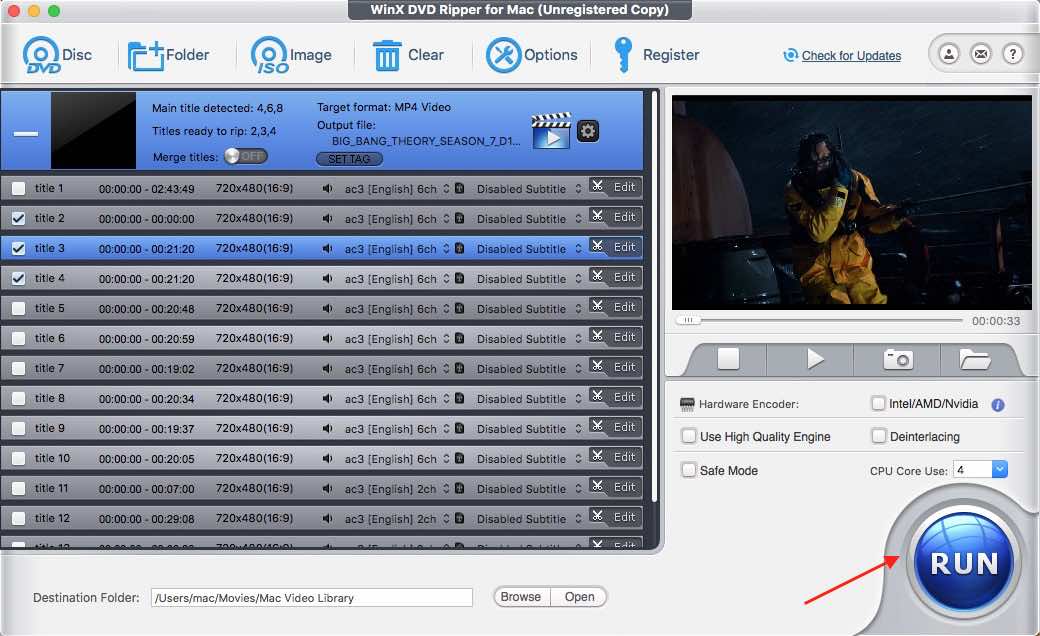
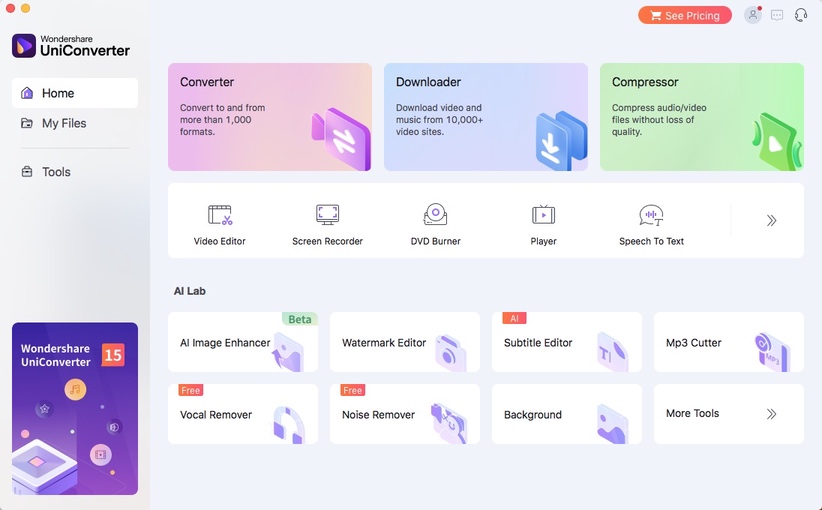
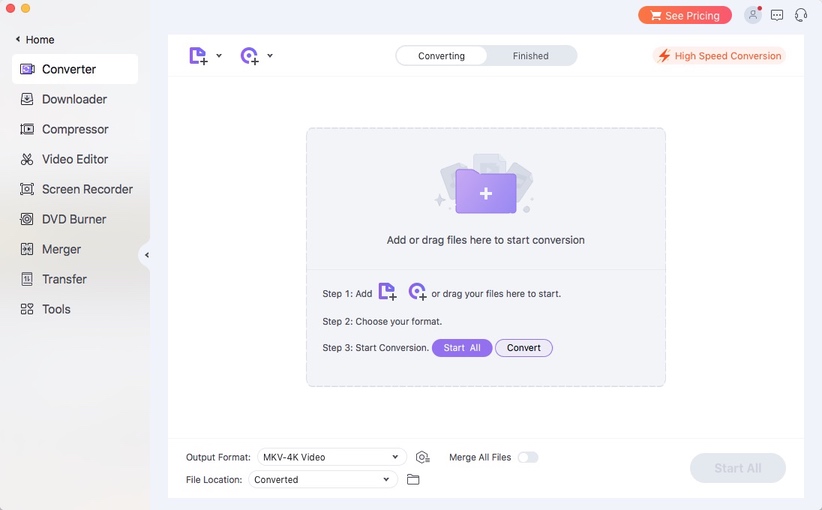
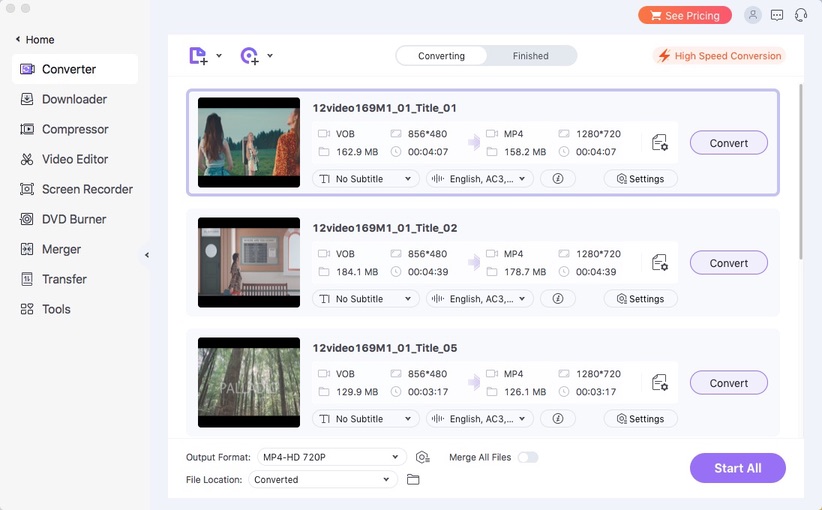
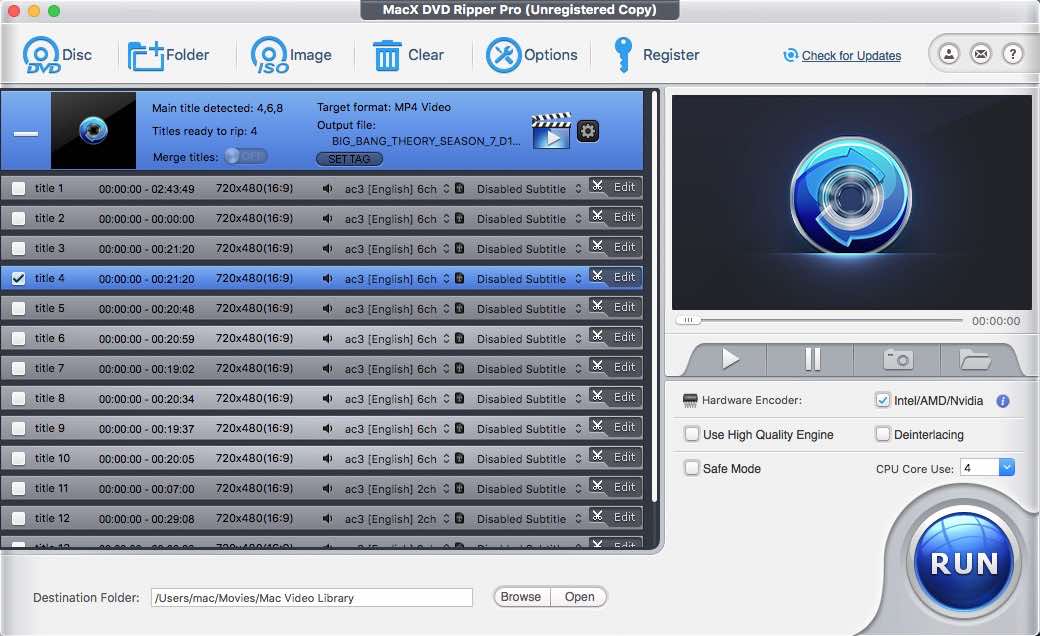
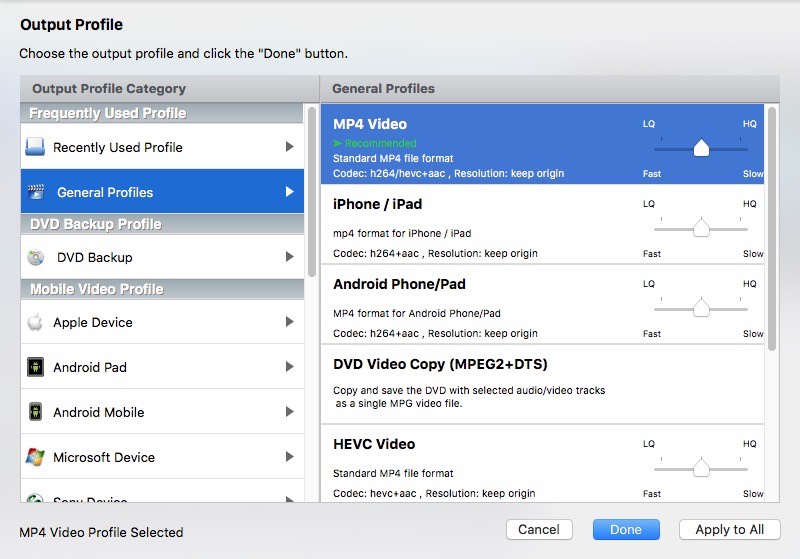 Note: it can only load the main title at first. If you want to convert other titles, you can manually choose them after you selected the format.
Note: it can only load the main title at first. If you want to convert other titles, you can manually choose them after you selected the format.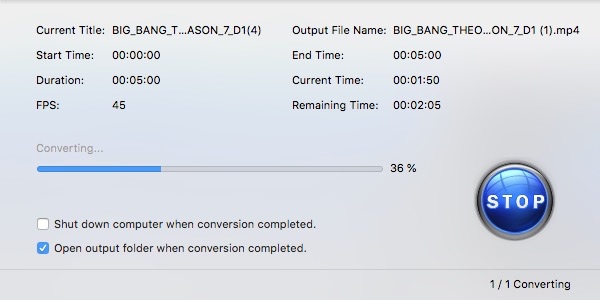
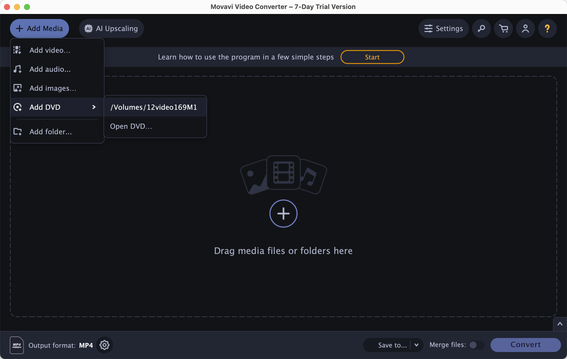
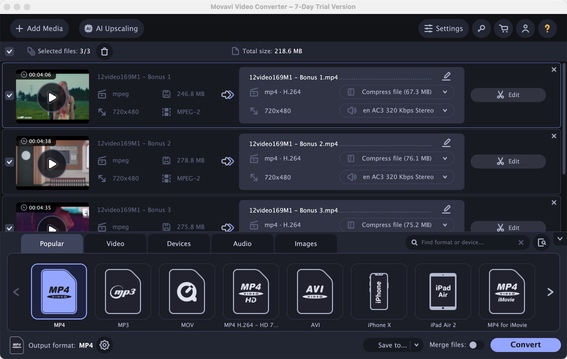
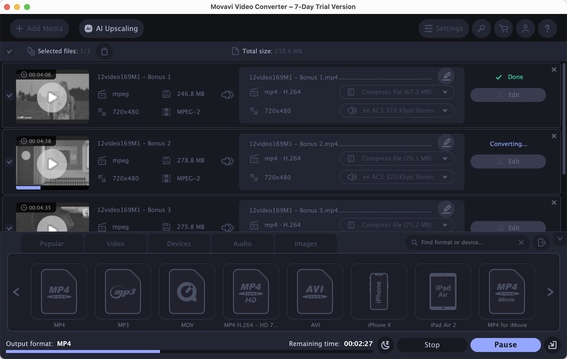
Sharon Tuttle
I used XMedia Recode to make an MP4 out of The Matrix, which ripped only 1/5 of the content and declared it finished. It might be because it does not support converting unprotected DVDs. And I tried Cisdem Video Converter, it ripped The Matrix to MP4 within 20 minutes.