How to Convert DVD to Digital Easily 2025: 6 Proven Methods
 7.0K
7.0K
 0
0
Since you are here, you are probably a DVD collector looking for a better way to store DVDs or make them compatible with more devices. The best solution is to convert DVD movie to digital copy, as there is a shift away from DVDs to more convenient and efficient digital technologies. This article provides 6 methods on how to convert DVD to digital formats effortlessly.
 Cisdem VideoPaw
Cisdem VideoPaw
The Best DVD to Digital Converter for PC and Mac
- Convert all kinds of DVD discs, including copy-protected ones
- Convert DVD to various digital formats like MP4, MKV, MOV, MP3, ALAC, etc.
- Batch extract multiple titles in the DVD
- Make digital copy of DVD without quality loss
- Provide customization features like cutting, rotating, adding watermark, merging, etc.
- Transfer DVD to digital with subtitles and selected audio tracks
- Offer a preview function to see the editing result in advance
- Easy to use with the simple configuration
- Offer 47X fast speed
 Free Download Windows 10 or later
Free Download Windows 10 or later Free Download macOS 10.13 or later
Free Download macOS 10.13 or later
Weigh the Benefits and Downsides of 6 Methods
| Method | Benefits | Downsides |
|---|---|---|
|
- Digitize any homemade and encrypted DVD - Support various output formats and presets - Built-in DVD player and simple editor |
- Not compatible with old computer OS | |
| 2. Use free apps |
- Free - Can do basic DVD to digital conversion |
- Limited output formats - Not work for all DVDs |
| 3. Use online converter | - Free and no app to install | - Only convert the VOB files in unprotected DVDs |
| 4. Use Vudu Disc to Digital service | - No DVD drive and manual conversion required |
- Can't digitize self-made and certain commercial DVDs - Location limited |
| 5. Use Walmart DVD transfer service | - Same as Vudu |
- The waiting time is lengthy - Converting multiple DVDs is expensive |
| 6. Use DVD to digital converter machine | - No computer required |
- Need to use with DVD player and storage drive - Time-consuming |
Convert DVD to Digital with Pro Desktop App – The Best Overall
Convert all your DVD & Blu-ray collections to any digital format with full control, fast and affordable
Cisdem VideoPaw (originally Cisdem Video Converter) is a well-known, powerful, and reliable app to convert DVD to digital on Mac and Windows PC. It can decode all types of DVD and Blu-ray discs, including copy-protected ones with complicated encryption methods and region code, and convert them to 600+ digital video/audio formats and presets like MP4, MKV, H264, MP3, AAC, iPhone, Android, etc.
This DVD to digital converter comes with many features that will help you rip DVD movies perfectly, including video editing, batch processing, merging multiple files into one, etc. Besides, it's an all-in-one video converter that lets you convert between a variety of media formats and download videos and music from 1000+ websites like YouTube.
Despite its rich features, it offers an intuitive and clear interface that is easy to use for beginners.
How to digitize a DVD using Cisdem VideoPaw:
Step 1. Download the app.
Download and install Cisdem VideoPaw on your computer.
 Free Download Windows 10 or later
Free Download Windows 10 or later  Free Download macOS 10.13 or later
Free Download macOS 10.13 or later
Open it and switch to the second interface for converting DVD.
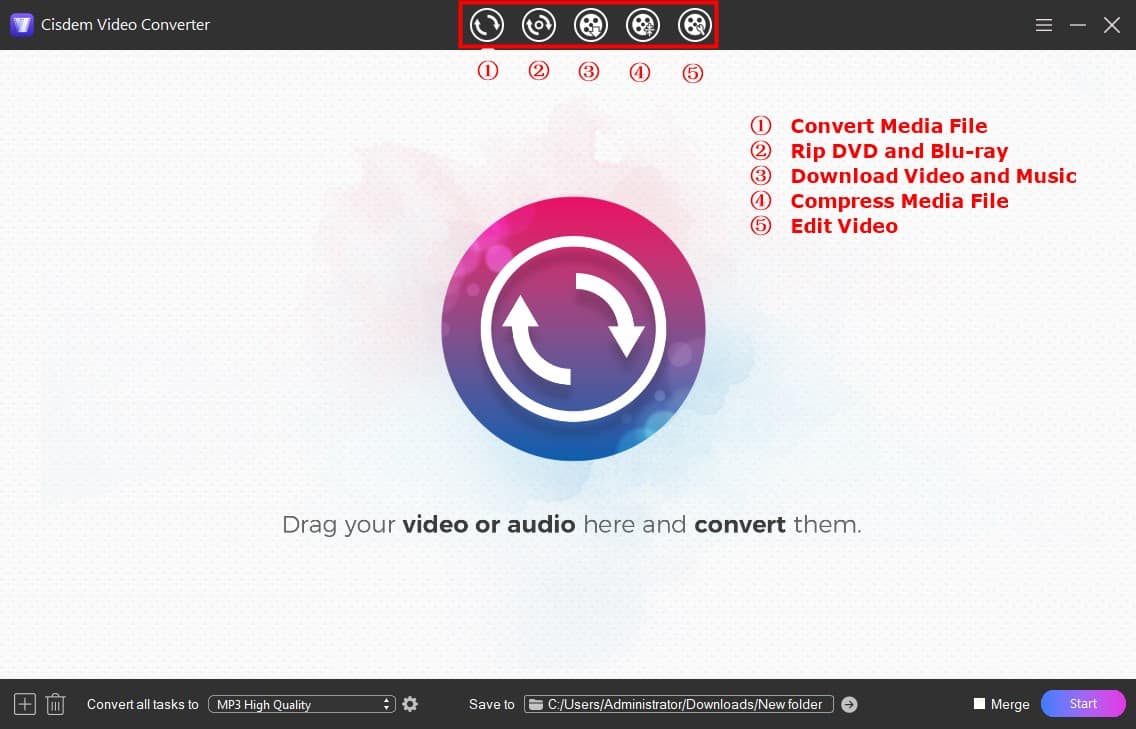
Step 2. Load DVD titles.
Insert the DVD that you want to convert into the DVD drive. If your computer has no optical drive, connect an external USB DVD drive.
Then directly drag and drop the DVD icon or folder to the app interface. After analyzing, it will show you the DVD titles with video information and thumbnails.
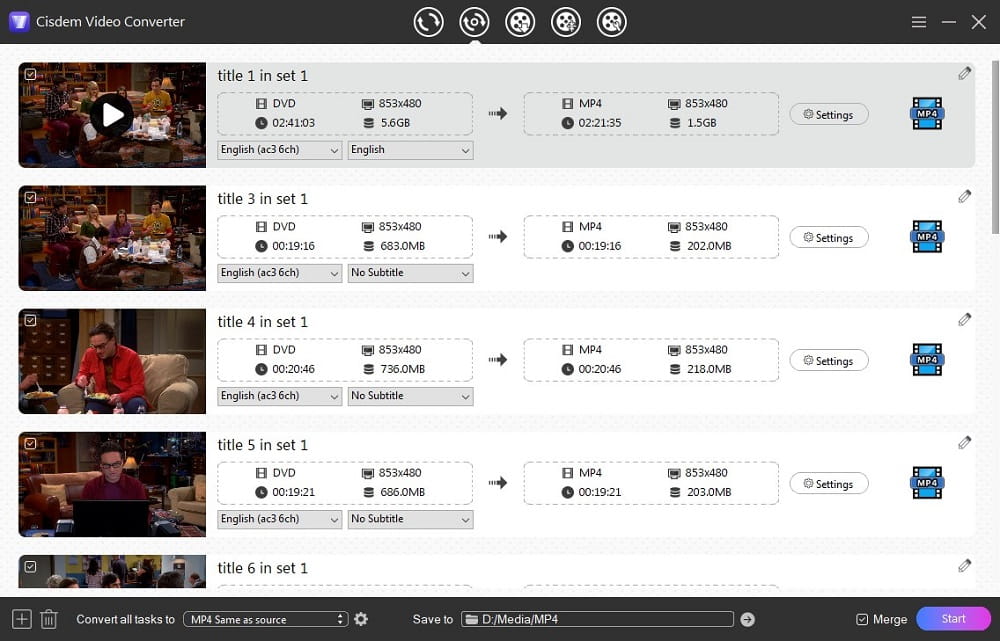
Step 3. Select output format.
Click the “Convert all tasks to” button to choose a suitable output format in the Video, Audio or Device tab, e.g. MP4, and select a quality option in the right column.
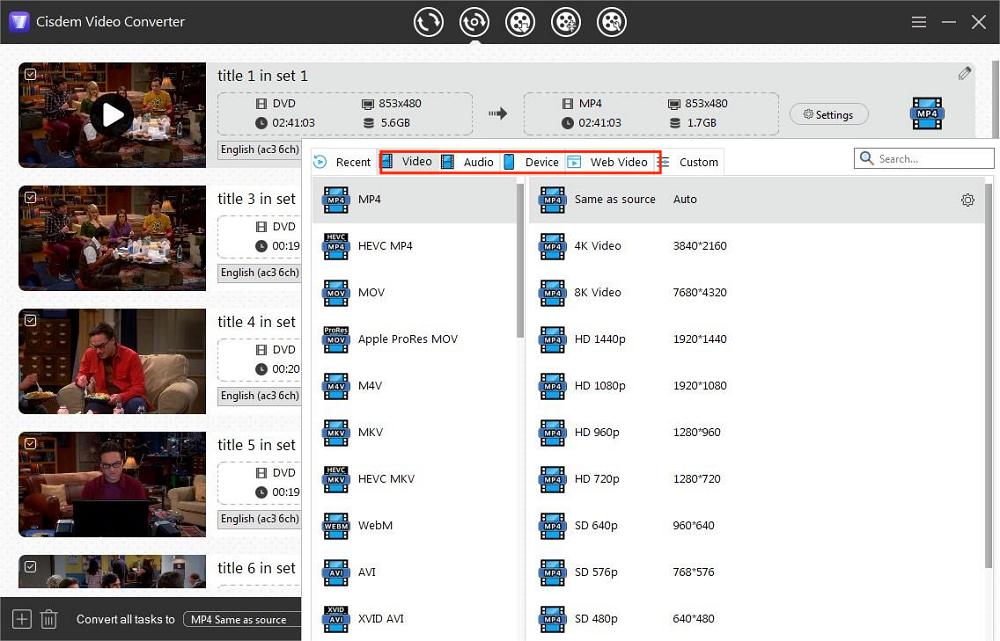
Step 4. Customize settings (optional).
1) If the inserted DVD has multiple audio tracks or subtitles, you can click the corresponding boxes to choose your favorite audio track and a familiar language.
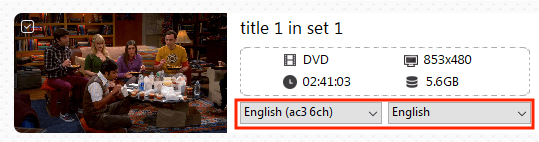
2) For commercial DVDs, tick the main title (the longest one) only if you don't need the extra content like trailers and behind-the-scenes, which can also speed up the conversion.
3) If needed, click the edit![]() icon to perform simple trimming, cropping, color grading, subtitle embedding, etc.
icon to perform simple trimming, cropping, color grading, subtitle embedding, etc.
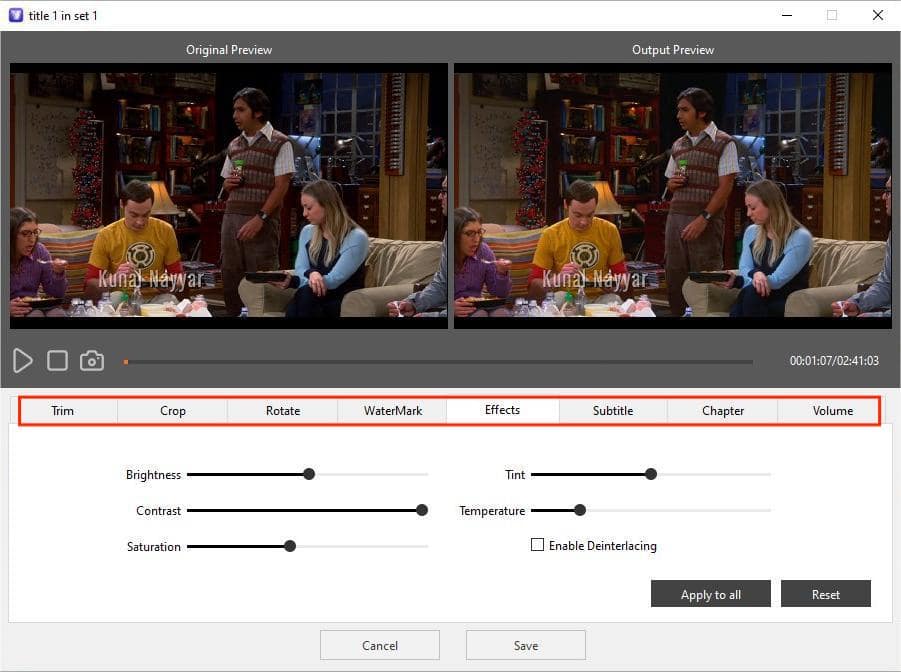
Step 5. Convert disc to digital on computer.
Finally, click the Start button at the lower right corner to begin digitizing your DVD. Check the “Merge” option next to it if you want to convert selected titles into a single file.
More Pro DVD to Digital Converters for Windows and Mac
1. DumboFab DVD Ripper
DumboFab DVD Ripper is a dedicated DVD ripping software for converting DVDs to various popular formats, available for Windows and Mac. It can automatically select the main title for you after the DVD is loaded, and allow users to do split the title.
But while testing I noticed that it displays an incorrect aspect ratio of the DVD video, and it cannot show estimated output file size like Cisdem. The price is cheap, no support for Blu-ray discs though.
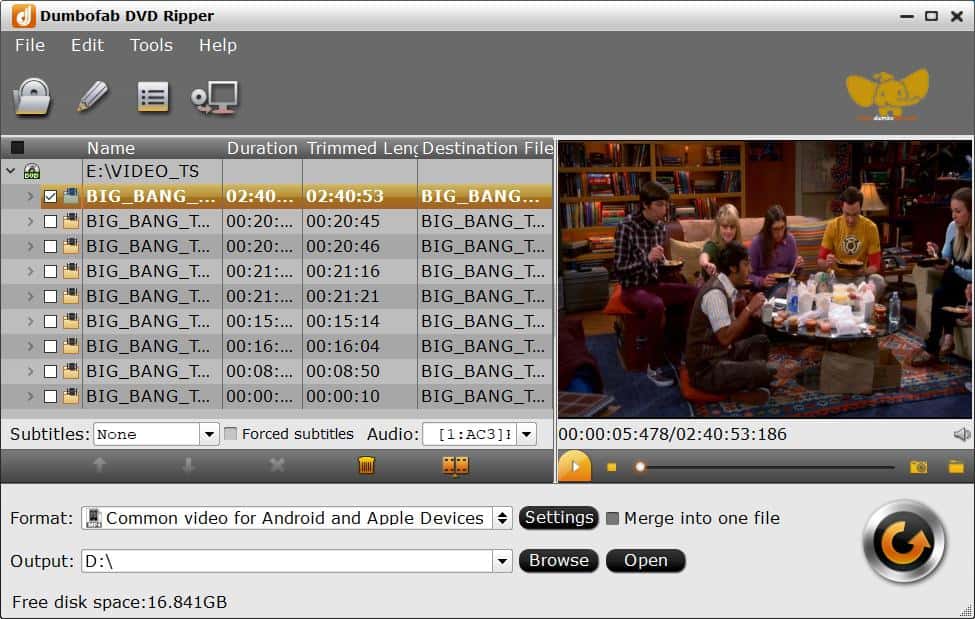
2. VideoByte BD-DVD Ripper
VideoByte BD-DVD Ripper has changed its name from VideoSolo BD-DVD Ripper, which is a superior DVD to digital converter to back up DVD movies of high quality. It includes features like video editing, 3D effects, and more for the masses.
It can convert Blu-ray discs and copy-protected DVD discs to 300+ digital audio and video formats. It offers a thoughtful design that pops up a prompt to instruct novices on how to use it for the first time.
However, it has some disadvantages, such as taking an hour or longer to read the inserted DVD and getting stuck when opening the editing window. And the price is higher than above competitors.
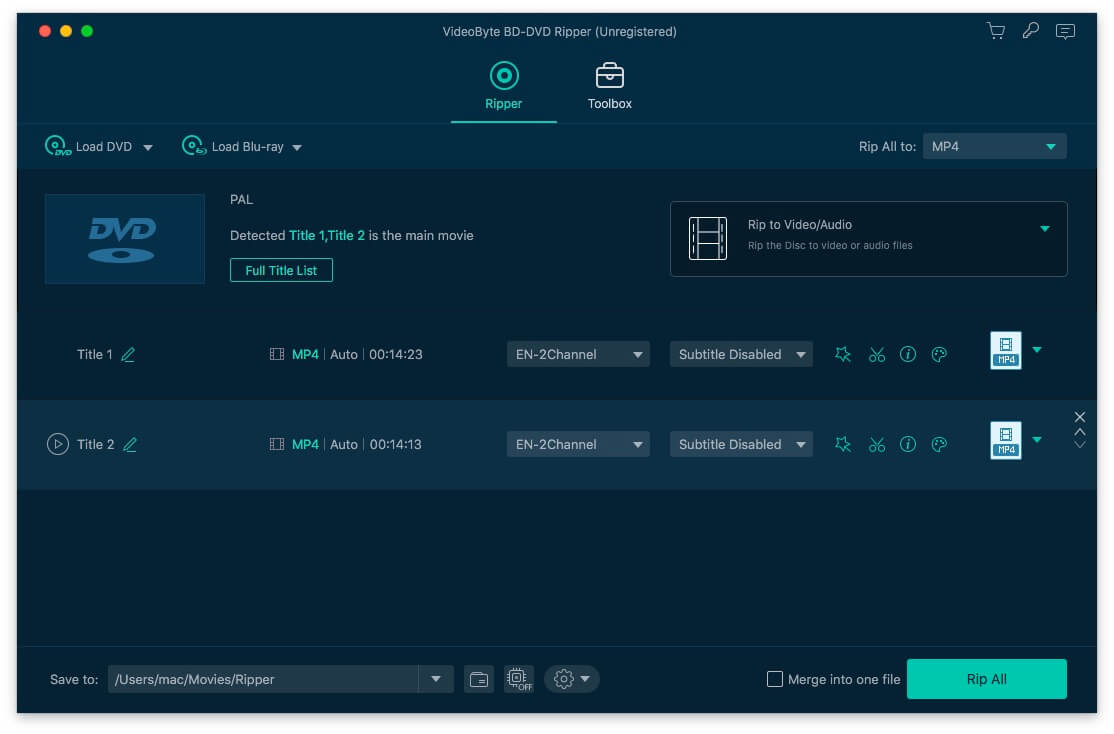
Convert DVD to Digital with Free Desktop App
Digitize DVDs to MP4 or MKV using freeware
Option 1. HandBrake
HandBrake is a totally free disc to digital converter to rip all unprotected DVD and Blu-ray discs on Mac, Windows and Linux. It offers many presets for people to choose and some detailed information for people to adjust like encoder, audio track, subtitles, frame rate, etc.
There will, however, be some loss in output quality. As I tested, a DVD with 853x480 resolution produced 720x384 output. Also, it takes much more time to scan and convert DVD titles.
How to convert DVD to digital free via Handbrake:
- Slide the DVD disc into the DVD drive slot.
- Launch Handbrake. On Mac, select the DVD source and import it from the appearing dialog box. On Windows, click on the DVD detected by Handbrake on the left to scan DVD titles.
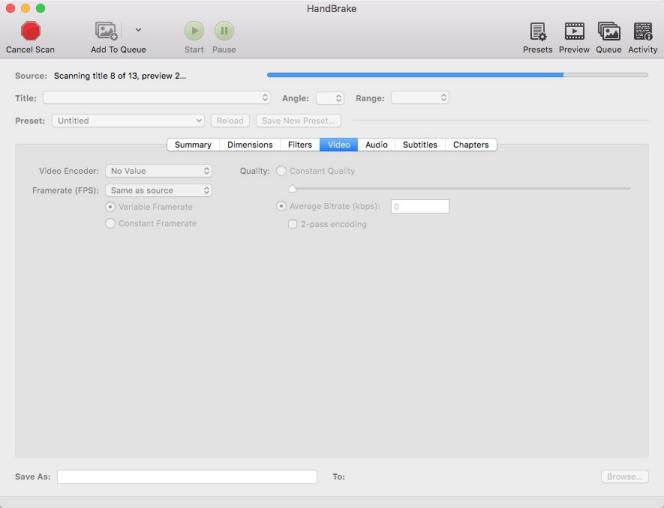
- Click on the box next to Title, select one title, and specify the angle and range if necessary.
- Hit “Add To Queue”. Then, repeat step 3 and continue to add other titles to the queue. If you add more than one title to the queue, they will output to the same name. To avoid being overwritten when exporting, you can enable "Automatically name output files" in Preferences.
- Choose a digital output format from the "Format" drop-down list. You can adjust the settings in the "Dimensions", “Filters”, “Video”, Audio”, “Subtitles”, and “Chapters” tab.
- Click "Browse" to choose the file directory.
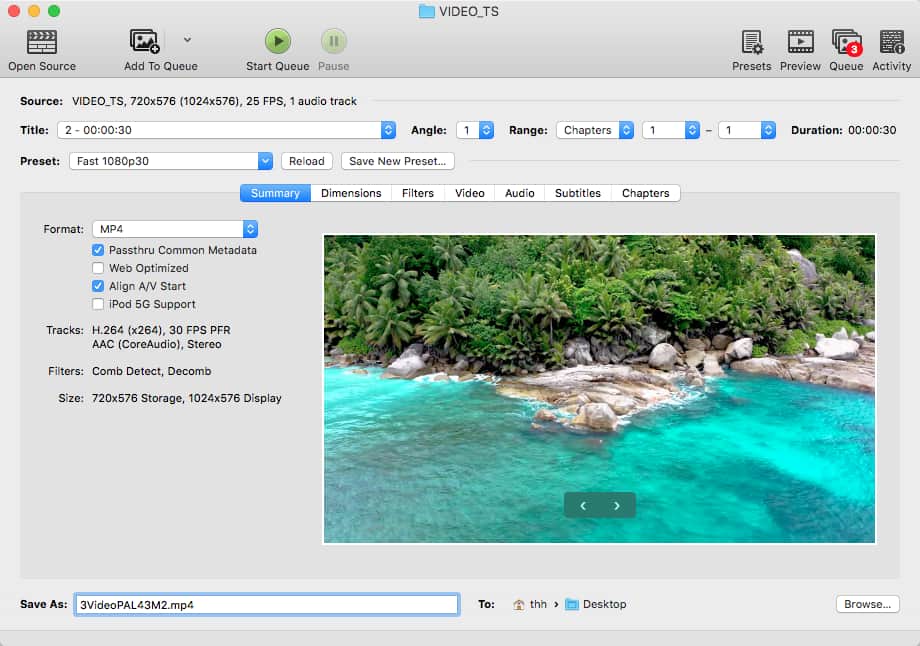
- Click “Start” (Mac) or “Start Encode” (Windows) to turn DVD into digital.
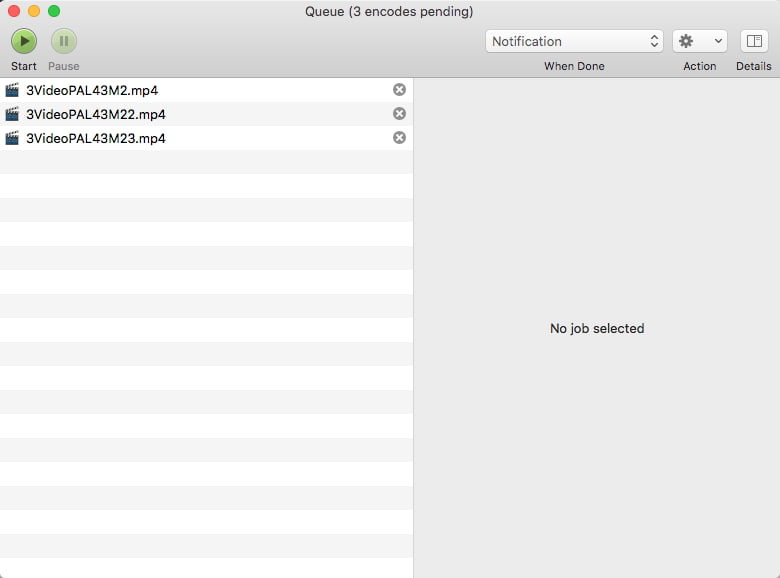
Tip: How to make HandBrake to convert protected DVDs
HandBrake may decrypt and convert your copy-protected DVDs with the help of libdvdcss, an external software library used by VLC media player for accessing commercial DVDs.
On Windows, go to Github and download the libdvdcss-2.dll file for 32-bit or 64-bit PC, then simply place the .dll file to the HandBrake program directory. For Mac users, it's recommended to install through Homebrew.
Option 2. MakeMKV
As the name suggests, MakeMKV is an easy-to-use tool to duplicate the DVD's content and only supports MKV as the output format. MKV file can retain a lossless quality and multiple language tracks, but such a 1:1 copy will output an uncompressed file as large as the original DVD size, which will take up a lot of disk space. So make sure you have enough storage space before digitizing DVD with it.
How to make a digital copy of a DVD via MakeMKV:
- Place a disc into computer's DVD tray.
- Open MakeMKV. It will automatically analyze the DVD and show you the basic information of the DVD after finishing.
- Click the big disc icon to load the DVD. Then, you'll see DVD contents as a tree structure on the left pane.
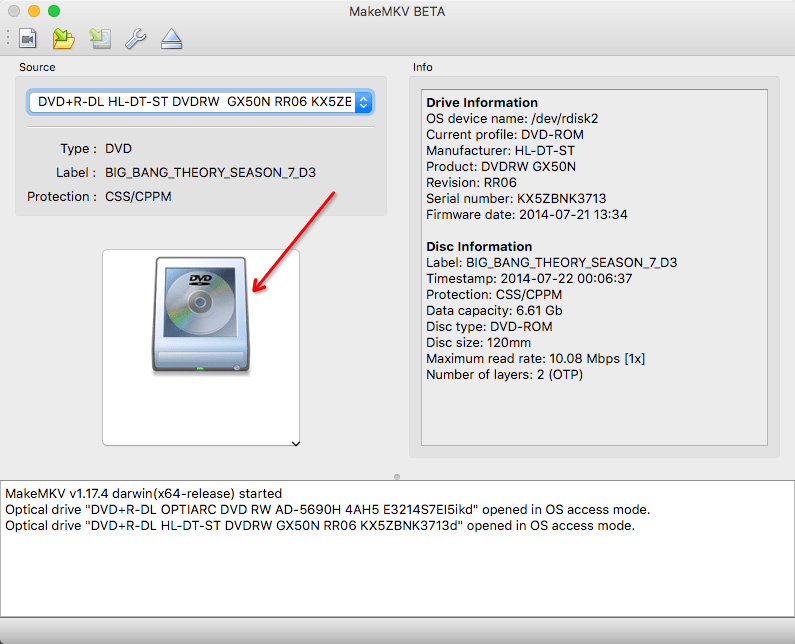
- Select your desired titles, audio, and subtitles. Usually, the main title is the largest file.
- Decide where to save the converted movie by clicking the folder icon.
- Click “Make MKV”icon to start converting disc to digital.
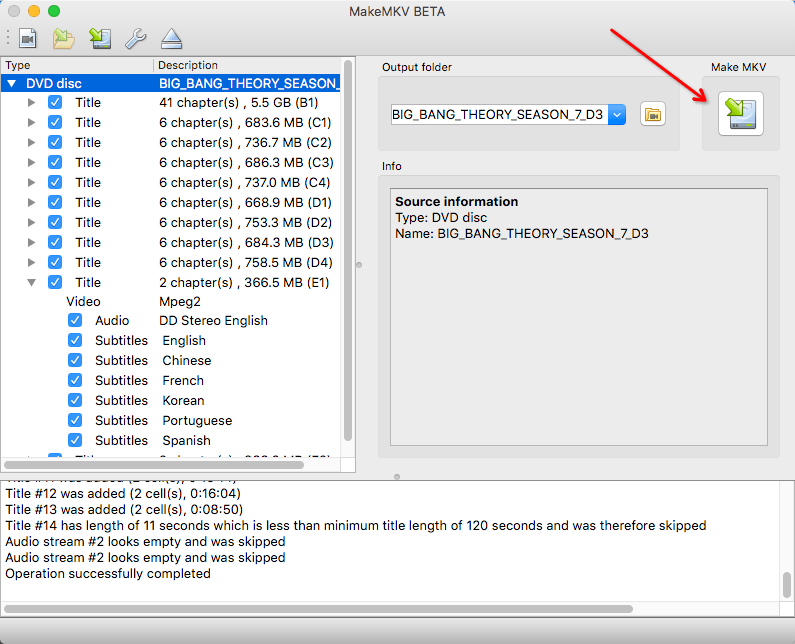
Convert DVD to Digital Using Online Converter
Convert unprotected DVDs to digital online without an app
The process of unlocking and decoding DVDs involves complex technical and legal issues. Online converters can merely convert unencrypted VOB files in DVD VIDEO_TS folder.
Files-conversion.com is a free converter service that can convert DVD VOB files to MP4, AVI, FLV, MOV, and more. It limits large file uploads like all other online tools, so this method is recommended for converting short clips in home DVDs.
How to convert DVD collection to digital via Files-conversion.com:
- Place the DVD into the DVD slot.
- Open https://www.files-conversion.com/ site.
- Click "Select a File", browse to the DVD folder and select the VOB file in disc. Hit "Open".
- Pick any digital format as the output.
- Specify the quality and size.
- Click "Convert".
- When the conversion is complete, download the digital file to your device.
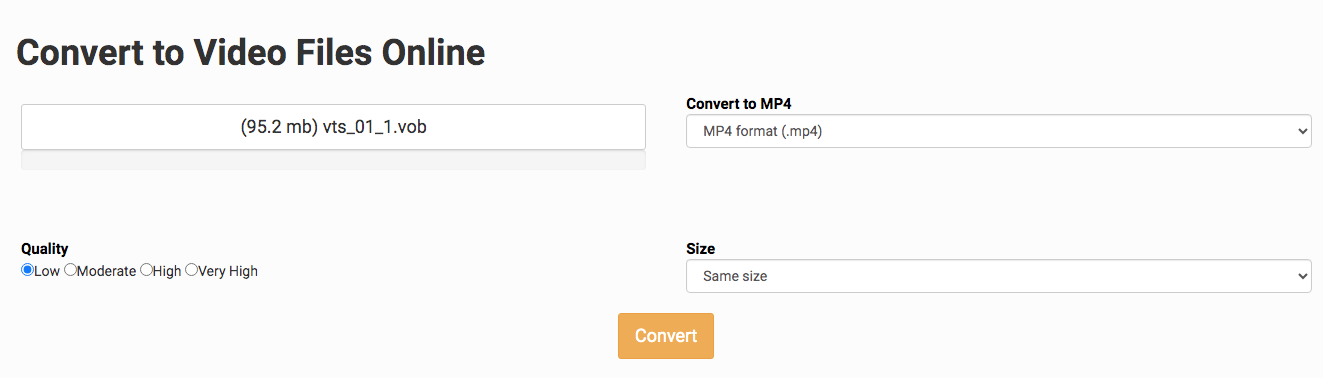
Transfer DVD to Digital on Mobile Phones
Instantly get a digital copy of commercial DVD movies you own
Fandango at Home, formerly Vudu, provides a Disc to Digital service that enables you to convert DVDs to digital by scanning its barcode, which can be understood as buying a license to watch a digital copy of a DVD movie in the cloud.
It's just that Vudu is only available in the U.S. and Mexico, and its movie library may not cover all the movies you want to convert. Therefore, it may appear that the movie does not support digitization after scanning the barcode.
| Conversion type | Price/per disc |
|---|---|
| DVD to SD | $2 |
| DVD to HDX | $5 |
| Blu-ray to HDX | $2 |
How to turn DVD into digital via Vudu:
- Go to the vudu.com/disc website on your mobile phone. Android user can also download the Vudu app and launch it.
- Scroll down, and tap "Convert Disc".
- Create an account and sign in.
- Choose “Disc to Digital” and authorize the app access.
- Scan the barcode of the DVD and select a desired output quality.
- Click on “Submit List” to pay for the digitization.
- Watch the converted DVD file on a VUDU supported device after finishing.
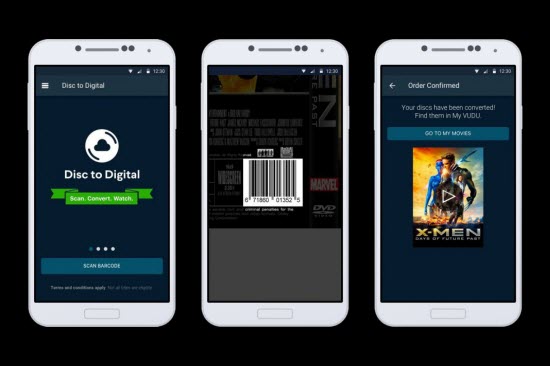
Digitize Old Home Movies via DVD to Digital Service
Order a DVD-to-digital conversion service to preserve your cherished memory on DVDs
If you want to convert homemade DVDs to digital but don't have necessary DVD drive or computer, consider memory preservation services like DVD Walmart and CVS Photo, which allow you to make digital copies from many sources like DVD, Mini DVD, CD, DVC, etc. This way you don't need to turn DVD into digital by yourself.
Given that DVD Walmart is cheaper than CVS Photo, we suggest you go with the former.
| Service | Pricing details | 180 mins | 360 mins |
|---|---|---|---|
| DVD Walmart | First 30 minutes $12.96, any additional 30 minutes $5.46 | $40.26 | $73.02 |
| CVS Photo | First 90 minutes $25.99, any additional 90 minutes $25.99 | $51.98 | $103.96 |
How to convert old movies to digital near me via DVDWalmart Digital Media Transfer:
- Go to https://www.dvdwalmart.com/ site in your browser.
- Navigate to the Digital Media section.
- Start an order online and pay for the disc to digital conversion.
- Deliver your DVD discs to a Walmart store or employ the UPS-provided shipping label.
- Wait for 3-4 weeks to receive digital movies.
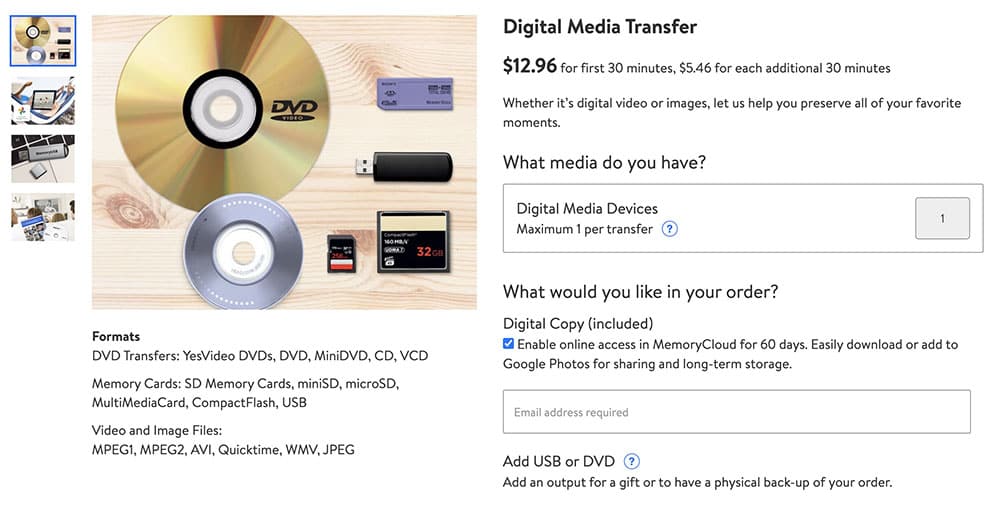
Use DVD to Digital Converter Machine
Record DVD content to MP4 and directly save to USB flash drive
There are some digital converter devices that can help you record video and audio content from DVD, VHS, VCR, camcorders, turntables, cassette tapes, gaming systems, 8mm, and more. It doesn't require a computer or a phone, just a DVD player.
If you are interested in buying such a machine, visit Amazon and search for a term like "video to digital converter". Based on the description, price, and user reviews, pick the product you are most satisfied with. There are three top brands: ClearClick, DIGITNOW, and MWIN, which cost about $90-$200.
Having trouble operating? You can check the manual or contact after-sales customer service for assistance. Below takes ClearClick Video to Digital Converter 3.0 as an example.
Steps to Convert DVD movies to digital using with ClearClick machine:
- Put your target DVD disc into DVD Player.
- Attach a USB flash drive or Micro SD card to ClearClick.
- Connect ClearClick to the DVD player with a cable.
- Press the record button on machine and you will see it’s capturing your DVD video
Note: 3.0 adds an auto stop feature. Preset the recording time, then it will stop recording after the corresponding time.
- Once the recording is complete, automatically or manually stop it. Unplug the USB or SD card and transfer the digitized video to your computer or television.
![]()
| Supported DVDs | Output Formats | Ease of use | Speed to digitize a DVD | Editor | Pricing | |
|---|---|---|---|---|---|---|
| Cisdem VideoPaw | All DVDs | MP4, MKV, MOV and 600 more profiles | Easy | Within 15 mins | Yes | Free trial, lifetime license available |
| HandBrake | Unprotected | MP4, MKV, WebM | Moderate | Over 1 hour | No | Free |
| MakeMKV | Most discs | MKV | Moderate | Within 20 mins | No | Free |
| Online converter | Unprotected | Popular formats | Easy | Slow | No | Free |
| Vudu | Purchased DVD movies | MP4 | Easy | Instant | No | Charge per DVD |
| Walmart transfer service | Home DVDs | MP4 | Easy | 3-4 weeks | No | Time-based fee |
| Video2digital converter | Unprotected | MP4 | Moderate | Record at 1x speed | No | $90 ~ $200 |
FAQs
1. Why convert DVD to digital formats?
- Compatibility: DVD can only be played on certain DVD players. Converting DVD to digital files can help people watch DVD movies on Mac, Windows, iPhone, Android, and more devices.
- Convenience: It is hassle to carry a bunch of discs and optical disc driver when you have a trip. The digital files are easier to transfer and can be watched anytime and anywhere.
- Preservation and space-saving: DVD discs are easily to be scratched or damaged for improper storage, causing data loss. And piles of DVD discs can take up too much storage space.
- More advantages of digital files: No encryption and region codecs in the converted DVD files for better viewing. Ensure smooth and seamless viewing without stuttering and disc switch.
2. What is the best digital format for DVD conversion?
MP4 (h.264) and MP3 are the most common-used digital video and audio formats, offering broad compatibility and a good balance between quality and file size.
While formats like MKV and WAV provide higher quality, they have much larger file size. And different video formats have their advantages, for example, WMV and HEVC are best choices for saving space, MOV is the most compatible format with Apple systems, etc.
Therefore, there is no absolute answer to tell which one is the best, it is determined by your purpose.
*Popular audio formats: Lossy MP3, AAC, OGG, WMA; Lossless FLAC, ALAC, Uncompressed WAV, AIFF, DSD, PCM, etc.
*Popular video formats: MP4, WebM, MOV, AVI, MKV, WMV, AVCHD, FLV, MPEG-2, MTS, MPEG-4, etc.
In Closing, I'd like to Say...
Hopefully, you can find your favorite way to convert DVDs to digital, which may depend on the disc type, the quantity, and intended use.
For those without a budget, use the free desktop DVD to digital converter app.
If you want to make DVDs digital quickly while maintaining high quality, a professional app is recommended, which will offer advanced features to help you obtain the full digital files safely in a short time.
If you think digitizing DVD collections is complicated, then leave it to a disc to digital service near you.
Copyright Disclaimer:
The above guide is intended to show what is technically possible for educational and personal use. Please note that ripping DVDs without legal ownership or permission may violate copyright laws in your country. Use this information at your own risk and never for illegal distribution.

Jenny is a technology editor who has been blogging since she was a student. Since joining Cisdem, she focuses on writing articles about video software and how-to guides. She loves exploring new tools and techniques.

Ryan Li is a senior developer at Cisdem. Since joining the company in 2017, he has led the development of Cisdem VideoPaw and now serves as the editorial advisor for all articles related to Video Converter.




