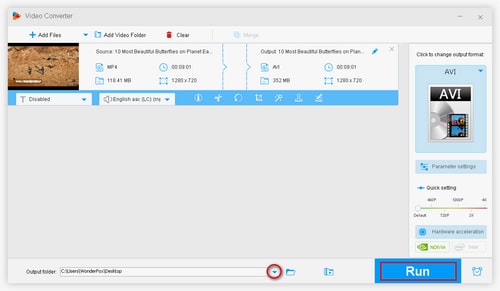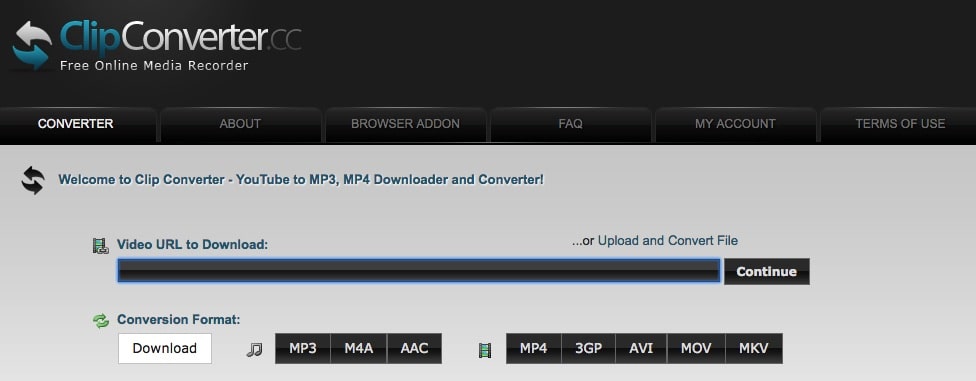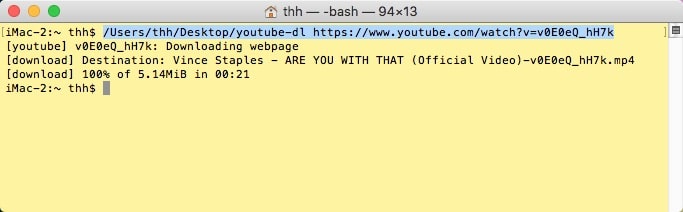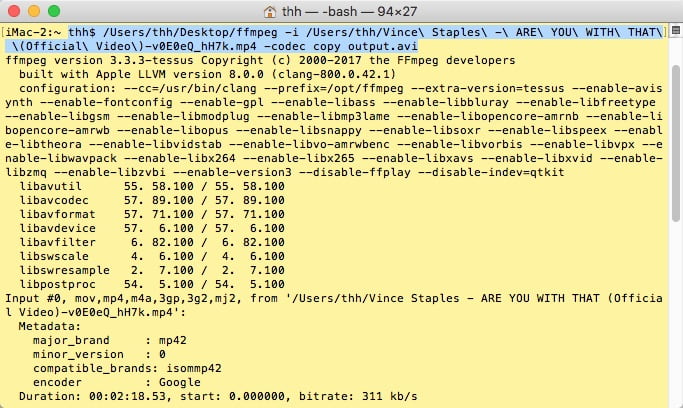3 Easy Ways to Convert YouTube to AVI (4K Videos Included)
 8.3K
8.3K
 0
0
YouTube is arguably the most informative and popular platform. It provides millions of videos that are almost every imaginable topic. You may want to download YouTube videos for editing and use them as short movies, advertisements, and promos. This article will go over how to download and convert YouTube to AVI on Mac and Windows.
Convert YouTube to AVI with Desktop Apps – The Safest Option
1) Cisdem VideoPaw (Mac/Win App)
As one of the most commonly used video downloaders, Cisdem VideoPaw gives you freedom to download videos from YouTube and other video-sharing websites. It supports all qualities up to 8K resolution.
As its name says, it’s also a media converter with the ability to convert video/audio files to different formats, such as YouTube to AVI, Vimeo to MP4, FLV to MP4, MP4 to MP3, WMV to AVI, and so on.
Highlighted features:
- Download videos on Mac from YouTube, FB, IG, etc., 10000+ sites supported
- Highest video download quality and audio fidelity
- Convert YouTube videos to AVI, MP4, MOV, WMV, WAV, MP3, etc.
- Save videos to a huge range of formats, including presets for Apple devices, Android phones, etc.
- Handle batch downloads and conversions all at once
- Check downloaded YouTube videos with an integrated video player
- Recreate YouTube with editing functions, like crop, watermark, effects, etc.
- Merge YouTube videos into a large one prior to converting them to AVI
- Compress large YouTube videos
Part I. Download videos from YouTube
Step 1. Run Cisdem YouTube to AVI converter on your computer. Navigate to the Video Downloader interface.
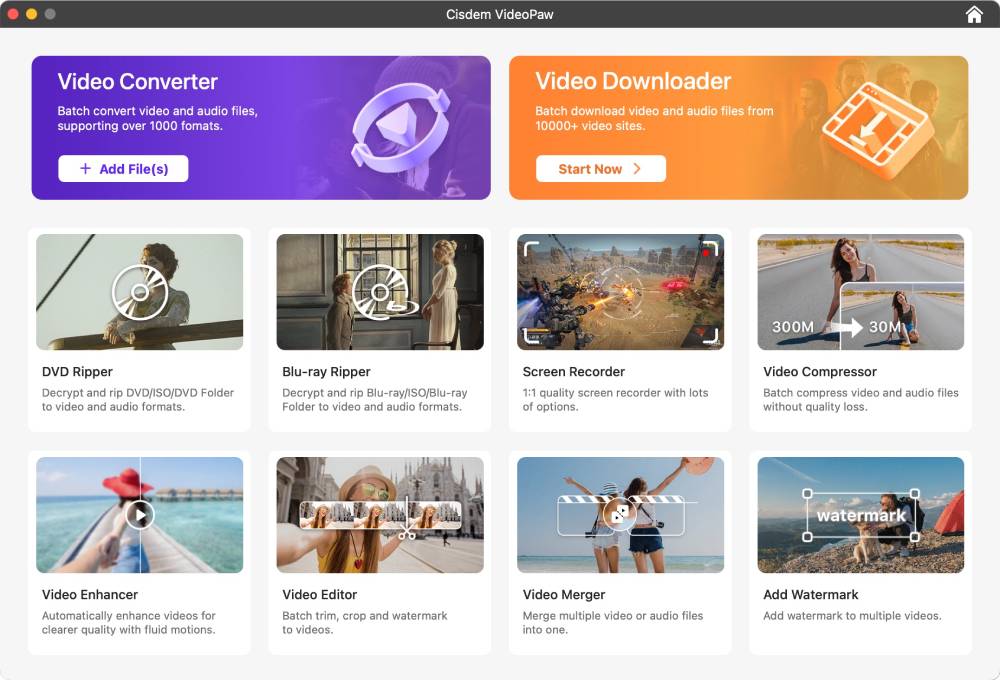
Step 2. Copy the YouTube video URL
Find out the video from YouTube that you desire to convert to AVI format. Copy its URL.
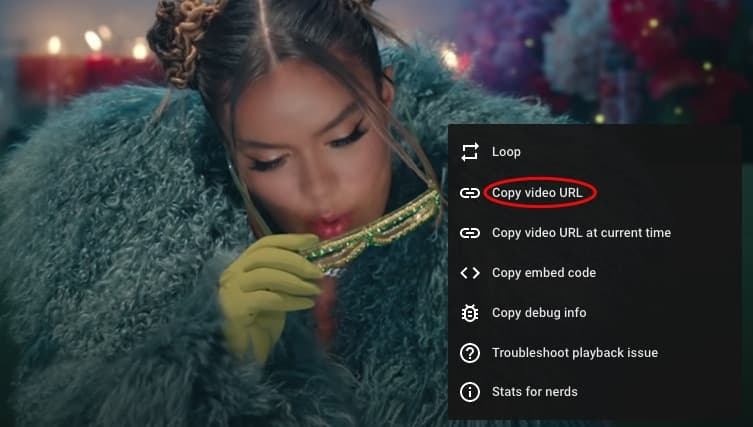
Step 3. Download YouTube videos
Back to VideoPaw, paste the URL to the address box at the bottom. parse the link.
Click  icon to download YouTube videos.
icon to download YouTube videos.
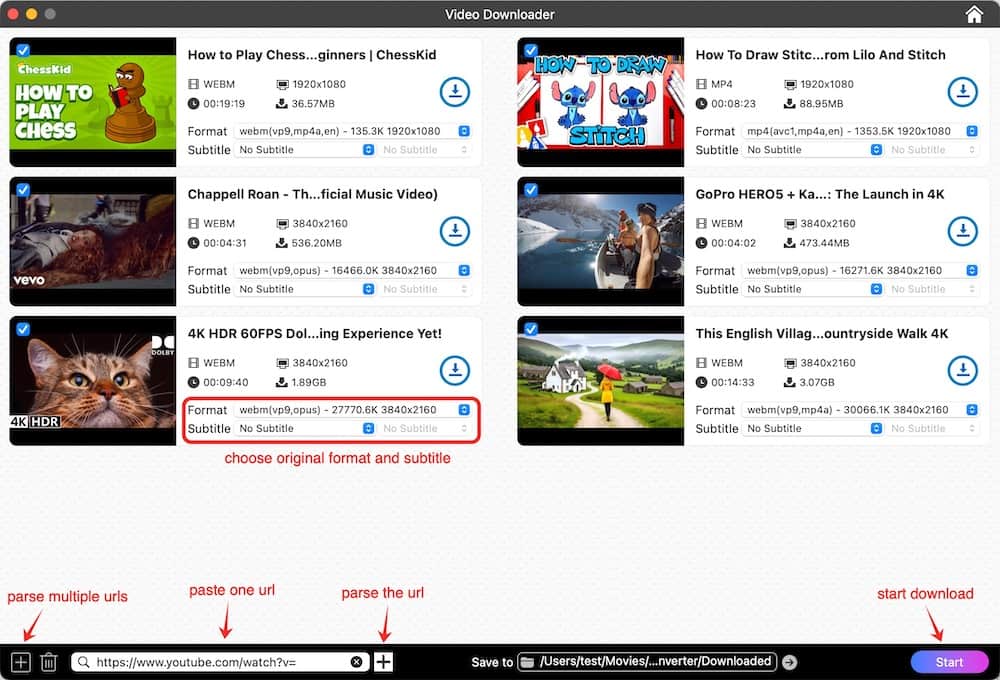
Part II. Convert YouTube to AVI on Mac or Windows
Step 1. Click the ![]() button to locate videos you have previously downloaded. Drag-n-drop them to the Video Converter interface.
button to locate videos you have previously downloaded. Drag-n-drop them to the Video Converter interface.
Step 2. Set AVI as Output Format
Open the format panel by clicking the icon like “mp4”, and select “AVI”, "XVID AVI", or "DIVX AVI" as output format.

Step 3. Modify video parameters (Optional)
Click the gearwheel icon alongside AVI. Under the video and audio settings, you’ll find various customizable options such as encoder, frame rate (fps), sample rate (hz), and resolution. For example, you can change the AVI video encoder to H264, MJPEG, or MPEG4.
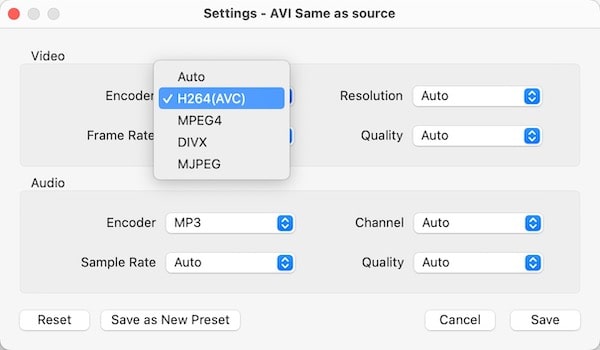
Step 4. Hit  button to convert videos to AVI
button to convert videos to AVI
2) HD Video Converter Factory (Win App)
There are flooded with various YouTube to AVI converter programs for Windows users. HD Video Converter Factory is such a right tool to easily download and convert YouTube video to AVI, H264, WMV, AVC, MP3, OGG, MKA, etc.
Its effective download and conversion function will assist you in getting YouTube videos in AVI format step by step, and you will enjoy the fast rate and high quality.
- Install and launch Wonderfox HD Video Converter Factory on your Windows.
- Go to the YouTube website and find the video that you intend to save as an AVI file. Copy its video URL.
- Return to the program. Select the “Downloader” module.
- Click “+ New Download” to call up a new dialog, and then click “Paste and Analyze”.
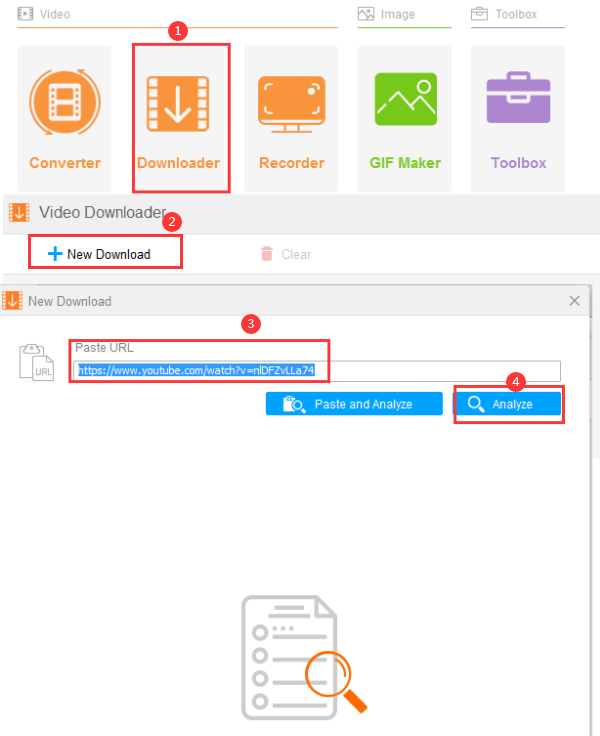
- Choose the format and resolution. Click "Ok" > "Download All" to save the YouTube video.
- Head to the "Converter" module, and import the downloaded YouTube video file.
- Click on the “Output Format” button on the right side. Choose “AVI” under the “Video” category.
- Hit the "Run" button.
![convert youtube to avi windows]()
Convert YouTube to AVI Online Free
If you don't want to use third-party apps very often, give a try on online service to finish the task once and for all. This way is free, convenient and quick. Now I will list two online YouTube videos for AVI converters for your reference.
#1 ClipConverter.cc
ClipConverter.cc is a sought-after YouTube to AVI converter online for free. The page is available in 21 languages, such as English, German, French, Italian, Japanese, and more.
Besides AVI, it also supports conversion from YouTube to AAC, MP3, M4A, MP4, 3GP, MOV, MKV. You will obtain high-quality converted YouTube video within a short time, regardless 720p, 1080p, or 4k.
But this free YT to AVI downloader only offers few limited output formats, and can’t download YouTube videos containing music.
- Visit the Clip Converter website: http://www.clipconverter.cc/.
- Copy the YouTube video URL and paste it into the box on the Clip Converter screen and press "Continue".
- Select one of the detected media resolutions.
- Choose AVI as the target format.
- Click the "Start" button.
- Download YouTube video in AVI.
![youtube to avi converter online free #1]()
#2 FLVTO.biz
FLVTO is another web-based service that allows you to download & convert YouTube to AVI, HD AVI, MP4, HD MP4, and MP3.
In addition to fetching videos from YouTube, video hosting sites like Vimeo, Dailymotion, Metacafe, Facebook, etc. are also supported.
However, the converting speed is so slow, and sometimes the computer will get stuck. Plus, you will notice tons of advertisements bothering you.
- Visit http://www.flvto.biz/ to enter the FLVTO site.
- Copy the video address from YouTube and paste it into the input box, which says, "Enter the link to the media".
- Choose the output format - "AVI" or "HD AVI".
- Click "CONVERT TO".
- Download your converted AVI file.

Convert YouTube to AVI via Commands
You should apply two command line toolboxes - youtube-dl and FFmpeg (or avconv) to download YouTube as AVI.
youtube-dl merely lets you download videos from YouTube to MP4, WebM, and M4A (available formats for YouTube video). Although some experienced users suggested inserting commands, e.g., merge-output-format avi or --recode-video avi to export YouTube as AVI, I failed.
If you are not familiar with the code, you'd better download YouTube video to MP4 first, and then convert it to AVI.
- Install youtube-dl and FFmpeg, and open Terminal.
- Add the youtube-dl tool to the Terminal. Paste the YouTube URL you wish to download.
- Press “Enter” to download the video.
![download youtube as mp4 youtube-dl]()
- Once finished, import FFmpeg to the Terminal. Use the commands: -i input.mp4 -codec copy output.avi. Note: The MP4 is the file you just downloaded via youtube-dl.
- Press “Enter” to convert MP4 to AVI.
![convert mp4 to avi ffmpeg]()
FAQs about AVI
Can I upload AVI on YouTube?
Yes, you can. But the best file type is MP4. YouTube also accepts the following video formats: FLV, MOV, WMV, WebM, 3GPP, MPEG4, and MPEGPS.
In addition, YouTube has restrictions on parameters like resolution, video size, video time, bitrate, etc. of uploaded videos. AVI videos are usually large in size. If it exceeds the limit, you need to compress the AVI video before uploading.
Learn more details from Best Video Format for YouTube Upload.
How to Play AVI on Mac?
The default Mac media player - QuickTime can't play AVI videos, as it doesn’t recognize the Cinepak, ALaw 2:1, Indeo, etc. codecs used in AVI.
To solve the issue, you are able to install Perian - the open-source plugin for QuickTime, which is used to play AVI, MKV, FLV, DIVX, GVI, or VP6 files on Mac.
But the best way I think is to try an alternative video player like Cisdem Video Player to play videos and audios in any format for free.
Is AVI Better than MP4?
Both AVI and MP4 are multimedia containers to store different video & audio codecs.
However, at the same size, MP4 is of better quality than AVI, and MP4 is more compatible.
You can use YouTube to MP4 converter to get the MP4 videos.
Final Words
Most online YouTube to AVI converters help you download and convert videos, but they always have kinds of problems. Bad quality, slow speed, even can’t edit the videos, etc. As for command-line tools, they are not easy to understand for non-programmers.
Considering all these facts, it is advisable to use a comprehensive and professional YouTube to AVI converter app, Cisdem VideoPaw for Mac and Wonderfox for Win are sincerely recommended.
Copyright Disclaimer
The video/audio download methods provided in this article are for personal and educational use only. Sharing or commercial use is not allowed unless you get permission first. The website fully respects copyright laws and will act upon any valid removal request.

Emily is a girl who loves to review various multimedia software. She enjoys exploring cutting edge technology and writing how-to guides. Hopefully her articles will help you solve your audio, video, DVD and Blu-ray issues.

Ryan Li is a senior developer at Cisdem. Since joining the company in 2017, he has led the development of Cisdem VideoPaw and now serves as the editorial advisor for all articles related to Video Converter.




 Free Download
Free Download Free Download
Free Download