How to Download YouTube Videos 1080P in Original Quality: 4 Methods
 57.8K
57.8K
 2
2
YouTube is a popular source for Full HD (1920 x 1080) videos and movies. I believe everyone loves to watch YouTube videos in 1080p, as they display higher resolution than 720p, SD, or lower ones. These high quality videos are offered with advanced streaming techniques to ensure smooth viewing, which also makes 1080p video downloads more difficult.
This article is a complete step-by-step tutorial on how to download YouTube videos in 1080p on Mac and Windows.
 Cisdem VideoPaw
Cisdem VideoPaw
The Best YouTube 1080p downloader for Mac/PC
- Download YouTube videos in 1080p, 720p, 2K, 4K, and 8K
- Download YouTube playlists, channels, shorts, and live streams
- Download videos from YouTube, Vimeo, Facebook, Twitch, and other 10000+ sites
- Convert YouTube to 300+ formats, such as MP4/MP3/AVI/MKV/FLAC, etc.
- Convert videos to preset profiles for iOS, Android, Game Consoles, TV, Samsung, Sony, etc.
- Batch download, conversion, and compression support
- Edit YouTube videos: Trim, Merge, Subtitles, Watermarks, Effects, and so on
- Watch the downloaded 1080p YouTube videos via its built-in media player
- Rip copy-protected DVDs/Blu-rays to file formats for personal use
 Free Download macOS 10.15 or later
Free Download macOS 10.15 or later  Free Download Windows 10 or later
Free Download Windows 10 or later
Which DASH Formats to Choose for YouTube 1080p Videos
Video posts on YouTube occupy storage space, prompting YouTube to prioritize applying more advanced compression techniques. The chart compares YouTube 1080p video codecs (also known as DASH formats).
| AVC | VP9 | AV01 | |
|---|---|---|---|
| Applied to | 1080p and lower | 1080p and above | 1080p and above |
| Quality level | May contain pixelation and artifacts | Best for 1080p and 4K | Best for 8K |
| Compatibility | High | Moderate | Moderate (QuickTime can’t open it) |
Different YouTube 1080p videos are encoded in different DASH formats. In my tests, I found that 1080p videos encoded with VP9 had higher bitrates and clarity. Most HD YouTube videos with VP9 encoding have high views, or come from official or private uploaders with a devoted fan base.
In addition, YouTube provides both MP4 and WebM as the video container formats for HD videos. MP4 is still more recommended with widest compatibility, since WebM are not supported by some players and editors.
How to Check the Codecs Used in 1080p YouTube Videos
Way #1 Open a 1080p YouTube, right-click it, and click "Stats for nerds". From the top left side of the video, you can codecs.
Way #2 Use Cisdem VideoPaw app or yt-dlp to analyze the link.
Way 1 can only showcase the codec currently in use, and occasionally only as AV01, even if VP9 is included. Way 2 is superior, as it provides a comprehensive display of the video's codecs and tracks.
1080p YouTube Downloaders Test Results: 4 Different Methods
Having mastered the essentials, it is now time to dive into the topic. We tested 4 best methods to download 1080p videos from YouTube. Below is a brief comparison.
| Downloader App | Online Service | Browser Plugin | yt-dlp | |
|---|---|---|---|---|
| Can discover all codecs | √ | × | × | √ |
| 1080p supported codec | VP9, AV1, AVC | AVC | AVC | VP9, AV1, AVC |
| Output quality | Original | Lossy | Lossy | Original |
| Speed | Super fast | Slow | Slow | Fast |
| Difficulty | Super easy | Easy | Easy | Difficult |
Method 1. Download YouTube 1080p Videos on Mac/PC with App
As a time-tested app with over a decade of history, Cisdem VideoPaw is the safest bet. It stands out for its powerful features yet easy-to-use working flow. And it is ideal for both beginners and pros who want to download high-resolution videos in bulk without sacrificing quality.
This YouTube 1080p downloader for Mac and Windows can download 1080p/8K/4K videos from YouTube simply with URLs. It delivers fast processing speed and just takes several minutes to download a one-hour full movie.
Since Cisdem VideoPaw is an all-in-one toolbox, it offers more benefits, including the ability to convert videos to iPhone, iPad, or other portable devices, personalize the video, and more.
How to Download 1080p YouTube Videos on Mac/Windows:
Step 1. Install Cisdem VideoPaw
Download and install the free trial version on your computer.
 Free Download macOS 10.15 or later
Free Download macOS 10.15 or later  Free Download Windows 10 or later
Free Download Windows 10 or later
Launch Cisdem VideoPaw. You will see the main interface. Go to the Video Downloader module.
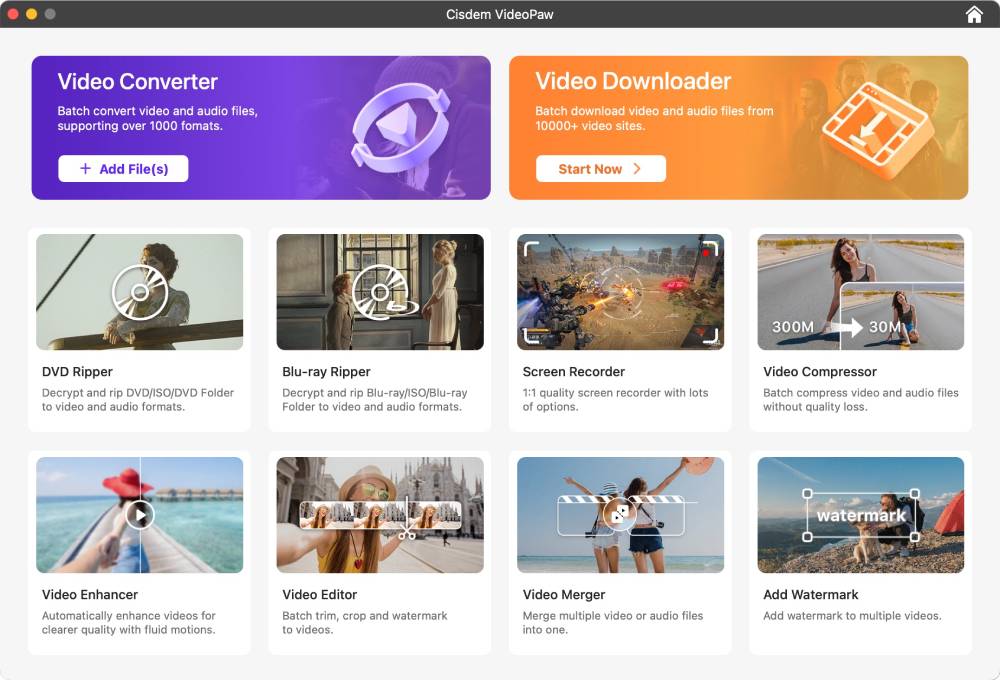
Step 2. Copy YouTube URL
Visit YouTube.com and find the HD 1080p video that you wish to download. Then, copy its URL.
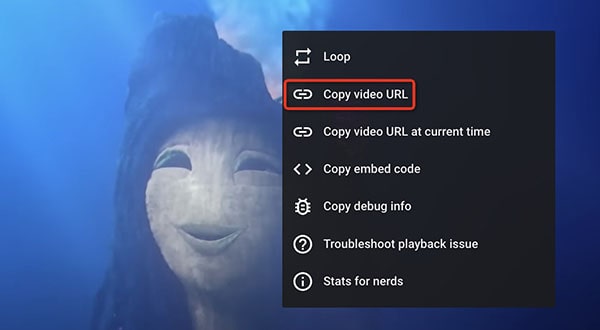
Step 3. Paste YouTube URL
Paste the URL into the bottom text box in VideoPaw. Click “+” to parse it.
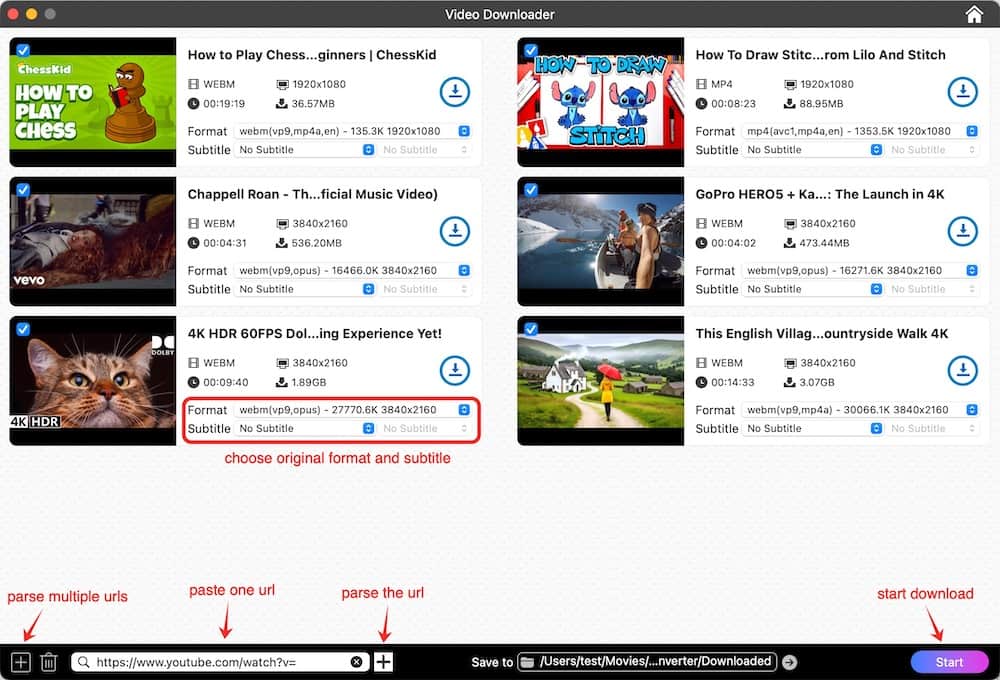
Step 4. Download YouTube 1080p on Mac or Windows
As soon as the video source is retrieved, the video thumbnail, along with its basic information - video format, resolution, duration, and file size, will appear.
Choose a format and 1080p resolution from Format list.
Click the "Save to" area to specify target folder. Click  icon at the right bottom corner to start the download.
icon at the right bottom corner to start the download.
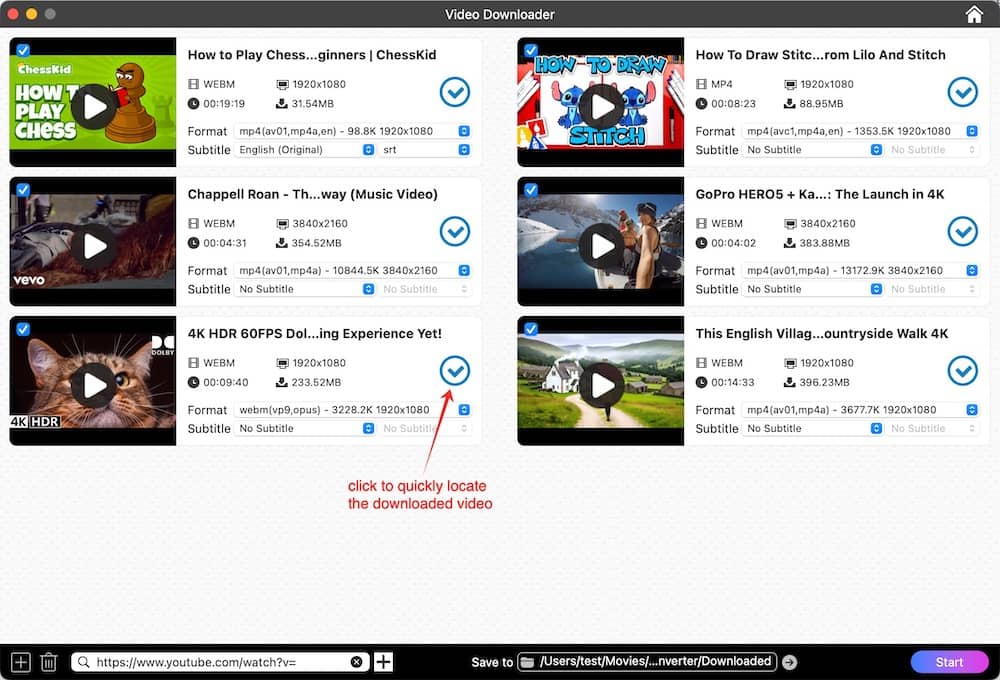
Tip 1: The software can detect all DASH formats containing in a YouTube video, such as mp4 (vp09) 5739k 1920 x 1080, mp4 (av01) 5515k 1920 x 1080, webm (vp09) 4329k 1920 x 1080, and so on. Quality and resolution are arranged from high to low. Choose any 1080p option you want.
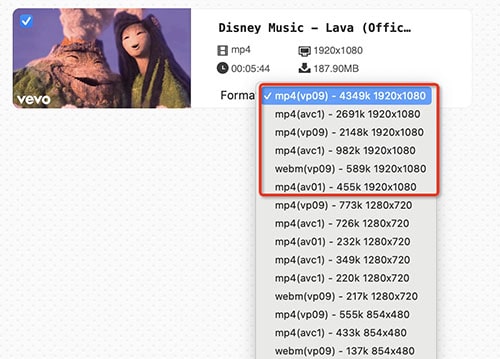
Tip 2: It empowers you to tackle multiple video downloads concurrently. So you can continue to add 1080p YouTube videos to the download list. Preferably, click "+" icon at bottom left corner to paste all links at once.
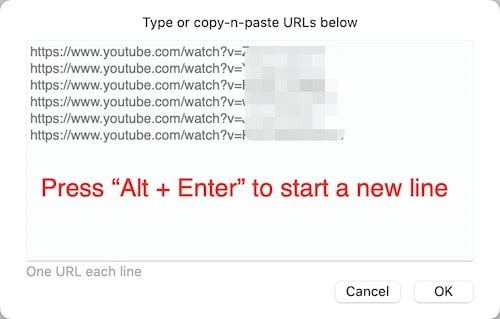
Tip 3: Convert the downloaded YouTube 1080p videos to specified formats. Click ![]() to locate the videos. Drag them to the Video Converter module. Open the format list and choose the desired output format for each video.
to locate the videos. Drag them to the Video Converter module. Open the format list and choose the desired output format for each video.
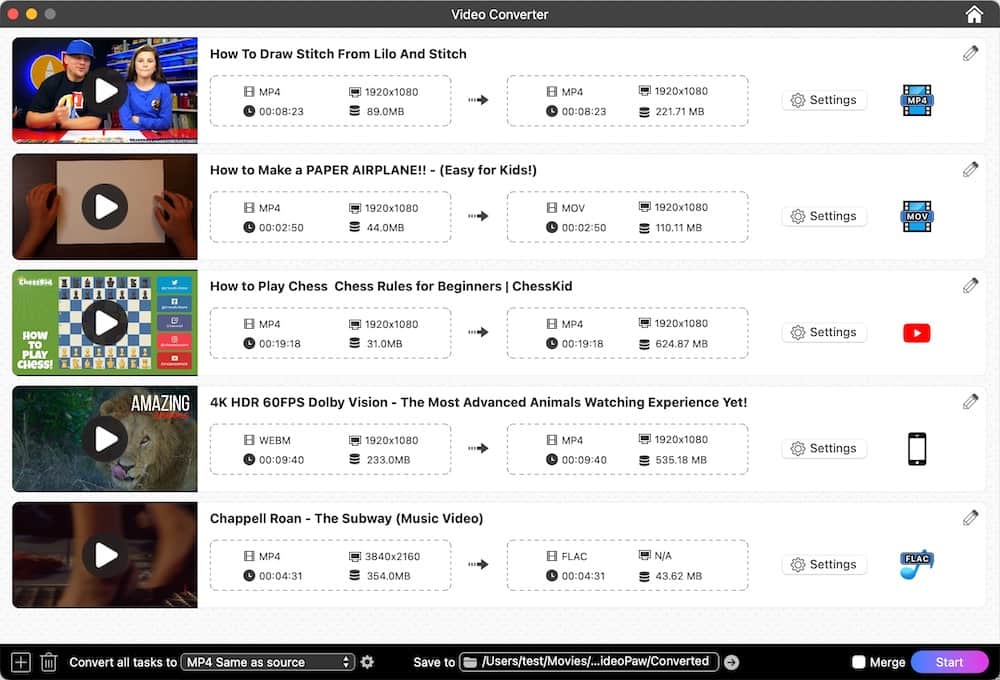
Pros:
- Download, convert, rip, edit, merge, compress, and record videos
- Download HD 1080p videos from the widest sites with one action
- Convert video to any video formats in different resolutions for compatibility with various devices
- Edit the video for better effects, or take a snapshot of your favorite video image, etc.
Cons:
- No mobile-based version
Bonus: free YouTube 1080p downloader apps for desktop
A major benefit of freeware is that it does not require payment, but it's not as good as paid software in features, performance, easy of use, and other aspects. Here are 2 free programs you may try.
#1 YouTube Downloader HD (Windows)
The app has been designed to ease the process of video downloads. It ensures you to download YouTube videos 1080p and convert them to AVI or MP4 video formats. You can high-quality videos from YouTube, but the software comes with unsatisfactory speed and provides no more advanced settings.
Pros:
- Free
- Support YouTube playlist download
- Download YouTube subtitles
- Click integrated bookmark in browser to save videos
Cons:
- Can’t convert videos in batch
- No video editing option
- Only support YouTube download
#2 FreeTube (Mac, Windows, and Linux)
FreeTube is a open-source YouTube HTML5 player that stores history locally and does not send it to Google. There are no Google login required and no ads. You can switch to use DASH formats, legacy formats, or audio formats.
There is a download button for each video that allows you to download videos, playlists, audio, and auto-generated VTT subtitles. Yet, it’s unable to download YouTube videos in 1080p with audio. To save the complete YouTube video, you can only choose 360p, or download the 1080p video and audio separately and then merge them manually.
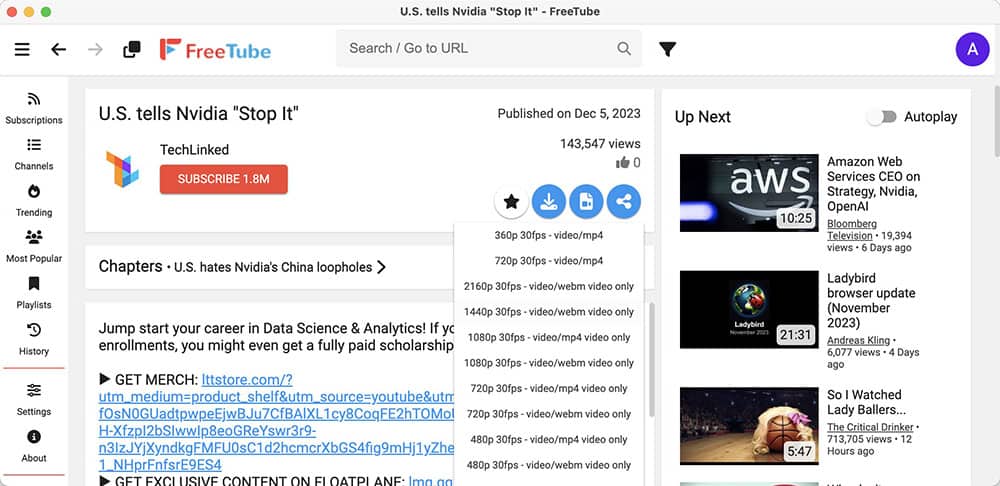
Pros:
- Free
- YouTube player and downloader
- No toolbars, no adware, no malware
Cons:
- High requirements for computer performance
- Limited output formats
- Download 1080p YT with video or audio only
Method 2. Download YouTube Videos 1080p with Online Services
Want to download YouTube 1080p videos on Mac and PC without any software? You can have a shot at free web-based tools.
Y2mate.tube is a great online YouTube 1080p downloader with less ads, allowing you to convert YouTube videos to MP4 AVC or MP3 formats. However, like other online downloaders, it contains redirect ads and is not good at downloading long videos with 1080p quality.
How to Download YouTube Videos 1080p Online via y2mate:
- Visit https://y2mate.tube/. There are many similar sites out there and care must be taken to distinguish between them.
- Copy the 1080p video URL from YouTube, and paste it into the input field placed, then click “Start” to parse the link.
- Go to the "Video" list, find the "1080p" option, click the "Download" button next to it.
- Click “Download”in the pop-up small window to save the YouTube 1080p video to your device.
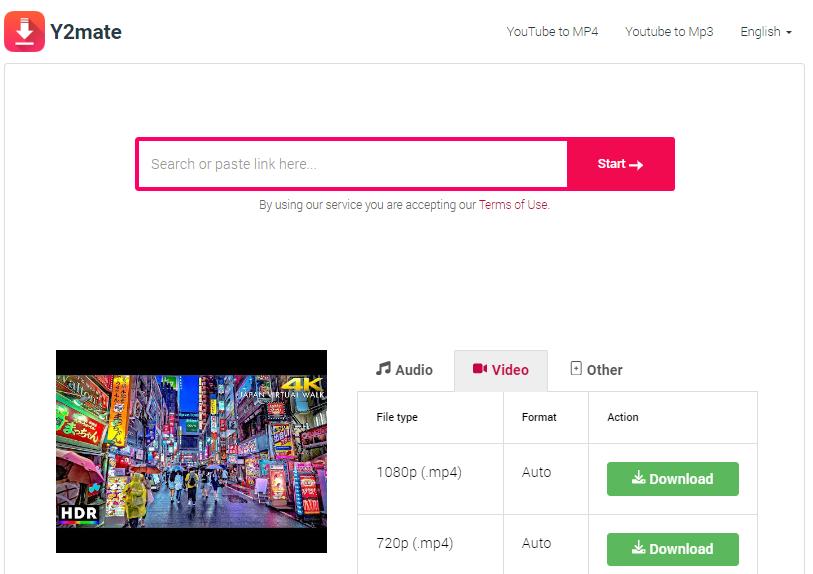
Pros:
- Easy to operate
- Web-based, can be used on desktop and mobile
Cons:
- Ad-supported
- Slow download
Bonus: more online YouTube 1080p downloaders tests
Here we've tested 5 other popular online YouTube downloaders for you as alternatives.
| Pop-ads | Support music video | Result | |
|---|---|---|---|
| downloaderto.com | √ | √ | Download AVC 1080p video |
| yt1d.com | √ | √ | Limit downloaded video size to 500MB |
| ssyoutube.tube | √ | √ | No 1080P option |
| savefrom.net | √ | × | Download 1080p video without sound; blocked in the U.S. |
| dirpy.com | × | × | Need pay to download 1080p |
Method 3. Download YouTube 1080p Videos Using Browser Plugin + User Script
Due to YouTube's copyright and terms of service restrictions, few browser extensions support direct YouTube video downloads. But you can run a user script, which is a program written in JavaScript, to modify an HTML page and enable 1080p video download from YouTube. To begin with, you should install a reliable user script manager. The combination of Tampermonkey and YouTube Cobalt Tools Download Button works great on Chrome and Firefox.
How to download 1080p YT video via plugin and user script on the browser:
- Go to the Chrome web store or Firefox add-ons marketplace, search Tampermonkey, and install it.
- Head to greasyfork.org, find "YouTube Cobalt Tools Download Button" script.
- Click "Install this script". Confirm that Tampermonkey is installed, and proceed to install the user script.
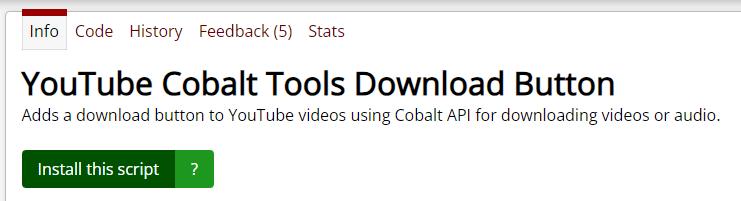
- Open an HD YouTube video. Under the video player, a Download button will appear. Click it to select Format (MP4, WebM, MP3) and Quality. Then start the download within the browser.
![download 1080p YouTube with browser extension]()
Note: Choose "always allow" when asked for cross-origin requests access.
Pros:
- Totally free
- Quite convenient, the download button is right there on the YouTube page
Cons:
- The download button doesn’t show from time to time
Such user scripts require frequent maintenance to keep working. If this YouTube downloader plugin suddenly doesn’t work, find other options from greasyfork or switch to other methods.
Method 4. Download 1080p YouTube via Python-based Command-line Program
yt-dlp is an open source command-line tool that lets you download YouTube videos from the terminal. It's able to download complete playlists, extract audio from YouTube, bypass YouTube geo-restrictions, and more. It is highly configurable, allowing you to specify the final vcodec, acodec, resolution and file size. In addition to being a YouTube 1080p downloader, it also works with 10000+ other video streaming sites, including some that are NSFW (not safe for work).
We put this method to the end because it is difficult to operate. yt-dlp does not have a graphical interface, which discourages novices. For those who do not understand code, we still recommend using Cisdem VideoPaw. This software uses yt- dlp in the background.
How to Download YouTube 1080P Videos on PC with yt-dlp:
1. Download/install it to your computer.
The installation is also complicated. On different OS, if you install different package manager, the command lines will also be different. Check the link to install.
If you don’t know how to install yt-dlp on Window, you can directly drag and drop yt-dlp.exe to command prompt for use. This way doesn't work on Mac, but you can see how to install with Homebrew.
2. Open Command Prompt (CMD) or PowerShell on Windows. Open the Terminal app on Mac.
3. Enter yt-dlp --list-formats youtube url or yt-dlp -F youtube url, and press "Enter" to display all available formats.
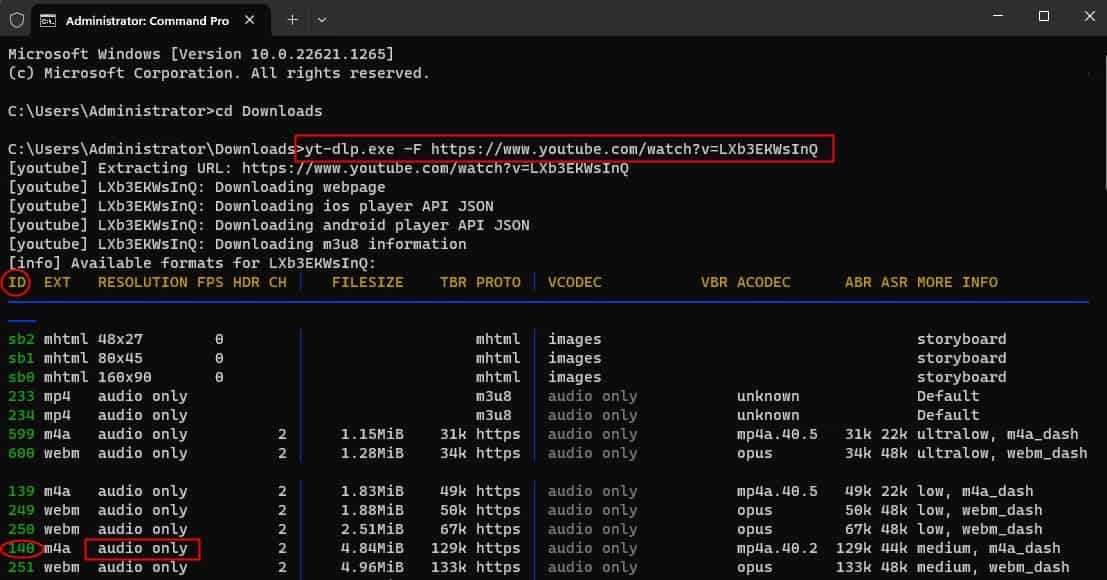
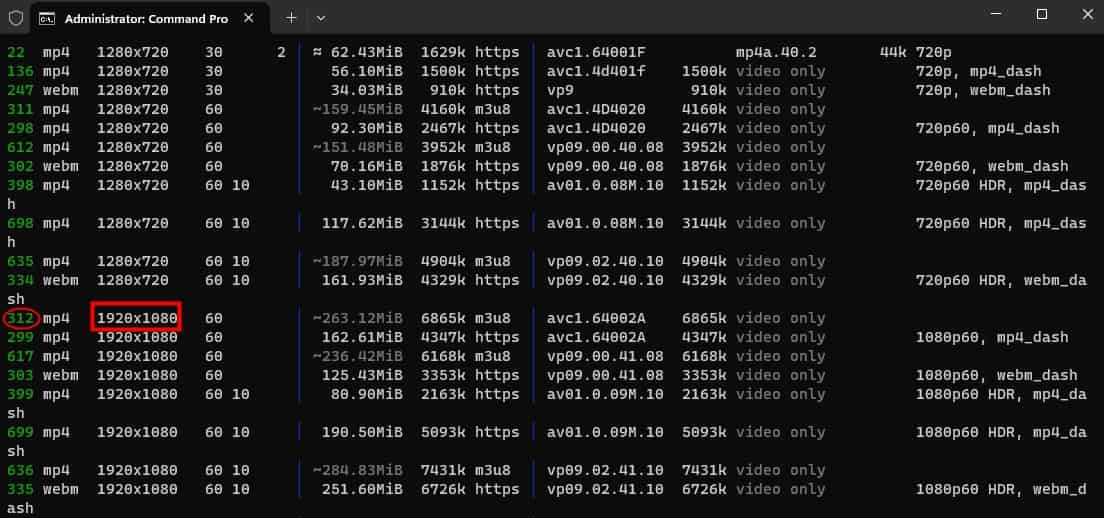
4. Find the ID of the specific formats and use -f command, e.g. yt-dlp -f 312+140 youtube url.
This command line will download 1080p YouTube video and audio, and merge to MP4 file, which is encoded with avc and 129k m4a.
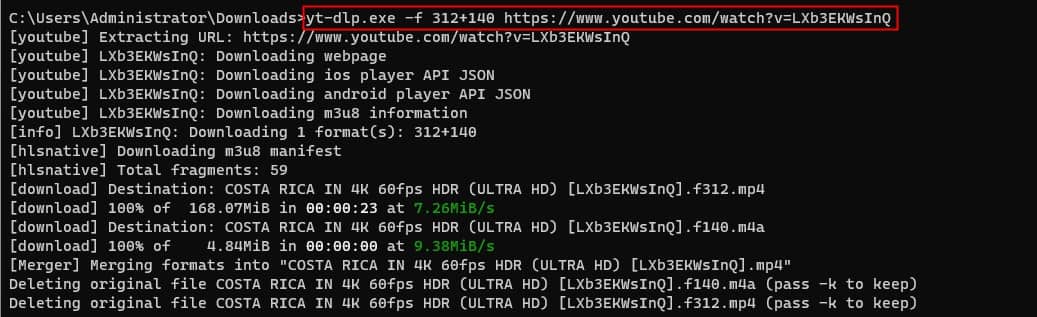
Tip: If you don't specify formats, just use yt-dlp youtube url to download from YouTube directly, it will automatically combine the video and audio formats with the highest bit rate and resolution. The final video might be 4K in WebM or MP4 instead of 1080p.
Pros:
- Free and open source
- Download videos from a large amount of video sharing websites
- Support multiple formats
Cons:
- Hard to get started
Is It Legal to Download YouTube Videos 1080p?
Based on YouTube Terms of Service 5B, it said:
You shall not download any Content unless you see a “download” or similar link displayed by YouTube on the Service for that Content.
And in the United States, copyright law stipulates that it’s illegal to copy content without the permission of the copyright owner.
But it’s feasible if you download YouTube 1080p videos that are:
- Created by your own
- Public domain videos
- Creative Commons videos
- Unprotected by copyright
- Offered with “download” buttons
Final Thoughts
Above are the different types of YouTube 1080p downloaders picked for you, any of which are workable. This article covers many points. In short, if you wish to safely download YouTube videos 1080p in original quality on a daily or weekly basis, choose Cisdem VideoPaw (for beginners and pros, also support any output format) or yt-dlp (for code experts).
Copyright Disclaimer
The video/audio download methods provided in this article are for personal and educational use only. Sharing or commercial use is not allowed unless you get permission first. The website fully respects copyright laws and will act upon any valid removal request.

Emily is a girl who loves to review various multimedia software. She enjoys exploring cutting edge technology and writing how-to guides. Hopefully her articles will help you solve your audio, video, DVD and Blu-ray issues.

Ryan Li is a senior developer at Cisdem. Since joining the company in 2017, he has led the development of Cisdem VideoPaw and now serves as the editorial advisor for all articles related to Video Converter.




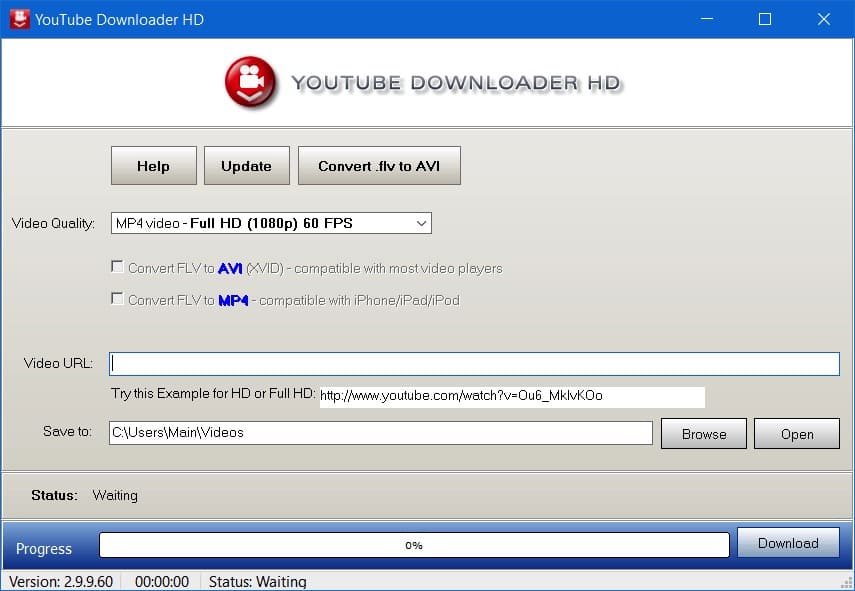
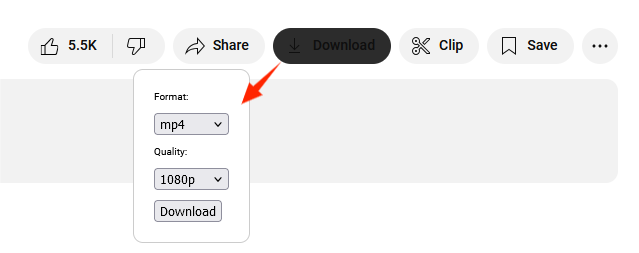
John Lavallee
I've been using online downloaders to save youtube videos, but the quality is significantly dropped, more blurry, pixelation increased, etc. Your recommended software gives me outstanding results.
aqw
Great article thank you for sharing!