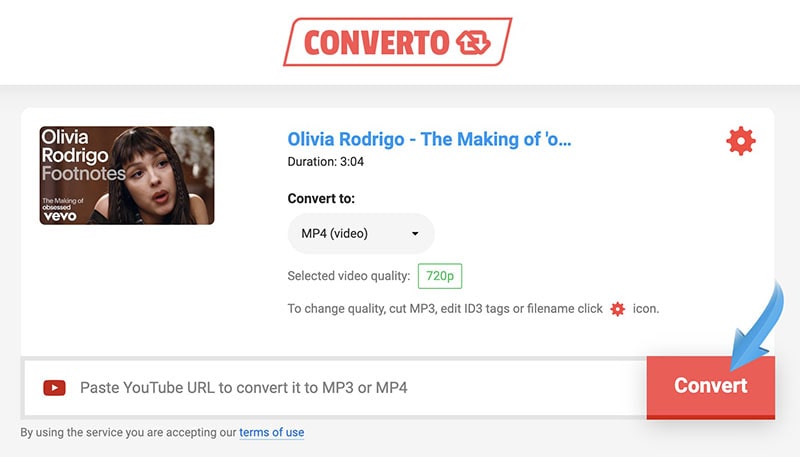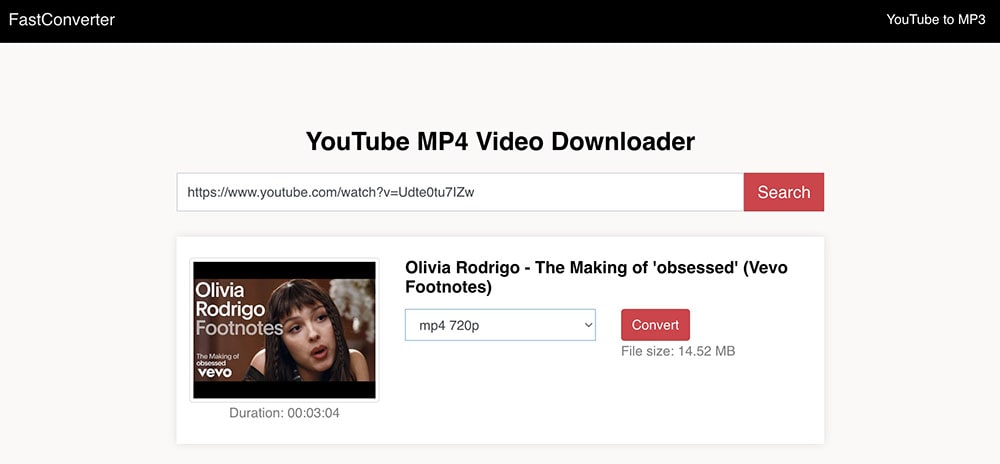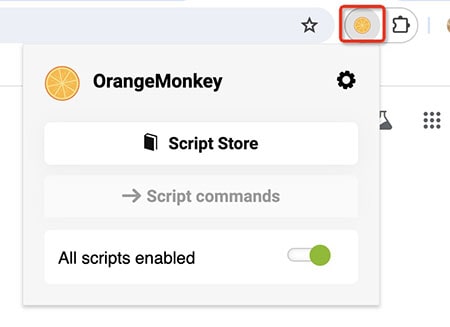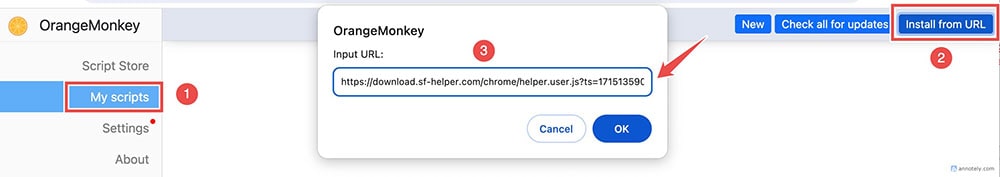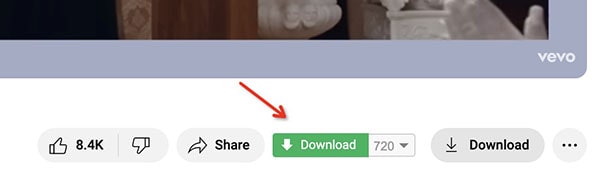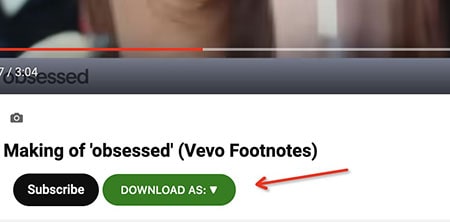8 Best YouTube to MP4 Converters for Mac (Inc. Free)
 54.4K
54.4K
 0
0
Want to download videos from YouTube and edit them in iMovie? Need to save a video for viewing on QuickTime, Apple TV, iOS devices and more? A good YouTube to MP4 converter for Mac will make things ridiculously simple.
You’re a lucky man! This article introduces 8 tools, including video converter software, online services, and browser extensions, to help you convert YouTube video to MP4 on Mac. All of them are amazing simplicity to use and works well on MacBooks, M3 Macs, etc.
 Cisdem VideoPaw
Cisdem VideoPaw
Best YouTube to MP4 Converter for Mac
- Download videos from over 10000 popular sites, YouTube included
- Support entire YouTube playlists and full channel archival
- Save YouTube videos in 480p, 720p, 1080p, 4K, or higher quality
- Convert YT to MP4, AVI, MKV, WAV, and other 600+ formats & devices
- Simultaneously download or Convert 5, 10, 20, or any number of YouTube videos
- Edit & enhance downloaded YouTube videos with real-time preview
- Rip Blu-ray & DVD disc to MP4, MP3, or any digital media formats
- Keep you safe from malware
 Free Download macOS 10.15 or later
Free Download macOS 10.15 or later  Free Download Windows 10 or later
Free Download Windows 10 or later
Best YouTube to MP4 Converter App for Mac
Cisdem VideoPaw
Best all-round YouTube to MP4 Converter for Mac
Pros
- Convert multiple YouTube videos to MP4 or any media files formats at once
- Download from all trending video streaming hosting providers
- Support 4K or 1080p video downloads, retaining the highest quality
- Download YouTube videos more than 2 hours with fast speed
- Trim and crop downloaded YouTube MP4 videos
- Easy-to-navigate and user-friendly interface
Cons
- Subscription-based software
Cisdem VideoPaw definitely steps things up a notch when it comes to the best YouTube converter for Mac. It’s also compatible with more sites, like Dailymotion, JW Player, Bandcamp, Facebook, Vimeo, Brightcove, etc.
Many online YouTube to MP4 converters for Mac don’t support or have problem downloading large YouTube videos. Especially videos more than 2 hours long. In my test, Cisdem VideoPaw succeed every time in downloading large size or long hour YouTube HD videos.
As a professional toolbox, it integrates video conversion/download/compression/recording, and DVD/Blu-ray ripping. Plus, it boasts quite a few customization options: trim parts of the YouTube video to MP4, crop the black bar at the top or bottom, add special effects/subtitles, manually configure output parameters, etc.
How to convert YouTube video to MP4 on Mac in original quality:
Step 1. Run the software
Download Cisdem VideoPaw. After installation, run it.
 Free Download macOS 10.15 or later
Free Download macOS 10.15 or later
Click Video Downloader on the main dashboard.
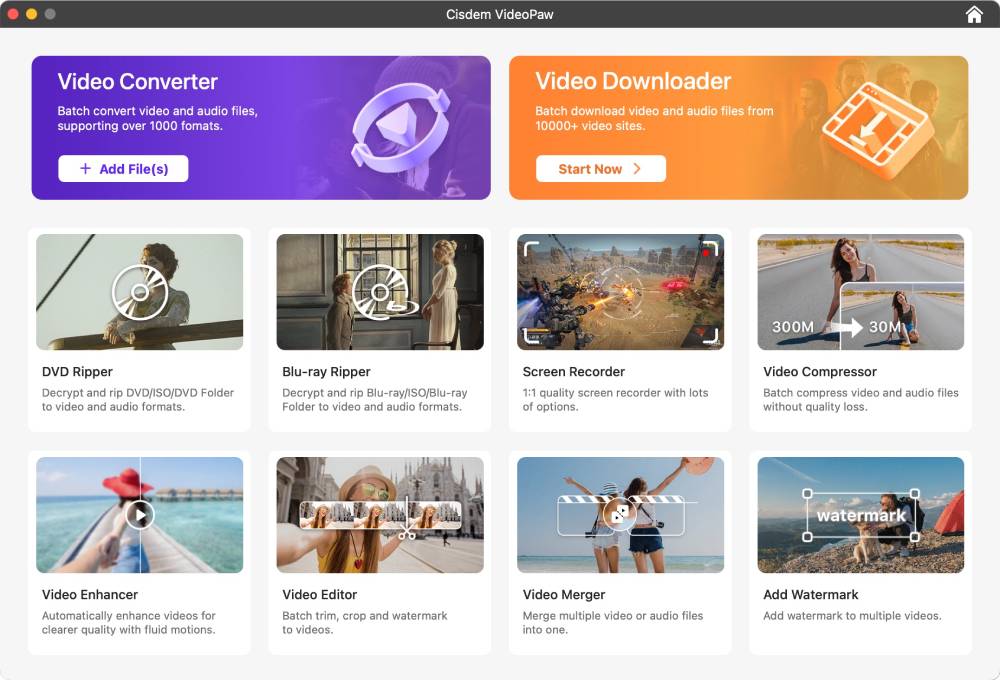
Step 2. Copy & paste URL
Search a YouTube video you wish to download and copy its URL. Then go back to the Cisdem VideoPaw, and paste the link into the URL box at the bottom. Click “+” or press “Enter” key to parse the URL.
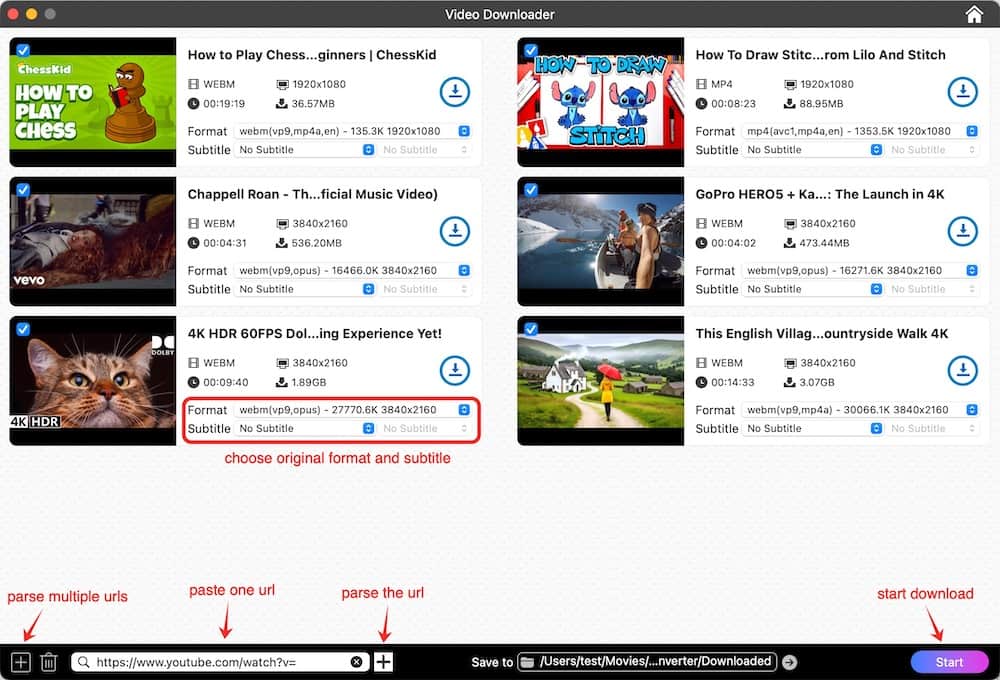
Note: To parse multiple URLs in one go, click "File > Add URLs..." at the top main menu, then paste all the URLs to the pop-up window.
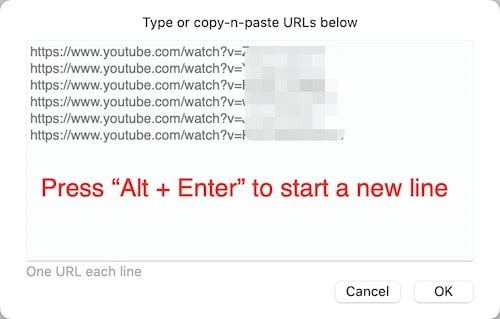
Step 3. Batch download and convert YouTube to MP4 on Mac.
Open the “Format” list and you will see all the video and audio tracks included in the YouTube video. Based on the encoder and resolution, choose one of the MP4 videos you need. Usually the first one is the original video.
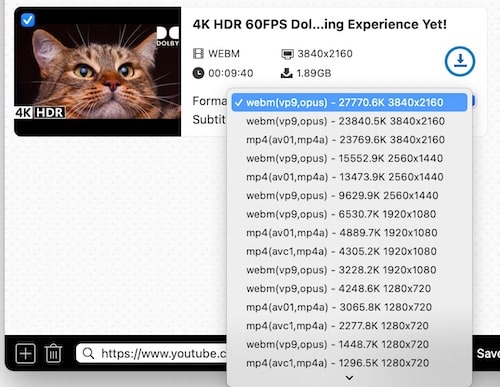
Click  to start downloading YouTube to MP4.
to start downloading YouTube to MP4.
Tip 1. Download an entire YouTube playlist to MP4
The steps to download YouTube playlist to MP4 are the same as downloading an individual YouTube video. Just paste the YouTube playlist's URL into Cisdem VideoPaw.
If a playlist have many videos, it can take a long time to download them all. Nonetheless, I’ve successfully downloaded a whole YouTube playlist which contains of 123 videos with VideoPaw.
Tip 2. Convert YouTube video to MP3 or others
The default output format for YouTube is MP4, WebM, and M4A. Cisdem VideoPaw allows you to convert it to MP3, MOV, MPEG, FLAC, AAC, etc.
Once the download is complete, click ![]() icon to locate the downloaded file. Drag it to the Video Converter module. Feel free to choose any target format there.
icon to locate the downloaded file. Drag it to the Video Converter module. Feel free to choose any target format there.
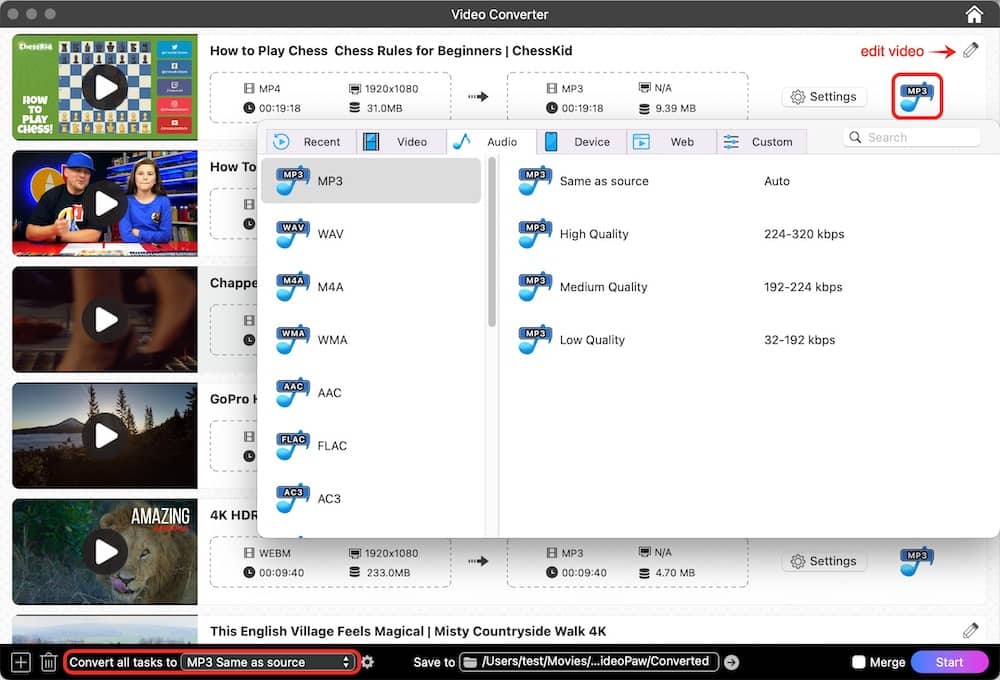
Best Online YouTube to MP4 Converter for Mac
#1 Converto.io
YouTube downloader that can cut MP3 and edit ID3 tags
Pros
- Support MP4 downloads from LQ to HQ quality
- Make the climax of the song into a cell phone ringtone
- 14 languages available
Cons
- Limited popular output formats
Coming with a simple design, Converto.io will help you convert YouTube to MP4 on Mac online without fuss. Moreover, it serves as an excellent solution for converting YouTube content to MP3 files, granting you the ability to preserve desired audio segments while also providing options to modify artist, title, album, and cover art. Like most online tools, it doesn't have a lot of formats to choose from.
- On your computer, open a browser and go to converto.io.
- Copy and insert the URL of the video to the site.
- Now you should see all the format options. Select MP4 (video).
- Click the “gear” icon to pick the quality, then “Save”.
- Download and convert YouTube to MP4 on Mac.
![Converto.io]()
#2 FastConverter.net
Online YouTube to MP4 converter that downloading in 1080p
Pros
- Support SD 720p and HD 1080p content
- Provide MP4 and MP3 with multiple quality options
- Pop-up ads only at the last click of the download button
Cons
- Limited compatible sites and formats when compared to some other converters
FastConverter.net is a YouTube to MP4 converter for Mac online that has been around for nearly 10 years. Once it finishes analyzing the video URL you’ve entered, it will list all the formats and video resolutions available for conversion and download. It’s convenient. It will also offer brief information like video title, duration, thumbnail, and size. With it, your favorite video is just a click away. As of now, it only supports MP4 downloads from the YouTube platform.
- From your computer, go to the website fastconverter.net .
- Paste the link of YouTube media file into the search box. The online converter will automatically analyze and load the video.
- Choose an MP4 resolution. Click “Convert”.
- Download YouTube as MP4 on Mac.
![FastConverter.net]()
#3 Clipconverter.cc
YouTube to MP4 converter for Mac that supports converting a specific part of a YouTube video
Pros
- Convert and save content from many popular websites
- Support a number of conversion formats, including audio ones
- Allow you to choose from a variety of video resolutions, high or low
- Let you convert a specific part of a YouTube video
Cons
- No support for videos that contain music
Clip Converter is an easy-to-use YouTube to MP4 HD converter for Mac. When you click the Continue button, it will start detecting media files available. When the process is finished, you will be presented with a list of available quality levels ranging from SD to HD, such as 480p, 720p, 1080p/60fps, 2K 1440p, and 4K 2160p. In addition to MP4, it also supports 3GP, AVI, MOV, and MKV as video conversion formats.
It's also worth mentioning the cutter feature. It lets you convert part of YouTube video to MP4 or another desired format.
- Add YouTube video URL to Clipconverter.cc, and then click “Continue”.
- The page will show you the quality options it detects. Simply select one.
- Pick the conversion format.
- Click “Start”. When the conversion is finished, download your media.
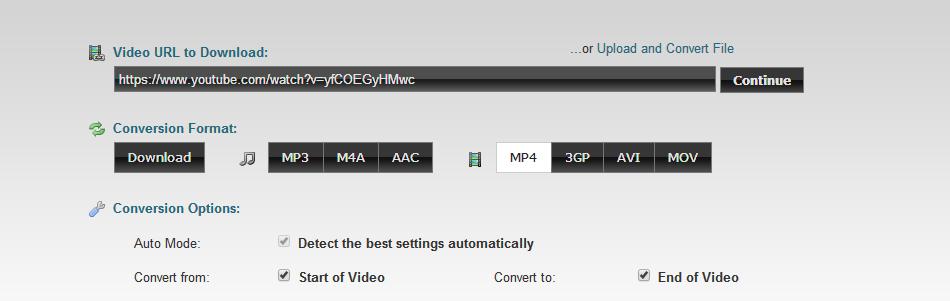
#4 FLVto.biz
Mac YouTube to MP4 converter that sends file to Dropbox
Pros
- Easy to use with few working steps
- Offer an option to send a converted MP4 to Dropbox
- Provide an official step-by-step instruction on how to use it
- Available in various languages
Cons
- Permanently expired in USA
- Suspected of spreading a Trojan horse
FLVTO, developed by the Russian-based firm Hotger, is the name of music-file conversion software. This best online YouTube video converter is too limited in its output formats. You can merely download and convert YouTube to MP4, MP3, and AVI.
One interesting thing, it offers some videos as “Most Watched Today” below, if you are interested in them, have a watch.
Note that the service also provides a desktop version. If you install it on your Mac, you will have access to more conversion formats such as WAV, AAC, MOV, WMV, and WMA.
- Paste the link of the YouTube into the FlVTO download box.
- Select and click the MP4 file format.
- Hit the “Convert” button.
- Click “DOWNLOAD NOW” to save your desired MP4 file.

#5 KeepVid
YouTube to MP4 converter that supports video recording
Pros
- Offer online version, free app, commercial app for downloading and conversion
- Define output quality
Cons
- Slow conversion speed
KeepVid enables you to convert YouTube to MP4 Mac free online with the minimum of hassle. It also offers a free version and commercial version app for your desktop. The Lifetime License for one Mac price is at $29. There are lots of definitions for the output you can choose. But it only supports download YouTube to MP4, M4A, 3GP, WEBM, MP3, ever Download its SRT subtitles.
- Search for the video from YouTube that you expect to download, and copy its link.
- Insert the link into the text box on the Keepvid site.
- Choose the video format.
- Download the file and wait until the conversion is done.
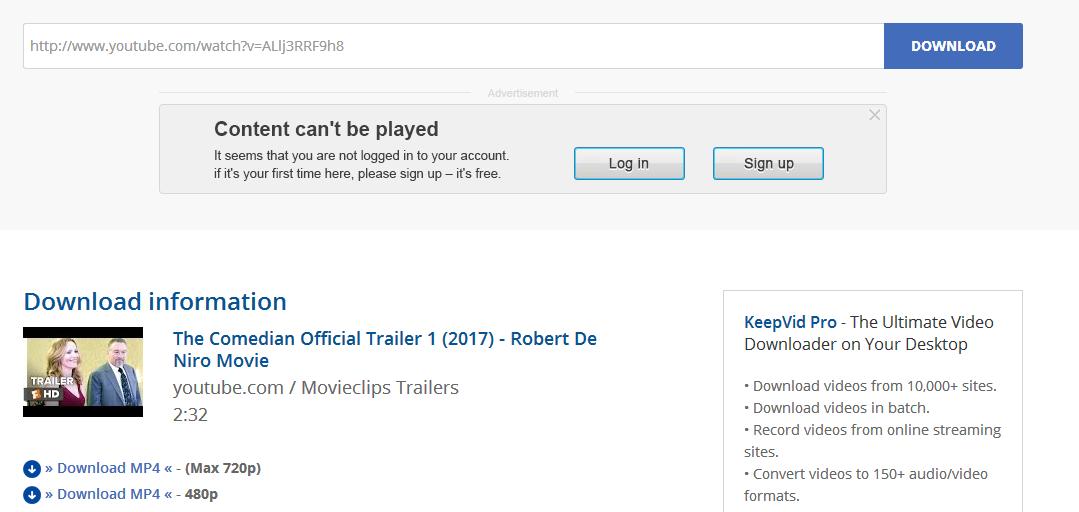
Best Browser Extensions to Convert YouTube Video to MP4 on Mac
#1 SaveFrom.net Helper
Best Chrome YouTube video converter for Mac to download 720p videos to MP4
Pros:
- Provide fast conversion and download
- Support few popular media websites like Vimeo, YouTube, and Dailymotion
- Simply download with a button embedded in YouTube
- Online service version also available (but discontinued in the United States)
Cons:
- Limited output formats for video conversion
- No sound in downloaded 1080p (or higher) videos
Download MP4 from YouTube is against the YouTube Policy. Chrome, which is a Google-owned platform like YouTube, cleaned up the Chrome Web Store of plugins related to YouTube downloads back in 2014.
Fortunately, you can add a download button to YouTube via a user script (a.k.a .user. js). The OrangeMonkey script "SaveFrom.net Helper" is one of the Chrome extensions that lets you convert YouTube video to MP4 on Mac.
It will fetch and download videos on Chrome quickly. You can convert the downloaded YouTube videos to several media formats, including MP4, WebM, Audio OPUS, Audio AAC, so that you can enjoy them on the MP4 or audio players.
- Search for OrangeMonkey in the Chrome Web Store, then add and install it to Chrome.
- Pin OrangeMonkey to make it visible in the Chrome toolbar.
- Click the extension icon and head to Script Store.
![open script store]()
- Find SaveFrom.net Helper in the Script Library. Click “Install”.
Note: If the installation fails in this way, click “my scripts” in the left navigation > “Install from URL”. Input https://download.sf-helper.com/chrome/helper.user.js?ts=1715135904, click “OK”.![install chrome extension with url]()
- Confirm installation.
- Open the YouTube video or music page that you want to convert into MP4.
- Under the video, there is a green “Download” button, click it to save YouTube as 720p MP4.
![convert youtube to mp4 on chrome]()
#2 Easy Youtube Video Downloader Express
Firefox YouTube to MP4 Converter without installing user scripts.
Pros:
- Show you the complete instructions
- No prior registration required
- Provide a streamlined downloading process
Cons:
- Full HD 1080p, MP3 HQ 256/128 kbps options for PRO users only
Easy Youtube Video Downloader Express, powered by Dishita, works phenomenally well with Firefox browser. It is a reputable YouTube to MP4 converter for MacBook, with over 500,000 users to date. Basically, once you install it, you'll know how to use it without much introduction.
Since 2018, however, YouTube has adopted a new technology that separates video and audio streaming to handle higher quality formats. Thus, Easy YouTube Video Downloader Express needs to rely on its own servers to process YouTube 1080p MP4 video and 256kbps MP3 audio. This feature is currently available for a fee, ranging from $10-$30, and you can pay as much as you like for a reasonable price.
- Search for Easy Youtube Video Downloader Express in addons.mozilla.org and add it to Firefox.
- Go to play the YouTube video you desire to save to your Mac.
- When the green “DOWNLOAD AS” button appears, click on it to display the format list.
- Choose MP4 and resolution, then download the YouTube video to your Mac.
![convert youtube to mp4 on firefox]()
FAQs
What is the best YouTube to MP4 converter for Mac overall?
If you are looking for a comprehensive and safe YouTube to MP4 converter for Mac, I highly recommend you download and test Cisdem VideoPaw. It allows you to download YouTube videos or playlists to whatever formats (preserving the original quality). It can also do other upper-level media processing and rip DVD movies. It genuinely 24/7 customer support and 30 days money-back guarantee.
What's the best free YouTube to MP4 converters for Mac?
If you've decided to go with a free option, then use online options to download and convert YouTube videos to MP4. They do not require installation of software that takes up the Mac's memory.
But some things are missing when compared to their desktop alternatives:
- Do not support wider output formats and 4k resolution
- No output preferences setting
- Lack of advanced and personalized features like edit, trim, create special effects for the downloaded videos
- No batch conversion
- Not safe, which may steal account passwords or private data
What is the best YouTube to MP4 converter for beginners?
Most of the programs and online sites list above are suitable for beginners.
Here are our top picks:
- Cisdem VideoPaw
- Converto.io
- FastConverter.net
- Clipconverter.cc
Downloading YouTube videos in MP4 (vp09/avc1/av01) vs Webm (vp9) which is better?
YouTube's MP4 videos completely beat WebM videos in terms of quality and compatibility.
For playing MP4 vp09 and MP4 av01 videos on a Mac, it is necessary to have VLC installed, whereas MP4 avc1 videos can be played directly using QuickTime.
If you download YouTube videos with Cisdem VideoPaw, you get the best control over output. It sets the highest quality video as the default output option, and you can manually change the option according to your individual needs as well.
Which YouTube to MP4 converters works with Apple M3?
It’s been a while since Apple released its M3 Macs. and all the programs in this list works perfectly fine on an M3 Mac.
Can I use the YouTube to MP4 converters to download YouTube shorts as MP4?
Yes, you can definitely download YouTube shorts videos the same way.
Copyright Disclaimer
Videos downloaded via the tools mentioned in this article are for personal and educational use only. Sharing or commercial use is not allowed unless you get permission first. The website fully respects copyright laws and will act upon any valid removal request.

Emily is a girl who loves to review various multimedia software. She enjoys exploring cutting edge technology and writing how-to guides. Hopefully her articles will help you solve your audio, video, DVD and Blu-ray issues.

Ryan Li is a senior developer at Cisdem. Since joining the company in 2017, he has led the development of Cisdem VideoPaw and now serves as the editorial advisor for all articles related to Video Converter.