4 Quick Ways to Convert YouTube to FLAC (Online Free Included)
 47.1K
47.1K
 0
0
There are plenty of entertaining or informative videos released on YouTube. Watching YouTube videos is wonderful, but sometimes you need to convert these YouTube videos to audio formats, like FLAC. If you want to figure out how to download and convert YouTube to FLAC with high quality, here are 4 YouTube to FLAC converters picked for you.
The Best YouTube to FLAC Converter for Mac
For a Mac user, there are both online and offline solutions available to convert a YouTube video to FLAC format. However, according to most of the users, desktop standalone YouTube to FLAC programs are always the best way out, like Cisdem VideoPaw, it just simplifies the process while getting you the best result.
Cisdem VideoPaw is an all-in-one and straightforward video application with the ability to download, convert, edit and merge videos on Mac. It’s capable of downloading videos from most popular streaming websites like YouTube, Twitch, Dailymotion, Vimeo, Instagram, Twitter, Crunchyroll, etc. Plus, it supports virtually all common audio and video formats, also it can highly maintain the original video quality during conversion.
Benefits of the app:
- Download YouTube and other online videos from 10000+ websites
- Download 720p, 1080p, 4K, or even 8K videos from YouTube
- Download YouTube playlist videos in batches-
- Convert online YouTube to M4A, MP3, FLAC, MP4, MOV, iTunes, etc.
- Convert YouTube to optimized preset for almost all of the devices like iPhone, Android phones.
- Rip DVDs from both homemade videos and copy-protected videos
- Batch download & convert & compress videos as well as batch rip DVDs & Blu-rays
- Edit videos easily (crop, rotate, watermark, subtitles, effects, etc.)
Update: Cisdem VideoPaw is now also available on Windows 10 and Windows 11.
How to Download YouTube Videos on Mac:
Step 1.Get the Software
Download and install Cisdem VideoPaw onto your Mac, and then run it.
Step 2.Search for the YouTube Video
Head over to YouTube.com and grab the URL of the YouTube video you want to download from the address bar.
Step 3.Download YouTube Videos
Return to Cisdem VideoPaw and go to the Video Downloader module.
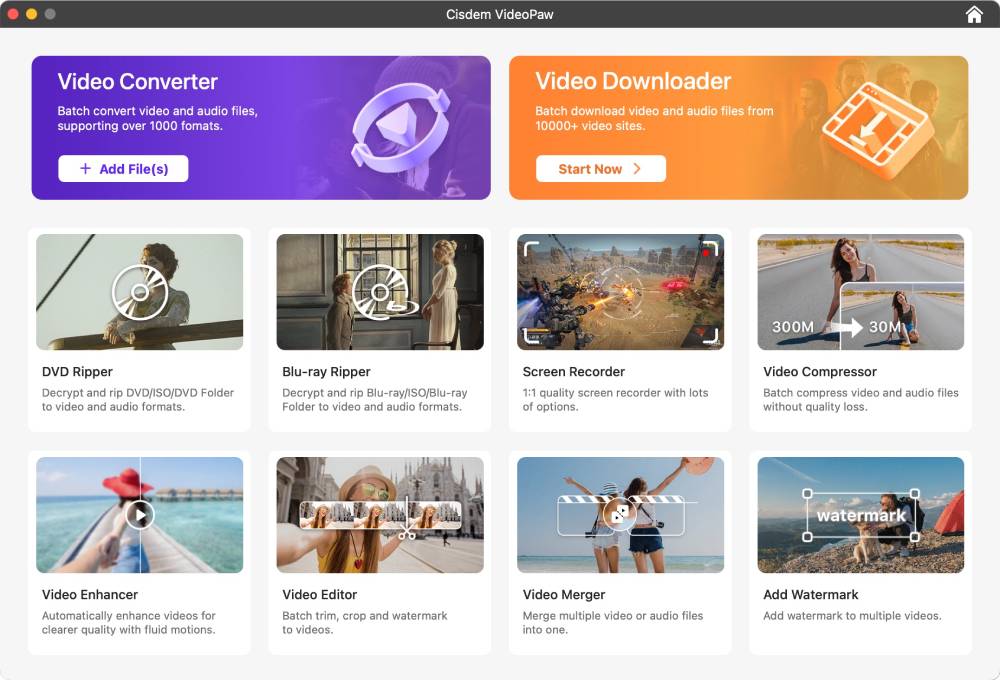
Paste the URL you copied from YouTube, parse it and choose the format. Click the  icon to start downloading YouTube video.
icon to start downloading YouTube video.
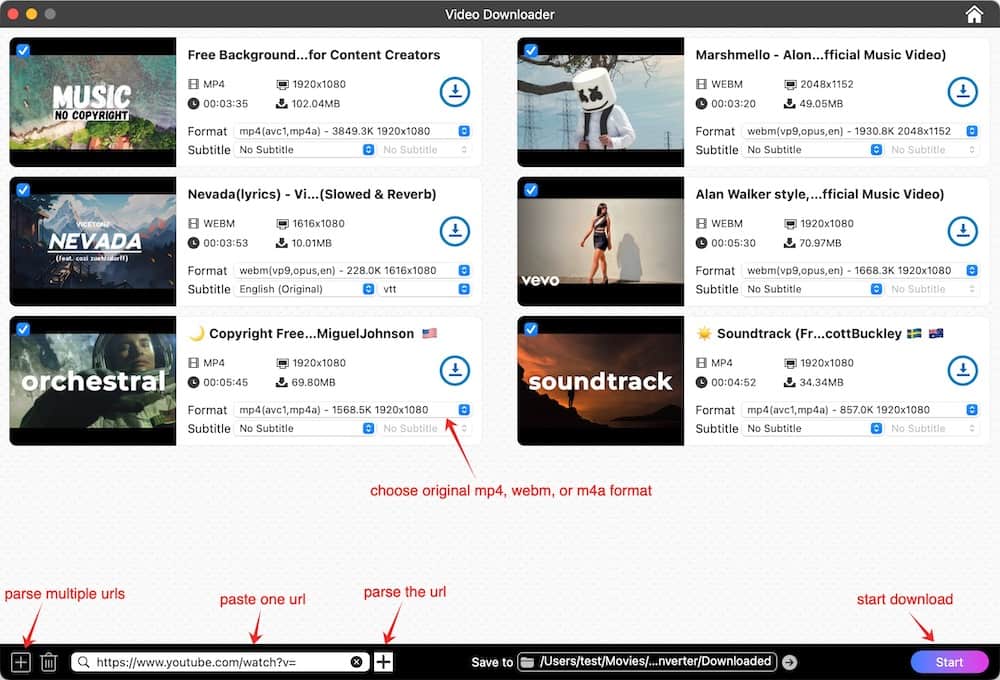
Note: You can go to "File > Add URLs" to add multiple YouTube videos to the download list and cope with them in batches.
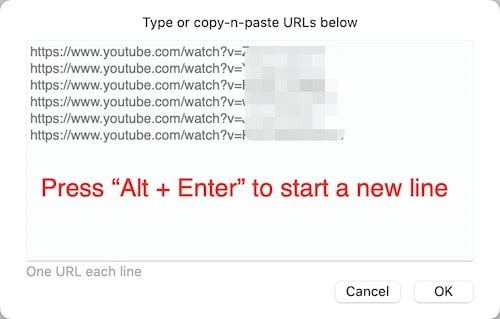
How to Convert YouTube to FLAC on Mac:
Step 1.Add YouTube Videos to Conversion Interface
After the download is complete, click the ![]() icon to open the folder where the downloaded YouTube videos are stored.
icon to open the folder where the downloaded YouTube videos are stored.
Navigate to the Video Downloader module, and drag-n-drop the downloaded videos into it .
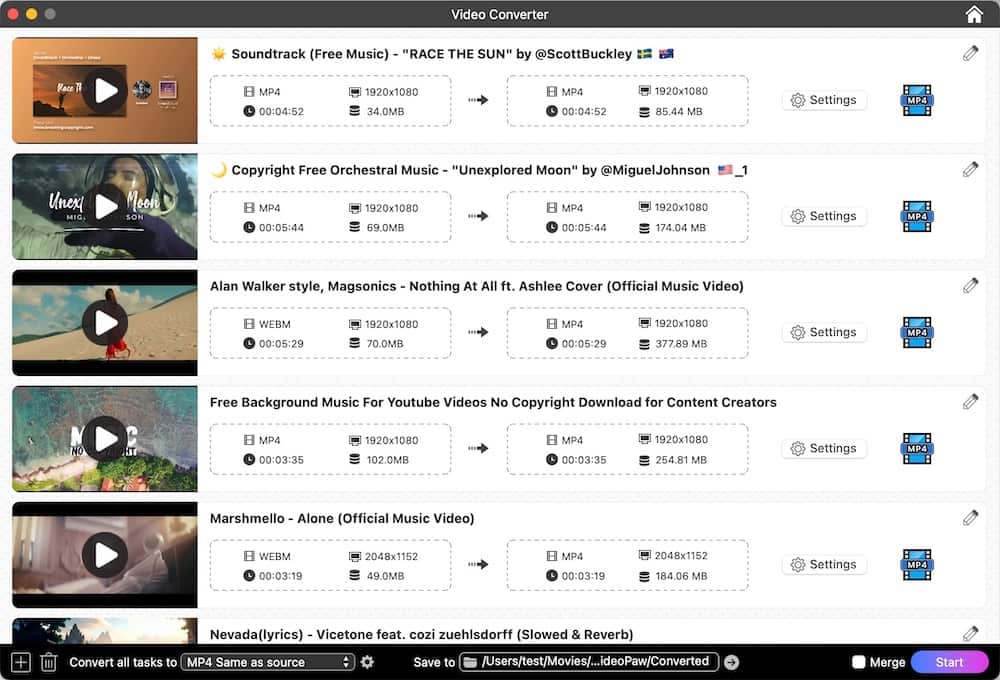
Step 2Select FLAC as Output Format
- Convert individual YouTube video to FLAC: click the “Format” icon next to the video thumbnail > choose “Audio” > “FLAC”.
- Export all videos as FLAC at once: click on the format menu at the left bottom of the interface > select “Audio” > “FLAC”.
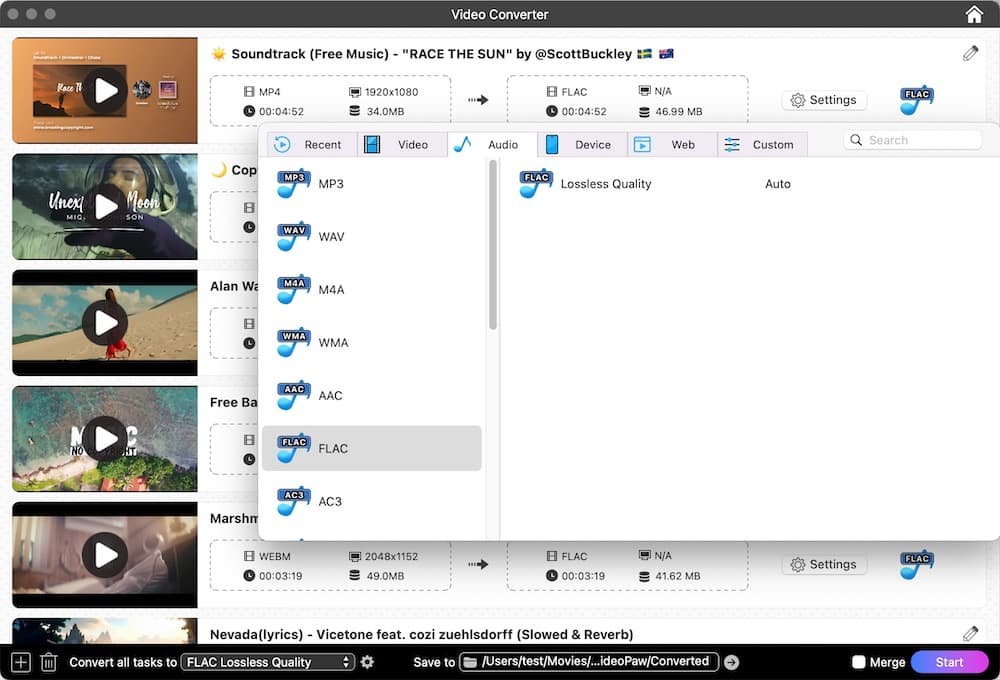
Note: Batch conversion is available, so you have the ability to process more than one YouTube video. If you need to combine all files into one for better enjoyment, please enable the "Merge " option at the bottom.
Step 3Tweak the Settings of Output FLAC Files (Optional)
Click the gear icon next to the FLAC format to bring up the “Settings” window. Now, you can begin to adjust the audio parameters, such as Quality, Encoder, etc.
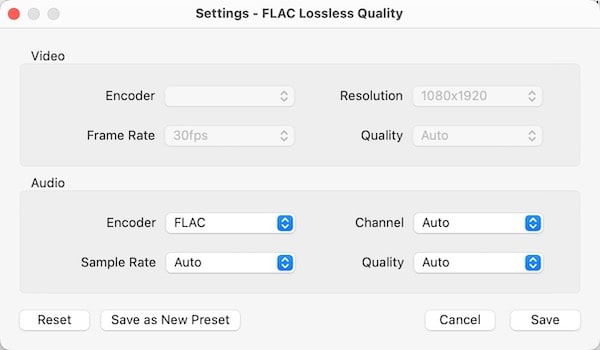
Step 4Convert YouTube to FLAC on Mac
Finally, click on the  button to change YouTube videos to FLAC on Mac. The whole process takes the shortest time possible depending on file size.
button to change YouTube videos to FLAC on Mac. The whole process takes the shortest time possible depending on file size.
Get the free trial of Cisdem VideoPaw.
The Best YouTube to FLAC Converter for Windows
With one of the greatest video converters for Windows- Wonderfox HD Video Converter Factory Pro, you will realize that YouTube video to FLAC converting process can be finished within such a short time. Besides converting YouTube to FLAC, it offers 300 formats, codec and devices to be chosen as well.
Main Features of Wonderfox HD Video Converter Factory Pro:
- Download videos from YouTube and other mainstream video sharing sites;
- Convert YouTube and other videos to 300 formats;
- Support 4K videos;
- Allow basic editing: remove parts, create clips, merge files, add effects;
- Fast and high-quality conversion;
How to Convert YouTube to FLAC on Windows PC:
- Download and install the HD Video Converter Factory Pro on your Windows computer.
- Run the software and select the “Downloader” option.
- Click on "+ New Download", and it will pop up a small dialog box.
- Add the YouTube URL you want to download to the “Paste URL” box and start to analyze.
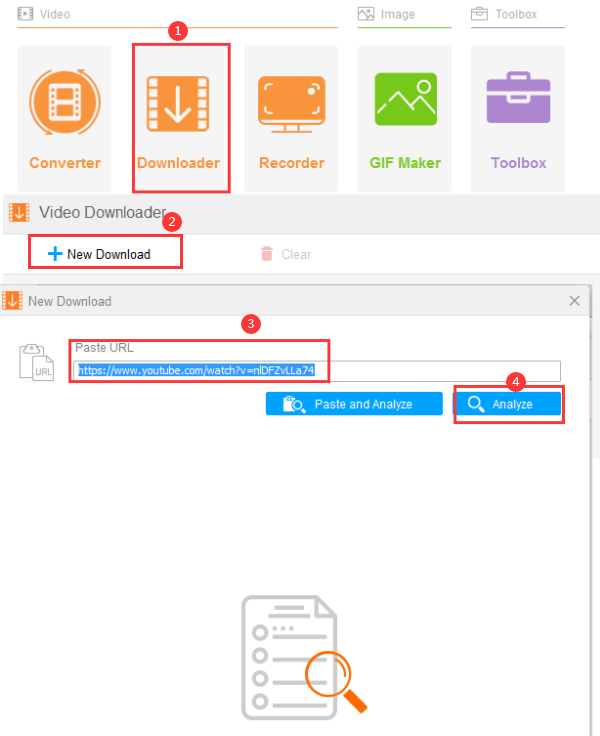
- Once the analysis finished, you can begin to download by clicking “Ok” > “Download All”.
- Get back to software main interface. Choose the “Converter” option.
- Click the “Add Files” button, and import the downloaded YouTube videos.
- Head to the output format section. From the open list, select FLAC as a target audio format.
- Click the “Run” button in the lower right corner and wait for the complement of the conversion.
![convert youtube to flac windows 02]()
The Best YouTube to FLAC Converter Online Free (2 Tools)
Before going to the 2 top free tools to convert YouTube to FLAC online, here are some basic things you need to know about online converters, you will notice that it is not easy to find and use such a web-based service.
Part One. Things You Need to Know about Online Free YouTube to FLAC Converter
For sure, everyone wants to find and utilize an online tool to get their tasks done. However, after studying and testing dozens of online free tools, we come to the following conclusions.
1. Available YouTube to FLAC free online converters are quite small in quantity
I spent hours online to find appropriate tools for YouTube video to FLAC conversion, but only 2 of them allow users to directly download and convert a YouTube video to FLAC. Others don’t support exporting the YouTube videos as FLAC format, most of them just support exporting as MP4, MP3, and WEBM.
2. Convert2mp3 fails to convert YouTube video to FLAC
Convert2mp3 is an online video converter and it does allow users to convert an online YouTube video to FLAC, however, it doesn’t work at all, no matter which output format you choose for the YouTube, it just allows users to save as MP3.
As you can find in the following screenshot, I input the YouTube URL and choose output as FLAC. After clicking the Convert button, the program just indicated that the MP3 file was ready for download. It doesn’t work out at all.

3. Onlinevideoconverter fails to convert YouTube to FLAC
Onlinevideoconverter is another online free tool claiming to convert YouTube file to FLAC format directly. Yet, in all my tests, it failed to convert my YouTube videos.
As you can see, I follow the on-page instructions to input YouTube URL and choose output as FLAC.
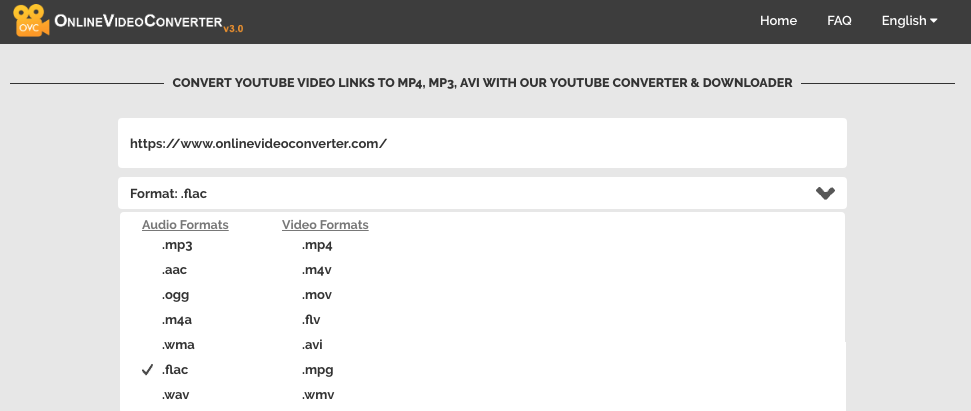
However, no matter how many times I tried or which YouTube URL I input, it just failed to convert the videos. Anyway, you can have a try, maybe the failure is only caused by specific YouTube videos.
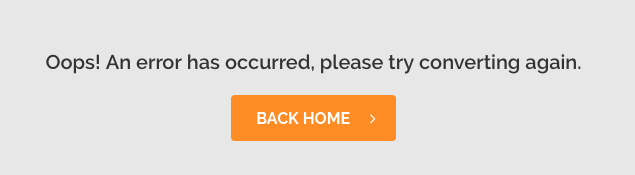
4. There are still good YouTube to FLAC converters…
Though Convert2mp3 and Onlinevideoconverter fail to work, there are still good online tools to save YouTube file to FLAC format, but you will need 2 online free tools, an online free YouTube downloader to get the videos first, and an online free video converter to save the file as FLAC then. To convert YouTube to FLAC online free, please keep reading the following part.
Part Two. 2 Best YouTube to FLAC Converter Online Free
#1 Y2mate+Zamzar
Y2mate is an online YouTube downloader to save YouTube videos as MP4 or MP3 format, while Zamzar offers free services to convert all kinds of files, including MP3 to FLAC.
- Step 1. Navigate to y2mate;
- Step 2. Input the YouTube video URL, click “Start”
- Step 3. Choose format as MP3 and download the MP3 format;
![y2mate download youtube videos]()
- Step 4. Go to Zamzar;
- Step 5. Import the MP3 file, choose output as FLAC, then click “Convert”;
![zamzar]()
- Step 6. Then download the FLAC file once the conversion finishes.
#2 Flvto+ Zamzar
Flvto is another popular website to download YouTube videos fast and well, it supports exporting YouTube as MP4, MP3, and AVI. Once you have downloaded the YouTube as MP3 using flvto, you still need to utilize Zamzar to convert the MP3 file to FLAC format.
- Step 1. Go to flvto;
- Step 2. Input the YouTube video URL, choose output as MP3;
- Step 3. Click “Convert to” to save YouTube video as MP3 format;
![flvto download youtube videos]()
- Step 4. Then go to Zamzar;
- Step 5. Add the MP3 file and select output as FLAC, then click “Convert Now”.
![zamzar]()
Disadvantages of Online YouTube to FLAC Converter
- Can't directly convert YouTube video to FLAC format
- Unable to make conversions in batch
- The Converting speed would be slow if you are going to convert large files
- The potential risk of losing the quality of the FLAC audios
Extended Knowledge: FLAC VS MP3
FLAC (Free Lossless Audio Codec) and MP3 (MPEG Audio Layer-3) both work as a popular audio format to play music on different devices. But they are different in 4 ways:
- FLAC uses lossless compression to keep all the audio information of the original file, nothing is sacrificed; while MP3 uses lossy compression to shave off some parts of the music to make it smaller;
- FLAC is relatively large in size since it needs to store all the information as the original, while MP3 is smaller in size;
- FLAC is a perfect format for CDs, to contain all the details for a professional and pleasant music playing, while MP3 is a standard format to be played on all kinds of players;
- Virtually all media players support MP3 file, but not all of them can support playing FLAC files;
So, it is hard to tell if FLAC is better than MP3, it depends on what’s your priority and which device you are using to play the audios.
Does YouTube support lossless audio? What is the highest audio quality on YouTube?
The short answer is No. When you upload video to YouTube, it will automatically compress the audio, and quality will reduced during the peocess. often they will compress the audio to 192kbps. in other words, lossy. If you convert the lossy YouTube audio to FLAC, the audio quality will not be improved. and converting to FLAC is not worthy, it will just get a larger size file with the same lossy quality.
As for the highest YouTube audio quality, AAC is the default audio format for streaming services like YouTube. The best quality will come it you save the video as AAC.
Conclusion
Although free YouTube to FLAC converters can bring some conveniences to us, its limitation can’t be erased. To solve the issue once and for all, you’d better use a professional software - Cisdem VideoPaw. With this all-in-one Mac YouTube to FLAC converter, everything will get brighter and easier. and it is the only app that also supports downloading YouTube videos in it's origianl format and quality. For more supplementary content, don’t hesitate to let us know in the comments.
Copyright Disclaimer
The video/audio download methods provided in this article are for personal and educational use only. Sharing or commercial use is not allowed unless you get permission first. The website fully respects copyright laws and will act upon any valid removal request.

Emily is a girl who loves to review various multimedia software. She enjoys exploring cutting edge technology and writing how-to guides. Hopefully her articles will help you solve your audio, video, DVD and Blu-ray issues.

Ryan Li is a senior developer at Cisdem. Since joining the company in 2017, he has led the development of Cisdem VideoPaw and now serves as the editorial advisor for all articles related to Video Converter.




 Free Download
Free Download Free Download
Free Download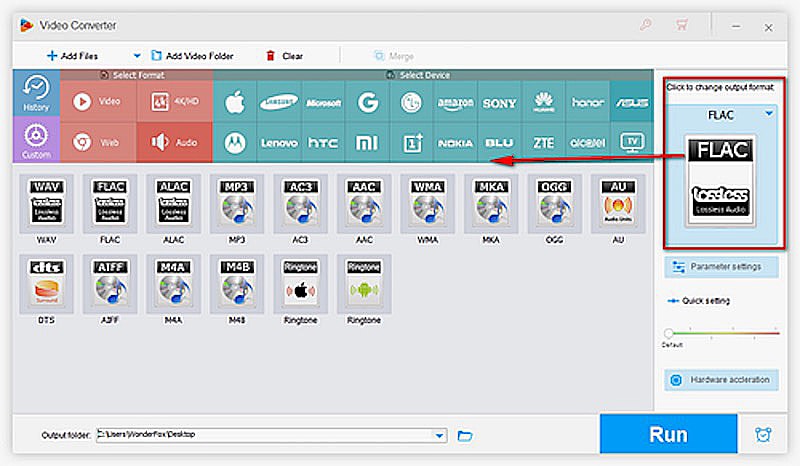
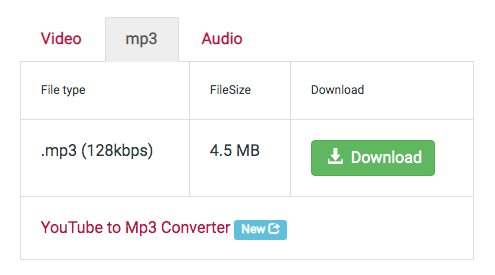
.png)
.png)