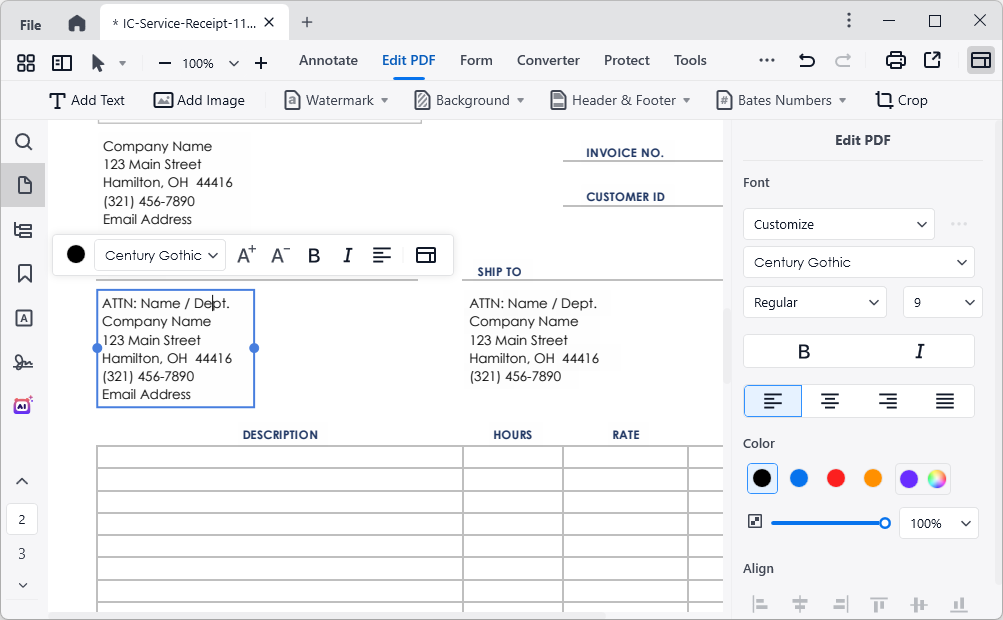Top Picks: 6 Alternatives to PDF Expert for Windows Users 2025
 2.6K
2.6K
 0
0
If you are considering PDF Expert, or your system doesn’t match this program, then you may want to find the best solution to replace it. We compiled a list of solutions which called the best competitors and alternatives to PDF Expert for Windows users.
Best alternatives to PDF Expert for Windows:
 Cisdem PDFMaster
Cisdem PDFMaster
Try and Enjoy the Top PDF Editor Now
- Up to 30+ PDF tools for different tasks
- Edit, annotate, comment, compress, protect and sign PDF in a breeze
- Support batch process to improve work efficiency
- Convert/Create PDF with high quality and fast speed
- Compress the file size with just a click
 Free Download
Free Download  Free Download
Free DownloadBefore reviewing, let’s first learn about PDF Expert and our test criteria.
What is PDF Expert?
PDF Expert is a comprehensive PDF software initially launched in 2010. This reliable PDF comes with various tools such as creating PDF, editing the original text in PDF, making notes, merging files, signing in PDF, converting, filling forms and even recognizing text. The unique “Enhance” feature enables users to recognize text in scanned document, fix distortions and improve contrast. In addition, a yearly subscription to PDF Expert is $79.99 now, and you can even get a lifetime Premium for $139.99.
Is there a Windows Version of PDF Expert?
No, PDF Expert does not launch the Windows version currently. This application is only available on Mac, iPad and iPhone. Therefore, the purpose of this article is to pick the top alternatives to PDF Expert for Windows users.
How Do We Test Alternatives to PDF Expert for Windows?
We have downloaded and tested numerous software for a period of time, and products that rival or even outperform PDF Expert will pass our tests. For Windows users, we pick the top 6 alternatives based on key features, compatibility, price, design, suitable users, advantages and limitations. Let us take a look at the alternatives to PDF Expert with the above test criteria.
What is the Equivalent of PDF Expert for Windows?
As a best-in-class and advanced PDF software, Cisdem PDFMaster is definitely the equivalent of PDF Expert for Windows, even better than PDF Expert in some features. It comes with advanced editing features, digital signature creator, fillable form maker, annotating tools, converter, unlocker and other practical tools. Compared with PDF Expert, Cisdem PDFMaster is affordable, feature-rich and compatible, so why not choose this robust PDF editor?
![expert alternative master]()
The following are the details about Cisdem PDFMaster:
Audience: designed for personal, professional, or business use
Pricing:
7-day free trial
annual license: $49.99
Compatibility: Windows; Mac
Latest Version: 3.5.0
Why is Cisdem PDFMaster better than PDF Expert:
►Comes with a beginner-friendly interface
►Reduce PDF file size to a manageable size for uploading or emailing
►Create PDF documents from almost any format
►Permits users to set file permissions or add passwords to secure PDF
►Allows users to add verifiable digital signature on contract, invoice and other PDF files
►The OCR tools help users convert scanned PDF to searchable and editable text
►Provides a safe encryption tool to protect your information and data
►Provides professional and thoughtful help
Other Top Alternatives to PDF Expert for Windows
#1 Foxit PDF Editor
If you are looking for an alternative to PDF Expert for Windows, the first name comes for Foxit PDF Editor. Foxit PDF Editor is the most compatible software in the list, which supports running on desktop, mobile phones, and Cloud. The price is similar to PDF Expert, but the functions are more abundant and professional.
Pricing:
14-day free trial
Yearly license: $79
Lifetime license: $159
Compatibility: Windows(11/10/8/7), macOS, Cloud, iOS, and Android
Latest Version: 12.0.0
Key features:
- Edit, crate, organize PDF documents
- Scan, convert and OCR paper files
- Create fillable PDF forms
- Collaboration and sharing
- Add Headers and Footers to pages
- Add e-signature on PDF file
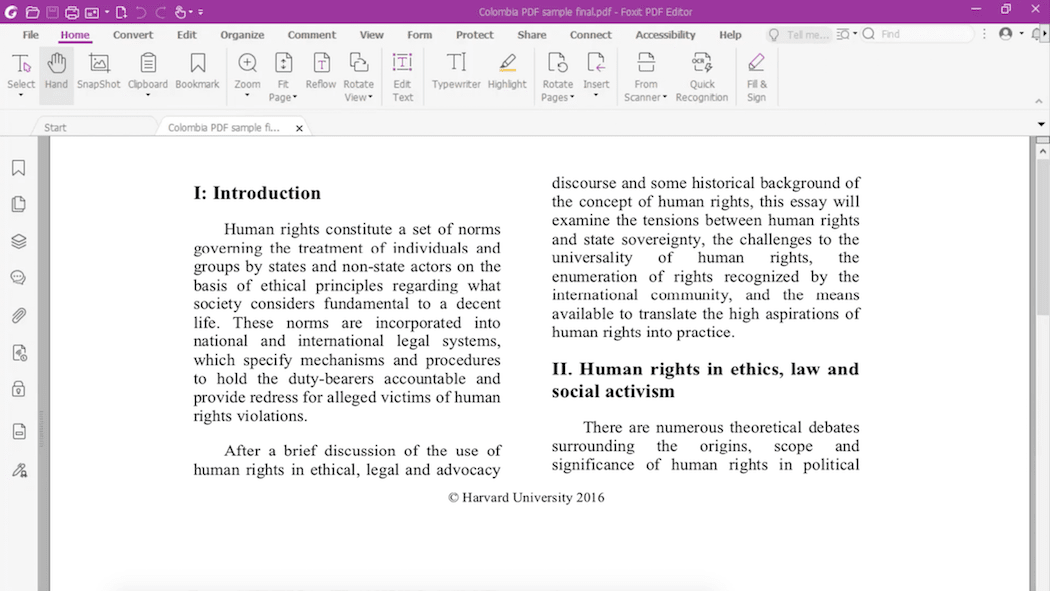
Pros of Foxit PDF Editor
- Available on multi-platform
- Cloud storage and ECM integration
- Suitable for collaboration
- Integrates multimedia documents
Cons of Foxit PDF Editor
- Cannot convert PDF to EPUB
- Some icons in the toolbar are repetitive
#2 PDF X-Change Editor
PDF X-Change Editor is also an excellent alternative to PDF Expert for Windows users. The interface is not the most fashionable, but the icons are eye-catching and users can easily find where the tools are. In the free version, watermarks are present on the output content, and they can only be removed by using a licensed version.
Pricing:
1 year license: $56
2 year license: $67
3 year license: $72
Compatibility: Windows XP or later, 32 and 64 Bit System
Latest Version: 9.3.361.0
Key features:
- A broad range of editing tools to change text in PDF
- Add comments and annotations to PDF
- Use encryption and digital signature to enhance uses’ security
- Utilize preferences to customize interface or default options
- Use OCR to make scanned text/image based searchable
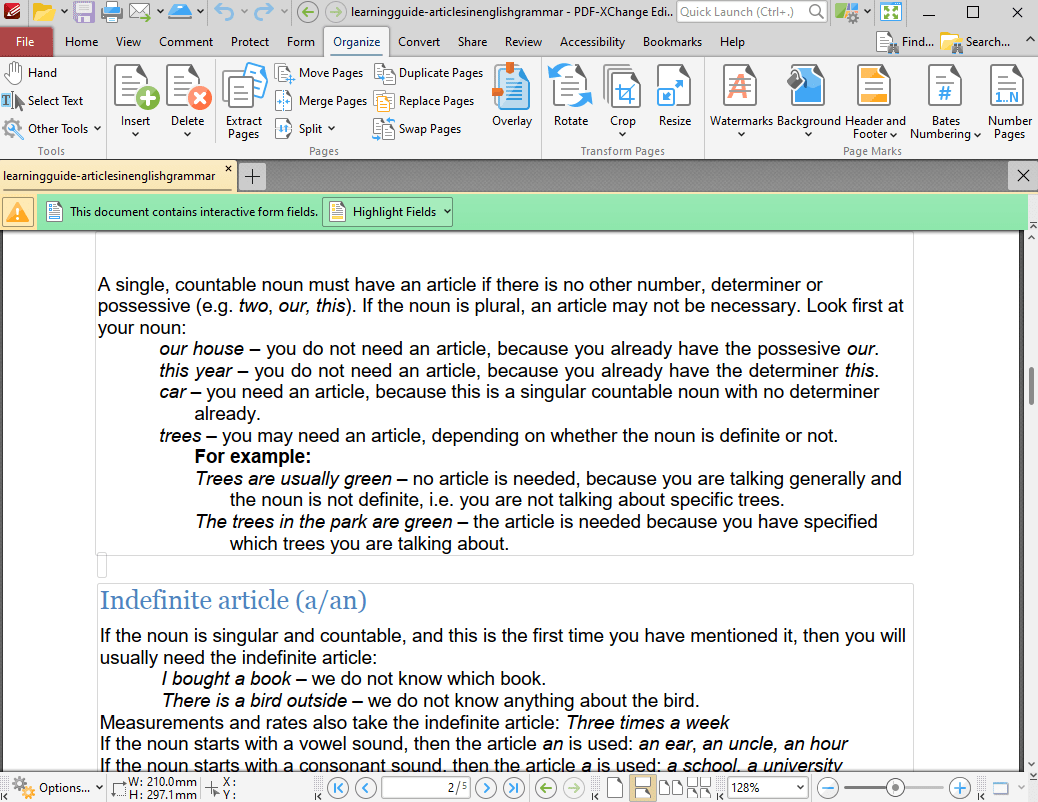
Pros of PDF-XChange Editor
- Supports batch processing
- Fast process speed
- OCR-enhanced feature included
Cons of PDF-XChange Editor
- Free trial comes with watermark
- Update requires payment
#3 Nitro PDF Pro
Nitro PDF Pro is one of the most powerful PDF editors and also a great replacement for PDF Expert for Windows. It is popular with small business and large firms due to the full range of features and group discounts. Open this program and you can see the MS-Office-like interface and rich toolbar, but the tool icons are so small that it is a bit difficult to find.
Pricing:
14-day free trial
Lifetime license: $179.99
Compatibility: Windows, macOS
Latest Version: 13.67.0.45
Key features:
- Combine multiple documents into one PDF
- Request legally binding e-signatures
- Add documents and templates that teammates can access
- Optimize, compress and repair PDF
- Insert links, bookmarks, headers, footers and watermarks
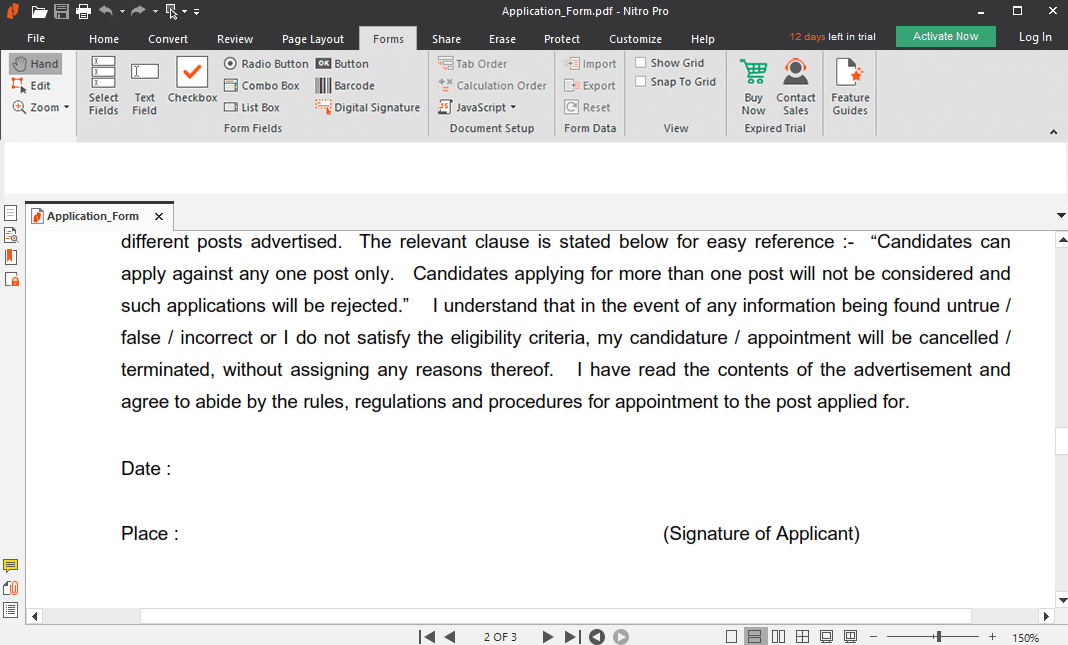
Pros of Nitro PDF Pro
-
Strong program with great functionality
-
Supports Cloud storage
-
Present batch processing
Cons of Nitro PDF Pro
-
Gets stuck occasionally
-
Icons are difficult to find
#4 PDFescape Desktop
Most users must have used the free online version of PDFescape without knowing that it also has a desktop version. The free online version focuses mainly on editing and annotation features, and the interface is rather old. But its desktop version has an intuitive and clear interface, and also includes a rich set of PDF features. The desktop program is also divided into Premium version and Ultimate version, there will be some difference in the functional authority.
Premium Plan:
7-day free trial
$ 5.99/month
$ 2.99/month (billed yearly)
Ultimate Plan:
$ 8.99/month
$ 5.99/month (billed yearly)
Compatibility: Windows 7/8/10, web-based
Latest Version: 4.0.24
Key features:
- Compress and reduce file size of PDF
- Create PDFs from multiple file types
- Edit existing text and image in PDF
- Merge multiple PDF files at the same time
- Add bates numbering
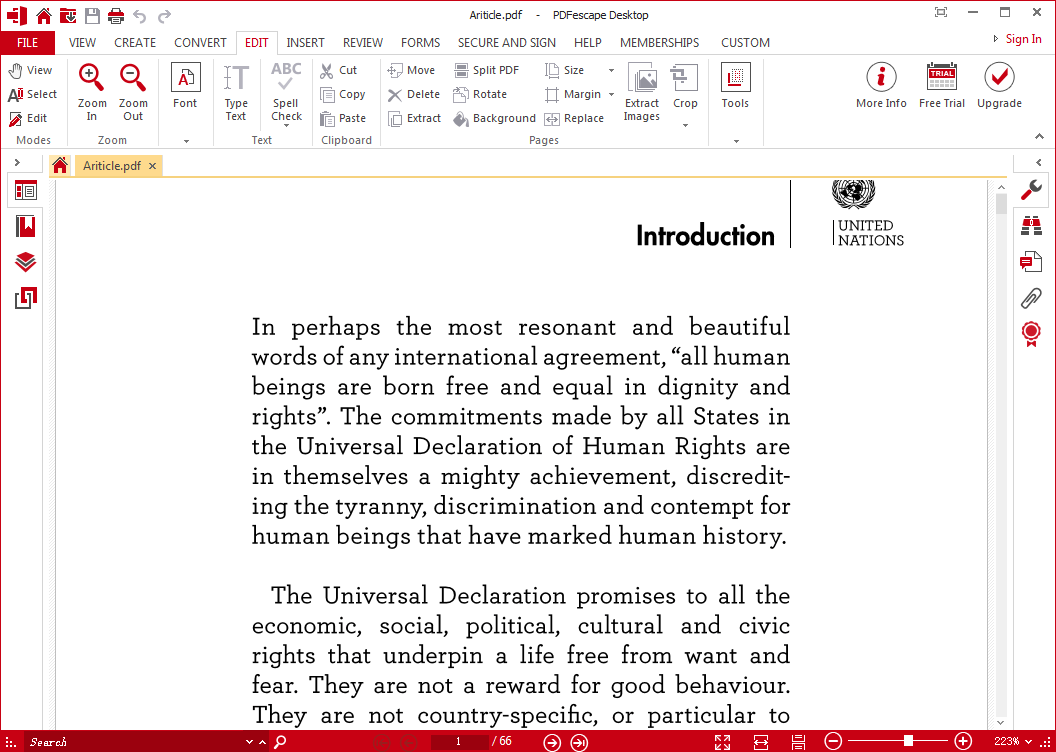
Pros of PDFescap
-
Make fillable PDF forms from scratch
-
Available on desktop and browser
-
Batch-process PDF files
Cons of PDFescape
- The Premium version cannot create advanced PDF forms, add e-signature, redact and encryption. The above functions are only available after upgrading to the ultimate version
#5 Sejda PDF Desktop Pro
As a free alternative to PDF Expert on Windows, Sejda PDF Desktop Pro offers a sufficient chance for users to try a wide range of PDF tools. The same as PDFescape, Sejda PDF is available as a desktop program for Windows as well as a free web-based solution. In addition, the desktop and online version are nearly identical, and both versions provide limited process tasks per day for free.
Premium Plan:
Desktop week pass: $7.95
Desktop+Web Annual: $63
Compatibility: Windows, macOS, Linux, browser
Latest Version: 7.5.2
Key features:
- Add, edit and replace text in PDF
- Apply file passwords and restrictions
- Insert text watermark or image watermark to PDF
- Convert PDF to Office and image formats
- Make text and image in PDF grayscale
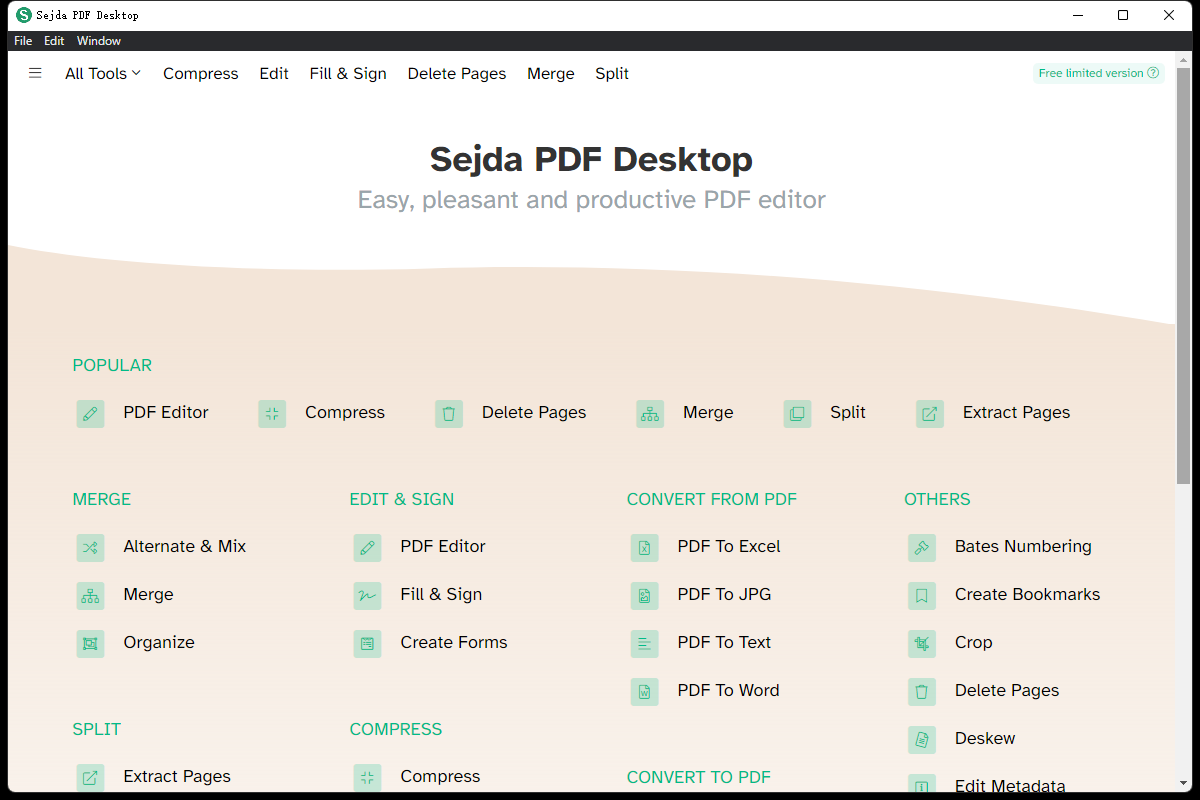
Pros of Sejda PDF
-
Available on desktop and online
-
Capable OCR technology
-
Cloud storage service
Cons of Sejda PDF
-
Limited tasks per day in the free version
-
Limited conversion formats
Final Remark
The alternatives to PDF Expert for Windows users in the list all have different key features. Check out the strengths and weaknesses, and combine our suggestions in the post to choose which one is best for you.

Bianca is a senior tech editor and strategist at Cisdem with Over 10 years of experience on PDF related solutions which covers all document editing, annotating, converting and managing etc.

Liam Liu takes charge of the entire PDF product line at Cisdem and serves as the technical approver for all related editorial content. He has deep expertise in PDF and document management technologies and nearly a decade of development experience.