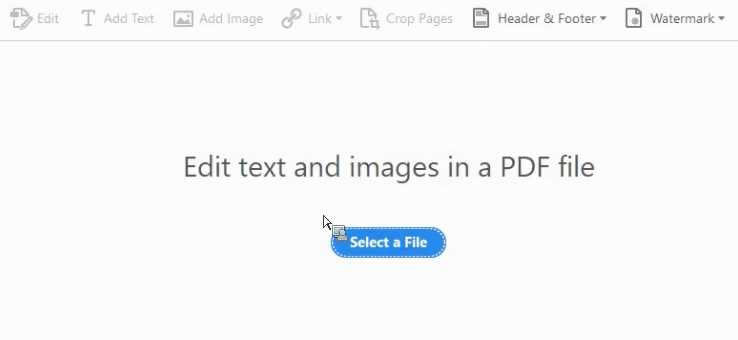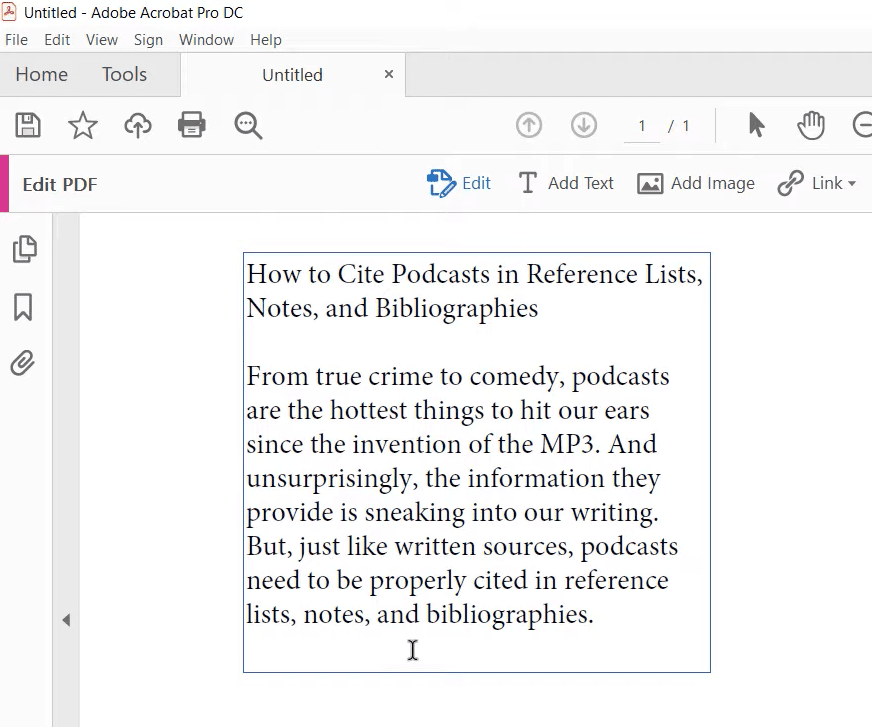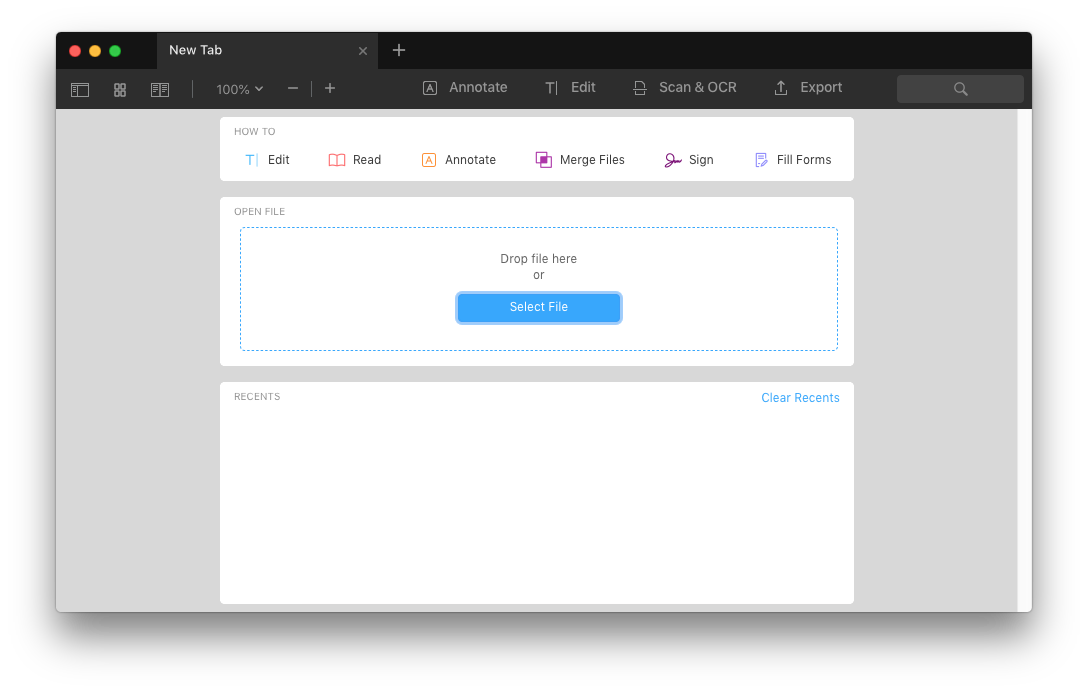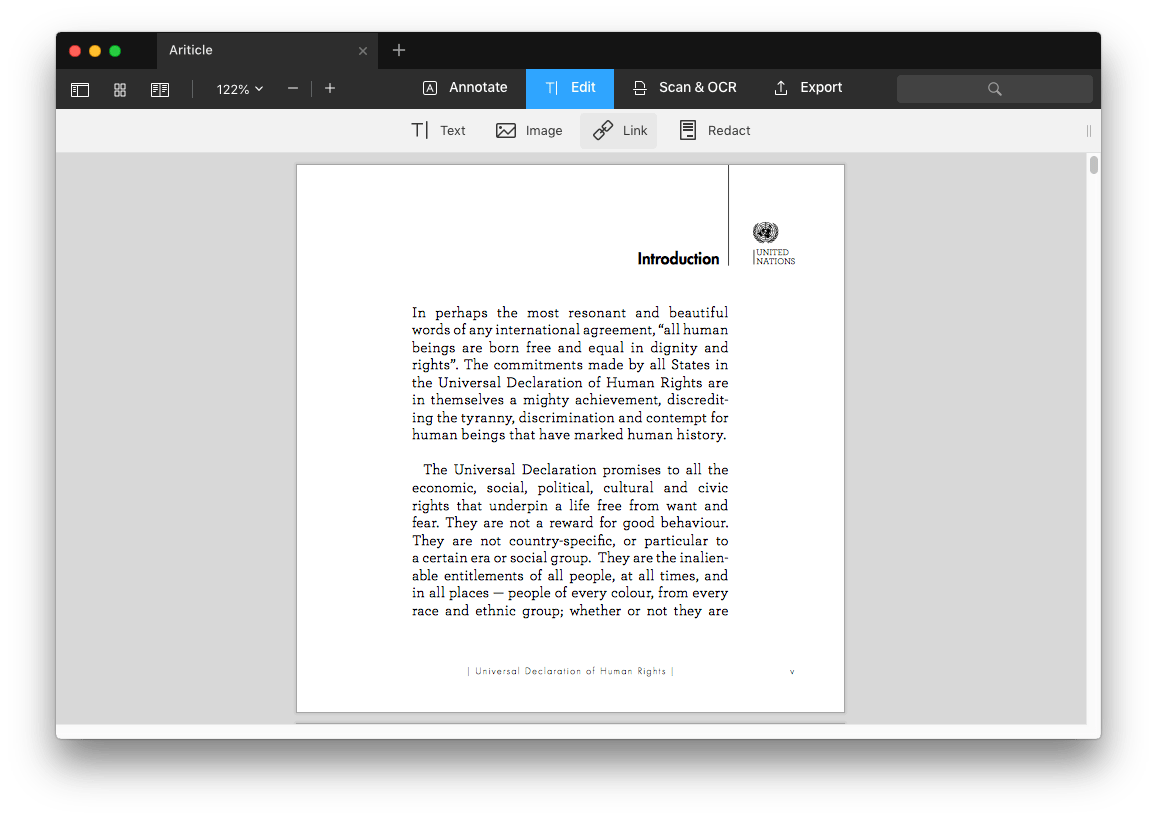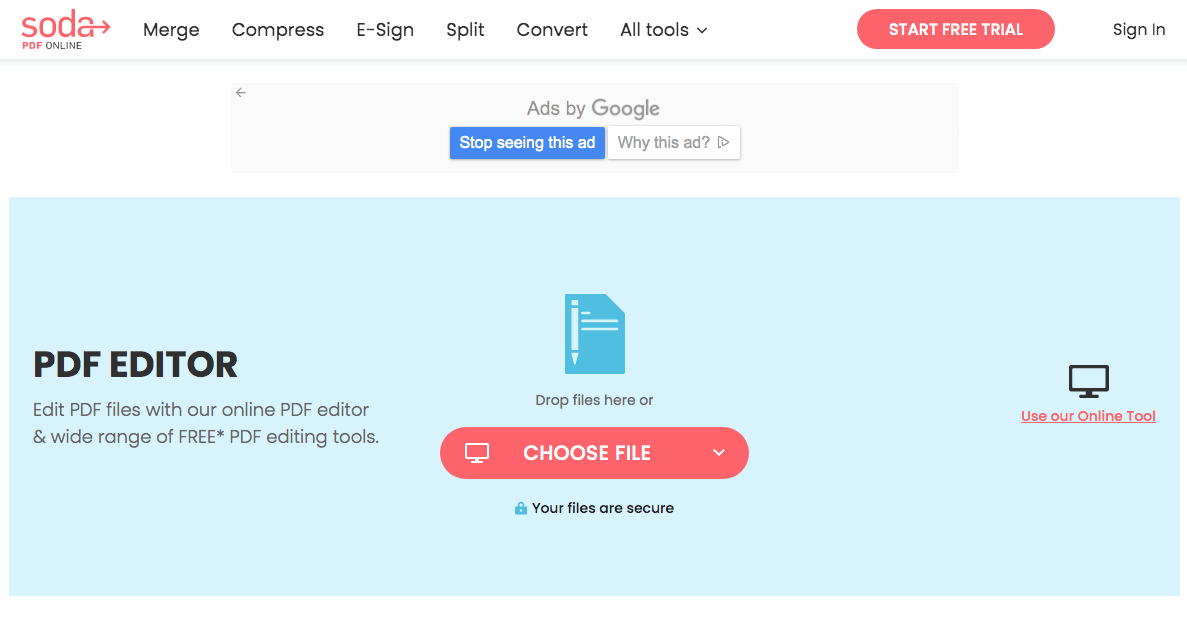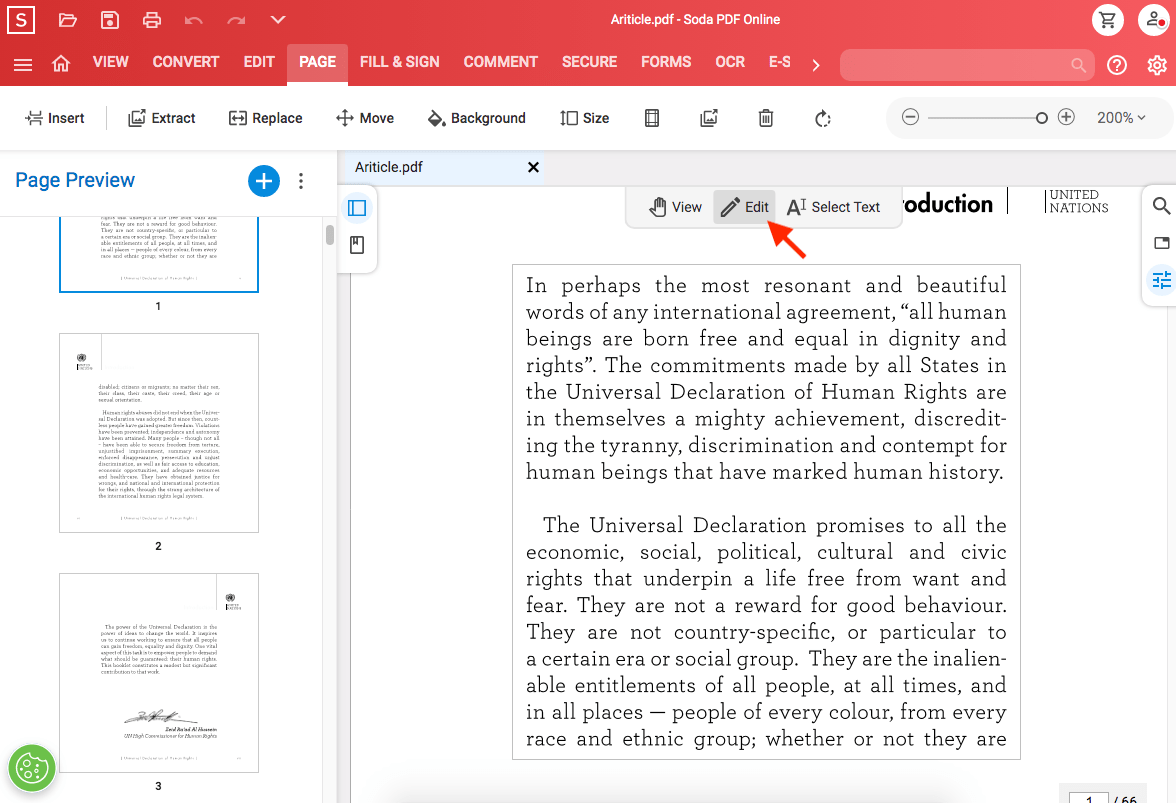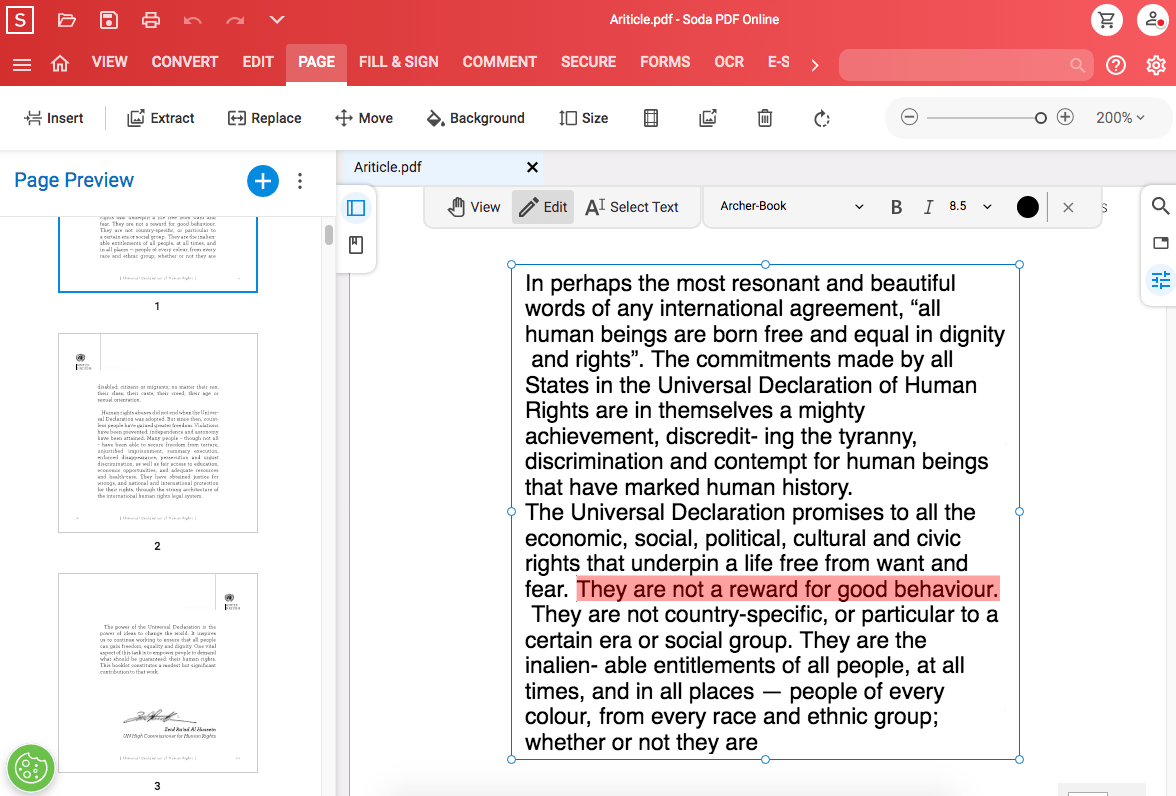4 Useful Ways: How to Change Text in PDF?
 1.0K
1.0K
 0
0
We all know that PDF files maintain the original text, format, and layout, which prevents others from easily tampering with them. Nevertheless, this advantage makes it difficult to change and edit text in PDF documents.
Need to change the text when you find some wrong words in your PDF document? If you are not sure how to change text in PDF, don’t worry. Here are 4 workable and straightforward options to ensure that you don’t have to be anxious about handling PDF in the future.
 Cisdem PDFMaster
Cisdem PDFMaster
The Easiest Way to Change Text in PDF
- Change text in PDF without losing layout
- Enjoy powerful editing capabilities on PDF
- All-in-one PDF solutions: editor, converter, compressor, unlocker, protecter, form creator, etc
- Fully compatible with Mac and Windows
- Provides safe encryption tool to protect your PDF
 Free Download macOS 11 or later
Free Download macOS 11 or later  Free Download Windows 10 or later
Free Download Windows 10 or laterEarlier than macOS 11, click here
Change Text in PDF with the Most Powerful Editor
Changing text in PDF requires the help of a professional word processor. Without disordered tools on the toolbar and complicated learning curve, Cisdem wants to provide a simple and practical editor for every user. Cisdem PDFMaster is a feature-packed editor that can deal with all your tricky tasks with PDF files at work or study. It is absolutely a must-have program for your Mac or Windows.
Benefits of Cisdem PDFMaster:
- A variety of editing tools available for changing text, font, style, color, and versatile annotation tools to highlight, add text box, notes, shapes, stamps, date, signature, etc.
- Cisdem PDFMaster can be used to convert scans and images to text searchable files with the most advanced feature — OCR.
- Cisdem PDFMaster allows users to convert MS office and image to PDF with fast speed and high-quality, PDF to image also works.
- It provides a large number of features to ensure the security of every user, such as document encryption, text watermark, redaction, digital signature.
- Powerful form processing functions enable users to build form, fill form, even add combo box field, checkbox filed and signature block.
- Intuitive interface and straightforward guide for those who are not familiar with manipulating PDF files.
- Feasible and workable for every Windows user and Mac user.
Steps: How to Change Text in PDF with Cisdem PDFMaster?
- Download and install Cisdem PDFMaster on your Mac or Windows.
 Free Download macOS 11 or later
Free Download macOS 11 or later  Free Download Windows 10 or later
Free Download Windows 10 or later
Earlier than macOS 11, click here - Open a local PDF file from your device.
![pdfmaster interface]()
- Choose the Edit PDF tool in the toolbar and all the text in PDF is editable.
![edit pdf master1]() Choose the text you need to modify, and change its size, color, font and style on the right pane.
Choose the text you need to modify, and change its size, color, font and style on the right pane.![edit pdf master2]()
- To apply your changes, click File > Save button.
Change Text in PDF with Adobe Acrobat Pro DC
While many editors are great at modifying and changing text in PDF, Adobe Acrobat Pro DC is the leader that allows users to create PDF, organize pages, fill and sign in forms, convert PDF to other formats. It provides 100 GB cloud storage, allowing users to save and open PDF files on tablets, web browsers, and even on mobile devices.
Adobe Acrobat Pro DC Pricing:
Once you sign up, you will get a 7-day free trial. What’s more, the paid version is billed yearly at $178.88. If you just want to be a monthly member, it is available for $24.99 a month.
Follow the Steps to Change Text in PDF with Adobe Acrobat Pro DC:
- Go to Adobe Acrobat Pro DC > Tools > Edit PDF.
![change text adobe1]()
- Select the PDF file that you need to change text from your computer.
![change text adobe2]()
- Then all the text in your PDF is editable, you can change the text arbitrary.
![change text adobe3]()
- Click the “Save” button on the upper left corner to save your PDF.
Useful Tips:
There is another way to open the editing tool. You can click the “Edit” on the top menu, choose “Edit Text & Images” from the drop-down bar.
For Mac Users: How to Change Text in PDF with Ease?
The word processor we are going to introduce is specifically designed for Mac users, which is called PDF Expert. The interface is simpler than the general PDF software on the market, and the tools are grouped into four categories, which makes it extremely easy to operate.
If you don’t have high requirements for manipulating PDF files, PDF Expert can meet your needs. However, its functionality is relatively simple and limited, so it is not friendly for people who need to work with complicated files frequently.
PDF Expert Pricing:
You can get a 7-day free trial if you are using this program for the first time. Get a yearly subscription to PDF Expert for $79.99, or pay $139.99 one-time on your Mac.
Check the Steps to Change Text in PDF with PDF Expert:
- Select a PDF file from your device. Alternatively, drag-and-drop it to the window.
![change text expert1]()
- Choose the “Edit” tool on the toolbar.
![change text expert2]()
- Double-click the paragraph you want to change, and then modify the text.
Change the font or color by clicking the tool on the right window.![change text expert3]()
- Go to File > Save as to download your changed PDF file.
Free Ways: Change Text in PDF with a Online Tool
Is there a great PDF tool that can change text and edit text in PDF for free? Without any question, a PDF tool based on a website can easily meet your desire. If you just need to deal with a document temporarily, read on.
Soda PDF Online is a robust online PDF editor that aids you to view, convert, edit, protect, sign and comment PDF files. One feature that I found novel was the ability to view two files simultaneously and scroll synchronously. However, some of the site’s advanced features can only be unlocked when activated.
How to Change Text in PDF with Soda PDF Online for Free?
- Open a PDF from your device, Google Drive or Dropbox.
![change text soda11]()
- Click the “Edit” button that floats at the top of the page.
![change text soda2]()
- Place your cursor on the text you want to change and type the new words.
![change text soda3]()
- Click “Download” to complete your changes.
Pros of Soda PDF Online:
- Change and edit text easily
- Versatile and powerful PDF tools
- Can process PDF in batch
Cons of Soda PDF Online:
- Trail version cannot use E-signature and OCR
- Lag or delay when processing files
- Limitation on file size
Final Words
All of the PDF editors we picked above are excellent products, but we believe that Cisdem PDFMaster will be your ultimate choice. Cisdem PDFMater excels at manipulating PDF files. It can not only can change text in PDF, but also solve other complicated PDF tasks high efficiency.

Bianca is a senior tech editor and strategist at Cisdem with Over 10 years of experience on PDF related solutions which covers all document editing, annotating, converting and managing etc.

Liam Liu takes charge of the entire PDF product line at Cisdem and serves as the technical approver for all related editorial content. He has deep expertise in PDF and document management technologies and nearly a decade of development experience.





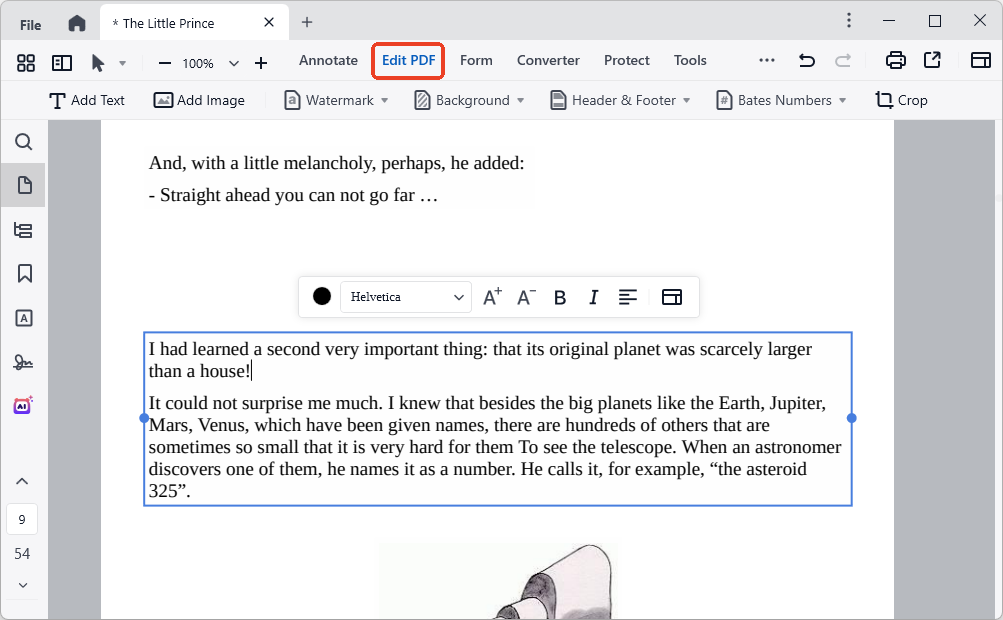 Choose the text you need to modify, and change its size, color, font and style on the right pane.
Choose the text you need to modify, and change its size, color, font and style on the right pane.