4 Ways to Download Twitch VOD Videos and Clips on All Devices, Both Others and Yours Included
 123.4K
123.4K
 3
3
Twitch VOD (video on demand) is an archive of previously streamed live, including past broadcasts, highlights and clips. A past broadcast can only be saved up to 7 days before being deleted. For Twitch partners, Turbo, and Prime subscribers, the time can increase to 60 days. Many users are seeking for ways to download Twitch videos for permanent storage or other offline uses.
In this post, we will explore 4 easy ways to download Twitch VOD videos and clips on your computer and mobile, both from others and your own channel.
How to Download Others' Twitch Videos as a Viewer
Twitch doesn't offer a download function for audiences. So if you want to download Twitch VODs from someone else's channel for offline viewing or sharing, a third-party Twitch downloader is necessary.
In this section, we look at some best software, online services and browser extensions to help you download others' Twitch videos as a viewer. And if you need to download full VODs quickly, desktop software may be the best option.
Part 1. Download Twitch Videos with Professional Third-party Software
Best Twitch VOD Downloader for Windows and Mac
Whether you are a streamer or a viewer, Cisdem VideoPaw (originally Cisdem Video Converter) is a great tool for downloading full Twitch VODs from all channels. It comes with an easy-to-use interface and various advanced features. All the tools are displayed in the main window, saving you from spending much time searching for its hidden features.
What can Cisdem VideoPaw do?
- Download your own or someone else’s Twitch VODs, clips, and live streams
- Download Twitch videos to MP4 in all quality levels up to 1080p and 4K
- Support audio-only downloads
- Support more than 1000 video streaming sites, including YouTube, Kick, Vimeo, Facebook, etc.
- Convert Twitch videos to 300+ formats, like MP4, MP3, MOV, AVI, etc.
- Convert videos to preset profiles suitable for iPhone, Android, TV, Mac, iTunes, etc. for easy transfer
- Built-in editor to merge/crop/trim videos and add watermarks & subtitles
- Can also be used as a video compressor and DVD & Blu-ray ripper
- Batch processing at high speed
Click the Download buttons to install it safely and follow instructions below to download Twitch VODs now!
 Free Download Windows 10 or later
Free Download Windows 10 or later  Free Download macOS 10.13 or later
Free Download macOS 10.13 or later
Steps on how to Download Twitch VODs on Windows/Mac:
- Launch Cisdem VideoPaw. Click the third tab to access the Download module.
![cisdem interface]()
- Now visit https://www.twitch.tv/ and find the VOD or a clip you want, copy its URL from the address bar.
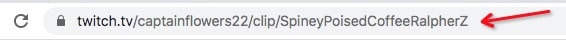
- Go back to Cisdem, paste the Twitch video URL and click on the “+” button to load it. It will then display the video title, thumbnail, format, duration and estimated file size.
![download twitch videos with cisdem video converter]()
- Select a preferred quality option from the “Format” drop-down menu, and click on the icon at lower right corner to start downloading Twitch video to PC.
![download twitch videos completed]()
- When the video is downloaded, you can click the blue Check icon to find downloaded Twitch videos in folder.
Tips:
1. Add video URLs in batch and download multiple videos at once.
On Windows, just click the dark “+” icon at bottom left corner. On Mac, click “Files> Input URLs” from the top menu bar.
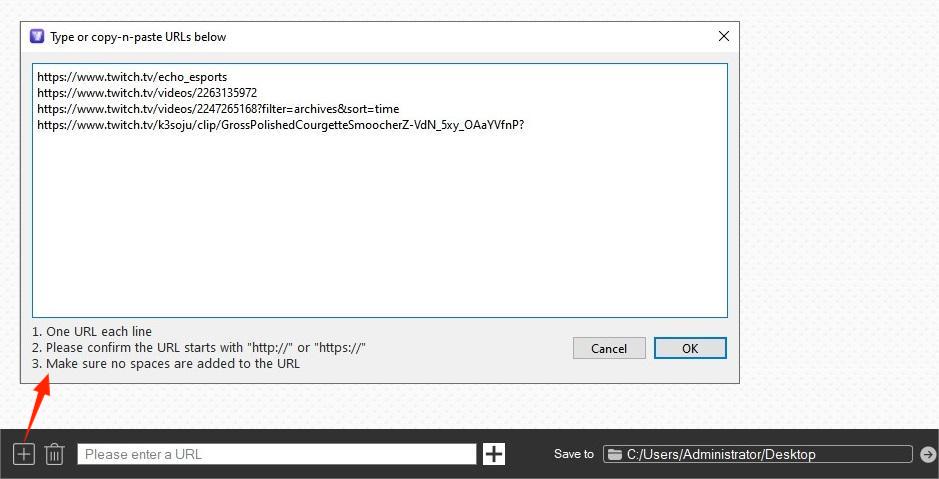
2. Specify a save location to store downloaded Twitch VODs before you download, since the video size can be large. On Windows, click the “Save to” box in the bottom. On Mac, click “File > Save Download Folder to”.
3. Convert Twitch videos to desired formats.
If you want to convert the Twitch videos to MP4/MP3 or any other format, you can go to “Convert” tab, drag the downloaded Twitch videos to the interface > choose output formats > click the Start button.
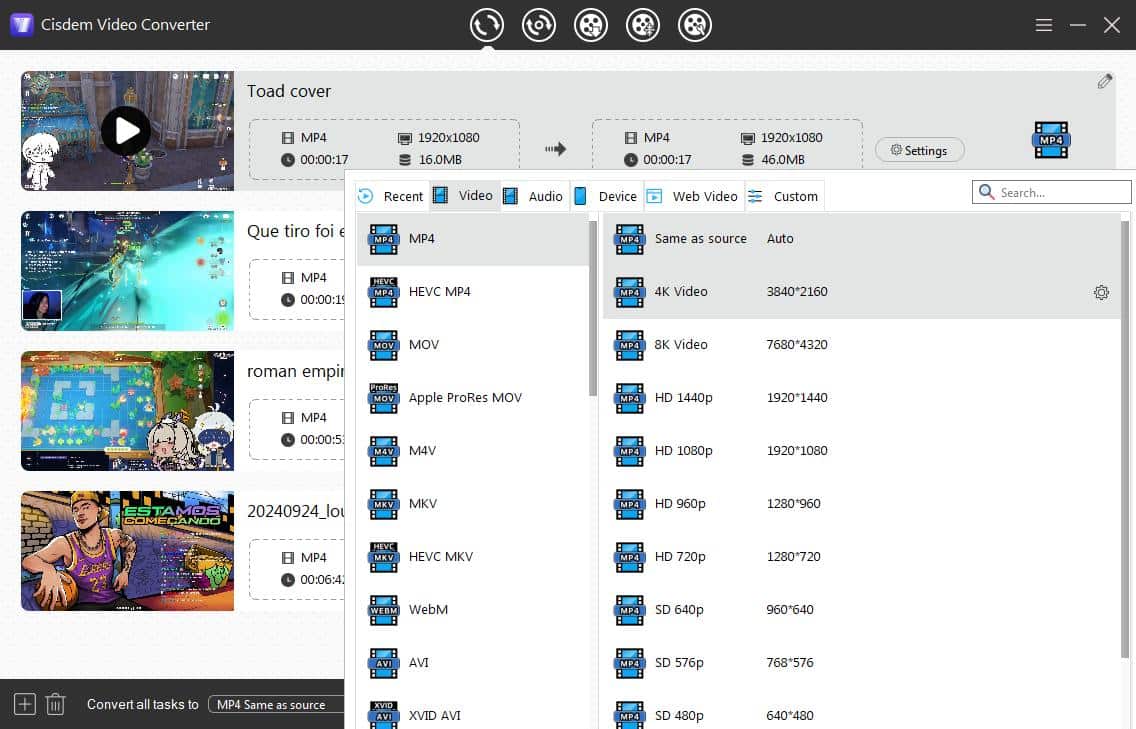
 Free Download Windows 10 or later
Free Download Windows 10 or later  Free Download macOS 10.13 or later
Free Download macOS 10.13 or later
Twitch Leecher on Windows
Many Windows Twitch VOD downloaders are saturated with spyware, adware, and aggressive toolbars. They also depend on FFmpeg to save content, which restricts the downloading speed. Twitch Leecher is one of the few exceptions. It is ad-free and takes a different way to download Twitch videos in thousands of small parts in parallel.
What can Twitch Leecher do?
- Easily search Twitch VOD videos and highlights by Channel, URLs and IDs
- Queue multiple downloads
- Clear-cut layout
- Specify default search parameters and download folders
- Specify a filename template with wildcards
- Download subscriber-only Twitch VODs
Update: Twitch Leecher has been discontinued, you can use Twitch Leecher Dx, an equivalent fork that works the same.
Steps on how to Download Twitch VODs on Windows with Twitch Leecher:
-
Download the latest release of Twitch Leecher Dx from Github and install it.
- Run the software and click on "Connect" to authorize log-in to your Twitch account.
-
Click the "Search" button on the top menu, then find your favorite Twitch VOD video and copy the URL.
- Go to the Urls tab and paste the copied link to the blank box, and click the Search button at the bottom.
![download twitch videos on windows 1]()
- Then, it will show you an interface listed with the corresponding video thumbnails, displaying with basic information like file name, duration, etc.
![download twitch videos on windows 2]()
- Click the Download icon at the bottom right corner, a new window will pop up to let you choose output quality and formats, edit the output destination and file name.
![download twitch videos on windows 3]()
- Finally, click on download button to start to download Twitch VOD on your PC. Note: if you input multiple URLs at the beginning, you need to repeat step 4 and 5 to add them into the download queue.
Can I install Twitch Leecher for Mac or Android?
The answer is no. Twitch Leecher is merely available on Windows 10/8/7. Some merchants will use keywords like "Twitch Leecher Mac" or "Twitch Leecher Android" to get you to click and download their software. Be sure not to fall for it.
Video Downloader for Twitch (Android)
Video Downloader for Twitch is a free and reliable app for downloading Twitch VODs and clips on Android devices. It can save Twitch videos to MP4 and MP3, download by specific time and support SD card storage. It contains ads to keep the app free to use.
Steps on how to Download Twitch Videos on Android:
- Get the Android app in the Google Play Store and run it.
- Open the Twitch VOD and copy its link.
- Paste the link to the app and tap the Download button.
- Choose a video quality and start the download.
![download twitch videos android]()
Video Saver PRO for iPhone
There are much fewer video downloaders on iOS than on Android. Video Saver Pro is a media files toolbox that can download videos from various websites including Twitch. While it's free to use, saving Twitch broadcasts to MP4 with sound is Pro feature that require an upgrade fee.
Steps to download Twitch videos on iPhone using Video Saver PRO:
- Download the app from App Store on your iPhone or iPad.
- Run the app and tap the "Direct URL" icon to open its built-in browser.
- Go to the Twitch video page within the app, a Download window will pop up automatically.
- Enter the file name, tap “MP4 + Sound” option.
- Choose a save folder and tap the Check icon to start the download process.
![download twitch videos iphone]()
Part 2. Download Twitch Videos Online Using Web-based Service
1. UnTwitch.com
UnTwitch.com will be my first recommendation as a free online Twitch VOD downloader. Its simple and well-organized interface ensures you download Twitch videos without obstacle. You only need paste VOD URL to input field, and it will then provide you with the basic information and different quality options. But if you want to download a Twitch video over an hour, you have to control the time and segments and download the full video in several sessions, because you can only download a maximum of 360 segments per 1 download.
Advantages:
- Intuitive interface with simple operations.
- Fast downloading
- Provide various quality options from 160P to 1080p
- Can choose to download video or audio only
Disadvantages:
- The downloading speed is slow when a high resolution is selected
- Can only download up to 1 hour at a time, not the full VOD
Steps on how to Download Twitch VODs Online with UnTwitch.com:
- Visit Twitch site and copy the URL of the video.
- Switch to UnTwitch.com, paste the just copied URL into the box for adding URL.
![open online twitch downloader]()
- Click “SUBMIT” button to start analyze process.
- Once the video is analyzed, click the drop-down format of the quality box to choose a desired resolution (160P to 1080P).
![make download]()
- Tap on the “Download Video” button to save it to your local device.
2. Fetchfile.net
It is a basic yet useful online tool to download Twitch VOD videos straightforwardly, which allows you to download in audio-only or video format at will. And It saves the video in MP4 format when you put a Twitch clip, while m3u8 format for long Twitch videos. Besides, it supports downloading videos from other 500+ websites easily, like YouTube, CNN, BitChute, etc.
Advantages:
- This page supports 17 languages
- The output quality can be 480p, HD, FullHD, UltraHD
Disadvantages:
- The pop-up ads are annoying
- The page is also interspersed with some redundant ads
- Beginners will be confused with m3u8 files
Steps on how to Download Twitch Videos Online with Fetchfile.net:
- Open a browser and enter into Fetchfile.net.
![visit fetchfile.net]()
- Move to Twitch website, find a favorite video and copy its URL.
- Back to the web page of Fetchfile.net, paste the URL into the blank field.
- Click “Download video” to parse out the video.
- When done, choose one desired quality and click the corresponding “Download Video” option to start to download.
![make twitch video download online]()
Note: Currently, the performance of online Twitch downloaders leaves much to be desired. Many sites have been taken down or not working any more, such as Clipr.xyz, which gives an error every time when we try to download Twitch VODs. Needless to say those sites that misleading you to download junk software, spam, and viruses. A dedicated software is more recommended for safe and fast downloads.
Part 3. Download Twitch VODs and Clips with Browser Extension
On Chrome
Twitch VOD Downloader - Dwitch offered by Dwitch.net is a Chrome extension that helps downloading Twitch VODs and clips easily. It displays a download button below all videos. However, it limits people to download the video up to 1 hour at a time, so you need to make multiple downloads for a long Twitch video.
Advantages:
- Easy to use
- Support videos in 1080P
Disadvantages:
- Cannot download the full long video at a time
- Redirect you to another web-based tool
Steps on how to download Twitch VODs with Chrome Extension:
- Open Google Chrome, install Twitch VOD Downloader - Dwitch from the schrome web store.
![install the chrome extension]()
- Move to Twitch website, open the past broadcast or clip video you want to download, and click on a "Download" button that appears below the video player.
![download button of extension]()
- It will guide you to the download site, choose a quality option, and hit the Download button.
![download twitch videos chrome]()
On Firefox
Twitch VOD Downloader and Viewer created by Andre Bradshaw allows people to download the complete long video or selected part in one click. However, it may take a long time to finish because it is heavily dependent on the internet and no acceleration technique applied. It’s available for both Chrome and Firefox, but the Chrome version may not work sometimes.
Advantages:
- Choose to download the full or part of the video at will
- Get the latest 20 VOD videos from the Channel (recently deleted ones included)
Disadvantages:
- The UI can be improved
- Slow download speed
Steps on how to download Twitch VODs with Firefox Add-on:
- Open Firefox, and install the Twitch Video Downloader Firefox add-on.
- Visit Twitch Website and play the desired video.
- The extension icon will appear on the top right corner of the playing video, click it and choose “View/Download this VOD without Ads”.
![click the firefox addon icon]()
- On the new window, choose the video quality you want, and click the green Download icon. Then move the time progressing bar to modify the file length if needed. Finally, click on “Download VOD Selection”.
![download twitch video firefox]()
How to Download Your Own Twitch Videos Directly?
If you need to backup your own past broadcasts, just enable Twitch to preserve your stream and then download it from your dashboard directly. As we mentioned at the beginning, Twitch can keep past broadcasts for 7 to 60 days depending on your account type.
You can also download someone else's VODs if you’re an assigned editor of the channel.
- Log into your Twitch channel. Click on your channel name at the top right corner of the Twitch.tv website. A drop-down menu appears. You should select Settings option.
![download own twitch videos directly 1]()
- Tap on "Channels and Videos" on the new page.
![download own twitch videos directly 2]()
- Then, it will switch to Channel page, click “Stream” in the left line and tick “Store past broadcasts” button on the VOD Settings option to backup all of your videos automatically.
![download own twitch videos directly 3]()
- After your finished a stream, navigate to the dashboard again, click “Content” this time and then choose “Video Producer” button. Click the drop-down icon of “All Videos” and select “Past Broadcast”. In doing so, you will see all your archived broadcasts.
![download own twitch videos directly 4]()
- Besides, when you are on the the homepage, you can click your channel name and select “Video Producer” option in the drop-down menu to open this page too.
- Choose the one that you intend to download and click the Download button. Someone would see a Begin Download link. That’s the same thing. Larger videos will give the wording Preparing Download, rather than Begin Download.
You may also be interested In:
More Questions About Downloading Twitch VODs
1. Can I download live Twitch videos?
Yes, you can download a Twitch broadcast while it’s live using Cisdem VideoPaw. It can save the live in real time like a recorder. This way you don’t have to wait for Twitch to release the replay if you need the live video urgently. What’s more, Twitch mutes VODs segments with copyrighted music, which also won’t be a problem with a synchronous download.
2. Can I download sub-only Twitch VODs?
Yes, if you're a subscriber and can view the video on Twitch, you can download the sub-only VOD with the software and extensions mentioned above. Online tools can only save public VODs.
Final Words
Downloading Twitch VODs provides users flexibility to access and enjoy Twitch content offline, no need to worry about Twitch deleting VODs.
If you have access to computer, the best solution is to use Cisdem VideoPaw, especially when the video is several hours long. It provides a stable download speed as well as a built-in converter to avoid potential compatibility issues.
If you don’t want to install any software, try an online Twitch download site or browser extension. But you may need to merge multiple parts of a long VOD after downloads.
Copyright Disclaimer
The video/audio download methods provided in this article are for personal and educational use only. Sharing or commercial use is not allowed unless you get permission first. The website fully respects copyright laws and will act upon any valid removal request.

Emily is a girl who loves to review various multimedia software. She enjoys exploring cutting edge technology and writing how-to guides. Hopefully her articles will help you solve your audio, video, DVD and Blu-ray issues.

Ryan Li is a senior developer at Cisdem. Since joining the company in 2017, he has led the development of Cisdem VideoPaw and now serves as the editorial advisor for all articles related to Video Converter.




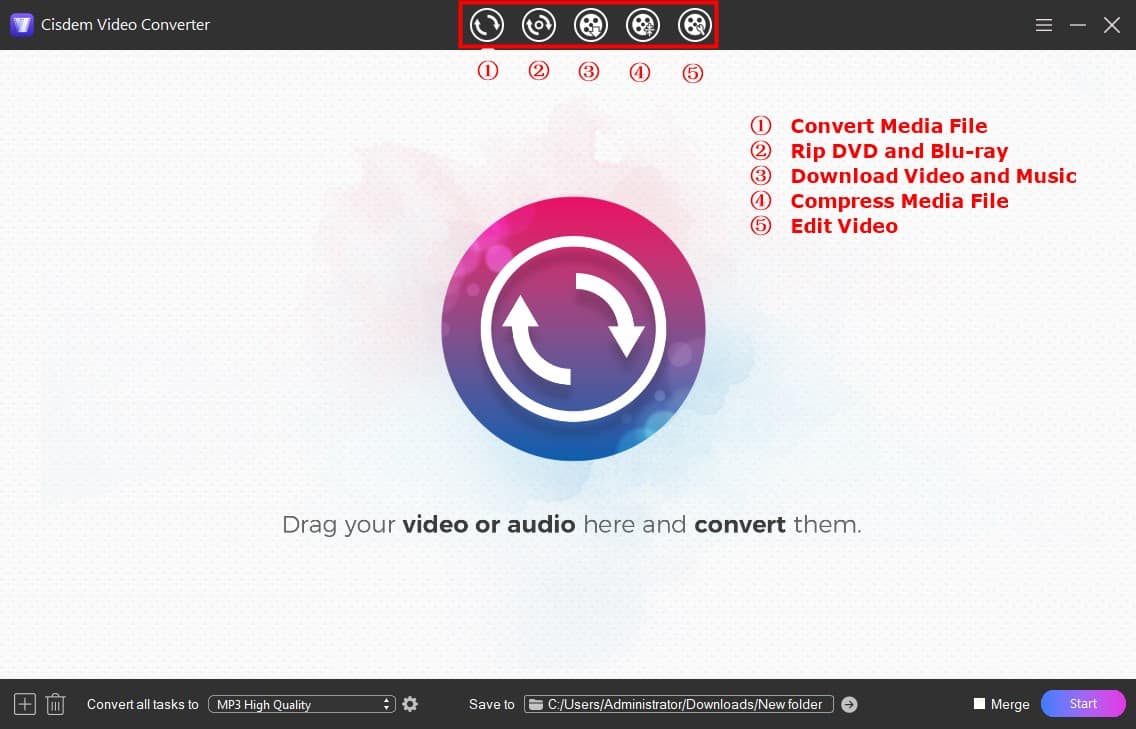
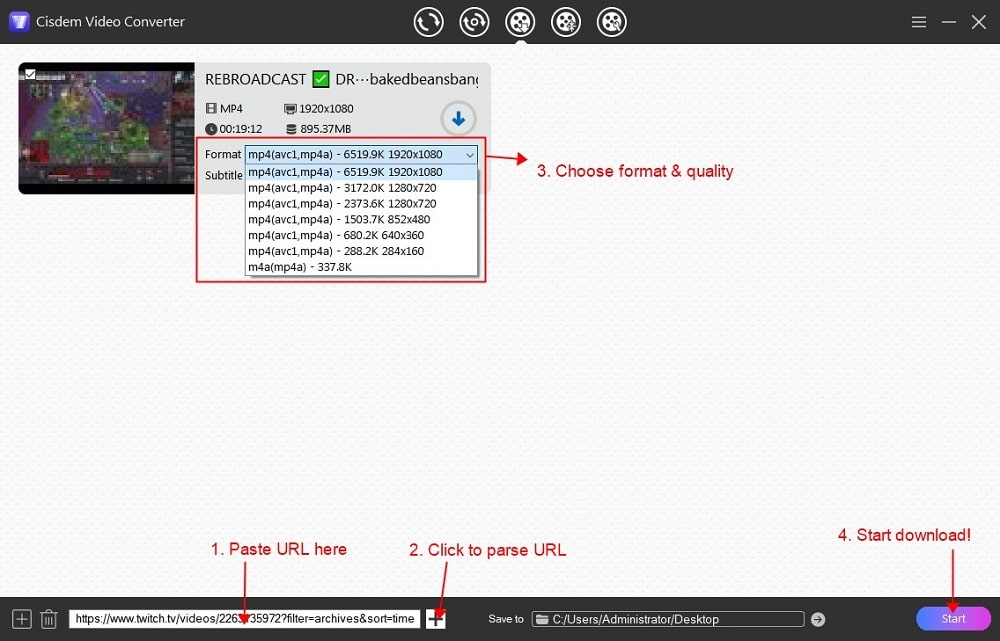
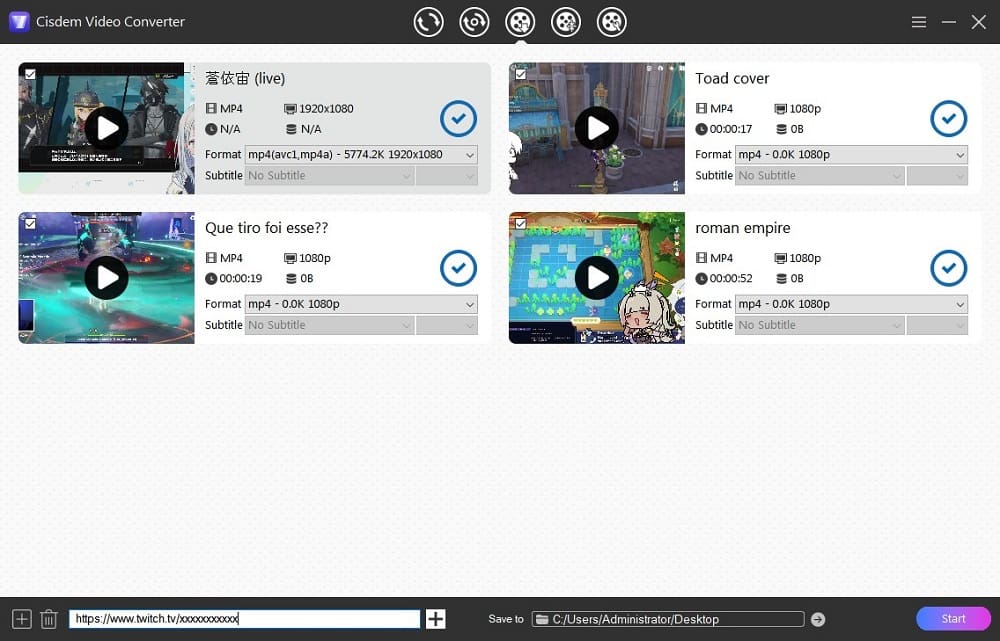
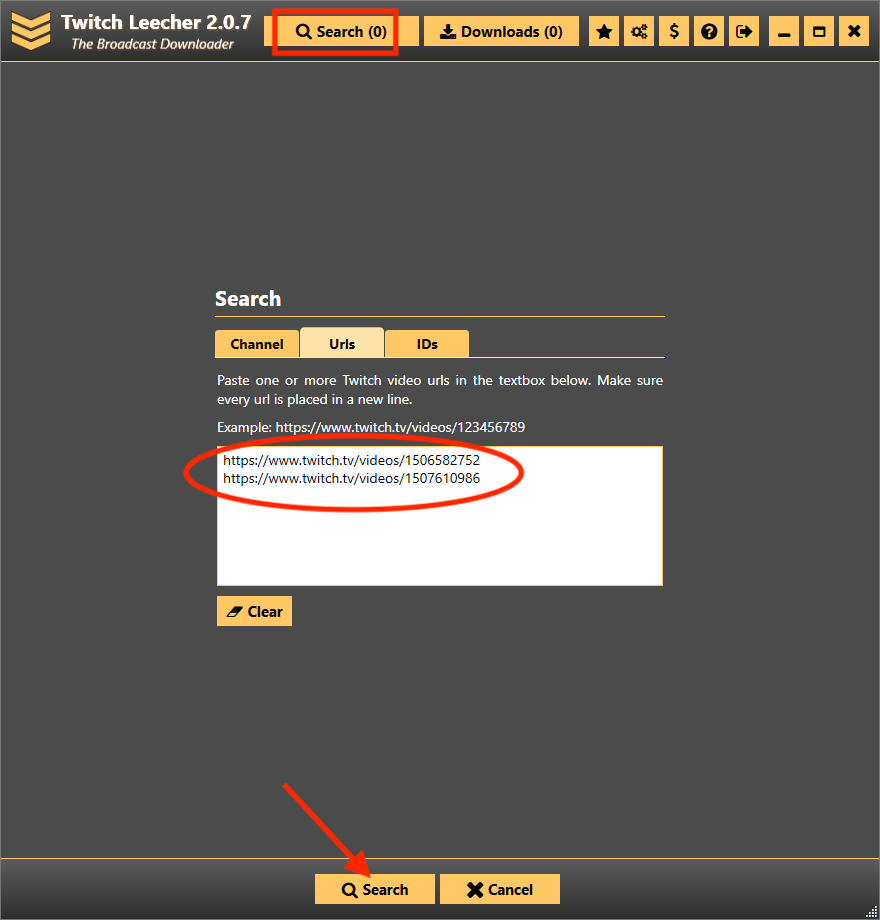
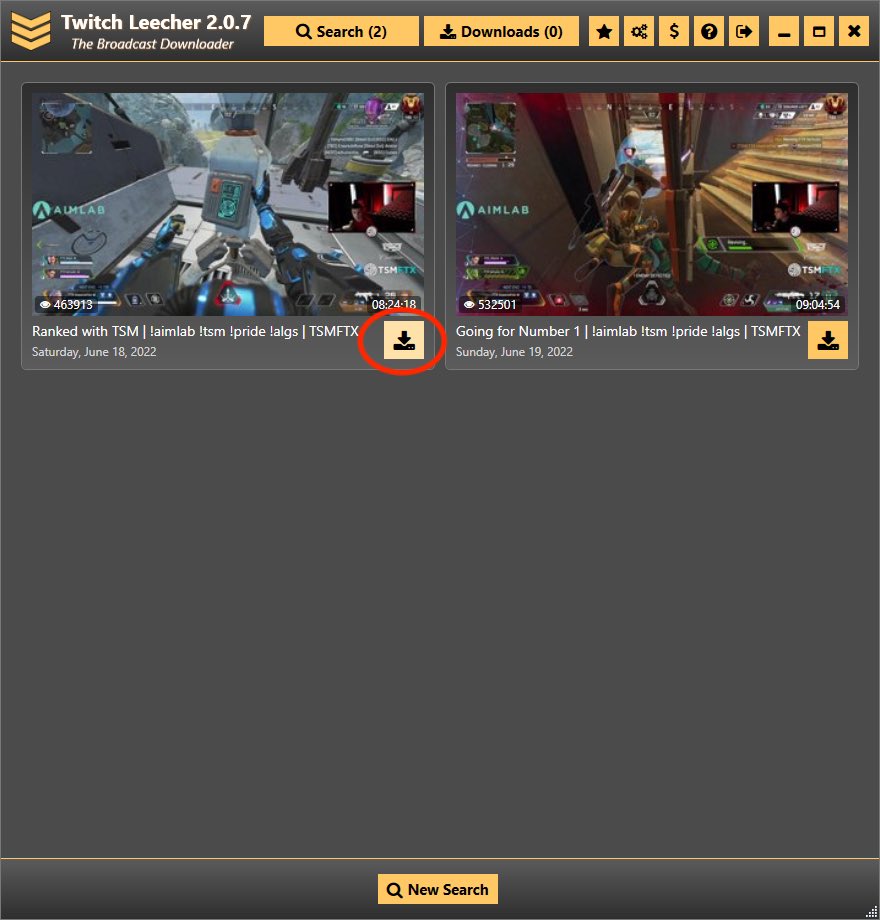
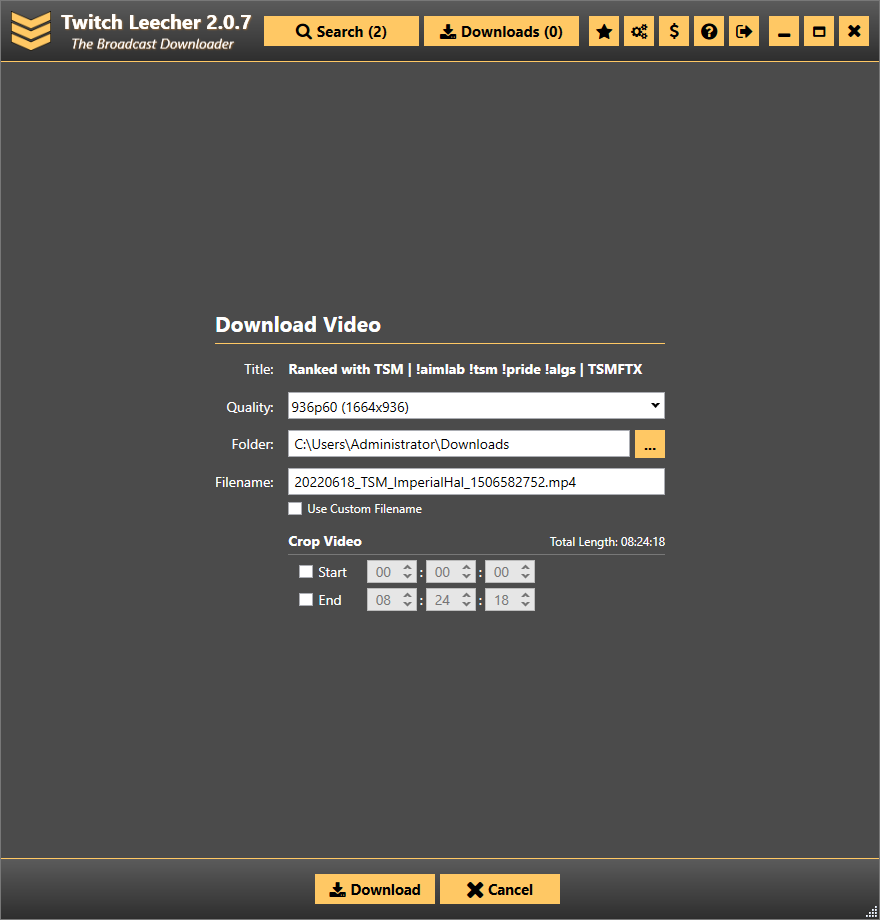
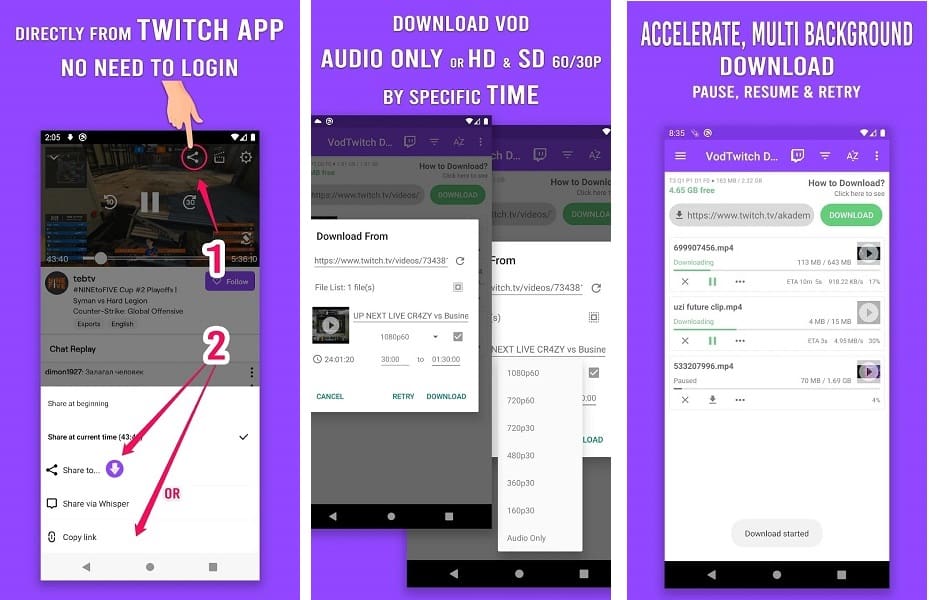
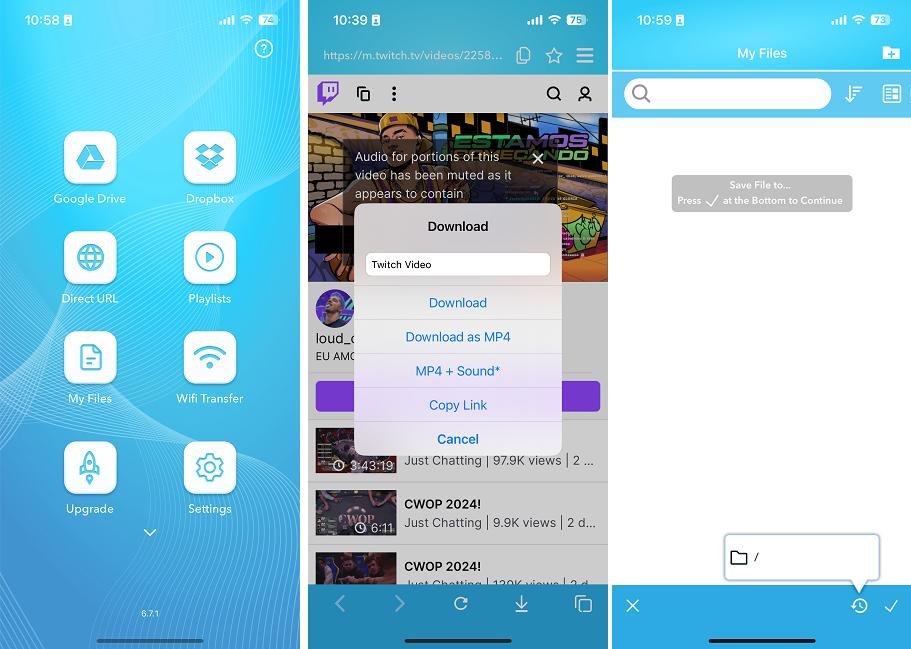
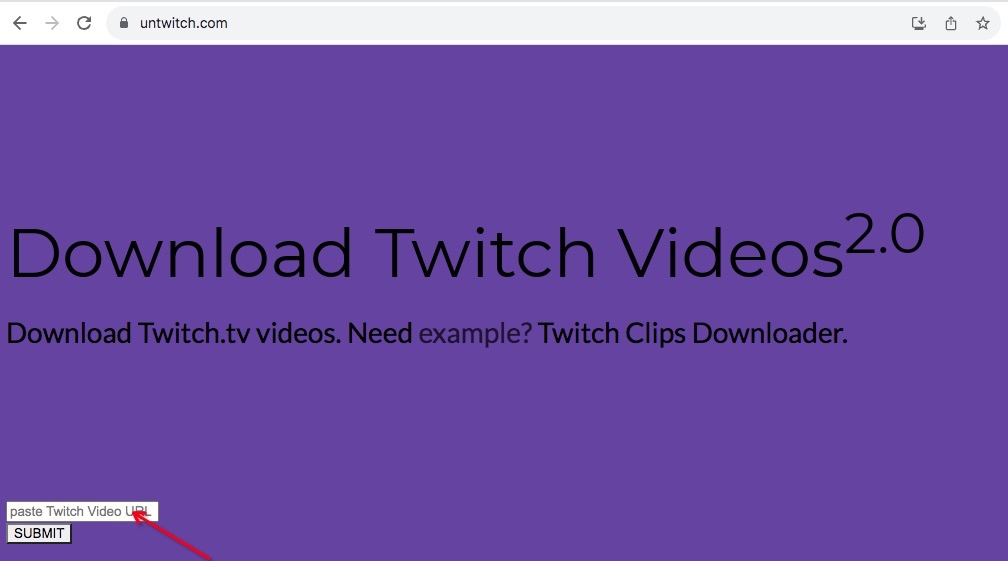
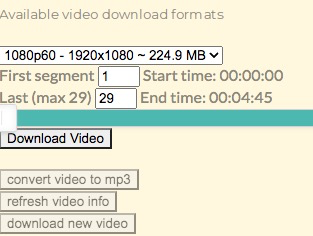
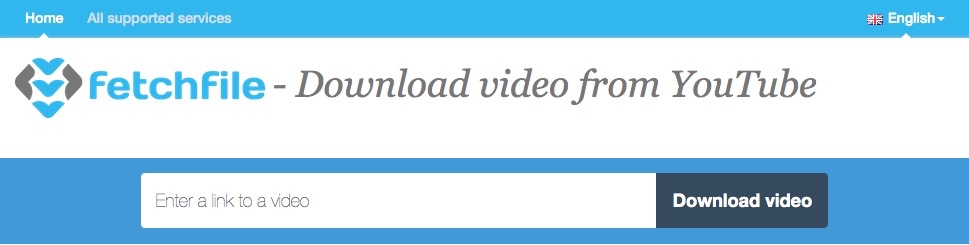
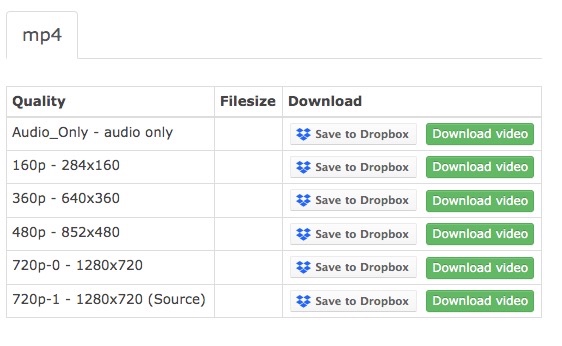
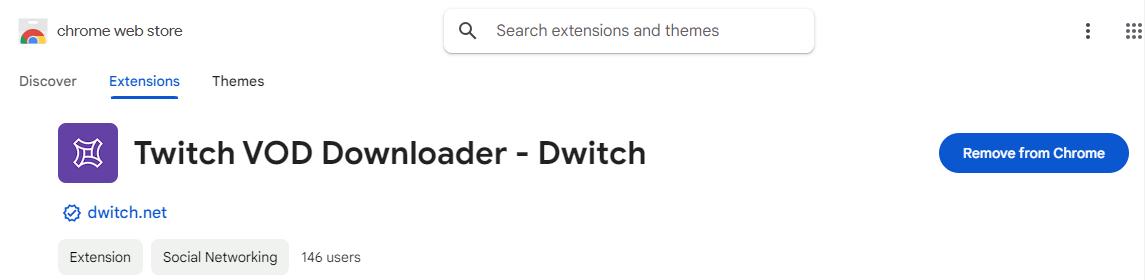

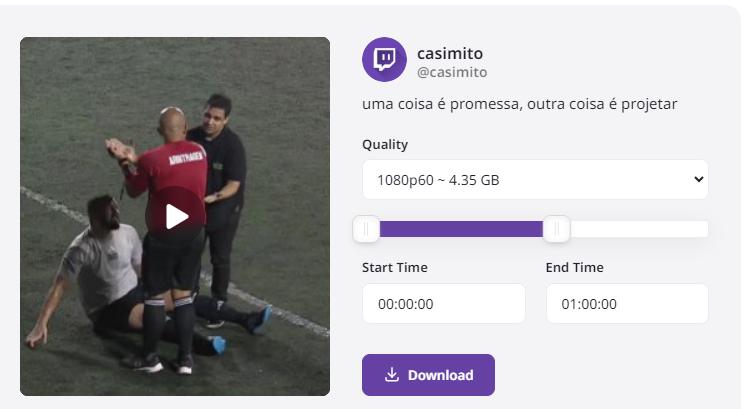
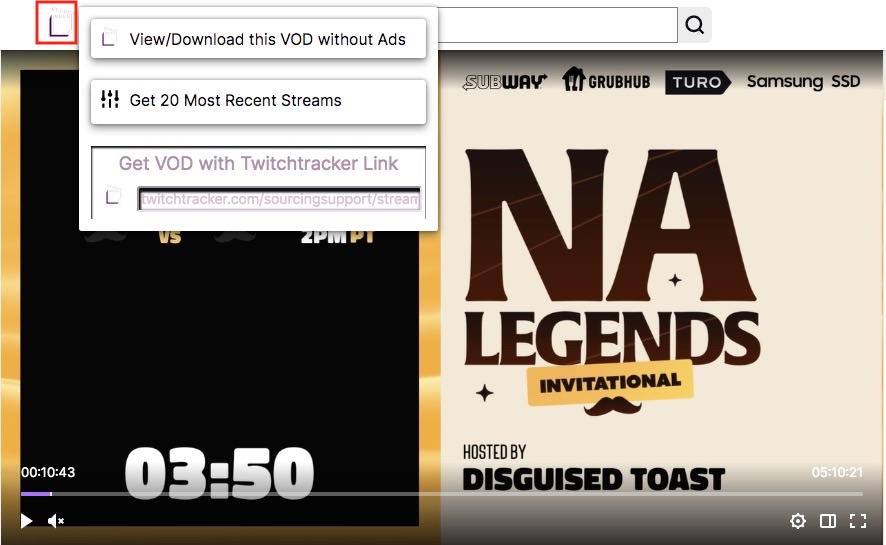
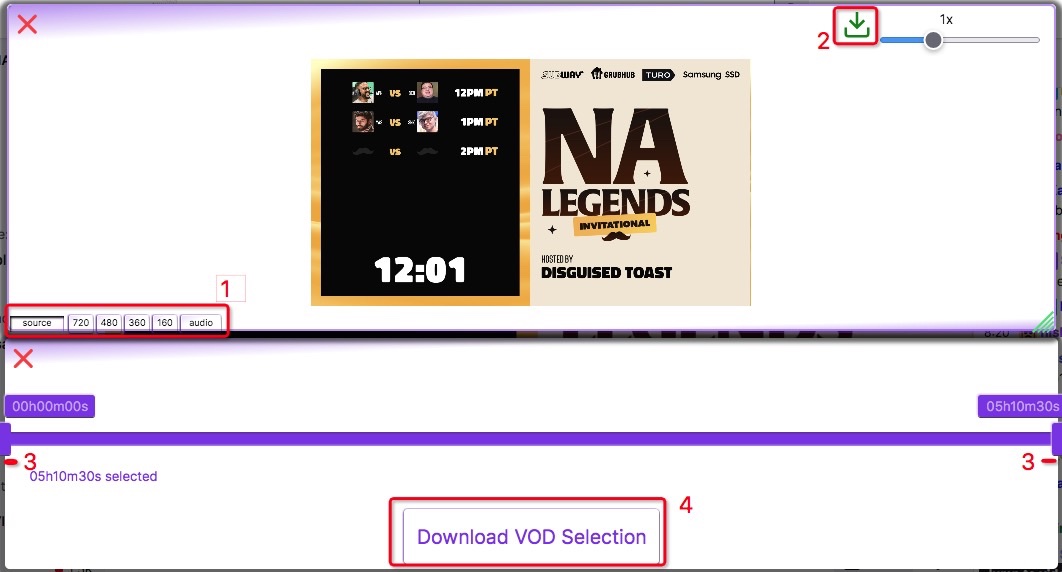
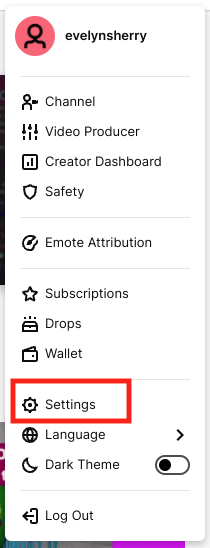
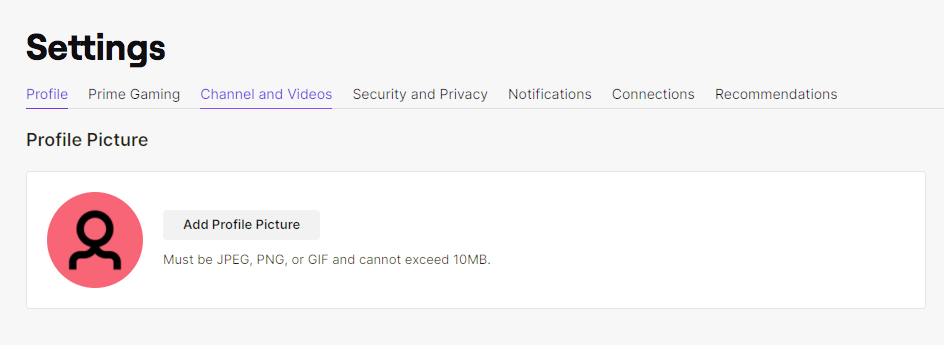
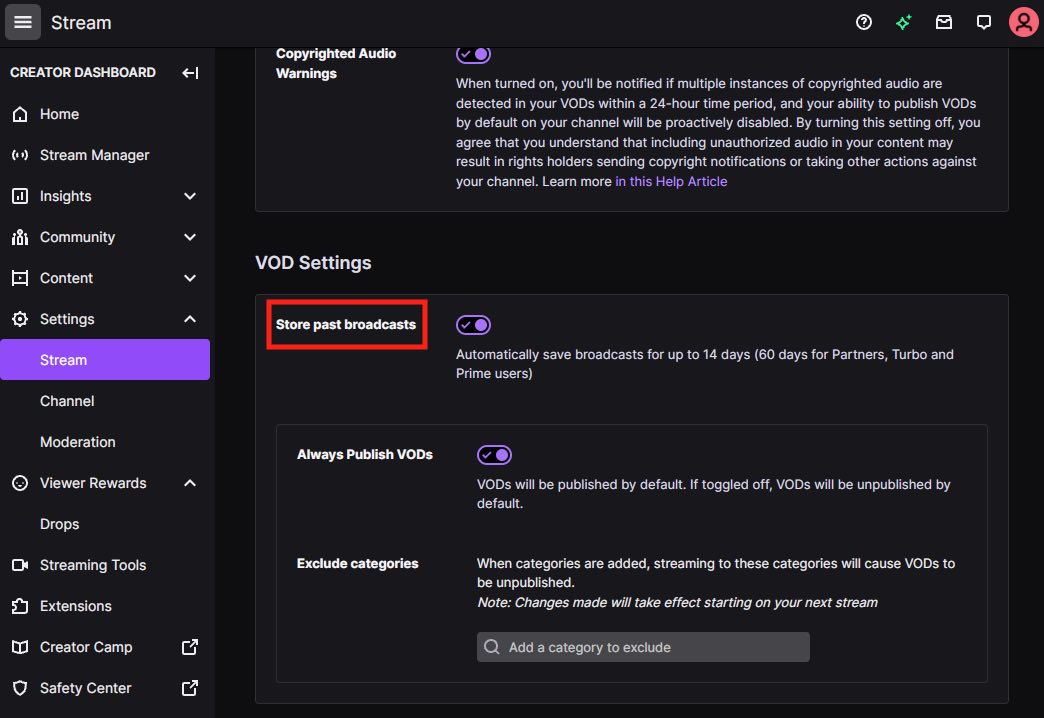
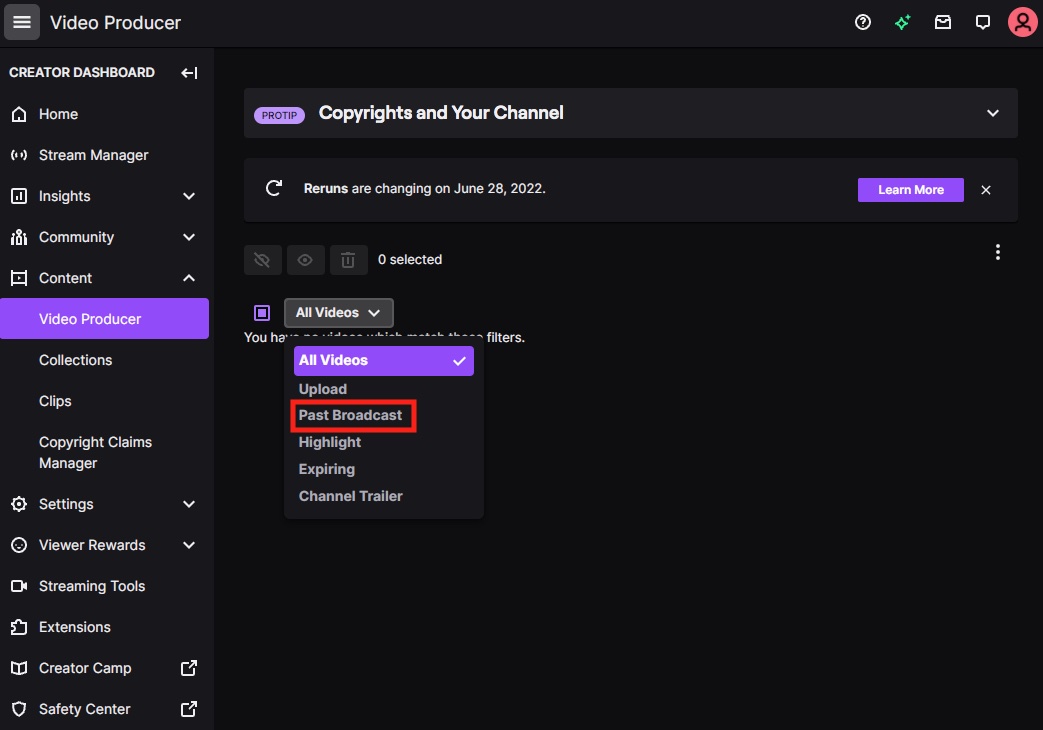
Chris Elvis
Your software works for 10-hour vods, not bad.
heyheyland
Thank you for sharing so many methods. Actually, I had problems downloading long Twitch videos because I didn't have enough time to wait for the download. After reading your post, I realized I could download it as multiple clips to solve my problem. Really appreciate your great work!
Andrew B. Carlisle
I’m an old fan of loltyler1 and I like to listen to him talk about League of Legends. Thank you for the method, so I can save his Twitch live videos.