3 Ways to Download Game of Thrones with High Quality
 56.0K
56.0K
 0
0
How to free download Game of Thrones season 4 in MP4 format? –From Reddit
HBO has brought George R.R. Martin's best-selling book series A Song of Ice and Fire to the screen and named it Game of Thrones. The TV series has attracted great attention since its broadcast. Now Game of Thrones season 1~8 has officially ended. You can watch the full episodes on HBO, or download the complete seasons for offline playback. But where & how to download Game of Thrones season 1~8 full episodes? Here we will help you figure out the paid as well as the free ways.
Disclaimer: To comply with copyright protection laws, we recommend that you watch and download episodes through authorized online platforms or subscribe to legal streaming services. Downloaded content for personal and educational use only.
 Cisdem VideoPaw
Cisdem VideoPaw
Best Tool for Game of Thrones MP4 Download
- Download Game of Thrones trailer, best scenes, theme song, audiobook, reaction, game revealed, bloopers and more with URLs
- Support 1000+ video download sites, including YouTube and TikTok
- Download episodes in 720p, 1080p, 4K, or 8K
- Convert video source to 300+ formats, including MP4 and MKV
- Download & convert several episodes at once
- Trim or merge Game of Thrones episodes
- Adjust brightness/contrast/volume, enable deinterlacing
- Add subtitle and watermark to the episodes
- Rip Game of Thrones DVDs or Blu-rays to digital formats
- Compress videos without losing quality
- Safe and easy to use
 Free Download Windows 10 or later
Free Download Windows 10 or later Free Download macOS 10.13 or later
Free Download macOS 10.13 or later
Download Game of Thrones from Subscription-based or Rental Services
In addition to HBO, officials also licensed Game of Thrones to several other platforms, like YouTube, Amazon Prime, iTunes, Google Play and Vudu. Most of these platforms provide memberships with a way to download Game of Thrones episodes directly.
HBO Now- the HBO subscription through Apple TV Channels gives an option for Game of Thrones MP4 download, while it’s not supported by HBO Now subscriptions.
Amazon Prime- once you purchase a subscription to Prime (£7.99/$12.99 per month, £79/$119 per year), you can get started with video download from Amazon. Alternatively, you are able to buy each episode HD ($3.99) or each season HD (different prices) for Game of Thrones 1080p download.
iTunes- the price of Game of Thrones season 1~8 (HD) is ranging from $20 to $40. When you buy the items, you can easily see the download button.
Google Play- it doesn’t allow you to purchase a single episode, but the whole season. And you can only download GOT full season on Android & iOS mobile devices, and Chromebooks.
Vudu- you can download rented and paid titles to your Mac, PC (via Vudu to Go app), and Apple iOS, Android devices (via Vudu app).
Notably, a few platforms merely let you download GOT on Android and iOS (iPad, Android), like Amazon Prime, Google Play, Netflix, etc. Besides, YouTube doesn’t offer an authorized method of downloading videos.
Download Game of Thrones from Video Streaming Websites with URLs
Game of Thrones is copyrighted, and you can't download the full seasons for free. It can only be purchased through a pay platform similar to the above. So besides the episodes, are you interested in other Game of Thrones content, such as soundtracks, reactions, reviews and analysis videos, Bloopers, interviews, etc? If you find yourself with such a requirement, you can download any video from YouTube or other streaming sites using video downloader tools. Below are 3 tools you can try.
#1 Desktop video downloader app
Cisdem VideoPaw (originally Cisdem Video Converter) is a piece of top-rated and multipurpose software. It empowers you to download Game of Thrones from YouTube with original quality. In YouTube, you can search for videos with the keywords and download them in batches. It also supports other 1000+ sites, including Break, Veoh, Metacafe, Facebook, Tumblr, DailyMotion, Blip, Flickr, AOL, Vimeo, Brightcove, etc.
Besides free downloading Game of Thrones videos, it lets you convert the downloaded videos to all popular formats or device profiles, such as MP4, MP3, MOV, MTS, OGG, MKV, WMV, AVI, FLV, iPhone, iPad, Android, Samsung Tab, Playstation, iPod, Apple TV and so on.
 Free Download Windows 10 or later
Free Download Windows 10 or later  Free Download macOS 10.13 or later
Free Download macOS 10.13 or later
How to Download Game of Thrones to MP4:
Step 1. Install the Mac video downloader.
Install and launch Cisdem VideoPaw on your computer. You will find three tabs, just switch to the third  tab.
tab.
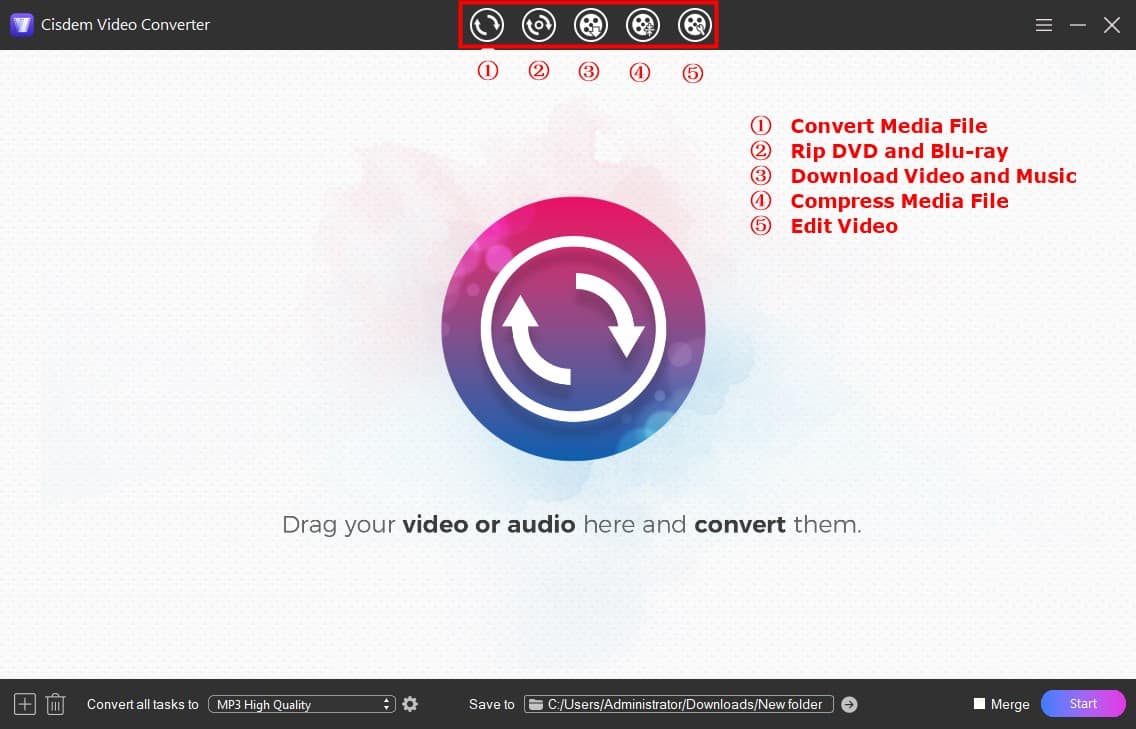
Step 2. Copy the URL.
Find GOT videos from the video streaming sites that Cisdem VideoPaw supports, e.g. YouTube, and copy its URL.
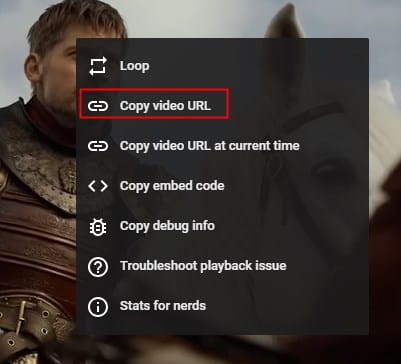
Step 3. Paste the URL.
Paste the link into the Cisdem’s download box. Hit on “+” to analyze. Then, repeat copy & paste URL, analyze link to add more videos for batch processing.
Step 4. Download Game of Thrones videos to MP4.
When everything is all right, you can begin downloading GOT music videos, bloopers, analysis videos, etc.
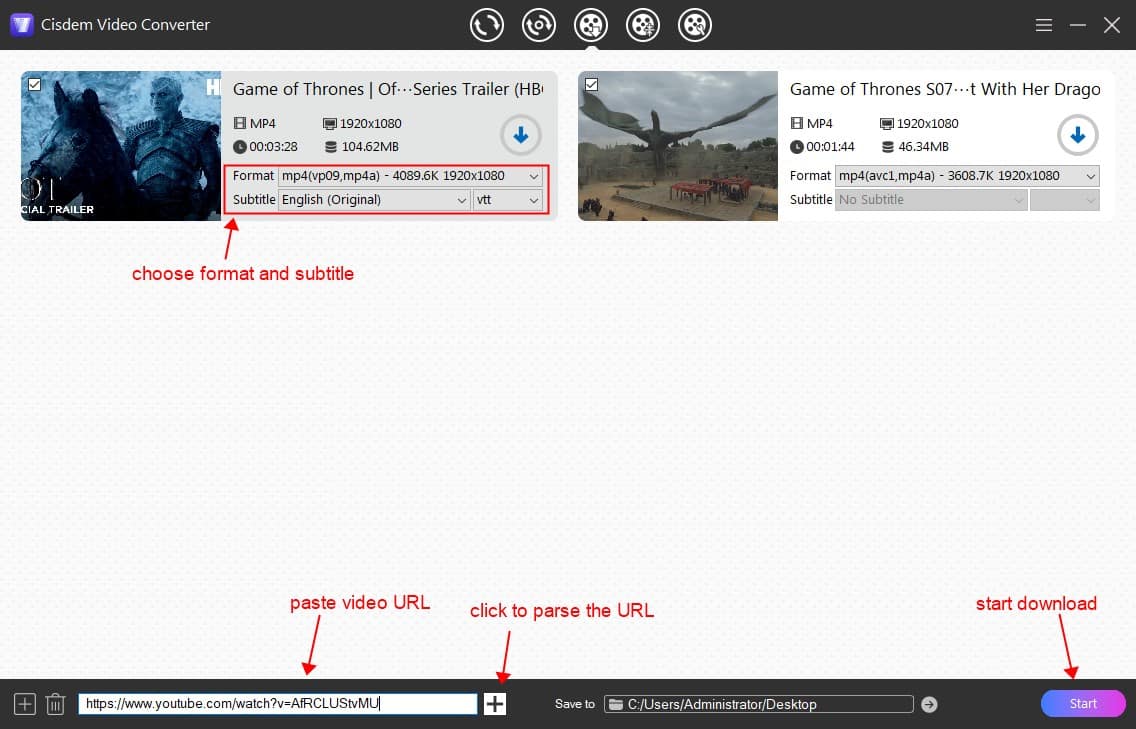
Tips:
1. Convert videos for playback anywhere.
To view GOT videos on a variety of devices and programs without restriction, you can convert the downloaded ones to any compatible format like MOV, MKV, MPEG, FLAC, or more.
Go to the “convert” tab and drop Game of Thrones videos to it. Click the format icon for opening up the format library. Choose your favored formats.
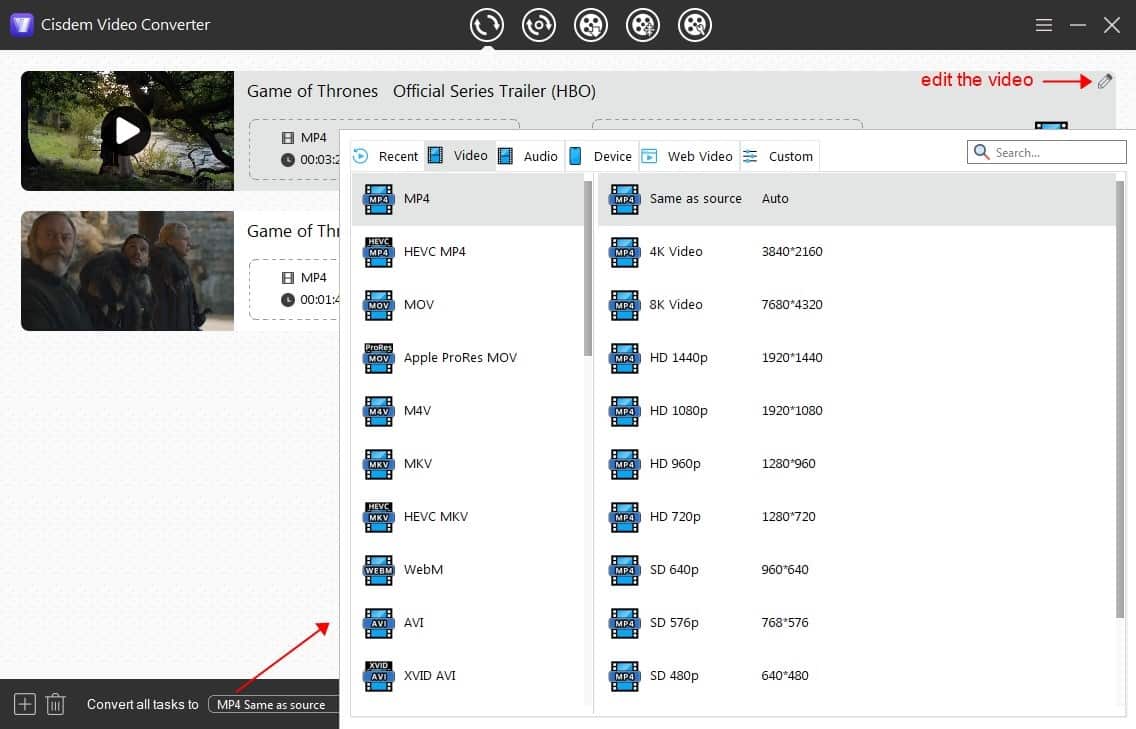
2. Add subtitles to GOT episodes.
First, download the subtitles you desire with Cisdem or from the subtitles download sites:
Opensubtitles.org- offers English subtitles for each episode across 8 seasons, including some unclassified episodes.
Subscene.com- covers subtitles for various episodes and in multiple languages, like Albanian, Arabic, Bengali, Chinese, Czech, Danish, Indonesian, and more.
TVsubtitles.net- similar to opensubtitles.org, it covers subtitles from season 1 to 8 in different languages, like English, French, Portuguese, Romanian, Greek, Swedish, etc.
Videosubtitles.net- contains English subtitles for Game of Thrones season 1 to 7.
Kaggle.com- offers English subtitles for season 1~7 as well as the texts.
Click on ![]() button to bring up the video-editing window > choose “Subtitle” > load external subtitles you have downloaded > click on "Save". Then click Start to embed subtitles to the video.
button to bring up the video-editing window > choose “Subtitle” > load external subtitles you have downloaded > click on "Save". Then click Start to embed subtitles to the video.
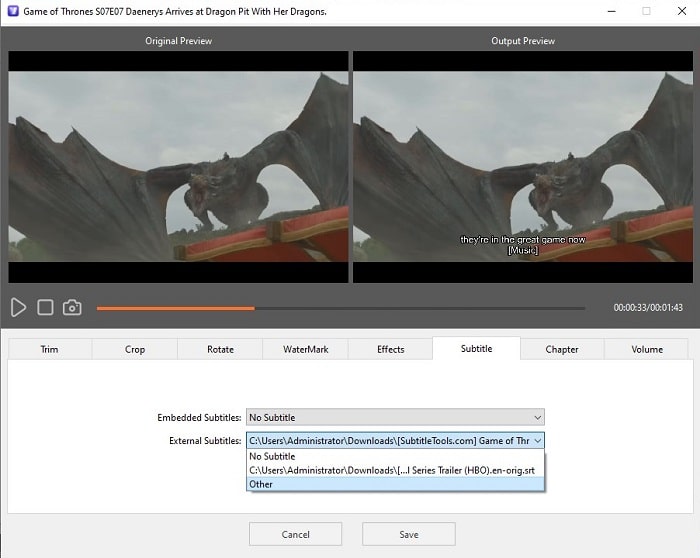
#2 Online video downloader
Savefrom.net is a social video downloader that, aside from YouTube, works with Vimeo, Facebook, and 40+ other sites as well. It has the power to save your downloaded episodes as MP3, MP4, WEBM, or 3GP format, which depends on the source files.
The highlight of Savefrom.net is presumably its cleaner UI; there is a lot less on-screen clutter (ads) than other online tools. But it can only download videos up to 720p with sound. See how to use it below.
- Grab the video URL of the Game of Thrones episode from YouTube.
- Switch to Savefrom.net, and paste the URL into the on-screen box.
- Select your target format (MP4) and HD quality.
- Hit the “Download button.
![game of thrones download mp4 online]()
Download Game of Thrones Full Seasons from Torrent Website
If you're a regular Torrent user, then you've heard of Private Bay, one of the most popular torrent sites out there.
When searching for Game of Thrones in Private Bay, you were able to get over 1000 torrents, covering episodes from GOT 1-8 full seasons. Downloading files from Pirate Bay requires a BitTorrent client. BitComet is one such example. There is, however, a drawback to this method: it is not safe.
Here’s how to download Game of Thrones from Private Bay.
- Install BitComet download management software on computer.
- Go to Private Bay, then search “game of thrones”.
- Find episodes you wish to download. Open the torrent link.
- Click the link “GET THIS TORRENT”.
![]()
- In the pop-up prompt box, click “Open BitComet - a BitTorrent client”.
![]()
- On the “Create new BitTorrent task” window, click on “Download Now”. The episode will be added to BitComet and the download will begin.
![]() The episode may be in 720p, 1080p, 2160p Blu-ray, MP4, MKV, or AVI, depending on the torrent you choose.
The episode may be in 720p, 1080p, 2160p Blu-ray, MP4, MKV, or AVI, depending on the torrent you choose.
Things Should Know about Game of Thrones Download
Why Need Download Game of Thrones Complete Seasons Episodes
- You can watch the full episodes at any time and anywhere which makes your entertainment life more convenient.
- There are no annoying ads, which gives you a wonderful watching experience and saves you a lot of time.
- When you think the plot is boring, you can fast-forward to the downloaded episode. Similarly, if you intend to watch the highlights again, just replay the video.
- Don't have to worry about network interruption.
Can I Download Episodes from Unknown Sources?
When I search the keyword “Game of Thrones MP4 download” on Google, I found some of the websites offering direct links to download the episodes. I don’t have to download any software for video download, and just click the link. Are these reliable? To this end, I took the risk of testing and came to the following situations:
- The links return the result- “404 not found”.
- Mislead me to download unknown app pkg.
- Obtain a RAR file that can’t be opened.
- This site can’t be reached.
Unfortunately, I didn't download any of the links successfully. So, it’s not an effective and safe way for you to download Game of Thrones MP4 from unknown sources.
Best Websites to Download Game of Thrones Wallpapers
- Wallpaperaccess.com
- Zedge.net
- Photobackgroundhd.com
- Wall.alphacoders.com
- Wallpapercave.com
- Pixelstalk.net
- Wallpapermemory.com
- 1zoom.me
- Wallpapervortex.com
- Wallpaperbro.com
- Wallpaperswide.com
- Wallpapersite.com
Last Say
As one of many fans, I have watched Game Of Thrones more than 2 times. The plot of this TV series has penetrated deeply into people's minds. So Game of Thrones downloads becomes a hot topic. Based on different needs, choose a method to download Game of Thrones 1-8 season or video clips. If you only want to watch episodes for free, you can go to the website - NOXX and FBOX.

Emily is a girl who loves to review various multimedia software. She enjoys exploring cutting edge technology and writing how-to guides. Hopefully her articles will help you solve your audio, video, DVD and Blu-ray issues.

Ryan Li is a senior developer at Cisdem. Since joining the company in 2017, he has led the development of Cisdem VideoPaw and now serves as the editorial advisor for all articles related to Video Converter.




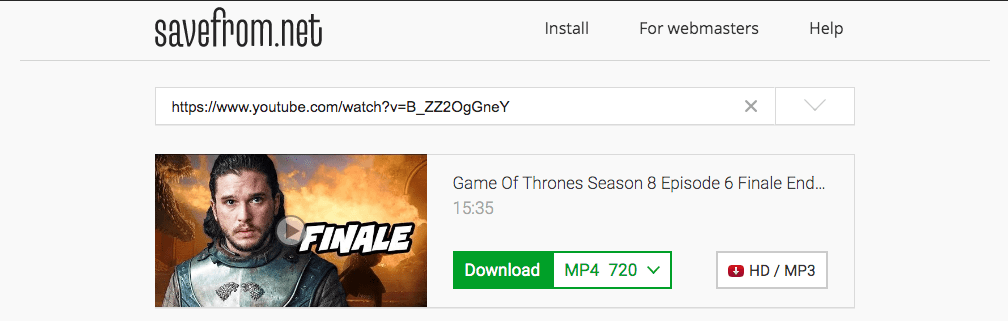

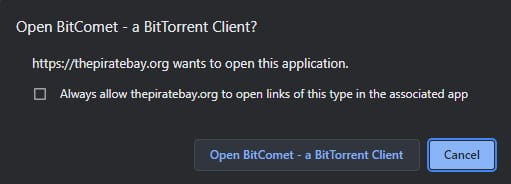
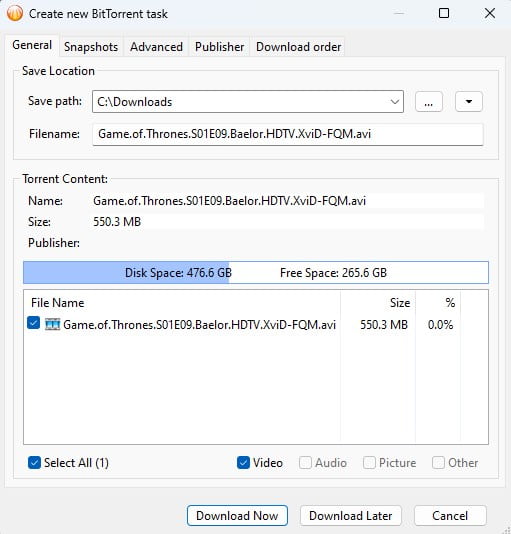 The episode may be in 720p, 1080p, 2160p Blu-ray, MP4, MKV, or AVI, depending on the torrent you choose.
The episode may be in 720p, 1080p, 2160p Blu-ray, MP4, MKV, or AVI, depending on the torrent you choose.