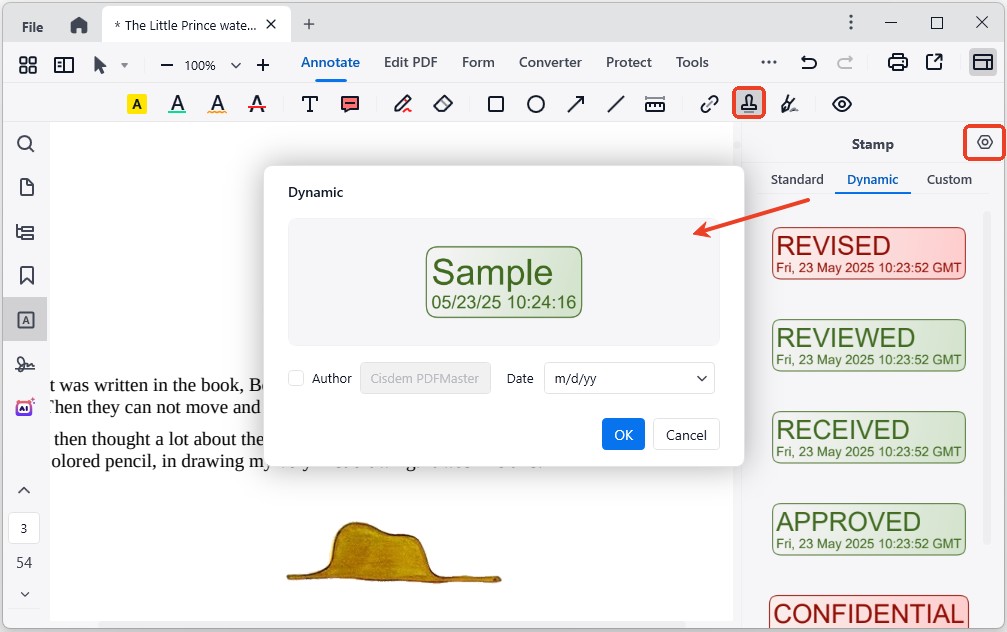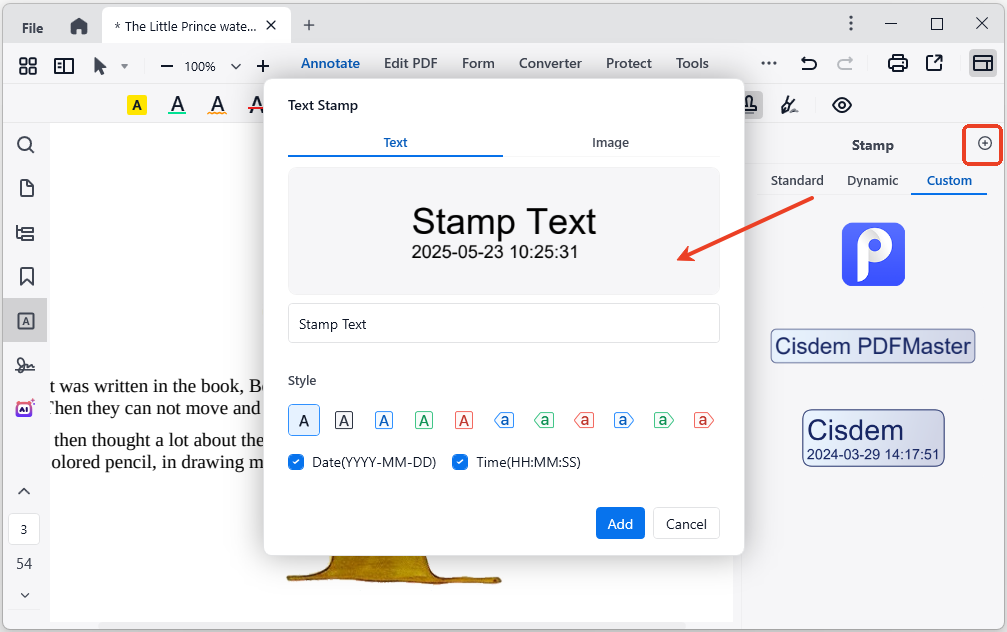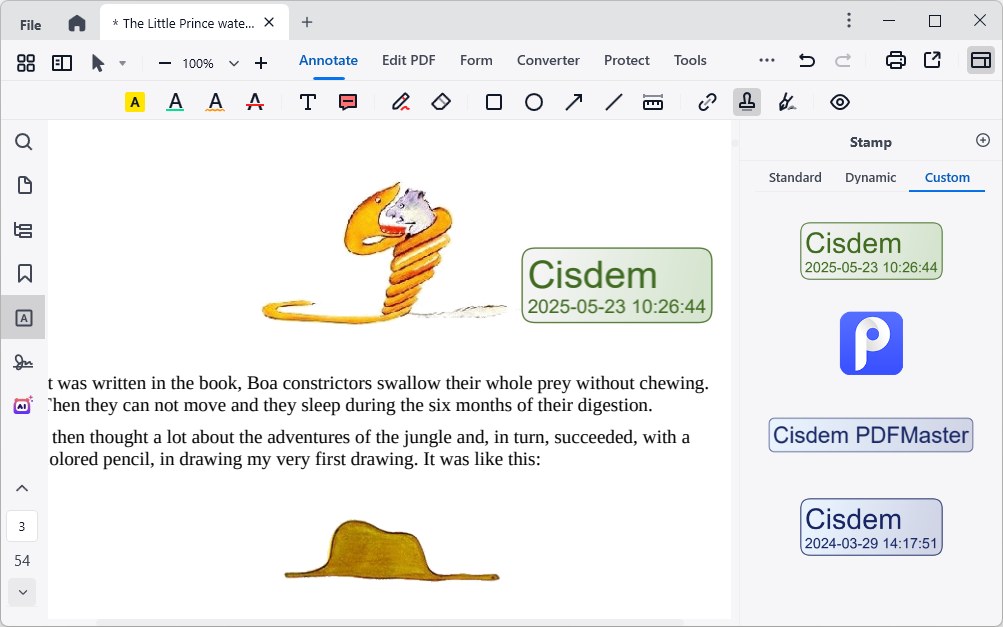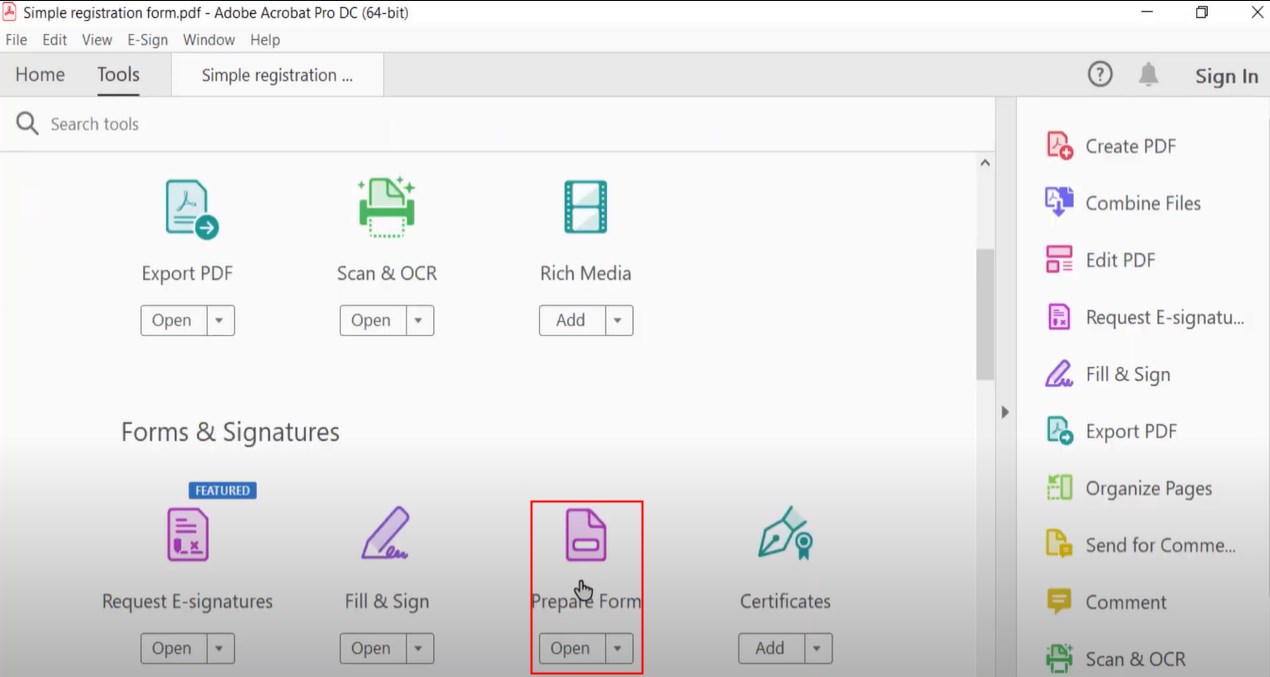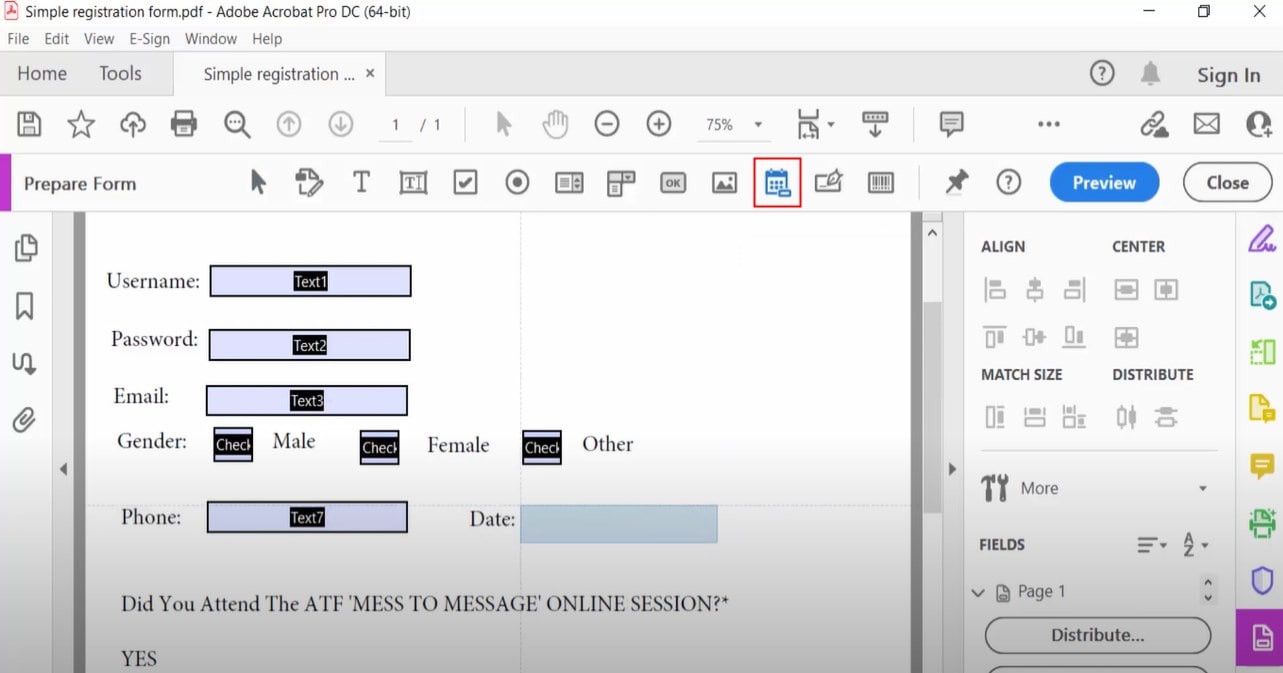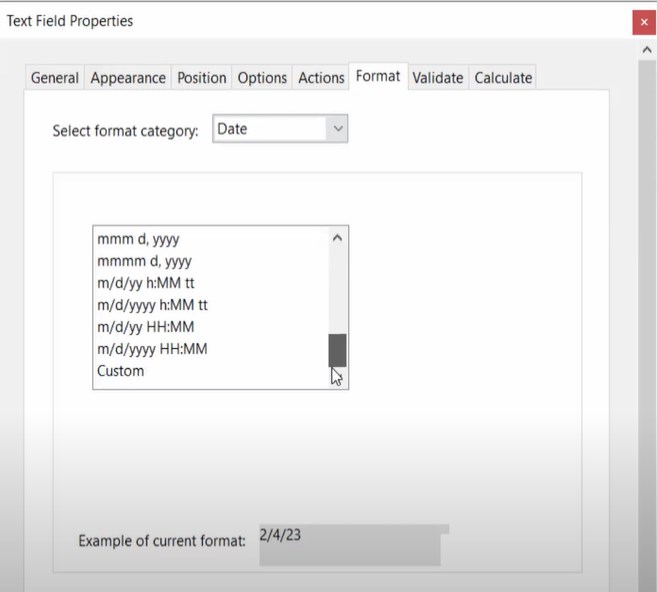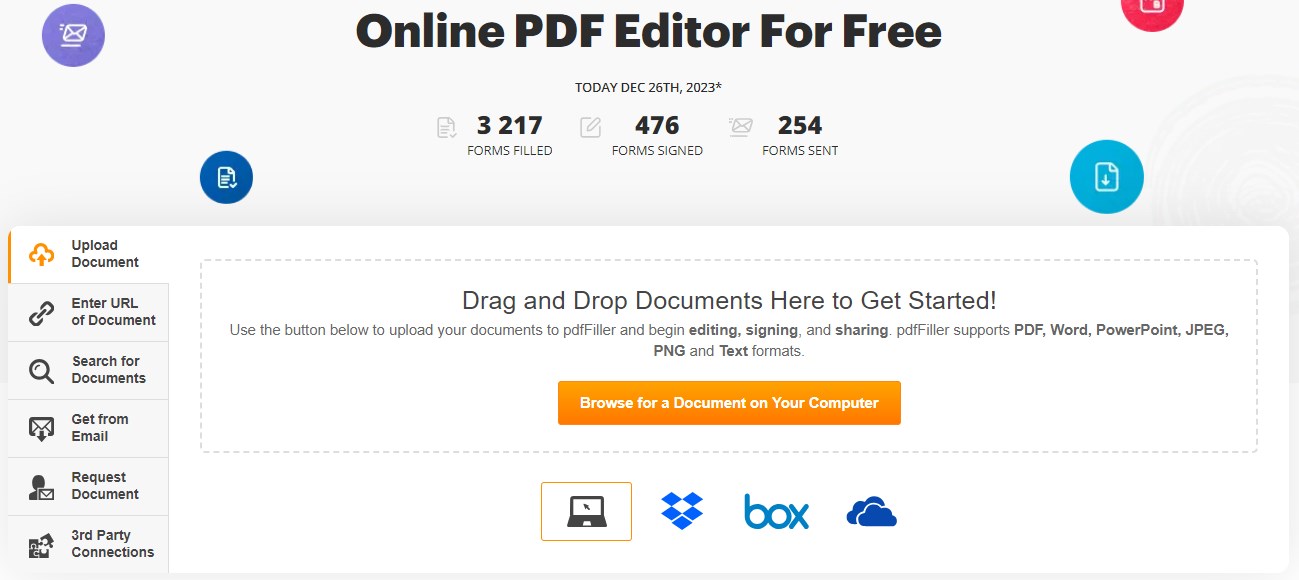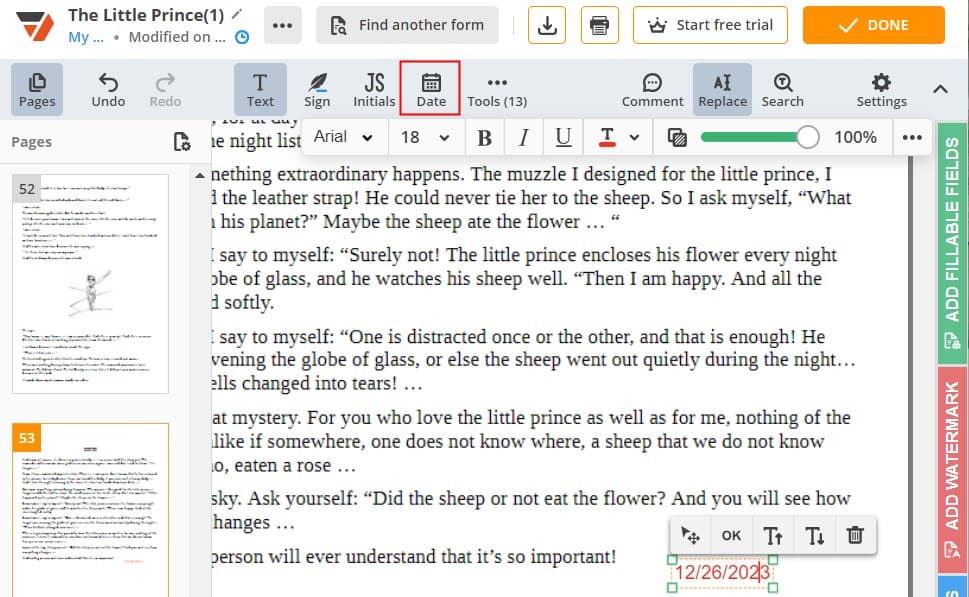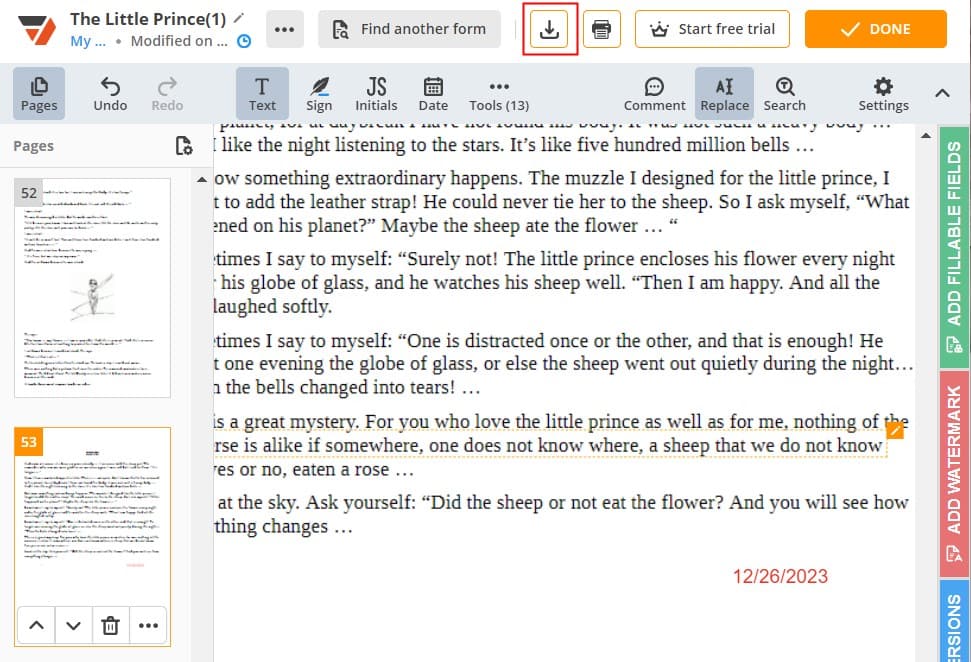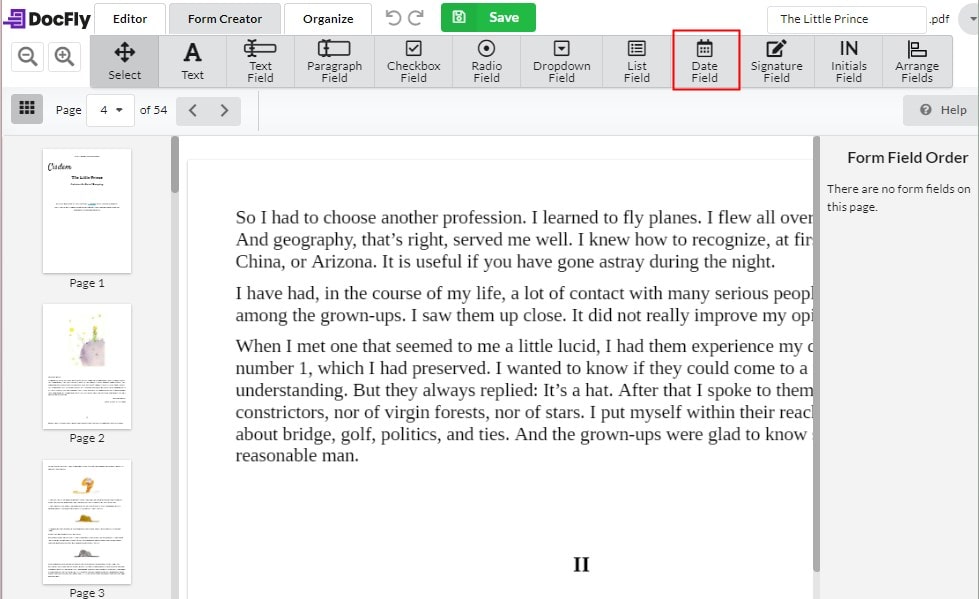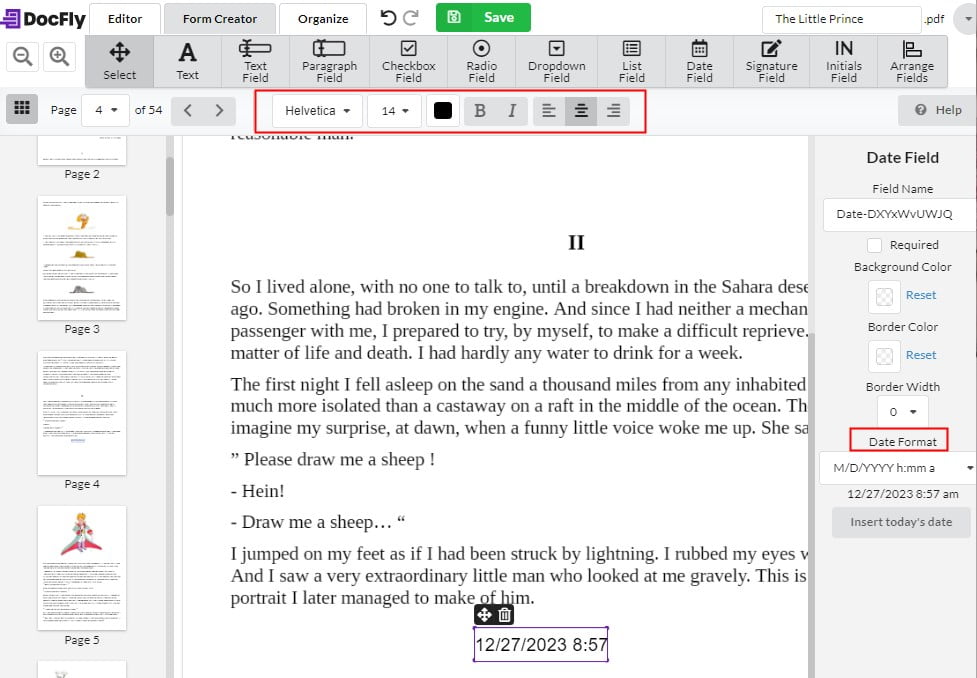[4 Tools] Add Date to PDF Effortlessly with or Without Adobe Acrobat
 260
260
 0
0
When managing legal documents, creating reports, sending receipts, etc, adding a date is essential. It indicates when the PDF file is created and signed. But how to add a date to a PDF and customize its format for your requirements? The process seems not easy without an appreciate tool in the hand, so in this tutorial, we’ll walk you through 4 feasible ways to add date to PDF without a hitch.
 Cisdem PDFMaster
Cisdem PDFMaster
Best Alternative to Adobe: Tailor a Date to PDF As You Like
- Add a date and time stamp to a PDF with ease.
- Provide an abundance of format options to customize the date.
- Add a current date and time to PDF signature.
- Insert more elements like annotations, shapes, watermarks, links and signatures to a PDF.
- Create fillable PDF forms with many form fields offered.
- Edit any contents inside the PDF document, including texts, images and links.
- Process bulk conversions between PDF and other plentiful file formats.
- Come with an intuitive UI, full-fledged features and affordable price.
 Free Download macOS 11 or later
Free Download macOS 11 or later  Free Download Windows 10 or later
Free Download Windows 10 or laterEarlier than macOS 11, click here
An All-Embracing Alternative to Adobe: Customizable Format Options
To accomplish the task of dating a PDF, your first thought is probably Adobe Acrobat due to its authoritative position in the PDF field. This software does live up to the hype, but for individuals or small businesses, it’s not affordable. Rest assured! Cisdem PDFMaster proves to be the best alternative to Adobe Acrobat at a favourable price. Much cheaper though it is than Adobe, PDFMaster has the same wide range of features as Adobe does.
With the built-in Comment feature, it is hassle-free to add a date stamp to your PDF and tailor it by customizing the date format and stamp appearance (like font style, color and background color). There is no need to manually write or edit dates. Apart from adding dates, many other elements such as shapes, notes, attachments, and signatures can also be inserted handily.
Other Major Highlights of Cisdem PDFMaster :
- Edit contents in a PDF as simple as working on a Word document. Regardless of texts, images, links or any other parts in a PDF, this app makes it easy-peasy to modify them.
- Offer OCR technology to turn scans to searchable PDF and even editable file formats, like Word, Excel, PPT, Text and more.
- Create PDF from multiple file formats.
- Create interactive PDF forms by adding various form fields and fill it out.
- Protect file privacy in 3 ways: set passwords, redact sensitive information and sign a digital signature.
- Manipulate PDF pages and make the file organized: insert new pages, delete unwanted ones, rotate, split, extract, replace and so on.
How to Add a Date Stamp to PDF?
- Free download and install the program of Cisdem PDFMaster.
 Free Download macOS 11 or later
Free Download macOS 11 or later  Free Download Windows 10 or later
Free Download Windows 10 or later
Earlier than macOS 11, click here - Select the Annotate feature and hit on the Stamp icon from the secondary menu. Then a new pane will appear. Choose a Dynamic stamp, you can change the date format by clicking the Gear icon.
![add date to pdf cisdem02]()
- Alternatively, click Custom to tailor a new one. In the Text Stamp window, type the stamp text and tick Date and Time boxes.
![add date to pdf cisdem03]()
- When everything is ready, click on Add button. Place your date stamp anywhere you desire on the PDF document. It lets move around and delete the stamp freely.
![add date to pdf cisdem04]()
- Finally, choose the File tab at the top left to save the PDF.
Tutorial on Adding Date to PDF with Adobe Acrobat
Adobe Acrobat is a sophisticated program built for power users. Hence, for beginners, it takes efforts to get familiar with the software and perform the target operation--add a date to a PDF. Luckily, this section comes to your rescue. Adobe Acrobat will work as a form creator and permit adding a variety of form fields, including date field. This feature provides users with much control over the field properties, where you can make adjustments to date appearance, format, position and more.
Now Delve into the Whole Process of Adding Date to a PDF:
- Start the program of Adobe Acrobat, input the PDF you want to add a date by clicking File > Open. Alternatively, right click on your file thumbnail and open it with Adobe Acrobat.
- Go ahead toward Tools and choose Prepare Form feature.
![add date to pdf adobe01]()
- Choose Date Field from multiple choices on the top of interface. Double click the mouse to put the field on the determined place.
![add date to pdf adobe02]()
- Once the field is placed well, click All Properties in the floating window below. You can choose your favored date format, appearance and other properties.
![add date to pdf adobe03]()
- After adding a date, click Close. Enter the Preview mode, then you can choose a date from the calendar.
Looking for Solutions to Add Date to PDF Online Free?
A host of people prefer web resources, which get free from the hassle of downloading an app. But the bad news is that most online PDF tools virtually fail to add a date to PDF, even the well-known services like iLovePDF and Sejda. Hopefully, after time-consuming tests, we have picked out 2 viable solutions to date a PDF online free, each of which has its drawbacks.
Method 1. PDFfiller
PDFfiller is designed to provide users with a seamless way to edit a PDF document. It offers most functionalities you may need, for instance, you are enabled to add annotations, watermarks, passwords and dates to a PDF.
Disadvantages:
However, there is something unpleasing that advanced features such as editing texts require a complete registration and subscription. Furthermore, when adding a date to your PDF, it only supports uploading documents of up to 25MB, and does not offer customizable date format options.
Steps to Add Date to PDF:
- Search PDFfiller in your preferred browser and find its tool named Online PDF Editor.
![add date to pdf online01]()
- Drag your PDF file into the page.
- Tap on the Date icon from the top toolbar, put the current date box on the page where you like.
![add date to pdf online02]()
- Although the date format is fixed, you can change the font style, color and size as per your preferences.
- Download the edited file on your device.
![add date to pdf online03]()
Method 2. DocFly
The second option is DocFly that mainly functions as a PDF editor, form creator and pages organizer. When playing a role in creating forms, it has prepared 9 different kinds of fields. One of them is date field that permits users to choose a favoured date format from multiple options.
Disadvantages:
Nevertheless, as most cloud-based services do, DocFly is free of charge with limited downloads, that is, 3 export credits per day. Additionally, it needs manual typing the date, instead of choosing from a calendar.
Steps to Add Date to PDF:
- Go to DocFly online service, drag your PDF file onto the document drop zone.
![add date to pdf online04]()
- Choose the Form Creator tab and select Date Field from 9 types of fields.
![add date to pdf online05]()
- Put the date field on the scheduled position. Except for today’s date, the other dates need to be entered manually. Besides, you can modify the text font on the top and change date format in the right pane.
![add date to pdf online06]()
- Click Save button and download the file.
To Conclude
Together with 4 aforementioned methods, adding date to PDF can be no more a pain for you. Among them, DocFly is a free web resource that includes the ability to add date fields to a PDF but limits downloads. Meanwhile, Cisdem PDFMaster is the most versatile and high-powered software, whose goal is to make any PDF tasks (edit, convert, protect, etc.) realizable within one program.

Bianca is a senior tech editor and strategist at Cisdem with Over 10 years of experience on PDF related solutions which covers all document editing, annotating, converting and managing etc.

Liam Liu takes charge of the entire PDF product line at Cisdem and serves as the technical approver for all related editorial content. He has deep expertise in PDF and document management technologies and nearly a decade of development experience.