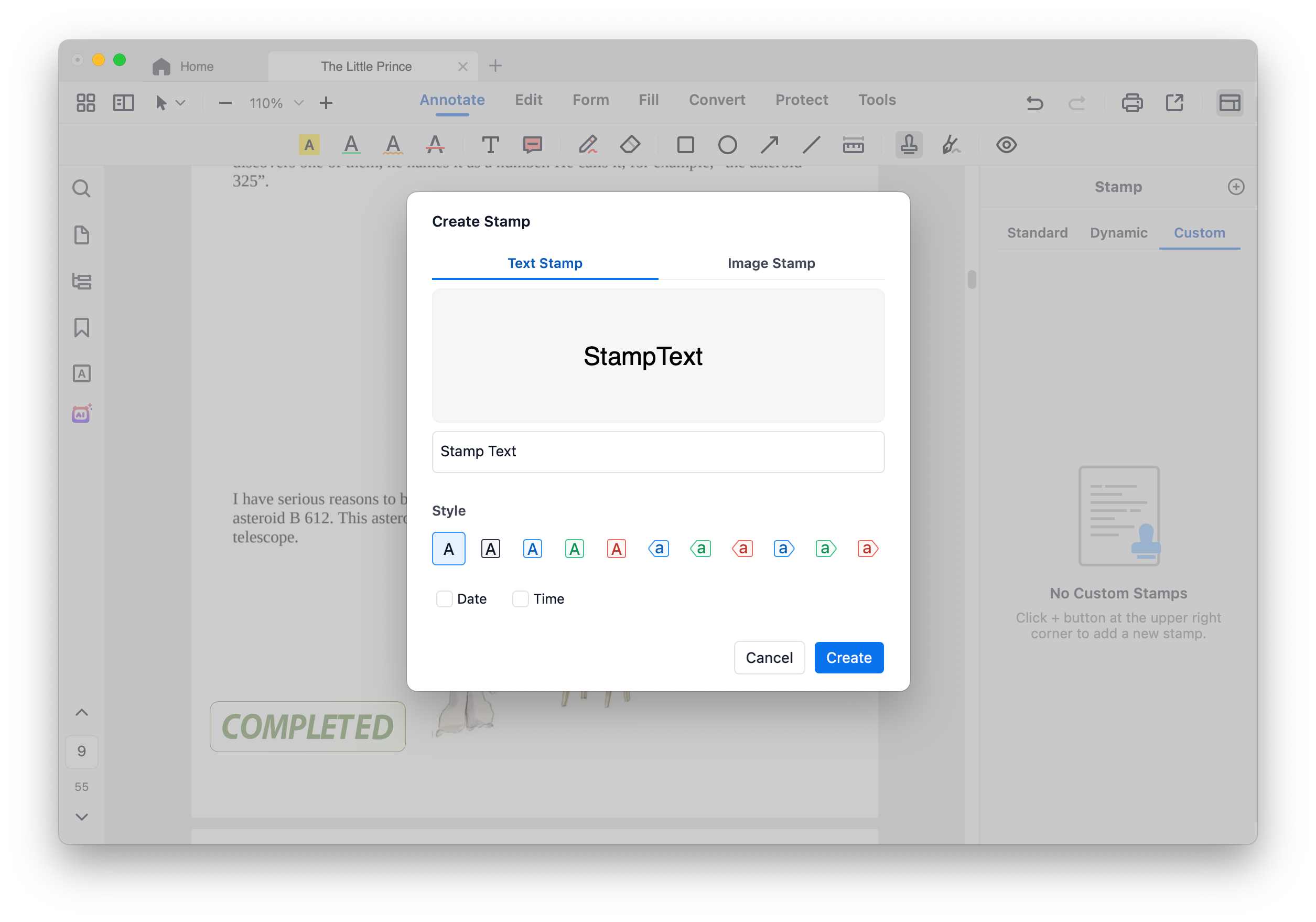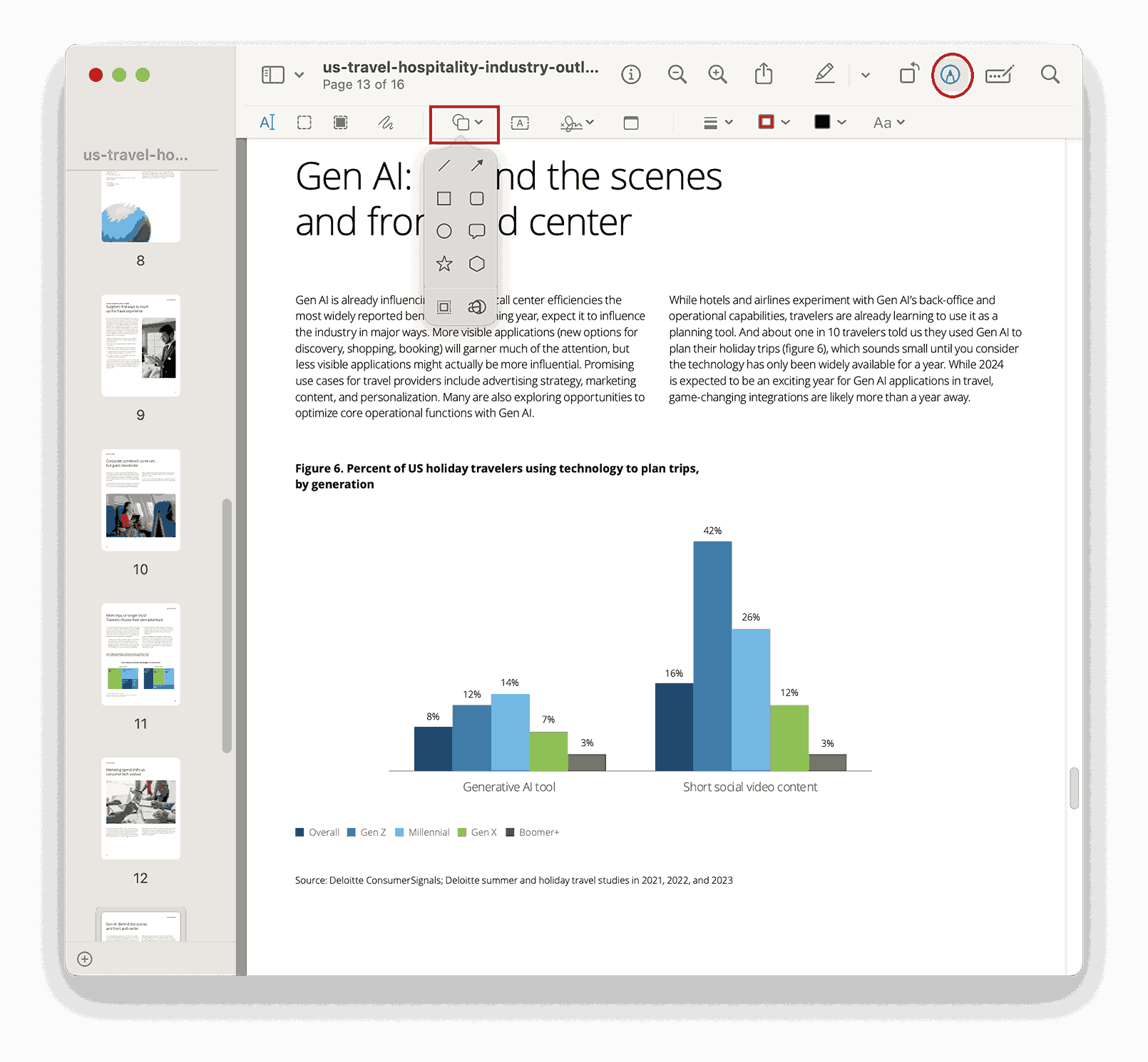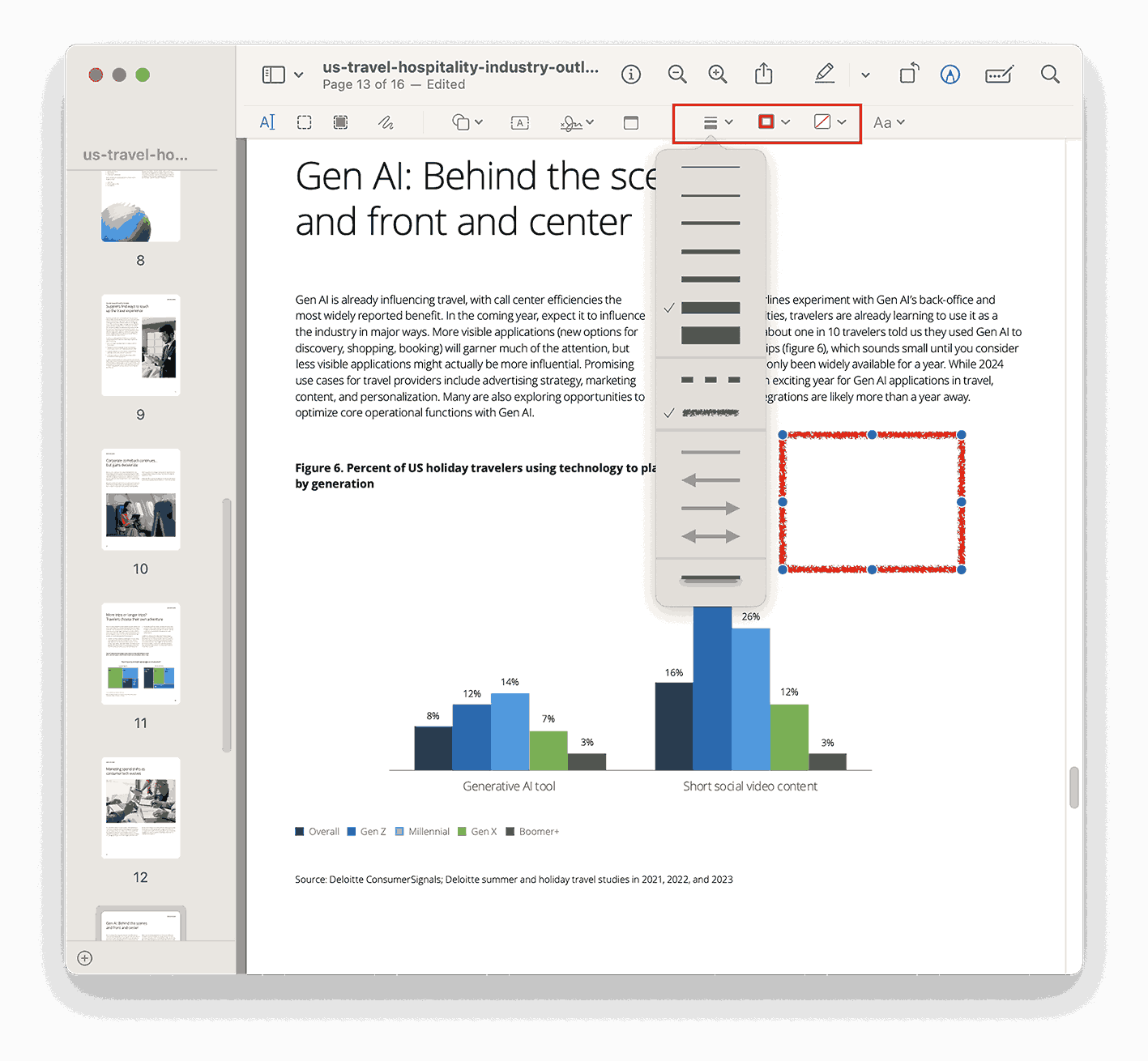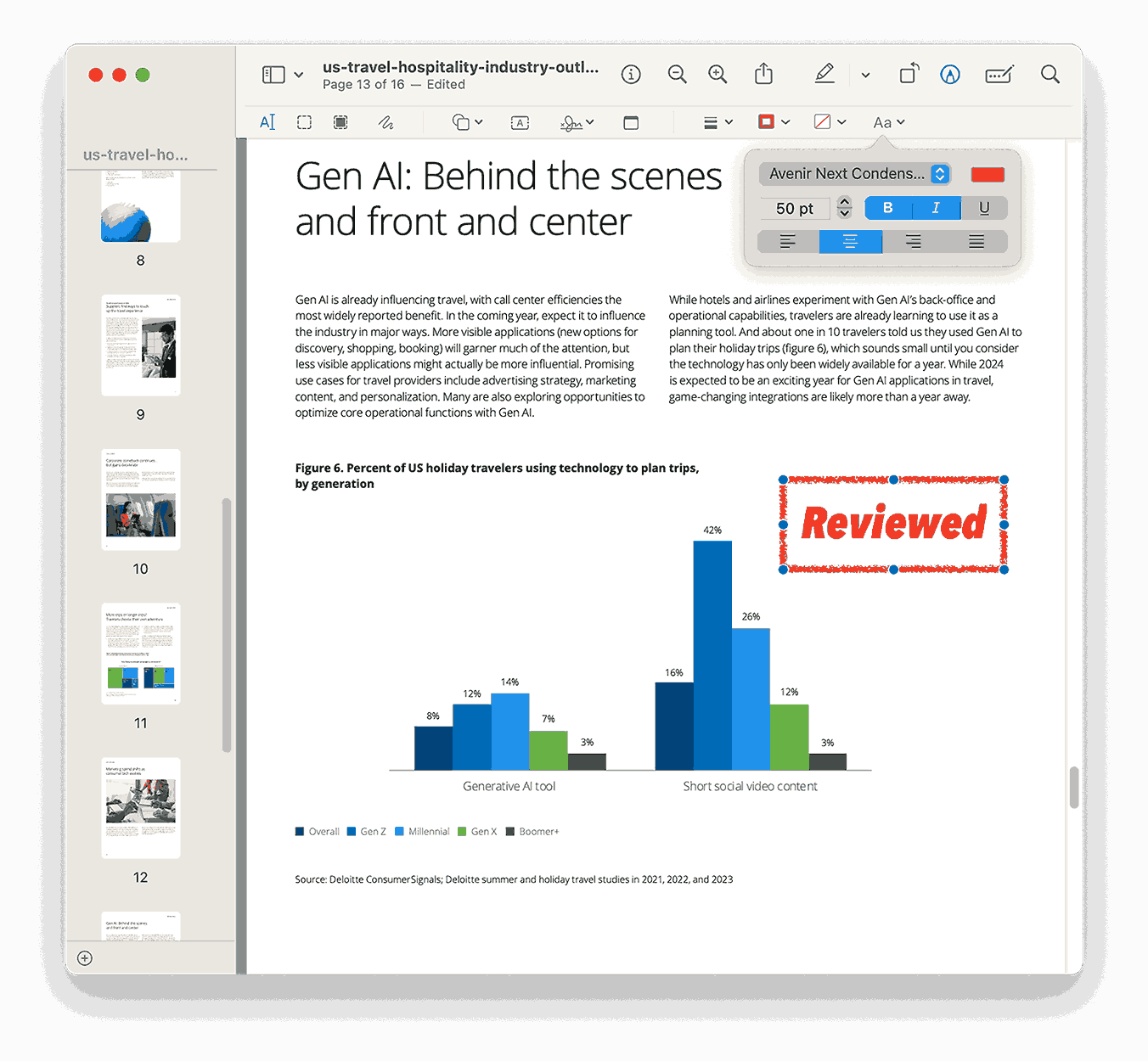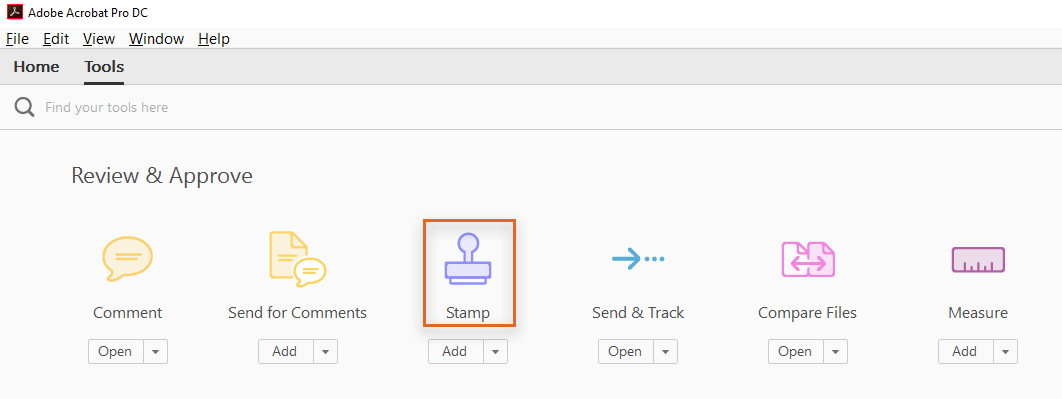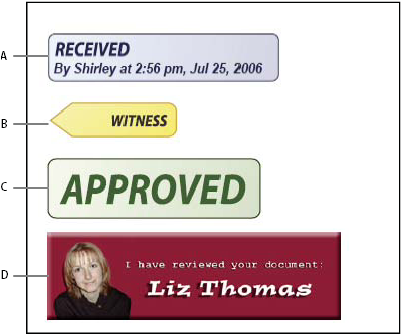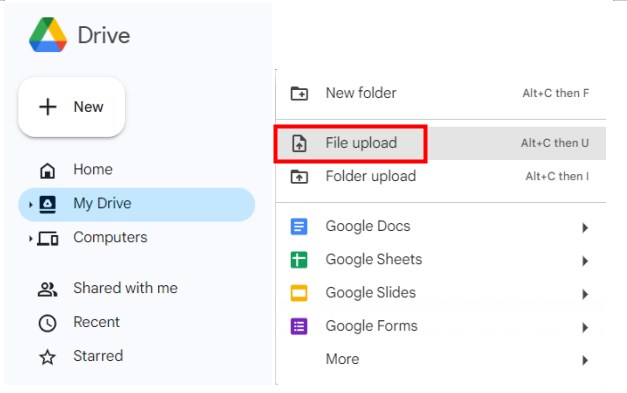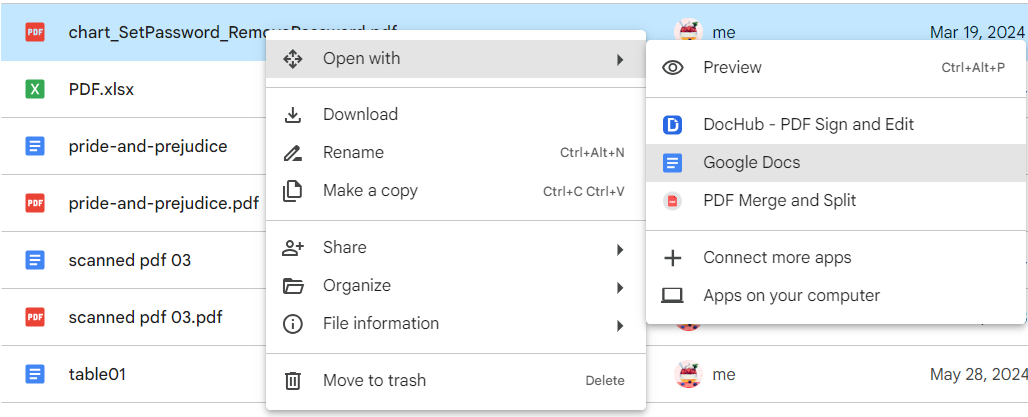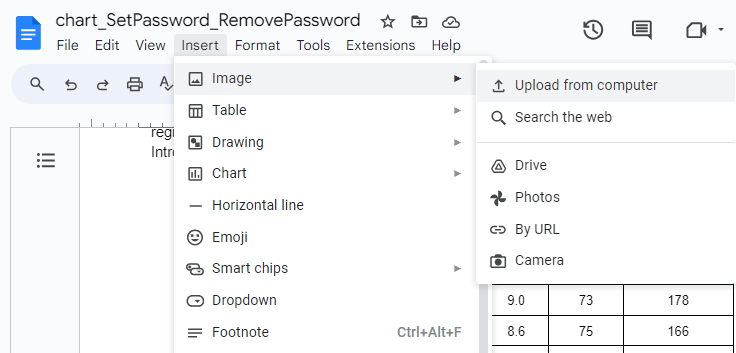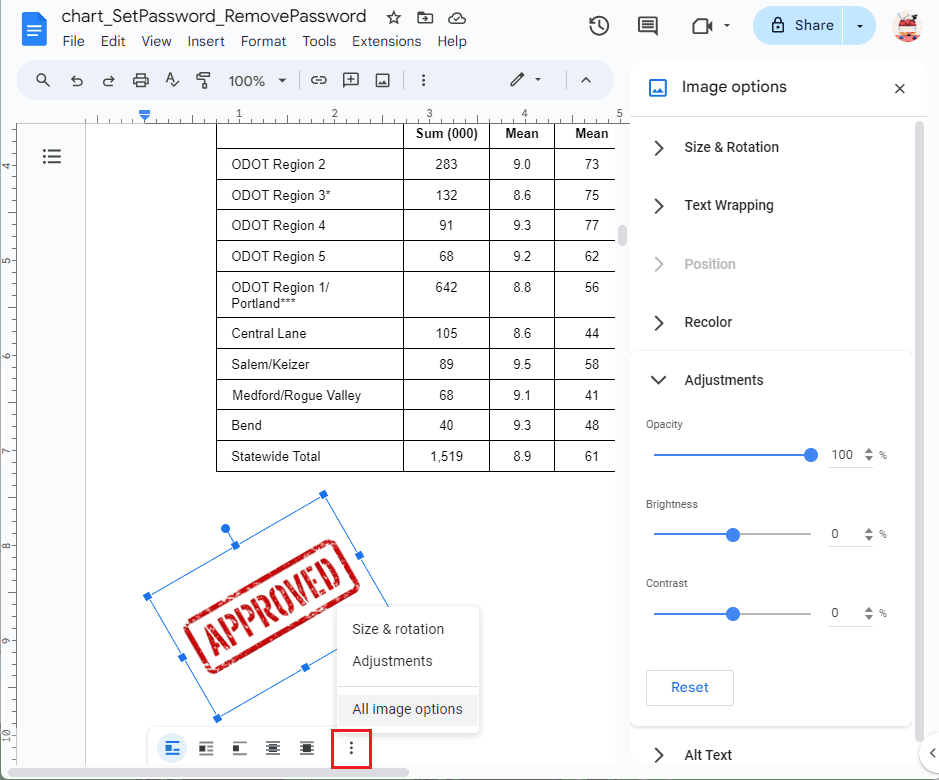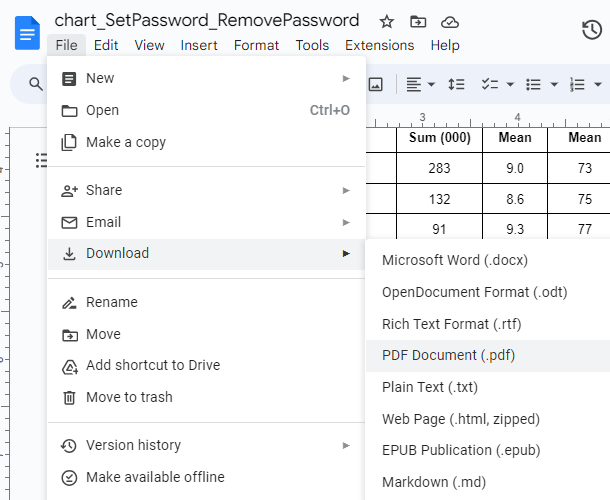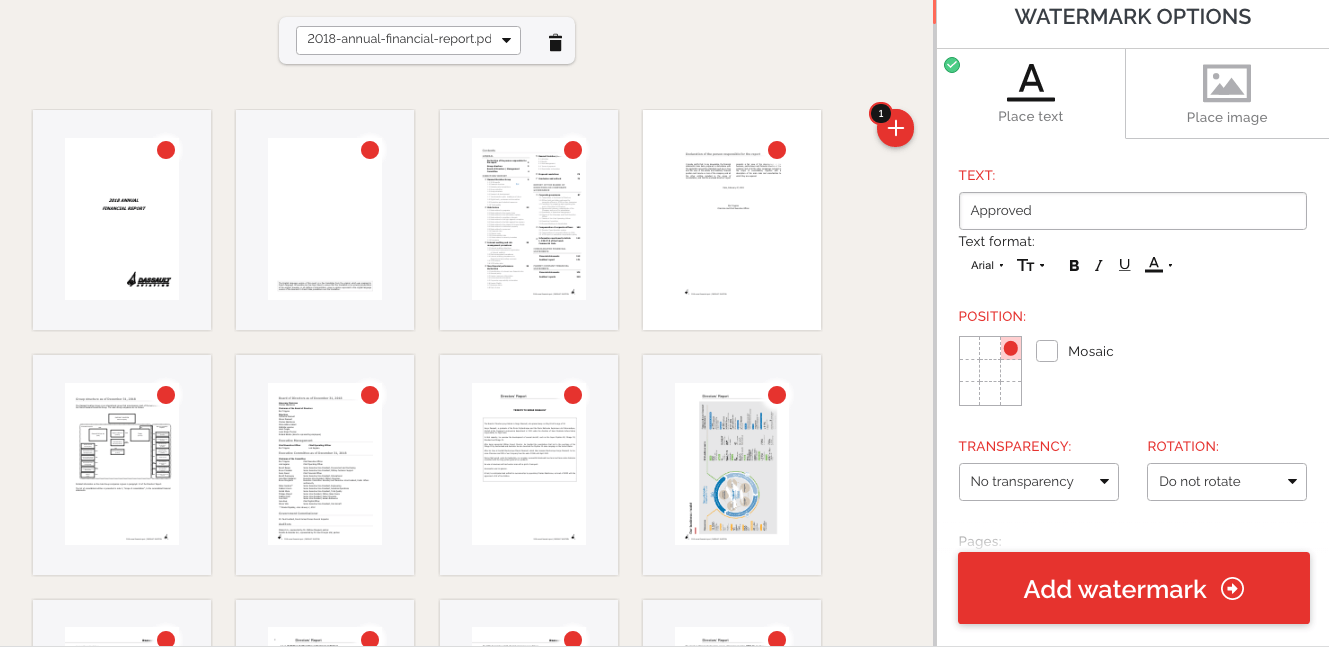5 Ways to Add Stamp to PDF on Mac or Windows (Free Included)
 9.0K
9.0K
 0
0
Same as placing a rubber stamp on paper documents, we need to add a digital stamp to PDF files sometimes. Adding stamp to a PDF can protect our privacy and discourage others from sharing, can authenticate the file with a signature, can mark the document’s status as draft, approved or final , can even help track the source and brand.
Stamp is a kind of annotating, PDF users can add stamp in a PDF tool with annotation feature, such as stamp creator, Preview, Adobe Acrobat or online free tools. We’ll show you how to add stamp to PDF on Mac and Windows in the following parts.
 Cisdem PDFMaster
Cisdem PDFMaster
Add Stamp, Watermark, Signature, etc, to PDF Hassle-Free
- Provide various predefined stamp templates to add.
- Use dynamic stamp to add real-time date and author.
- Customize image or text stamp as per your requirements.
- Add text/image watermark to specific PDF pages or all pages.
- Add many useful elements like signature, header & footer, bates numbers and links to PDF.
- View, edit, convert, create, OCR, redact, encrypt, compress, merge and split PDF.
- Compatible with Mac and Windows system.
 Free Download macOS 11 or later
Free Download macOS 11 or later  Free Download Windows 10 or later
Free Download Windows 10 or laterEarlier than macOS 11, click here
Why Add Stamp to PDF?
Adding a stamp to your PDFs is the easiest way to add official information, status, and security markings and enhance brand recognition.
- For document mark up: Use stamps like Draft / Reviewed / Approved / Final / Confidential / Internal Use Only / For Review Only / Sample / Not For Distribution etc. to mark a document's progress.
- Protect and secure: Add official company information or use it as watermarks to protect against unauthorized use.
- For document management and archiving: Use stamps to differentiate different versions, times, approvers, and departments.
- For legal/contractual/official uses: adding company stamp to contracts, official documents, licenses, etc.
Optimal: Add Custom/Predefined Stamp to PDF on Mac and Windows
The easiest way to add stamp to PDF files is using a PDF stamp creator, here we recommend Cisdem PDFMaster for Mac and Windows users.
Cisdem PDFMaster is a comprehensive PDF program with a wide range of tools that allows users to edit, annotate, convert, create, merge, split, compress, encrypt, decrypt, extract PDF documents and so on.
When working as a PDF stamp creator, Cisdem offers 3 types of stamps for you to choose from-- predefined PDF stamp templates, dynamic stamp with author and date and custom image or text stamp. The stamp can be inserted anywhere on a specific PDF page and is easy to copy and paste. Apart from adding stamp to PDF, it is also accessible to add watermarks and signatures to PDF in a breeze.
The Main Features of Cisdem PDFMaster:
- AI Tools: summarize, rewrite, proofread and translate PDF files.
- Annotate PDF: draw highlights, underlines, squiggly lines and strikethrough on PDF; add notes, shapes, stamps, signatures and bookmarks to PDF.
- Edit PDF: change the text font, font size and color; rotate, flip, crop, replace and export images; add or delete text and images.
- Convert PDF: convert PDF to editable file formats like Word, PPT, etc.; OCR scans and images.
- Create PDF: create a new PDF from a blank page, image, file, scanner and clipboard.
- View PDF:read a PDF in 6 display modes, 3 split views and various tailored themes.
- Protect PDF: white/black out the sensitive information; add a digital signature, user/owner password and watermark to PDF.
How to Add Stamp to PDF on Mac Easily with PDFMaster?
- Launch the software Cisdem PDFMaster on your Mac or Windows.
 Free Download macOS 11 or later
Free Download macOS 11 or later  Free Download Windows 10 or later
Free Download Windows 10 or later
Earlier than macOS 11, click here - Go to Open File tab on the home interface to import your PDF file.
![add stamp to pdf mac01]()
- Choose Annotate feature and hit on the Stamp icon. There are 3 kinds of stamps for your choice: Standard, Custom and Dynamic.
![add stamp to pdf02]()
-
Go for any of the following ways to add stamp to PDF:
Click Standard tab, select a predefined stamp and place it where you want to add it.![add stamp to pdf03]() Click Dynamic tab, enter the author name and choose a date format.
Click Dynamic tab, enter the author name and choose a date format.![add stamp to pdf05]() Click Custom tab, you can customize a new text stamp by adding stamp text, stamp style and time-and-date format, or add an image stamp by uploading a desired image directly.
Click Custom tab, you can customize a new text stamp by adding stamp text, stamp style and time-and-date format, or add an image stamp by uploading a desired image directly.![add stamp to pdf04]()
- After the stamp is inserted, you can resize, rotate, copy and move it as per your preferences.
- Finally, click on File > Save icon to add stamp to your PDF.
You can refer to this video to add stamp to PDF efficiently:
Free: Add Stamp to PDF in Mac Preview
If you are a Mac user, you may be wondering if Preview, the default PDF tool to view and markup PDFs for macOS, can add stamp to a PDF or not. Yes, it can, but we will have to create a stamp from scratch, there is no predefined stamp templates for an easy insertion.
How to Add Stamp to PDF on Mac in Preview?
- Double click to open a PDF in Preview by default, or open it from right-click menu.
- Hit Show Markup Toolbar icon at the top right, select the rectangle shape from the shape list.
![add stamp to pdf preview01]()
- Draw the rectangle on the page, adjust its thickness, color and fill background.
![add stamp to pdf preview02]()
- Double click inside the rectangle to add the stamp text. There are multiple options to change the appearance of the inserted text.
![add stamp to pdf preview03]()
- When everything is ready, click File > Save to add stamp to PDF in Preview successfully.
Professional: Add Stamp to PDF in Adobe Acrobat (Mac and Windows)
In the case that you have installed and subscribed Adobe Acrobat on your computer, you can directly insert stamp to PDF in Adobe. It allows users to choose from predefined stamp templates, use dynamic stamps, even create special stamps with company logo, signature and so on.
If you haven’t subscribed Adobe Acrobat yet, take a second thought to make the payment. To add stamp to PDF only, there is no need to pay for it, but if you need to edit PDFs more than annotating and very often, you can consider buying it after a 7-day free trial.
How to Add Stamp to PDF in Adobe Acrobat?
- Open PDF file in Adobe Acrobat.
- Go to Tools > Stamp.
![add stamp adobe 01]()
- In the Stamps Palette, choose a stamp template, drag and move it to your preferred position on a PDF page, you can also resize it by dragging the corners.
![add stamp adobe 02]()
- Then click Save button to add stamp to your PDF.
Web-Based: Add Stamp to PDF Online Free
Offline solutions are the preferred choices to add stamps to PDF while guaranteeing the file security. Online products, by contrast, are not as secure and reliable. They perform the tasks on the browser and require a stable Internet connection. PDF files uploaded online will often be deleted in several hours and even days.
How to Add Stamp to PDF Online Free with Google Docs
Google Docs is one of the recommended tools to edit PDF without installing Adobe Acrobat or other third-party software. It is capable of converting PDF to Word format and offers editing functionalities to insert plentiful elements, such as images, tables, charts, watermarks, page numbers and comments.
To add a stamp to a PDF, we have to first prepare a stamp image with a transparent background and then add it to the PDF file as if it were a normal image. You can get the background in the stamp image removed through removebg website.
How to Add Stamp to PDF Online Free with Google Docs?
- Log in to your Google Drive with an Google account.
- Go to + New button and select a PDF file to upload.
![add stamp to pdf google01]()
- The PDF will be imported and displayed on the right board. Right click on the file and choose to open it with Google Docs.
![add stamp to pdf google02]()
- In the Word work interface, click where you want to add a stamp, go to Insert > Image > Upload from computer to upload your stamp on the page.
![add stamp to pdf google03]()
- Click on the stamp, expand 3-dot menu to show all image options on the right. You can tweak the settings as you like.
![add stamp to pdf google04]()
- Go to File > Download > PDF Document (.pdf) to convert Word back to PDF.
![add stamp to pdf google05]()
Add Stamp to PDF All Pages with iLovePDF
Some online free tools even don’t require a sign-up, but they are typically limited in file size, task times and features. We have tried a list of web-based tools to add stamp to PDF, iLovePDF is our best pick, it helps stamp an image or text over a single PDF page or all pages. However, it works through the feature of adding watermark and you can place the stamp only at 9 preset positions.
How to Add Stamp to PDF Online Free with iLovePDF?
- Go to ilovepdf.com/pdf_add_watermark.
- Click Select PDF file to upload your PDF online.
- Choose to place text or image as a stamp, edit the properties.
![add stamp online]()
- Click Add watermark to add stamp to your PDF.
- Then download the PDF with a stamp.
FAQs
- Can I add a stamp to a PDF that won’t allow edits?
If you can open the PDF but can’t edit the file the PDF may be locked with a permission password, or maybe just a whole image, that is a scanned PDF. For PDF Permission password, Cisdem PDF Master can remove it directly for scanned PDF, you can use the OCR function to turn this file to editable PDF. - Is PDF Stamp the same as PDF Watermark?
No, PDF stamp and PDF watermark is not the same thing.
Watermark is a security measure to protect the copyright of an owner’s work, ensuring that it can not be reused by unauthorized persons. Watermarks are usually placed on the background layer and appear translucent.
On the other hand, stamp can be used to enhance authenticity, indicate file’s status and polish the look, which may contain company name, specific date and time. It is added above the contents of the document.
In simple terms, A stamp is adding something on top of the PDF document,while a a watermark cover the background of a document. - Can I create a custom stamp?
Yes, To create a custom stamp in PDFMaster: Stamp > Custom > Add text or image stamp > Finish - How remove a stamp from PDF documents?
Open the PDF file in a PDF editor, select the stamp and press Delete on your keyboard.
Conclusion
You don’t have to install a PDF editor like Adobe Acrobat to add the stamp, there are so many options. Using Cisdem PDFMaster, you can add predefined stamps to your PDFs easily. Moreover, it gets all necessary PDF tools covered, Convert, Create, Merge, Split, Annotate, Protect, Unlock, Compress, which are basic tools you need the most for your PDF documents, it is worth a try.
If you want to try online free solutions to add the PDF stamp, it would be better not to upload highly confidential documents online, for the sake of possible information leakage risks.

Bianca is a senior tech editor and strategist at Cisdem with Over 10 years of experience on PDF related solutions which covers all document editing, annotating, converting and managing etc.

Liam Liu takes charge of the entire PDF product line at Cisdem and serves as the technical approver for all related editorial content. He has deep expertise in PDF and document management technologies and nearly a decade of development experience.




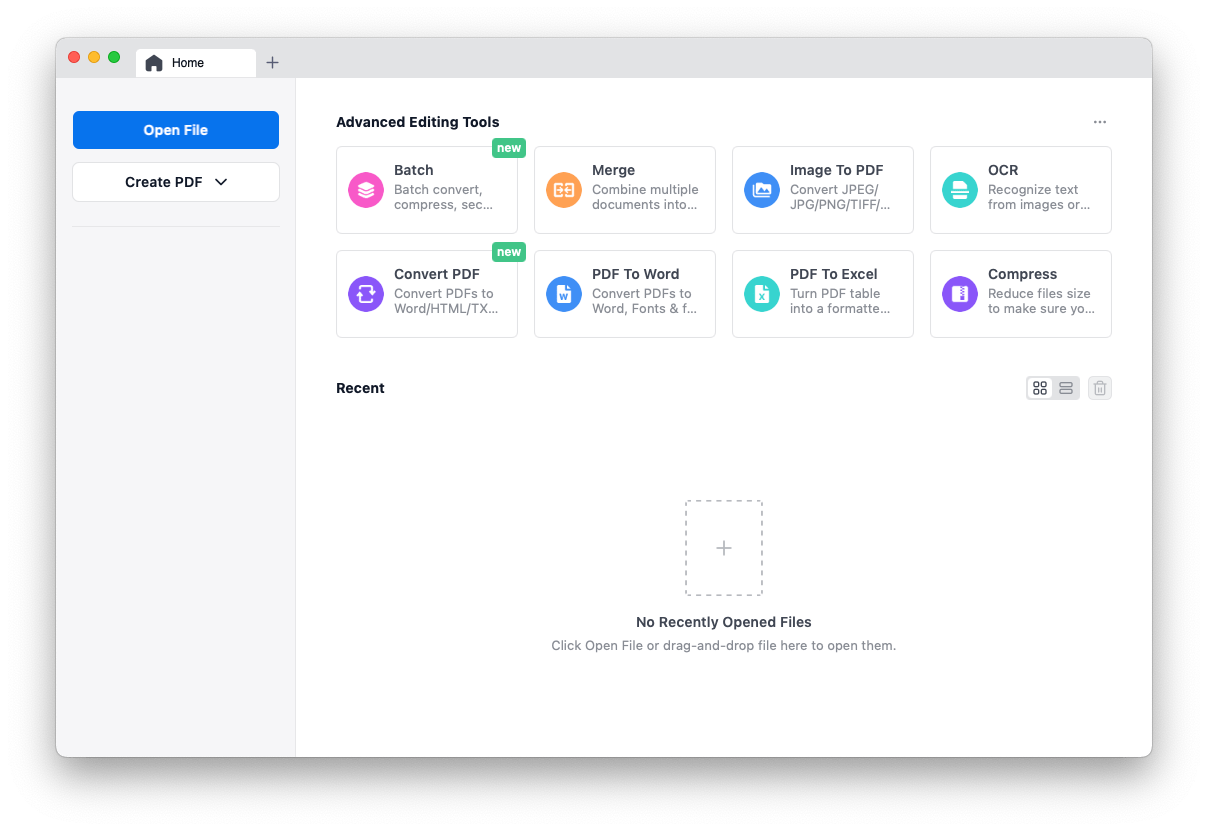
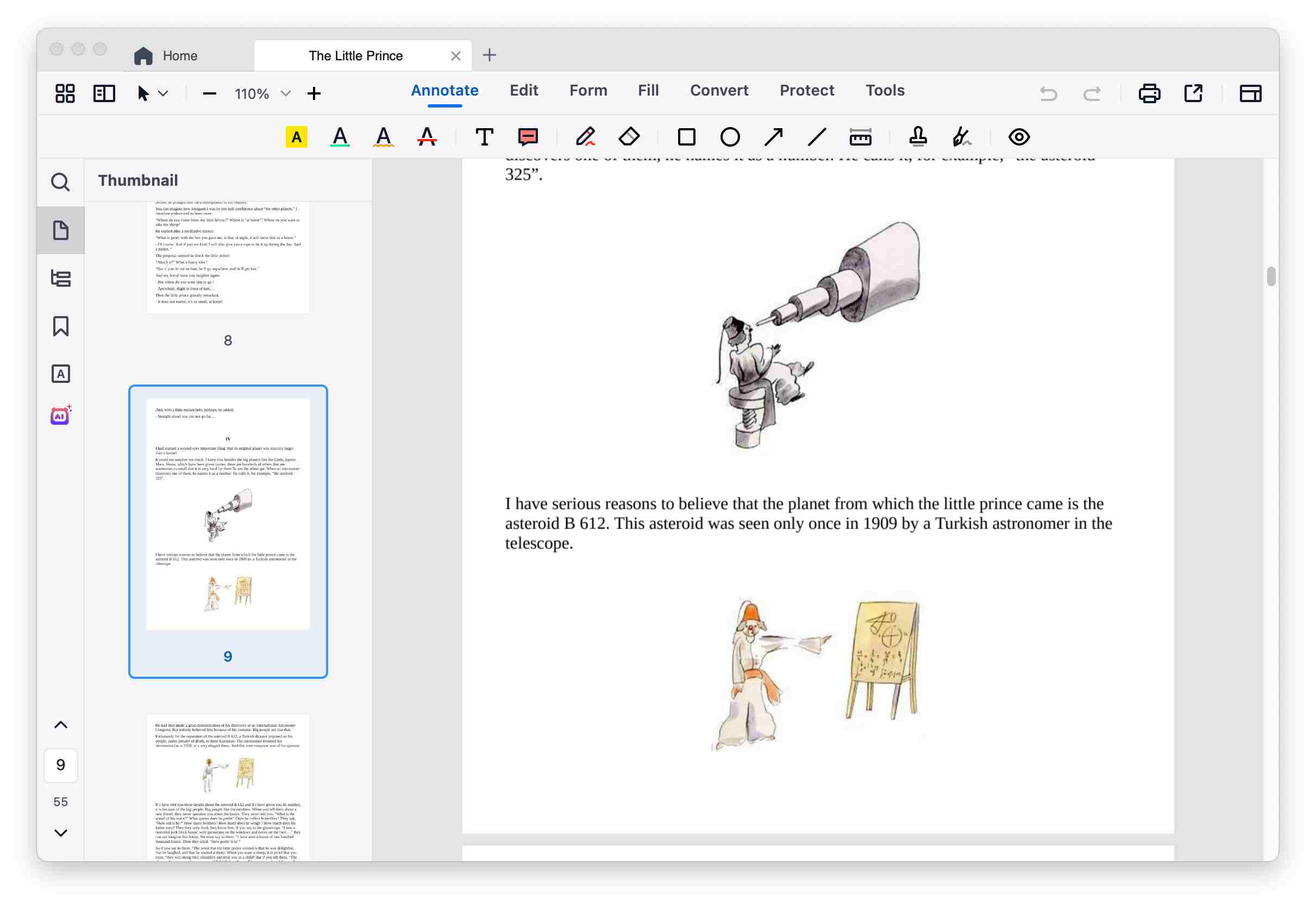
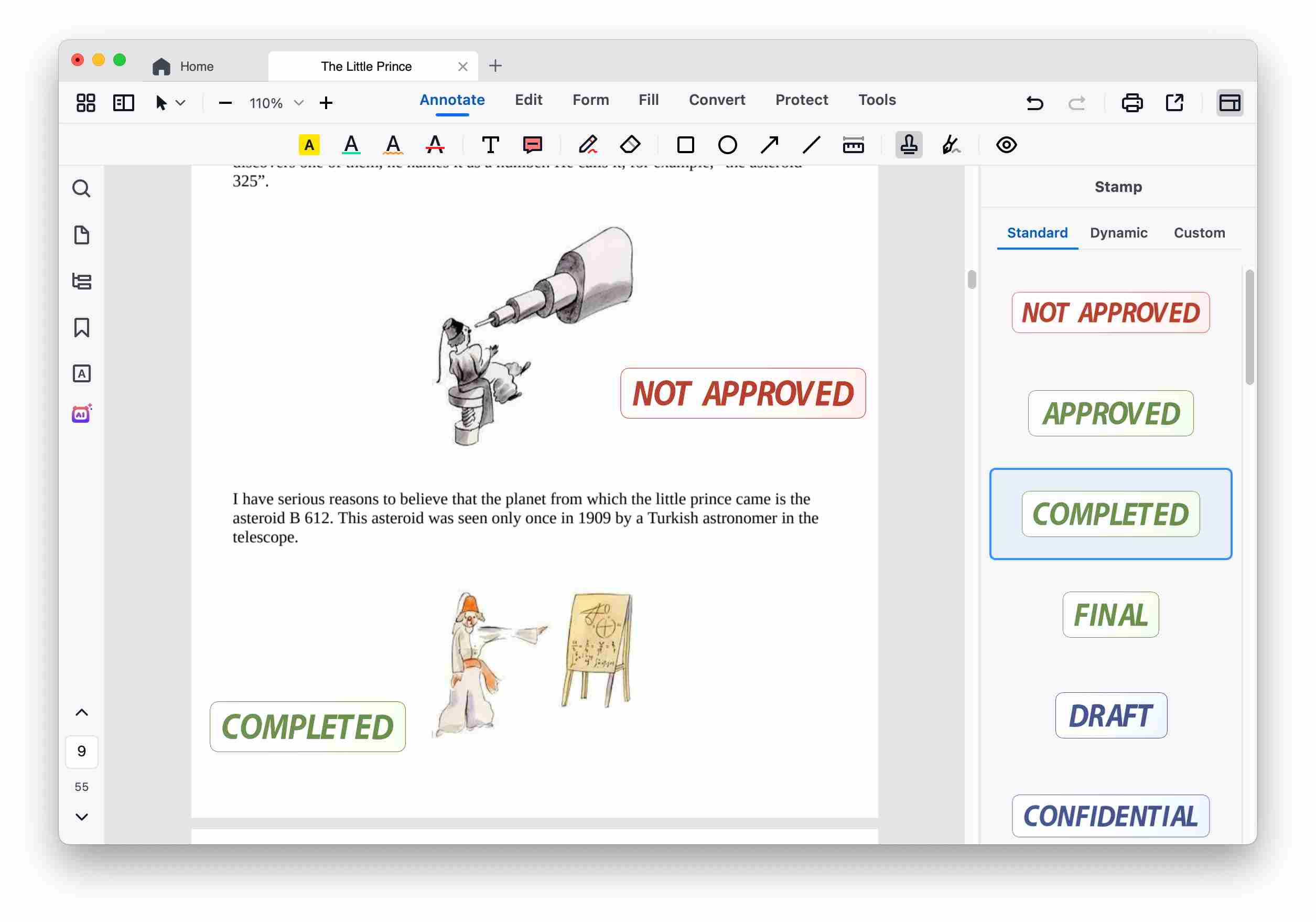 Click Dynamic tab, enter the author name and choose a date format.
Click Dynamic tab, enter the author name and choose a date format.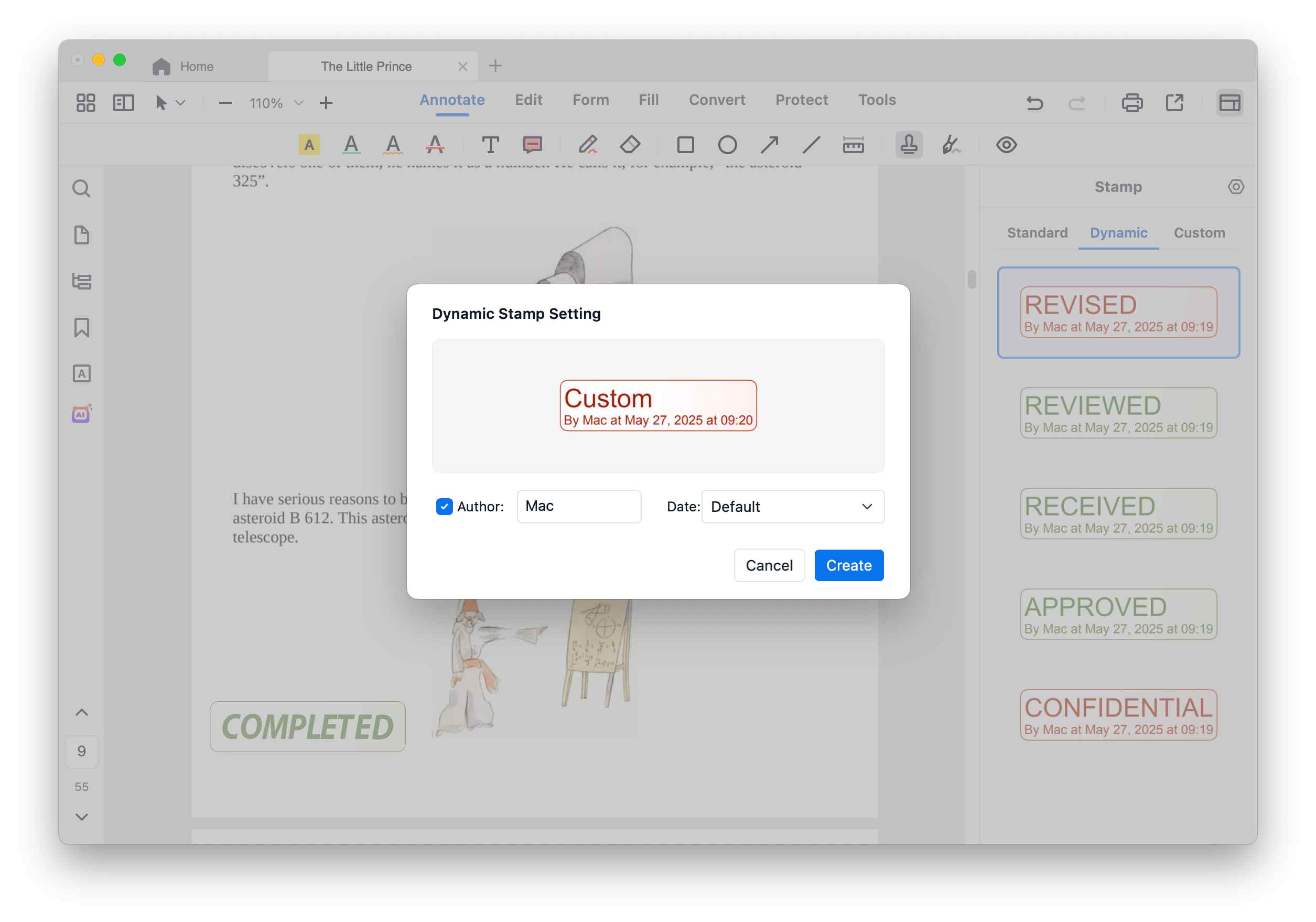 Click Custom tab, you can customize a new text stamp by adding stamp text, stamp style and time-and-date format, or add an image stamp by uploading a desired image directly.
Click Custom tab, you can customize a new text stamp by adding stamp text, stamp style and time-and-date format, or add an image stamp by uploading a desired image directly.