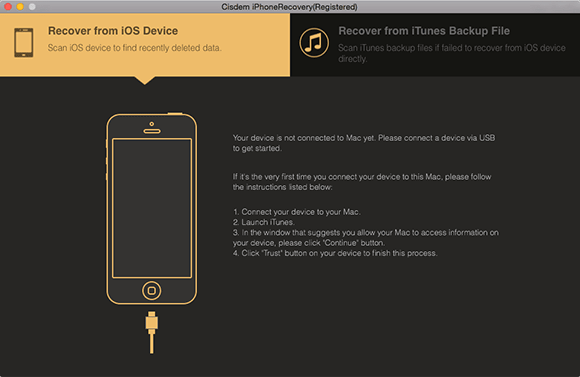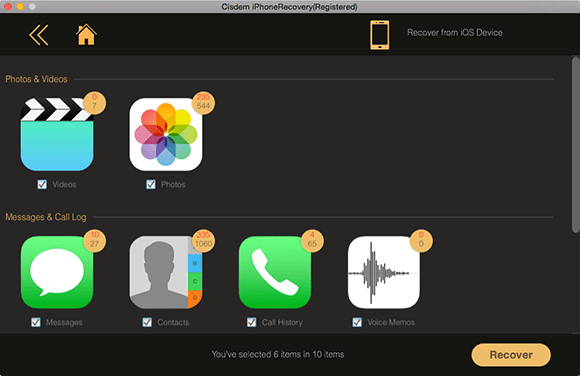iPhone Won’t Restore Issues? Here are the Solutions!
 2.5K
2.5K
 0
0

A growing number of people find out their iPhone won’t restore, and the reasons are multitudinous. Some iPhones won’t restore due to the error occurs after iOS update or jailbreak. Some iPhones stuck in recovery mode if the unknown error, (like error 4 and error 9) appears. Or any other reason, such as lose backup password, lack of space for restoration, incompatible iTunes backup, etc.
So how to fix iPhone won’t restore problems? Here we will show you the step-by-step guides for different situations.
iPhone Failed to Restore from iCloud
iCloud is great platform to backup and restore iPhone. Although its backup feature has already well established and widely used by iPhone users, it still can’t ensure all your data will be successfully restored.
Measure 1. Check if your Wi-Fi and power source connections are correct. If the Wi-Fi disconnects, you should use another one to restore iCloud backup.
Measure 2. If Apple is testing new iCloud features, you won’t be able to connect to iCloud and restore the backup files. In this case, please contact to Apple Support and wait for several hours.
Measure 3. If the iPhone won’t restore problem continues happening, then you can try to factory reset your device. Don’t forget to take a backup in advance.
.jpg)
iPhone Won’t Restore after Jailbreak
Most of you have jailbreak the iPhone but really had a perishing experience. When you are making attempt to restore iPhone to factory settings, the Apple logo and a loading icon may turn up, but the phone doesn’t load at all.
- Put your iPhone into DFU mode. Follow the steps: Hold Power and Home buttons for 10 seconds > Put down Power button > Hold Home button till iTunes detects your iPhone.
- Click Restore option in iTunes Summary interface. After restoring, you should set your iPhone as new device rather than restoring it from backup.
- At this step, perhaps you need use iPhone Recovery to recover your backups and transfer them to iPhone.
![iPhone Won’t Restore after Jailbreak]()
iPhone Won’t Restore after iOS Update
You updated iPhone to iOS 11 or iOS 10.3.3. When connect to iTunes for restoring, iTunes can’t recognize your device. Then your iTunes might be outdated, or an anti-virus program is interfering with iTunes.
- Update your iTunes to the latest version.
- Turnoff the anti-virus programs that are running on your iPhone provisionally. After finish iPhone restoration, be sure to turn them back right now. Don’t worry, your iPhone won’t be attacked in such a short time.
- Put your iPhone in Recovery Mode. Follow the steps: Power down your iPhone > plug USB cable to computer > Hold down the Home button until you see the screen of “connect to iTunes” > Connect iPhone to USB cable.
- Now iTunes can detect your iPhone. And the issue iPhone won’t restore after update should be solved.
![iPhone Won’t Restore after iOS Update]()
Unknown Errors occur When Restoring iPhone
iPhone won't restore would happen if you are going to use iTunes and sync your phone. A message “The iPhone could not be restored. An unknown error occurred (error code)” will pop up. The general errors include error 21, error 1015, error 4014, etc.
- Get the latest version of iTunes and your computer device.
- Plug your iPhone directly into your computer's USB port.
- Close out your computer and your device. Then turn them on again.
- Update or uninstall the software that may be interfering with your computer's connection with iTunes.
- Start restoring your iPhone again.
![Unknown Errors occur When Restoring iPhone]()
The Best Way to Fix iPhone Won’t Restore Issues
That the quickest and safest way to fix iPhone won’t restore problems is to use a professional third-party application. I would like to recommend iPhone Recovery for Mac to restore iPhone from computer backup.
Key Features
- Recover deleted or lost iPhone data without backing up
- Retrieve lost contacts, videos, voice memos, reminders, call history, Safari bookmarks, etc.
- Retrieve iOS lost data, which caused by iOS upgrade, jailbreak, virus attack, restoring to factory settings, etc.
- Restore iPhone data from iTunes backup
- Smoothly pinpoint, preview, export and restore iOS files
- Install Cisdem iPhone Recovery on your Mac and launch it.
- It will show you two options. One for “Recover from iOS Device” and another one for “Recover from iTunes Backup File”. Choose the one that you are preparing to handle. Here we set “Recover from iOS Device” as example.
- Connect your iPhone via USB to Mac. Afterwards, follow the steps that are listed in the image below and then click "Start Scan" button.
![Restore iPhone with Cisdem iPhone Recovery 03]()
- Once scanning process finished, preview all kinds of files before restore. Select the files you want to restore to iPhone and click the “Recover” button to fix iPhone won’t restore.
![Restore iPhone with Cisdem iPhone Recovery 04]()
Note: If you have backed up iPhone data with iTunes, you can choose “Recover from iTunes Backup File” option to solve the issue of iPhone won’t restore from iTunes backup. The steps are as simple as “Recover from iOS Device”.
Wrap up
If your iPhone won’t restore constantly, the most effective way I tested is installing Cisdem iPhone Recovery on your Mac. Not only can it restore iTunes backup, but recover and restore deleted files directly from iPhone. For Windows users, Do Your Data Recovery for iPhone will be a good specialist, but only works great for Windows version. What do you think so? Please don't skimp on sharing your ideas.

Zoey shows a great interest in what she does. Although not long with Cisdem, she has possessed a professional understanding of data recovery.




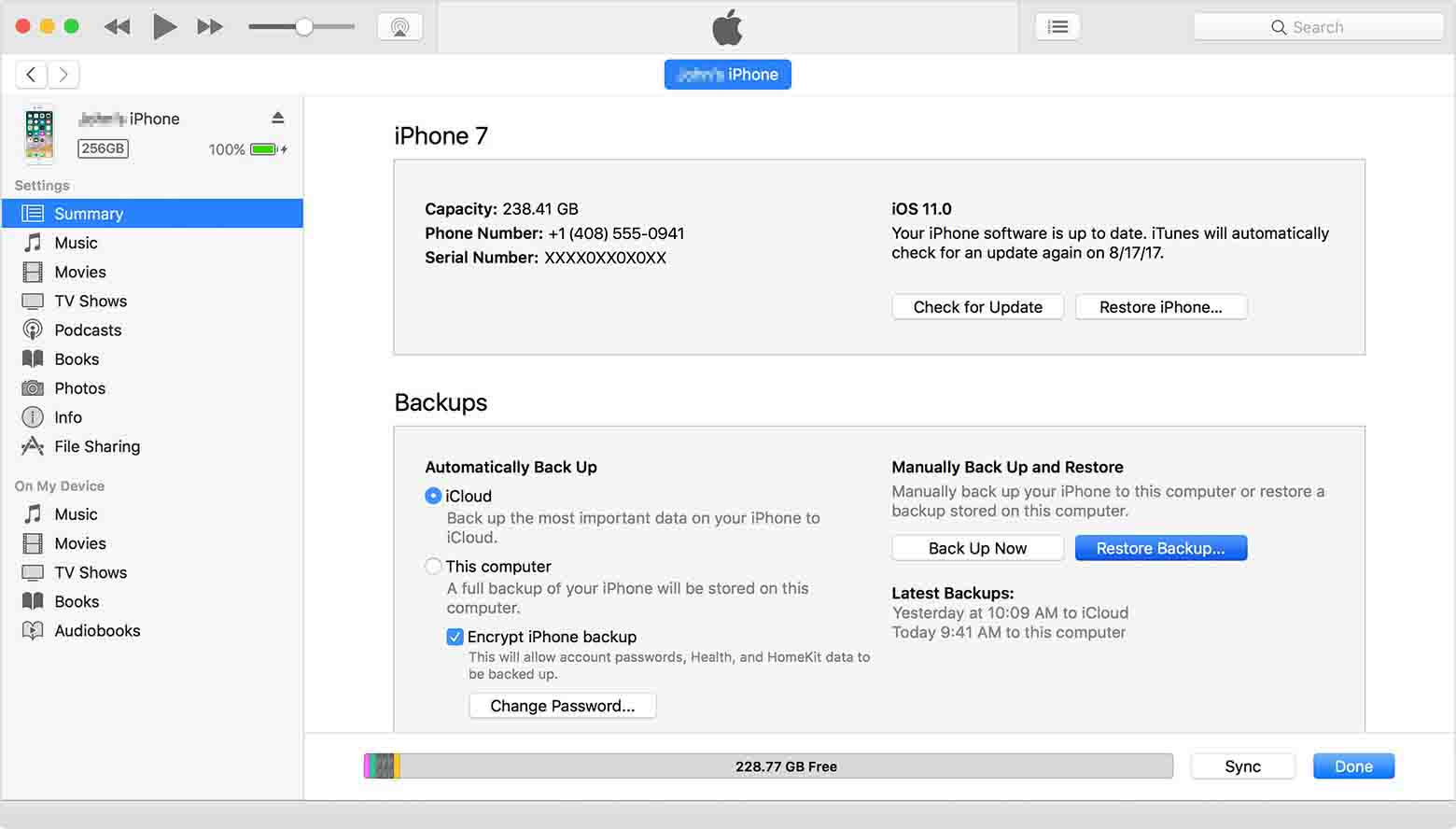
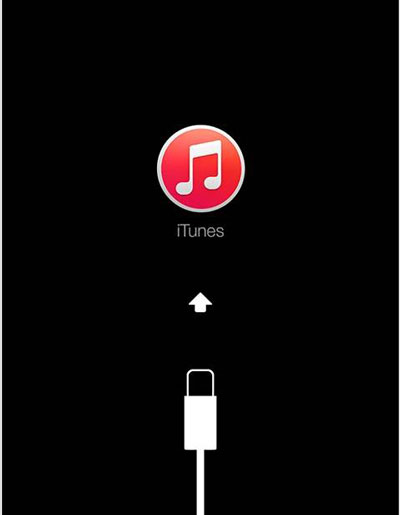
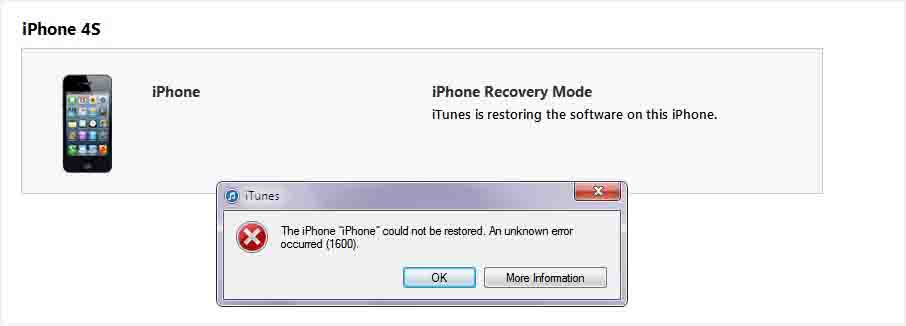
 Free Download
Free Download