How to Convert PDF to CSV on Mac and Windows (Bank Statement Incl.)
 24.3K
24.3K
 2
2
The bank only gives me a PDF export of my statement, but I need to convert this PDF into CSV file for an import to QuickBooks. What’s the best way to convert PDF to CSV safely and quickly? ----A question from Quora platform
CSV, short for “comma-separated values”, is a common file format that stores tabular data in plain text, widely supported by accounting applications such as QuickBooks. While, PDF is designed to contain text, images, data and many other elements, more pervasive in viewing and sharing.
Pursuing an accurate conversion from PDF to CSV is indeed a tricky thing, since the graphics and odd characters in the PDF may export errors. Under this circumstance, it is strongly necessary to ask professional converters for help. Fortunately, this post has collected a list of tools to convert PDF to CSV with ease, some even work well on scanned PDF files.
 Cisdem PDF Converter OCR
Cisdem PDF Converter OCR
Bulk Convert PDF Bank Statements to CSV for QuickBooks Safely
- Convert PDF to Excel (CSV), PPT, Word, Text, ePub, iWork, images and more.
- Support all types of PDF inputs: native, scanned and password protected.
- Auto recognize and convert scanned PDF/images into CSV and other editable formats.
- Enable OCR in over 50 languages and even multi-language files.
- Transform part of bank statement or whole file to CSV as per your requirements.
- Combine multiple PDF bank statements into a single CSV file.
- Create PDF from an extensive list of various formats.
- Both PDF conversion and creation allow batch processing and quality preserving.
 Free Download macOS 10.14 or later
Free Download macOS 10.14 or later  Free Download Windows 10 or later
Free Download Windows 10 or later
Why Convert PDF Bank Statement to CSV?
As the beginning mentioned, CSV and PDF are two popular file formats that are applied in different scenarios. The former is friendly to many database programs and brings huge convenience to analyze amounts of data. Through converting PDF bank statement to CSV, you can easily extract data from PDF and import it into various software for further manipulation, like Microsoft Excel, QuickBooks, etc.
Best Way to Convert PDF Bank Statement to CSV on Mac and Windows
A Few Words About PDF to CSV Converters
To tell you the truth, I have been dealing with PDF files for my whole career life, but I haven’t come across any standalone software designed to convert PDF to CSV directly. So, I did a study these days, but found only one PDF to CSV converter software---Bank2CSV.
But I don't recommend paying for such a tool, which is mainly aimed to convert your bank files to Excel or CSV with a lifetime price $199.99. A PDF to Excel converter with lower price but with extended features can perform such a conversion too, because we can save an Excel file as CSV easily.
Cisdem PDF Converter OCR, is an all-round PDF Converter, integrating the capabilities to convert, create PDF files on Mac and Windows. As for its conversion feature, it allows users to convert any types of PDF, native, scanned or protected and images to 10+ formats, including Excel, Word, PowerPoint, Text, HTML, ePub, etc., retaining original file layout and formatting.
Main Features of Cisdem PDF Converter OCR
- Convert native PDF to Word, Excel, PowerPoint, ePub, Text, RTFD, XOD, XPS, images and so on.
- OCR scanned PDF and images to searchable PDF, Word, Excel, PowerPoint, Text, ePub and other editable formats.
- Batch convert and OCR PDFs.
- Recognize many file languages.
- Create PDF from Word, PowerPoint, Excel ePub, Text, HTML, CHM, images, 40+ formats.
How to Convert PDF Bank Statement to CSV on Mac or Windows?
- Step 1. Download and install Cisdem PDF Converter OCR.
 Free Download macOS 10.14 or later
Free Download macOS 10.14 or later  Free Download Windows 10 or later
Free Download Windows 10 or later - Step 2. Add single or multiple PDF bank statement for conversion. Under the Converter tab, you can drag and drop to import, or click “+” to add files.
![pdf to csv cisdem01]()
- Step 3. Prepare for PDF to CSV conversion on mac. Once the PDF bank statement files are imported, choose page range and select output as to XLSX.
![pdf to csv cisdem 02]()
- Step 4. Click on the Gear icon to adjust the Excel setting, you can combine all pages into a single Excel sheet.
![pdf to csv cisdem 03]()
- Step 5. Click Convert to save PDF files as Excel format on Mac or Windows. Green check marks on the right mean conversion success.
![pdf to csv cisdem04]()
- Step 6. Open the Excel file in Microsoft Excel, go to File > Save as, choose output as CSV, then save the file.
![]()
Tips: For users who want to convert scanned PDF or images to CSV, Cisdem PDF Converter can auto perform OCR on your file and save as editable Excel format, so you can convert Excel to CSV easily. Bear in mind that you require to download the OCR module for the first use.
Convert PDF to CSV on Mac Free
For Mac users, there is a free solution to convert PDF to CSV on Mac, using Preview. Preview is a macOS application to open, edit and convert PDFs. You can open a PDF bank statement in Preview, then copy and paste the tables or data to a CSV document.
Steps to Convert PDF to CSV on Mac Free
- Open the PDF file with Preview.
- Select the tables or wanted parts, right click to choose Copy.
![copy from preview]()
- Paste the copied contents to a CSV file, or to a Excel file and save as CSV later on your mac.
Disadvantages:
- Require tedious copy and paste bit by bit.
- Cannot keep original formatting.
- Cannot batch convert PDF to CSV.
Convert PDF to CSV Free Online on Mac and Windows
Like any one of you who want to convert PDF to CSV online free, we searched in Google and tested all the top-ranked online free PDF to CSV converters. As a result, we put together the following list of the best ones that meet our standards. But bear in mind, none of online free PDF to CSV converters can keep the original formatting. Most of them are totally messed up, even the following ones just scrape through our tests.
#1 Zamzar
It is powerful and surprisingly simple to use, offering a huge choice of export formats. When uploading a PDF, you can convert the file to document, image, ebook, cad, audio and web format, including CSV. If you convert a large file, you can submit your email address to get a notification when done.
Advantages:
- Free to use.
- Convert PDF to a lot of export formats.
- No need to sign up to use the service or download the converted file.
- Batch convert PDF to CSV.
Disadvantages:
- The maximum file size is 2 MB.
- Up to 2 free daily conversions.
- Low speed conversion and download of files.
- Files are stored for 24 hours.
- Many formatting issues, you have to manually revise.
How to Convert PDF (Bank Statement) to CSV Online Free?
- Search Zamzar online service in any browser you like.
- Upload your PDF from computer, URL, Dropbox, One Drive, Google Drive or Box.
![convert pdf to csv online01]()
- Expand Convert To drop-down menu and select CSV from Document Formats.
- Click Convert Now to start PDF-to-CSV conversion.
- Wait for seconds, click Download to save the CSV file on your device.
![convert pdf to csv online02]()
#2 Convertio
Convertio helps users to perform effortless conversions. It can alter a vast collection of files into compatible formats that work on different systems, including documents, videos, audios, font, archive, etc.
Advantages:
- Free to use
- Batch convert2. (less than 25 concurrent conversions).
Disadvantages:
- Files will be stored for 24 hours.
- Maximum file size is 100MB.
- Take long time to convert.
- Annoying commercial ads on the working page.
- Cannot convert scanned PDF/images to CSV.
Steps to Convert PDF to CSV Online Free with Convertio
- Step 1. Go to Convertio and find its dedicated PDF Converter tool.
- Step 2. Click Choose Files to upload the PDF file. The program allows adding more files to convert at once.
![pdf to csv convertio 01]()
- Step 3. In the Convert all to menu list, select Document > CSV, then click Convert to start the processing.
![pdf to csv convertio02]()
- Step 4. When conversion is completed, download files in an archive or one by one.
![convert pdf to csv online]()
#3 ASPOSE
Another online platform allowing users to convert PDF files to CSV is ASPOSE, it offers users a lot of file format options from PDF converters to video converters. You can access all from the Products menu at the top of the page, to export PDF to CSV, you can select Conversion feature from ASPOSE. PDF.
Advantages:
- Free.
- A lot of export formats.
- Batch conversion.
Disadvantages:
- Slow conversion.
- Severe formatting issues than other 2 online converters.
- 2 free operations per day.
Steps to Convert PDF Bank Statement to CSV Online Free with ASPOSE
- Step 1. Go to products.aspose.app/pdf/conversion.
- Step 2. Drag the PDF bank statements into the drop zone.
![pdf to csv aspose01]()
- Step 3. Select CSV as the output format, and click CONVERT to begin the task.
![pdf to csv aspose02]()
- Step 4. After the files have been processed successfully, download them on your computer or send to an email address.
![]()
Convert PDF to CSV with Adobe Acrobat
If you have installed Adobe, you can absolutely export PDF as Excel spreadsheet first, then save the file in CSV format, like any other PDF to CSV converters. Adobe Acrobat is both available on Mac and Windows platform.
Follow the steps to convert PDF to CSV with Adobe Acrobat
- Open PDF with Adobe Acrobat DC.
- Go to Tools > Export PDF.
![adobe pdf to csv]()
- Choose output as Spreadsheet, then click Export to convert PDF to Excel on mac.
![convert pdf to csv adobe01]()
- Open the Excel file, go to File > Save as, choose CSV as the output format.
![adobe pdf to csv]()
Compare 6 PDF to CSV Converters in All Aspects
| Tools | Cisdem PDF Converter OCR | Preview | Zamzar | Convertio | ASPOSE | Adobe Acrobat |
|---|---|---|---|---|---|---|
| Compatibility | Mac and Windows | Mac | Online | Online | Online | Mac and Windows |
| Cost |
$39.99/yr $59.99/life |
Free | Free | Free | Free |
$29.96/mo $238.75/yr |
| Batch Convert | √ | × | √ | √ (<25 files) | √ | × |
| OCR | √ | √ | × | × | × | √ |
| Conversion Speed | Very Fast | Extremely Slow | Slow | Very Slow | Slow | Fast |
| Conversion Result | High Accuracy | Low Accuracy | Low Accuracy | Low Accuracy | Low Accuracy | High Accuracy |
| Processing Limits | × | × |
2 files/day; File up to 2 MB |
File up to 100MB | 2 tasks/day | × |
| PDF Creation | √ | Only Image to PDF | √ | √ | × | √ |
Conclusion
No matter you are going to use a free or paid PDF to CSV converter, the one finally brings you good results is the good one. But according to my personal experience and feedback from other users, a professional PDF to CSV converter can obtain better results and make the job easier. Have a try, before any commercial decision you will have to make.

Carolyn has always been passionate about reading and writing, so she joined Cisdem as an editor as soon as she graduated from university. She focuses on writing how-to articles about PDF editing and conversion.

Liam Liu takes charge of the entire PDF product line at Cisdem and serves as the technical approver for all related editorial content. He has deep expertise in PDF and document management technologies and nearly a decade of development experience.




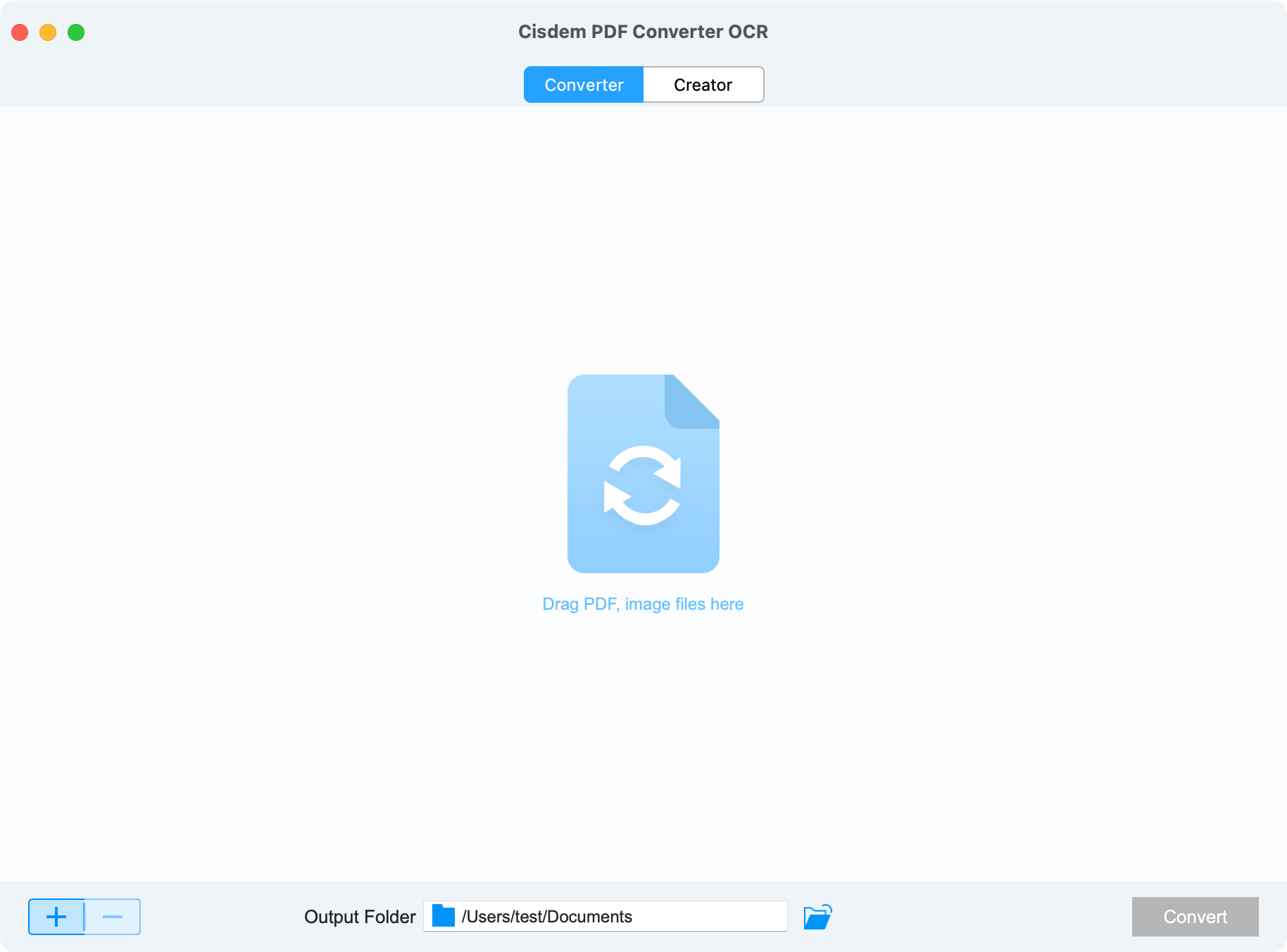
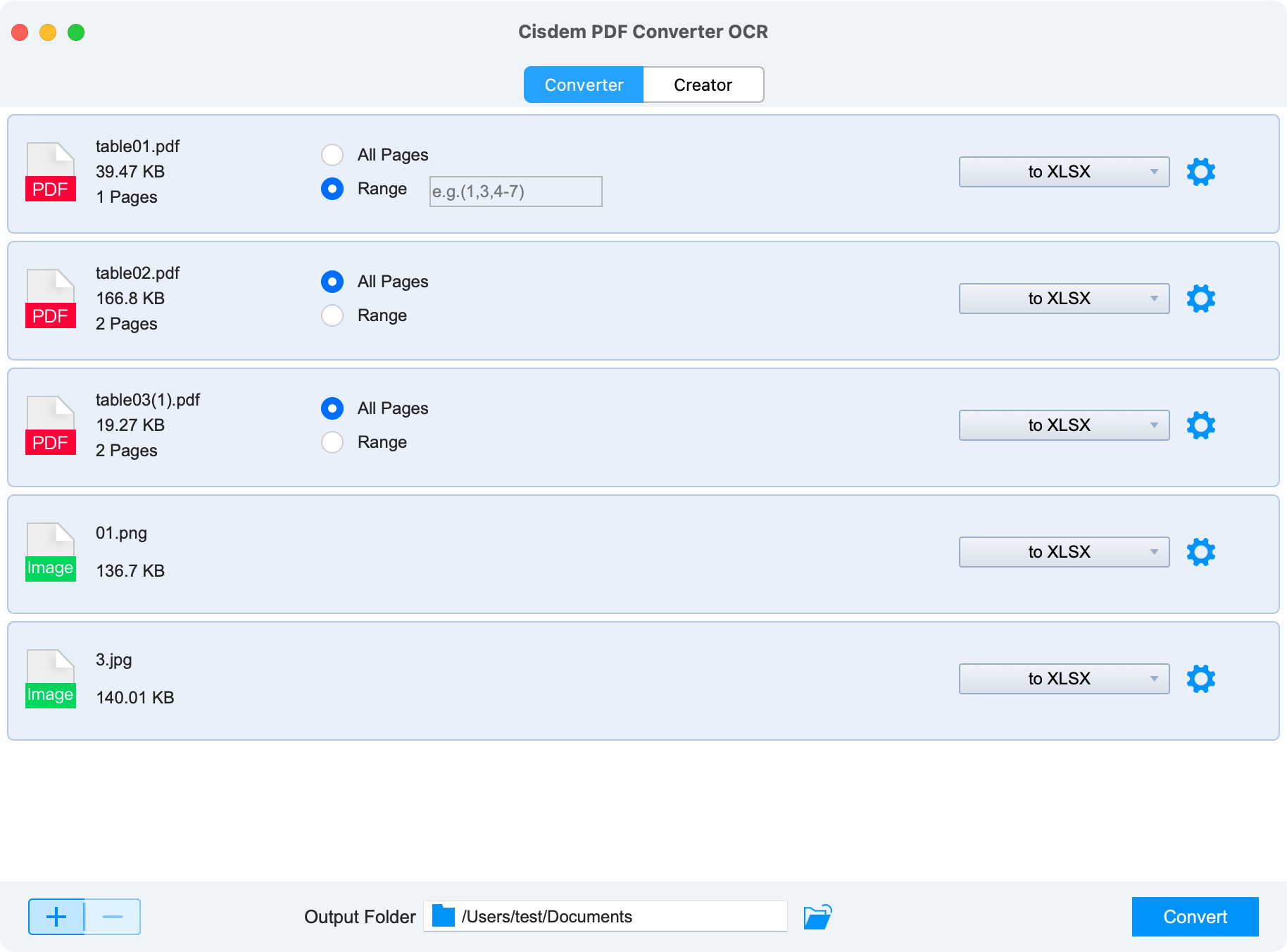
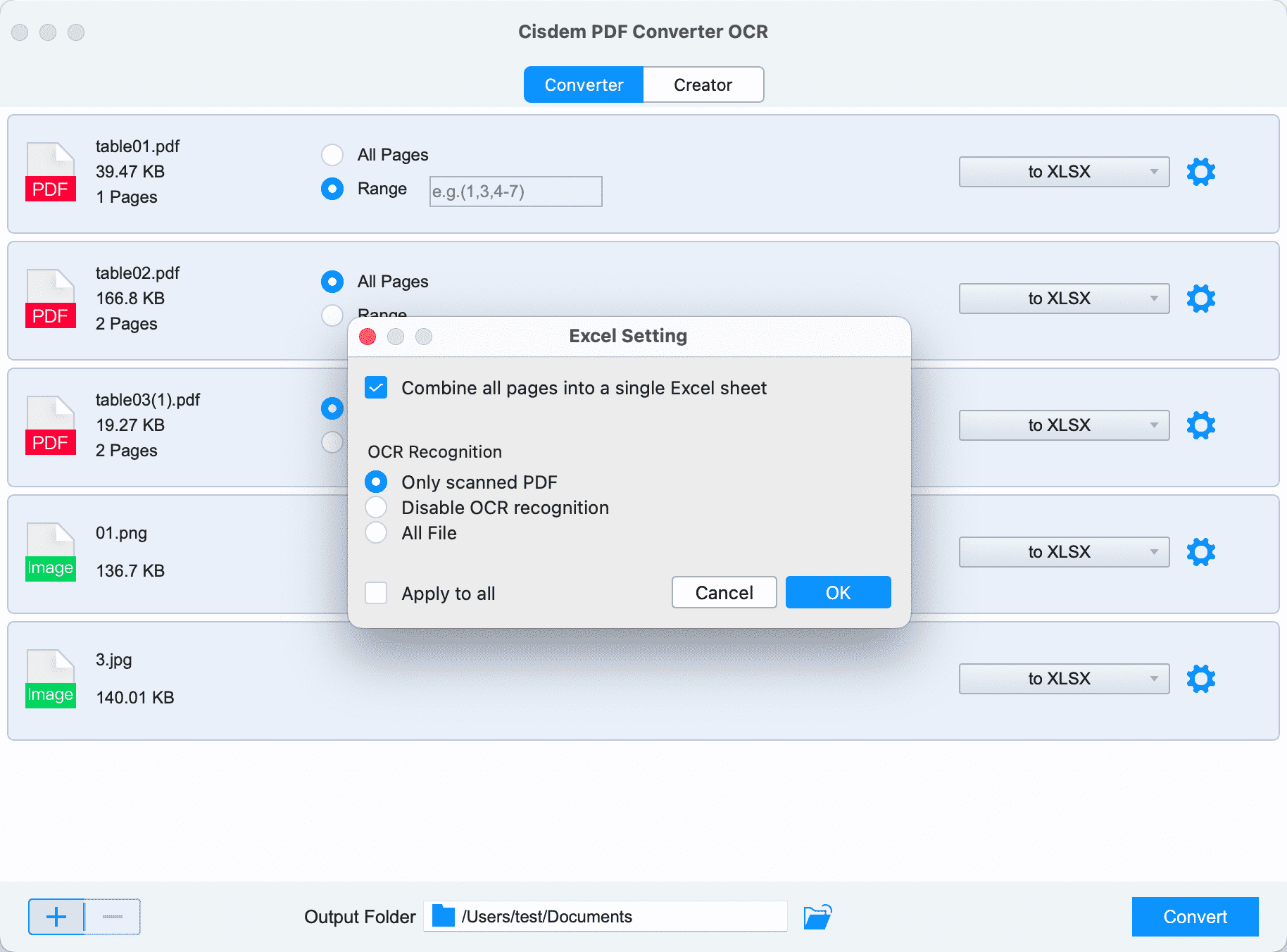
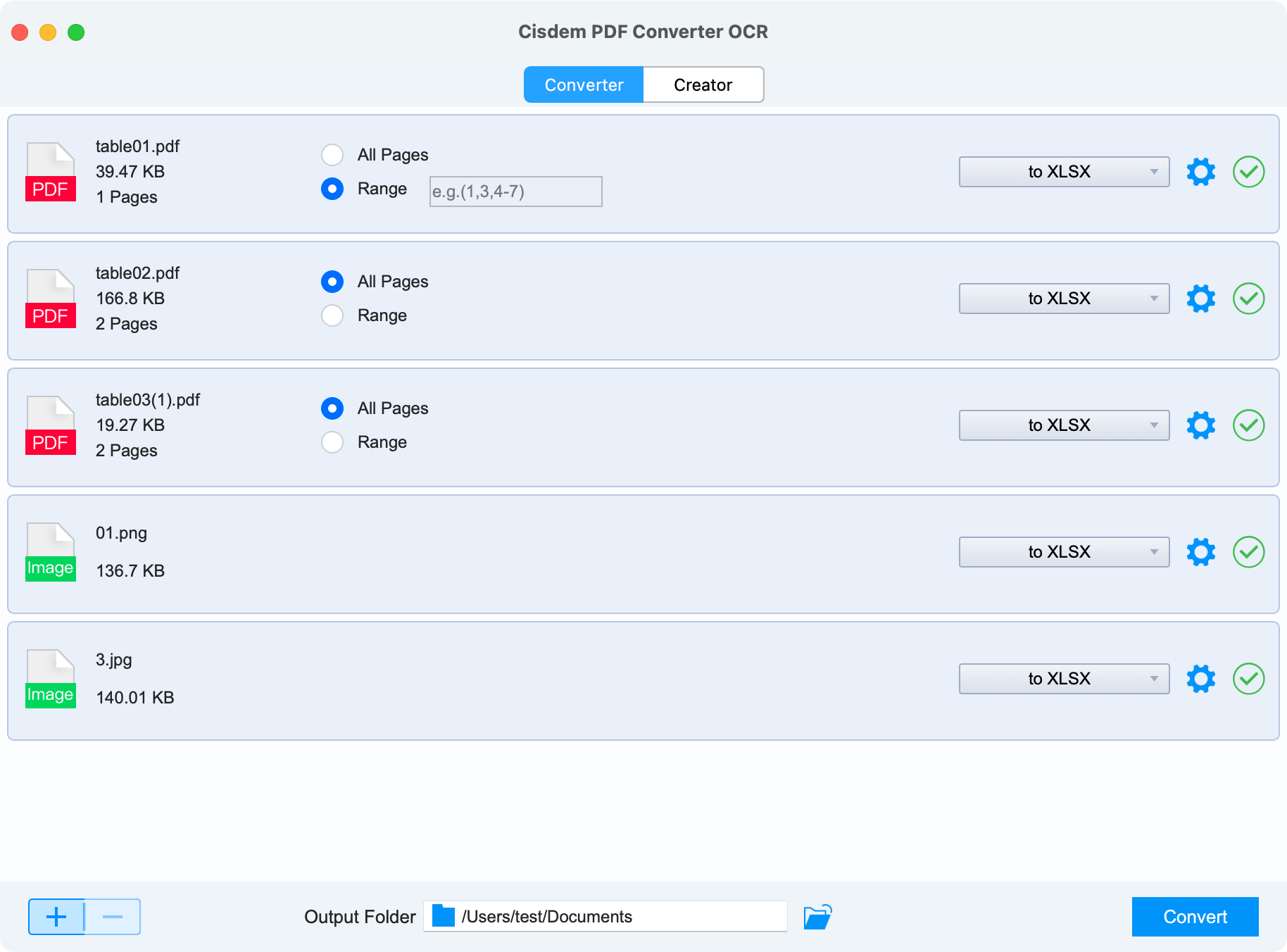
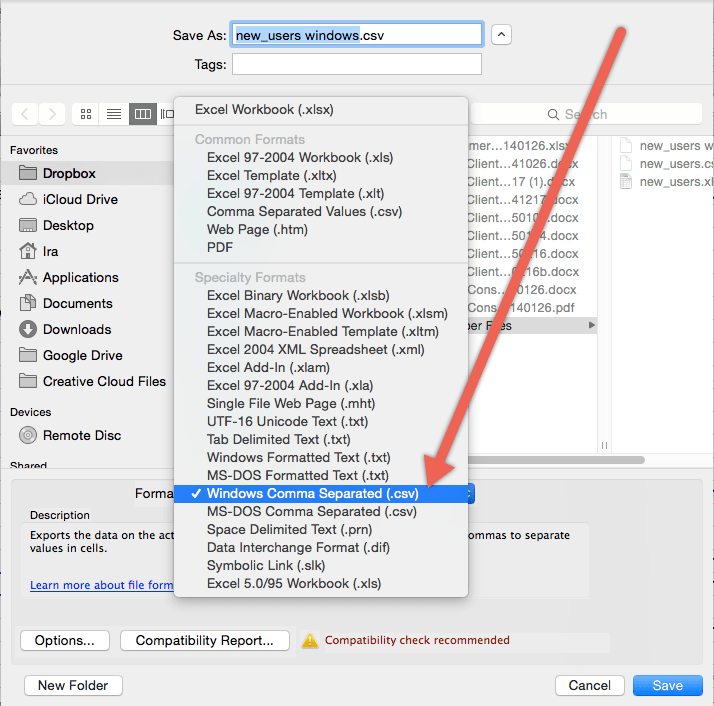
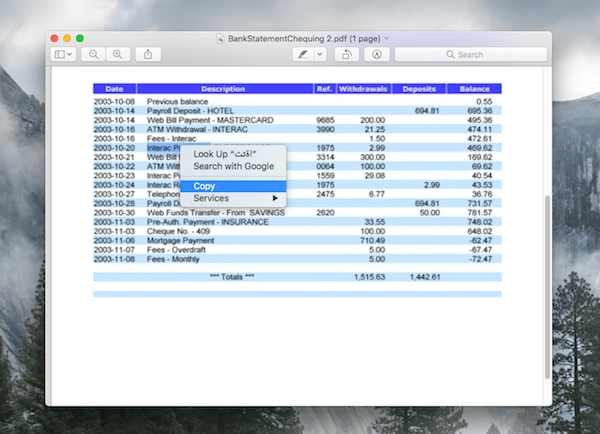
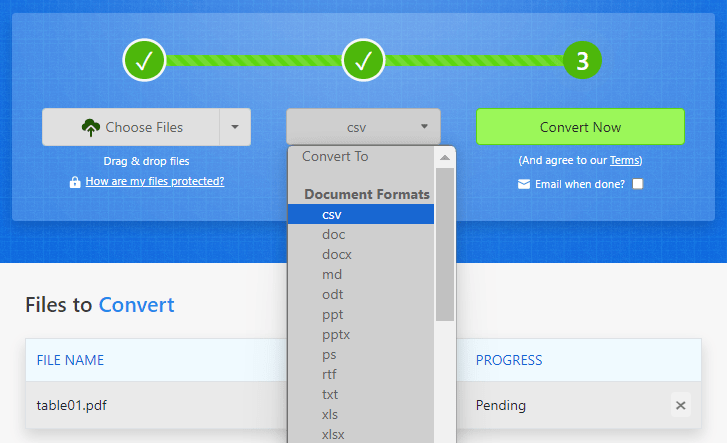
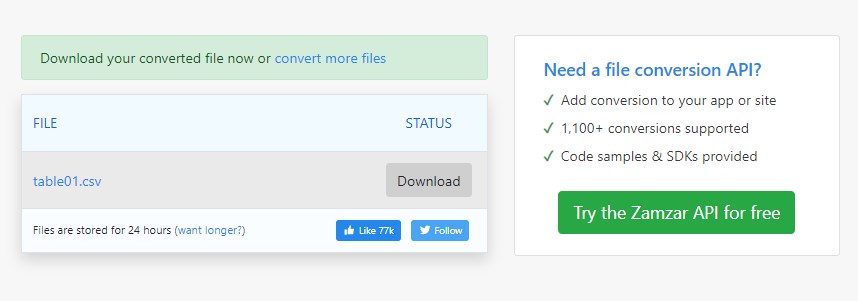
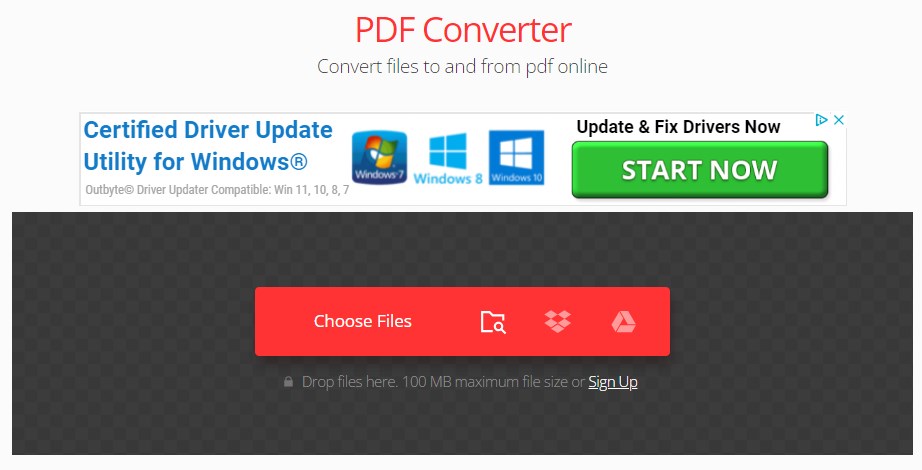
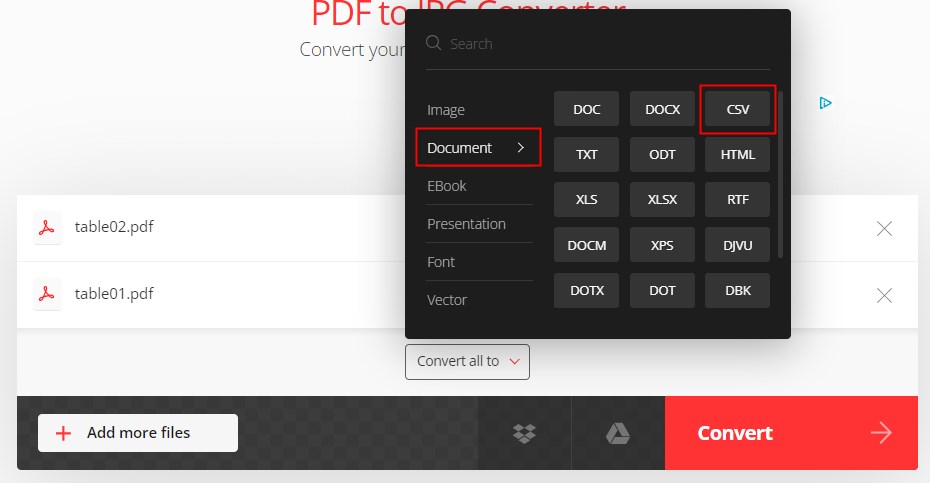
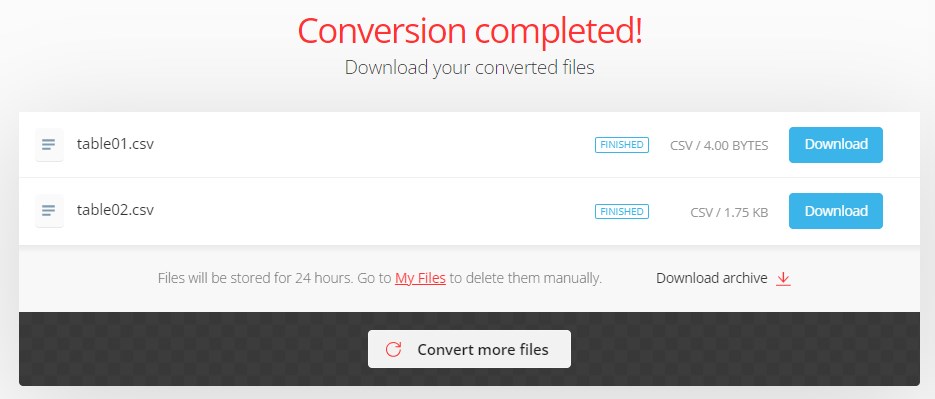
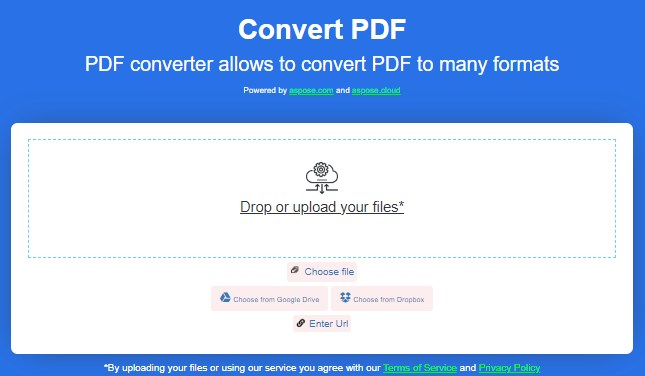
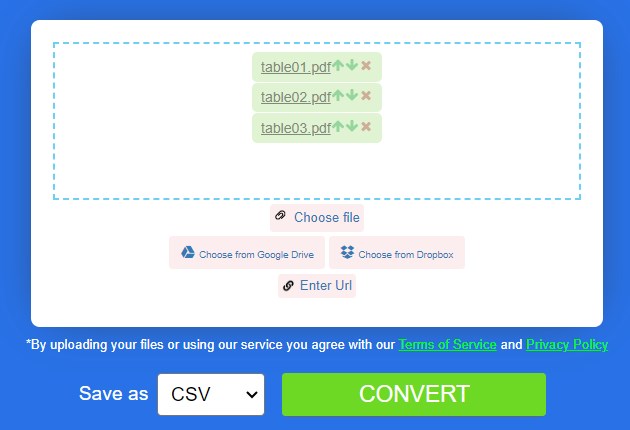
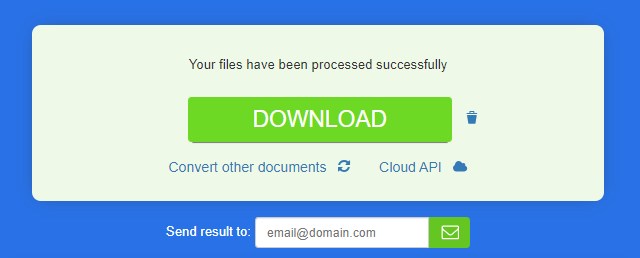
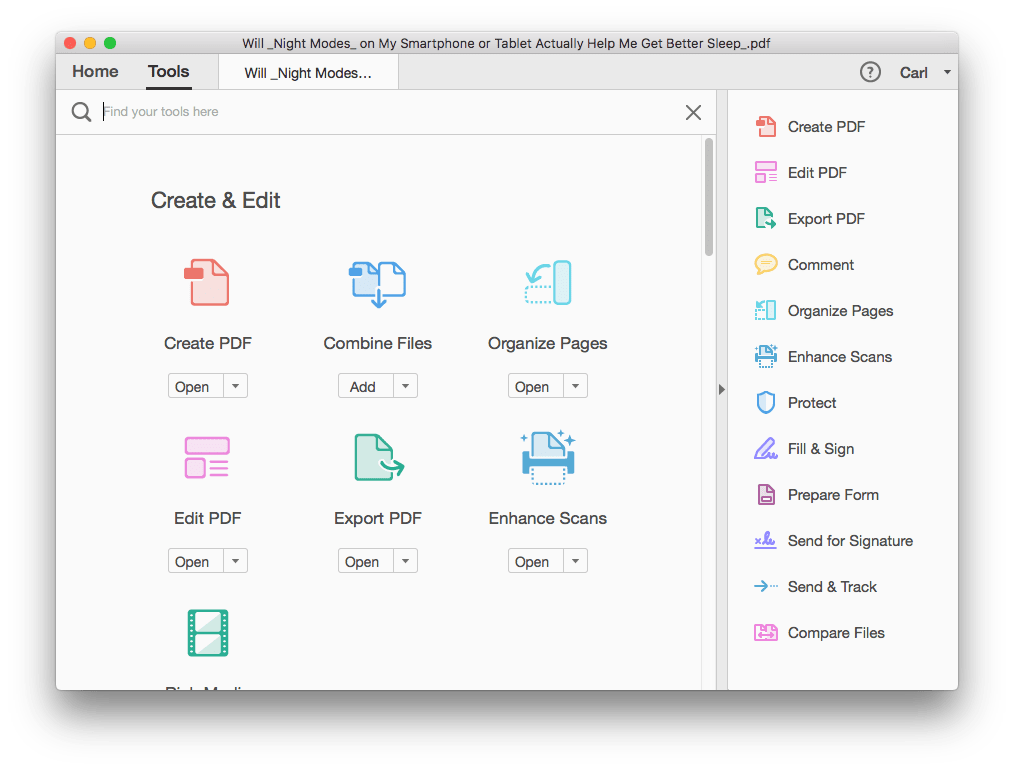
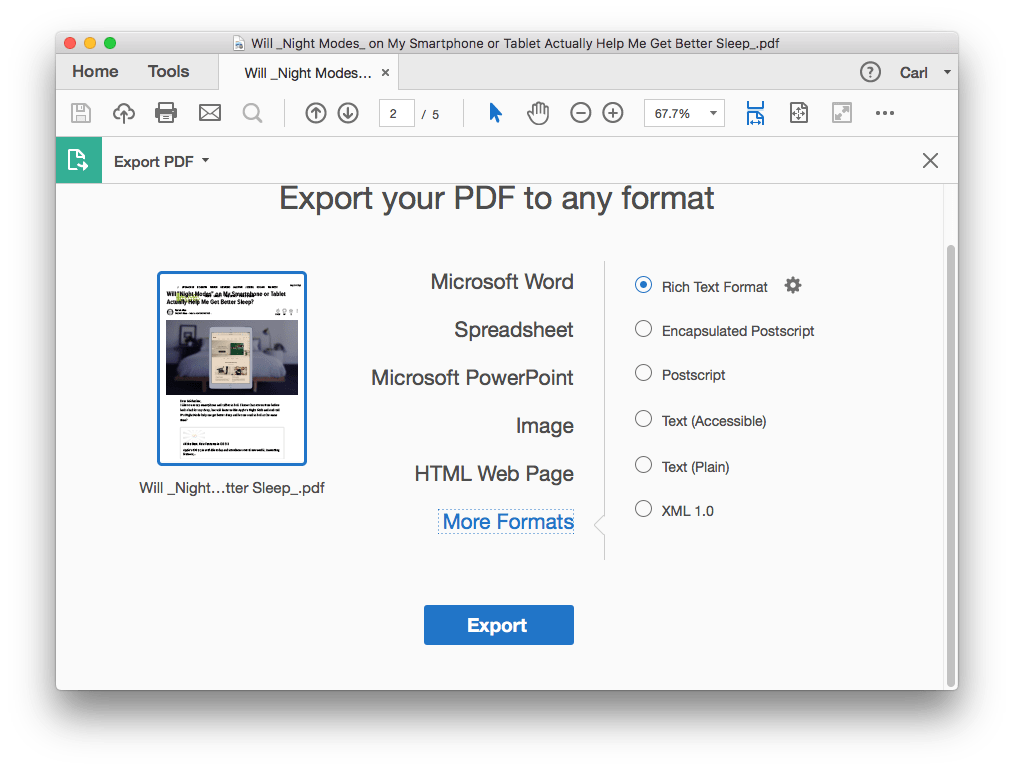
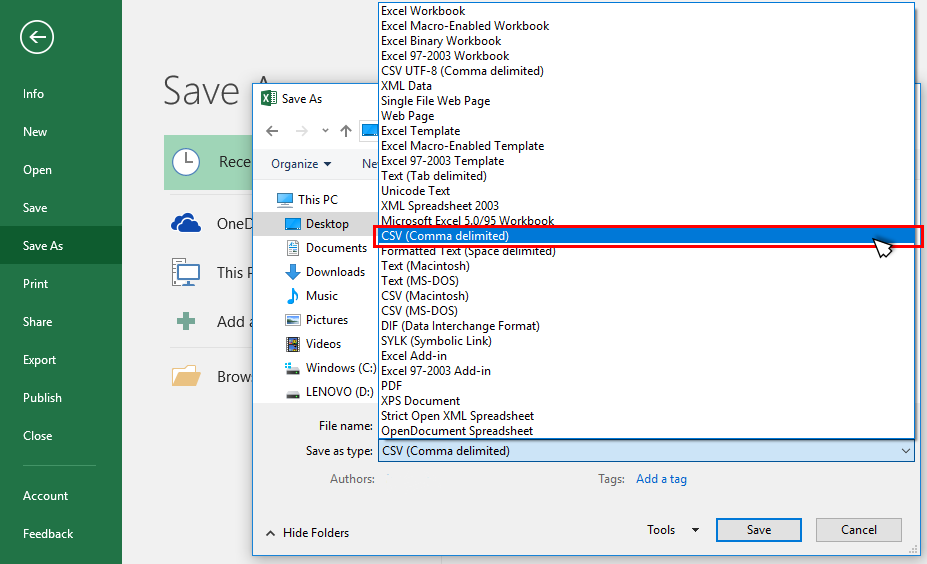
Virginia J. McMillion
Great! There are few PDF tools that can support the CSV output format.You helped me out of a big problem.
John Winn
You told the truth, it is hard to find a tool export PDF as CSV directly, Excel is the best intermediary format for the conversion. By the way, I won't spend that much money on Acrobat.