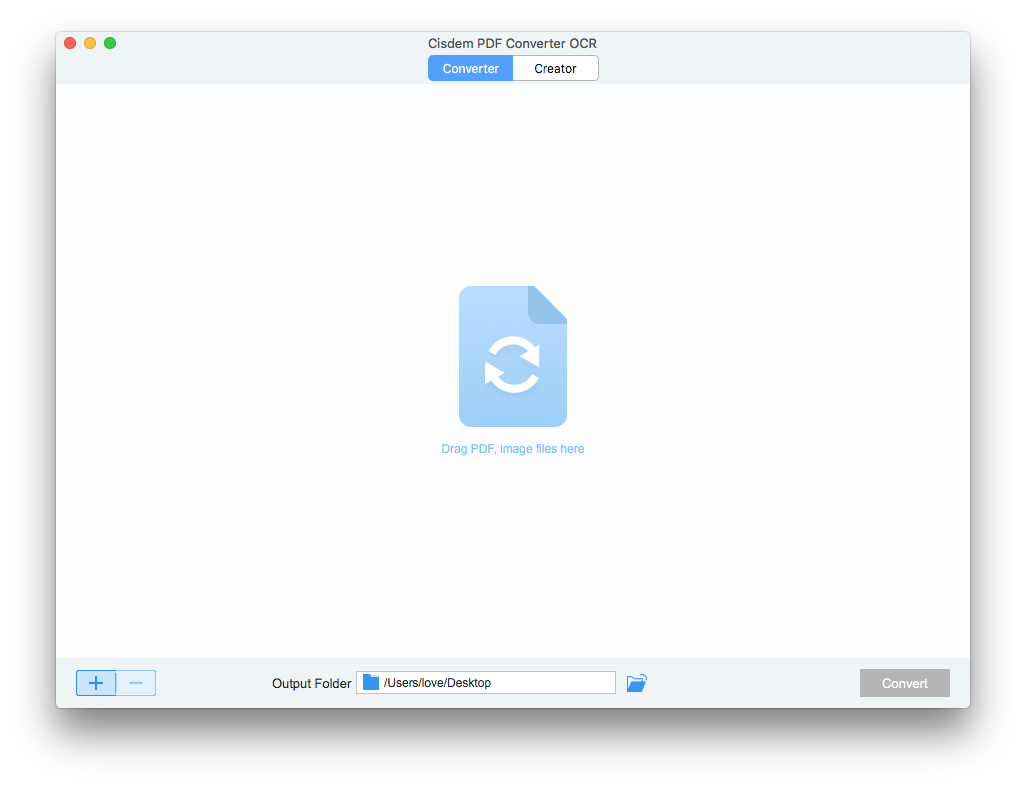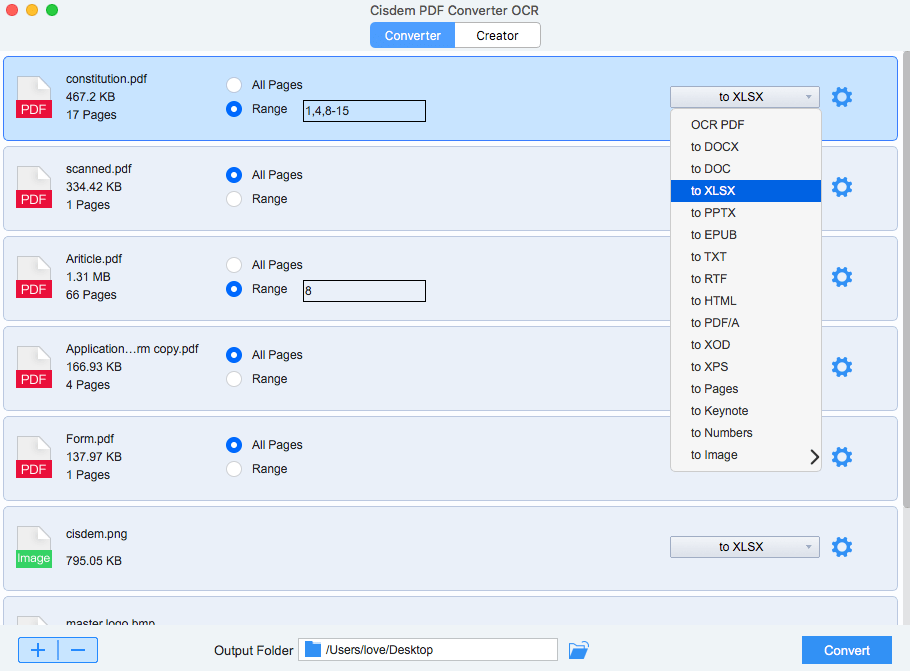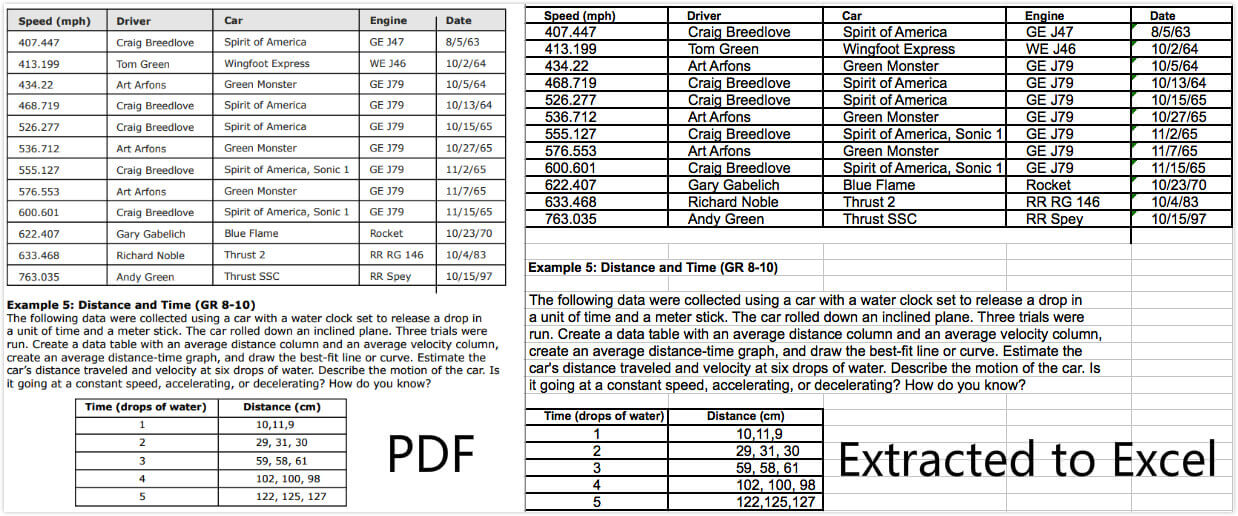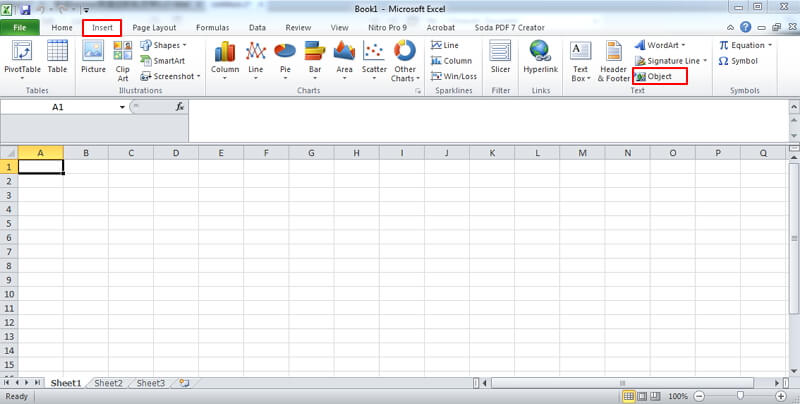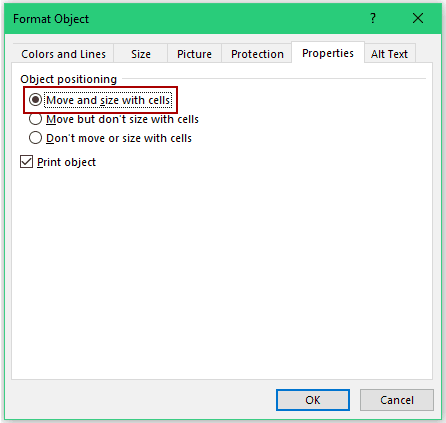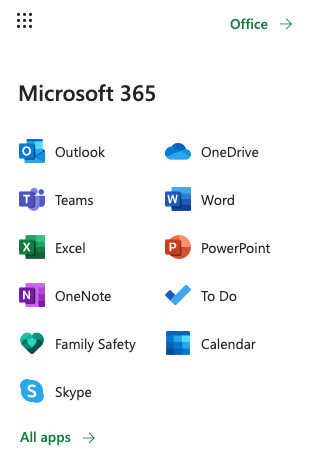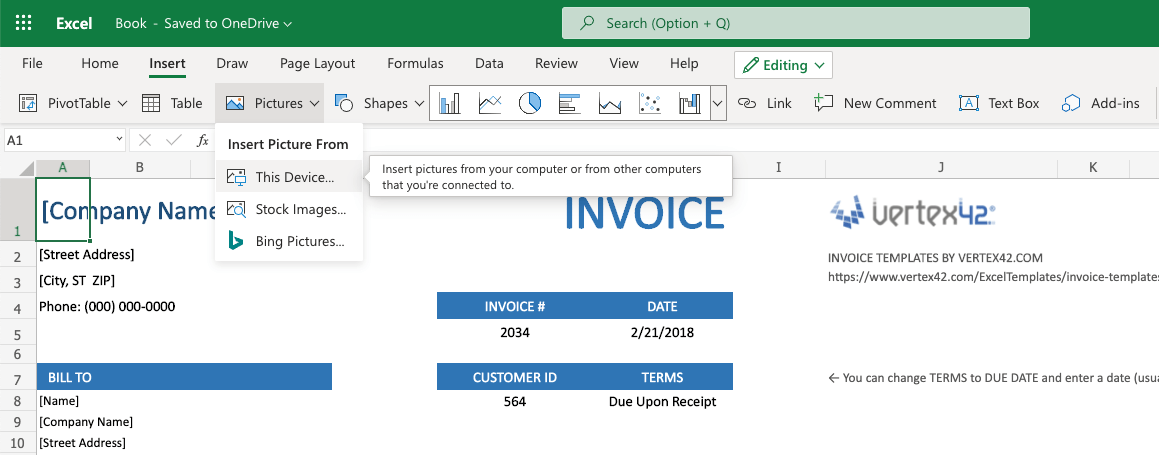[2025] How to Insert PDF into Excel Spreadsheet on Mac or Windows?
 28.0K
28.0K
 0
0
Inserting PDF into Excel is the best way to supplement an Excel spreadsheet with PDF resources, this saves our time and troubles to switch between different files, to retype a document. Copying and pasting a PDF into Excel might work, but it is not an efficient solution.
Therefore, we will show you 5 good methods to insert PDF into Excel spreadsheet on Mac and Windows PC, instructions in this article are very easy to follow.
 Cisdem PDF Converter OCR
Cisdem PDF Converter OCR
Insert Native and Scanned PDF to Excel Now!
- Convert PDF to Excel, Word, PowerPoint for easy insertion
- Convert scanned PDF and image to Excel, Word, PowerPoint for insertion
- Convert PDF to images and other 10+ formats
- Batch convert PDFs
- Maintain high quality (resolution, formatting, layout, etc.)
- Create PDF from Word, PowerPoint, HTML and so on
 Free Download Windows 10 or later
Free Download Windows 10 or later  Free Download macOS 10.14 or later
Free Download macOS 10.14 or later
Ways to Insert PDF into Excel - Quick Comparison
| Method | Platform | Keeps Formatting | Batch >50 files | Use Case | 2025 Tip |
|---|---|---|---|---|---|
| Cisdem PDF Converter OCR | Mac/Win | 98% | 3 min | Batch insert >100 PDFs | Batch, OCR support |
| Embed One or Multiple-page PDF (object) | Win only | 95% | ❌ manual | Insert a One-page or Multiple-page PDF into Excel | For multiple-page PDF, people may not know that they can access the rest of the pages by double-clicking. Add a note to let them know. |
| Embed as Image | Mac/Win | 92% | ❌ manual | Insert PDF as image on Mac | Only insert one page at a time, tedious for multipage PDF |
| As a Link or icon | Mac/Win | 100% | ❌ manual | Insert PDF and save space | Be sure to keep the PDF and excel in the same place. |
| Office 365 | Win only | 100% | ❌ manual | Microsoft 365 users | Have to convert PDF to image format first |
Insert PDF into Excel with Good Formatting
Window/Mac | ⏱ 50-PDF batch 38 s | 2025-12 verified
The PDF you want to insert into Excel may have well-formatted tables, images or texts, if you want to maintain the formatting, fitting the cells from your PDF well into the Excel file, the most efficient way is to convert PDF to Excel first, then insert. In addition, such a conversion usually supports batch transformation and OCR scanned PDFs as well. To make this, we have to find ourselves a dedicated PDF to Excel converter on Mac and Windows.
Software like Cisdem PDF Converter OCR can convert and insert PDFs with high efficiency. It is an all-around tool to convert PDF to Excel, Word, PowerPoint, Keynote, text, EPUB, etc., perform OCR on PDFs and images, extract images from PDFs, create PDFs from other files and do other cool things.
Main Features of Cisdem PDF Converter OCR
- Extract table, image, or text from PDF for easy insertion to Excel
- Convert native and protected PDF to Excel, Word, PPT, Txt, total 10+ formats
- OCR to Excel and other searchable/editable file
- Keep the original layout and quality
- Allow batch conversion and OCR
- Create PDF from Word, PowerPoint or other documents
- Merge and compress PDF output
How to Insert PDF into Excel on Mac and Windows?
- Step 1. Download and install Cisdem PDF Converter OCR on your PC. Launch it.
 Free Download Windows 10 or later
Free Download Windows 10 or later  Free Download macOS 10.14 or later
Free Download macOS 10.14 or later - Step 2. Add the PDF files to this app by dragging and dropping.
![]()
- Step 3. Start converting PDF to Excel and get ready for insertion.
Download the OCR module if needed. Select page and choose Excel as the output format. Click "Convert".![]()
- Step 4. Insert PDF into Excel on Mac/Windows now.
Directly insert the entire Excel spreadsheet to your file,or copy and paste part of the document to Excel cells. The layout and formatting will be kept, as you can tell from the comparison below.![comparison]()
How to Insert a One-page or Multiple-page PDF into Excel as Object
Office 365 | ✅ Win 11 | ⚠️ Mac object-menu disabled
Microsoft Office allows you to easily insert PDF into Excel, be it a single-page or multiple-page PDF, as an object. To read or edit the inserted PDF, you will need a PDF reader or PDF editor installed on the computer. However, you can only insert PDF as object on a PC. The object-embedding feature of Microsoft Office for Mac is limited.
- Step 1. Open an Excel file using Microsoft Excel. On the Insert menu, click "Object".
![insert pdf into excel as object]()
- Step 2. In the Object dialog box, click the "Create from File" tab. Click "Browse". Select the PDF file that you want to insert. Click "Open".
![the insert object dialog box]()
- Step 3. Click "OK". The first page of the PDF will appear in your worksheet. Double-click this page, and the PDF will be opened by the associated app on your computer.
Tip: If it’s a multiple-page PDF, people who read this Excel file may not know that they can access the rest of the pages by double-clicking. In a case like this, you can add a note to let them know.
Cannot Insert as Object? Insert PDF into Excel as Image
Excel | ✅ macOS | Keeps 300 dpi on export
Mac users could have problems when they try to insert a PDF into Excel using the Insert Object feature. In this case, you can only insert PDF into Excel as image.
- Step 1. Open Microsoft Excel on your Mac. Open an Excel workbook.
- Step 2. Drag the PDF you want to insert into Excel. If it’s a single-page PDF, you will find the PDF inserted into a worksheet as an image. Or you can go to Insert > Pictures to import PDF as image to your Excel file.
If it’s a multi-page PDF, a dialog box will appear, asking you to select the specific page you need to insert. Select a page and click "Insert". To insert multiple PDF pages, just repeat the process.
How to Insert PDF into Excel as a Link or an Icon
Works on Office | ⚠️ Breaks if path changes | Use for local sharing only
If the inserted PDF appears as the preview of the first page, it will take a lot of space in a worksheet. The good news is you can insert PDF into Excel as an icon or a link. Below is how.
- Step 1. Open an Excel file using Microsoft Excel, click "Object".
- Step 2. Click the "Create from File" tab, you can find two options in the dialog box. One is Link to file, and the other is Display as icon.
If you select the checkbox Link to file, you will insert a hyperlink pointing to a location (where the PDF file is kept) on your local disk. In this case, the PDF file is not stored in the Excel workbook but on your computer’s internal disk. If you delete the PDF file on your computer later, or if the Excel workbook is opened on a different computer where the PDF file doesn’t exist, the link will be broken.![insert pdf into excel as icon]()
Tip: Make the Inserted PDF Fit into and Stick to an Excel Cell
When you insert PDF into Excel and display it as an icon, the icon will appear above the Excel cells. Its position won’t change as you add or remove cells above it. It won’t get hidden, sorted or filtered with the Excel cells. This can cause inconvenience sometimes. How do I insert a PDF file into an Excel cell and make it stick to the cell? The solution is easy.
- Step 1. Place the PDF file icon into a cell by resizing the cell.
- Step 2. Right-click on the icon. Select Format Object.
- Step 3. Go to the Properties tab and select the Move and size with cells option.
![insert pdf into excel and make it fit into excel cell]()
How to Insert PDF into Excel with Office 365?
Office 365 | ✅ Win 11 | ⚠️ Convert PDF to Image First
Excel doesn’t only offer desktop and mobile version, but also allows users to access its features online with a Microsoft 365 subscription. If you use Microsoft 365 to edit Microsoft documents online, you can insert PDF into Excel with 365 too. But before insertion, you have to convert PDF to image format first.
- Go to smallpdf or other PDF to Image converter, upload your PDFs and save as image first, it can be JPG or PNG.
- Log into your Microsoft 365 account.
- Go to Excel, drag and drop the Excel file that you want to insert a PDF.
![insert pdf to excel 365 login]()
- Then go to Insert > Pictures > This Device, import the images converted from your PDF to Excel 365.
![insert pdf to excel 365]()
- Go to File and click Save as.
Conclusion
When you insert PDF into Excel, you can choose to insert as it as an object and display it as an icon/link, or as images, or only insert the selected images, tables and text from the PDF. It all depends on your needs. After the PDF file or its content is inserted, you can conveniently use it for reference or for presentation use. Ready to batch-insert 100 PDFs into Excel? Try Cisdem PDF Converter OCR free today.
 Free Download Windows 11/10
Free Download Windows 11/10  Free Download macOS 10.15 or later
Free Download macOS 10.15 or later

Carolyn has always been passionate about reading and writing, so she joined Cisdem as an editor as soon as she graduated from university. She focuses on writing how-to articles about PDF editing and conversion.

Liam Liu takes charge of the entire PDF product line at Cisdem and serves as the technical approver for all related editorial content. He has deep expertise in PDF and document management technologies and nearly a decade of development experience.