6 Ways to Convert PDF to ePub on Mac (Without Losing Format)
 60.2K
60.2K
 5
5
As an avid e-book reader, I found that reading PDF files on mobile devices such as iPhone, iPad, Kindle Fire HD is quite limited. Due to the fixed layout of PDF documents, they cannot be resized to accommodate the width of smaller screens on mobile devices.
Therefore, it is necessary to convert PDF to ePub that is flowable and has no format loss. But most of the PDF to EPUB converters will only convert PDF to EPUB with fixed layout, and some even output nonsense characters. Here in this article, we will share 6 ways to convert PDF to EPUB on Mac, without losing formatting.
 Cisdem PDF Converter OCR
Cisdem PDF Converter OCR
Convert PDF to EPUB on Mac Without Losing Format
- Convert both native and scanned PDF to EPUB with original format kept.
- Convert PDF to Word, Text, PowerPoint, Excel, Pages, Keynote, HTML, JPG, PNG and so on.
- OCR scanned PDF and images with high accuracy.
- Support OCR more than 50 languages.
- Batch convert multiple PDFs in one go.
- Create PDF from many other formats, also merge files into one PDF.
 Free Download macOS 10.14 or later
Free Download macOS 10.14 or later
Common PDF to EPUB Conversion Problems
From a fixed formatting to a reflowable format that adapt to the screen, the shift from PDF to EPUB brings many benefits. But As many users in the reddit or Apple discussions says:
Direct PDF to EPUB is a nigh-on-impossible task. Its format will not work to convert directly as it doesn't do direct linear conversion. If it's a text-based PDF, meaning you can copy and paste the text as is, your best option is to convert it to a document format (e.g. DOCX) and edit that, then convert to EPUB. If it's an image-based PDF, you will need to do OCR, then convert the OCR'd PDF to a document, clean it up as needed, then convert to EPUB.
Converting from PDF to EPUB is challenging.
- Fixed Layout VS Reflowable Layout
PDFs are static—great for printing, but not for reading on different devices. EPUBs, on the other hand, it reflowable, meaning the text will adapt to the screen size of different e-readers. This is the main reason for PDF to EPUB formatting issues. - Scanned Images/PDFs
A scanned PDF is an image and have no text layer, when converting to Epub, it will simply converted as a whole image, which is uneditable and large, it require the conversion tool to use Optical Character Recognition (OCR) for text digitizaition. - Complex Layouts
For PDF with 2 or multiple columns, have special fonts, tables, or text wrapping around images, most of the converter will have a hard time replicate these complex layouts.
Method 1: How to Convert PDF to EPUB on Mac Without Losing Format?
You may have tried various free PDF to EPUB converters online but with results falling short of your expectations, for instance, the converted format did not stay the same as the original. In this case, choosing a professional PDF to EPUB converter can be a good solution to your problems.
Here we recommend Cisdem PDF Converter OCR for Mac users, which proves to an excellent tool in converting PDF to EPUB. As one would expect, Cisdem has made great efforts to maintain the original formatting and layouts as accurately as possible. Besides converting PDF to EPUB on Mac, it also supports conversions from PDF to multiple document formats, such as MS Office (Word, Excel, PowerPoint), iWork (Pages, Keynote, Numbers) and image. Conversely, converting other file formats to PDF is also allowed. This app also comes with advanced OCR technology which can convert scanned PDF documents and images.
Steps to Convert PDF to ePub on Mac without Losing Format
- Step 1. Free Download and install Cisdem PDF Converter OCR on Mac.
 Free Download macOS 10.14 or later
Free Download macOS 10.14 or later - Step 2. Import PDF Files.
Just drag and drop PDF files into it. This PDF to EPUB converter Mac lets you add up to 200 large PDF files at a time.![]()
- Step 3. Specify the PDF Page Range.
Set all pages, a selection of pages, or a range of pages to be converted. (e.g. specifying a page range like 1, 4, 5-9).![pdf to epub mac cisdem]()
- Step 4. Choose “EPUB” as the Output Format.
Click the format tab on the right side, and choose “EPUB” format as the output format from the drop-down box. - Step 5. Convert PDF to EPUB on Mac Without Losing Format.
Begin the batch PDF to EPUB Mac conversion: Choose a location to save your converted EPUB files > click Convert. Then you can find the ePub file in the destination folder.![convert pdf to epub mac 3]()
- Want to Convert Scanned PDF to ePub on Mac?
As mentioned above, Cisdem PDF Converter OCR supports scanned PDF to ePub conversion too, if you want to convert scanned PDF or image to ePub, you can utilize this tool.
To use the OCR function, you just need to add your scanned PDF files to the program. For new users, the program will pop up a window and ask one to download the OCR module when importing scanned PDF or image files.
![]()
Check the PDF to EPUB conversion video tutorial:
Method 2: Using Calibre
Calibre is a free, open-source, cross-platform eBook management tool, which allows users to view, edit metadata and convert books. Users can convert books to PDF, EPUB, MOBI, AZW3, DOCX, RTF, ZIP, etc. Also, users can utilize this tool to get books and fetch news online.
Advantages:
- Totally free and compatible with Mac, Win and Linux
- Abundant features built in to manage eBooks
- Can read eBooks and convert them in most popular formats
- Sync to an e-reader device, like Kindle
Disadvantages:
- The interface is not that good-looking
- Rather slowly to process the PDF to EPUB conversion
- The output quality is not stable
- HTML links and Table of Contents can’t be converted
- Not particularly friendly for novice due to numerous features and settings
Steps to Convert PDF to EPUB on Mac Free with Calibre
- Import PDF files (non-DRM protected) to Calibre library by clicking the Add books icon or drag the files to panel straightway.
- Locate and highlight single or multiple PDF files you desire to convert > right click the options > choose Convert books > pick Convert individually (or Bulk convert).
![pdf to epub calibre1]()
- From the new dialog box, choose EPUB as final format. It allows you to edit the fonts, text, layout, styling and other EPUB output settings.
![pdf to epub calibre2]()
- Click on OK button convert PDF to EPUB on Mac with Calibre.
- There is a "Click to open" anchor text behind the path for you easily viewing the converted files.
Calibre PDF to EPUB Best Settings
| Tab | Setting |
|---|---|
| Look & Feed | Change "Minimum Line Height" from 120% to 100% |
| Page Setup | Choose "Default Output Profile" and "Default Input Profile" |
| Structure Detection | Use //h:h1 for "Detect chapters at (XPath expression)" |
| EPUB Output | Pick "Preserve cover aspect ratio" |
Supplement:
Maybe many users don’t know that Calibre has a built-in eBook viewer that open PDF directly, and allows you to copy text, add bookmark, highlight, resize text, search, print, etc. It’s a one of tools of Calibre, so you cannot find it as an application in Finder. What you need to do is right-click the PDF file that you want to convert and open it with ebook-viewer as the image shows.
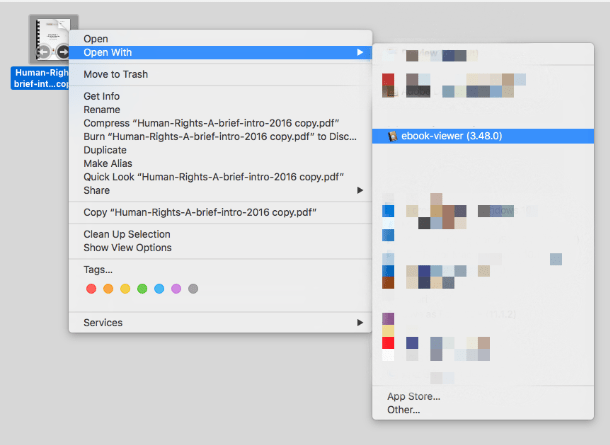
Method 3: Online PDF to EPUB Converters for Mac
1. Convertio
With an intuitive interface, handy document sharing, and a huge range of supported file types, Convertio becomes one of the best online PDF to ePub converters for Mac. It also gives you an OCR option to convert scanned PDF files and images, but only ten pages are available for free OCR. In addition, the conversion result is not that good when compared to dedicated software, such as Cisdem PDF Converter OCR.
Advantages:
- Support 90+ output formats for document conversion (non-scanned documents).
- Can save the converted files into Dropbox and Google Drive.
Disadvantages:
- The maximum file size for uploading and converting is 100 MB.
- Only allows 2 concurrent conversions at a time.
- Converted files will be stored for 24 hours, you’d better delete them manually.
Steps to Convert PDF to EPUB Online Free with Convertio
- Go to Convertio website > Online Document Converter.
- Upload PDF files from Mac, Dropbox, Google Drive, or your device.
![convert pdf to epub online01]()
- Select EPUB from the output format list.
![convert pdf to epub online02]()
- Click Convert to start the PDF-to-EPUB conversion. Up to 2 files at a time.
-
When the process is finished, download the converted files. Or, convert more files if you need.
![convert pdf to epub online03]()
2. Zamzar
Zamzar is a well-reviewed online file converter that supports a wide range of file formats, including documents, images, videos and more. It provides a feature of converting PDF or image to ePub, and allows users to upload one or more files at once as long as the input files are the same format. But the maximum size per PDF-to-ePub conversion is 5 MB.
Advantages:
- Support uploading files from all kinds of platforms, like Dropbox, OneDrive.
- Batch convert PDF to ePub online free.
- The converter is extremely easy to use.
Disadvantages:
- The maximum file size for uploading and converting is 5 MB.
- The process takes a long time when converting large files to ePub.
- Only 2 free conversions are allowed per day.
- Converted files will be stored for 24 hours, you’d better delete them manually.
Steps to Convert PDF to EPUB Online Free
- Go to Zamzar website.
- Choose PDF files from your computer, URL, Dropbox, etc.
- Select epub from Convert to drop-down menu.
- Click Convert Now to start the process.
- Download the converted file on your computer.
![convert pdf to epub online04]()
3. Google Docs
In the case you want to convert PDF to EPUB on Mac for free, besides using an online PDF to EPUB converter, you can also utilize Google Docs to perform the conversion with a Google Account.
Advantages:
- Convenient and free.
Disadvantages:
- Require stable Internet connection.
- Take several steps to finish a conversion.
- Batch conversion is not supported.
- Conversion quality varies according to the upload PDF itself.
Steps to Convert PDF to EPUB on Mac Online Free with Google Docs
- Log in to your Google account and go to Google Drive.
![convert pdf to epub free]()
- Upload PDF into Google Drive by click New > File Upload.
![convert pdf to epub for free 02]()
- Right click on the uploaded PDF and open with Google Docs.
![convert pdf to epub for free 03]()
- Once the file is opened in Google Docs, go to File > Download as > EPUB, the PDF to EPUB conversion is done for free with Google.
![convert pdf to epub for free 04]()
Method 4: Adobe Acrobat on Mac
Adobe Acrobat is the best and most powerful PDF tool for all PDF-editing purposes. It also offers Conversion features, helping users to export PDFs as Word, Excel, PowerPoint, Text, Image and other formats. But it doesn’t support exporting PDF files as EPUB format directly, which makes some users feel helpless.
However, another popular product created by Adobe Inc. can easily solve this problem. Adobe InDesign can flexibly design ebooks, presentations, magazines, newspapers, posters and other pages, and supports exporting multiple formats.
If you have installed Adobe InDesign, follow the steps to convert PDF to EPUB on Mac now.
Advantages:
- Convert PDF to EPUB, HTML, JPEG, PNG, XML and other formats.
- Export an interactive EPUB file.
- Support manipulating objects.
Disadvantages:
- Not easy-to-use for beginners.
- More expensive than Adobe Acrobat and other products.
- Takes a lot of space for computers.
Steps to Convert PDF to EPUB in Adobe on Mac
- Open a PDF with Adobe InDesign, then head to File > Export.
![pdf to epub adobe1]()
- In the new dialogue, set the output format as EPUB, and change the file name. The fixed layout format can keep the audio, video and other interactive elements in your documents, and the reflowable layout is flexible and adapts to the output device.
![pdf to epub adobe2]()
- When you click the Save button, an Export Options dialog box to specify page range, cover, image resolution, etc. will appear on the interface. You can keep it on default as well.
![pdf to epub adobe3]()
- Finally, click OK to save your converted EPUB file in Adobe without losing format and quality.
FAQs
Can I Convert PDF to EPUB on Apple Books (iBooks)?
Actually, Apple Books doesn’t provide a feature to convert PDF to EPUB on Mac.
For macOS, iPadOS, iOS operating systems, Apple Inc. produced an e-book viewer to read, store and create EPUB files - Apple Books (under name iBooks). Actually, it supports importing EPUB and PDF, so you can open a PDF with Apple Books on Mac easily.
However, the PDF file will not be changed, and it still needs to be opened by Preview. For PDF files, Apple Books is equivalent to an ordinary storage tool. If you want to convert PDF to EPUB format, you still need to rely on the EPUB converters mentioned above.
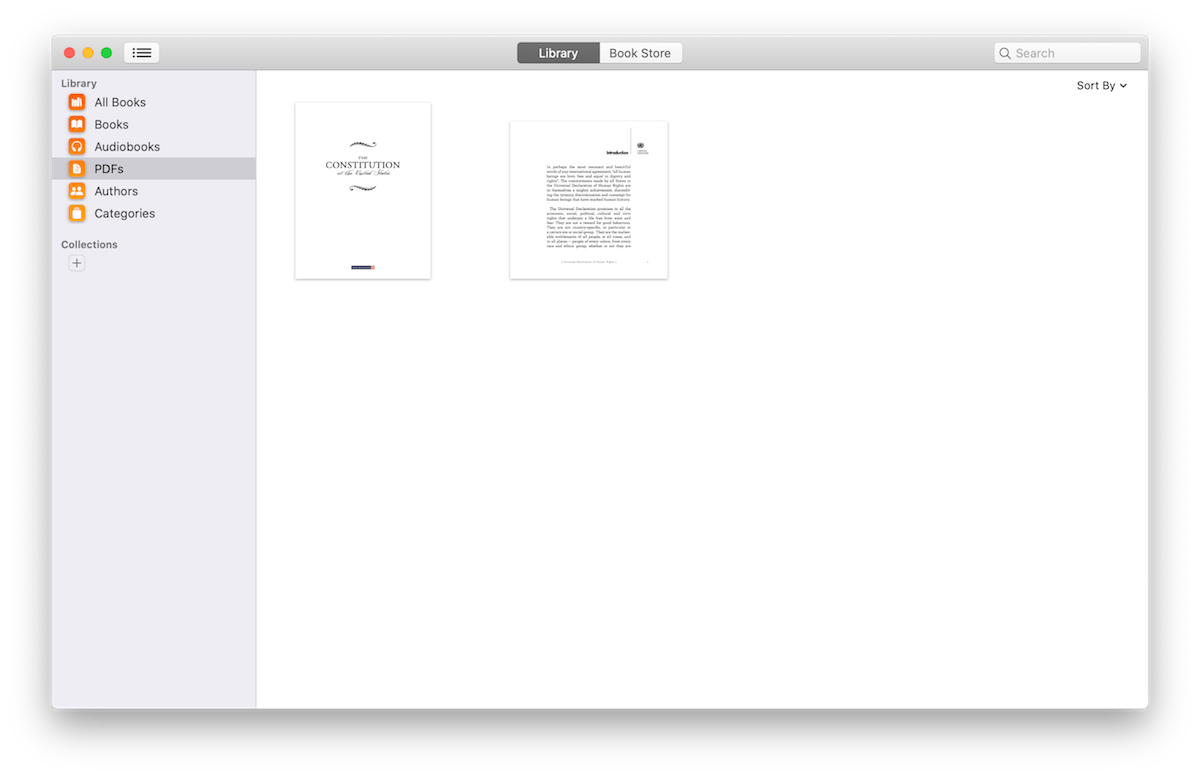
Why It’s Important to Convert PDF to EPUB Without Losing Quality?
PDF and EPUB are two of the most common ebook formats, each have it’s own characteristics that greatly impact ebook reading experience.
PDF is well know to preserving page layout and design, while EPUB is better for reading on ebook readers. It characterized by a “ reflow function “ that can adjusting text and images depending on screen size.
As this two are totally different, use a tool that simply convert PDF to EPUB, one will invariably has to do some post conversion editing. And it’s very likely to meet issues like broken paragraphs, nonsense characters by places, screwed up layout, etc in the output.
Conclusion
Though there are other free solutions to convert a PDF to EPUB on Mac, a great part of users resort to a professional one. A dedicated tool can not only save your time and efforts, but also bring satisfactory conversion results, such as the way Cisdem PDF Converter OCR allows users to do.

Carolyn has always been passionate about reading and writing, so she joined Cisdem as an editor as soon as she graduated from university. She focuses on writing how-to articles about PDF editing and conversion.

Liam Liu takes charge of the entire PDF product line at Cisdem and serves as the technical approver for all related editorial content. He has deep expertise in PDF and document management technologies and nearly a decade of development experience.




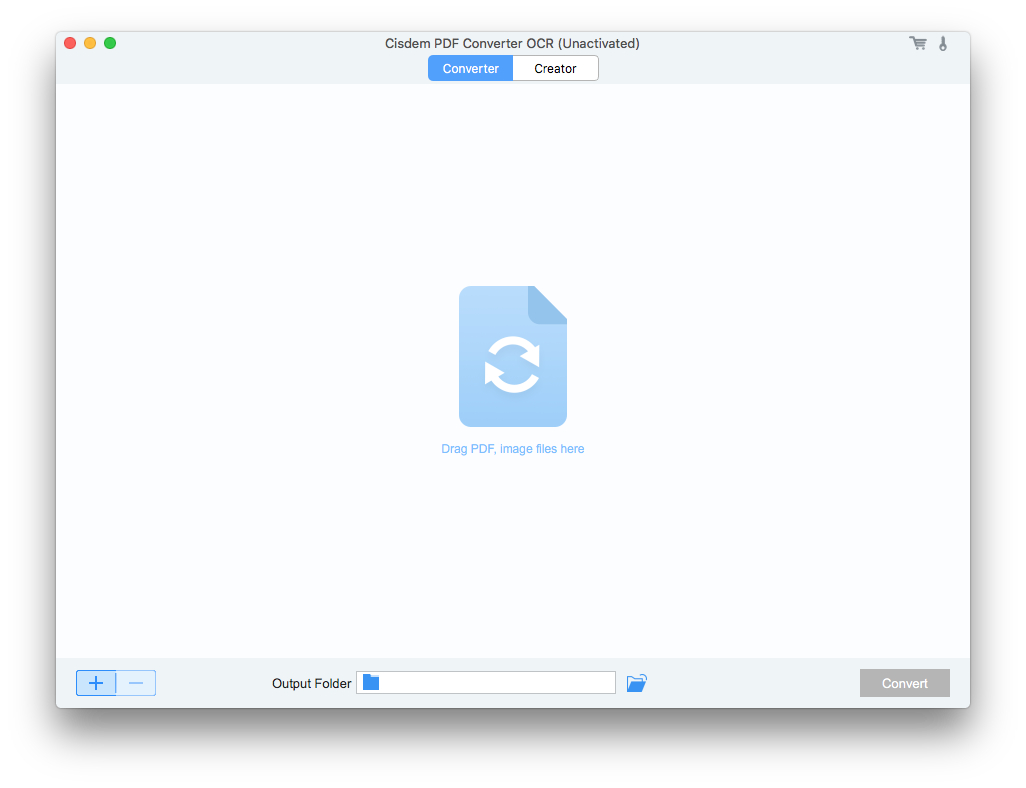
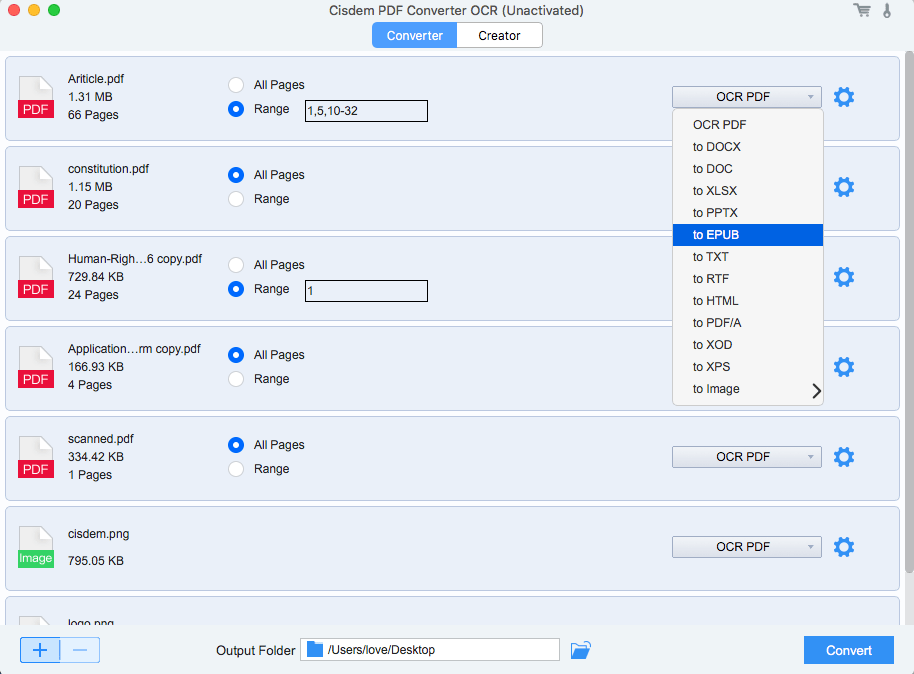
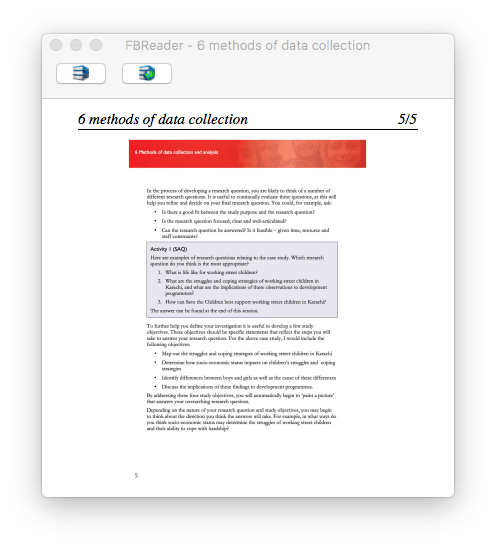
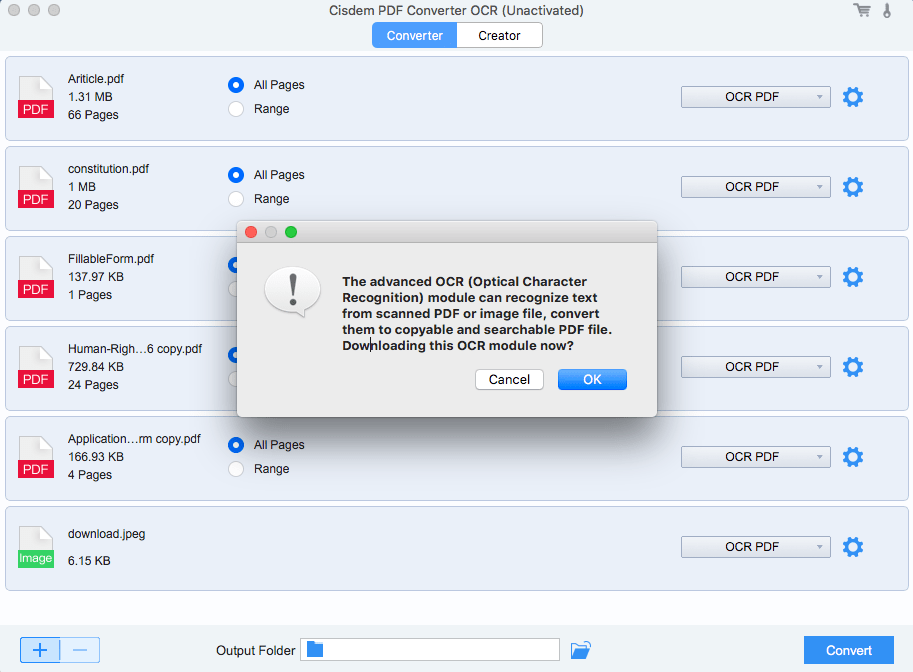
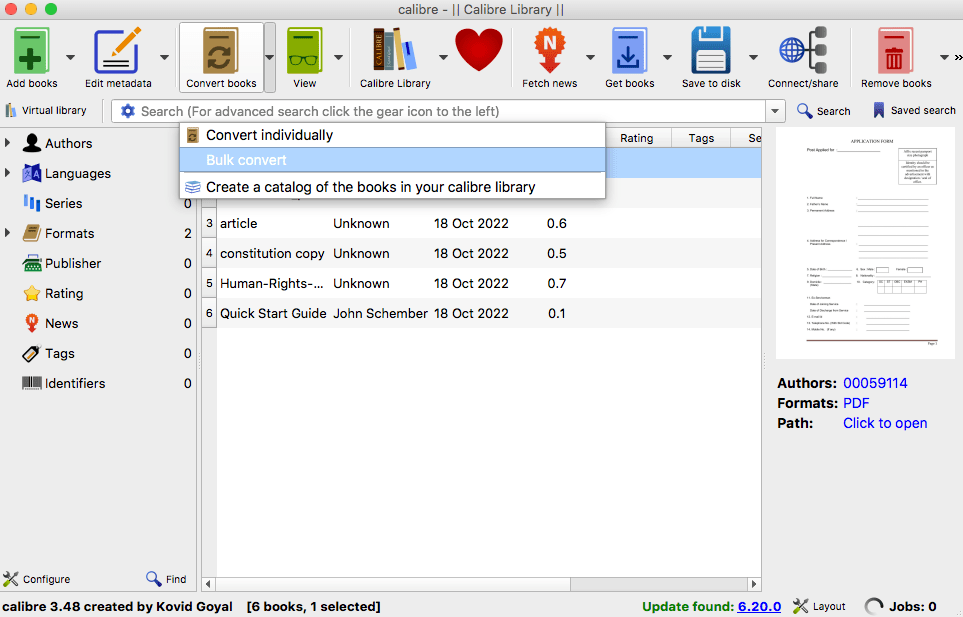
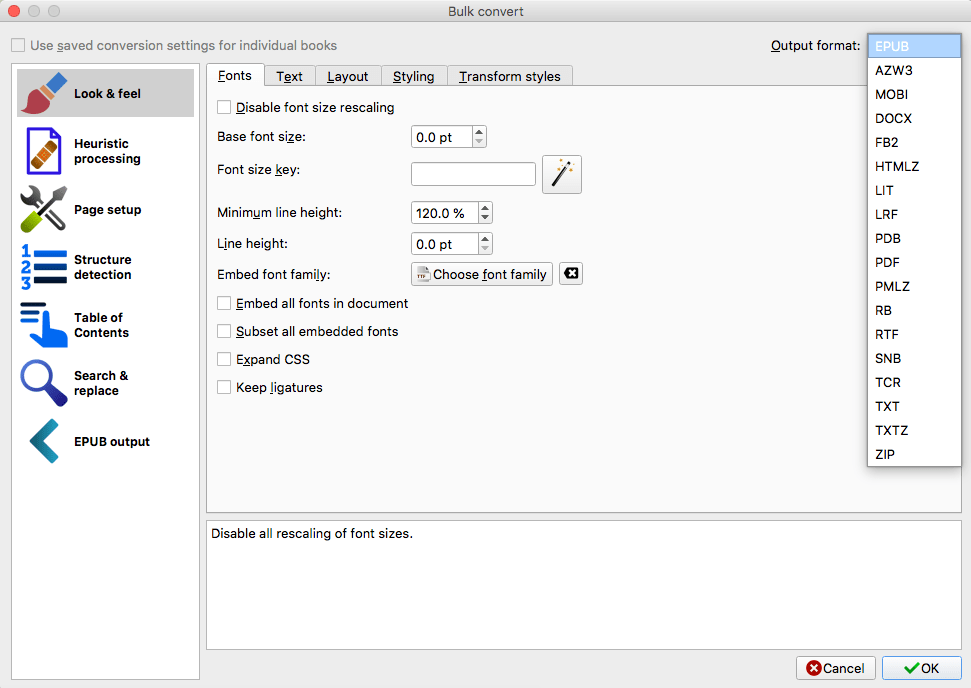
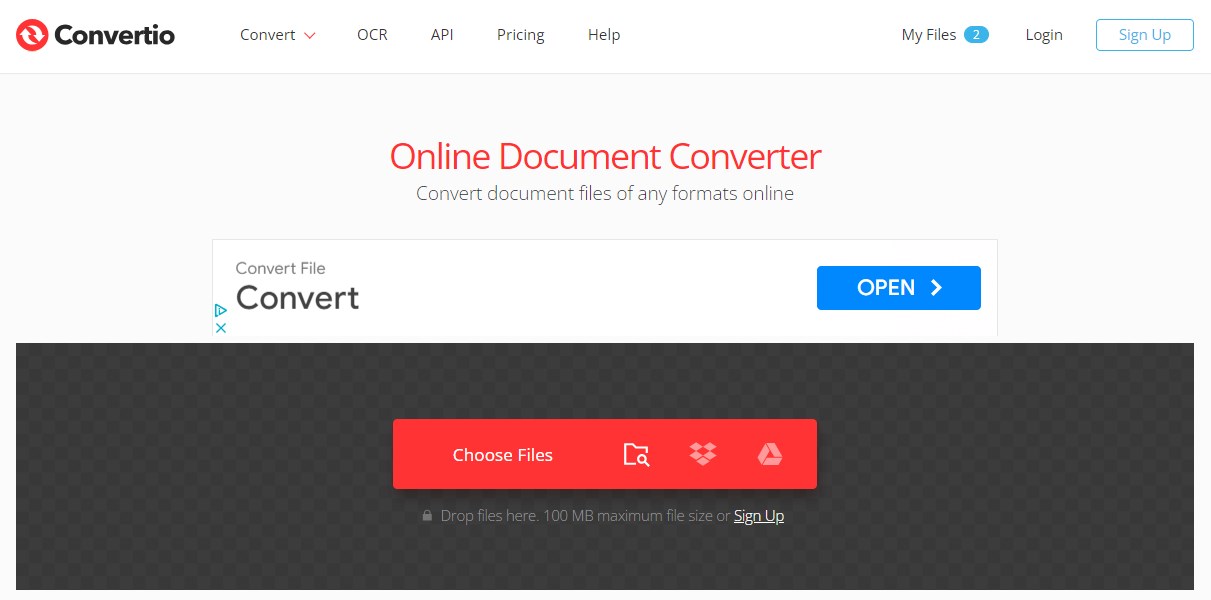
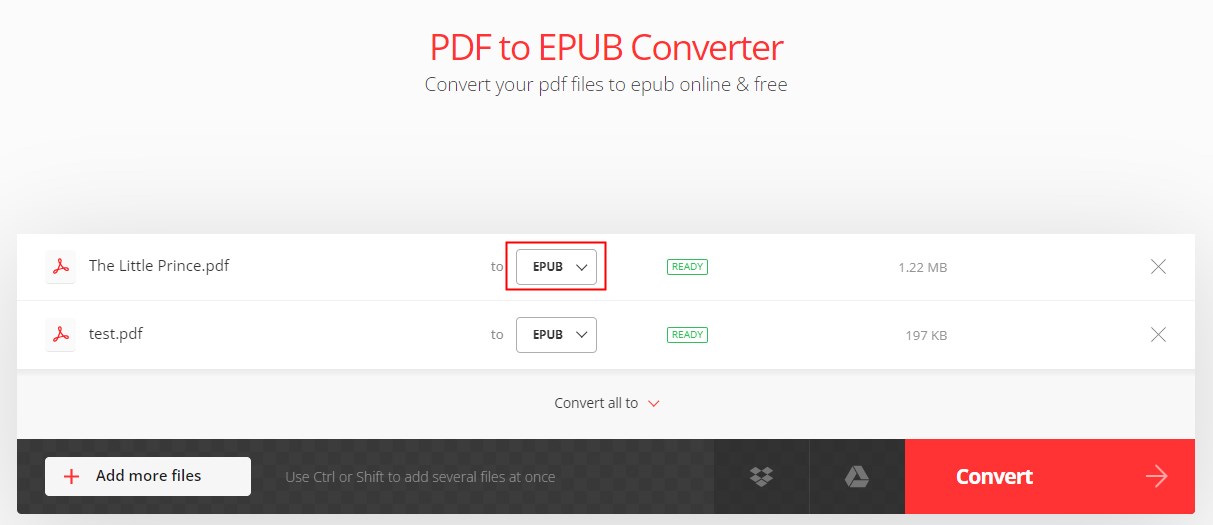
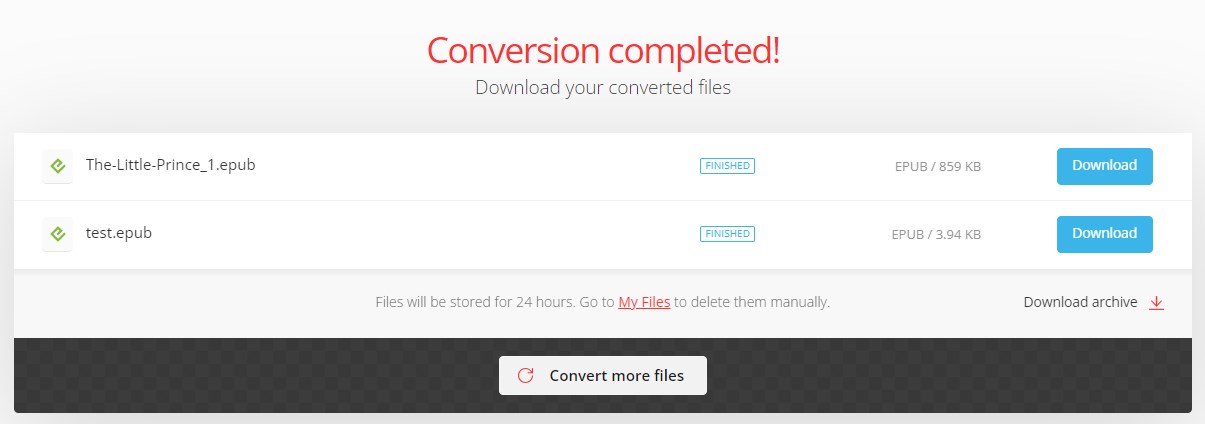
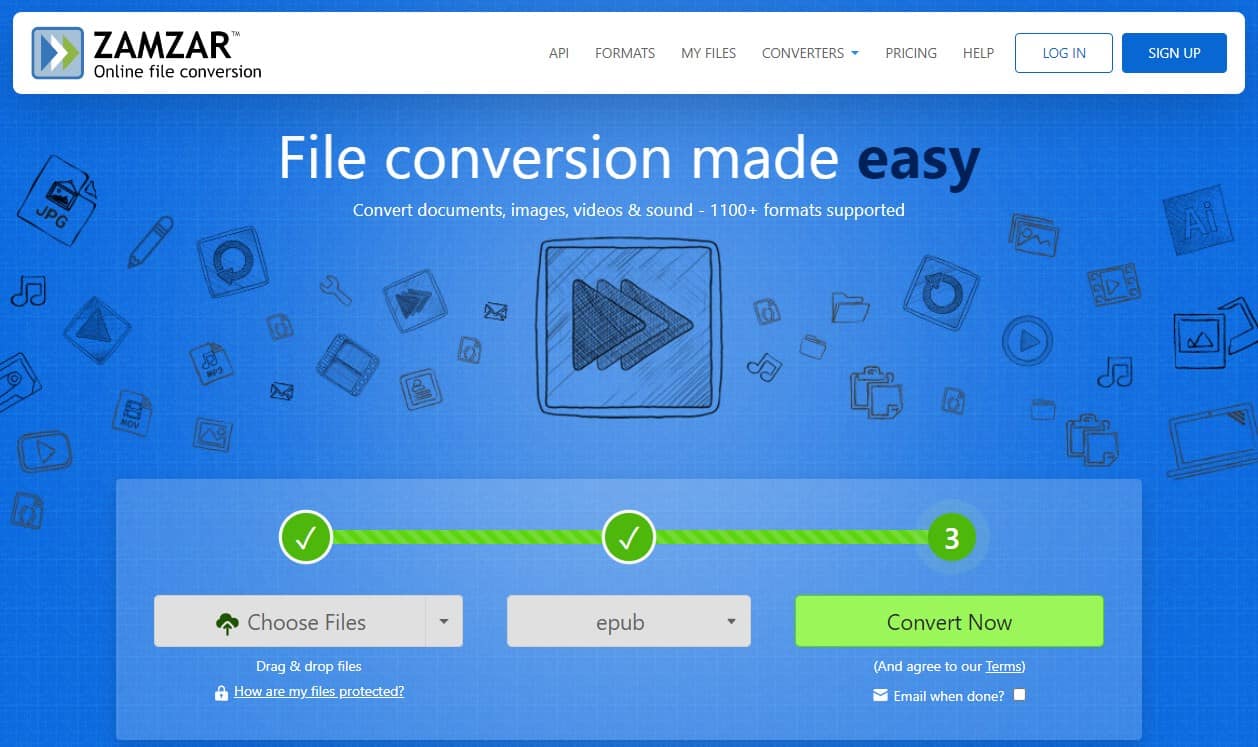
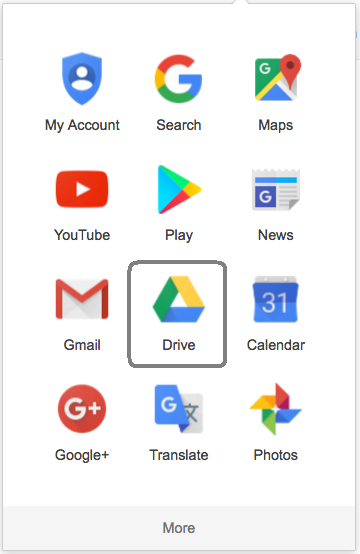
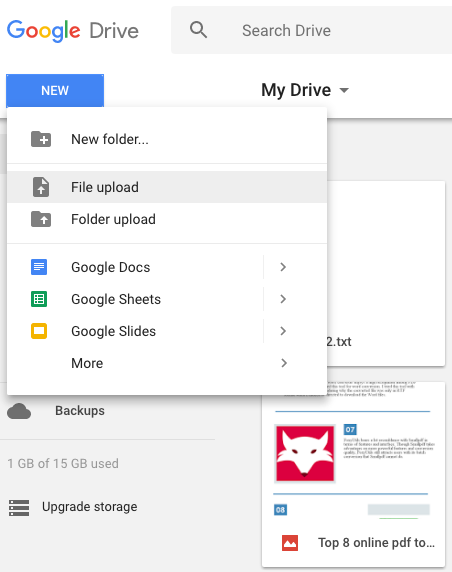
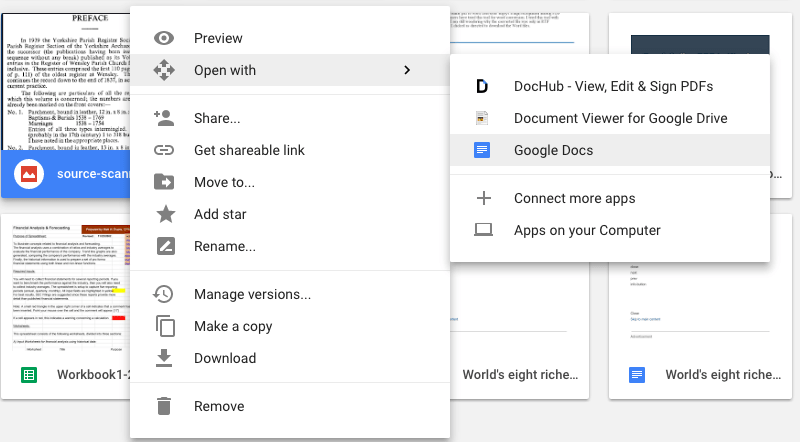
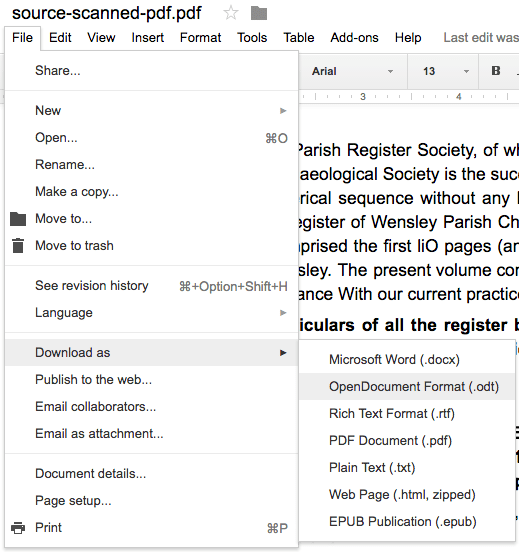
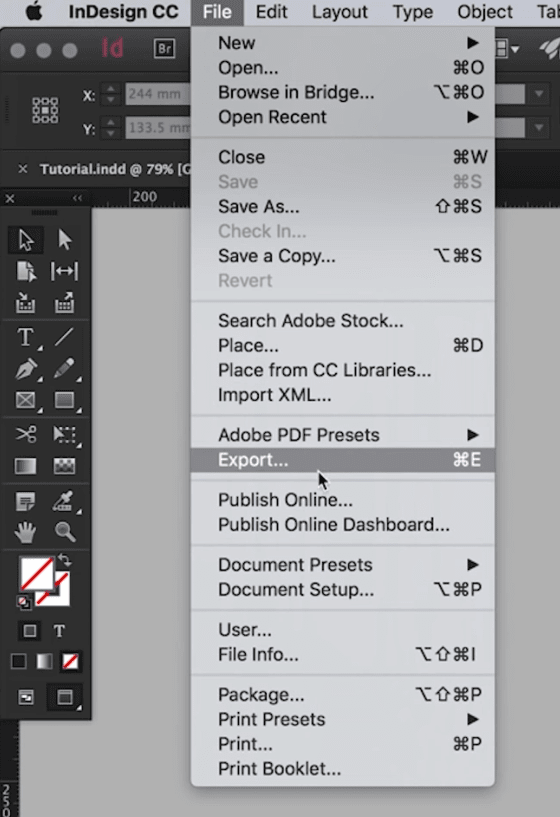
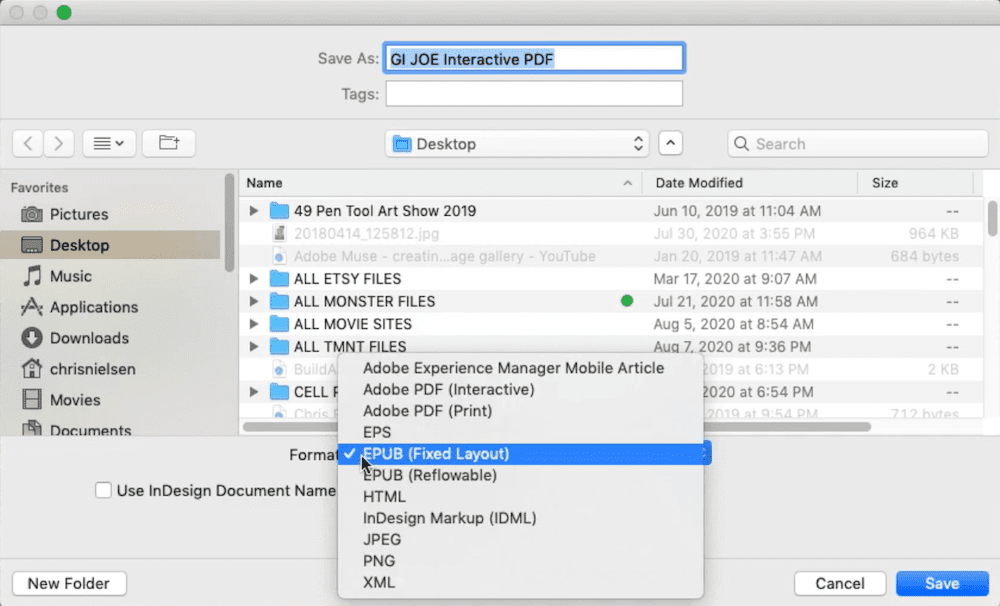
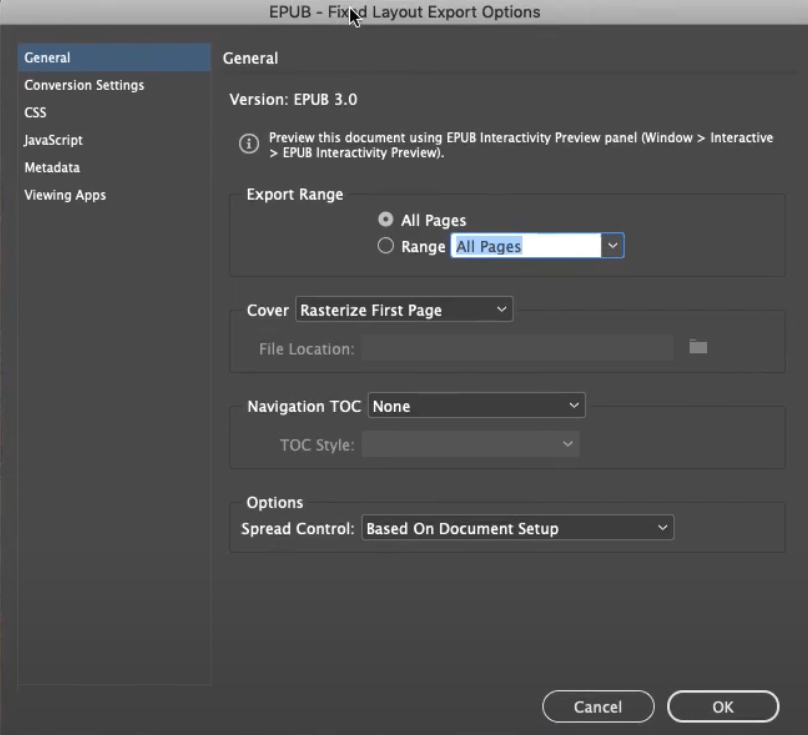
Dossie
Finally can get the books read on my Kindle, thanks.
Kenny
I read ebooks a lot and I tried several online converters before, it sucked. Hope the paid service works for me better.
Philip
When I read PDF file on my Kindle, it cannot resize to fit the width of screen, converting PDF to EPUB is a good idea.
Laura Van Tyne
I have a PDF with hyperlinks that I need to convert to an epub with hyperlinks (for a mac). will this program also convert my links? Or will they be broken in the conversion? Thanks, Laura
Owen
I am a eBook reader, I want to convert my PDF to ePub so that I can read it on my mobile device better. I will use this PDF to ePub converter.