Open DjVu on Mac: Free DjVu Readers Tested on Tahoe 2025
 31.4K
31.4K
 3
3
How do I open a .djvu file? I did a search on it, but didn't find anything. What is the best program to open a .djvu file? - From MacRumors
I notice that a number of Mac users are looking for a way to open DjVu files on their Mac. Answers for this vary, Mac don’t have build in support for open DjVu files, even if you are running the Apple’s latest Mac OS Sequoia.
Don’t worry! This article will show you how to open DjVu files on a Mac using the FREE Mac DjVu viewer, which can open Djvu files smoothly and view them as breeze on Mac, besides Djvu, it also support opening files like Visio, XPS, WPS, WPD, Winmail, etc. Now, Let’s have a look at what DjVu files are first.
TL;DR — Quick Pick
| Use Case | Keeps Layers | DjVu Readers | 2025 Notes |
|---|---|---|---|
| Open DjVu on Mac fast | ✅ | Cisdem | View DjVu, WPD, WPS, XPS, OXPS, VISIO, PDF files on Mac. Files are precisely presented with original text style, images, graphics, tables, hyperlinks, layout and formatting. |
| 500-page scanned book | ✅ | Cisdem Batch | Searchable text kept |
| Open-source DjVu reader | ⚠️95% | DjVuLibre | No retina, need command-line tools support |
| Convert DJVU to PDF | ✅ | Cisdem Export | Bookmarks preserved |
| Online-only (no install) | ✅ | ofoct DjVu viewer | Open and read multiple DjVu files, Ads + slow, free |
| Open DjVu Files on Android | ⚠️ | EBookDroid | Open DjVu, PDF, XPS, FB2, ePub, RTF, Mobi, AWZ3 and so on |
| Open DjVu Files on iPhone | ⚠️ | KyBook DjVu Reader | Support ePub, FB2, RTF, Text, PDF, DjVu, CHM, CBR and CBZ format |
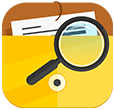 Cisdem Document Reader
Cisdem Document Reader
Easy but Efficient DjVu Opener for Mac Users
- View DjVu, WPD, WPS, XPS, OXPS, VISIO, PDF and Winmail files on mac
- View multiple DjVu and other files at the same time
- Convert DjVu and others to PDF
- Export files to Text, RTFD, PNG, BMP, JPEG, GIFF, TIFF, etc.
- Extract images from DjVu and other files
- Extended features: print, search, zoom, rotate, bookmark
- Load files fast
- Support Macos Sequoia
 Free Download macOS 10.10 or later
Free Download macOS 10.10 or later
What is DjVu Files?
DjVu is a file format developed by AT&T Labs. it is mostly designed to store scanned documents. It is very similar to another popular file format - PDF. Though, DjVu files have a .DJVU or the .DJV file extension.
DjVu uses technologies such as image layer separation of text and background images, progressive loading, lossy compression, and arithmetic coding for bitonal images. Due to advanced compression algorithms, DjVu is ideal for high-quality, readable images to be kept in a minimum of space. A huge number of scanned books, magazines, manuals, photo books, etc. are stored in DjVu format.
DjVu vs PDF
DjVu is frequently used as alternatives to PDF files, it have higher compression and can save more space for scanned files and large eBooks. However, unlike PDF which can easily open on any operating system or web browser, a DjVu file needs special software to open.
Easiest Way to Open DjVu Files on Mac
Though DjVu allows for smaller file sizes without compromising image quality. it is not a commonly used format in our daily life, thus we have to open it with special software.
The quantity of Mac DjVu readers are not numbering in hundreds, it is quite easy to pick up the best one. As many authorities recommend, including The New York Times, Cisdem Document Reader is always selected as the best solution to open and view DjVu files on mac.
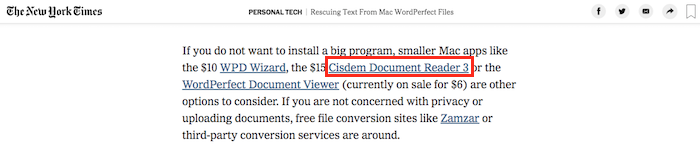
Cisdem Document Reader is a wonderful file and document reader for Mac. With it, you will never worry about how to view DjVu files on Mac. In addition to open DjVu files, it can also view WPD, WPS, XPS, OXPS, VISIO, PDF files in batches on Mac. It makes sure all elements in these documents are precisely presented, including original text style, images, graphics, tables, hyperlinks, layout and formatting.
Meanwhile, Document Reader offers you a wonderful reading experience using various viewing styles with toolbar consisting view mode, searching pane, page navigation, save, zoom, rotate, copy, etc. Users are able to design the toolbar according to their own wishes as well.
It can also save an DjVu file to a PDF file or images for easy reading and it supports all types of DjVu files like DjVu and Djv.
How to Directly Open DjVu on Mac Using Cisdem?
Step 1Download and install Cisdem Document Reader to your mac, this software is constantly updated, is supports the latest Macos Sequoia and M3.
 Free Download macOS 10.10 or later
Free Download macOS 10.10 or later
Step 2Import DjVu files on Mac
Run Cisdem Document Reader, you will find a window as follow. Click “Open File” or drag and drop DjVu files directly to the window.
Step 3Open and View DjVu files on Mac
After drag and drop, you will find the DjVu file is imported to the program fast. Utilize the toolbar accommodated on the top to view, zoom, rotate, bookmark, etc.
Step 4Open Multiple DjVu files on mac at the same time
Top open and view DjVu files in batch using Cisdem, you can click the “+” to import more DjVu files for viewing on mac.
How to Open DjVu as PDF on Mac Using Cisdem?
If you also have the need to share DjVu file with others, you can also convert DjVu to PDF for better compatibility and easy sharing. Cisdem Document Reader can also help in converting DjVu to PDF or other image formats like PNG, JPEG, BMP, GIF, TIFF, etc.
- Step 1. Download and install Cisdem Document Reader onto your mac.
 Free Download macOS 10.10 or later
Free Download macOS 10.10 or later - Step 2. Add DjVu files to Cisdem.
- Step 3. Go to Export>Save as>Options.
![open djvu as pdf 01]()
- Step 4. Choose PDF as the output format, also you can choose to export single DjVu page or a page range as PDF.
![open djvu as pdf 02]()
- Step 5. Click Save to convert DjVu to PDF on mac, then you will be able to open DjVu as PDF on your mac.
Useful Tips:
1. Search within DjVu File
You can use Keyword Search function to retrieve the information you want promptly. The search box is in the upper-right corner and all contents those have mentioned this keyword will be showed in the left side of the window.
.jpg)
2. Customize Toolbar
As we said before, Cisdem DocumentReader provides different page reading styles with toolbar consisting table of content, page thumbnail, searching pane, page navigation, zoom, rotate, save, etc.
.jpg)
Also, you can watch following YouTube video to find all the features of Cisdem Document Reader.
How to Open DjVu File on Mac for Free
DjVuLibre is an open-source suite for DjVu, it has DjVu viewers, browser plugins, and utilities for Windows, Mac and Linux. The software interface is very minimalistic, its update frequency is low, with the last update being on July 4, 2022. However, compared to other similar readers that are still stuck in 2009 or 2010, this is still a good option. And starting from version 3.5.21, the software also introduced a DjVu to PDF conversion feature, but it uses the tiff2pdf source code from libtiff. In other words, it will converts DjVu to TIFF first and and then to PDF, the result is that the original bookmarks, text layers, and other elements will disappear, and the resulting PDF is much larger than the original. However, as a completely free and open-source software, it is still worth a try.
Advantages:
- Fast speed, free with no ads
- Supports merging and splitting DjVu files
- Convert DjVu to PDF
-
Convert DjVu to TIFF, PS (PostScript), JPEG, and PNG
-
Support search function
-
Responsive continuous scrolling
Disadvantages:
- No retina support
- Many features can only be achieved through the command-line tools in DjVu, which poses a certain learning curve
- The PDF file becomes much larger after conversion
How to open DjVu files using DjVuLibre:
- Got to https://sourceforge.net/projects/djvu/files/ and download the DjVu reader on your Mac.
- Install and launch the app.
- Drag and drop the DjVu file to this eBook reader’s window.
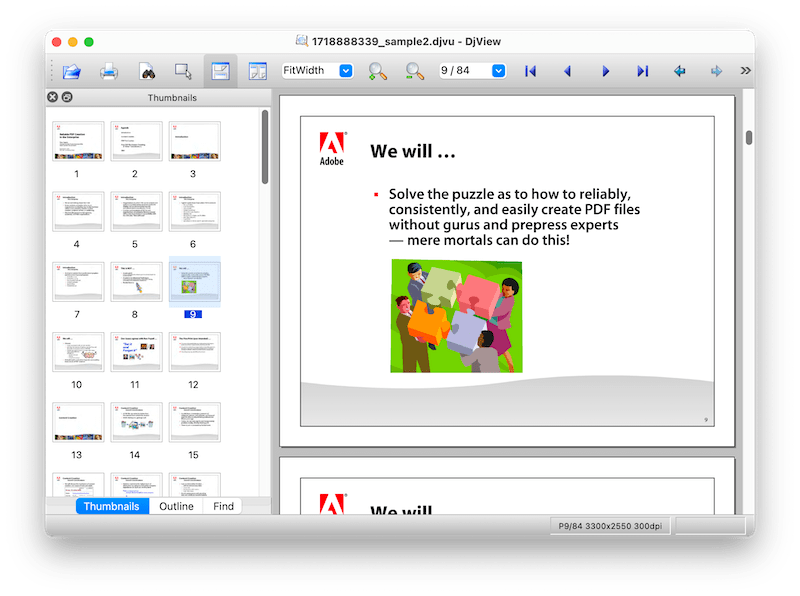
Open DjVu Files on Mac Online Free
If you are not going to install any DjVu readers on your mac, there is an alternative solution to open DjVu files on Mac without software installed—using online free DjVu viewer, like ofoct DjVu viewer. It allows opening local DjVu files or urls.
Advantages:
- Free
- No need to install 3rd-party software
- Open and read multiple DjVu files
Disadvantages:
- Distracting pages full with Google Ads
- Take time to load DjVu files
- Limited tools leading to poor reading experience
- Potential risk of information leakage
How to Open DjVu on Mac Online Free?
- Go to ofoct djvu viewer online.
- Drag and drop or click “Upload” to import one or more DjVu files to the program.
![open djvu online 01]()
- The DjVu file will be loaded and opened, you can click on Open to read other DjVu files under different tabs.
![open djvu online 2]()
Extended: How to Open DjVu Files on Mobile Phone?
What if you need to open DjVu files on mobile phone, including Android and iPhone? You will need a DjVu reader for Android or iOS too. Of course, you can try to save the DjVu files as PDF by visiting djvu2pdf on your computer first, then sync the PDFs to your Android phone or iPhone and find a free PDF reader to view the DjVu files. Here, for both Android and iPhone users, we will recommend 2 best apps to open and view your DjVu files on your mobile phone.
Best App to Open DjVu Files on Android phone
EBookDroid may sound familiar to you, it is one of the most popular app to view different formats of files on Android phone or tablet. It has a 4.5/5 rating in Google Play, which proves its better performance than most of its competitors.
Main Features of EBookDroid for Android
- Open DjVu, PDF, XPS, FB2, ePub, RTF, Mobi, AWZ3 and so on
- Read files from Library, local folders, local network
- Extended features: highlight, draw, annotate, export
How to Open DjVu Files on Android Phone?
- Go to Google Play, download and install EBookDroid.
- Run the app, import DjVu files from local folder or other paths.
![open djvu android01]()
- View the DjVu files on Android, and utilize the tools to customize your reading or manage as needed.
![open djvu android 02]()
Best App to Open DjVu Files on iPhone
To open DjVu files on iPhone, there are several choices. But here we recommend KyBook due to its high rating and good feedbacks from its users. It supports a lot of ebook formats and provides users with a flexible reading. It is free to use, but to read DjVu, CHM, you will need to perform an in-app purchase.
Main Features of KyBook DjVu Reader for iPhone
- Support ePub, FB2, RTF, Text, PDF, DjVu, CHM, CBR and CBZ format
- Support audio formats: MP3, M4B and M4A
- Support archives: Zip and Rar
- Read DjVu and other files from OPDS/network folders
- Download ebooks
- Extended features: integrate with cloud-based platforms, rotate, dictionaries, translate, protect bookshelves, etc.
How to Open DjVu Files on iPhone?
- Go to AppStore, download and install KyBook to your iPhone.
- Run the program, import DjVu file to the app for opening on iPhone.
![open djvu iphone01]()
- Utilize the tools to customize your DjVu reading or adjust as needed.
![open djvu iphone02]()
Frequently asked questions
Q1: How to open DjVu files on Mac without installing software?
A: If you don't want to install any software, you can use online sites like ofoct online viewer (step-by-step in Part 3). This site requires no sign-up, but watch out for the ads.
Q2: Why does my DjVu file look blurry on Mac?
A: Many DjVu readers, especially free ones that haven't updated for a long time are not retina-ready; In this case, you can switch to Cisdem Document Reader for good rendering.
Q3: Can I convert DjVu to PDF on M1/M2 Macs without losing text?
A: Yes – export via Cisdem (Part 2) keeps the OCR text layer and bookmarks; While, DjVuLibre will loses them.
Conlcusion
As Mac don’t have a default DjVu reader, opening DjVu files on Mac is a task that always requires a dedicated app. Tools like Cisdem Document Reader is the all in one app that can help you easily open batches of DjVu files at a time and also supports convert it to PDF or image format for easy sharing. Just as easily, you can also use it to open many other less common formats like Visio, Winmail, WPD, XPS, WPS, etc.
Another way to open DjVu files on Mac is to use online DjVu reader like ofoct. This way you can view DjVu files on any operating system and without installing any software, but as this is an online site, you have to be careful when uploading business or private files.
There are also apps that allow you to open DjVu files on iPhone or Android, you can easily download this apps on the App Store or Google Play.

Bianca is a senior tech editor and strategist at Cisdem with Over 10 years of experience on PDF related solutions which covers all document editing, annotating, converting and managing etc.

Liam Liu takes charge of the entire PDF product line at Cisdem and serves as the technical approver for all related editorial content. He has deep expertise in PDF and document management technologies and nearly a decade of development experience.




.jpg)
.jpg)
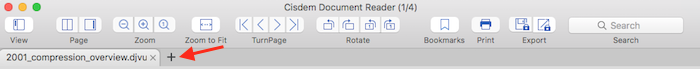
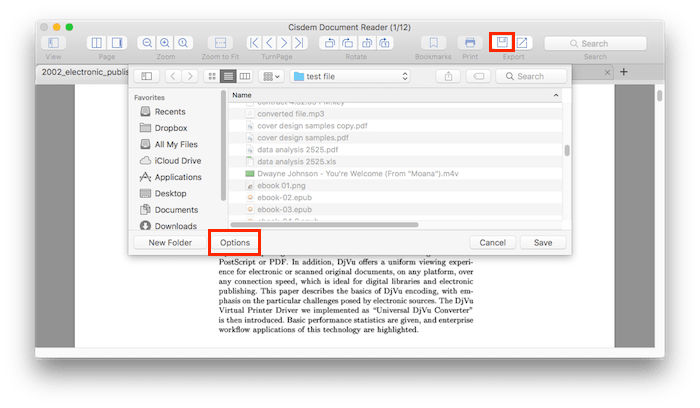
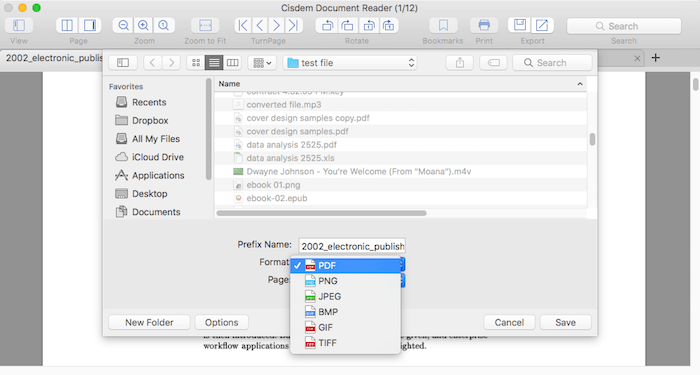
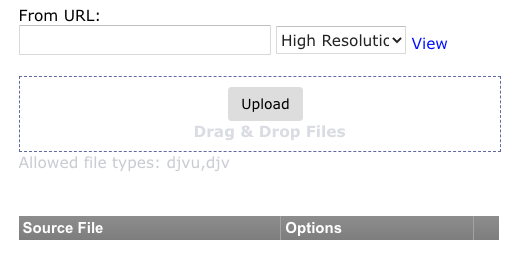
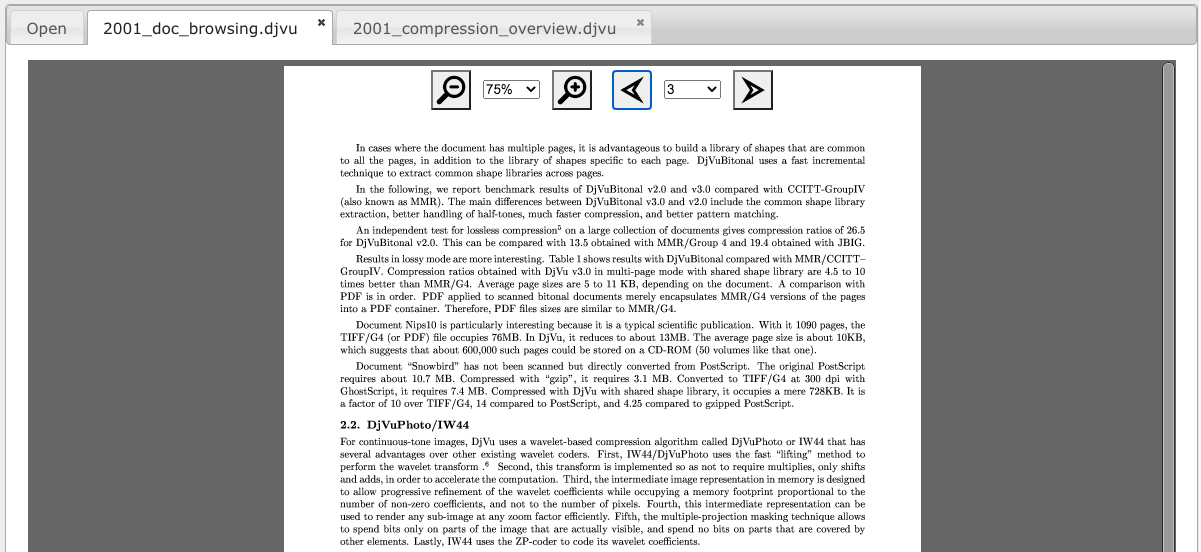
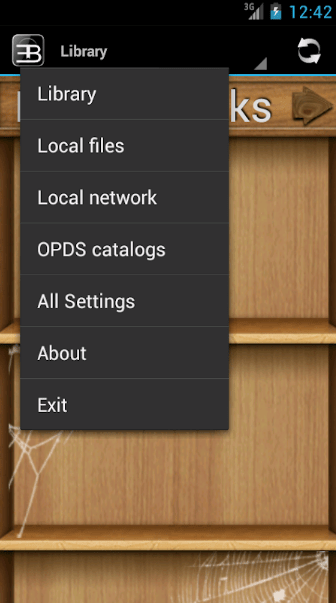
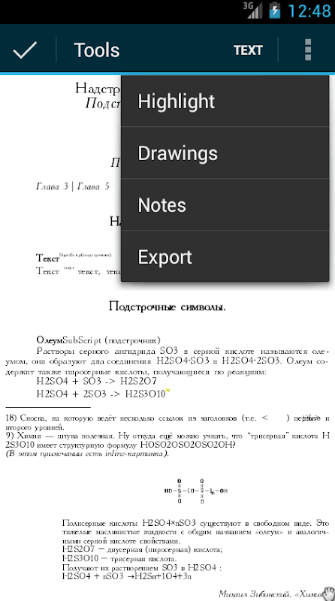
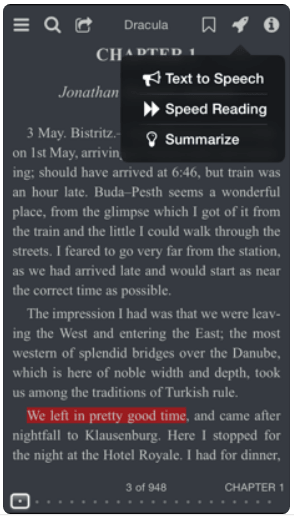
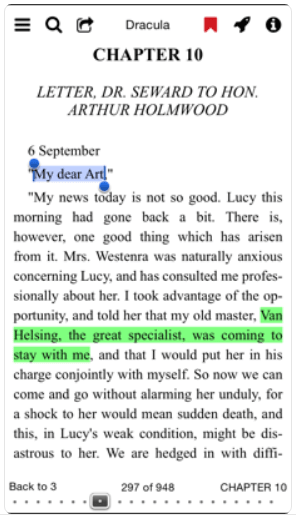
Samrat
LOVE this app. It really meets all my needs. I've tried dozens of DjVu reader apps before. DocumentReader beats them all. Keep up the great work.
Rykotic
Good stuff. Way better than the other djvu viewers on app store. More options, and significantly improved performance.
vivacer
Quick open djvu files on mac. Very convenient.Will use again and recommend to others.