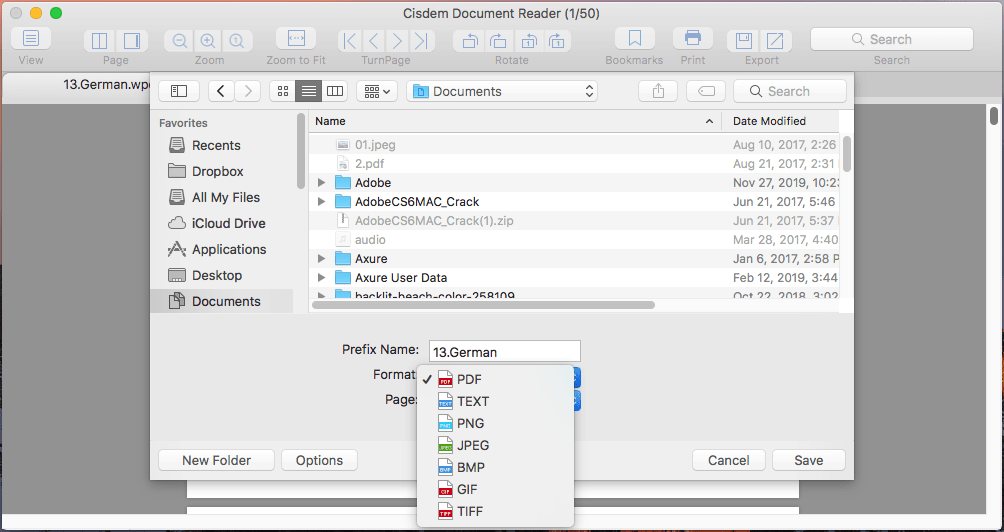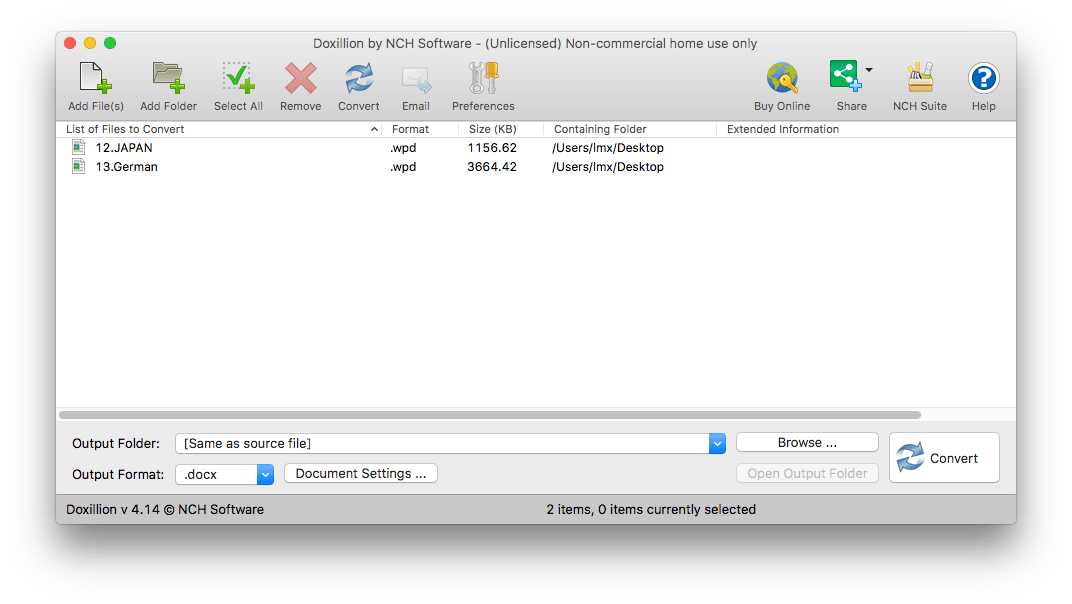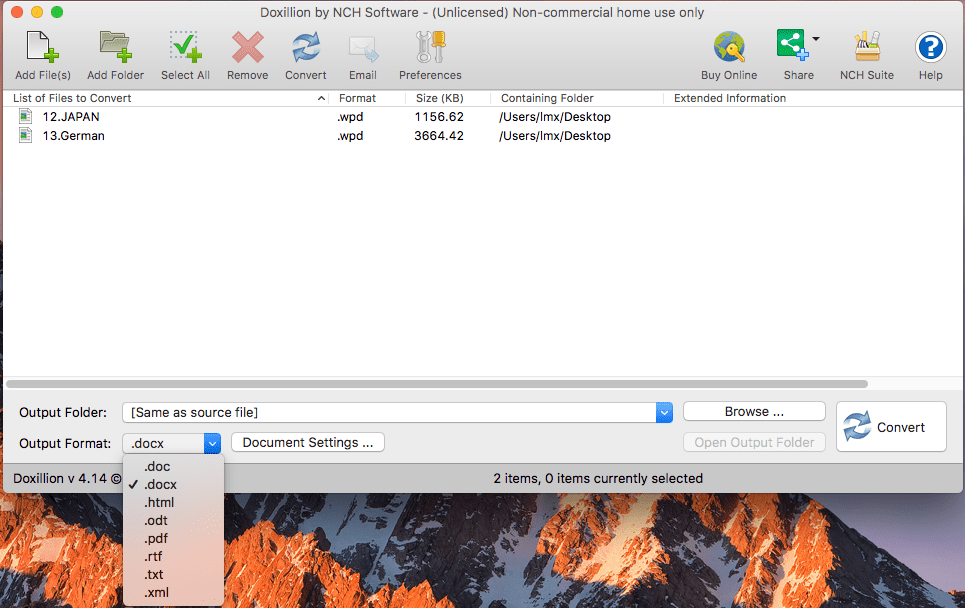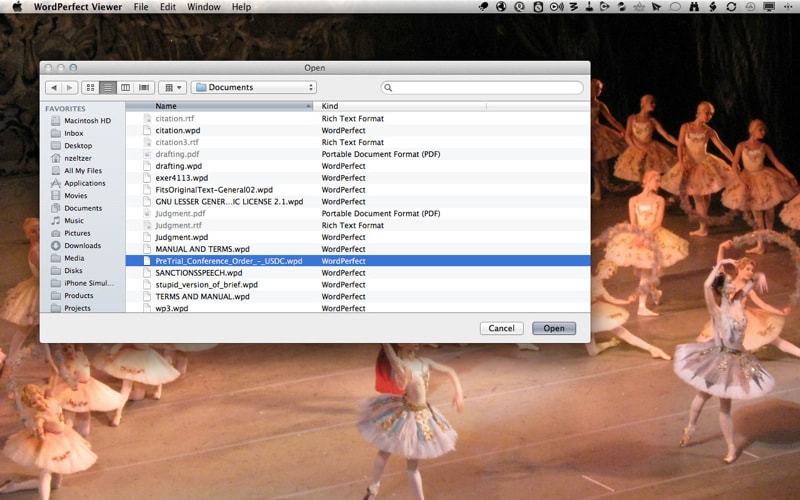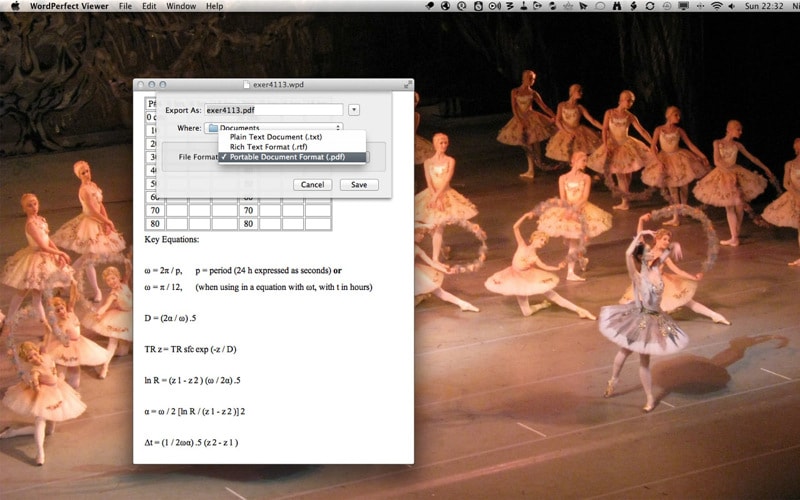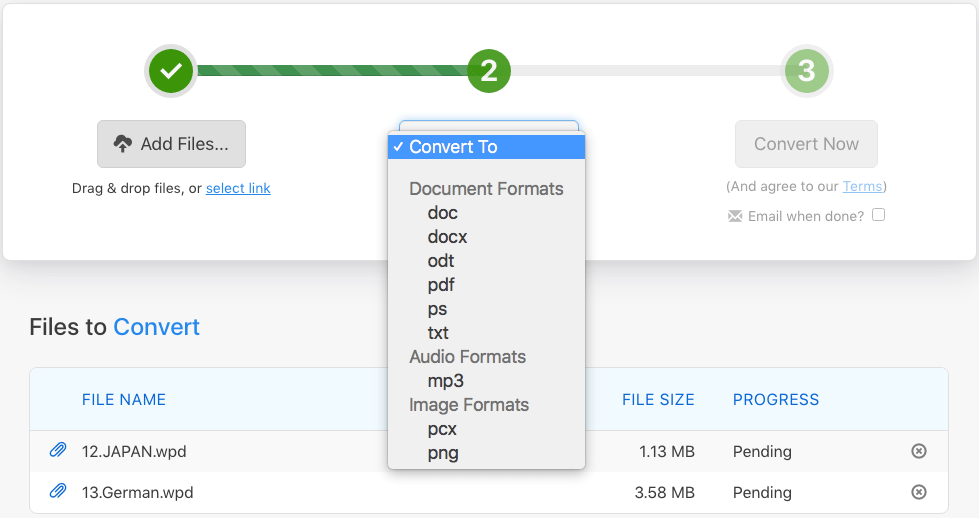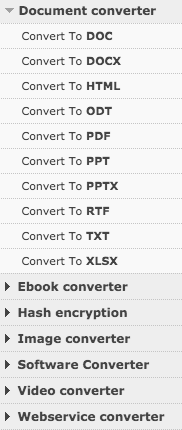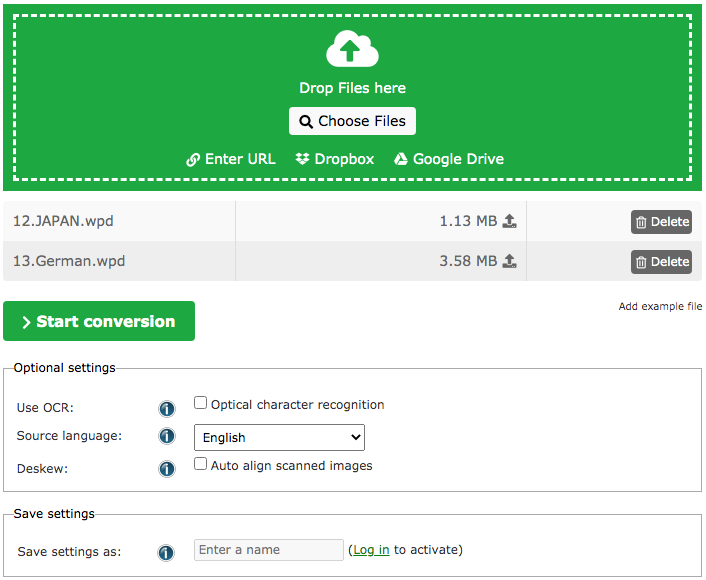5 Best WPD File Converter for 2022, Don't Miss Out
 3.3K
3.3K
 0
0
WPD is the short term of WordPerfect, it is the proprietary file format owned by Corel WordPerfect, consisted of formatted text, table, images or graphic objects. To open a WPD file, a third party WPD viewer is required. Therefore, many users choose to convert their WPD files to common formats for easy reading.
WPD file converter is not large in numbers, here we list best 5 WordPerfect file converters that worth a try in 2022, they can do the conversions on macOS or Windows.
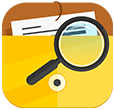 Cisdem Document Reader
Cisdem Document Reader
Easily View and Convert WPD Files on Mac
- View one or multiple WPD files at one time
- View in different modes, easily navigate through pages
- Convert WPD to PDF, Text, JPG, PNG, BMP, TIFF, GIF with original quality
- Rotate, search, print and bookmark WPD files with ease
- Support other files: XPS, OXPS, Winmail.dat, Visio, DjVu, PDF and WPS
- Respond fast
 Free Download
Free Download#1 Cisdem Document Reader | MacOS
Price: $9.99~29.99
Import format: WPD, WPS, XPS, OXPS, DJVU, VISIO, WINMAIL.DAT, PDF
Output format: PDF, TXT, PNG, JPG, BMP, TIFF, GIF
Where to Download: https://download.cisdem.com/cisdem-documentreader.dmg
Main Features:
- Open and view 8 file formats
- Offer a set of viewing tools for easy reading
- Convert files to PDF, TXT or image
- Extract image from imported files
- Search, bookmark and print file
- Respond fast
Cisdem Document Reader is a macOS utility to read and convert 8 kinds of files, users can read multiple files at the same time with this application. When exporting as PDF, TXT or image format, Cisdem allows users to convert all or partial pages. Specifically in the case of converting WPD to PDF, Cisdem offers 2 solutions, print to PDF or export as PDF.
What pitiful is that Cisdem Document Reader cannot convert WPD to Word Doc or Docx format directly, you can only copy and paste from WPD to Word, or save as TXT first, then open in Word using Cisdem.
How to Use Cisdem WPD File Converter?
- Download and install Cisdem Document Reader to your mac.
 Free Download
Free Download - Drag and drop one or multiple WPD files to the program.
![cisdem wpd file converter 01]()
- Go to Export, click the first icon to export as.
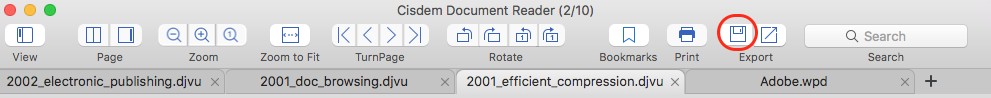
- Choose output from the format menu.
![cisdem wpd file converter 03]()
- Click Save to start WPD file conversion on mac.
#2 Doxillion Document Converter | MacOS & Windows
Price: $25~$30
Import format: DOC, DOC, XLS, XLSX, WPD, WPS, TXT, ODT, Image, EPUB, MOBI, PDF, HTML;
Output format: DOX, DOCX, PDF, TXT, HTML, ODT, RTF, XML
Where to Download: https://www.nchsoftware.com/documentconvert/index.html
Main Features:
- Open and read most of text documents
- Convert files to 8 formats
- Convert image to text with OCR
- Support batch convert
- Combine multiple PDF files
Doxillion Document Converter is a powerful file converter reading and converting various text documents. You can batch convert files and customize the output file with its Document Settings. Even, it builds in OCR feature, helping users to convert image to editable text format.
How to Use Doxillion WPD File Converter?
- Download and install Doxillion Document Converter.
- Drag and drop WPD files to the program.
![doxillion wpd file converter01]()
- Choose a format from the Output Format.
![doxillion wpd file converter 02]()
- Click Convert to turn WPD files to the selected format.
#3 LawBox WordPerfect Document Viewer | MacOS
Price: $5.99~$24.99
Import format: WPD
Output format: PDF, RTF, TXT
Where to Download: https://apps.apple.com/us/app/wordperfect-viewer/id454094791
Main Features:
- Open and view WPD file
- Convert WPD file to PDF,RTF and TXT
- Batch convert WPD files
LawBox WordPerfect Document Viewer is a simple-to-use WPD file converter, it opens, reads and converts WPD files, but without extended features. And this program is recommended on macOS versions that are earlier than 10.15 Catalina, since this program hasn’t been updated for more than 2 years.
How to Use LawBox WPD File Converter?
- Download and install LawBox WPD Document Viewer from AppStore.
- Run the program and open your WPD file.
![lawbox wpd file converter 01]()
- Go to File>Export As, choose output and click Save to convert WPD files on mac.
![lawbox wpd file converter 02]()
#4 Zamzar |Online (MacOS & Windows)
Price: Free
Import format: 1200+ formats (video, audio, image, document, ebook, etc.)
Output format: Video, Audio, Image, Document, Ebook, etc.
Where to Convert: https://www.zamzar.com/convert/wpd-to-Word/
Main Features:
- Convert video, audio, document, image, ebook, etc.
- Batch convert files
- Export as different file formats
Years past, Zamzar is still ranking top among so many online free file converters, due to its security, ease to use and good conversion quality. With its WPD file converter, you can convert WPD files to Word, ODT, PDF, PS, TXT, MPT, PCX and PNG. The greatest disadvantage of using Zamzar WPD file converter is, it may bring risk of information leakage, since your WPD files should be uploaded and stored for some hours online.
How to use Zamzar WPD File Converter?
- Go to Zamzar WPD to Word converter.
- Drag and drop WPD files to the program.
- Choose an output format.
- Click Convert Now to start WPD file conversions.
![zamzar wpd file converter]()
- Download and save the converted files to your preferred location.
#5 Online-Convert | Online (MacOS & Windows)
Price: Free
Import format: Archive, audio, document, ebook, image, video, etc.
Output format: Archive, audio, document, ebook, image, video, etc.
Where to Convert: https://document.online-convert.com/convert-to-pdf
Main Features:
- Convert virtually all files
- Support batch conversion
- Export files as video, audio, image, document, ebook and so on
- Support OCR image files
Online-Convert WPD File Converter is another excellent online free tool to convert various types of files. You just need to choose the target output and upload file for conversion. It can process the conversion fast. For image-based files, like scanned PDF, JPG, PNG and others, its OCR feature allows users to turn such files to editable formats. Still, it is not recommended to use this tool when converting highly private WPD files, for the reason of potential information leakage.
How to Use Online-Convert WPD File Converter?
- Go to Document.Online-Convert.com.
- Choose a document converter.
![online convert wpd file converter 01]()
- Drag and drop WPD documents to the program.
- Adjust Optional Settings if you want to customize the file.
- Click Start conversion to convert WPD files.
![online convert wpd file converter 02]()
- Download and save the file converted from WPD to output folder.
Conclusion
So, that’s all on our top list, each one has their pros and cons, but all are worth a try. If you are looking for a good-quality WPF file viewer and converter, Cisdem Document Reader should be your 1st choice.

Bianca is a senior tech editor and strategist at Cisdem with Over 10 years of experience on PDF related solutions which covers all document editing, annotating, converting and managing etc.

Liam Liu takes charge of the entire PDF product line at Cisdem and serves as the technical approver for all related editorial content. He has deep expertise in PDF and document management technologies and nearly a decade of development experience.




.png)