How to Read PDF Files on Mac OS X?
 5.9K
5.9K
 1
1
Whether in work or life, we usually use files with PDF format on Mac. Did someone not know how to read PDF files on Mac OS X when he or she received some PDF files from others? So did I. We all know PDF not the default file format of Apple, it can't be opened directly on Mac without the third-party application. For some green hands, I think it is necessary to know some details about PDF (Portable Document Format) before reading PDF files.
What is a PDF file?
Wikipedia points out "Portable Document Format (PDF) is a file format used to present documents in a manner independent of application software, hardware, and operating systems. Each PDF file encapsulates a complete description of a fixed-layout flat document, including the text, fonts, graphics, and other information needed to display it. "
PDF as the most convenient file carrier is commonly used in file transfer since PDF file can be easily converted to any other formats without other complex steps, including Word, Excel, PowerPoint, ePub, etc. And for different users, it also can be used on Mac OS X and Windows at the same time.
How to read PDF files on Mac OS X?
Though there comes a free PDF viewer with MacOS, the Preview, it offers feature-limited ability to read a PDF on Mac. How to read PDF files on Mac with a good reading experience? Cisdem Document Reader for Mac will give you a perfect solution.
Cisdem Document Reader for Mac is a file and documents reader, which can read PDF files, WPD, WPS, XPS, VISIO, DjVu on Mac (OS Sierra Included). Beyond that, it also allows users to easily print DjVu WPD, WPS, XPS, VISIO, PDF files and save it to PDF, format on Mac. With the newest version released, it can support exporting files to JPEG, PNG, TIFF, BMP, GIF, RTFD(only works for WPS and WPD), and Text format now.
- Step 1. Free download Cisdem Document Reader for Mac and launch it on your Mac. Click the "Free Download" button below or the hyperlink of "Download the free trial of Cisdem Document Reader Now!" to free download Cisdem Document Reader for Mac. And then launch it on your Mac.
- Step 2. Read PDF files on it. Start Cisdem Document Reader, and open your PDF files on it. As is shown in the graph, the pages of your PDF files will be listed on the left, and the details of each page will be showed on the right, you can click every page to view information.
![read pdf on mac]()
- Step 3. Print your PDF files on Mac. Some specific users not only want to read PDF files, they also want to print them. Cisdem Document Reader also takes this into consideration. Click the "Print" button, a box will pop out, you can define the "Copies" and "Pages". After completed, click "Print".
![read pdf on mac]()
Tips:
- Supports batch opening PDF files.
Cisdem Document Reader allows users to open multiple PDF files at the same time. - Customizable toolbar ensures you the smoothest reading experience.
For giving users a fantastic reading experience, Cisdem Document Reader provides a customizable toolbar with table of content, page thumbnail, searching pane, page navigation, zoom, rotate, save, etc. Surely, if you don't like it, you can customize it according to your own preferences.![read pdf on mac tip 01]()
- Keywords Search to quickly find a word, character or phrase anywhere.
At the top-right corner, there is a search bar, you can input the keywords to search the word, character or phrase on your PDF file, which will save you so many time.![read pdf on mac tip 02]()
How to convert PDF files on Mac OS X?
The features of Cisdem Document Reader are far more than reading PDF files on Mac, it also allows users to save files to PDF for further sharing, such as WPD, WPS, XPS, VISIO. But for some people, what they need is converting PDF files to other formats, for example, Word, Excel, PowerPoint, ePub, etc. How to convert PDF files on Mac OS X? It is also not a puzzle. Read "How to Convert PDF to Word on Mac: The Always Up-to-Date Guide", this article will solve your confusion.

Bianca is a senior tech editor and strategist at Cisdem with Over 10 years of experience on PDF related solutions which covers all document editing, annotating, converting and managing etc.

Liam Liu takes charge of the entire PDF product line at Cisdem and serves as the technical approver for all related editorial content. He has deep expertise in PDF and document management technologies and nearly a decade of development experience.




 Free Download
Free Download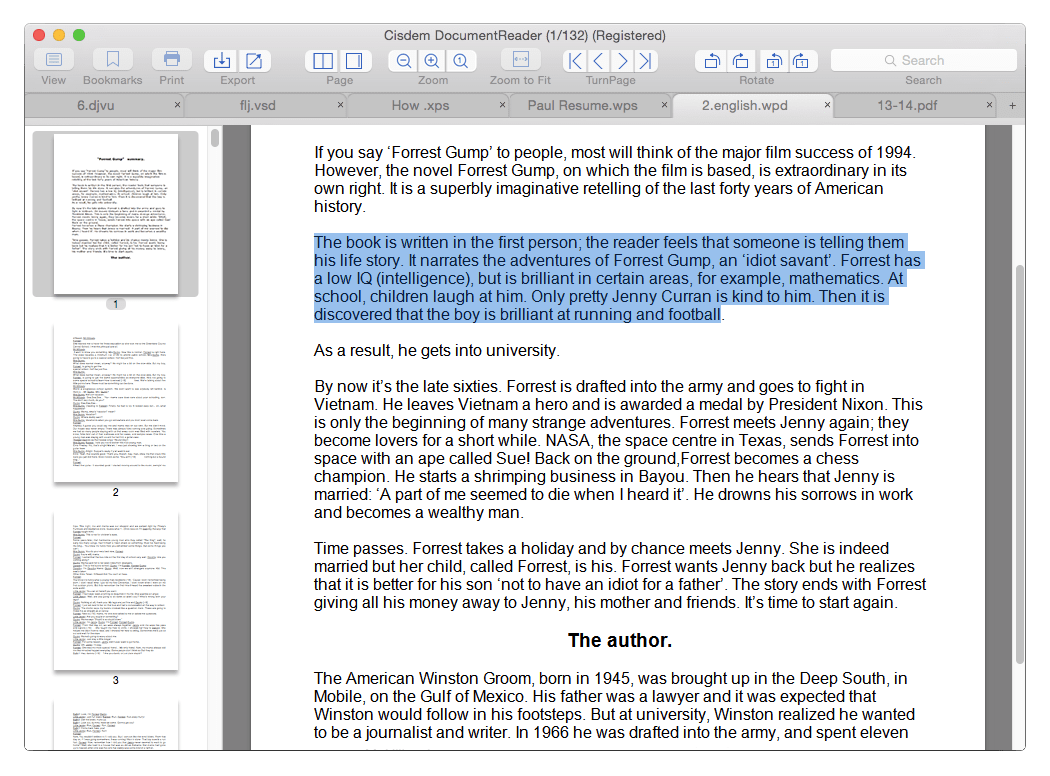
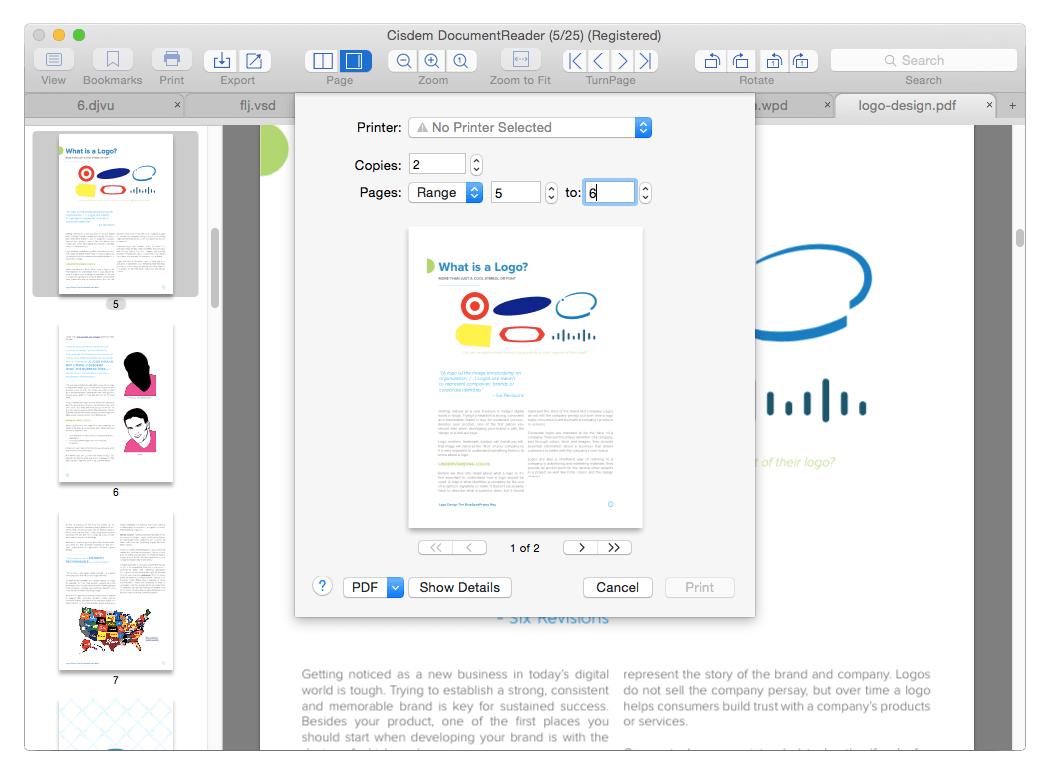
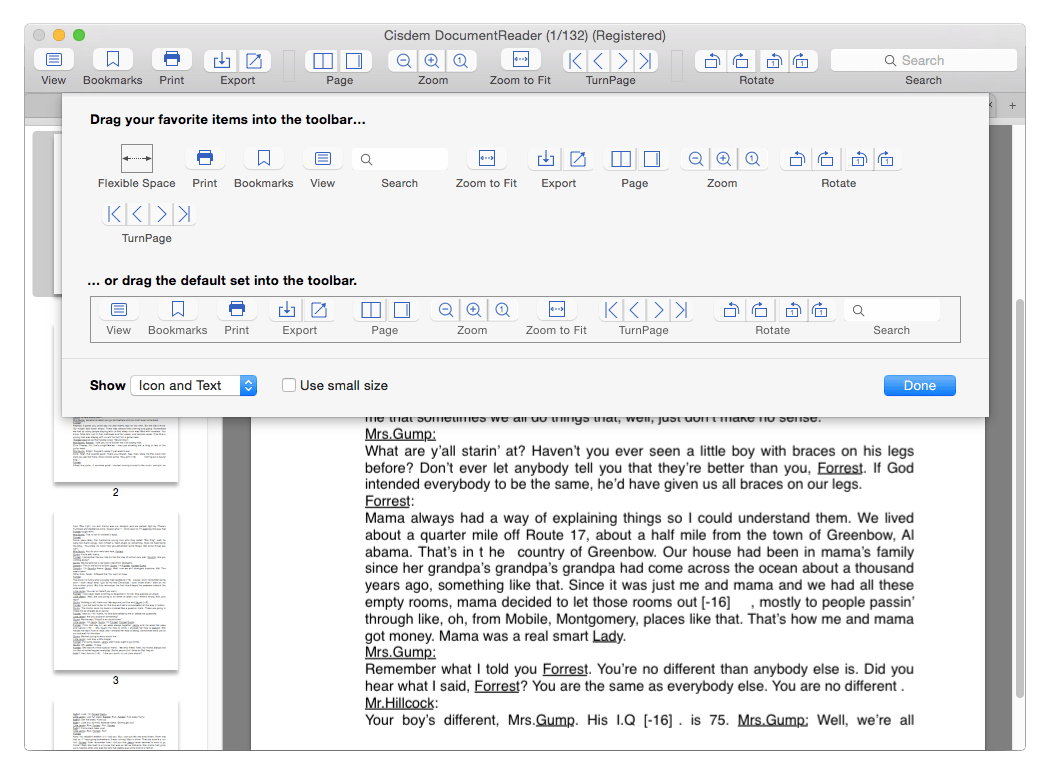
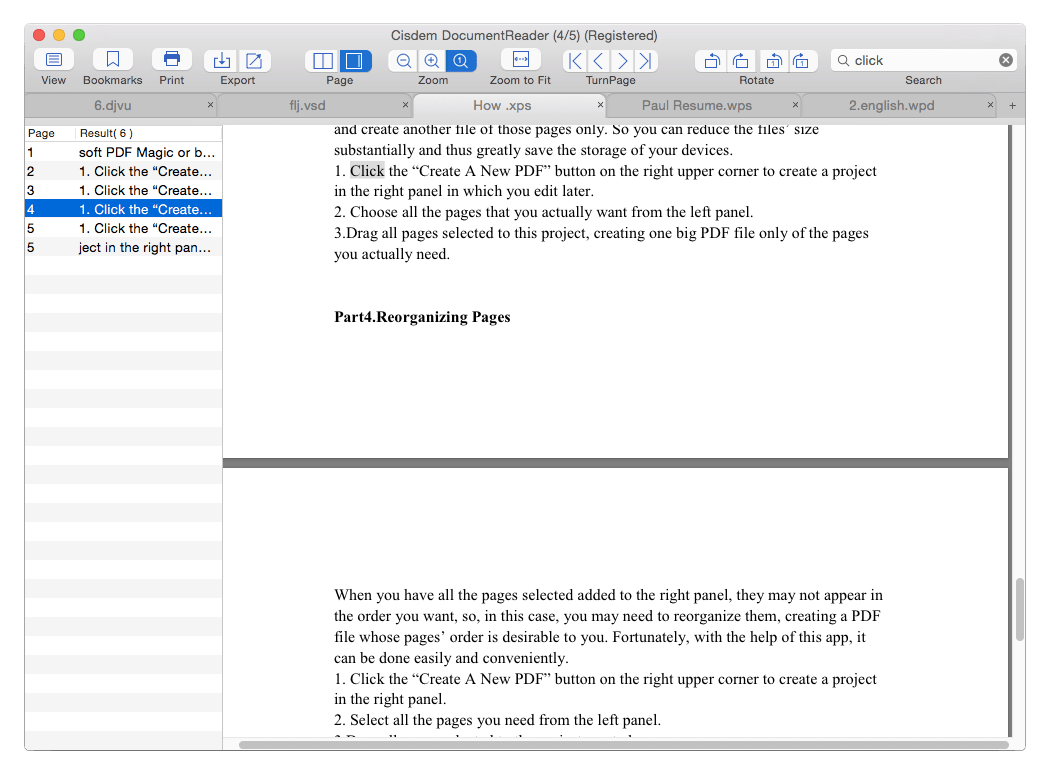
Beaver
Good stuff. Way better than other PDF readers for Mac.More options, and significantly improved performance.