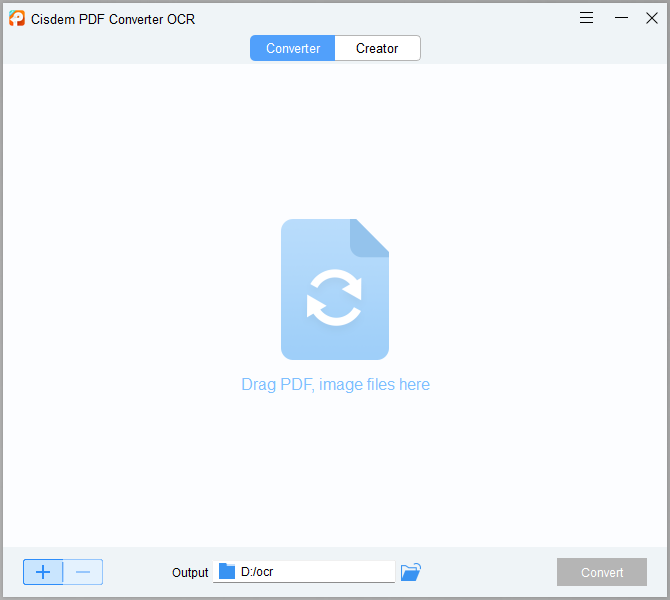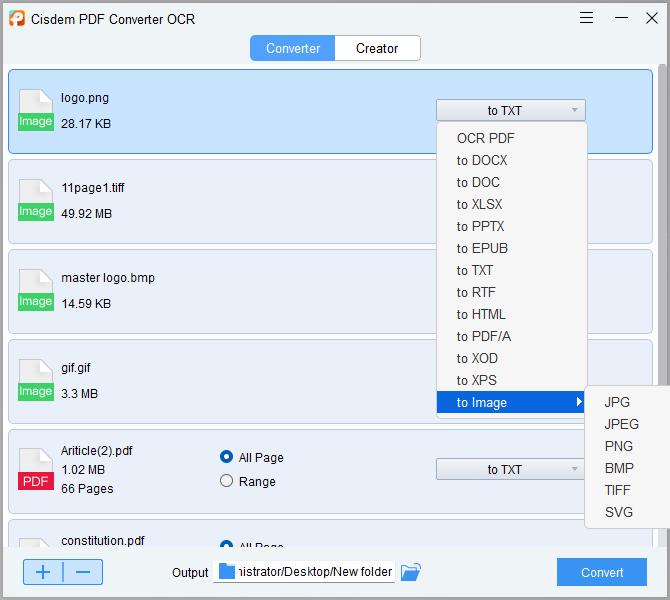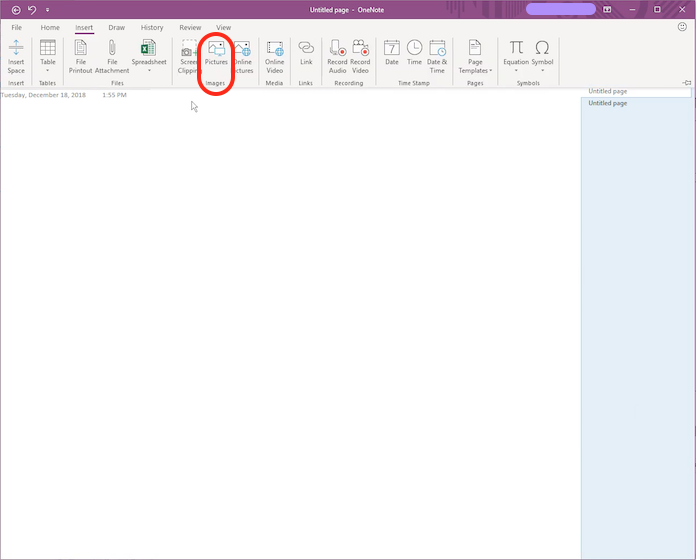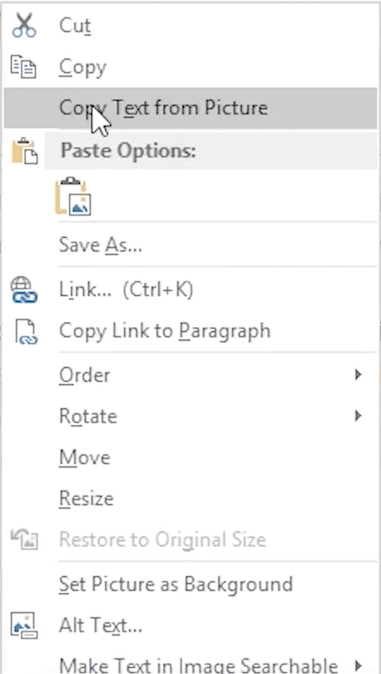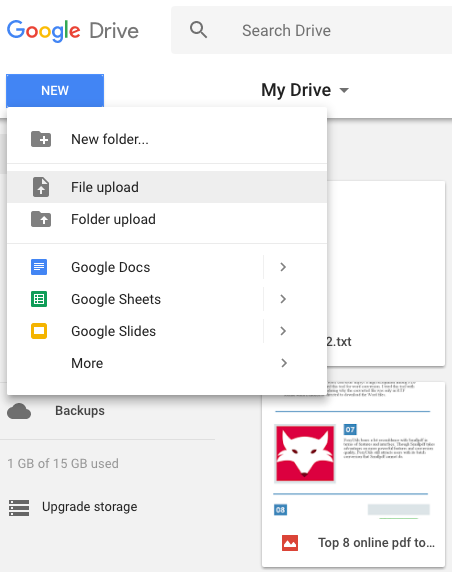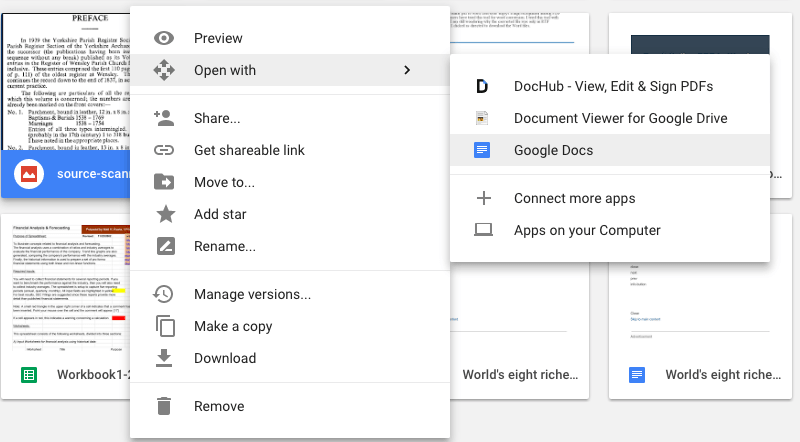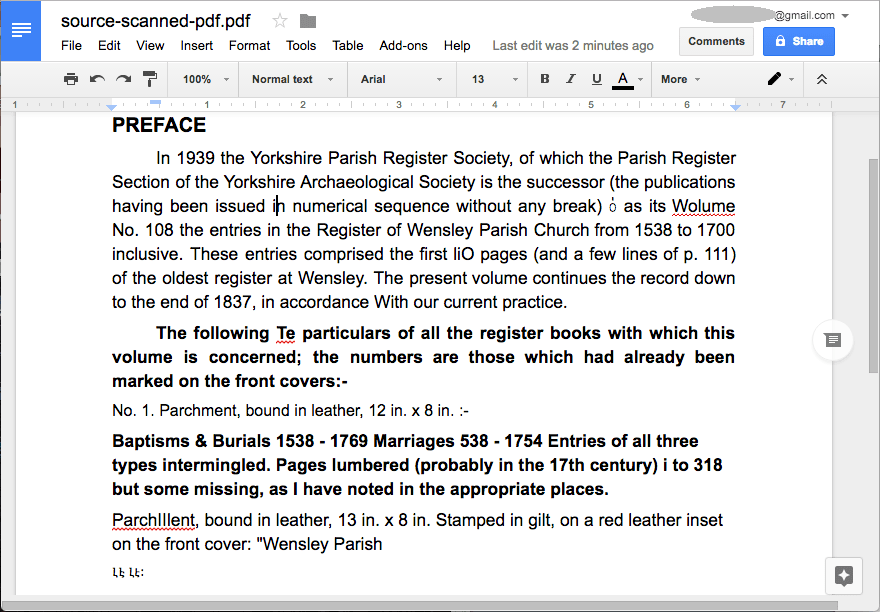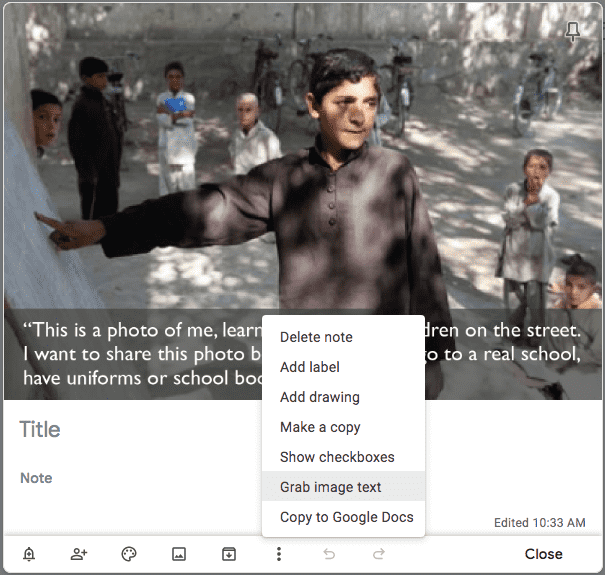How to Accurately Extract Text from Image on Mac and Windows (Online Free Incl.)
 1.9K
1.9K
 0
0
We often find some useful information on a PNG or JPEG image format. While, extracting texts from these images then pasting to a note-taking app or word processor can greatly save your time on the retyping. But can we and how to accurately extract text from image on a Mac or Window PC? Yes, we can and it can be much easier than you think.
There are multiple ways to extract text from PNG, JPEG or other images, by using processional extract text from image software, using freeware and using online free services.
How to Accurately Extract Text from Image? (Windows, Mac)
If you want to extract text from an image accurately without garbled texts or characters, a piece of professional extract text from image software is required.
The software we recommend to accurately extract text from image on Mac is Cisdem PDF Converter OCR, it is a Mac productivity tool to batch convert and OCR PDF or image files with accurate result. It can recognize the text from image with high accuracy and with formatting retained if you want to extract text from image into a Word or other formatted files. With its advanced OCR feature, you can decide to extract content from the image as text, table or image.
Main Features of Cisdem PDF Converter OCR
- Extract text, table and image from image or PDF file;
- Convert native PDF to 15+ formats: Word, Excel, PowerPoint, Keynote, Pages, etc.;
- OCR PDF and images to 10+ editable formats;
- Batch convert and OCR files;
- Fast conversion;
- Create PDF from Text, Word, CHM, HTML, and so on;
How to Accurately Extract Text from Image?
- Download and install Cisdem PDF Converter OCR on Windows or Mac;
 Free Download Windows 10 or later
Free Download Windows 10 or later  Free Download macOS 10.14 or later
Free Download macOS 10.14 or later - Drag and drop images into it. If you upload scanned documents, you need to download the OCR module.
![]()
- Then you need to choose file language for the image, select output format as Text, also you can select other formats;
![image-to-text-cisdem]()
- Click on the Convert icon to start your conversion.
tips: In the case you want to extract text from image into a Word document, you just need to choose output format as Docx in the step 3.
Freeware to Extract Text from Image
Professional tools are required with a payment to accurately extract texts from an image, but if you are looking for a piece of freeware for this work, you can utilize Micrsoft OneNote, it is available no both macOS and Windows.
It is a note-taking app to create notes by inputting words from scratch or import from other resources, including extracting texts from a PNG screenshot. To create notes efficiently, OneNote adds OCR to extract texts from an image or PDF, then you can paste the texts to your notes.
How to Extract Text from Image Free with OneNote?
- Download and install Microsoft OneNote, launch the program;
- Open a OneNote note or create a new note file;
- Then go to Insert>Picture, add the image to OneNote;
![extract text from image onenote01]()
- Right click on the image you have imported to OneNote, then choose "Copy Text from Picture”;
![extract text from image onenote 02]()
- Then paste the extracted image text to your note app or other apps.
Extract Text from Image Online Free
Also, you can extract text from image online and for free. Basically, virtually all online free OCR services support extracting text from an image. And here we would like recommend Google OCR first. Google offers 2 ways to extract text from image, with its Google Docs OCR and Google Keep OCR.
#1 Extract Text from Image Online with Google Docs OCR
Google Docs from Google Drive is an online platform allowing users to manage their files online, it can edit Word, PDF and images as easily as editing a Word in Microsoft Office Word. Also, with its OCR, users can extract text from image or scanned PDF file.
How to Extract Text from Image with Google Docs OCR
- Login into Google Account and go to Google Drive;
- Click New>File Upload to upload the image for text extraction;
![extract text from image google01]()
- Right click on the image and choose to open with Google Docs;
![extract text from image google drive 02]()
- Now you can extract the text from image in Google Docs, also you can go to File>Download as to export the image text as Word or other formats.
![extract text from image google drive 03]()
Cons:
- Cannot extract text from image accurately, you need to revise the OCR errors;
- Cannot maintain original file formatting;
- Cannot batch extract text from multiple images;
#2 Extract Text from Image Online with Google Keep OCR
Google Keep is a note taking app similar to Microsoft OneNote, which allows users to extract text from image or PDF too. Also, you can edit the text a little by adding label, adding drawing, copying to Google Docs for advanced editing.
How to Extract Text from Image with Google Keep OCR
- Login into your Google Account and go to Google Keep;
- Click New note with image and upload your image to Google Keep OCR;

- Click on the three dots as following, choose Grab image text or copy to Google Docs and save as Word if necessary;
![google keep extract text from image 02]()
Cons:
- Cannot extract text from image accurately, you need to revise the OCR errors;
- Cannot batch extract text from multiple images;
Conclusion
To accurately extract text from image with too many errors, a dedicated OCR program will be a better choice. But if you can stand up with manually adjustments, online free ways to extract text from images as we listed above are worth a try, especially to extract text from image online free with Google service, it not only allows extract texts, but also allows editing in Google Docs.

Carolyn has always been passionate about reading and writing, so she joined Cisdem as an editor as soon as she graduated from university. She focuses on writing how-to articles about PDF editing and conversion.

Liam Liu takes charge of the entire PDF product line at Cisdem and serves as the technical approver for all related editorial content. He has deep expertise in PDF and document management technologies and nearly a decade of development experience.