10 Best EPUB to PDF Converters Online and Offline 2025 (Many Free Options)
 25.8K
25.8K
 1
1
EPUB and PDF are the most popular ebook formats. Both formats come with their sets of pros and cons, the former is reflowable, and the latter is good for complex design. It’s easy to print and annotate PDFs, whereas EPUB ebooks are not directly printable or annotatable. That’s why, among other reasons, sometimes we need to convert EPUB to PDF. Here is a list of the top 10 best EPUB to PDF converters in 2025, including both offline and free online ones.
 Cisdem PDF Converter OCR
Cisdem PDF Converter OCR
Best EPUB to PDF Converter You Can’t Miss
- Converts EPUB ebook to PDF and convert PDF to ePub with ease
- Allows batch conversion and PDF creation
- Converts both native & scanned PDFs to EPUB, Word, Excel, images, etc.
- Keeps the original formatting, layout, hyperlinks, etc.
- Performs OCR on PDF and image
- Provides other useful functions such as PDF merging/splitting and more
 Free Download Windows 10 or later
Free Download Windows 10 or later  Free Download macOS 10.14 or later
Free Download macOS 10.14 or later
Online EPUB to PDF converters are easily accessible and handy to use. However, when it comes to conversion quality, offline desktop apps outperform their online counterparts. So let’s start with the best EPUB to PDF converter offline. Instructions will be provided on how to do the conversion on different devices such as Mac, Windows, Android, iOS devices, etc.
Best EPUB to PDF Converter for Mac and Windows
#1 Cisdem PDF Converter OCR
![cisdem ocr introduction]()
The reason why I recommend Cisdem PDF Converter OCR as the best EPUB to PDF Converter offline for Mac and Windows systems from its outstanding conversion results. It can highly preserve the original file quality and makes the PDF output look exactly the same as the original EPUB file.
Cisdem PDF Converter OCR is a professional PDF Converter with OCR feature, allowing users to perform 2-way conversion on PDFs. That’s to say that you can not only convert EPUB zip to PDF but also convert PDF to ePub with this app. With its built-in PDF Creator, users can even convert virtually any documents to PDF, such as Word, PowerPoint, HTML, Images, etc. Its PDF Converter feature enables you to convert any PDFs and images into 15+ commonly used formats, including editable formats like Word, Excel, Text, PowerPoint and more.
Steps to do conversion using the best offline EPUB to PDF converter
- Download and install Cisdem EPUB to PDF converter and launch it.
 Free Download Windows 10 or later
Free Download Windows 10 or later  Free Download macOS 10.14 or later
Free Download macOS 10.14 or later - Drag and drop single or multiple EPUB files into the app. Alternatively, also, you can click the add icon in the lower left corner to add files.
![]()
- Once all the ebooks are imported, you can choose to convert all pages or selected pages of each EPUB to PDF. If needed, you can click the setting icon to password protect the output PDFs and to customize PDF size and quality.
![convert multiple EPUB ebooks to PDF]()
- Once you adjust settings based on your need, click Convert to get your EPUB files in PDF format instantly.
#2 Calibre
Another one of the best macOS EPUB to PDF converters is Calibre. It’s actually cross-platform and available for macOS, Windows and Linux, along with a portable version. This free open source ebook converter and manager is easy to use.
Here are the tutorials to convert EPUB to PDF on Mac offline:
- In the toolbar, click Add books, select one or multiple files and click Open.
![epub pdf calibre1]()
- Highlight an ebook and click Convert books. In the upper right corner of the Convert window, click Output format and select PDF.
![epub pdf calibre2]()
- Click OK, and the conversion process will immediately start.
Pro tip:
To some, especially new users of Calibre, the downside is the conversion quality. For example, there can be issues with the fonts, margins and hyperlinks. As a matter of fact, in many cases, such issues are avoidable. Here’s a useful method for you.
Use Calibre to convert EPUB to Word. Open the output file in Microsoft Word and make editing and adjustments. Go to File > Save As, and then choose to save the edited file as PDF.
Best EPUB to PDF Converter for Windows 10/11
#1 Epubor Ultimate
Epubor Ultimate is a versatile ebooks converter to convert a bunch of ebooks in ePub, PDF, AZW, MOBI, PRC, TPZ, TXT and HTML to ePub, MOBI and PDF output, making the converted output files displayed exactly the way they should be. Also, you can use this program to edit meta information (title, author, identifiers, language, publisher, etc) and remove eBook DRM. If needed, you can upgrade to the paid full version and convert files without limit.
Steps to utilize the best offline EPUB to PDF converter on Windows 10/11:
- Add EPUB files to the program by clicking Add. This program also supports importing other ebook formats.
![epub pdf epubor1]()
- Convert ePub to PDF on Windows. Before conversion, you can adjust the settings to customize the conversion. Then choose the output as PDF and convert.
![epub pdf epubor2]()
Notes: It’s worth mentioning that Adobe Digital Editions is no longer available for EPUB to PDF conversion. This ebook reader app used to be one of the best free EPUB to PDF converters available for Mac and PC. Now virtual printing is not allowed anymore.
#2 Icecream PDF Converter
Icecream Apps launched a wide range of practical desktop apps on Windows, which focus on PDF editing, PDF converting, screen recording, video editing, photo editing and others. Icecream PDF Converter is one of the free EPUB to PDF converters that are available on Windows 10/11/8.1/7/XP.
Import formats: images(JPG, PNG, BMP, TIFF, BMP, GIF), documents(DOC, DOCX, ODT, RTF), spreadsheets, eBooks, HTML.
Output formats: DOX, DOCX, RTF, images (PNG, JPG, BMP, TIFF, GIF), EPS, HTML.
How to use the best EPUB to PDF converter offline?
- Choose “To PDF” and import your single EPUB file or multiple files by clicking Add file.
![epub pdf ice1]()
- Configure output PDF settings: you can merge all into PDF file, set file name, publisher, and password.
![epub pdf ice2]()
- Click CONVERT to start EPUB to PDF conversion.
#3 PDFMate eBook Converter Professional
With PDFMate eBook Converter Professional, you don’t have to look around eBooks converters on Windows anymore. It supports converting eBooks from Kindle, Kobo, Nook and Adobe and converting eBooks to PDF, Mobi, TXT, AZW3, Mobi and KFX. If you connect your e-Reader to your Windows, this converter will automatically scan and detect all eBook files from your local device.
Here is the guide on how to convert EPUB to PDF on Windows 10/11:
- Click the “Add file” button on the top left to add EPUB files.
![epub pdf mate1]()
- Then you can click the Edit button to edit the Metadata of the file before conversion, such as title, author, publisher, publishing data, etc.
![epub pdf mate2]()
- Change the output format as PDF, click the Convert button and save your PDF file.
(Trial mode only allows users to convert one file at one time.)
Best EPUB to PDF Converter Online for Free
#1 cloudconvert
cloudconvert is a free web-based tool to help users convert ebooks to PDF, allowing users to perform conversion between different ebook formats. There are several free converters for choice, including Ebook Converter, Audio Converter, Archive Converter, Image Converter, Video Converter and Document Converter. They can basically meet all your needs to convert your ebooks. Even, it supports batch-processing conversion.
Steps on converting EPUB to PDF online for free:
- Go to this website, click Select File to import EPUB files and set the output format as PDF.
![epub pdf cloud1]()
- You are allowed to handle files in bulk by clicking Add more files.
- Click Convert to download your PDF file.
![epub pdf cloud2]()
#2 freepdfconvert
To convert your EPUB to popular PDF, another free EPUB to PDF converters is freepdfconvert. The main features of the website deal with attractive conversion tools like MS Office to PDF, OpenOffice to PDF, eBooks to PDF, iWork to PDF, PDF to images, PDF to MS Office, PDF to PDF/A. Other functions such as combining PDFs into one, splitting PDF, compressing PDF to small size, protecting PDF and rotating pages are popular on the website.
How to use this best EPUB to PDF converter online for free?
- Go to freepdfconvert official website, select your EPUB file from your computer, Google Drive, Dropbox or URL.
![epub pdf free1]()
- Once uploaded, the EPUB to PDF converter will start automatically. When the conversion is finished, a Download icon will be available, click on and the PDF output will be downloaded to your computer. Save the file.
![epub pdf free2]()
#3 Convertio
The same as almighty cloudconvert, Convertio covers various types of converters. Another highlighted feature of this browser-based program is that you can convert scanned documents and images into editable files smoothly. But be aware of some limitations: the maximum file size is 100 MB; users are allowed to convert 10 files per day; batch conversions require signing up your account.
Here are the steps to use the best free EPUB to PDF for free:
- Click the Choose Files button to upload your EPUB files (up to 100 MB).
![epub pdf convertio1]()
- When your EPUB files are uploaded to the interface and showed “READY”, you can click Convert to turn it to PDF format.
(if you don’t sign up, your account types only allow 2 concurrent conversions)![epub pdf convertio2]()
Best EPUB to PDF Converter for Android
File Converter is a lightweight Android app to perform conversion between various videos, audio, images, documents, ebooks and archives. It allows users to convert Ebooks, Audio, Video, Document, Presentation, CAD drawings, 3D Models, images, Fonts, Metadata and more. The minimum operating system is Android 2.1. The APK file is available for download on Google Play.
It is quite easy to convert EPUB to PDF with this app, just follow the wizard and navigate step by step. You will get the best EPUB to PDF converter on Android and complete PDF output within seconds.
- Go to File Converter and choose Document converter.
![epub pdf android1]()
- Import the EPUB file that you want to convert, and set the output format as PDF.
![epub pdf android2]()
- Click start conversion to convert the EPUB to PDF on Android.
Best EPUB to PDF Converter for iOS
For iPhone and iPad users, the best choice can be The Document Converter. It is free to use with in-app purchases. It can convert over 60 file types including EPUB to PDF and is extremely easy to use. It requires iOS 12.1 or later.
To get started, select the EPUB ebook on your iOS device and add it to the said app. Choose PDF as the output format. The conversion process will only take a few seconds in most cases. You can easily open or share the converted PDF file.
Follow the steps to use the best EPUB to PDF converter on iOS device:
- Input your EPUB file from your phone, computer or URL.
- Once the file was uploaded, set the output format as PDF.
- Then click Convert File to start.
Do's & Don'ts when using an online free EPUB to PDF converter
Though it is free and convenient to utilize online EPUB to PDF Converter, users will have to pay attention to following aspects to convert EPUB files safely and successfully.
- Don’t upload highly private EPUB files
- Don’t upload large size EPUB files
- Re-check the PDF output and make sure nothing is missed out
- Make sure the Internet connection is stable and in good condition
Conclusion
There is more than one best EPUB to PDF converter. For conversion of EPUB ebooks with simple formatting, freeware tools like Calibre will be enough. However, if you want to handle ebooks with complex design or you often need to convert between PDF and other formats, professional software like Cisdem PDF Converter OCR can be a good choice.

Carolyn has always been passionate about reading and writing, so she joined Cisdem as an editor as soon as she graduated from university. She focuses on writing how-to articles about PDF editing and conversion.

Liam Liu takes charge of the entire PDF product line at Cisdem and serves as the technical approver for all related editorial content. He has deep expertise in PDF and document management technologies and nearly a decade of development experience.





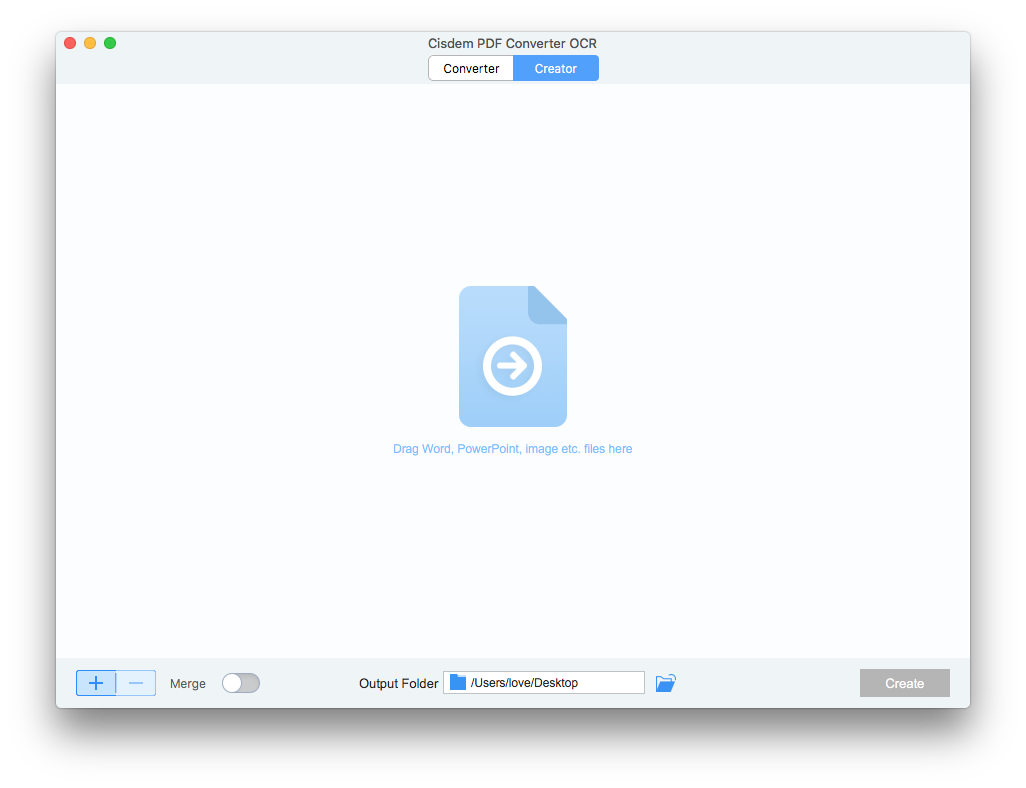
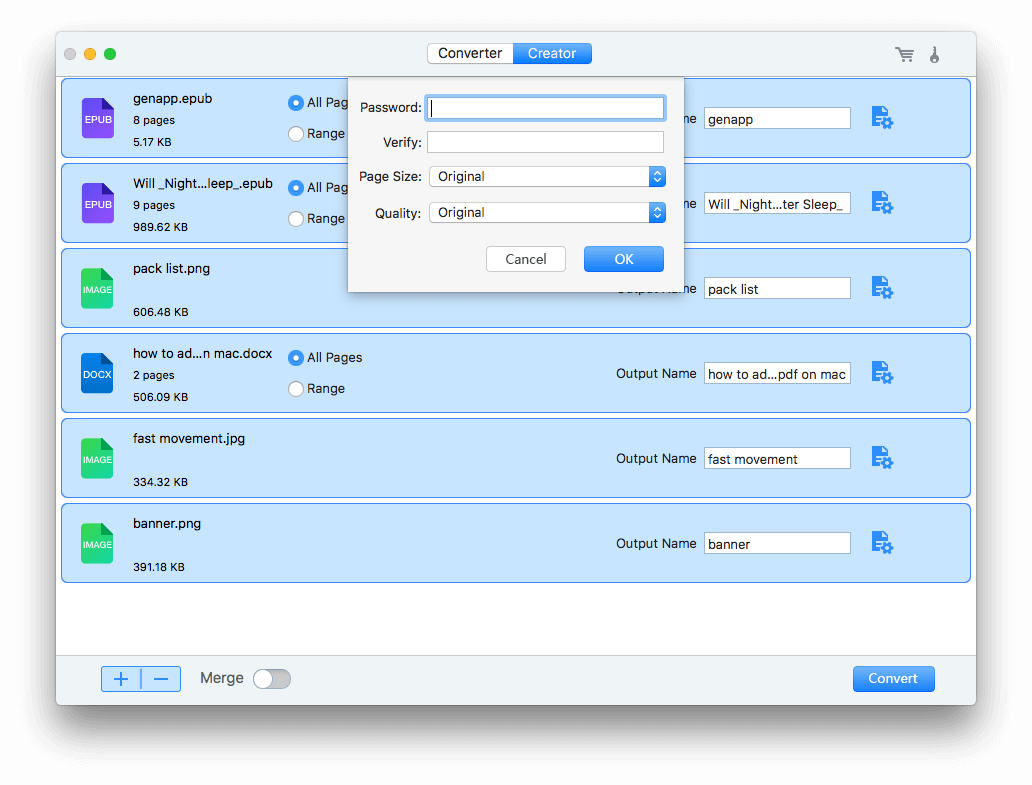
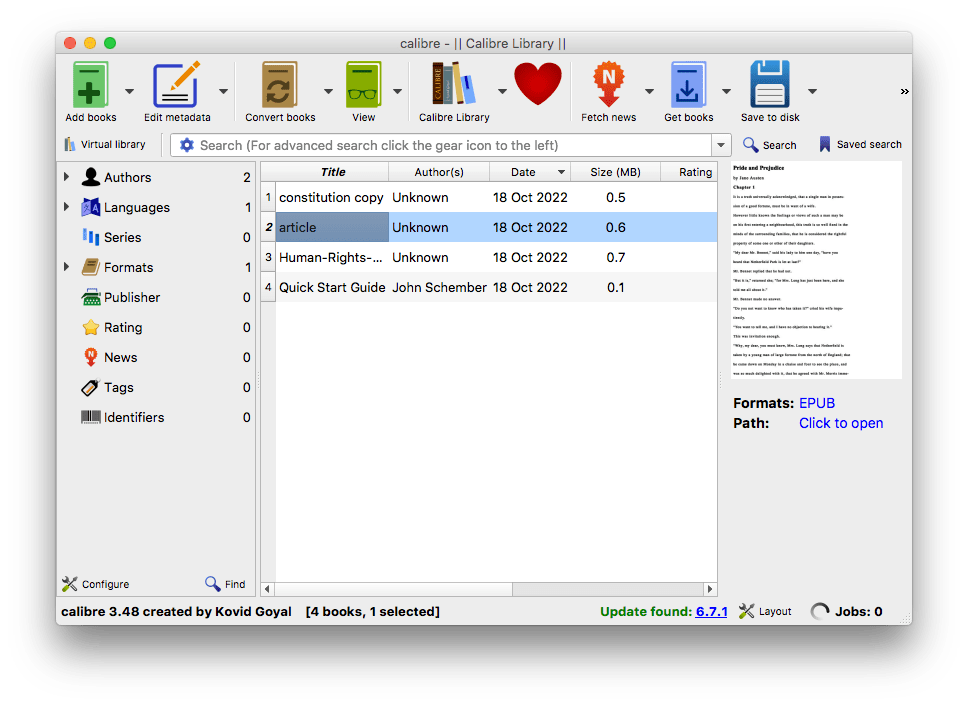
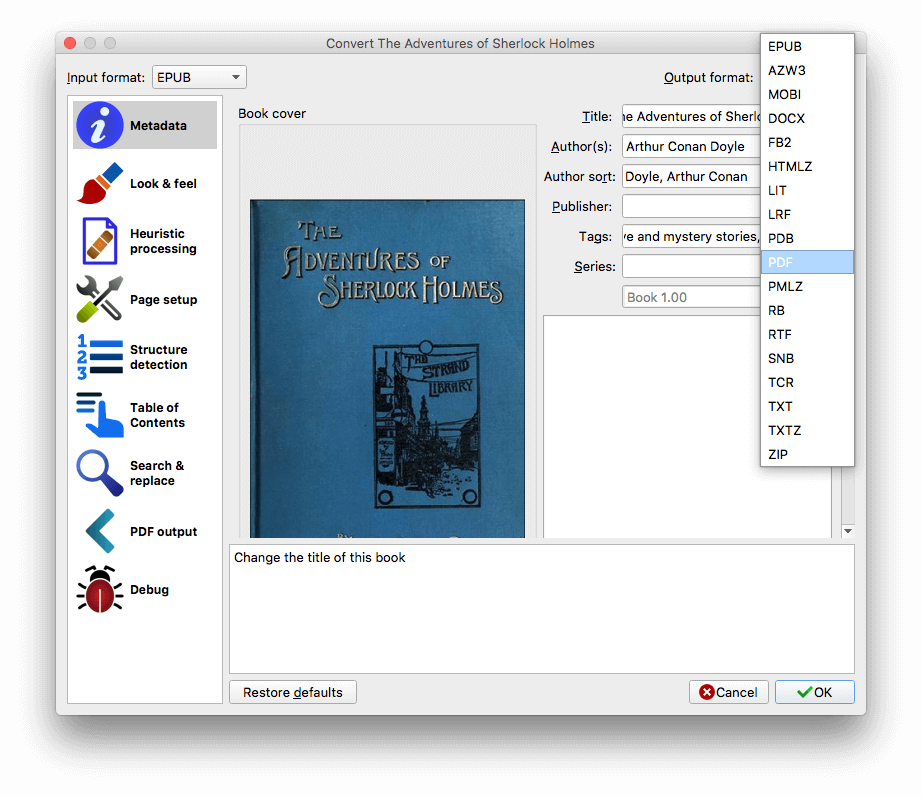
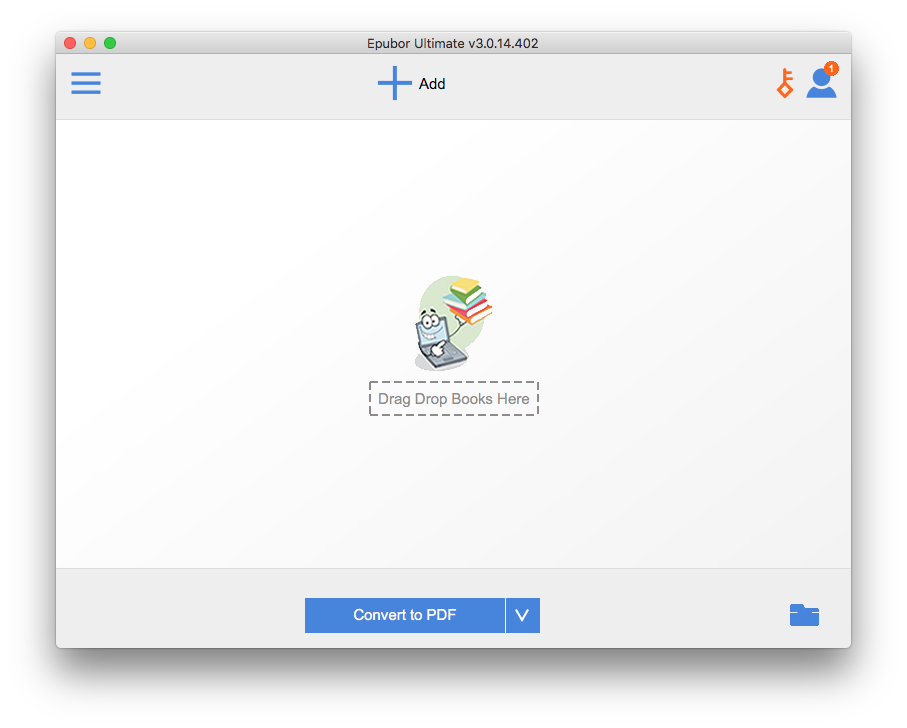
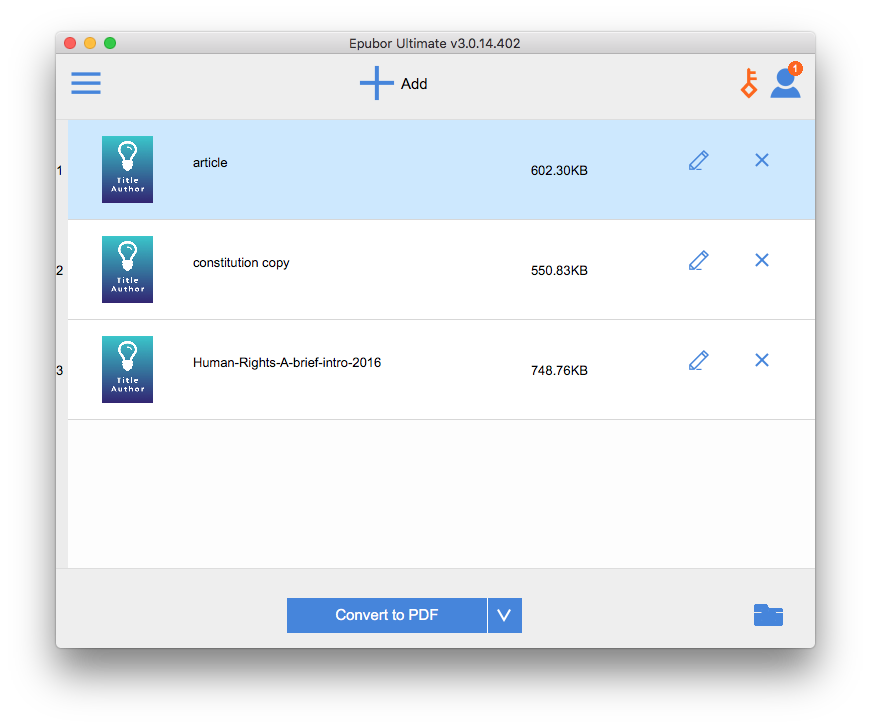
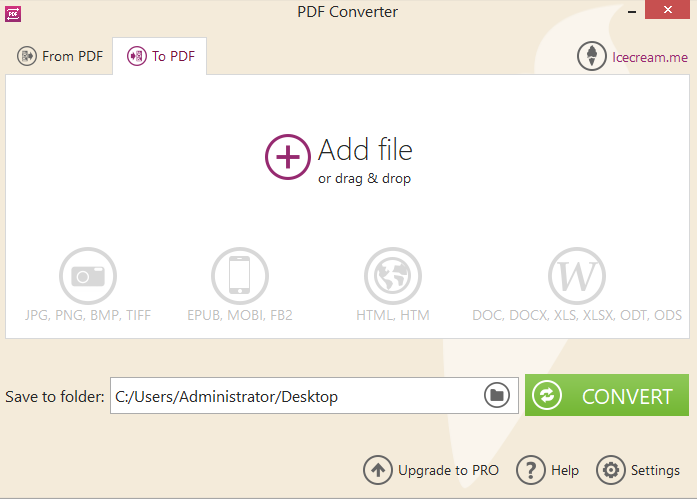
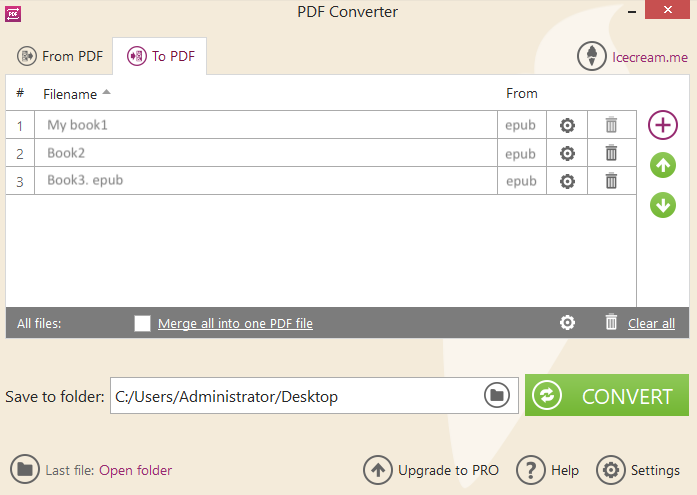
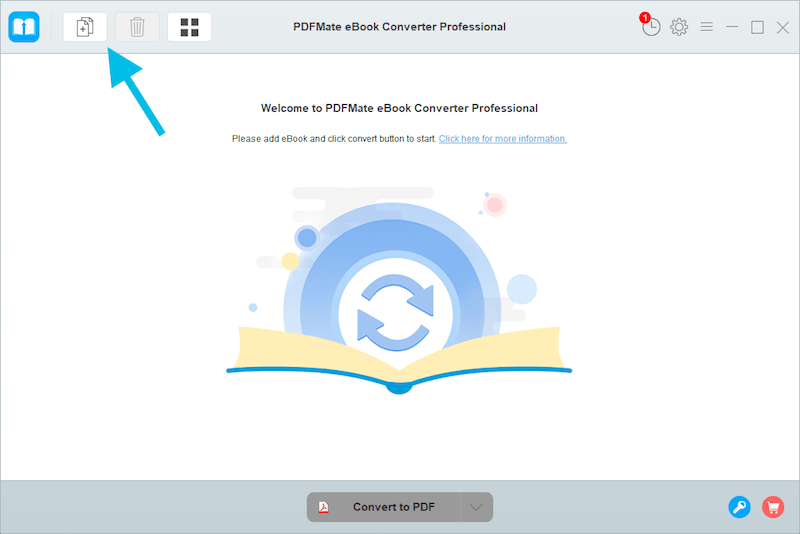
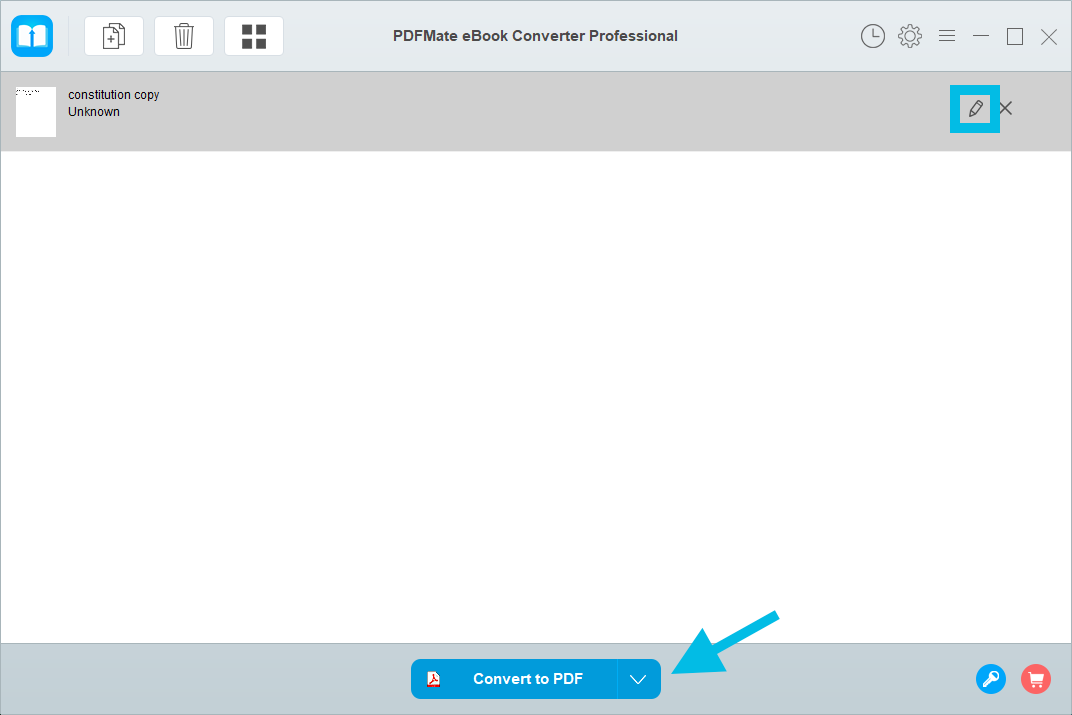
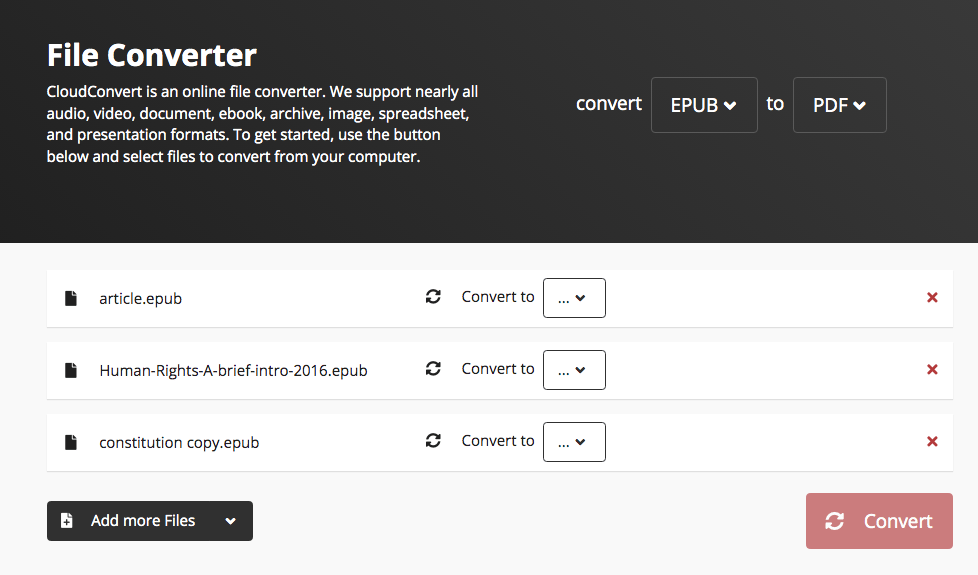
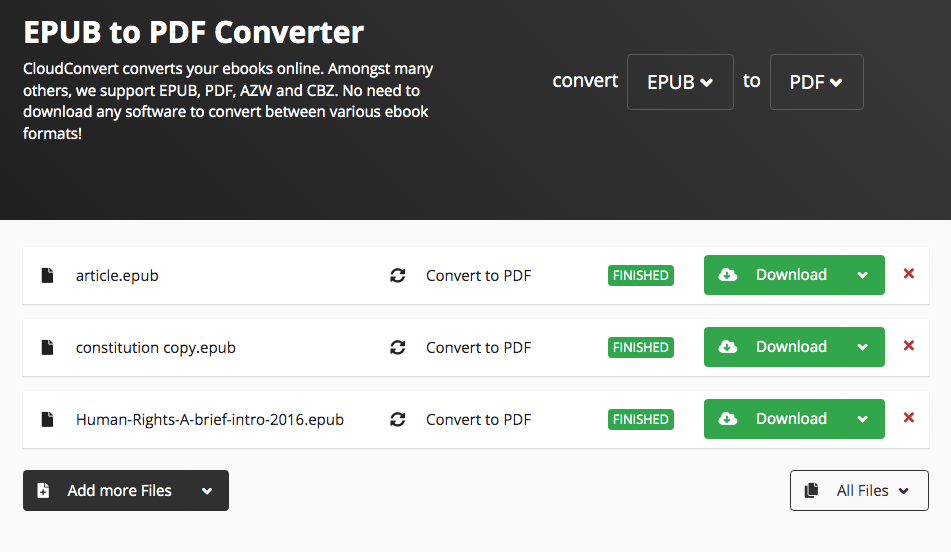
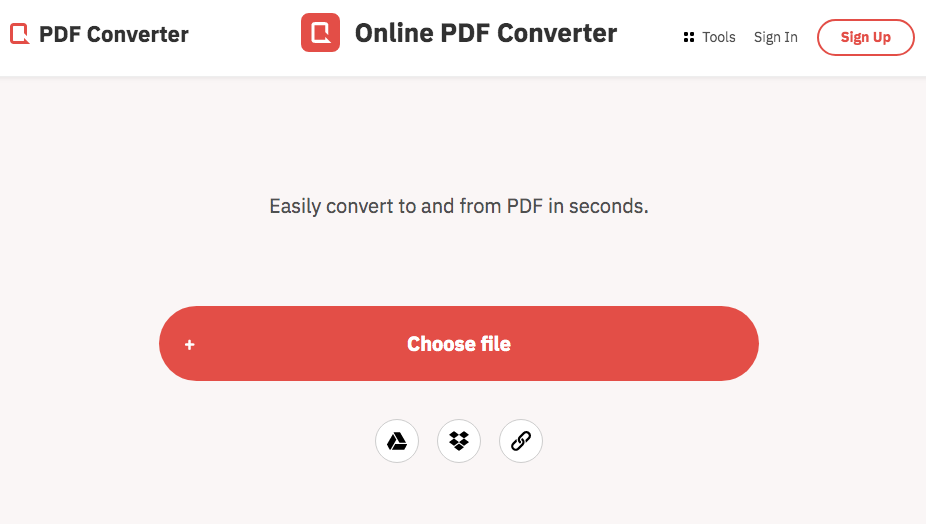
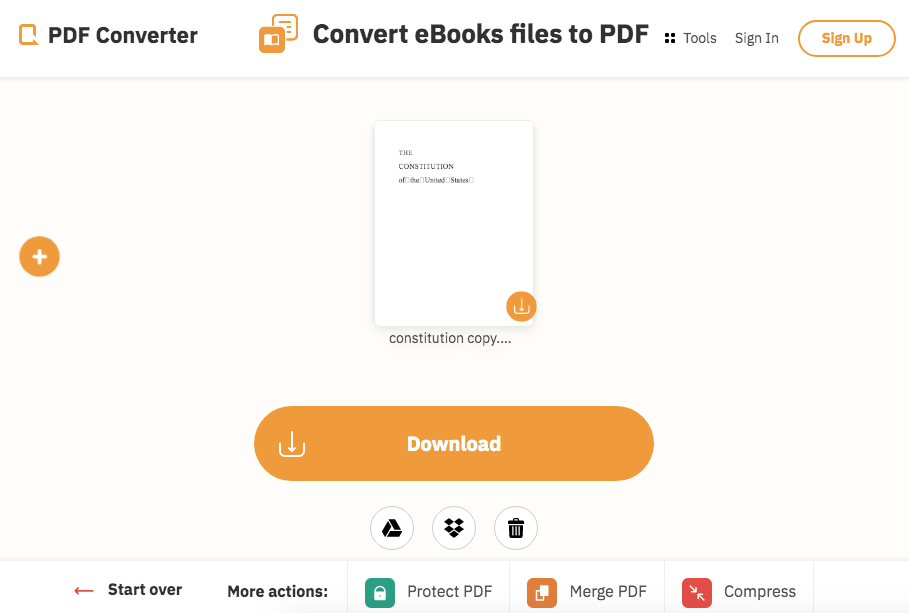
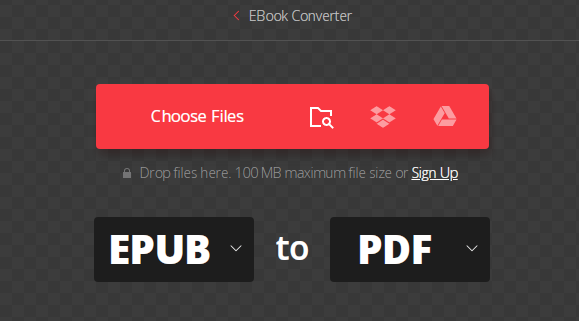
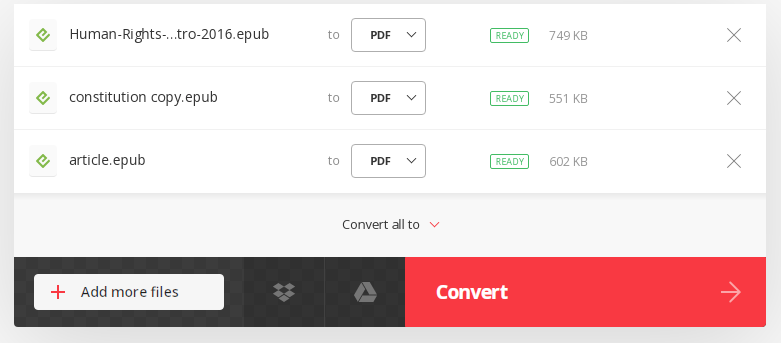
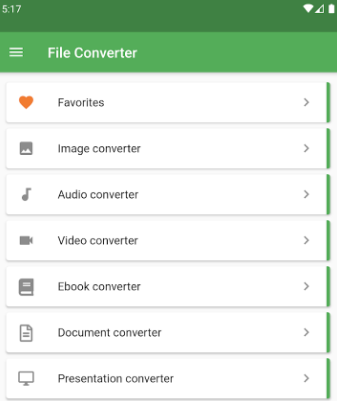
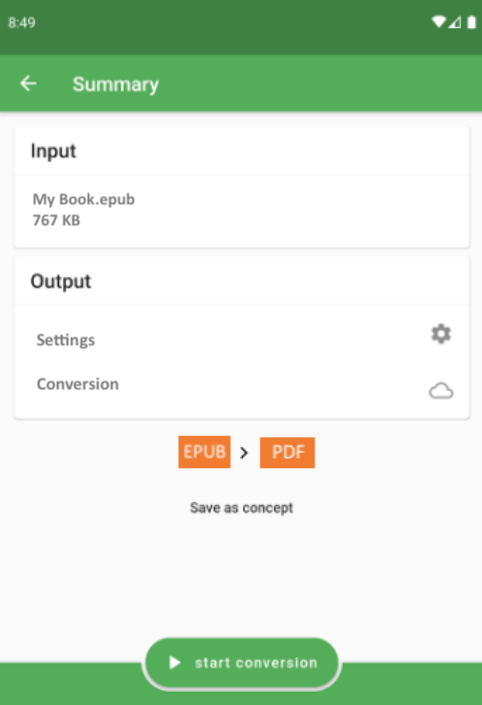


Jimmy
PDF Converter OCR has saved us a lot of time by allowing us to convert EPUB to PDF quickly and easily. One of the functions we like best is the ability to process documents in bulk.