How to Download Audio from YouTube on Mac: Easy & Fast
 38.5K
38.5K
 1
1
YouTube has built a kingdom of digital entertainment, with over billions of videos and rich audio resources such as music videos, audiobooks, movie soundtracks, podcasts and more. And sometimes we desire to download them from YouTube for offline use.
But how? The YouTube Premium subscription merely allows you to download videos for offline viewing, not to download in audio-only formats nor save the file to your device.
In this guide, I will show you 6 better ways to extract audio from YouTube with high quality on Mac, including some best YouTube audio downloaders and recording method.
 Cisdem Video Converter
Cisdem Video Converter
The Best YouTube Audio Downloader for Mac
- Download audio from YouTube videos, music channel, live streams and more by URLs
- Convert YouTube to MP3, M4A, WAV, ALAC, Opus, iMovie, iTunes, iPhone, etc.
- Retain original quality
- Mass download multiple YouTube audio and whole playlists/channels at once
- Support downloading from over 1000 websites other than YouTube
- Versatile software - Trim and merge audio, compress media, rip DVDs/Blu-rays on Mac
- Easy to use with 100% safety and privacy
- Also available for Windows 11/10
 Free Download macOS 10.13 or later
Free Download macOS 10.13 or later  Free Download Windows 10 or later
Free Download Windows 10 or later
How to Download Audio from YouTube on Mac with Apps
1. Cisdem Video Converter [most effective]
Cisdem Video Converter is a feature-rich YouTube downloader for Mac, capable of downloading YouTube audio at best quality in the original formats of M4A or Opus. It integrates a universal converter that allows you to convert downloaded YouTube audio to any desired format including MP3, WAV, ALAC, M4R, M4B, OGG, etc.
It allows users to download YouTube videos in up to 8K resolution, and easily save an entire playlist with an individual URL.
Additionally, you can also use it to download audio from other websites, such as SoundCloud, Twitter, Mixcloud, Bandcamp, Tumblr, Facebook, and many more.
How to download audio from YouTube on Mac with original quality:
- Download Cisdem Video Converter and install it.
 Free Download macOS 10.13 or later
Free Download macOS 10.13 or later - Launch the software and go to the "download" interface by clicking the third tab on the top.
![go to download interface]()
- Browse to www.youtube.com. Find a video that contains the audio you want and copy its URL.
![copy video url]()
- Back to the "download" interface of Cisdem. Paste the URL to the text box at the bottom. Click the “+” button to analyze the link.
![paste url]()
- Click the Format drop-down list and scroll down to select an audio format it detects, such as M4A.
-
Click the 'Save to' box to select the output folder, then click the Start button to begin downloading YouTube audio on Mac.
This app allows you to save 3 audio for free, then you need to purchase a license to unlock full features.
Extra Features:
1. Add multiple URLs for batch download.
Click “File” > “Input URLs” on the top menu bar. Paste several URLs copied from your clipboard into the opening window. One URL per line, then click "OK". Upon analysis, all URLs will be added to the download list.
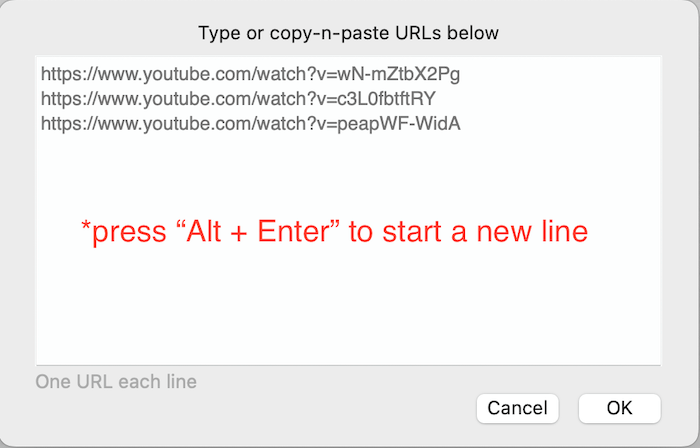
2. Convert YouTube audio to MP3 or other format.
After downloading, hit the blue checkmark![]() icon to quickly locate the downloaded YouTube audio file. Drag it to the “convert” interface of Cisdem, and choose the output audio format you desire under the Audio tab. Finally, click the “Start” button. It allows advanced users to edit the audio and customize the parameters.
icon to quickly locate the downloaded YouTube audio file. Drag it to the “convert” interface of Cisdem, and choose the output audio format you desire under the Audio tab. Finally, click the “Start” button. It allows advanced users to edit the audio and customize the parameters.
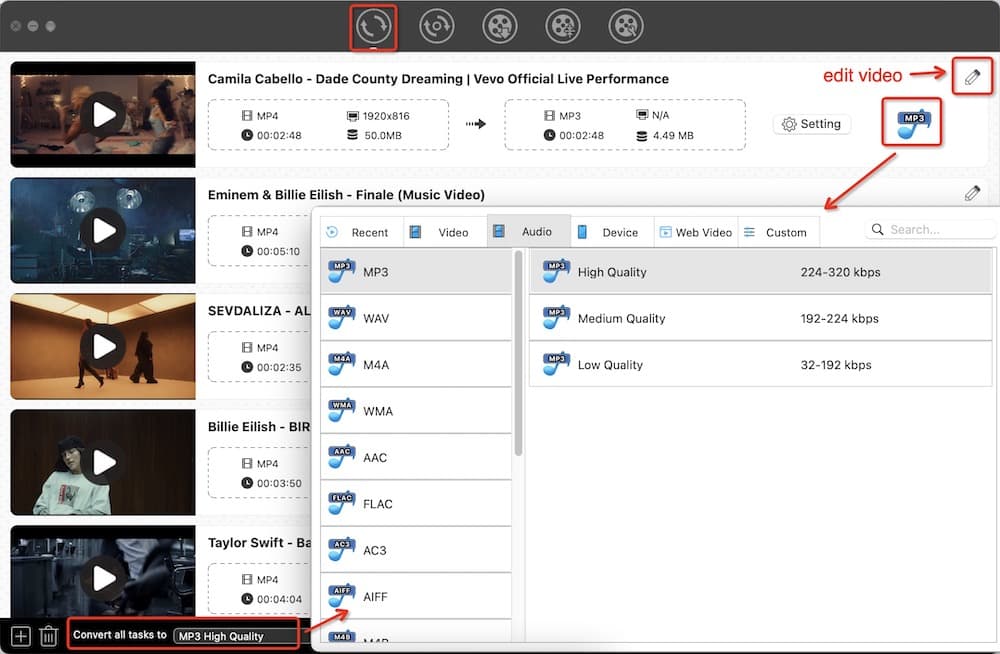
2. VLC
Update: VLC can’t download YouTube videos or audio since late 2024. We keep the steps here in case developers fix the issues in the future. It can only stream and download live from YouTube, click here to see details.
VLC is a free multimedia tool that's famous for its excellent playback function. In fact, it can also help you download YouTube video and transcode it to MP3, OGG, FLAC, etc.
Since 2019, however, YouTube has continued to destroy VLC downloads in their ways. VLC has to frequently change the code in youtube.luac.
- Run VLC media player, and click “Open Network”.
![open network vlc]()
- Copy a link of the YouTube video and paste it to the appearing window. Click “Open”.
![paste url vlc]()
- The YouTube video will automatically play in VLC. Hit "Window" > "Media Information".
![open media information vlc]()
- Select the full URL from “Location” and copy it. Note: Disturbed by YouTube, version 3.0.14 won't be able to see the complete URL. But it's okay.
![copy location url vlc]()
- Open the copied location URL in a web browser. Then the video should play in a web player window.
- Right-click on the YouTube video, select "Save Video As" and choose a file destination.
- Go back to VLC, click “File > Convert/Stream” and import the downloaded YouTube video.
- Select an output format like “Audio – MP3” from the Profile list.
-
Click “Save as File”, name the file as “xxx.mp3”, and start to convert the YouTube video to audio on Mac
![convert downloaded youtube to audio vlc]()
3. YT-DLP
Yt-dlp is a dedicated downloader tool used to save audio and video from YouTube and other sites. But it is a command-line tool without a graphical user interface like other apps. If you have no grasp of programming techniques, it will take some time to learn how to use it.
- Install Homebrew on your Mac.
- Type brew install yt-dlp in terminal to install yt-dlp.
- Type cd Folder-Name and press Enter to specify a path to store your output audio.
- Type yt-dlp -x YouTube-ID. This will automatically extract the best quality audio from the YouTube video.
![yt-dlp download youtube audio on Mac]()
*The YouTube ID is the characters following "v=" in the YouTube link, e.g., the ID of https://www.youtube.com/watch?v=439_5NH3WEA is 439_5NH3WEA. So the full command will be yt-dlp -x 439_5NH3WEA. This way you don't have to copy the whole link.
Frequently used commands:
1. View format list and choose one for audio download
Run the command line yt-dlp -F YouTube-ID to view all audio and video tracks available for download and choose one based on the format and quality. In the list, find the audio-only format you want and its format ID in the first column, then run the command yt-dlp -f Format-ID YouTube-ID. For example, If I want to get the high quality M4A audio, type yt-dlp -f 140 439_5NH3WEA
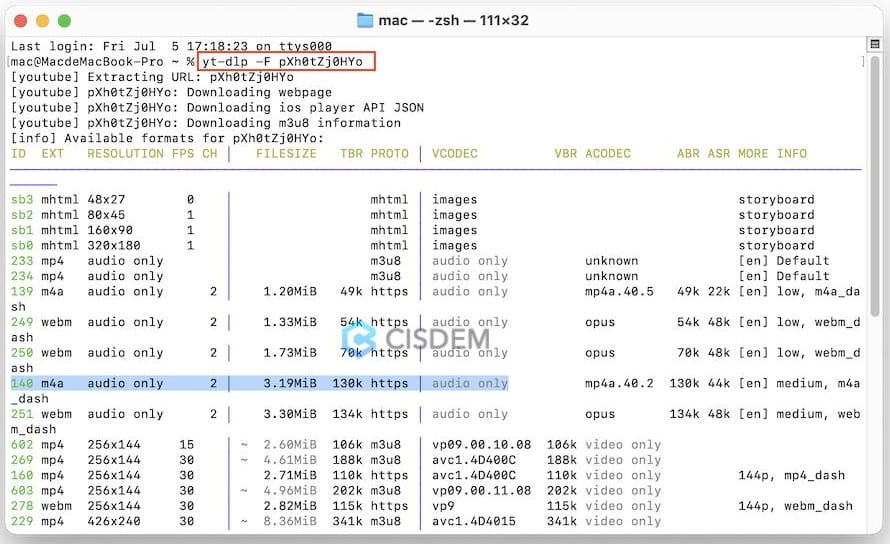
2. Download YouTube playlist to audio on Mac.
Use the command yt-dlp -x Playlist-ID. The YouTube playlist ID is the character following "list=".
3. Specify the output as other audio formats, like MP3.
Run the command line yt-dlp -x --audio-format mp3 YouTube-ID.
How to Download YouTube Audio on Mac Without Apps
1. Using Free Online Downloader Sites
Loader.to
Loader.to is a quite stable website to download YouTube video to various audio formats, such as MP3, M4A, WebM, FLAC, etc. It provides the converted audio instead of the original tracks, and it doesn’t allow you to choose a quality level. Also, it contains ads and redirects like most online tools, so use with caution.
- Go to loader.to website, and paste a YouTube video URL.
- Select an audio format you want.
- Click Download button to begin download process.
- When the process complete, click the Download button under the progress bar to save the YouTube audio to your Mac.
![youtube audio downloader online mac]()
Tip: Change YouTube URL to download YouTube audio
- Open the YouTube video in any web browser.
- Click on the URL in the address bar.
- Insert "pp" after "youtube", for example, https://www.youtubepp.com/watch?v=tQ0yjYUFKAE. Then hit “Enter”.
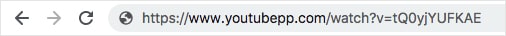
-
You will be redirected to an YouTube audio downloader site where already shows you the download options of the YouTube clip.
-
Select an download option and click Convert or Download button to start downloading.
2. Using YouTube Audio Downloader Extensions (Chrome & Firefox)
To avoid violating Google and YouTube’s terms and conditions, no browser extension in the Chrome or Safari extension store can fetch audio and video from YouTube now. If you still want to download YouTube audio on Mac using a browser extension without leaving the site, try third-party sources or using Firefox browser.
Addoncrop YouTube MP3 Converter (Chrome, Opera, Brave)
This extension adds a download button to the YouTube video page and lets you convert YouTube video to MP3 easily, trimmed to the duration you need. While it supports MP3 bitrate setting from 64 to 320 kbps, the audio quality won’t be any better than the original track since YouTube actually doesn’t provide MP3 format or 320 kbps at all.
- Navigate to https://addoncrop.com/v25/youtube-mp3-converter/ to install extension to Chrome or other available browser. You’ll be required to install prerequisite extension called CRX Emulator.
- Open the YouTube video you want to rip audio from, then click the MP3 button that appears under the player.
- Cut the audio duration if you need.
- Click the Download button.
![chrome extension to download youtube audio on mac]()
YouTube 4K Downloader (Firefox)
It's easy to find some YouTube downloader add-ons for Firefox, and YouTube 4K Downloader is a solid pick. It can download YouTube audio to low or medium quality M4A audio file, easily and quickly.
- Navigate to https://addons.mozilla.org, find “YouTube 4K Downloader” extension offered by Jack Dylan and add it to Firefox.
- Open the YouTube video page, click the Download button added by the extension.
- Click AUDIO tab, and choose a download option to start downloading the audio from YouTube to your Mac.
![firefox extension to download youtube audio on mac]()
How to Record YouTube Audio on Mac
Apart from direct downloads, you can also record YouTube audio stream during playback. You get what you hear, and can easily record a part of a long YouTube stream.
But Mac doesn’t offer a built-in option to record internal sound, and you’ll need to utilize an additional app called BlackHole to serve as the output. And QuickTime is a top audio recorder as it’s preinstalled on all Macs. Also, it's a good idea to close all unrelated apps while recording to avoid capturing other system sounds.
Step 1. Setup BlackHole
- Download BlackHole 2ch from its official website. You can get the download link for free by entering email address.
- Install BlackHole, then go to Audio MiDi Setup app, click “+” to create a “Multi-Output Device”, with BlackHole 2ch selected.
![setup recorder]()
- Go to System Preferences> Sound > Output tab, select the Multi-output Device as the system output device.
Step 2. Use QuickTime to record YouTube audio
- Initiate QuickTime, choose “File” > “New Audio Recording”.
![new audio recording quicktime]()
- When the menu pops up, click the drop-down arrow and pick a BlackHole 2ch as the microphone.
- Open a YouTube video that involves that audio you need.
- Click the red “Record” button to start recording and play the YouTube video immediately. The waveform indicate the audio is being recorded or played.
![record youtube audio with QT on Mac]()
- Go to Edit > Trim on the top menu bar to trim unnecessary part.
- Finally, go to File > Save to export the YouTube audio to M4A.
FAQs
Which audio format is best to download from YouTube on Mac?
M4A is recommended for the best audio quality and compatibility. YouTube doesn't use MP3 encoding, so the MP3 file downloaded using online tools is actually converted with potential quality loss.
Can I download YouTube audio from specific time?
Yes. You can use the YouTube to MP3 Converter extension to set the download duration, or directly record it.
If you’re using a tool that downloads by pasting URL, you may have to download the whole audio first and trim it. If you only need a portion of the audio under 60 seconds, use YouTube’s built-in Clip feature to select the desired period, then paste the clip link to Cisdem Video Converter or other downloader to download it.
Is it legal to download YouTube audio on Mac?
It depends on the audio type and intended use. It's illegal to distribute, sell, or make copies of copyrighted content. But you can download YouTube audio files:
- From Public Domain & Creative Commons
- Protected by a Copyleft license
- From YouTube audio library for content creators
Personal-use downloads of YouTube copyrighted music and audio tracks is also a grey area, but it should be fine as long as you do not use them for any commercial purpose.
Conclusion
We have explained 6 ways to download audio from YouTube on Mac. For people who don’t want to download a new software, the online tools and extensions are convenient solutions. Recording with QuickTime is a reliable and secure method, but can be too time consuming. For users who need to download in batches and care about quality, a dedicated app like Cisdem Video Converter is an ideal option.
Copyright Disclaimer
The video/audio download methods provided in this article are for personal and educational use only. Sharing or commercial use is not allowed unless you get permission first. The website fully respects copyright laws and will act upon any valid removal request.

Emily is a girl who loves to review various multimedia software. She enjoys exploring cutting edge technology and writing how-to guides. Hopefully her articles will help you solve your audio, video, DVD and Blu-ray issues.

Ryan Li is a senior developer at Cisdem. Since joining the company in 2017, he has led the development of Cisdem Video Converter and now serves as the editorial advisor for all articles related to Video Converter.




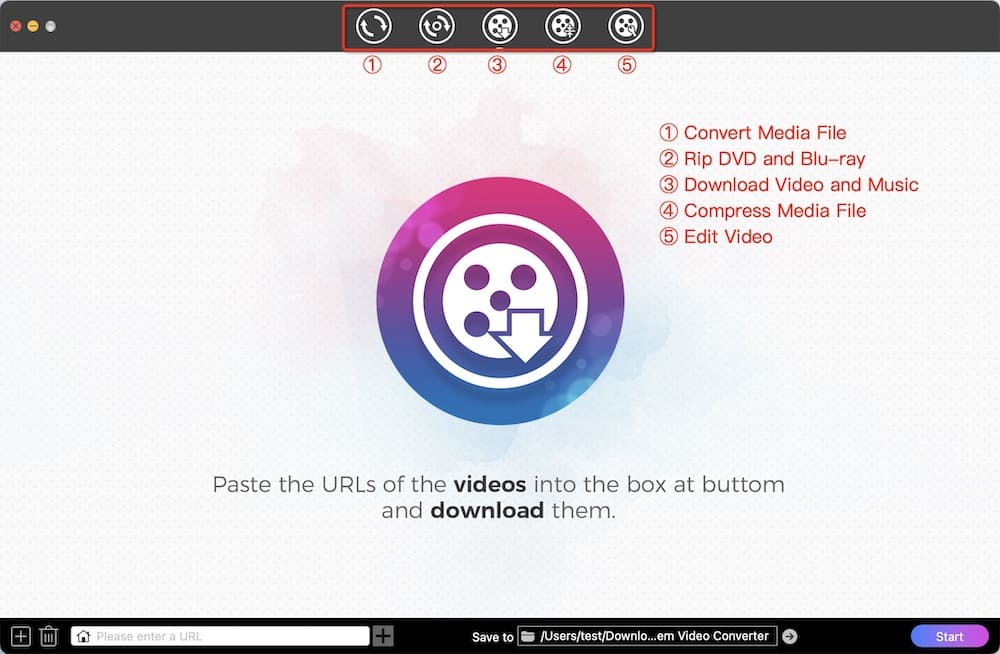
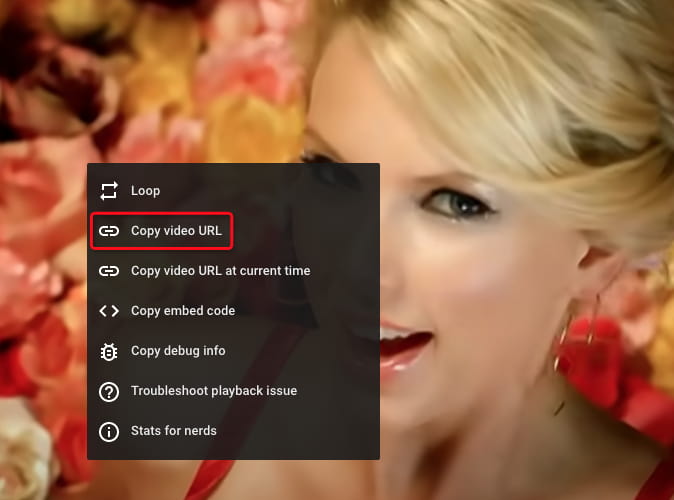
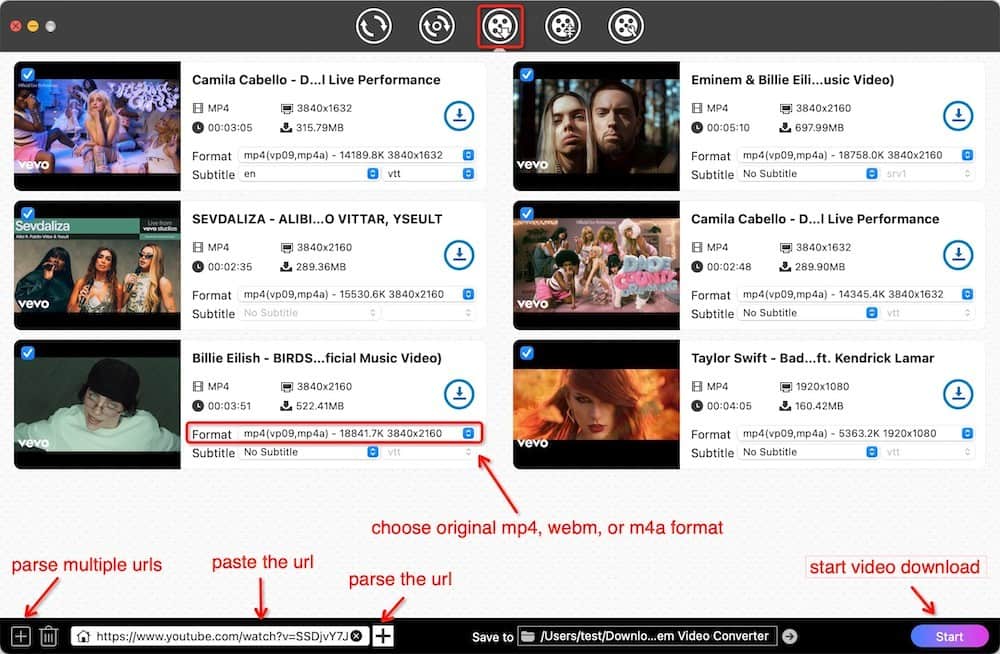
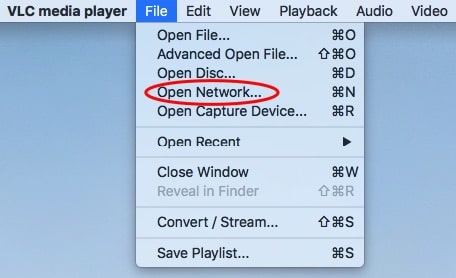
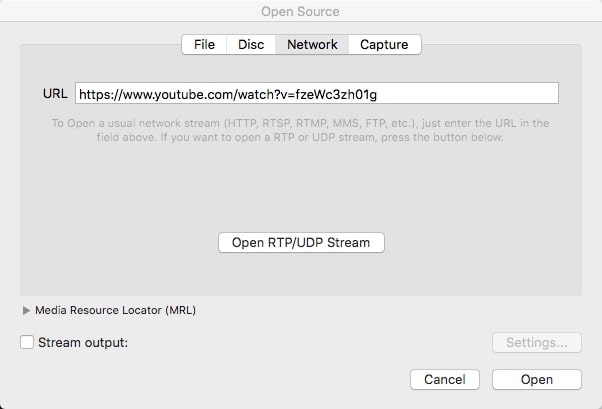
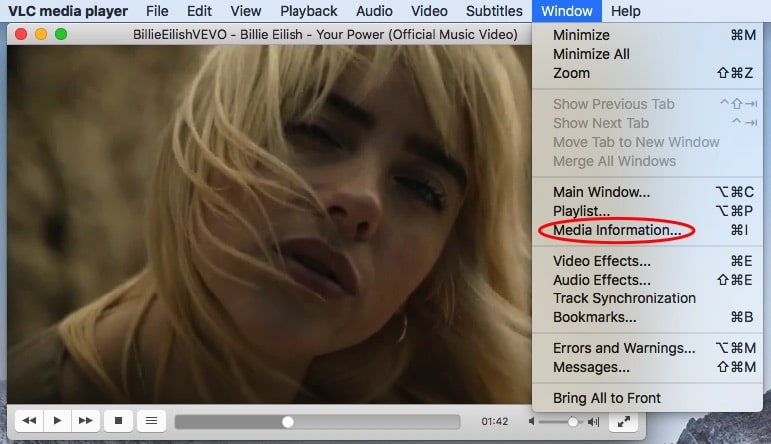
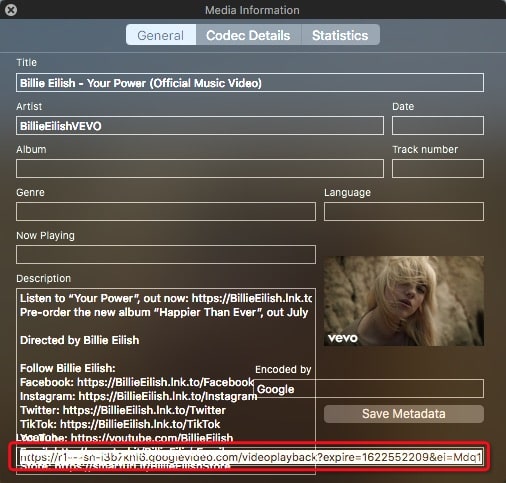
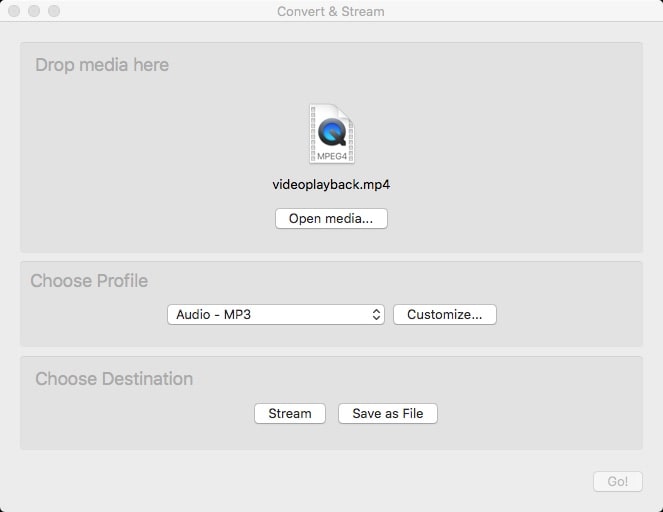
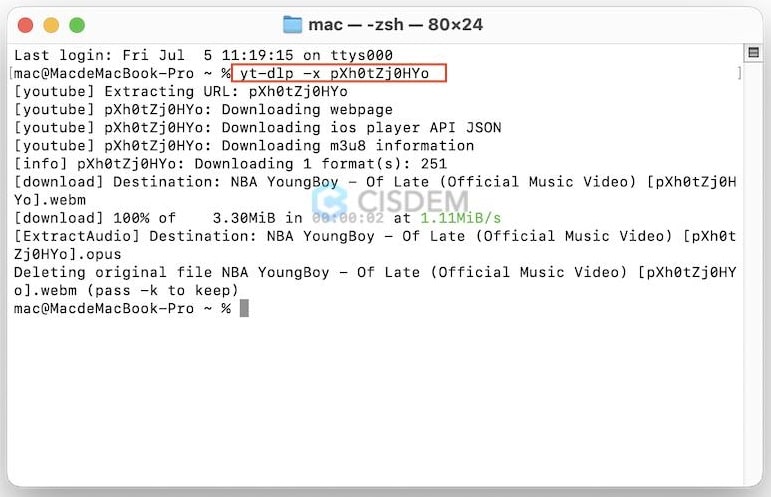
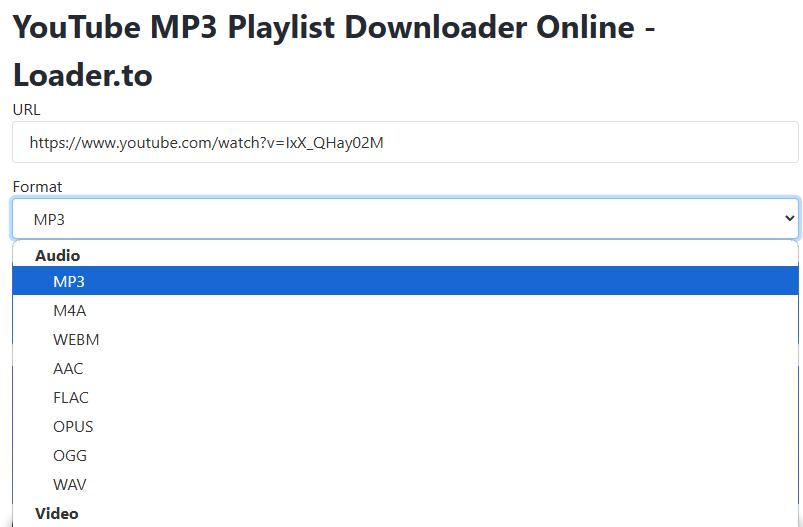
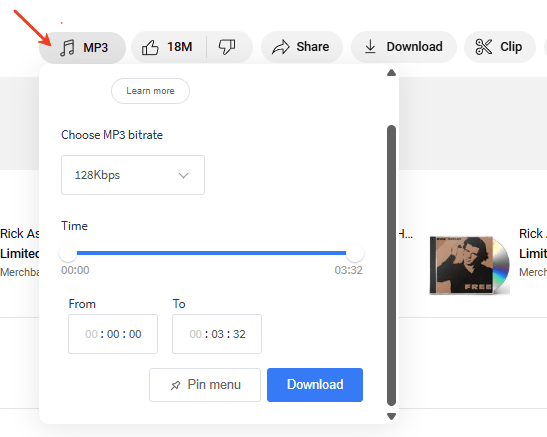
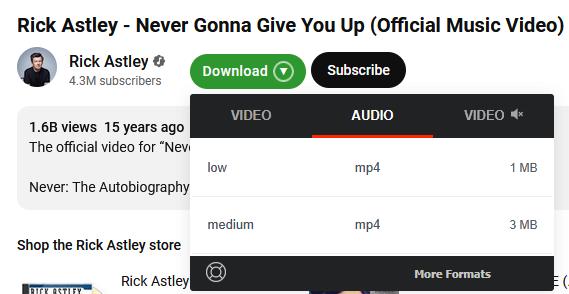
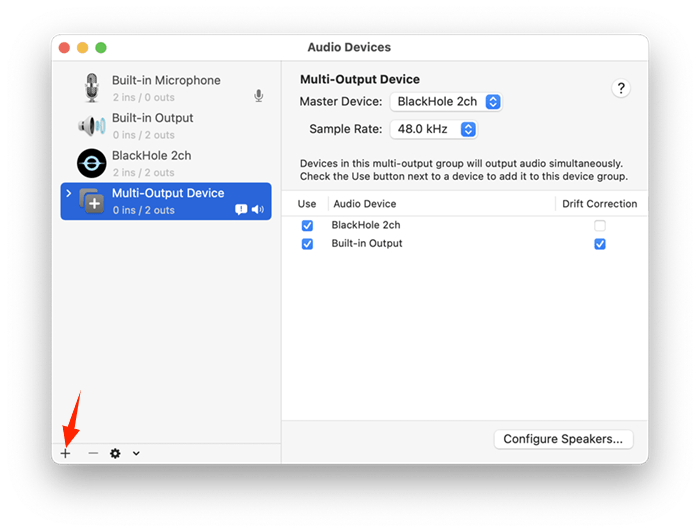

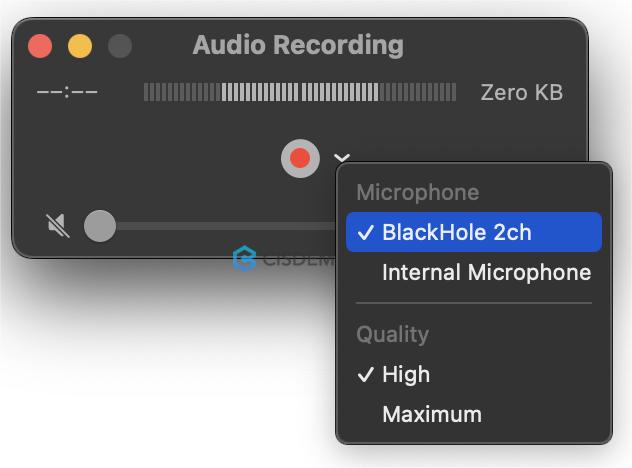
Ellie
Thanks, I finally know how to record youtube audio on my iMac.