How to Convert PNG to Editable Word: 6 Proven Ways (Free & Accurate)
 40.2K
40.2K
 1
1
When we take screenshots of some files, the screenshots will always be saved in PNG format by default. It is an uncompressed and web-friendly image format that can not be edited directly. If you want to make use of the text inside a PNG image, turning it into editable formats like Word is a good workaround.
In this article, we will offer multiple ways to convert PNG to Word step by step, or to other editable formats. Also, we have tested dozens of online PNG to Word converters and picked one that is worth a try.
 Cisdem PDF Converter OCR
Cisdem PDF Converter OCR
Convert PNG to Editable Word and Text with High Quality
- Convert PNG to Word, Excel, PowerPoint, Text and other popular formats.
- Convert JPG, JPEG, TIFF, BMP, GIF and scanned PDF to editable formats.
- Recognize over 50 languages in images or scans.
- Highly accurate text recognition in images and scans.
- Batch convert images and PDF files quickly.
- Create PDF from Word, PowerPoint, image and other formats.
 Free Download Windows 10 or later
Free Download Windows 10 or later  Free Download macOS 10.14 or later
Free Download macOS 10.14 or later
Make PNG Editable Using OCR Technology
To make PNG or other images editable, OCR technology is required.
OCR is an abbreviation for Optical Character Recognition. It has the ability to read characters from image files and convert them to text data. With OCR, we can easily digitize text information in images and scanned files like paper invoices, purchase orders, contracts, etc.
Batch Convert PNG to Editable Word with OCR Software (High Accuracy)
A high-quality conversion result is the primary consideration when choosing an OCR application. Based on user reviews, Cisdem PDF Converter OCR was selected as the first-class OCR software for PNG to Word conversion. It can make scans and images in various editable formats, such as Word, Excel, Text, PowerPoint, RTF, HTML, CSV, etc. All the elements will be retained in the converted file as accurately as the original. In addition, bulk processing is supported for work efficiency.
Even, to meet users’ needs on file conversion, PDF Converter OCR has built in a PDF Creator allowing users to convert virtually any documents into PDF, like converting Excel, Word, PowerPoint or images to PDF, still, you can merge these PDF outputs into one high-quality PDF.
Simple Steps to Batch Convert PNG to Word with OCR
- Step 1. Download and launch the free trial on your computer.
 Free Download Windows 10 or later
Free Download Windows 10 or later  Free Download macOS 10.14 or later
Free Download macOS 10.14 or later - Step 2. Drag and drop the PNG images into the program. Other image types are also supported.
![]()
- Step 3. The program will prompt you to download the OCR module for the first time.
![]()
- Step 4. Select to DOCX from format list.
![]()
- Step 5. Hit on the Gear icon. Here you can make the layout settings and choose an OCR language for more accurate conversions.
![]()
- Step 6. Click Convert to make PNG editable. Green check marks on the right indicate conversion success.
Also, you can refer to following YouTube tutorial video:
How to Convert PNG to Editable Word Online Free?
We have tested nearly all online free PNG to Word converters recommended online, and finally we picked Online2PDF and Google Docs. Both of them are, in some ways, free all-in PDF program with OCR capability, to edit, convert and manage PDF files or images online.
Privacy and Security: Note that you need to upload your files to the online conversion tools. If you are concerned about the confidentiality of your documents, please use other offline tools, even if all online sites state that they will delete the file after some time.
#1 Online2PDF
It is an online free PDF tool with rich features, allowing users to edit, convert, merge, unlock, protect PDFs. Besides PDF files, this tool also works on a variety of images, like PNG, JPG, TIFF and BMP. It is able to convert PNG to editable Word, Excel, PowerPoint, Text, EPUB with OCR in bulk. Totally 32 recognized languages are supported.
However, this conversion only allows a maximum of 100 pages, and depending on the original image quality, it can also lead to recognition inaccuracies.
Advantages:
- Support PDF and image input
- Convert PNG to editable Word, Excel, Text, Powerpoint and RTF
- Batch convert
Disadvantages:
- Time consuming
- Format loss
- Possible risk of information leakage
- File size limit
- Require a stable Internet connection
Convert PNG to Editable Word Step by Step
- Go to Online2PDF tool in a browser.
- Then drag and drop the PNG files into the program. Also, you can click Browse to add files.
![convert png to word online]()
- Decide whether to merge all outputs into one file in Mode menu. Choose the output as Word from convert to drop-down. Select Yes, with OCR and set the file language.
![convert png to word online 02]()
- Once all are set, click Convert to make PNG editable.
#2 Google Docs
Google Drive is the platform Google offers to manage files online, while Google Docs is an essential part of it. Google Docs can display PDF and image as Word format with its built-in OCR feature. Additionally, you can download the edited Word document as PDF, Word, ODT, Text, RTF, HTML and EPUB.
But something annoying is that, Google Docs cannot maintain the original file quality, you will have to spend some time on manual adjustments.
Advantages:
- Free
- Work on PNG (other images included), scanned PDF and native PDF
- Export as Word, PDF, RTF, TXT, EPUB, HTML and ODT
Disadvantages:
- Take several steps to perform a conversion
- Cannot batch convert PNG files
- Mediocre conversion quality (format loss, missing information, wrongly placed contents)
How to Convert PNG to Editable Word Online Free
- Log in to your Google account > Google Drive.
- Click New > File upload, to import the PNG file.
![convert png to word google01]()
- Once the file is uploaded, right click on the file and choose Open with > Google Docs.
![convert png to word google02]()
- Then you will see the PNG appears in Google Docs, keep reading, the editable text after Google OCR follows the PNG file. You can modify it if necessary.
![convert png to word google03]()
- Go to File > Download > Microsoft Word.
![convert png to word google04]()
Can We Convert PNG to Editable Word in iLovePDF for Free?
A majority of users are searching how to convert PNG to Word using iLovePDF. The bad news is that iLovePDF doesn’t support converting PNG or any other image formats to editable Word with OCR directly and the OCR feature is paid.
However, if you are a premium user, you can use its JPG to PDF tool to convert a PNG image to a PDF, and then turn the exported PDF to an editable Word document applying OCR.
A Brief Tutorial to Convert PNG to Editable Word in iLovePDF
- Find JPG to PDF tool in iLovePDF home page.
![convert png to word online01]()
- Drop PNG files into the program and click Convert to PDF after selecting options.
![convert png to word online02]()
- Download the exported PDF file and upload it to PDF to WORD Converter tool.
![convert png to word online03]()
- Choose OCR and Convert to WORD button to turn it into editable Word.
![convert png to word online04]()
How to Convert PNG to Editable Word in Adobe Acrobat?
Adobe is always the killer if you are desk-bound, assuming you have thrown a lot of money on Adobe Acrobat, you don’t need to resort to other solutions on PNG to Word conversion.
Admittedly, Adobe doesn't allow importing PNG or other image files directly, but you can create a PDF from image first, then convert PDF to Word.
Here Is How We Convert PNG to Word in Adobe:
- Run Adobe Acrobat on your computer.
- Go to Tools > Create PDF, and import the PNG file that you want to convert to Word. Then click Create.
![convert png to word adobe01]()
- Go back to Tools > Export PDF > Microsoft Word.
![convert png to word adobe]()
- Click on Gear icon to make DOCX settings, continue with OK and Export.
![convert png to word adobe03]()
How to Make PNG Editable in Microsoft Word?
Microsoft Word is a powerful word processor. Though it is not really a professional converter, it is capable of converting PNG to editable text. However, compared to dedicated image-to-word converter, Microsoft Word does not directly open the image file, you can copy or insert the image into a document, and then save it as a PDF file. When you open the PDF file in Word again, the program will ask you whether to convert the PDF to word format. Just confirm yes, and you're done converting PNG to editable text.
Convert PNG to Word in Microsoft Word
- Open a Word document in MS Word and insert PNG images into it.
- Go to the File tab at the top left > Save As to save PNG images as a PDF.
![convert png to word msword01]()
- Open the exported PDF file in MS Word by right-clicking the PDF, choosing Open With > Microsoft Word.
- Then a dialogue box will pop up to prompt you to convert PDF to an editable Word document, hit OK.
![convert png to word msword02]()
- Now the image file is turned into editable text in Word.
Disadvantages of this Method:
This method does not always work, sometimes MS Word may not recognize the image, so the text in PNG images can not be edited. In addition, when the PDF is converted to word, it may not look exactly the same as the original.
Wrap-up
If you need to convert PNG to Word, you can use online sites or other free tools. They will work well if you have a small bunch of images daily. But if you need to convert PNG to Word regularly, or you have files that are highly confidential, OCR software like Cisdem PDF Converter OCR could be your best choice. It offers various modes to convert images like PNG or JPG into Word documents. Whether extracting text from printed materials, taking tabular data from image to Excel or capturing information from handwritten notes, it will be a good assistant.
 Free Download Windows 10 or later
Free Download Windows 10 or later  Free Download macOS 10.14 or later
Free Download macOS 10.14 or later

Carolyn has always been passionate about reading and writing, so she joined Cisdem as an editor as soon as she graduated from university. She focuses on writing how-to articles about PDF editing and conversion.

Liam Liu takes charge of the entire PDF product line at Cisdem and serves as the technical approver for all related editorial content. He has deep expertise in PDF and document management technologies and nearly a decade of development experience.




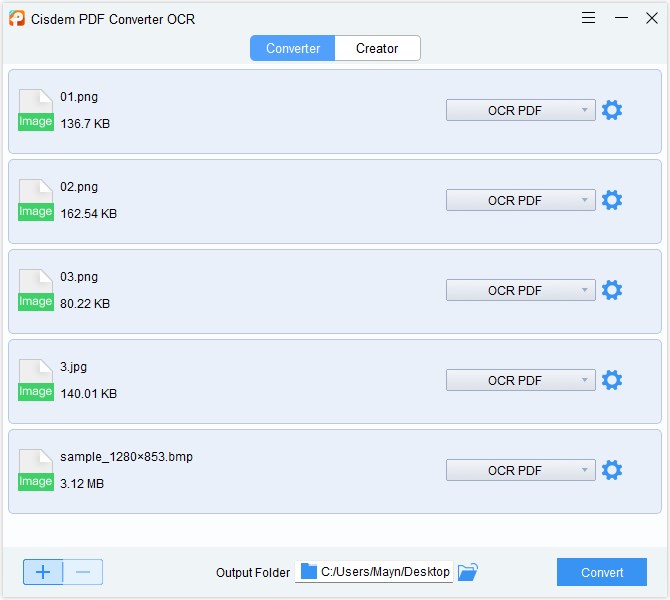
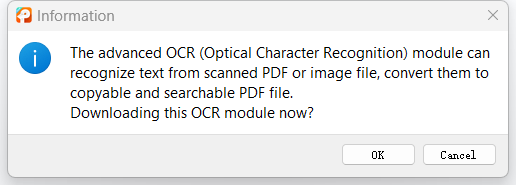
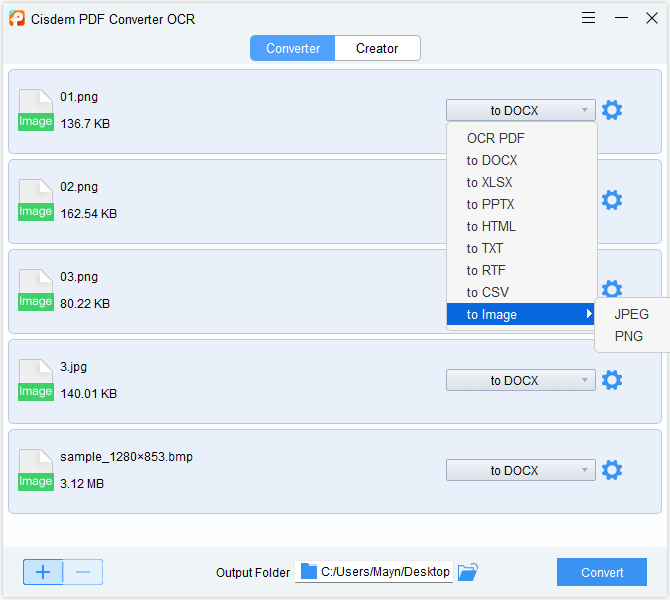
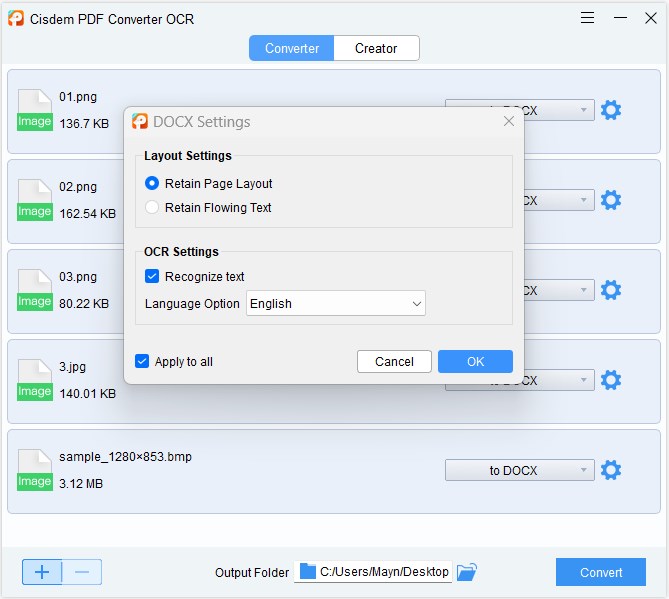
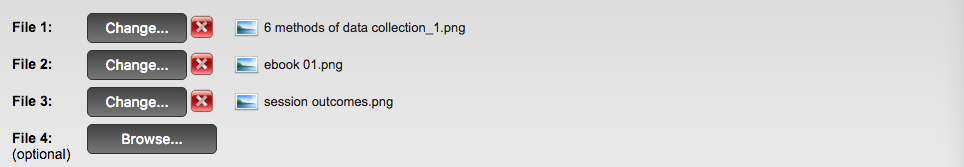
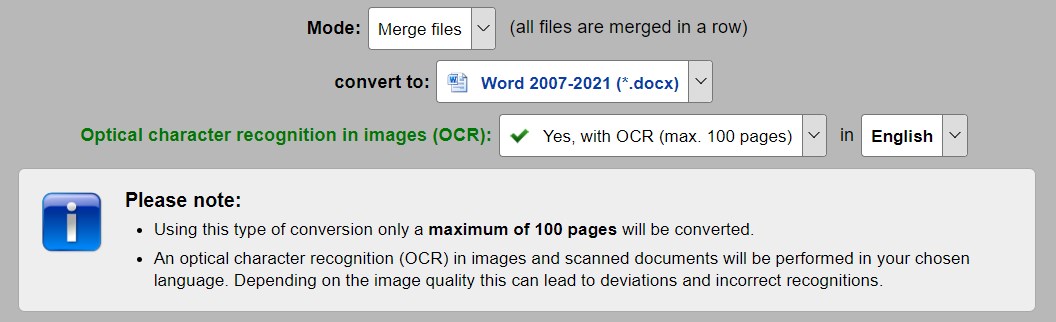
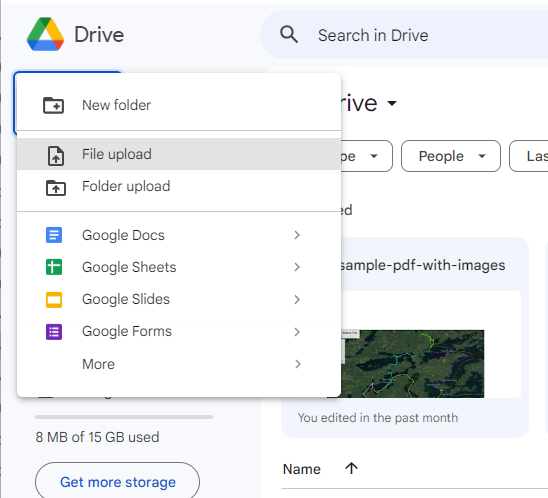
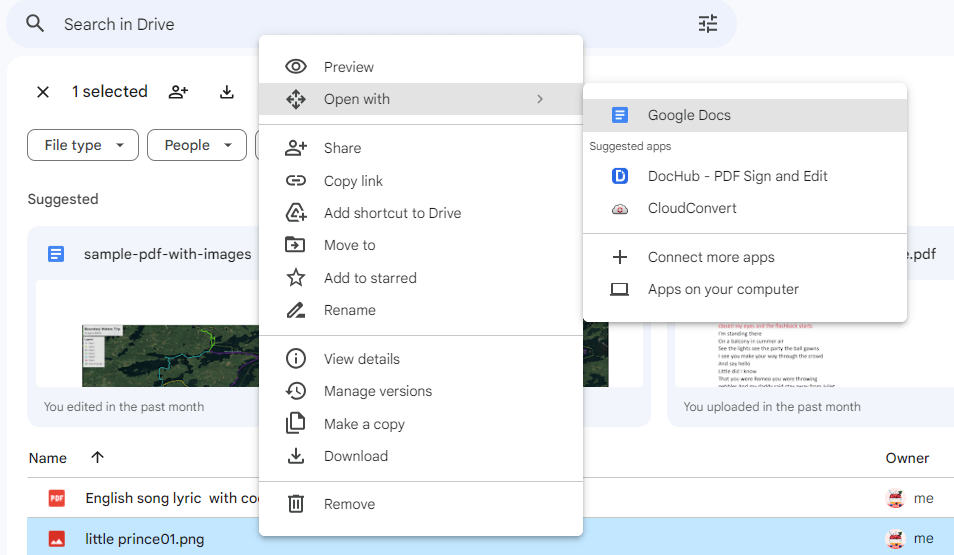
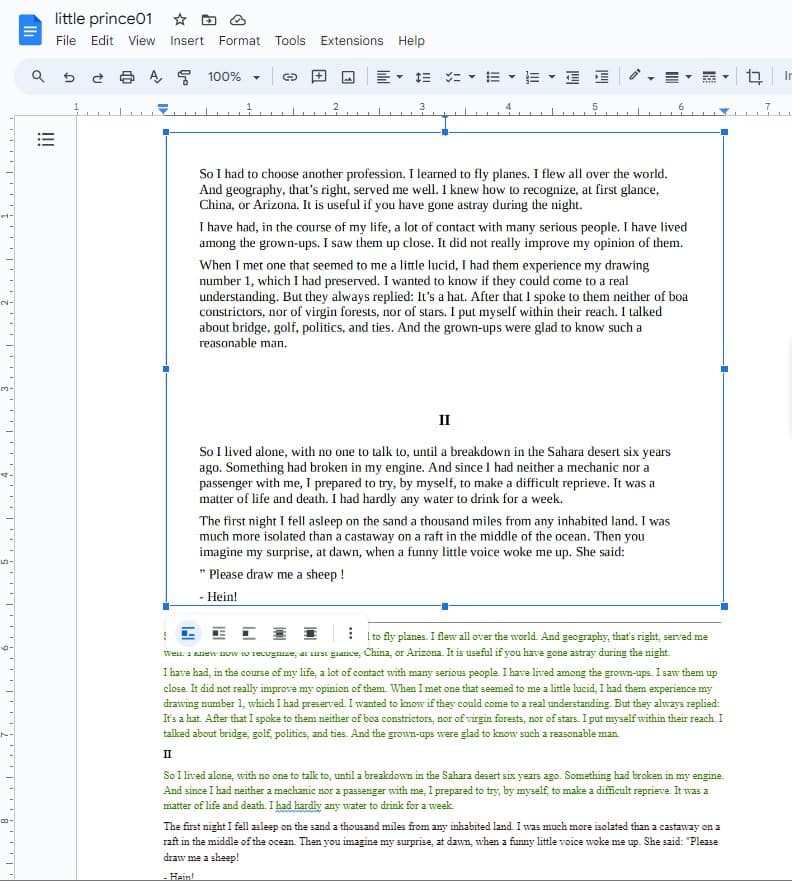
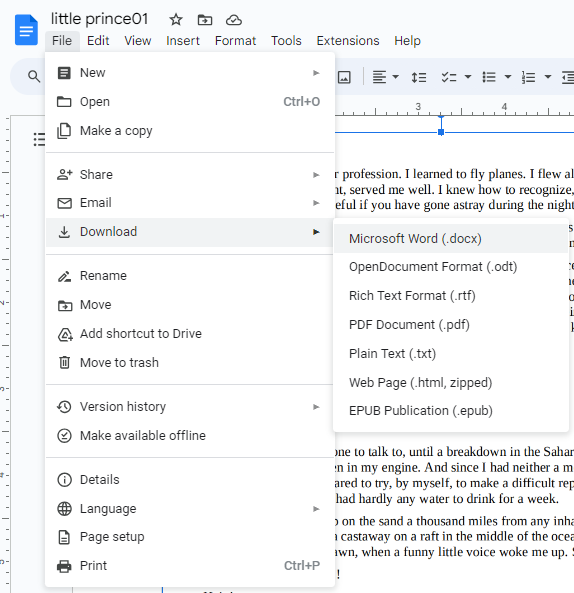

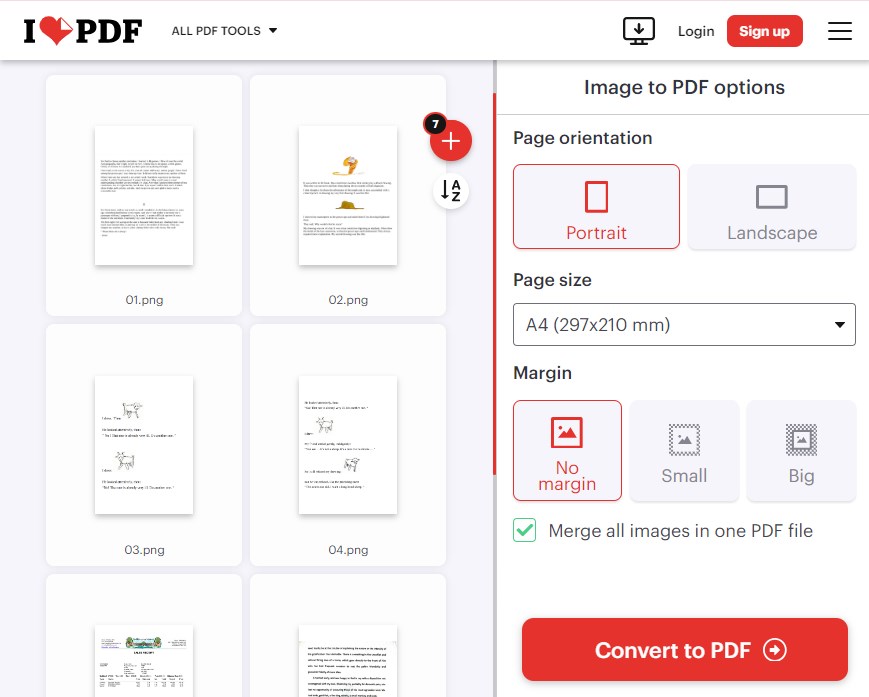
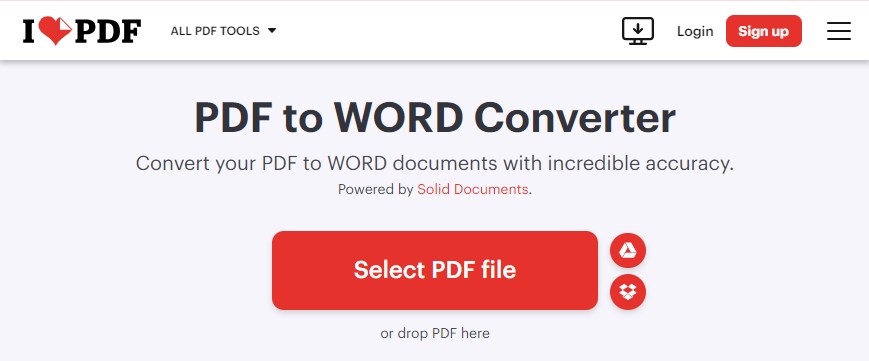
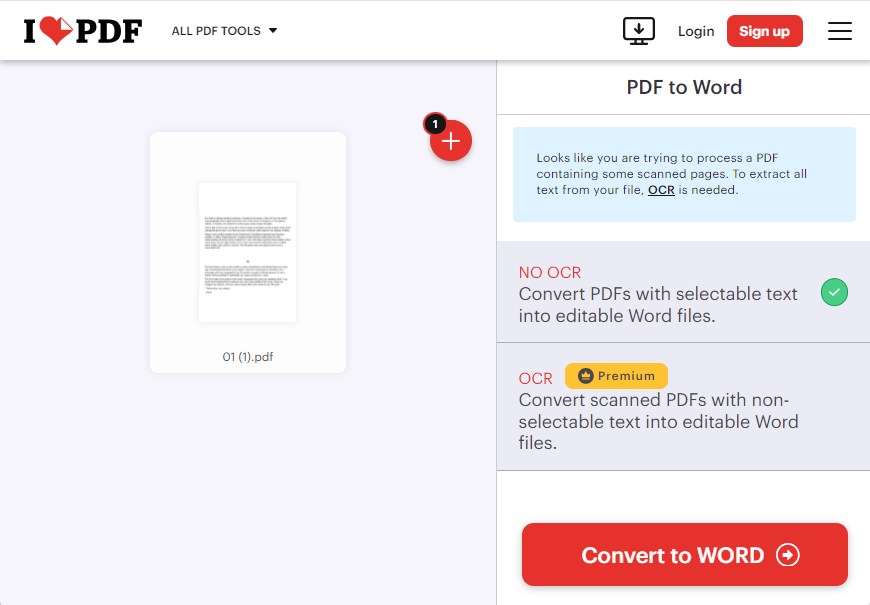
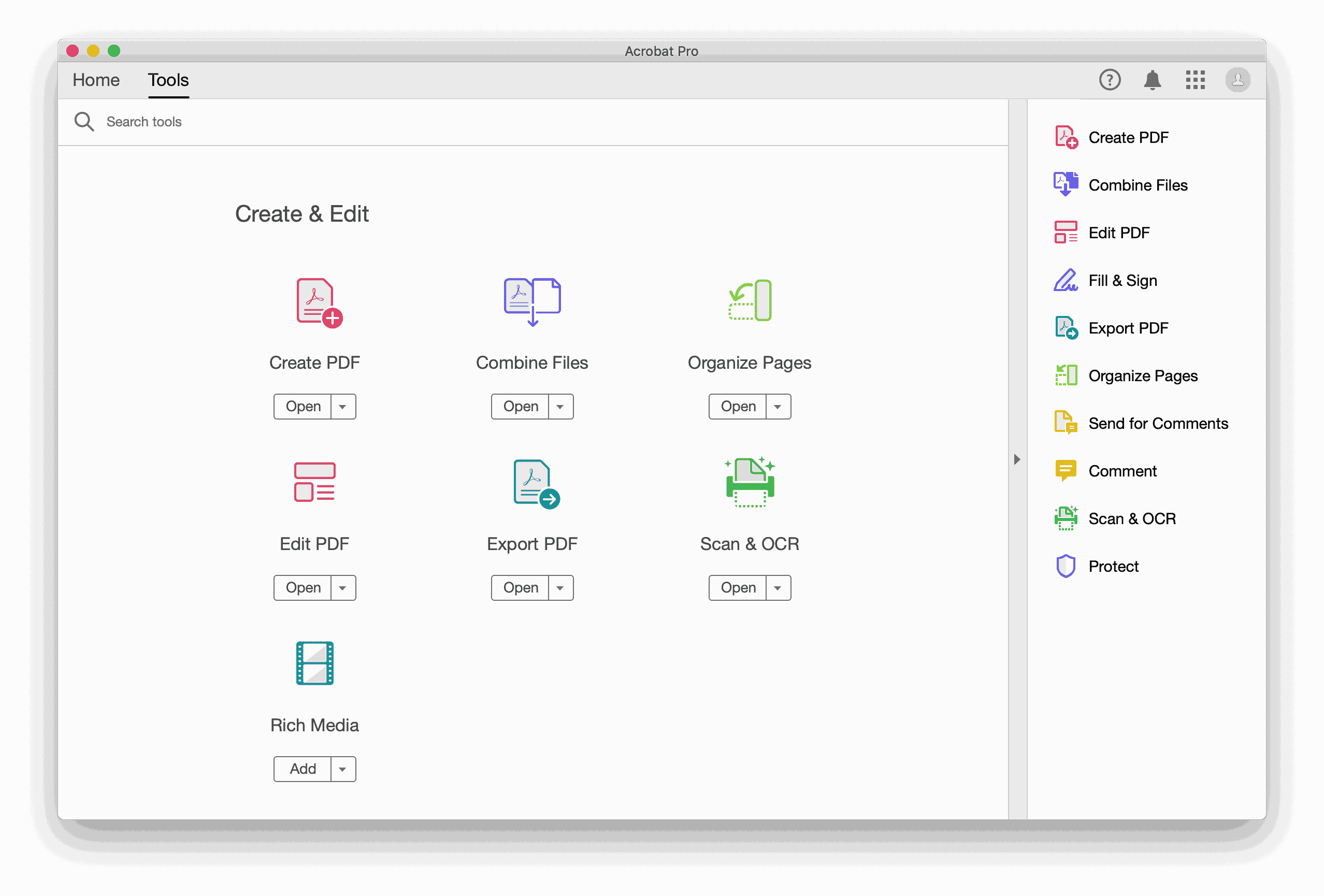
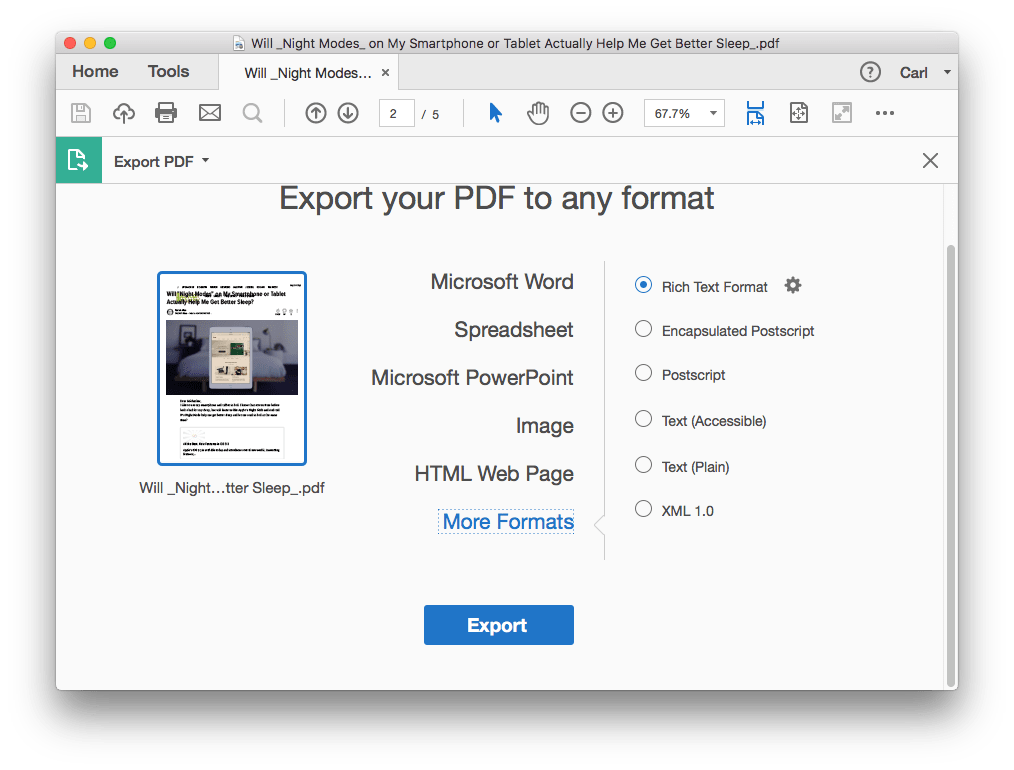
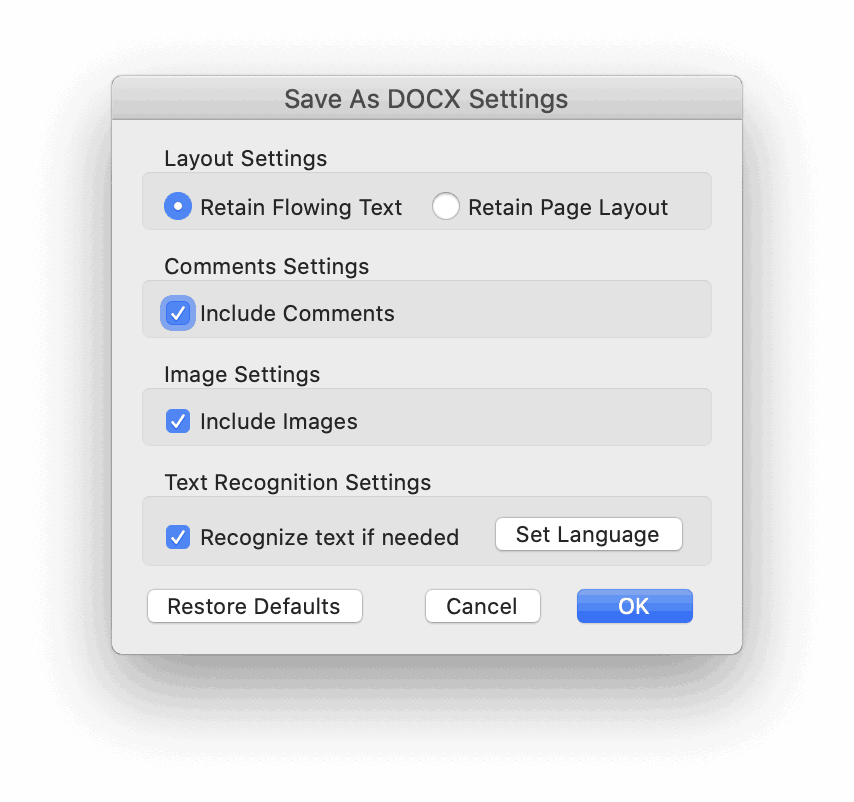
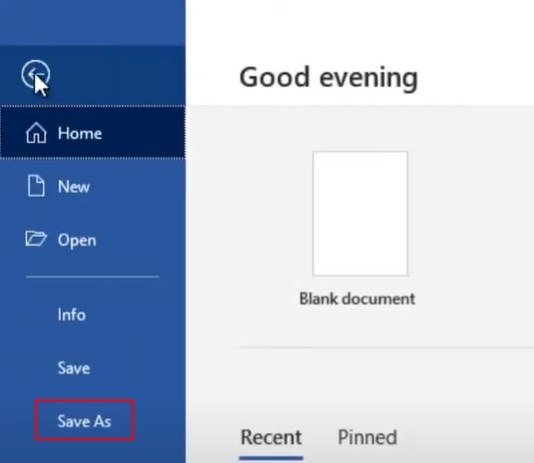
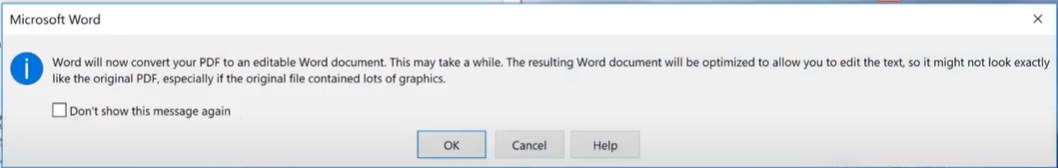
thomas
thanks