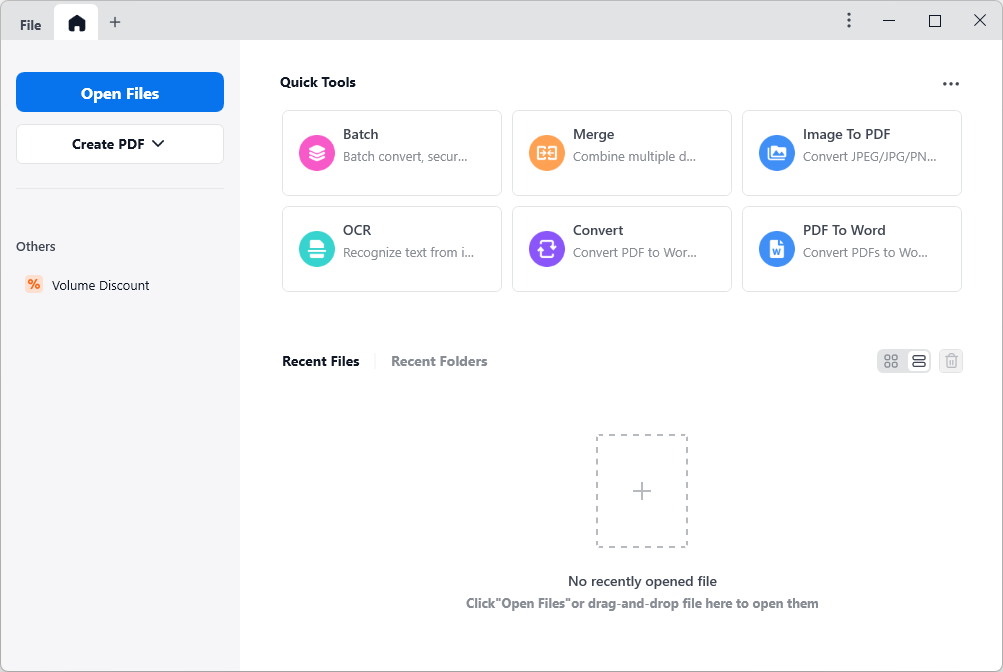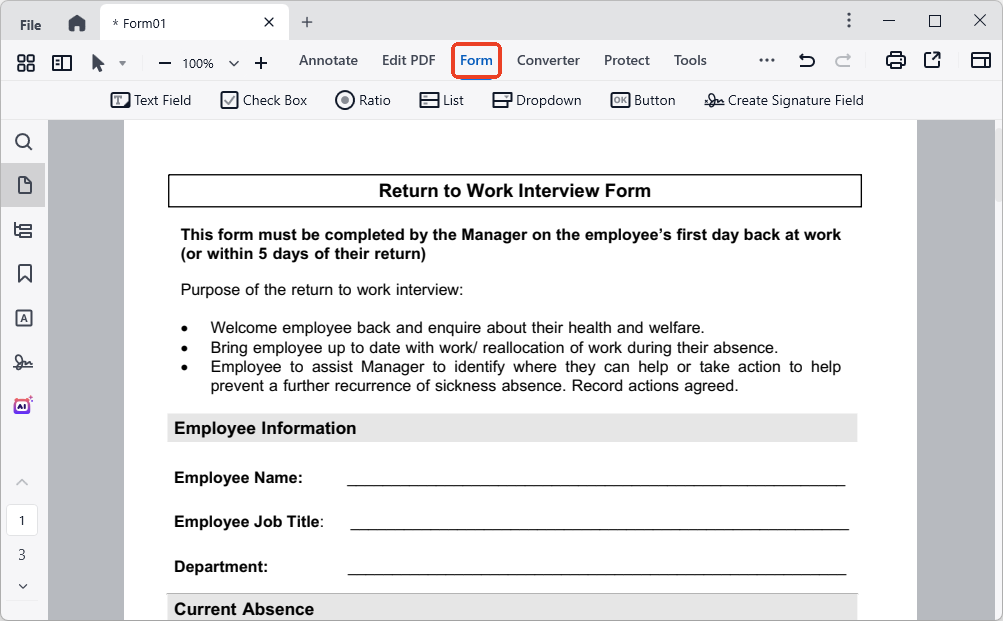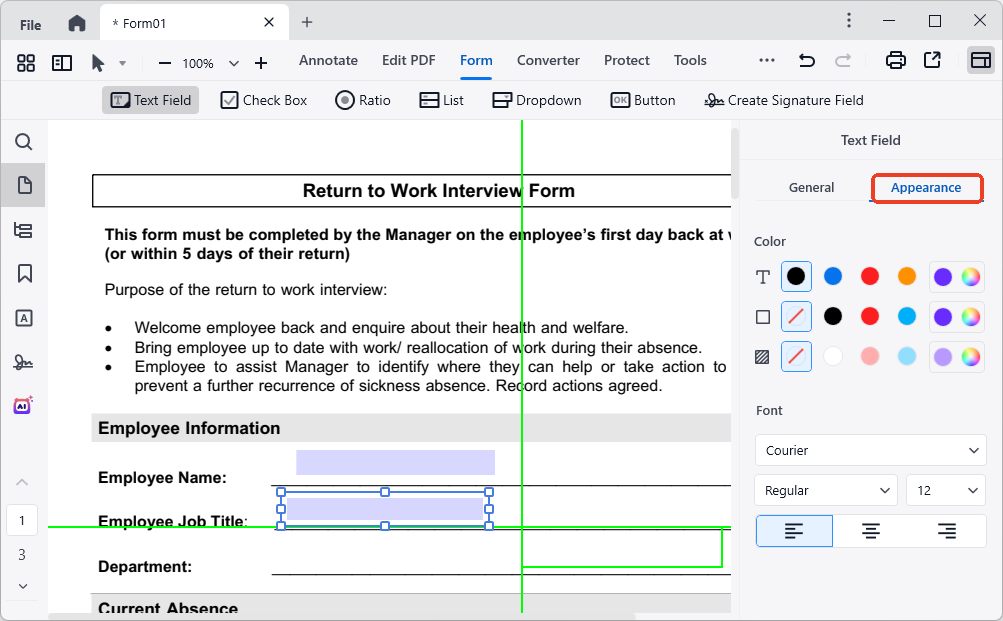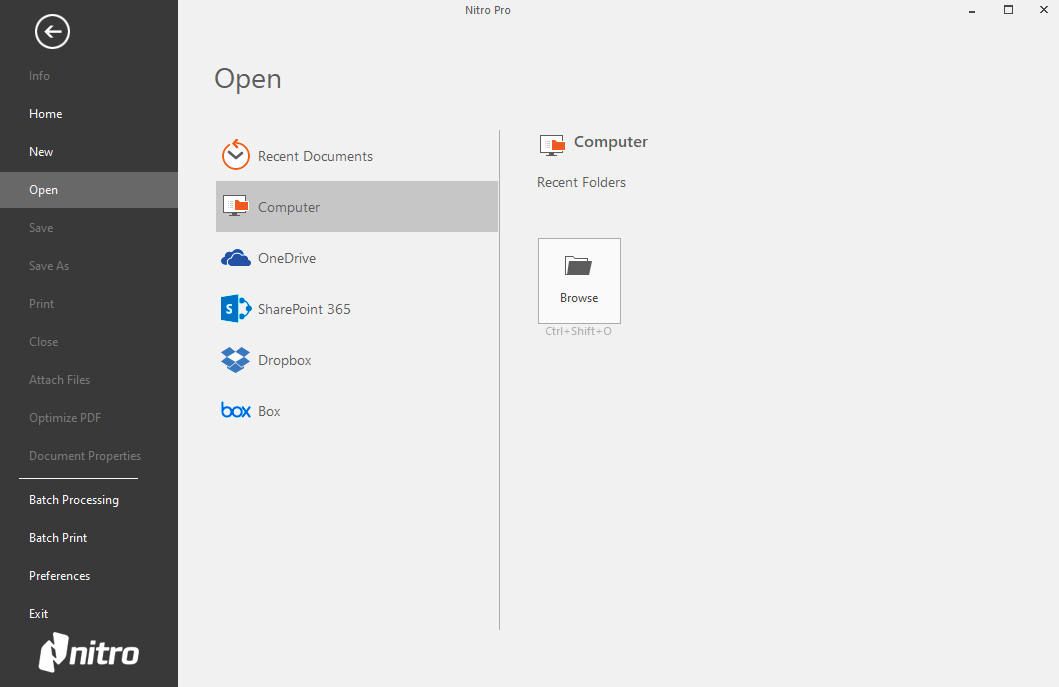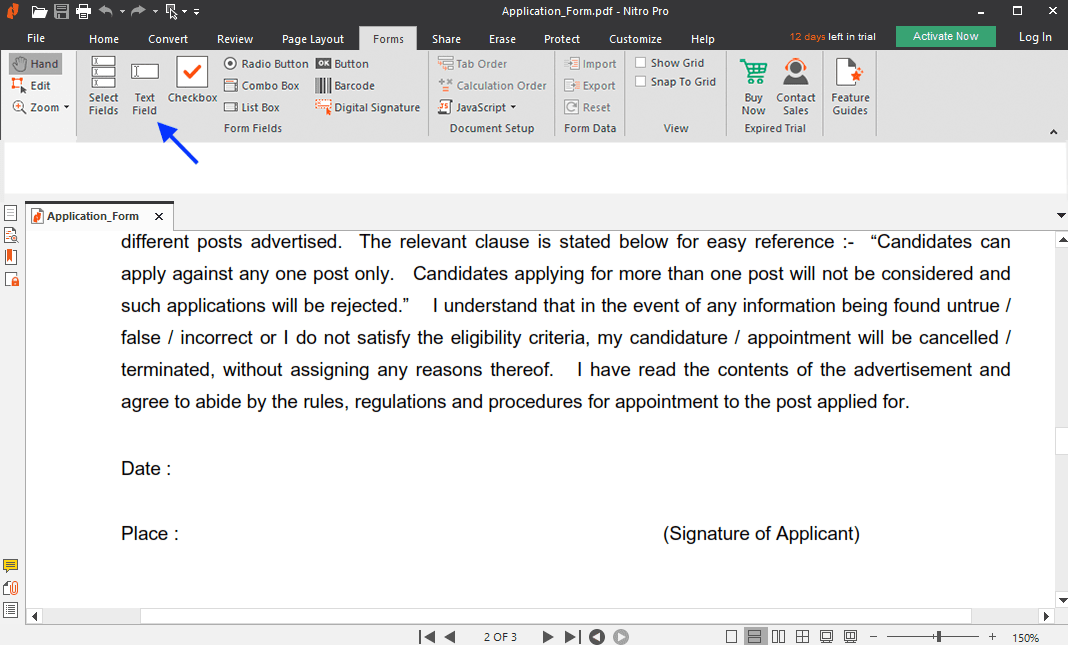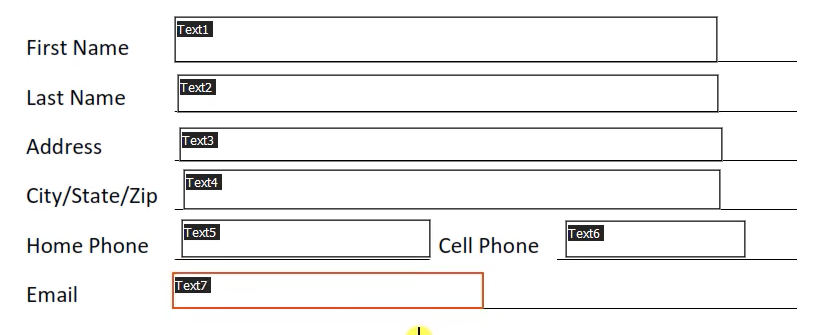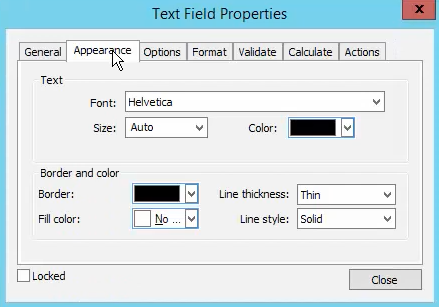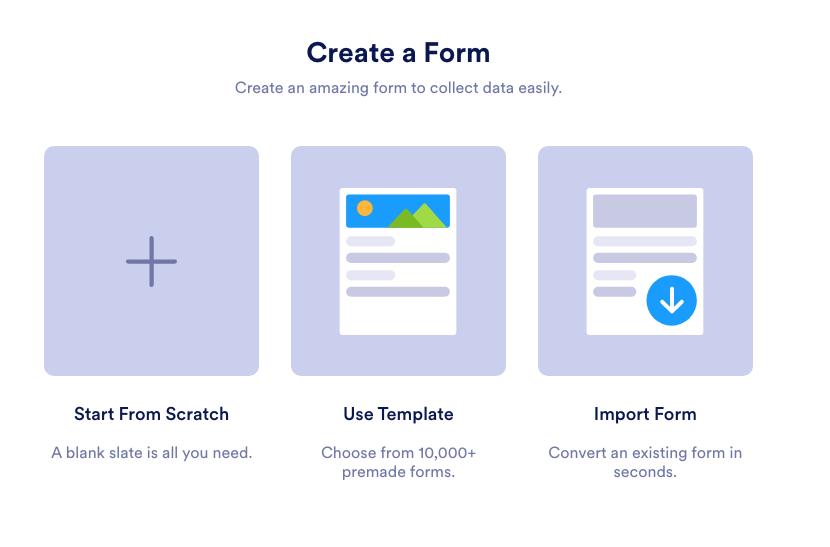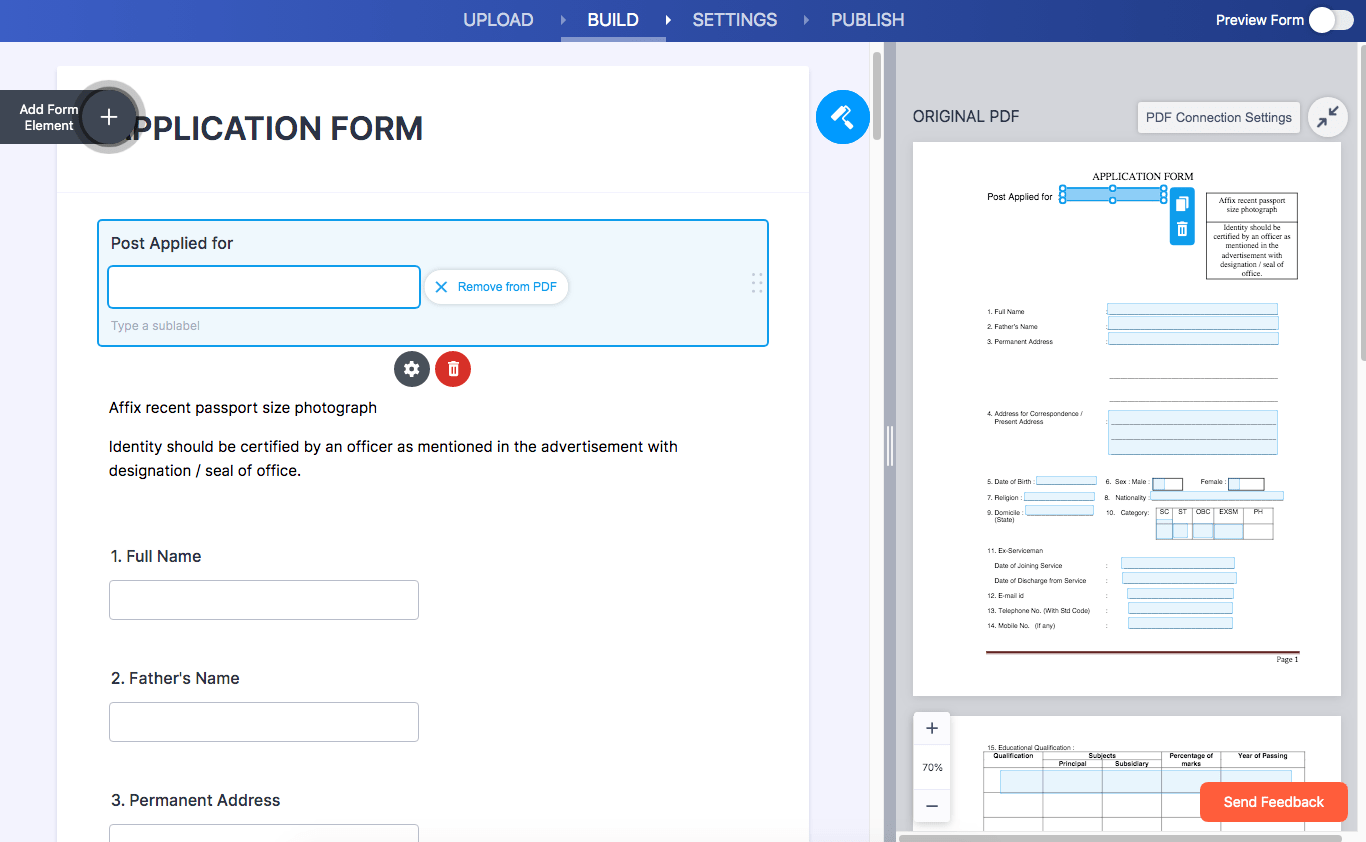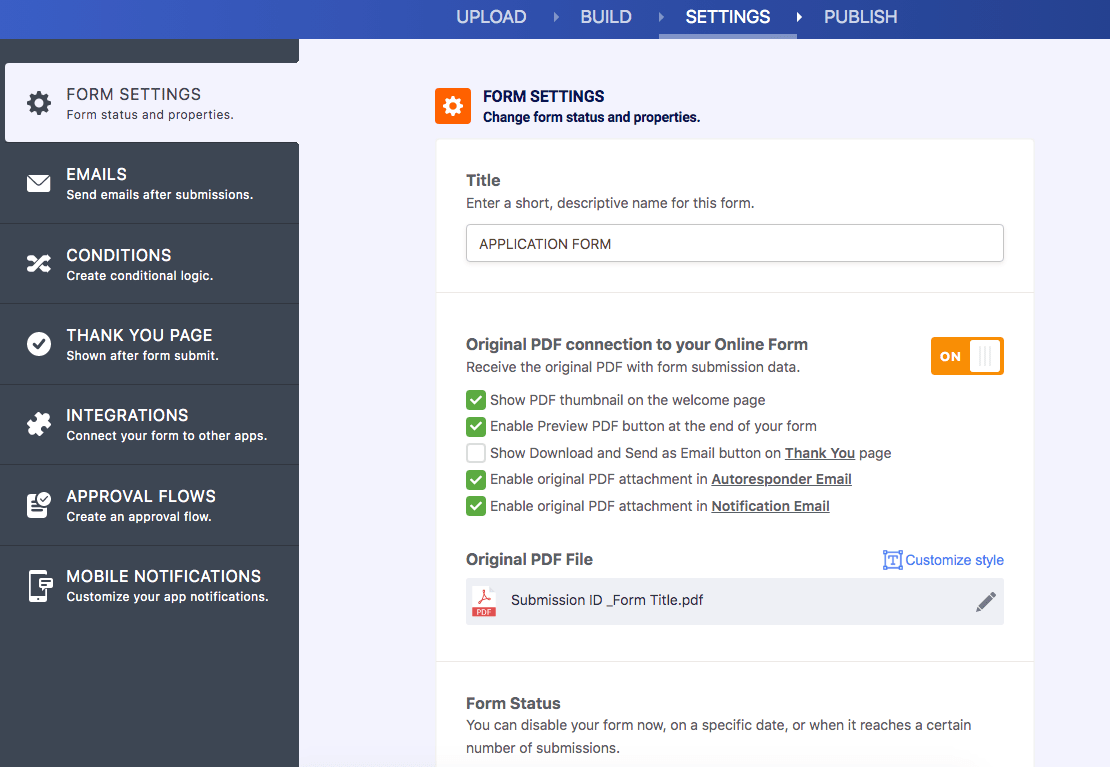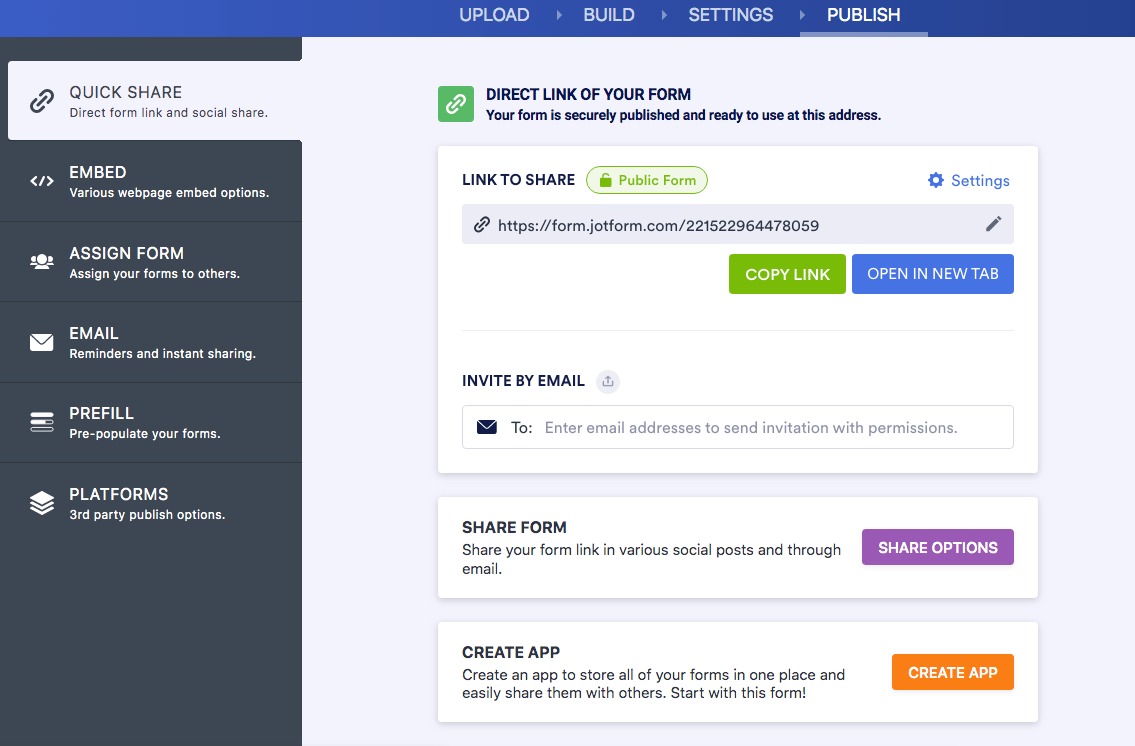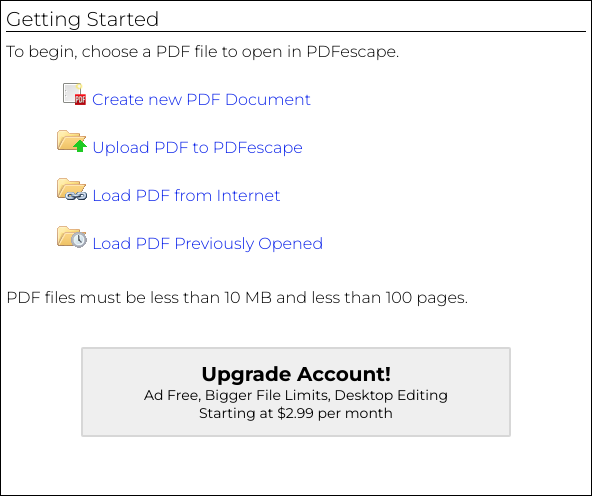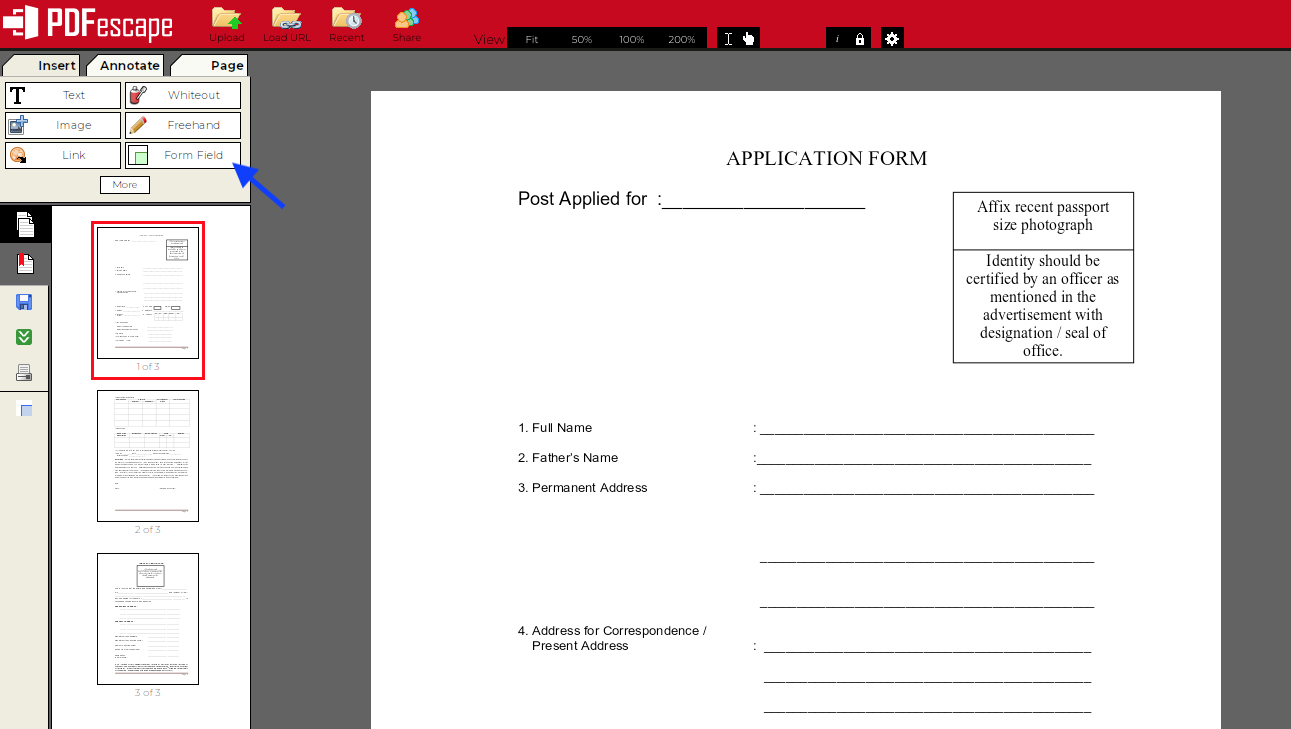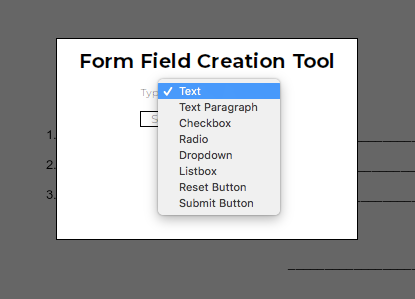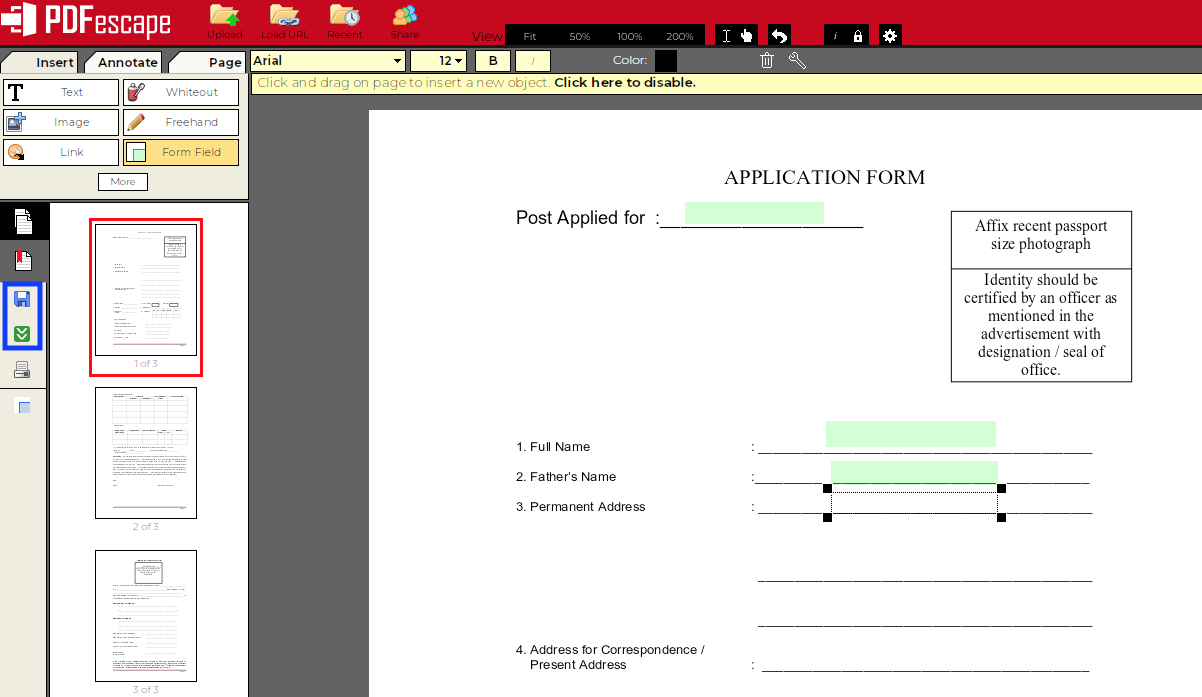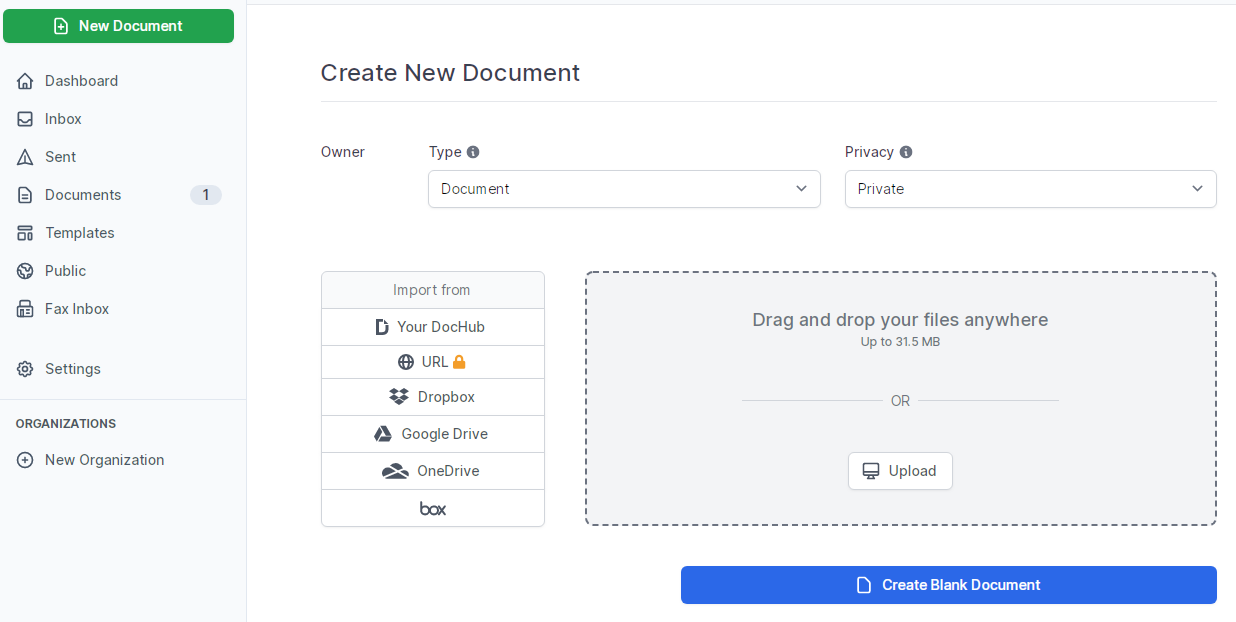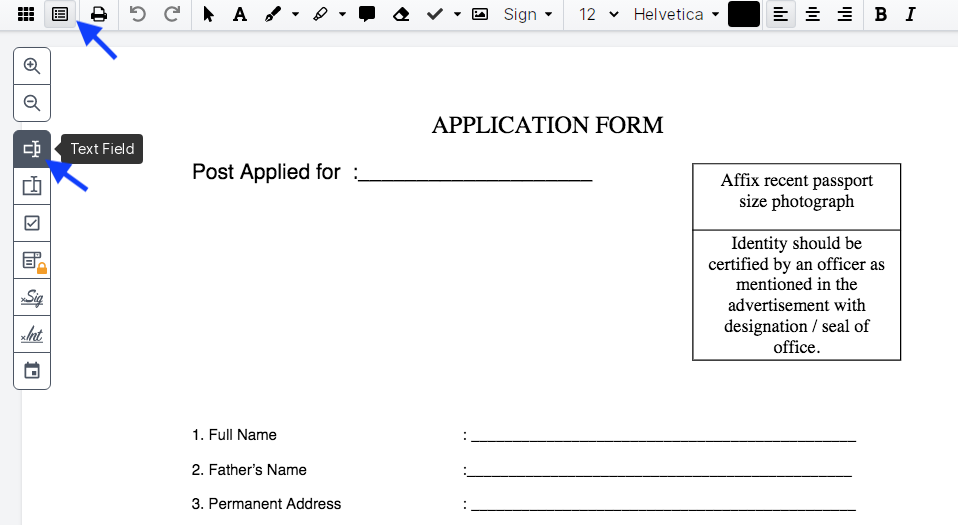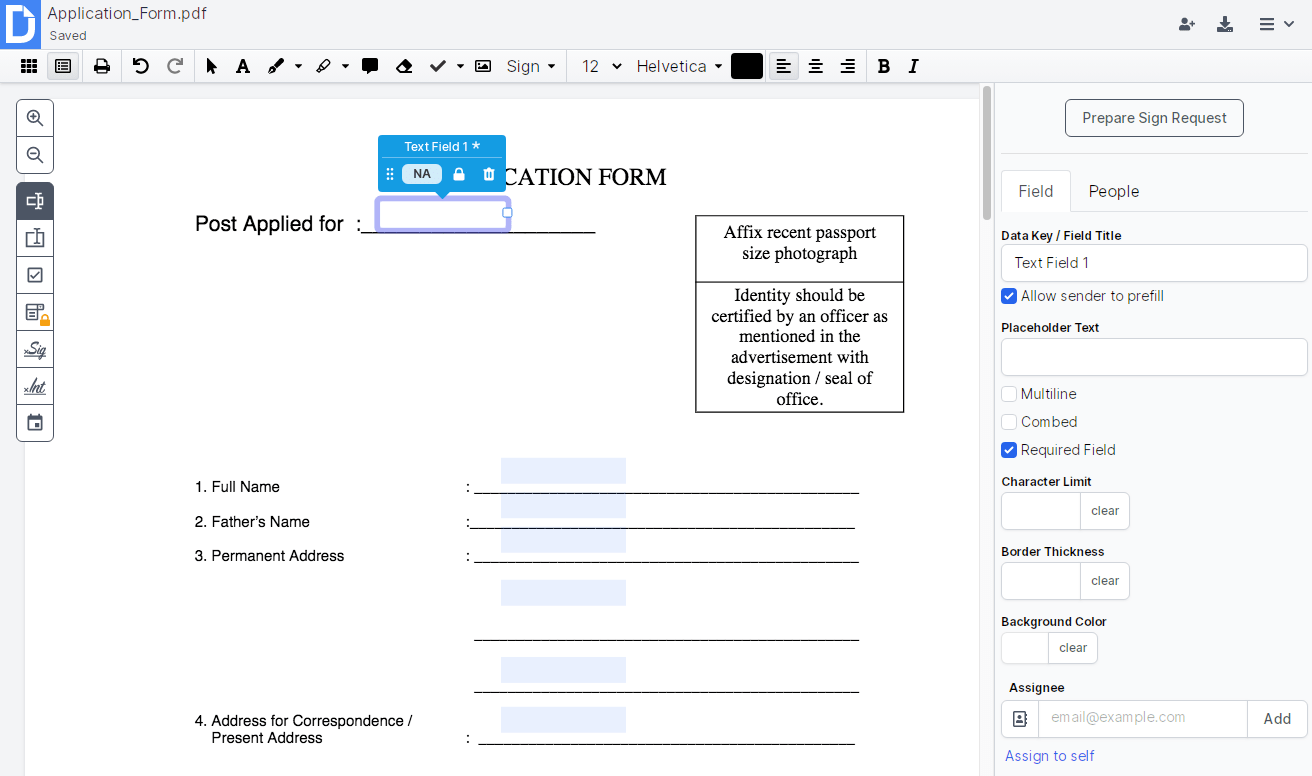5 Ways: Make a Fillable PDF Form Without Adobe Acrobat
 5.9K
5.9K
 0
0
When we mention PDF files, most users think of Adobe - the creator of the PDF format. Adobe Acrobat provides users with powerful tools to view, create, edit, and convert PDF. But what if some users need to make a fillable PDF form without Adobe Acrobat? That’s the point of publishing this article. We post 5 compelling and easy-to-understand tutorials for users who run into PDF problems.
 Cisdem PDFMaster
Cisdem PDFMaster
Without Adobe? Try a Better Editor Here!
- Insert text fields, checkbox fields, radio button fields, list box fields, combo box fields, OK buttons and signature fields in a breeze.
- Make your forms fillable and more manageable.
- Provides professional service and help.
- Supports to convert, create, compress, encrypt and decrypt PDF documents in batch.
 Free Download macOS 11 or later
Free Download macOS 11 or later  Free Download Windows 10 or later
Free Download Windows 10 or laterEarlier than macOS 11, click here
Fillable PDF Form and Its Advantages
Before displaying the solution for making a fillable PDF form, we’d like to introduce fillable PDF form and show its advantages for you.
What is a Fillable PDF Form?
Simply put, a fillable PDF form is a PDF document contains specifically fields that can be filled in words without any PDF editor. That means you can fill out the PDF form in general PDF viewers.
The Advantages of a Fillable PDF Form
Fillable forms save time and enhance work productivity for both form creators and form fillers. When you receive a questionnaire, an application form or a contract that can be filled directly, you can directly fill in your information with ease. When the content on it needs to be modified or supplemented, it can be modified directly on the form without using professional editors.
Other than the benefits mentioned above, fillable PDF forms ensure the completeness of information. Fillable forms place text boxes where information needs to be filled in, and also prevent form fillers from missing information.
Make a Fillable PDF Form on Mac and Windows Without Adobe Acrobat
Some users think that Adobe Acrobat Pro takes up a lot of storage space on computer and costs a lot. So in this part, we would like to recommend other robust programs that will never let you down. Follow our tutorials to make a fillable PDF form on your Mac or Windows without Adobe Acrobat.
#1 Cisdem PDFMaster (Mac & Windows)
Cisdem PDFMaster is a supper easy-to-operate desktop program that works on both Mac and Windows. It allows users to not only customize forms, but also replace text, convert PDF, add watermarks, compress files, and protect users’ information and privacy.
Unlike Adobe Acrobat, Cisdem’s straightforward and stylish interface definitely appeals to many users. Here is a quick guide on how to make a fillable PDF form without Adobe Acrobat.
How to Make a Fillable PDF Form on Mac or Windows with Cisdem PDFMaster?
- Download Cisdem PDFMaster and open the program.
 Free Download macOS 11 or later
Free Download macOS 11 or later  Free Download Windows 10 or later
Free Download Windows 10 or later
Earlier than macOS 11, click here - Click Open Files to upload a PDF from your device.
![make pdf fillable main]()
- When your form is uploaded successfully, go to Form > Text Field. Create fillable fields by dragging your mouse in your PDF.
![make pdf fillable master 02]()
- On the right-hand panel, you can adjust the appearance of text field you added.
![make pdf fillable master 03]()
- Eventually, go to File > Save on the top to make a fillable PDF form.
Other Form Fields You Can Create with Cisdem PDFMaster:
A digital signature field: digital signature is commonly used in business documents such as contrast and invoice. Cisdem allows users to create digital signature fields by easily dragging and dropping.
A checkbox field: checkbox also called “tick box”, which can be used as the response to a question. For example, in questionnaires, respondents can choose yes or no to indicate their position.
A radio field: a radio field allows users to select a single value from multiple options.
A list box field: a list box field shows a list of values or selections that enable users to make a choice.
A combo box field: a combo box, also known as a drop-down list, displays several values or selections. With the help of Cisdem PDFMaster, creating these fields in your form is as easy as pie.
A OK button: a OK button enables users to jump to a specific page or open a web link.
#2 Nitro PDF Pro (Mac & Windows)
Nitro PDF Pro is one of the easiest ways to turn your PDF form into fillable form for Mac users and Windows users. With the rich PDF functions in Nitro, users can convert PDF to multiple formats, share PDF with colleges, rotate page in PDF, secure and customize PDF files.
Make a Fillable PDF Form with Nitro Step by Step:
- Open a PDF form from your computer, OneDrive, Dropbox or Box.
![fillable form nitro1]()
- Go to Forms > Text Field.
![fillable form nitro2]()
- To make a fiilable form, drag the text fields you want in your form.
![fillable form nitro3]()
- Right-click the text field, and choose the option that is named “Properties”.
Change the appearance, format and actions by clicking the corresponding bar in the window.![fillable form nitro4]()
Comparison of 3 Comprehensive Software
| Products | Cisdem PDFMaster | Nitro PDF Pro | Adobe Acrobat Pro DC |
|---|---|---|---|
| Price | $69.99 (lifetime) | $179.99 (lifetime) | $178.88 (yearly) |
| PDF Forms | Yes | Yes | Yes |
| Convert PDF | Yes | Cannot convert PDF to EPUB format | Yes |
| OCR | Yes | Yes | Yes |
| Decrypt PDF | Yes | No | Yes |
| Pros |
Cost-effective Powerful PDF tools to edit, convert, compress, decrypt, encrypt Multiple form types Intuitive, sleek and easy-to-use interface |
Cloud service Convenient in collaboration Fast processing speed |
Cloud service Versatile PDF tools Support multiple languages |
| Cons | None |
Expensive subscription fee Tool icons in the toolbar are too small |
Expensive subscription fee Complicated learning curve |
Make a Fillable PDF Form Without Adobe Acrobat and for Free
After introducing offline software, there are surely many users who would like to know what free ways are available to make a fillable form without Adobe Acrobat. So, moving on, here are a few online sites below.
#1 Jotform
Jotform — The name tells you that this is a professional form builder. Unlike most editors, Jotform can recognize and scratch the fillable area automatically instead of adding text fields manually. This online free form creator eliminates the need to download any software and allows you to make fillable form in just a few clicks.
How to Make a Fillable Form Online for Free?
- Sign up Jotform with your Google, Facebook account or your email.
- Choose “Import Form” to upload your PDF form from the “Create a Form” bar.
![fillable form jot1]()
- When you upload a form, this website will automatically recognize the position of the text box that can be added and make your form fillable.
You can add or remove the text box and change the form style according to your need.![fillable form jot2]()
- In the “SETTINGS” bar, you can set the title, form layout, password, language and more.
![fillable form jot3]()
- Click the “PUBLISH” icon and choose a way to download your fillable form.
![fillable form jot4]()
#2 PDFescape
PDFescape not only can make fillable PDF form online for free, but also works with Windows 11, 10, 8 and 7. In the web-based version, all tools are divided into 3 parts in the toolbar, including “Insert”, “Annotate” and “Page”. As you can see, it covers most editing and annotating tools, but it cannot convert PDF to other formats.
How to Make a Fillable PDF Form Using PDFescape?
- Upload your PDF form in PDFescape online to get started.
![fillable form escape1]()
- Go to Insert > Form Field.
![fillable form escape2]()
- In the pop-up window, choose “text” from the drop-down list and click “Select”.
![fillable form escape3]()
- Then you can create a text box in your form as you like.
![fillable form escape4]()
- When you create your fillable form, click the “Download” icon on the left toolbar.
Tips:
Users cannot upload PDF files over 10 MB or 100 pages. What’s more, there are some ads that affect the cleanliness of the entire interface.
#3 DocHub
DocHub is an online annotator and editor that allows users to build forms, create signatures, draw, insert images and add comments for free. This platform also provides users with the opportunity to create templates for distributing in bulk or filling by themselves.
Step-by-step Instructions to Make a Fillable Form with DocHub:
- Sign in DocHub with your Google account or email address.
- Get started with “Import a document” and upload a form from your computer or cloud.
![fillable form hub1]()
- Click the “Mange Fields” icon in the toolbar and choose “Text Field” in the sidebar.
![fillable form hub2]()
- Then drag your mouse to add form fields manually and adjust the properties in the right pane.
![fillable form hub3]()
- When finished, click the “Download” icon on the top-right corner.
In Closing
After reading this tutorial, you have both online free ways and paid versions to make a fillable PDF form. Cisdem PDFMater and Nitro PDF Pro are compatible on Windows and Mac. In terms of price, simplicity and capacity, Cisdem always provides the best service for you.

Bianca is a senior tech editor and strategist at Cisdem with Over 10 years of experience on PDF related solutions which covers all document editing, annotating, converting and managing etc.

Liam Liu takes charge of the entire PDF product line at Cisdem and serves as the technical approver for all related editorial content. He has deep expertise in PDF and document management technologies and nearly a decade of development experience.