8 Best Arabic OCR Software for 2025, Offline and Online
 43.8K
43.8K
 3
3


PDF Converter OCR
OCR Arabic PDF to editable Word, searchable PDF, Excel, PowerPoint, Text, etc.
OCR technology has been applied for some time, due to its wide application, OCR language is not only limited to English.
As the sixth most commonly spoken native language around the world, there are a lot of users interested in accessing Arabic digital resource. So the needs to do OCR on files with minority language are growing, such as Arabic OCR, Japanese OCR, Russian OCR, etc.
Here in this article, you will find a list of 8 best offline and online Arabic OCR software, open source Arabic OCR, and Arabic OCR apps for Android or iPhone users.
TL;DR: 8 Best Arabic OCR Software (Tested and Reviewed)
- Arabic OCR with 99% accuracy - Cisdem PDF Converter OCR
- Arabic OCR performs good even on low quality images - ABBYY FineReader
- Best free online Arabic OCR program - Convertio
- Cloud-based Arabic OCR - Google Docs
- Best for quick Arabic OCR tasks - i2OCR
- Best Arabic OCR App for Android - Text Fairy
- Best Arabic OCR App for iPhone - IRIScan IOS
- Best open source Arabic OCR software - Tesseract OCR
How We Pick the Best Arabic OCR?
Optical Character Recognition (OCR) is is a technique that recognize the text within images and convert them into a textual format.
Arabic OCR Challenges
OCR is constantly get improved for languages like English it can even get 100% accuracy. But there have been major challenges in OCR accuracy for languages based on right-to-left scripts (e.g., Arabic, Persian, Urdu, etc.).
The differences in writing direction, character forms, position in the word, word structure, contextual variations, diacritics, Loops, character overlap, All these features in the Arabic language that makes it difficult for machines to detect and recognize texts.
What to consider when pick the best Arabic OCR
Then, what to consider when pick the best Arabic OCR? It should guarantee a relatively higher OCR accuracy. As for Arabic OCR, due to the language itself, the top concern is the OCR accuracy. For pretty sure, a great part of our users who want to do Arabic OCR don’t know Arabic at all, they just want to make the Arabic file in editable file, then copy and paste for translation or other intentions. Therefore, the best Arabic OCR tool should bring the most accurate results with original file formatting.
To tell you the truth, though there are numerous OCR Mac and Windows software available to recognize texts from image-based files, few of them can perform a perfect OCR job.
Being demanding and after testing dozens of OCR programs to work on Arabic files, we finally pick 8 best Arabic OCR software and online free services for our users, no matter you are a Mac user, Windows user, Android or iPhone user.
8 Best Arabic OCR Software (Tested and Reviewed)
It takes several years for OCR technology to evolve, and with a deep look into the OCR accuracy, a large quantity of OCR programs has failed in the game. All those still remain popular in the market are winners. But, today we are going to pick the best Arabic OCR from best.
1. Cisdem PDF Converter OCR - Arabic OCR with 99% Accuracy
As a multi-platform PDF tool, Cisdem PDF Converter OCR outperforms its contenders on the diversity of input files (native PDF, scanned PDF, protected PDF, images), of output format (10+ types), also on OCR accuracy and extended features to create PDFs and combine different files.
Instead of hundreds of dollars, you only need tens of dollars to get its lifetime use right. Yes, the pricing is more like a surprise for Mac and Windows users. As you may have noticed, few OCR tools are given by such an affordable price, but bring good results. However, Cisdem is.
For the OCR performance, it does outstandingly. In out test, It provides accurate text recognition, even for complex Arabic fonts and scripts. There is nothing can be that persuasive as that of real feedback from its users:
.png)
Main Features of The Best Mac Arabic OCR Software
- OCR Arabic PDF or image to searchable PDF, Word, Excel, Text and other formats.
- Support 50+ languages, such as Arabic, Spanish, Japanese, Chinese OCR, etc.
- Make scanned PDF and images editable in different formats.
- Convert native PDFs into 10+ formats, with original file quality retained.
- Perform conversion between image files.
- Create PDF from Word, PowerPoint, Image and other 40+ popular formats.
- Merge PDF when creating PDFs.
- Support batch conversion & OCR.
- Support partial conversion.
How to Use the Best Arabic OCR?
- Download and install Cisdem PDF Converter OCR on your computer.
 Free Download macOS 10.14 or later
Free Download macOS 10.14 or later  Free Download Windows 10 or later
Free Download Windows 10 or later - Drag and drop Arabic file in PDF or image to the program.
After you have installed the free trial of Cisdem PDF Converter on your Mac or Windows, go to the PDF Converter, and drag&drop to add files. Your Arabic file can be a PDF, an image(JPG, PNG, BMP, GIF, TIFF). Also, you can batch OCR files.![arabic ocr cisdem 01]()
- Download the OCR Module.
When you upload scanned documents for the first time, you will be asked to download the OCR module. Click OK according to the pop-up.![]()
- Prepare for Arabic OCR.
Choose output as PDF and select file language as Arabic. If you want to save as other editable format, Cisdem will auto detect the file language and perform OCR.
![arabic ocr mac 02]()
- Customize Output File.
For more accurate OCR, you can click the "Settings" icon and adjust the setting to output a file as you like.![arabic ocr cisdem 03]()
- Start Arabic OCR. Click “Convert” to start doing OCR on Arabic files. Then find the Arabic file in output folder.
![arabic ocr result]()
Also, you can find the tutorial in the following video (starting from 02:59)
2. ABBYY FineReader - Arabic OCR performs good even on low quality images
Support input: PDF, image, DjVu, DOC, DOCX, ODT, XLS, XLSX, ODS, PPT, PPTX, ODP, TXT, HTML, HTM, RTF
Support output: PDF, RTF, DOC, DOCX, XLS, XLSX, PPTX, TXT, CSV, HTML, TIFF, JPEG, JPEG 2000, PNG, EPUB, XML, Alto XML, JSON
Batch OCR: Yes
OCR Accuracy: 98%
Abbyy has been in the field of OCR technology since 1993. It is known for providing the broadest language coverage (190+)in OCR industry. And it is also one of the most accurate Arabic OCR tools available.
Abbyy FineReader support extract text from both PDFs and images. When performing OCR on scanned images it offers advanced features like language detection, document layout refine and export options. And it also support recognize text from images with a combination of different languages.
It is an Arabic OCR software that is ideal for businesses and people who need to digitize large volumes of images.
In our test, it performs really good on Arabic OCR recognition with an accuracy rate of 98%, so only a few characters require verification after recognition. It even performs good on low quality images.
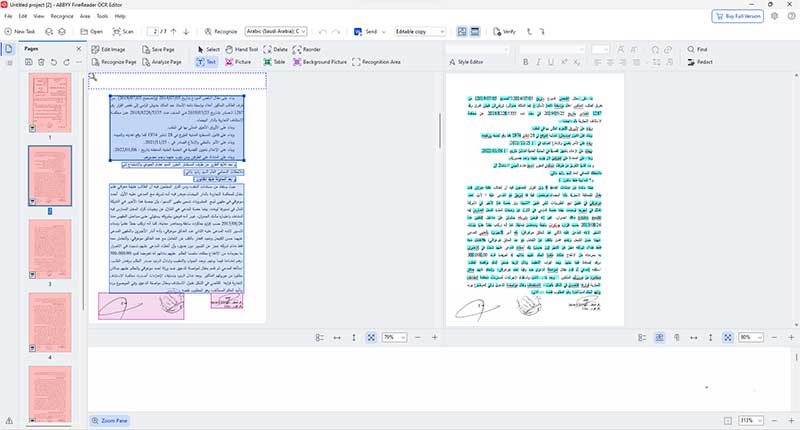
Best Arabic OCR Online for Free
If you are, as we mentioned above, not working on Arabic OCR very often, online free Arabic OCR service deserve a try. Here we got 3 options for you, Google Docs, Convertio and i2OCR.
3. Convertio - Best free online Arabic OCR program
Support input: PDF and image
Support output: DOCX, XLSX, XLS, PPTS, PDF, TEXT, RTF, CSV, EPUB, FB2, DJVU
Batch OCR: YES
OCR Accuracy: 90%
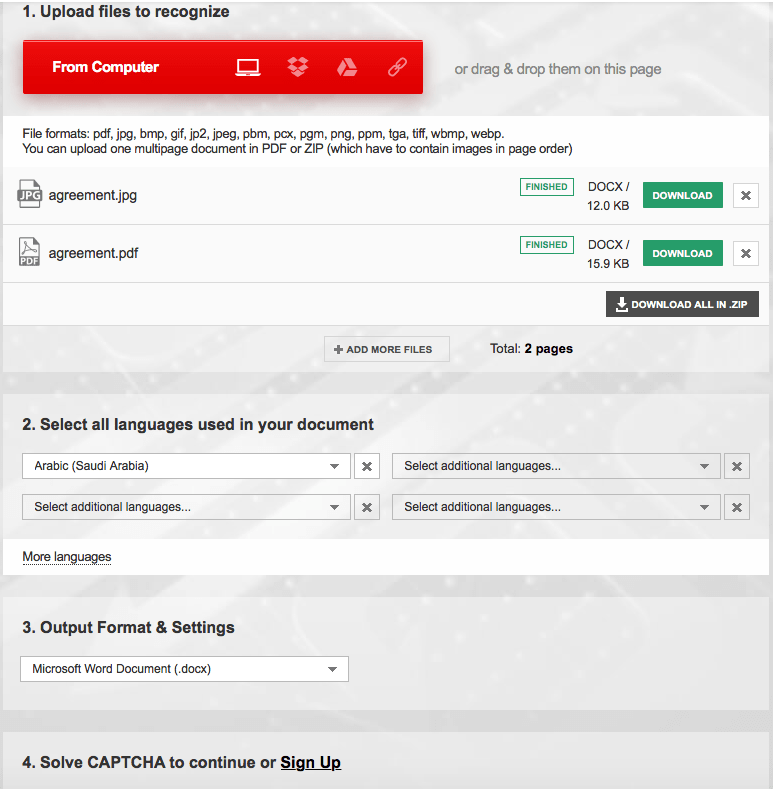
Convertio is a free online Arabic OCR software. It is a free online site that allows you to upload Arabic documents and digitize text from it. Compared with other online OCR sites it provides a relatively high OCR accuracy, and provides a series of free service to customize the Arabic OCR. First, you can upload files from computer, Google Drive, Dropbox or even with a URL. Also, you are allowed to add other languages that applied in your file to recognize properly. Still, it offers more output options and enables partial OCR on specified pages.
Attentions:
- Only allowed to upload 10 pages for free without any sign-up
- Maximum file size is 100 MB
4. Google Docs - Cloud-based Arabic OCR
Support input: PDF, image, RTF, DOCX, ODT, TXT
Support output: PDF, DOCX, ODT, RTF, TXT, HTML, EPUB
Batch OCR: No
OCR Accuracy: 80%
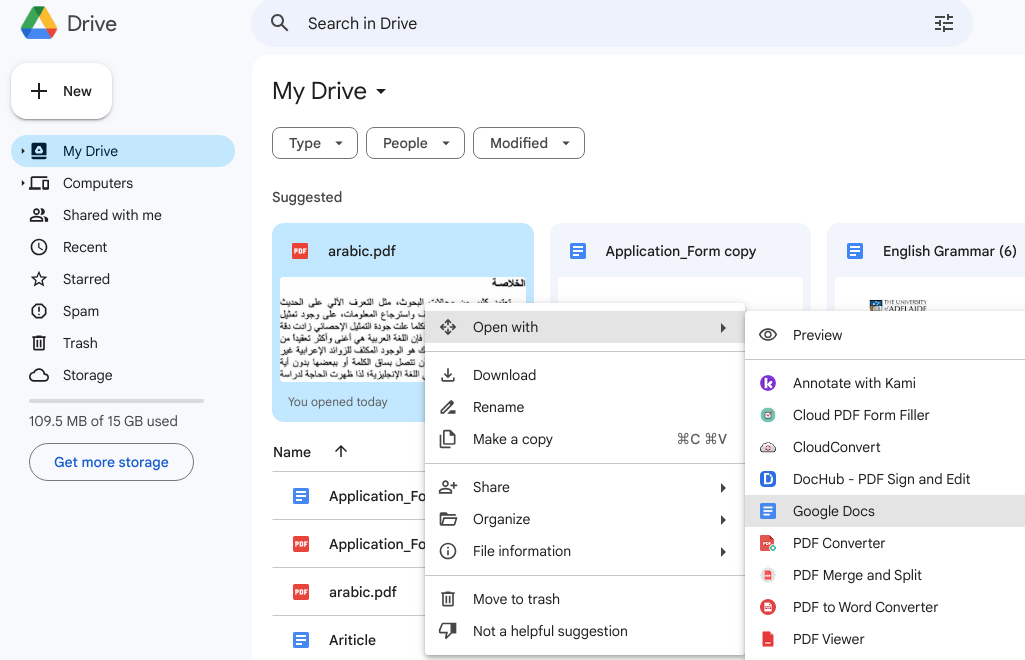
As a popular web-based and free editor, Google Docs can not only turn native PDF into editable Word, but also do OCR on scanned PDF files in different languages. Popular languages such as English, Arabic, Spanish, French, Portuguese are supported by Google Docs. What you need to do is log into your Google Drive, open a Arabic PDF with Google Docs, then it will automatically recognize and OCR Arabic. All the text can be easily edited and copied after conversion.
Attentions:
- Cannot keep the original formatting
- Potential security concerns
5. i2OCR - Best for quick Arabic OCR tasks
Support input: image
Support output: TEXT, DOC, PDF and HTML
Batch OCR: NO
OCR Accuracy: 85%+
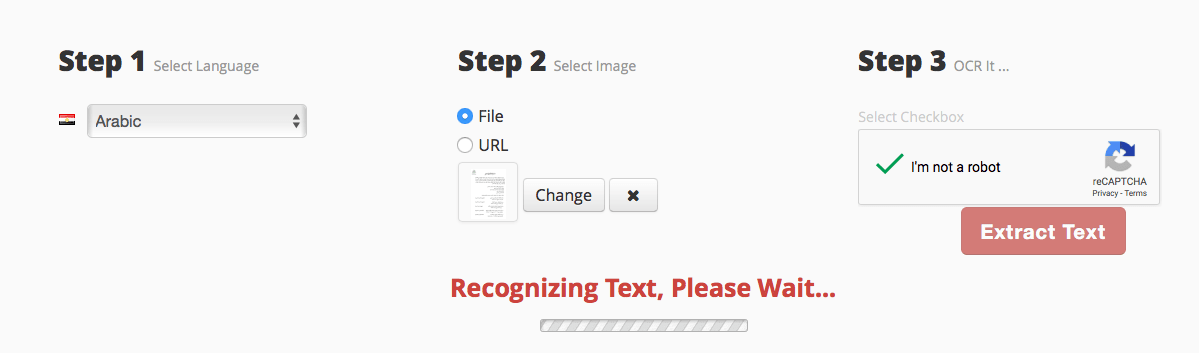
It is easy to use, you just need to upload you file, then do a CAPTCHA test to verify you are not a robot. Once OCR finishes, you can click the “Download” icon export the image as Text, Word, PDF or HTML. Also, you can choose to translate the Arabic file with Google or Bing, even to view the file with Google Docs.
But as the formatting after OCR, it messed a little and manual adjustments will be necessary.
Attentions:
- Be aware of potential risk of information leakage
- Require high on Internet connection
- Re-check the output file
- Lots of ads in the web
Best Arabic OCR App for Mobile Phone
As more and more users move to work on their mobile devices, apps designed to do Arabic OCR are really saving us. Here we also pick the best Arabic OCR app for both Android and iOS users.
6. Text Fairy - Best Arabic OCR App for Android
After going through about a dozen of Arabic OCR apps for Android, we found Text Fairy is absolutely the one does as good as commented in Google Play and mainstream download platforms.
Text Fairy, as its name tells, is an Android app to convert images and screenshots into editable text, so you can export as PDF, or copy and send to another apps. It recognizes more than 50 languages, including Arabic. For highly accurate OCR results, it allows users to crop the image, fix viewpoint and straighten the text. Everything that can be captured under your lens, can be OCR-ed by this app.
How to Use the Best Arabic OCR on Android?
- Download and install this Arabic OCR App on your Android phone, run it.
- Choose an image or capture the text image with your camera. You can crop, rotate.
![android app 01]()
- Click “Continue” to start automatic OCR recognizing. Then choose the editable text after OCR, copy or send to other apps, or tab to export as PDF.
![app 02]()
7. IRIScan IOS - Best Arabic OCR App for iPhone
Like Android, there are apps available designed to do Arabic OCR on iPhone. Here we highly recommended IRIScan IOS. In fact, Iris OCR is quite famous in this field and has developed several OCR tools for Mac, Windows and mobile phones.
IRIScan iOS allows users to recognize Arabic text from files captured by Camera or imported from a scanner, also you are allowed to convert the Arabic files to Word, Text and searchable PDF, then share easily to Cloud.
How to Use the Best Arabic OCR on iPhone?
- Download and install IRIScan iOS in App Store on your iPhone.
- Import Arabic files for OCR.
![iphone arabic ocr 01]()
- Then adjust the imported Arabic file as needed.
![iphone arabic ocr 02]()
- Choose output as Text or others, then export to perform Arabic OCR on iPhone.
8. Tesseract OCR - Best open source Arabic OCR sofware
Support input: Image
Support output: TXT, PDF, HOCR, TSV
Batch OCR: Yes
OCR Accuracy: 95%
Tesseract OCR is an industry-leading open-source OCR software developed by Google. It supports Arabic OCR and can be customized for specific needs.
It is totally free to use and get constantly updated. The latest version recognize Arabic text fairly well. It is accurate and supports various font styles and sizes.
Developers can train and improve the code to meet their specific needs. It is one of the most widely used open source OCR engine, anytime you met a problem in utilizing you can get help from it’s strong community for support and updates.
In our test, Tesseract 5 contains 5200 Arabic fonts, which covers almost all the fonts, and we just use it without any training. It has OCR Accuracy of 95% But, we found that Tesseract have problem recognizing Arabic numerals.
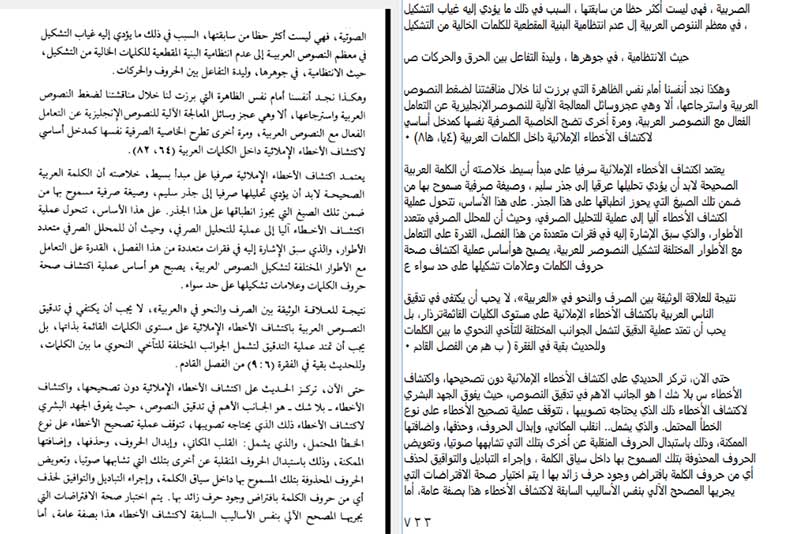
Offline Arabic OCR VS Online Arabic OCR
As you can see, no matter in which way our users will be presented with an Arabic OCR solution, it is either a desktop OCR software or an online free OCR service. For sure, they both works, but:
Users who prefer Arabic OCR software are aware of its great benefits, in terms of simplicity, safety, efficiency, accuracy, even additional features. These programs can direct the least efforts to perform a successful Arabic OCR.
Users who use online free OCR services, as you may doubt, instead of choosing for being free, they choose online free Arabic OCR for the sake of using Arabic OCR not often, requiring no installation. Though the file size limit and unstable OCR results may annoy them some times, they decide to use online free service as expedient.
So, it is all you decision to do Arabic OCR. But you do have preferences at different situations:
When to use offline Arabic OCR?
- Work on a complicate Arabic files (with professional formatting, layout, with tables, images and other elements instead of text only)
- Work on highly private Arabic files
- Require high on accuracy and don’t want to manually adjust
- Need do Arabic OCR very often
When to use online Arabic OCR?
- Work on simple file (80% of the file are about simply-formatted texts)
- Do Arabic OCR for 1- 3 times per month
Conclusion
Nowadays, performing OCR on files, or Arabic files is not that tricky. The key is to find a tool serving for your purpose, if you want accurate results with least efforts, professional desktop OCR program is the never-fail option.
 Free Download Windows 10 or later
Free Download Windows 10 or later  Free Download macOS 10.15 or later
Free Download macOS 10.15 or later

Carolyn has always been passionate about reading and writing, so she joined Cisdem as an editor as soon as she graduated from university. She focuses on writing how-to articles about PDF editing and conversion.

Liam Liu takes charge of the entire PDF product line at Cisdem and serves as the technical approver for all related editorial content. He has deep expertise in PDF and document management technologies and nearly a decade of development experience.






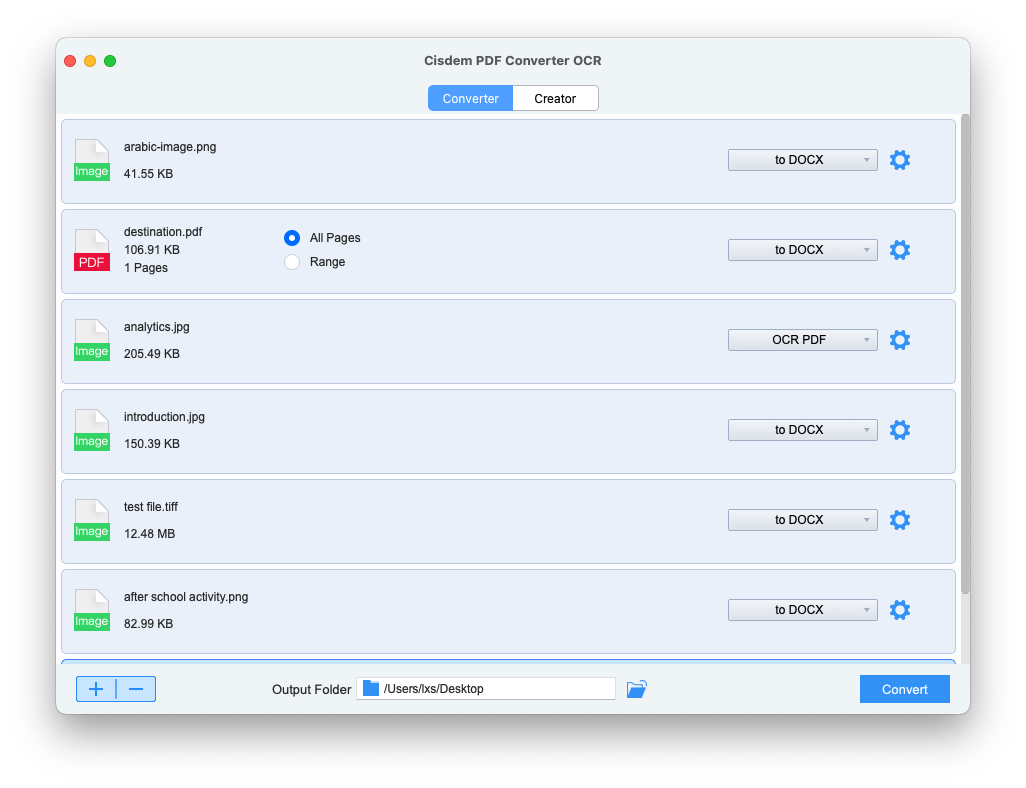
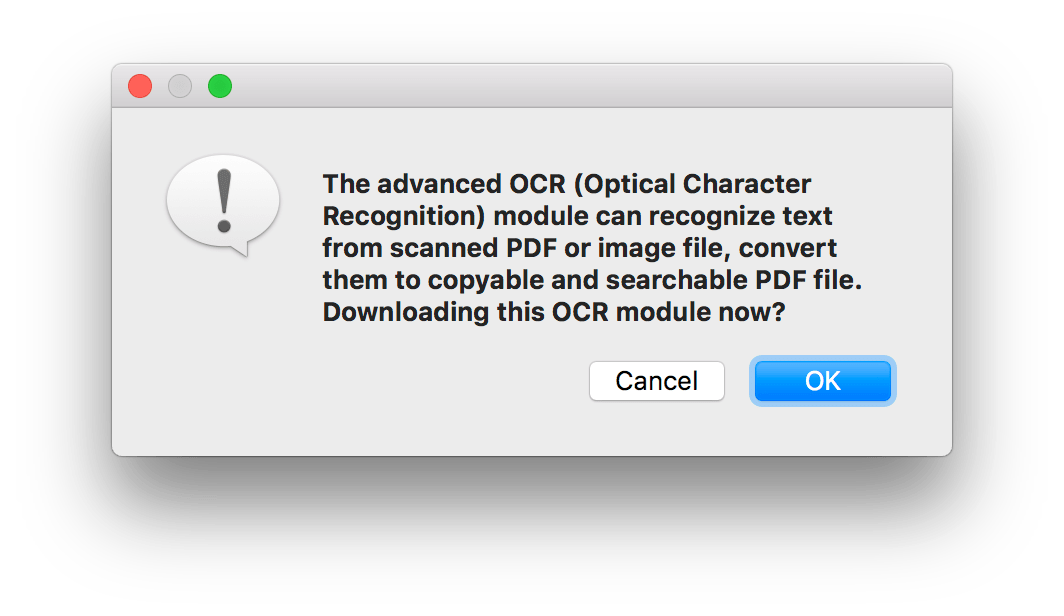
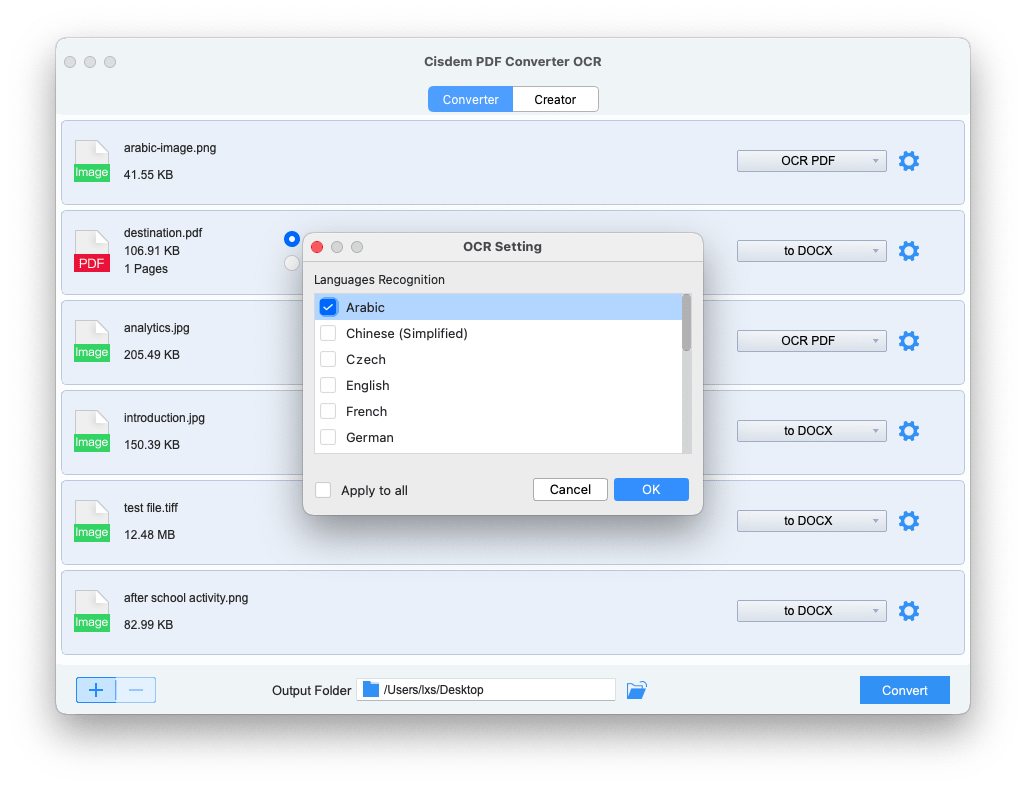
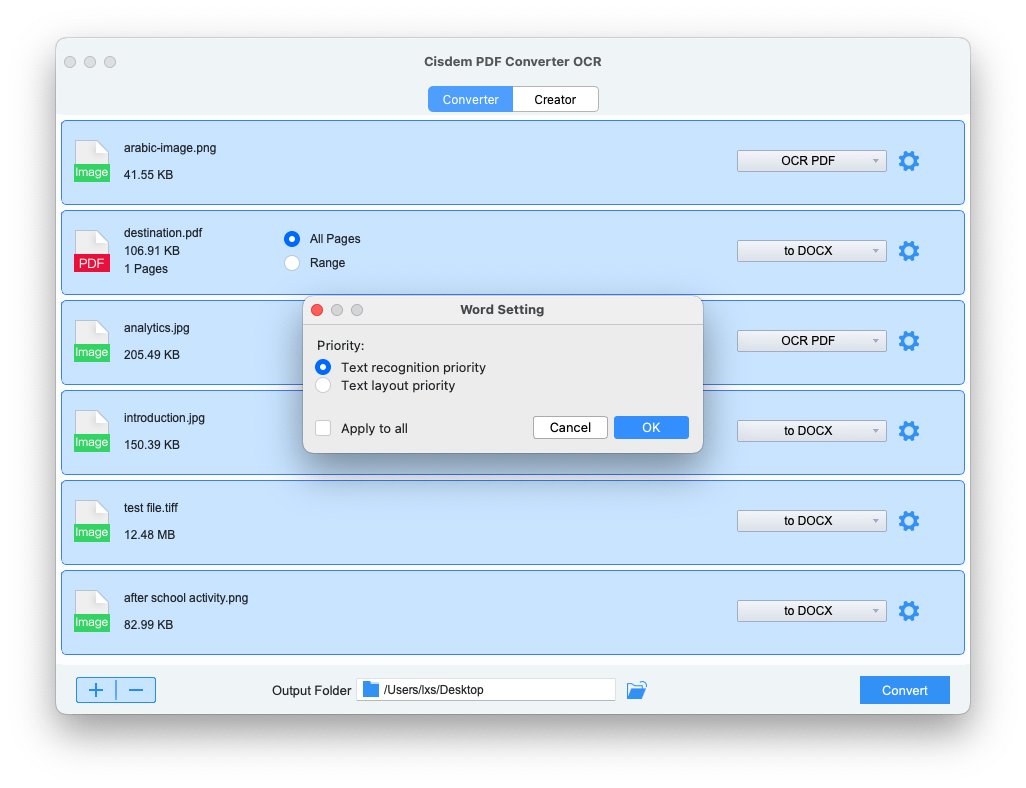
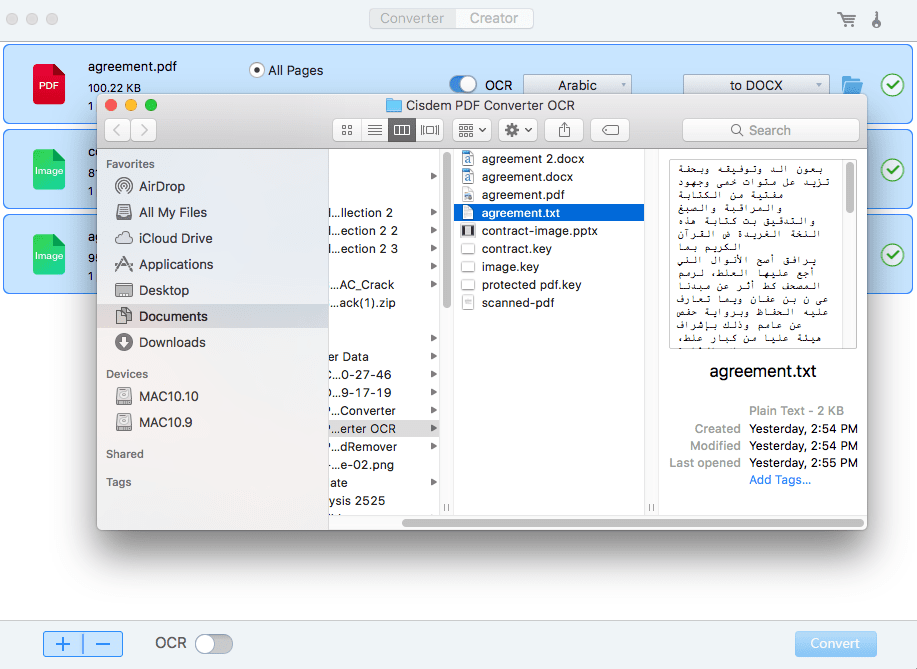
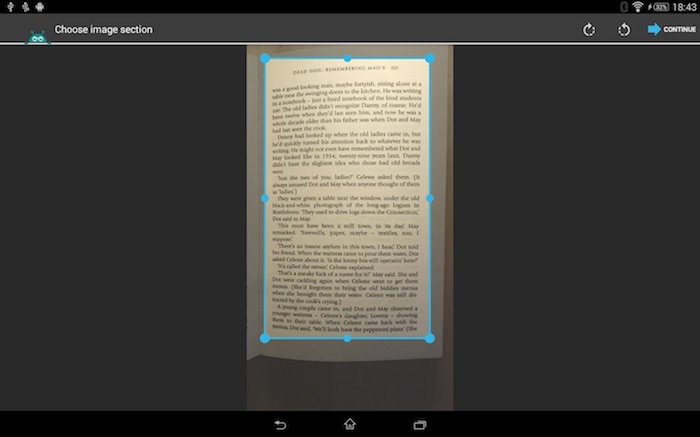

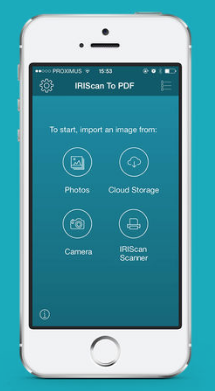

Kimberly
I like the batch OCR function of the first method. But sometimes, Google Docs is already enough for me.
David Coplan
I checked the video and tried the Google Docs to OCR my arabic files, it was good but need to manually adjust.
bobby
Your guide just list virtually all feasible ways to recognize texts from Arabic files, appreciate your efforts. I am using Windows PC, and your recommendation is too expensive, I prefer to try the online ones.