Best PDF to JPG Converter 2025 (For Free, MacOS, Windows, iOS and Android)
 12.2K
12.2K
 0
0
There are tons of advantages of using PDF as the standard file format to store and distribute information, but still, we may need to convert a PDF file to JPG format. Compared to PDF format, JPG can be viewed easily with pre-installed apps on different platforms, and JPG file is in smaller size due to its lossy compression mode. To convert PDF to JPG documents is not complicate, but to retain the original file quality without blurry images and texts after the conversion, you will need the best PDF to JPG converter.
 Cisdem PDF Converter OCR
Cisdem PDF Converter OCR
Convert PDF to JPG, PNG and More
- Convert PDF to JPG, JPEG, PNG, BMP, TIFF, SVG
- Convert native and scanned PDF to Word, Excel, Powerpoint, ePub, Text, etc.
- Support OCR many languages
- Batch convert PDF files
- Keep high quality
- Customize output format
- Simple to use
 Free Download Windows 10 or later
Free Download Windows 10 or later  Free Download macOS 10.14 or later
Free Download macOS 10.14 or later
Best PDF to JPG Converter for the Desktop
Cisdem PDF Converter OCR (Mac, Windows)
Cisdem PDF Converter OCR is an advanced PDF OCR Software to convert both native and scanned PDFs into JPG with original PDF file quality retained. In addition to convert PDF to other image formats (PNG, TIFF, SVG, BMP), this tool can export PDF files into a wide range of editable formats: Word, PowerPoint, iWork Pages&Keynote, Excel, RTFD, Text, ePub, HTML. With its powerful OCR engine, Cisdem can recognize text from scanned documents and export as supported output format for further editing. Also, you can utilize this mac program to create and customize PDF files easily.
How to Use PDF Converter OCR (Mac, Windows)
- Download Cisdem PDF to JPG Converter and Install.
 Free Download Windows 10 or later
Free Download Windows 10 or later  Free Download macOS 10.14 or later
Free Download macOS 10.14 or later - Upload PDF(s) to the program by drag and drop.
- Select output format as JPG.
![]()
- Click “Convert” to convert PDF to JPG on Mac instantly.
Best Way to Convert PDF to JPG on Mobile Device
Cometdocs PDF to JPG Converter (iOS)
Cometdocs PDF to JPG Converter is designed to convert PDF to JPG on iPhone or iPad. It allows users to convert PDFs from iPhone, Gmail, Drive, Dropbox, Box, OneDrive, even iCloud, also users can email the converted JPG file within the App. Furthermore, Cometdocs processes the conversion fast and brings user high-quality results.
How to Use Cometdocs PDF to JPG Converter (iOS)
- Go to iTunes and download the App into your iOS device.
- Run the Application and choose the PDF from iPhone or other storage services.
![best pdf to jpg converter ios 01]()
- Tap the PDF that you want to convert to JPG.
![best pdf to jpg converter ios 02]()
- Convert PDF to JPG on iPhone or iPad.
X2IMG PDF to JPG Converter (Android)
X2IMG PDF to JPG Converter enables Android users to create JPG or PNG files from PDF. In addition, X2IMG supports reading PDF/XPS/CBZ/ePUB files on Android devices for free. When creating JPG files with this application, the original PDF file won’t be replaced or deleted.
How to Use X2IMG PDF to JPG Converter(Android)
- Go to Google Play and download X2IMG PDF to JPG Converter to your Android device.
- Run the application and it will navigate you to the PDF files.
![best pdf to jpg converter android 01]()
- Tap the PDF folder and select the preferred PDF file, then click “Convert to Image”.
![best pdf to jpg converter android 02]()
- Once the conversion finishes, you can preview the JPG file on your Android device.
Online Option---Best Free PDF to JPG Converter
Zamzar
Zamzar provides free service to convert audios, videos, images and documents into a wide range of formats with good conversion quality. It performs the conversion very fast and supports batch conversion. With 4 steps, you can convert PDF to JPG, or other 40+ formats on Zamzar.
.png)
- Upload PDF into the program.
- Choose Output as JPG.
- Submit Email address to receive the download link
- Download the JPG file according to instructions sent to your email box.
Alternatives
- Smallpdf---Convert PDF to JPG/Word/Excel/PPT;Create PDF from Word/Excel/PPT/JPG;Compress/Merge/Split/Edit/Rotate PDFs.
- Freepdfconvert---Convert PDF to Word/Excel/PPT/Image (JPG/PNG/TIF)
- Ilovepdf---Convert PDFs from computer/Google Drive/Dropbox to JPG/Word/PPT/Excel; Create PDF from JPG/Word/PPT/Excel; Compress/Merge/Split/Rotate/Unlock PDF; Add Watermark/Hyperlink/Page Numbers to PDF;
If You Are a Subscribed Adobe Acrobat User
But if you have installed Adobe Acrobat, the conversion feature of Adobe won’t let you down. Here we take the latest Adobe Acrobat DC version to demonstrate why Adobe can work as the best PDF to JPG Converter.
- Run Adobe Acrobat DC and open the PDF you want to convert to JPG.
- Go to Tools > Export PDF, and choose Image as the output.
![best pdf to jpg converter adobe]()
If you are using other Adobe Acrobat version, go to File > Export to > Image > JPG.
Wrapping Up
To convert PDF to JPG on different devices, you need to utilize the appropriate tool. For most of Mac users, Cisdem PDF OCR Software is the best choice, due to its excellent performance to convert PDF to high-quality JPG or other formats, also for the reason of its powerful OCR feature to make scanned documents editable.
Which platform you are using to convert PDF to JPG? Any recommended best PDF to JPG Converter? Leave us a comment!

Carolyn has always been passionate about reading and writing, so she joined Cisdem as an editor as soon as she graduated from university. She focuses on writing how-to articles about PDF editing and conversion.

Liam Liu takes charge of the entire PDF product line at Cisdem and serves as the technical approver for all related editorial content. He has deep expertise in PDF and document management technologies and nearly a decade of development experience.




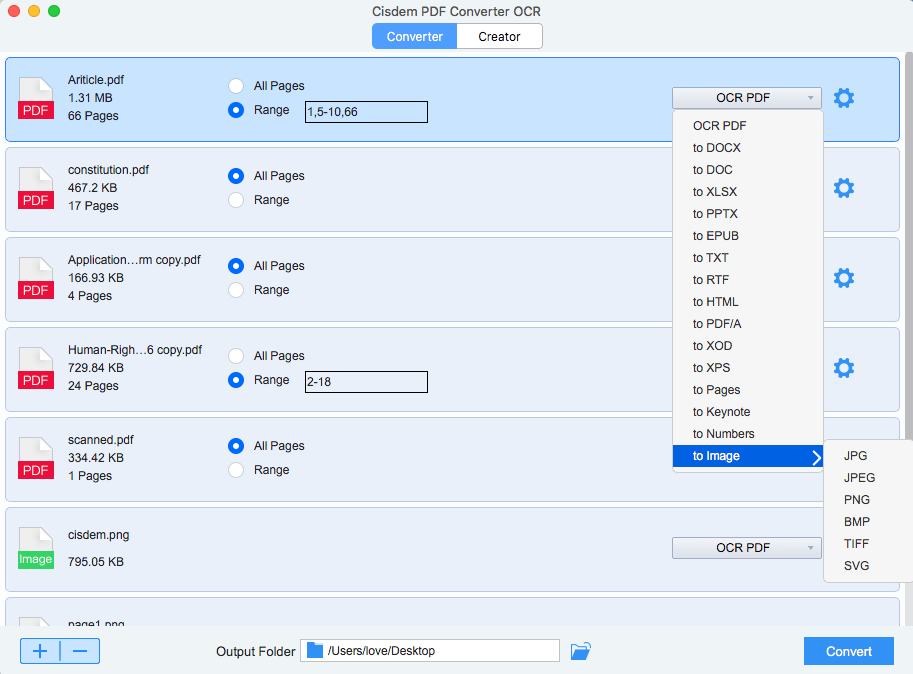
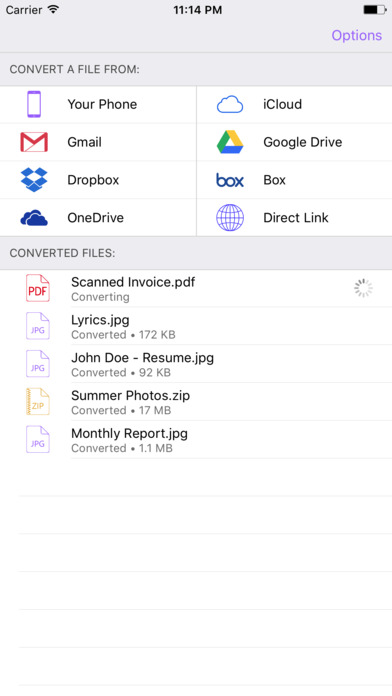
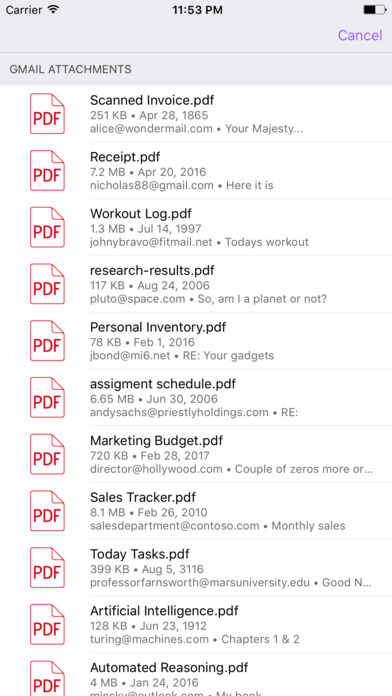
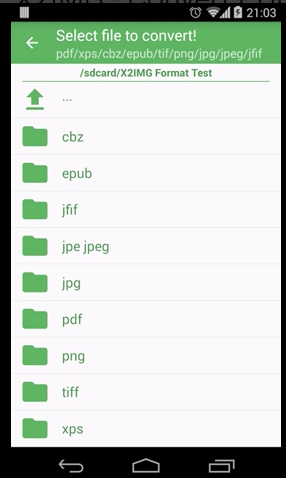

.png)