VisiPics Review, How-to Tutorial, and Best Alternatives
 9.6K
9.6K
 0
0
Key Takeaways
VisiPics hasn't been updated for many years, but it can still work properly on Windows 11.
VisiPics is a functional tool to find and remove identical and similar photos. However, it's very slow when scanning for duplicates, taking 15 minutes and 48 seconds to scan 7.37 GB of files, whereas a different tool only took 8 seconds.
Duplicate photos may accumulate on your computer over time, leading to disorganization and taking up space. The good news is duplicate photo finder software can help you manage them.
Is VisiPics a good duplicate photo finder? Is it safe to use? Is it the best option for you? You can find the answers in this VisiPics review.
 Cisdem Duplicate Finder
Cisdem Duplicate Finder
VisiPics Too Slow? Try This
- Identify duplicate photos, videos, documents, audio files, and all other files
- Provide high speed, scanning over 7 GB in 8 seconds
- Detect similar images
- Support Windows PC, Mac, external storage devices, and cloud drives
- Offer 3 modes to view duplicates, along with side-by-side image previews
- Automatically select all but one file for removal in each group of duplicates, enabling you to delete all duplicates at once
- Allow you to adjust selections manually or choose from 8 selection rules (e.g., Select Newest)
- Easy to use for everyone
VisiPics review
What is VisiPics?
Developed by Guillaume FOUET (aka Ozone), VisiPics is a tool that finds and deletes duplicate photos and similar photos on Windows PC. The latest version is version 1.31 released in 2013, which can run properly on Windows 11 without compatibility issues.
Is VisiPics safe?
VisiPics is safe to download and install. It has been around since 2007 and is downloaded, used and trusted by users from all over the world. It doesn’t contain any virus, malware, pop-up ads or bundled software. You can uninstall it any time you want.
VisiPics is safe to use. It will move the deleted duplicate photos to the Recycle Bin. This way, you can easily restore mistakenly deleted photos, without losing files you actually need. However, don’t rely too much on VisiPics’ Auto Select feature when handling similar photos.
Cost: Is VisiPics free?
Yes, VisiPics is completely free to use. You can access and use its full features totally for free. It’s freeware. There isn’t a pro version. If you’d like to support it, you can donate.
Download and install
VisiPics is Windows-only. There is no VisiPics for Mac. The developer claims that it can work without problems on 32-bit versions of Windows 7, Vista, XP, 2003 and 2000. According to my experience, it's also compatible with newer Windows versions.
VisiPics hasn’t been updated since 2013, which is actually the same with many duplicate file finder freeware. (For example, freeware Anti-Twin was last updated in 2010).
You can free download VisiPics 1.31 from the official download link.
The software is easy to install and uninstall.
Features and performance
Support multiple image formats
VisiPics supports JPEG, GIF, PNG, BMP, PCX, TIFF, TGA and RAW images, which should be enough for most users in most cases.
3 levels for finding duplicate and similar photos
VisiPics provides a Filter slider for you to choose between different levels: Strict, Basic and Loose.
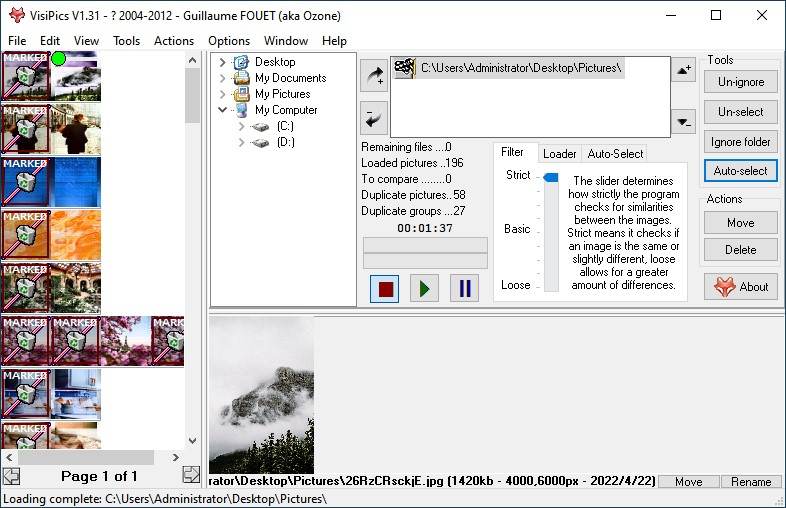
- Strict: To detect duplicate photos (exactly the same, regardless of their file names) alone, toggle the slider to the strictest level. VisiPics hasn't revealed how the detection works, tests suggest that it ignores file names when identifying duplicates.
- Basic and Loose: Setting the filter to less strict, basic, or loose helps you to find both identical and similar photos (such as different versions with small edits, slight angle changes, or change in size). If you are a fan of burst mode, this may return many results.
Preview feature
VisiPics will display the groups of duplicate pictures and similar pictures that have been found. You can preview a photo by hover your cursor over it. Maximizing the app's window can improve your preview experience. It could be better if there were side-by-side previews.
2 selection modes
- Auto-select There are three selection rules: Uncompressed file type, Lower resolution and Smaller file size. For example, if you want the program to automatically mark the lower resolution versions of your pictures for removal, just select the Lower resolution checkbox.
![a list of 3 selection rules]()
- Manual selection Manual selection You can also do it by hand. Just preview the duplicates, manually select and then remove the unwanted ones. If so, the Save Project function is recommended. It lets you save the entire process of scanning and selecting files at any point.
Don’t use the Auto Select feature if there are a lot of similar photos. The software isn’t smart enough to know which photos you actually want to keep.
Multiple removal options
You can delete the selected photos, rename them or move them to a folder. The deleted files will go to the Recycle Bin.
Easy to use with a simple user interface
The interface is simple and easily understandable. The Stop, Start and Pause buttons let you to easily control the scanning process. In the right column, you can find a list of tools to help you customize your process.
Summary
VisiPics does a good job of finding duplicate pictures. It can also find certain similar photos. But the process of finding is slow. In the test, its paid counterparts and even free counterparts outperformed it when it comes to speed. VisiPics’ Auto Select feature can help users quickly select duplicates to delete. But manual selection is more reliable for managing similar images.
Pros
- Free and easy to use
- Support various image formats
- Find duplicate photos and similar ones
- Provide a feature to save users from selecting duplicates by hand
- Customizable
Cons
- Very slow when finding duplicate photos
- Use a lot of CPU
- Can’t find other duplicate files such as duplicate videos
Tutorial: How to use VisiPics
1. Open VisiPics.
2. In the middle column, select the folder in which you want to find duplicate photos and click the plus icon to add the selected folder.
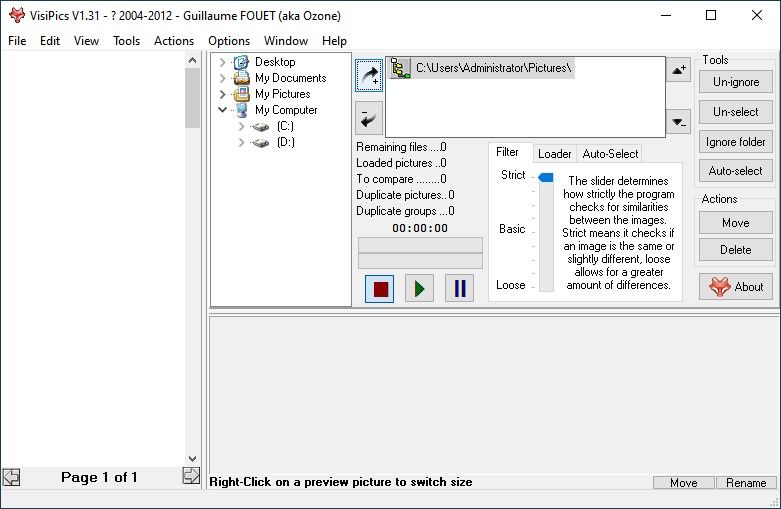
3. Adjust the Filter sider to choose from the three levels: Strict, Basic and Loose.
4. Click Start button to start looking for duplicate pictures.
5. Preview and view the found duplicate photos.
6. Select the unwanted duplicates for removal one by one. If you want, you can use the Auto Select feature to automate the selection.
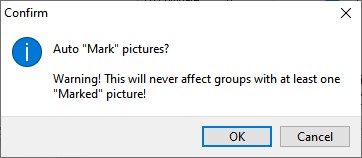
7. Click the Move button.
8. Confirm the deletion, and the select duplicates will be moved to the Recycle Bin.
The best VisiPics alternatives
Cisdem Duplicate Finder
Like VisiPics, Cisdem Duplicate Finder can find both identical photos and similar photos. Better than VisiPics, it supports all image formats. In addition, it can find duplicate pictures and all other types of duplicate files.
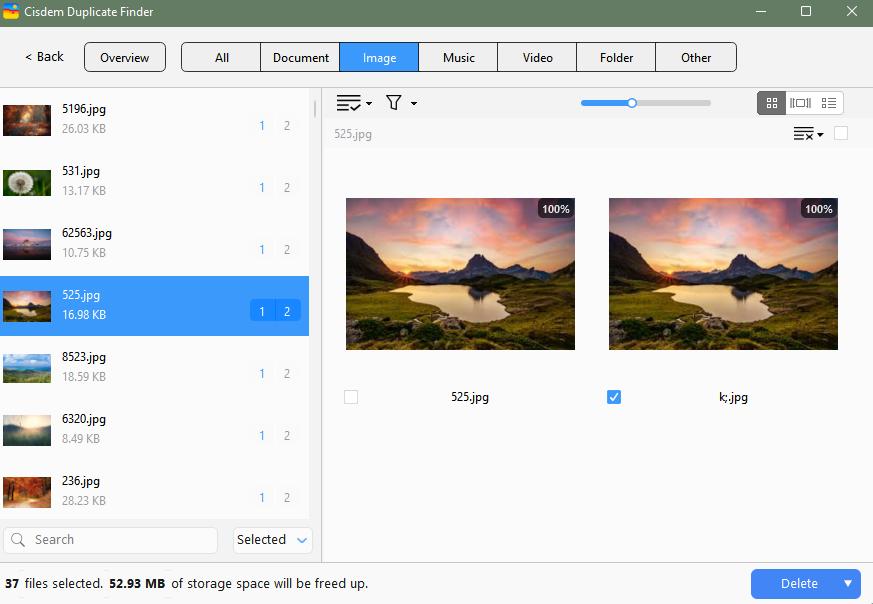
- Find all duplicate files, including duplicate images
- Find similar photos, letting you set the similarity level
- Scan PC, Mac, external storage devices and cloud storage for duplicate files
- Scan 1 folder/drive or multiple locations for duplicates at a time
- Let you exclude folders/files from scan
- Support Mac’s Photos, iPhoto, Music and iTunes
- Offer 3 preview modes, including side-by-side preview
- Automatically select all duplicates for you to delete at once
- Also offer up to 8 rules to help you select duplicates in bulk
- Provide 3 removal options: Move to Recycle Bin, Remove Permanently and Move to Folder
- Easy to use and customize
- Support both PC (Windows 10 and 11) and Mac (macOS 10.11 or later)
dupeGuru
There are many free software programs like VisiPics on Windows, such as dupeGuru.
dupeGuru is faster than VisiPics when finding duplicate files. But unlike VisiPics, dupeGuru’s preview feature is somewhat hidden and inconvenient.
Its interface is very neat and simple interface, with all the features listed on it. Just like VisiPics, it uses algorithm to find duplicate and almost identical photos based either contents or file names. The best thing is that it can also find duplicate music and other types.
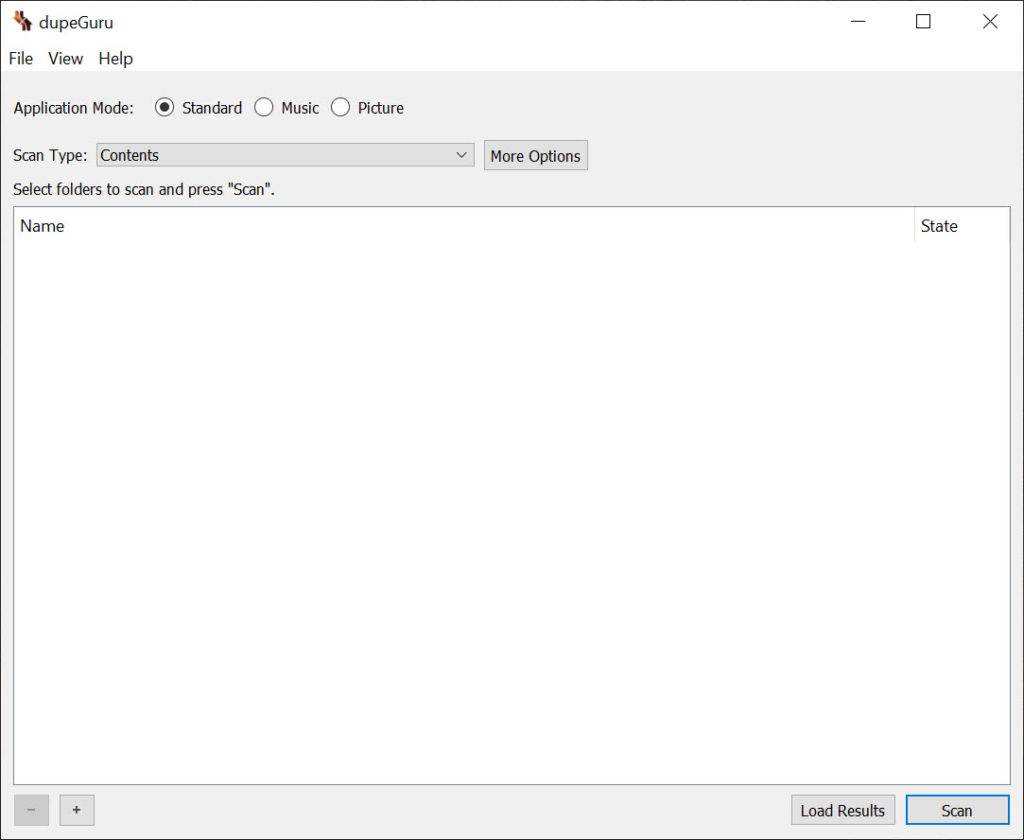
- Find duplicate photos, music, documents, etc.
- 2 scan types: scan by filename or by content
- Lets users to exclude files by file size
- Also scan iTunes libraries
- Can scan music tags
- Multiple removal methods
- Has support for PSD, in addition to some common images formats
Here is a brief comparison of VisiPics and its alternatives.
| VisiPics | Cisdem Duplicate Finder | dupeGuru | |
|---|---|---|---|
| Supported OS | Windows | Windows & Mac | Windows & Mac |
| Supported cloud drives | None | Dropbox, OneDrive | None |
| Easy of use | Good | Excellent | Fair |
| Find duplicate photos | Yes | Yes | Yes |
| Find similar photos | Yes | Yes | Yes |
| Other supported file types | None | Videos, audio, archives, documents, etc. | Videos, audio, archives, documents, etc. |
| Scan speed | Poor | Excellent | Good |
| Preview | Good | Excellent | Poor |
| Auto-select | Yes | Yes | Yes |
| Auto-select rules | 3 | 8 | 1 |
To sum things up
When it comes to duplicate photo finder freeware, VisiPics is definitely one of the best and most used. It supports most common image formats and can find identical pictures as well as the similar ones. However, if you also want to get rid of duplicate videos, documents and other files, it won’t help. In such cases, the VisiPics alternatives recommended above can be your choice.

With a passion for tech and writing, Sarah joined Cisdem, where she focuses on creating articles about using utility tools to enhance file management and simplify contact management.

Adrian Li is Cisdem’s Chief Engineer and serves as the editorial advisor for Duplicate Finder and ContactsMate. His work and insights have been featured in leading tech publications such as Fossbytes, TUAW, Redmond Pie, SafetyDetectives, and BestForAndroid.
















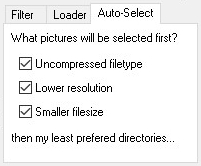
 Free Download
Free Download Free Download
Free Download