dupeGuru Review: Is This the Right Tool for You?
 32.8K
32.8K
 2
2

Duplicate Finder
User-friendly, powerful alternative to dupeGuru
dupeGuru is one of the most popular duplicate file finders. Is it the right tool to help you find and remove duplicate files? Is it safe? How do you make the most of it? You can read this review to find out.
 Cisdem Duplicate Finder
Cisdem Duplicate Finder
dupeGuru Doesn't Meet Your Needs? Try This
- Identify duplicate photos, videos, documents, audio files, and all other files
- Identify duplicate folders too
- Detect similar images
- Support Windows PC, Mac, external storage devices, and cloud drives
- Find duplicate files in folders, iTunes, Apple's Music, and Mac's Photos
- Offer 3 modes for viewing duplicates, along with side-by-side image previews
- Automatically select all but one file for removal in each set of duplicates, enabling you to delete all duplicates at once
- Allow you to adjust selections manually or choose from 8 rules (e.g., selecting by time or folder)
- Customizable enough, letting you take control
- Easy to use for everyone
dupeGuru review
Overview
dupeGuru is a free, open-source duplicate file finder that's available for Windows, macOS, and Ubuntu. It finds all common types of duplicate files, such as duplicate images, videos, audio files, and documents. It's also designed to help users find similar photos and songs.
Pros
- Support various file types
- Find duplicate files and certain similar files
- Allow you to scan one or multiple folders at a time, with an option to specific folders from the scan
- Offer multiple views to view duplicate files
- Allow you to mark all duplicates to delete at once
- Provide multiple removal methods
- Offer some advanced features, such as Custom Command and Link Deleted Files
- Customizable
Cons
- No option to mark duplicates for deletion based on time (e.g., selecting the newer ones)
- No support for the Photos app on Mac
- Lack helpful image previews
- Not very user-friendly
My personal take
If you are looking for a free app that can help you find and delete duplicate files on your Windows PC or in Mac's folders, dupeGuru can be a good choice. However, you might not be a fan of it if:
- You prefer an intuitive, modern user interface.
- You want to conveniently remove duplicate photos and do it with peace of mind.
- You want to easily select unwanted duplicate files or similar pictures to delete based on your specific needs, such as by time or image size.
- You need to remove duplicates from the Photos app on your Mac.
Is dupeGuru safe?
Yes, dupeGuru is safe. The installer is clean without any malware or adware. You can safely install or uninstall it. However, make sure to download it from trustworthy places, such as the official website.
This duplicate file finder is also safe to use in general. Designed with safety in mind, it takes measures to prevent users from deleting files by mistake. It allows users to remove duplicates by sending them to the Recycle Bin (Windows) or Trash (Mac), making it easy to recover deleted files. However, dupeGuru can’t safely deal with the duplicates in the Photos app on Mac.
Is dupeGuru free?
Yes, it’s freeware. Initially released in 2004, dupeGuru was commercial until 2010 when the developer Hardcoded Software announced that its apps went open source. It is now open-source and totally free to use. So there is no need to buy a license. (Its last paid version was 2.12.0 with a price tag of $19.95.)
Download and install
The latest version of dupeGuru is 4.3.1, which was released in July 2022. It's compatible with the following operating systems:
- Windows 11, 10, 8.1, 8, and 7, both 32- and 64-bit
- macOS 10.12 or later
- Ubuntu, both 32- and 64-bit
You can download it from the official website or GitHub. Older versions are also available on GitHub. It’s easy to install and uninstall dupeGuru. You can just follow the traditional installation or uninstallation process.
dupeGuru features
Scan for duplicate files
dupeGuru used to have three editions (dupeGuru, dupeGuru Music Edition, and dupeGuru Picture Edition). They were packed in the same app later. Now, this app offers three modes: Standard, Music, and Picture.
- The Standard mode can scan for duplicate files by content or file names (by checking if file names are the same or similar). This mode also a scan type called Folders, which is used to find duplicate folders.
![dupeGuru’s three modes]()
- The Music mode (formerly dupeGuru Music Edition) provides three scan types and allows you to compare audio files by file names, tags, or content. In addition to duplicate songs (exactly identical, regardless of file names), this mode can help you find similar songs, such as different versions of the same song (like one in MP3 and another in WMA, or one in the studio album and another in a compilation one). There are several customization options, but improper settings can miss duplicates or lead to false positives.
- The Picture mode (formerly dupeGuru Picture Edition) specializes in searching for duplicate image files. It supports popular image formats (such as JPG, PNG, GIF, TIFF and BMP) and even RAW image formats. It can identify duplicates by content or EXIF timestamp. If you want to find both identical and similar photos, click More Options, adjust Filter Hardness to less than 100, and click OK.
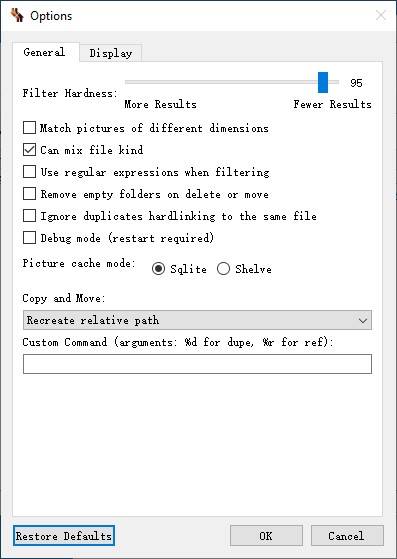
Easy to use and configure, dupeGuru does a good job of scanning PC and Mac for duplicate files. However, never use dupeGuru to scan the Photos app on Mac. Why? Even though dupeGuru allows you to scan your Photos library, it will return false positives and removing them will damage your library. Mac users need duplicate file finder software that safely supports Photos.
View the found duplicate files
Once scanning finishes, the Results tab will appear, listing all sets of duplicate files that have been found for you to view. If you want, you can save the scan results or export them to HTML or CSV.
Each set consists of the following:
- The original file (the copy you want to keep), appearing in blue.
- Its duplicate(s) or similar version(s), appearing in black.
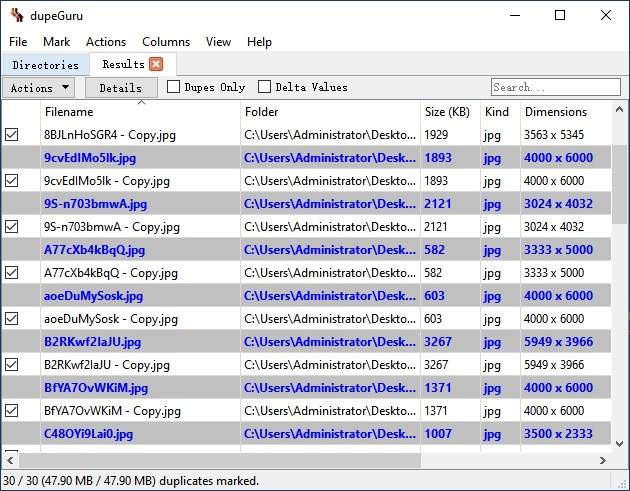
There are three additional view modes.
- Details: Click Details, and the Details window will pop up, showing the information (such as the file name and size) of the file that is currently selected. If dupeGuru is in the Picture mode, the Details window will also let you preview the currently selected picture.
- Dupes Only: This view mode only lists duplicates. Their respective original files will be hidden.
- Delta Values: If this view mode is enabled, the numerical columns (Size, Dimensions, and Modification) will display the value differences (appearing in orange) instead of the absolute values. For example, if the original image is 182 KB in size and its duplicate is 39 KB, the Size column will show -144 KB.
You can sort or filter the scan results if needed. In the upper right corner of the Results tab, you can find a search box. For example, if you type “png” and hit Enter, only PNG files will be shown.
Remove duplicate files
To remove a duplicate, you need to mark it for deletion first, which is to select the checkbox next to it. You can mark unwanted duplicates one by one manually. Or, you can use the Mark All option to do that automatically. The manual method is recommended when it comes to handling similar photos.
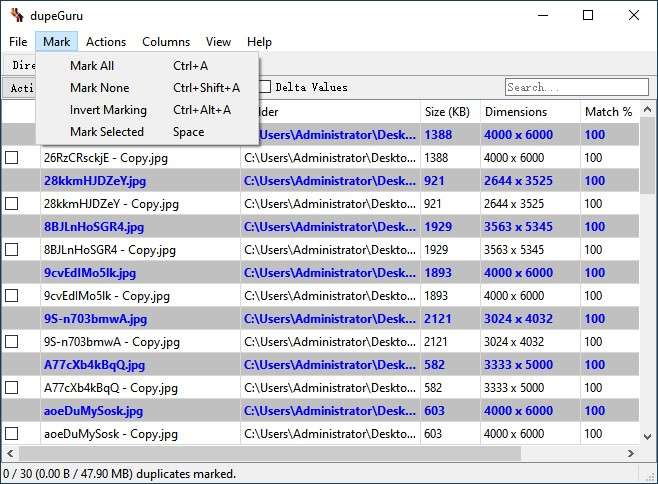
With dupeGuru, there are two ways to remove marked duplicates. You can move them to the Recycle Bin (Windows) or Trash (Mac) or move them to a folder of your choice.
When you choose the Send Marked to Recycle Bin option, a Deletion Options dialog box will pop up. There, click the Proceed button. (This dialog box also comes with a Link deleted files option, and a removed file will be replaced by a link to the original file if you enable this option. Average users can usually ignore this option.)
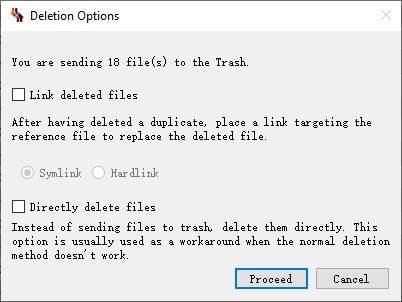
Tutorial: How to use dupeGuru
How does dupeGuru work? Check out this basic guide. To understand in detail how this duplicate file finder works, please read the review above.
1. Open dupeGuru. Choose a mode, for example, the Picture mode.
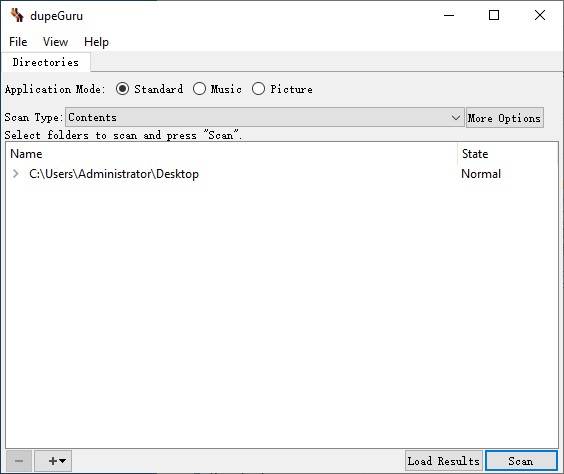
Tip
If you want to scan for duplicate photos and don't care about similar ones, the Standard mode is actually better than the Picture mode, since it's faster.
2. Click the plus icon in the lower left corner to add folders to scan.
You can exclude certain subfolders from scanning if needed: click the plus icon. Add the subfolders you do not want to scan. In the State column, switch the “Normal” state to “Excluded”.
Tip
If you have added two folders, say Folder 1 and Folder 2, and want to keep the files in Folder 1 and remove duplicates from Folder 2, switch Folder 1's state from Normal to Reference.
3. Click Scan.
4. When scanning finished, it will list all the detected duplicate files and allow you to sort, filter and view them.
5. To mark duplicates to eliminate, go to the Mark menu and choose Mark All.
6. To remove marked duplicates all at once, click the Actions menu and choose Send Marked to Recycle Bin.
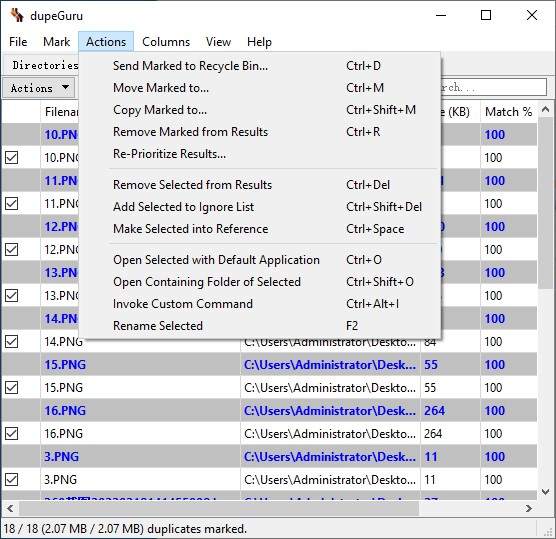
7. In the dialog that appears, click Proceed.
Note
If you want to free up the space occupied by duplicates immediately, you can select Directly delete files before clicking Proceed. However, do this only if you are confident that you don't need them anymore.
dupeGuru alternatives
If dupeGuru is not working for you or if it doesn’t meet your needs, there are some alternatives to consider.
A good alternative for both Windows and Mac
Pros
- Find duplicate photos, videos, audios, documents and all other types of duplicate files
- Find similar photos too, letting you set the similarity level
- Can identify duplicate files by content, regardless of filename
- Can also identify duplicate files by filename
- Find duplicate files on Windows PC, Mac, phone, external storage and cloud storage, etc.
- Find duplicates in Photos, iPhoto, Music and iTunes
- Let you exclude files, folders, or files with specific extensions from being scanned
- Let you preview duplicate files side by side or in detail
- Automatically select duplicates for you mass remove
- Also offer multiple rules to customize the selection
- Offer 3 removal options: Move to Recycle Bin/Trash, Move to Folder and Remove Permanently
- Easy to use and powerful
Cons
- Incompatible with Windows 8.1 or earlier
Cisdem Duplicate Finder is the best duplicate file finder. It can find all types of duplicate files on your computer and external storage devices connected to your computer. It also helps identifies duplicates in cloud storage (such as OneDrive and Google Drive). In addition to duplicates, this tool can also help you deal with similar photos.
Add folders/drives to scan
Cisdem Duplicate Finder can scan one or multiple folders/drives for duplicate files at a time. Unlike dupeGu, it does not offer a mode specifically for duplicate music or duplicate pictures. However, with its only standard mode, it does well in identifying all types of duplicate files by content. It can accurately find and safely remove duplicates in the Photos app on computer, which makes it better than dupeGuru.
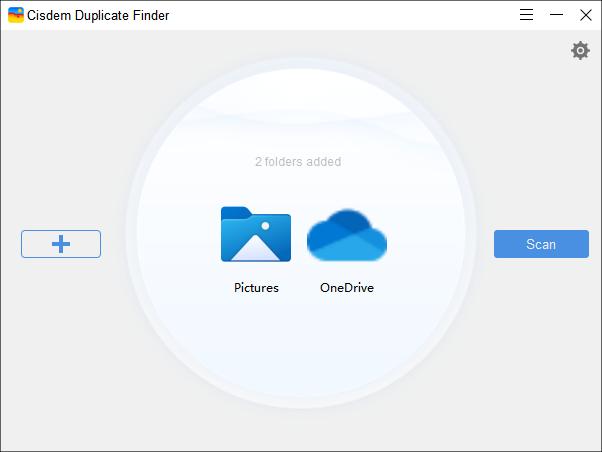
Just like dupeGuru, it allows you to exclude certain folders, subfolders and files from scanning. By default, it ignores system hidden folders and files for safety.
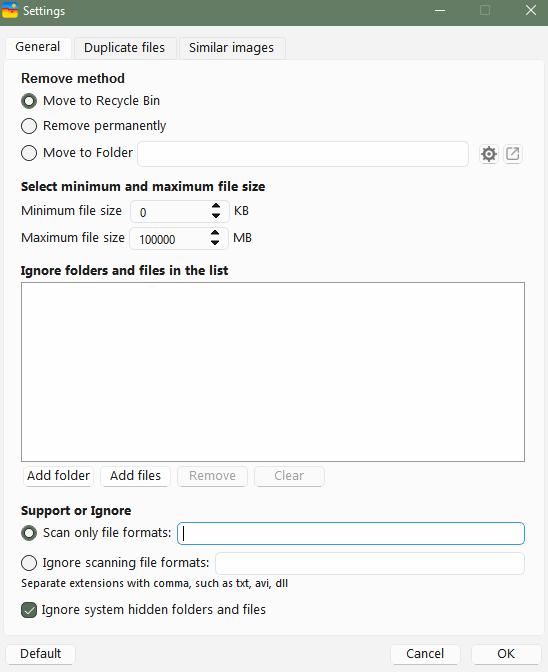
View the found duplicate files
Its built-in preview feature is far better than that of dupeGuru. You can handily preview files side by side and zoom in the preview for better view.
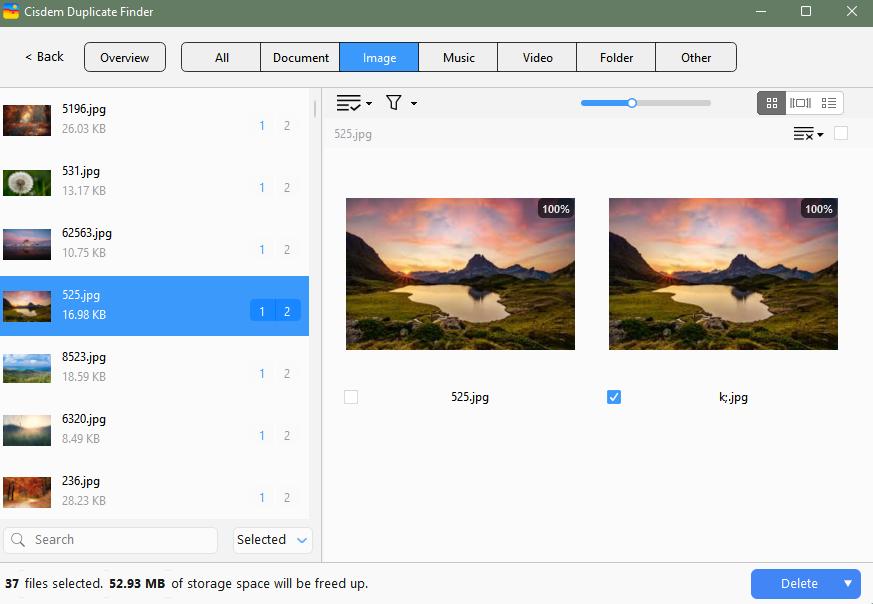
Users with a large number of similar photos will have a better experience using this dupeGuru alternative app. It allows you to compare file details of a set of duplicate files in one window, which can help you identify which files are the ones you don't want more easily.
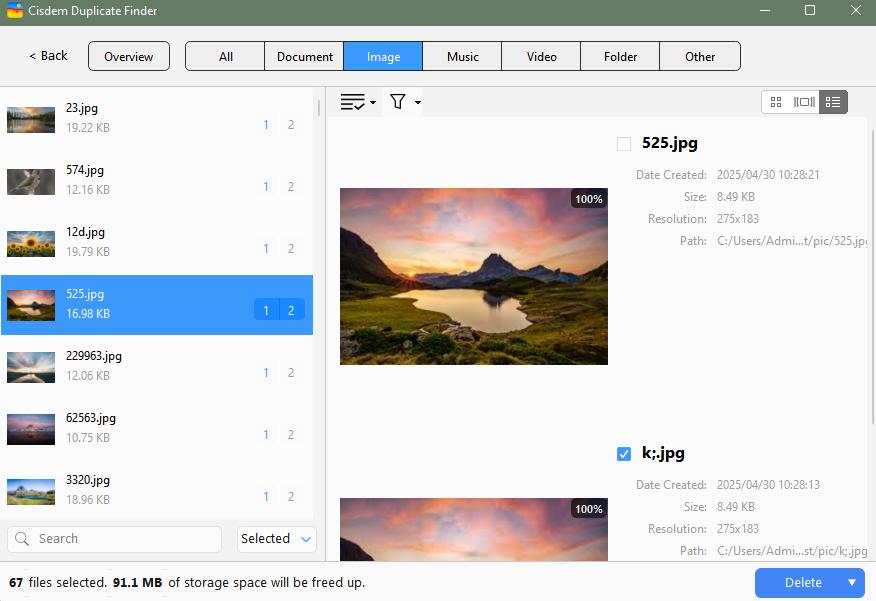
Remove duplicate files
This dupeGuru alternative can decide for you which files to delete. In each group of duplicate files, it automatically and smartly selects all files but one for you to bulk remove. It also provides 8 selection rules for you to customize the selection.
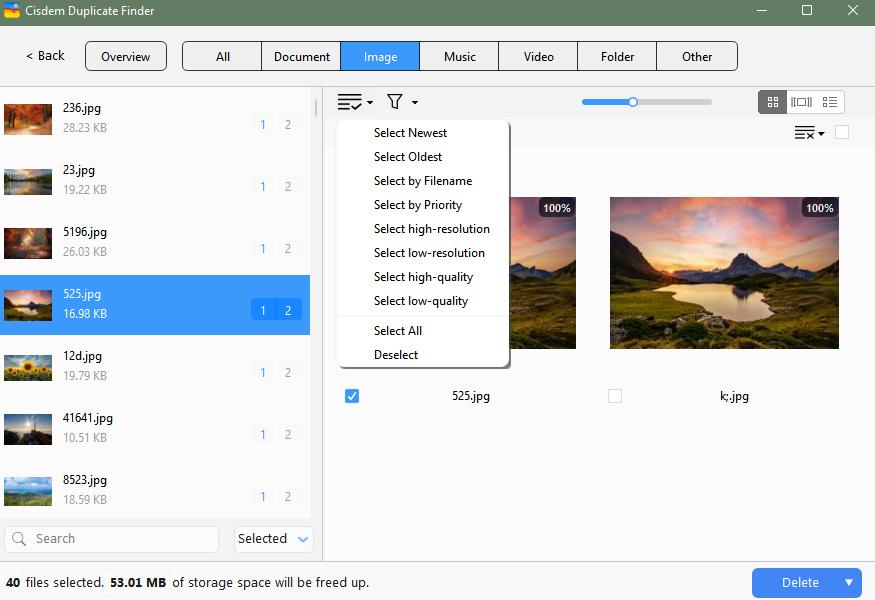
If you want to remove duplicate files by priority, such as from a specific folder, go to Settings > Duplicate files to set your rules.
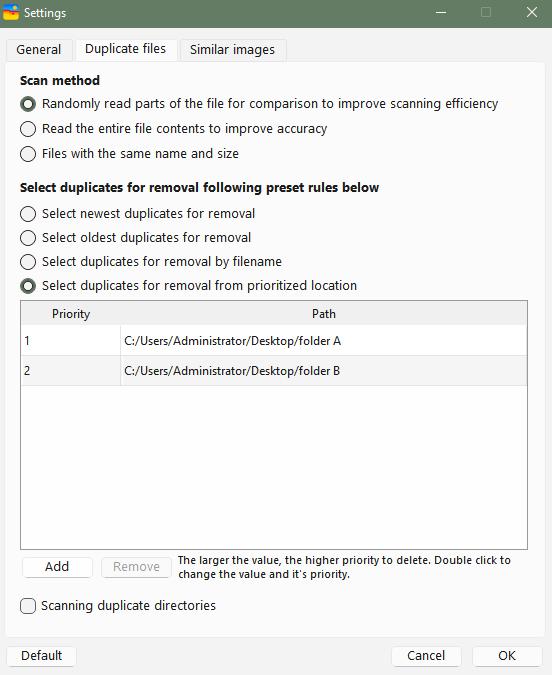
By default, this app removes unwanted duplicates by moving them to the Recycle Bin or Trash so that you can effortlessly restore accidentally files.
Other alternatives to dupeGuru
- CCleaner (Windows)
- Duplicate Cleaner (Windows)
- Gemini 2 (Mac)
- VisiPics (Windows)
- AllDup (Windows)
- CloneSpy (Windows)
Conclusion
Despite being freeware now, dupeGuru is professionally designed and good at finding duplicate files on computer. However, it might lack some features that you need, such as the support for Mac's Photos app. Luckily, there are other great duplicate file finders available. If your computer is running out of hard drive space, you can free up space by eliminating duplicates on a regular basis.

With a passion for tech and writing, Sarah joined Cisdem, where she focuses on creating articles about using utility tools to enhance file management and simplify contact management.

Adrian Li is Cisdem’s Chief Engineer and serves as the editorial advisor for Duplicate Finder and ContactsMate. His work and insights have been featured in leading tech publications such as Fossbytes, TUAW, Redmond Pie, SafetyDetectives, and BestForAndroid.
















Robert
dupeGuru seems a good duplicate file finder. I wish it supported Mac's Photos. But I will definitely check out the alternative you mention.
Crazyman
After I tried both dupeguru and Cidem duplicate finder, I prefer to choose cisdem duplicate finder not only because of its simple interface, but also the accuracy.