3 Best M4V Player: Play M4V on Mac, PC, and Android without iTunes
 9.0K
9.0K
 0
0
As a Mac user, you may be reluctant to use its iTunes for playing M4V videos, since this piece of Apple software is not user-friendly, it accommodates so many features which takes time and mac resource to launch. While, as a Windows or Android user, it is a pity that iTunes doesn’t offer such a version. Then how to play iTunes M4V videos without iTunes? Here 3 best M4V players are introduced in detail, for Mac, Windows PC, and Android users.
 Cisdem Video Player
Cisdem Video Player
Best M4V Player for Mac and Windows
- Play M4V on Mac and Windows without losing quality
- Open audio and video in a wide range of formats, like M4V, FLV, WMV, etc.
- Support Dolby, stereo, DTS multi-channel surround sound
- Play videos in 4k, 1080p, 720p, or any other resolutions
- Support embedded and external subtitles
- Customize shortcuts to control Play/Pause, Stop, Step Forward/Backward, etc.
- Take snapshots of your favorite movie moments
- Convert M4V to MP4, MP4 HEVC, MKV, M4A, iPhone, etc. (in-app purchase)
 Free Download
Free Download  Free Download
Free Download
What is M4V?
M4V is the video format developed by Apple to contend with MP4 format and it can be protected by DRM copy protection. M4V is applied to encode video files in iTunes, and that’s the reason why we often call M4V files as iTunes files.
In fact, there are 2 media programs that come with macOS can play M4V on Mac, iTunes, and Quick Time Player, but many Mac users choose not to use them for:
iTunes: iTunes itself is a powerful and full-featured program to manage all kinds of files on Mac, which entails a lot of features to meet users’ needs. But by doing so, every time we launch iTunes, it takes a relatively long time to respond and consumes quite a lot of Mac resources for its running. Also, the iTunes player doesn’t offer extended features as other free players do to improve the user experience.
Quick Time Player: When you right-click on the M4V video to play with Quick Time Player, it won’t work. You will have to run the program first, then choose the M4V video for playing. Also, it seems there is no add-on offered to make the playing more enjoyable.
Another reason why users choose to watch M4V without iTunes or Quick Time is for the truth that, there are outstanding M4V players that cost nothing, but still offer more features than them. Find out our favorite picks for M4V players below.
Best M4V Player for Mac
Cisdem Video Player has won plenty of users since its launch in 2014, though this M4V player Mac app comes to users for 100% clean and free, it is still under active improvements to upgrade its support on all popular formats and to add new features to enhance user experience.
What Can Cisdem Video Player Do for Mac Users?
- Play videos and audios totally for FREE;
- Play video and audio files of almost all formats with no codec packs needed;
- Smoothly play videos in 5K, 4K, 1080p, etc;
- Convert videos to compatible formats for different devices;
- Add subtitle files and take screenshots;
Unlike other free M4V players designed for Mac, it has been keeping its promise to be cost-free and bundled-software-free, it is totally your freedom to utilize this tool according to your need.
How to play M4V on Mac:
Step 1. Download the free Mac M4V player, then install and run it.
Step 2. Load M4V file
* Directly drag files into the program
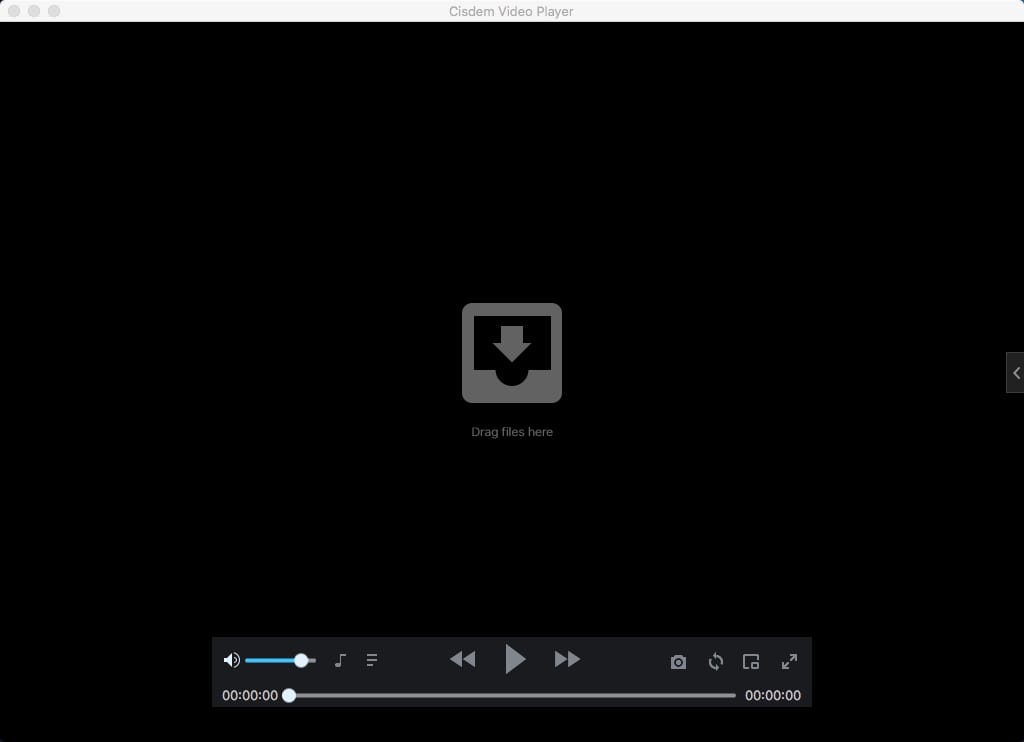
* Go to "File" > "Open File". Find and add an M4V file.
* Right-click the M4V video you wish to play and select Cisdem Video Player to open.
Note: If the software is not your default video player, you can click "Open with" > "Other", choose Cisdem Video Player app, check the "Always Open With" box, and click "Open".
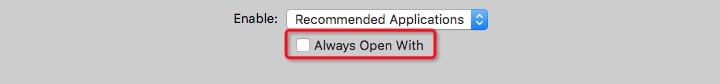
Step 3. Play M4V on Mac
Click the .png) button. The playing will start immediately without buffering, lagging. For sure, the original video quality won’t loss.
button. The playing will start immediately without buffering, lagging. For sure, the original video quality won’t loss.

Want to Get Full-featured conversion?
You may notice Cisdem Video Player also supports conversion, but this feature is limited under its free version, only 3 video conversions can be done free. But if you have tried its conversion feature, it won’t fail you. To get the full feature and export your M4V videos as formats that can be played on different devices, you can try its Pro version, priced at $9.99.
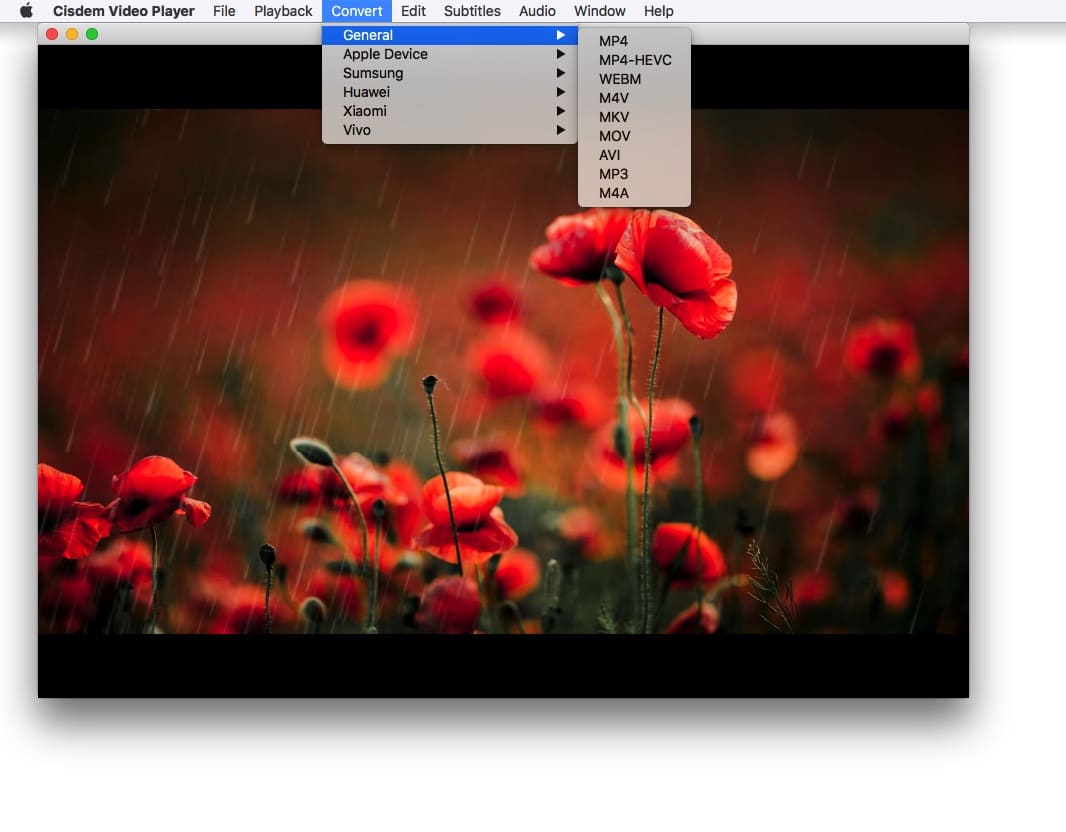
Best M4V Player for Windows
Final Media Player is a free M4V player for Windows, it supports more than 80 types video and audio formats, that is to say, it can play basically all media files, including M4V, MKV, 3GP, FLV, MPG, MP4, MOV, MOB, WMV, AVI.
Unlike other M4V player for Windows, it doesn’t require installing extra codec. The program can directly play M4V videos.
But the disadvantage of Final Medial Player is that, it cannot work on Windows 10. The current version can only work on Windows XP, Vista, 7,8, and 8.1. However, after reviewing various other Windows M4V players, most of them are not fully compatible on all Windows and Final Medial Player is the one that has made its efforts to be a highly compatible as possible.

Best M4V Player for Android
Video Player All Format by InShot Inc. is picked as the Highest-rated video player for 2017. Though the name is a little bit weird, it does bring outstanding performance to play M4V and other videos on Android.
It supports all formats videos, such as M4V, MP4, AVI, MOV, 3GP, FLV, WMV, RMVB, TS, also works perfectly to play HD and 4K videos. Through the floating interface, users can perform multiple tasks at the same time, and can also play videos in the background.
Here is a list of its main features:
- Excellent support on all video formats
- Allow to manage video folders
- Cast video to TV
- Download subtitles
- Share videos

Is There Online M4V Player Available?
Unfortunately, there are few online M4V players available. Those that appear in the Google results are either the desktop software or the player to watch by offering the URL. Even some online video converters instruct you to convert M4V to the formats you can play on your device.
And in fact, there is no need to use an online free M4V player. First, there are so many free standalone media players out there, they are safe and easy to use, even provide extended features to improve the playing experience. Secondly, to play an M4V video online requires high Internet speed, if you are playing a large size video, it will take time to upload and play. Therefore, most of our users turn to a desktop free video play to watch videos.
Extended: Best M4V Converter
Today is the glory days of the mobile devices to play all kinds of videos and audios, yet each device comes with a format that enjoys the highest compatibility. Thus, to play some videos, such as M4V, users are always recommended to use an M4V converter to export the video as other preferred formats. Here, for our users to play M4V videos on different devices, we pick an excellent video converter to get the best conversion quality---Cisdem Video Converter.
Cisdem Video Converter is another multimedia tool developed by Cisdem, allowing users to convert virtually any video and audio files into frequently used formats. Also, it supports rip DVD, even help users to download online videos/audios and share file seamlessly.
Note: Cisdem Video Player comes with a conversion feature as well. Then, what's the difference? It supports 40+ output formats, whereas Cisdem Video Converter supports 300+. Moreover, the latter lets you batch convert all media files you added.
Main Features:
- Play all types of videos and audios;
- Convert virtually all videos and audios;
- Rip DVD;
- Download online videos;
- Editing feature: crop, rotate, add watermark/menu/subtitles, etc.
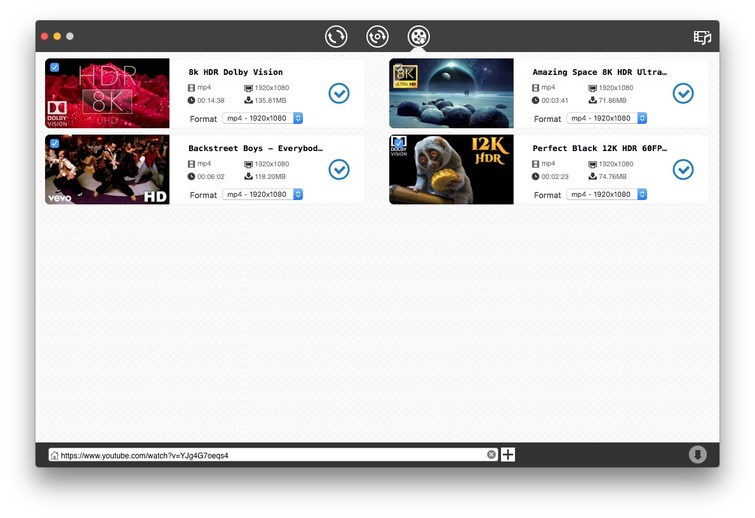
Conclusion
Nearly all M4V players are open free to users and all do a good job. But some of them have attempted to offer the best and continuously improved service for users, like Cisdem. While, for those who need more features, a video converter is worth a try, it not only allows video playing but also help on customizing your videos.

Jenny is a technology editor who has been blogging since she was a student. Since joining Cisdem, she focuses on writing articles about video software and how-to guides. She loves exploring new tools and techniques.

Ryan Li is a senior developer at Cisdem. Since joining the company in 2017, he has led the development of Cisdem VideoPaw and now serves as the editorial advisor for all articles related to Video Converter.



