How to Sync Facebook Contacts with Android, iPhone and Mac
 9.3K
9.3K
 1
1
This article will show you how to sync Facebook contacts with Android, iPhone as well as Mac. Now and then, you might need to mark down all your Facebook contacts for easy communicating. But it’s too tiresome to take a note one by one. Under the circumstances, you can try to sync Facebook contacts on your device. How to sync Facebook contacts? Here you will find step-by-step instructions on how to sync contacts on Facebook to iPhone and more.
 Cisdem ContactsMate
Cisdem ContactsMate
Manage Your Contacts with Ease
- Sync contacts from Mac's Contacts app, iCloud, Exchange, Google, Yahoo, and more
- Export contacts to 8 formats like CSV, Excel, DOCX, Numbers, vCard, HTML and more
- Import contacts from CSV and vCard files
- Easily view, search, edit, tag, group, email, backup and restore contacts
- Remove (or merge) duplicate contacts from supported apps and services
- Also find and fix issues such as incomplete names and invalid characters
- Compatible with macOS 10.11 or later
 Free Download
Free Download
How to sync Facebook contacts with Android
When it comes to syncing Facebook contacts with Android, the method needs to be updated due to changes on Facebook’s side. But it's still an easy task. It’s easy to sync Facebook contacts with Android devices, be it a Samsung Galaxy or Huawei Mate. Below is how to do the sync.
Step 1: Download and install Facebook app to your Android phone.
Step 2: Go to Settings on your phone. Scroll down and tap Users & Account.
Step 3: In Users & Account window, scroll down and find Add Account button.
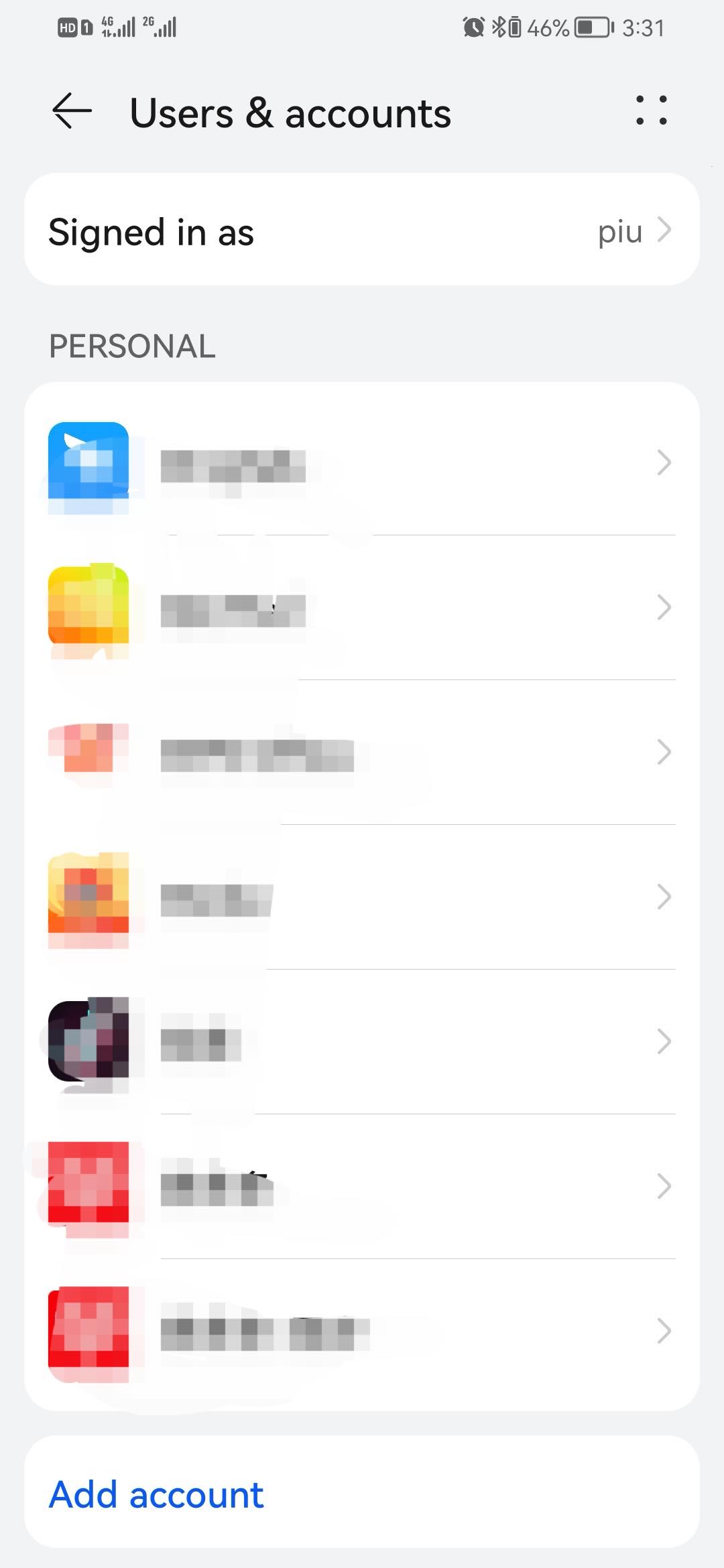
Step 4: Select Facebook. Type in the email address and password to add your Facebook account.
Step 5: Enable the Sync Contacts option then click Sync now.
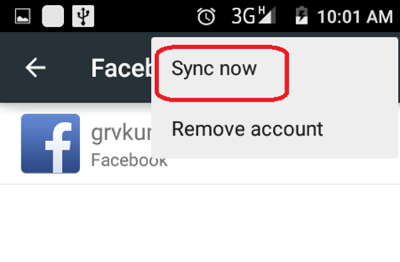
It will start syncing contacts between Facebook and your Android address book. If needed, you can also easily turn off the sync in Settings.
In addition, there are also third-party ways on how to sync Facebook contacts. If you are looking for a free app to sync Facebook contacts, Sync. ME can be a choice. It can be used on both Android and iPhone. HaxSync and UberSync are also great choices, which provide the service for Android phone to sync Facebook contacts.
How to sync Facebook contacts to iPhone
For iOS versions prior to iOS 11, there is a built-in way to effortlessly sync Facebook contacts to iPhone. In such a case, you can do it directly in Settings on your iPhone. The steps below will walk you through the process.
Step 1. On your iPhone, go to Setting > Facebook.
Step 2. If you haven’t signed in your Facebook account yet, then write down the user name and password. (Or log into your Facebook automatically and give a permission to Download your Facebook friends to the Contacts app and keep their information up to date. Calendars can be also included.)
Step 3. After logging in the Facebook account, slide Calendars and Contacts to the on position.
Step 4. Tap Update All Contacts to sync contacts.
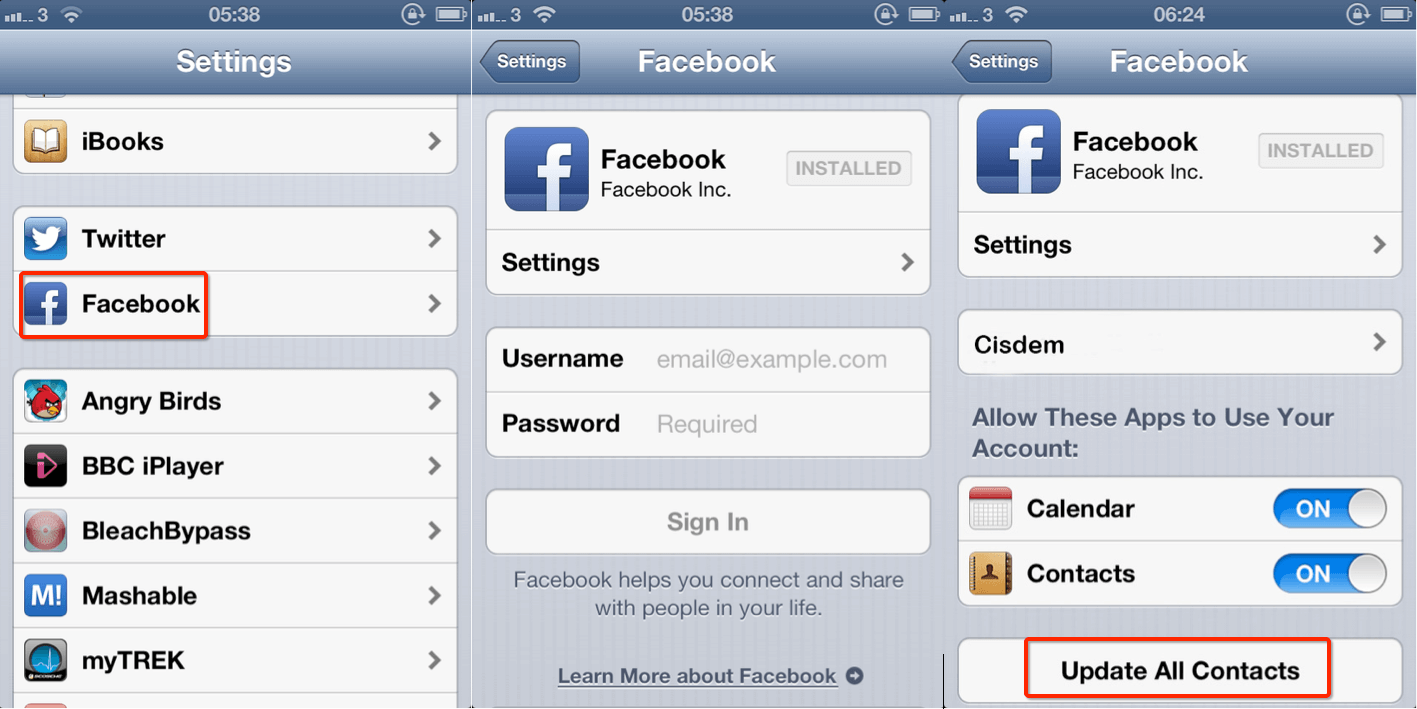
Above are how to sync contacts with Facebook to iPhone. However, the settings option used above was removed from iPhone with the release of iOS 11. For newer iOS versions such as iOS 14 and iOS 15, this option is no longer available.
How do I sync my Facebook contacts to my iPhone with new versions? Here I recommend you to use third-party apps like Sync.ME. In addition to sync your contacts between sources like Facebook and iPhone, this versatile app can also block spam calls. As you can tell form its name, the app is primarily designed for the purpose to sync. It can automatically sync your Facebook contacts to your iPhone in the background, which keeps your contacts up to date.
How to sync Facebook contacts to Mac address book
Sometimes, you may also need to sync your Facebook contacts with Mac address book app Contacts. You can do it easily with software like Cisdem ContactsMate. This is a professional contacts management app for Mac users. Get all your contacts from multiple sources into one place and up-to-date. You can group, tag, add, edit, print, share and email contacts in this tool easily. In this part, you will find steps to sync Facebook contacts using the software.
Step 1. Download and install ContactsMate. If a message pops up asking for permission to access contacts, you need to click OK to continue.
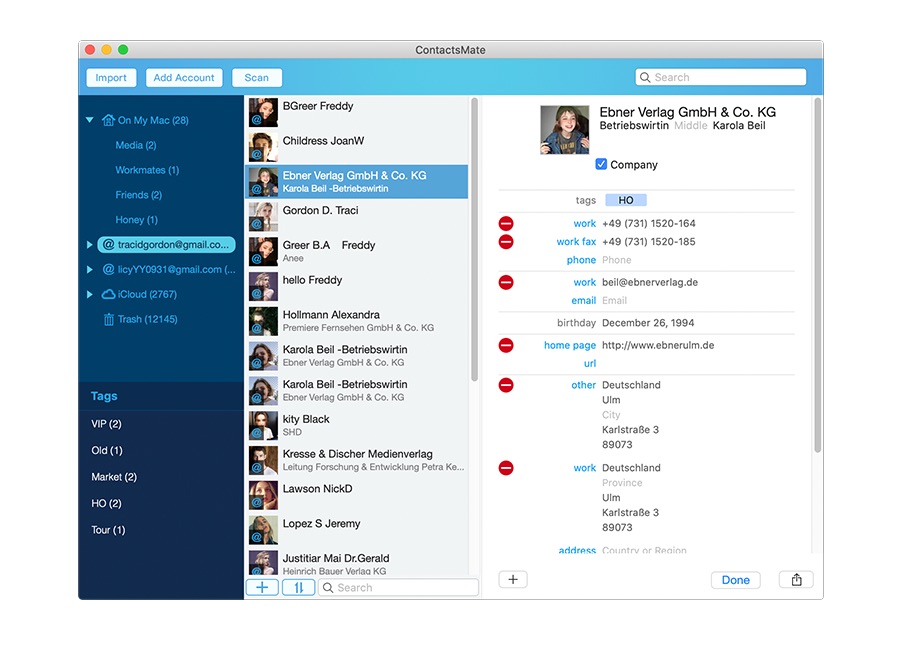
Step 2. In the toolbar, click Add Account, which will open the Internet Accounts window.
- For macOS 10.13 or earlier: Select Facebook and sign in with your Facebook account.
![select facebook]()
- For macOS 10.14 or later: Select Mail account. If you can't find this option, then please select Add Other Account, which should make the option show up.
![select mail account]()
Step 3. Make sure you select the checkbox next to Contacts.
Click the  button next to the Updated contacts detected message. And you will find the Facebook group on the left sidebar. You can now easily manipulate them.
button next to the Updated contacts detected message. And you will find the Facebook group on the left sidebar. You can now easily manipulate them.
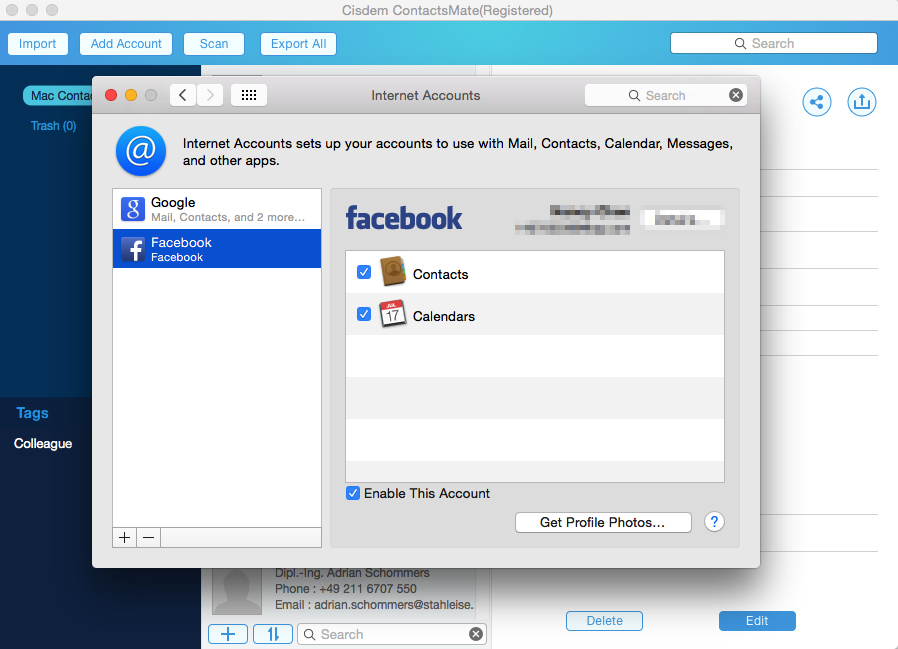
Step 4: Drag and drop all contacts in Facebook group to the group named On My Mac. The process to sync Facebook contacts to Mac is done. You can open your Contacts app on your Mac to check it.
FAQs
How to stop my phone from syncing Facebook contacts?
Open the Facebook app on your iPhone. Click the Menu icon at the bottom. Go to Settings & privacy > Settings > Accounts Center. Click on Your information and permissions. Select Upload contacts. Then choose your Facebook account. Now you can stop your phone from syncing Facebook contacts by turning off the button next to “Continues contacts uploads”.
Can I export my Facebook contacts?
Yes. In the Facebook app, you can download your Facebook contacts as JSON format.
Conclusion
This article talks about the easy ways to sync Facebook contacts with Android, iPhone and Mac. Thanks to these methods, there is no need to export or update your contacts manually one by one. Some methods and recommended apps also support contacts from other services.

With a passion for tech and writing, Sarah joined Cisdem, where she focuses on creating articles about using utility tools to enhance file management and simplify contact management.

Adrian Li is Cisdem’s Chief Engineer and serves as the editorial advisor for Duplicate Finder and ContactsMate. His work and insights have been featured in leading tech publications such as Fossbytes, TUAW, Redmond Pie, SafetyDetectives, and BestForAndroid.




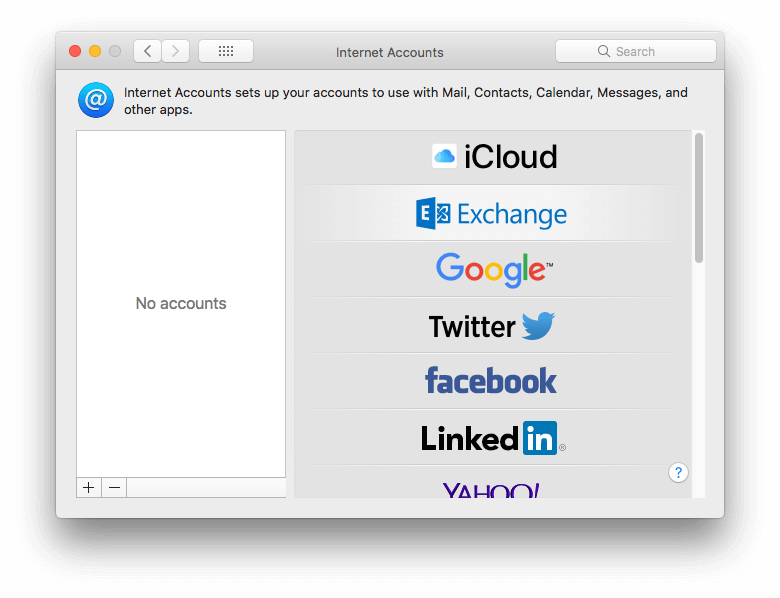
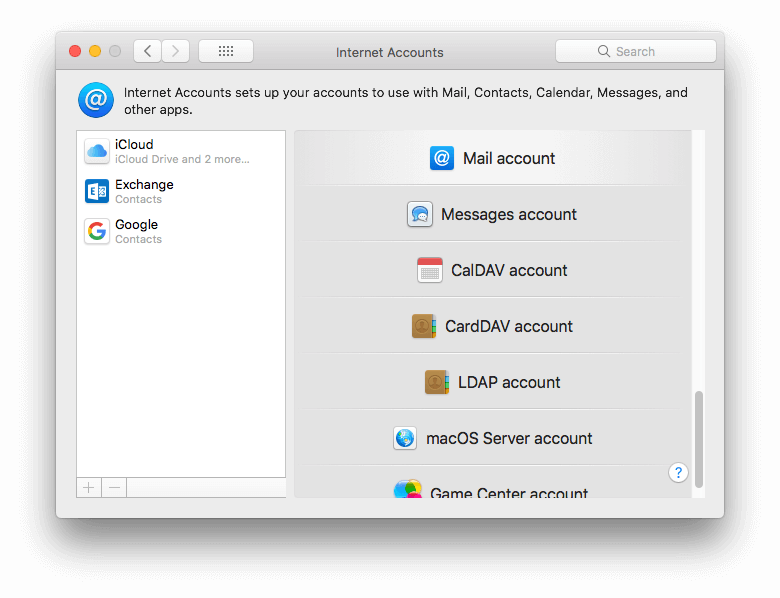
Jeffrey Davis
The newest version will be released in the next week. I contact with customer service and he sent me the new version. Aha, maybe I’ am the first one to try it. Only been using for a little while now, but so far Cisdem ContactsMate has run really well and having no troubles. Highly recommend it to sync and manage Facebook contacts for Mac.