How to Repair JPEG Photos on Mac (with Free Tools)
 45.5K
45.5K
 7
7
Photo corruption or damage occurs a lot, despite our efforts to avoid such situations. If you are looking for solutions on how to repair corrupted JPEG or other photos on Mac, this article will be helpful to you.
Key Takeaways
- A corrupted JEPG photo can be caused by many reasons, most of them requires specialized repair tools to fix, such as Cisdem Data Recovery for Mac.
- macOS Photos app builds in the tool to repair or rebuild photo library to fix corrupted photos.
- Also, you can update Photos app, save photos to another folder, change photo format to check if the photos can be opened or not.
- There are online free JPEG repair tools available in your web browser, but the recovery rate is often low, officerecovery is worth a try.
 Best Data Recovery for Mac and Windows
Best Data Recovery for Mac and Windows
Repair JPEG, JPG on Mac, Windows, SD Card, USB Drive, etc.
- Scan and repair corrupted photos in JPEG, JPG, PNG and other formats
- Repair corrupted photos from internal drive, Go Pro, SD Card, USB and other storage devices
- Repair MP4 and MOV videos
- Preview repaired photos, videos and recoverable documents
- Support recovery of 200+ file types
- Restore data lost due to different situations: delete, format, corrupt, system crash/update/downgrade, etc.
- Save recovered files to local drive or cloud storage platforms
 Free Download macOS 10.15 or later
Free Download macOS 10.15 or later  Free Download Windows 11/10/8/7
Free Download Windows 11/10/8/7
What Is A Corrupted JPEG? Why Photos Get Corrupted?
A corrupted JPEG is an image file that cannot be opened and viewed at all, or an image file that has unusual image color, strange lines or shapes, blank spaces, blurry pixel, etc. And most of the time, you have corrupted images that cannot be recognized by your image viewers, like in Mac Preview, Photos or other apps.
But how does a JPEG photo get corrupted? There are several main reasons leading to this:
- Virus attack
- System shutdown, power off or deleting a file when the file is still open
- Improper file saving, file editor app suffers a glitch while saving
- Interruption during file transferring
- Not removing storage devices from Mac safely
- Bad sector on storage disk
Free Tools to Repair JPEG Photos on Mac
By default, you will open a JPEG photo on Mac via Preview app, but suddenly you get an error message "It may be damaged or use a file format that Preview doesn’t recognise".
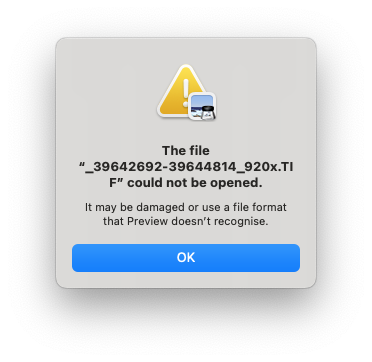
It is annoying but still possible to fix a corrupted JPEG or other photo on Mac with 5 different solutions free of charge, and luckily, macOS offers free tools to help on this.
#1 Repair Photo Library
If the photos in your Photos app cannot be opened, your Mac Photos Library may be corrupted. Sometimes, there will be an error message telling a user that some data in Photos Library can't be read or written. Despite the cause of malfunction, it’s suggested that you should use Photos’ built-in repair tool and see if it can fix the problem.
- On your Mac, hold down the Option and Command keys while you launch Photos.
- You will be presented with the Repair Library dialog box.
Click Repair, which might be followed by a request to enter user password.
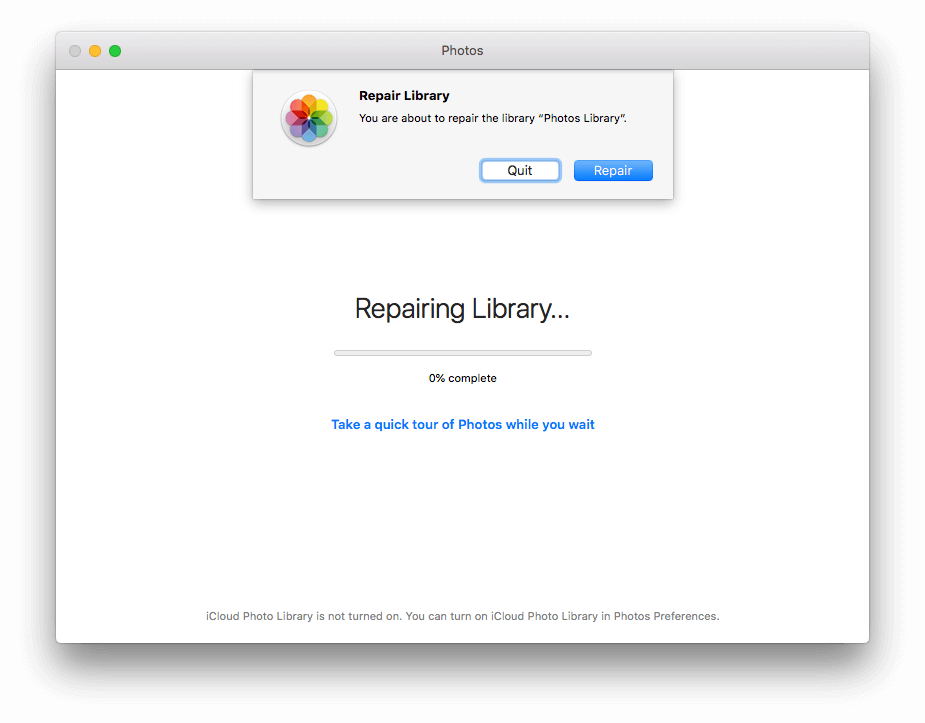
- The progress bar in the middle of the interface will inform you of the repairing process.
- Reopen the JPEG photos in your Photos App.
#2 Rebuild Photo Library
If the Photo Library repair doesn’t work, you will have to rebuild the Photo Library. But before the rebuilding, you are recommended to export your corrupted photos to a specified folder first.
- Open Photos App.
- Choose all the corrupted JPEG photos you want to fix on Mac.
![rebuild library01]()
- Go to File > Export > Export XX Photos…
![rebuild library 02]()
- Click Export and choose the output folder to export your corrupted photos.
![rebuild library03]()
- Then quit Photos App.
- Press and hold Option (Alt) Key, and open Photos App.
- Choose Create New, rename and select the location.
![rebuild library04]()
- Click OK, then run Photos App, go to File > Import, add the photos to Photos Library for opening.
#3 Change Photo Format
The format compatibility may lead to photo corruption too, especially when your photos are saved in Windows-based image formats. Therefore, when your JPEG photos get corrupted on Mac, you can change their original formats, by modifying the file extension or directly converting the photo.
Change File Extension
- Right click on the JPEG or other image file.
- Choose Rename.
![rename file]()
- Change the file extension to .jpg or .png or other macOS-friendly image format.
![change format]()
Convert Photos
- Open photo with Preview.
- Go to File > Export.
![convert photos]()
- Choose JPEG or other supported format.
![change format output]()
#4 Save to Another Folder and Reopen
Corrupted JPEG and other photos may be caused by bad sectors, therefore, you can copy and save the photos to another location and reopen.
- Create a new folder under the path where all files can be viewed and opened normally.
![create folder]()
- Copy and paste a part of corrupted JPEG photos to the newly created folder.
- Reopen them in the new folder, if they can be opened properly, copy and save the rest of corrupted JPEG photos to the new folder.
#5 Update Photos App
We need a photo tool to open and view the photos, if a photo viewer cannot function properly, it won’t help to open and view our JPEG or other photos on Mac. So, we also need to check if your Mac Photos app is the most updated version, if not, update to the latest version to make it work properly. But you cannot update Photos app individually, you need to update the system to the latest macOS.
- Launch App Store App on your Mac.
- Go to Updates, click Update to upgrade your macOS along with the Photos app.
![update photos app]()
- Open the JPEG photos again on your Mac.
![open photos]()
Best JPEG Repair Tool for Mac 2025-2026
Increasingly, users prefer to a professional JPEG repair tool to fix corrupted photos on Mac. Why? Because it helps users to repair damaged JPEG and other photos not only saved on the computer’s internal hard drive, but also on external storage devices connected to their Mac. What’s more, it has a higher recovery rate and performs fast to repair the images.
Cisdem Data Recovery for Mac is an easy-to-use tool to recover photos, videos, documents and more from internal/external hard drives, USB flash drives, SD card, digital cameras, etc. Its powerful scan engine can find virtually all deleted and lost files.
It can also repair JPEG, JPG and other image files. After Cisdem scans the storage device where the damaged JPEG files are saved, it will automatically recognize the corruption and try to repair the problematic pictures. Once you can preview the JPEG images, it means they are fixed properly and you can recover them to your local drive or cloud platforms. In addition to image repair, Cisdem can also deal with the repair of damaged videos in MP4, MOV.
How to Repair Damaged JPEG Files on Mac?
- Download and install Cisdem Data Recovery onto your Mac.
 Free Download macOS 10.15 or later
Free Download macOS 10.15 or later - Go to Hardware Disk and choose the hard drive where you stored the corrupted or damaged JPEG files.
![repair jpeg cisdem 01]()
- Click on Search for lost files, Cisdem will use both quick and deep scanning tool to find all photos, it will repair JPEG images in the scanning process.
- Go to Type > Pictures > JPEG, use the filter to find specific corrupted photos.
![repair jpeg cisdem 03]()
- Preview and recover damaged JEPG photos on Mac.
Double click on the JPEG files to preview them. Then click Recover to save the JPEG files back to a safe location.![repair jpeg cisdem 04]()
Tips: Some corrupted photos may be displayed as blank, you can continue to preview with Preview app or just recover, and they will be repaired after recovery process.
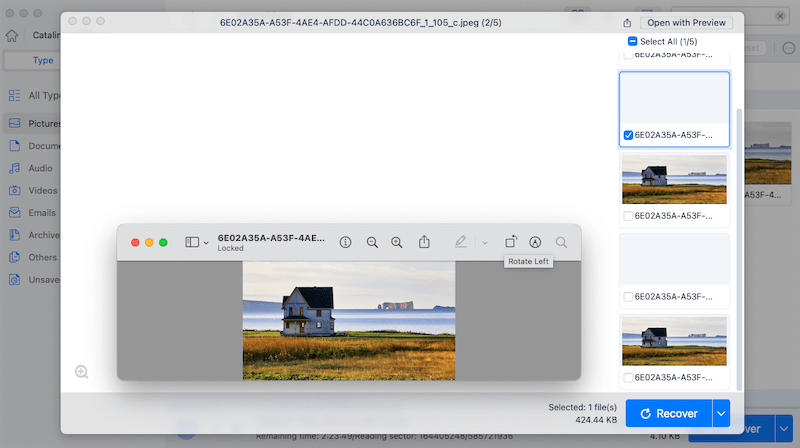
Bonus: Create Photos Backup to Avoid Corruption
We should never deny the great importance of data backup. If you have made any JPEG backup before corruption on Mac, the repair process would be much easier by restoring photos from the backup.
Cisdem Data Recovery for Mac also offers such a backup feature:
- Launch Cisdem program.
- Go to Disk Backup > Create Backup > Next.
![cisdem disk backup 01]()
- Select a volume that contains your JPEG photos > click Create Backup button to start.
![cisdem disk backup 02]()
- Make sure you have granted Full Disk Access to Cisdem Data Recovery. Click “I have granted” to continue.
![cisdem disk backup 03]()
- Set the backup file name and backup type as you prefer. Click Save to finish, and now your JPEG files have been backed up and stored safely.
![cisdem disk backup 04]()
How to Repair Corrupted JPEG Images Online Free?
If you are looking for a solution to repair a corrupted JPEG online for free, you can try JPEG or image repair tools, for example, online.officerecovery.com. It helps to repair corrupted JPEG, JPG, GIF, TIFF, BMP, PNG and Raw images. However, it can only repair damaged photos one by one. And very often, online tools will fail to recover the corrupted photos on Mac, then you have to pay for a non-refundable $99 service fee to get help from a data recovery technician, which we don't recommend.
How to Repair Damaged JPEG Photos Online Free?
- Go to https://online.officerecovery.com/pixrecovery/.
- Click "Choose File" button to upload a corrupted JPEG or other photo file for repair.
![repair photo online 01]()
- Click Secure Upload and Repair to start the repair process.
![repair photo online 02]()
- Download the repaired image onto your computer.
Of course, if you believe that you could get out of trouble by repairing damaged JPEG files online free, there are still several other website tools to be tried. Here they are listed as:
- Repairit online photo repair
- Aspose JPEG repairing
- Creativecloud Adobe Photoshop
Conclusion
It was a disaster to have images corrupted or damaged in the old days, now we have professional tools developed to repair JPEGs or other images, even there are online free services provided. There are known and unknown reasons causing damaged photos on Mac, it seems to be inevitable, so we should have the habit of backing up files on regular basis.

Connie Yu has been a columnist in the field of data recovery since 2011. She studied a lot of data loss situations and tested repeatedly to find a feasible solution tailored for each case. And her solutions are always updated to fix problems from the newest systems, devices and apps.

JK Tam is the lead developer at Cisdem, bringing over two decades of hands-on experience in cross-platform software development to the editorial team. He is now the lead technical approver for all articles related to Data Recovery and DVD Burner.




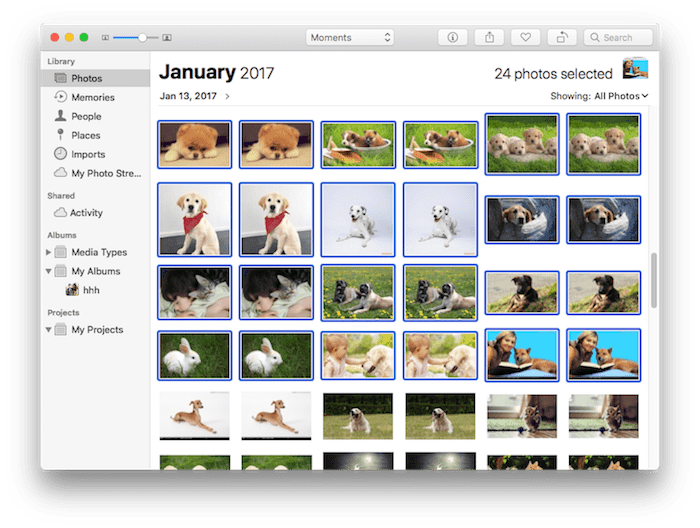
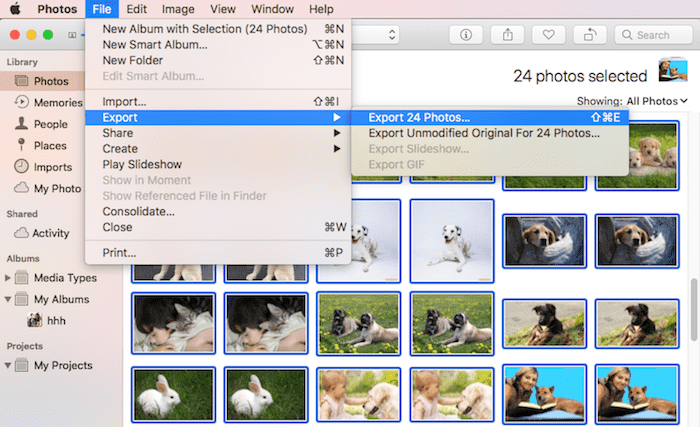
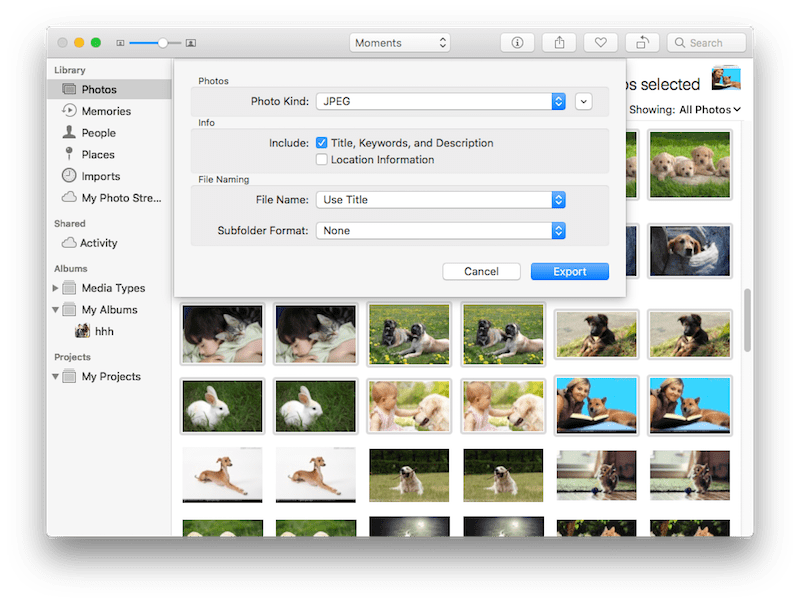
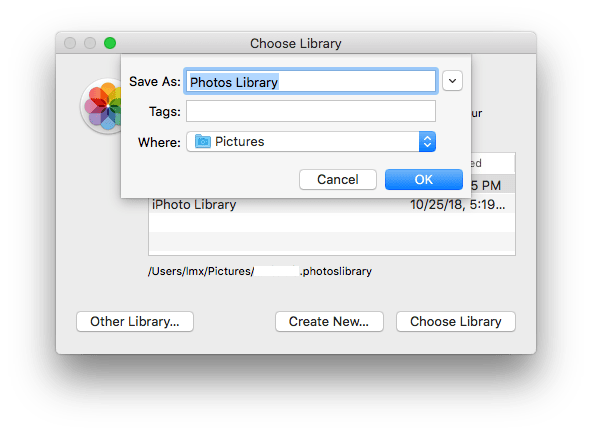
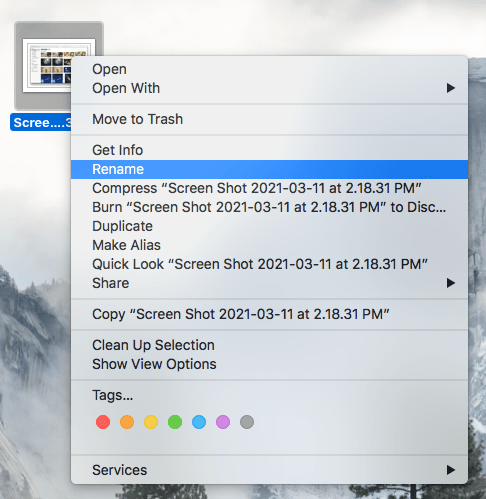
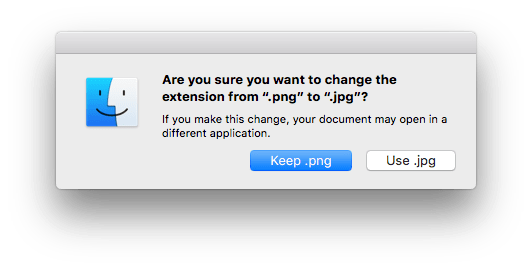
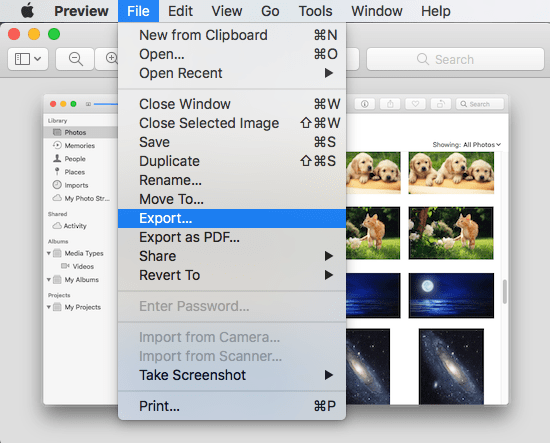
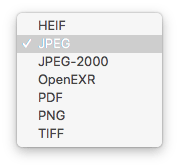
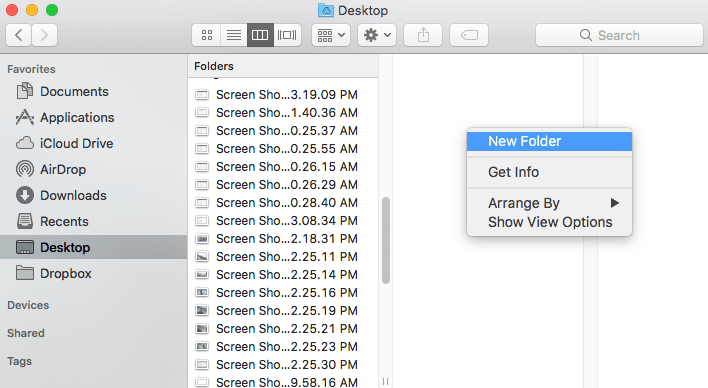
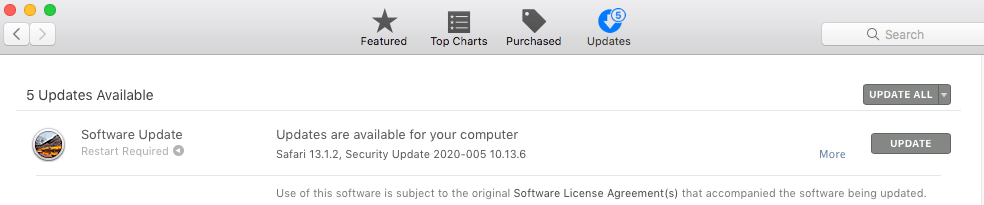
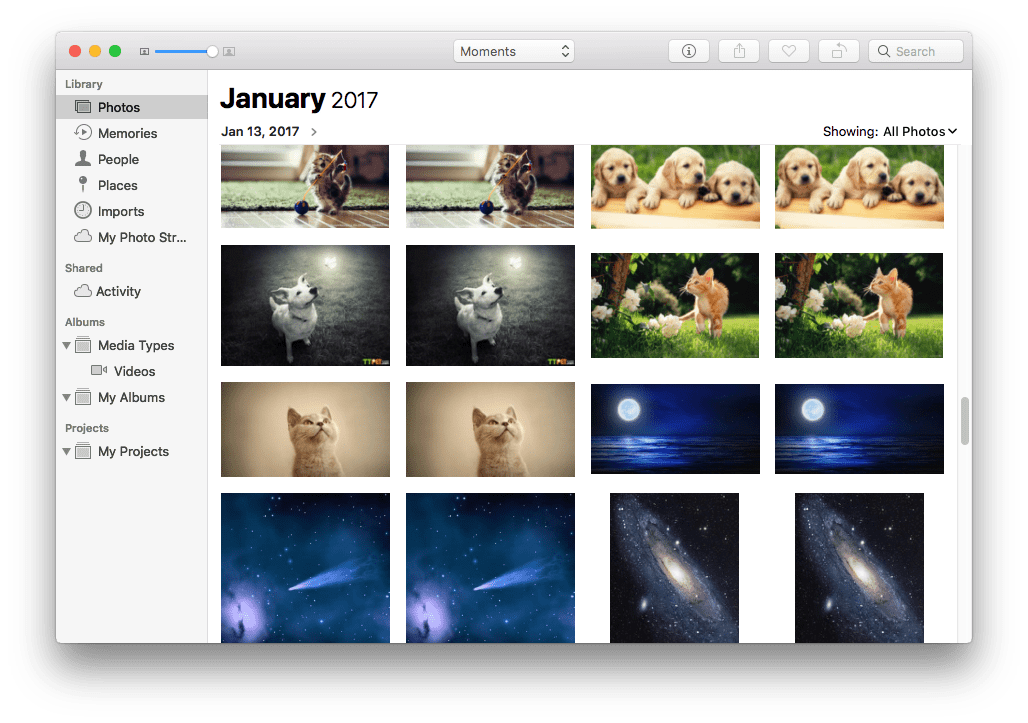



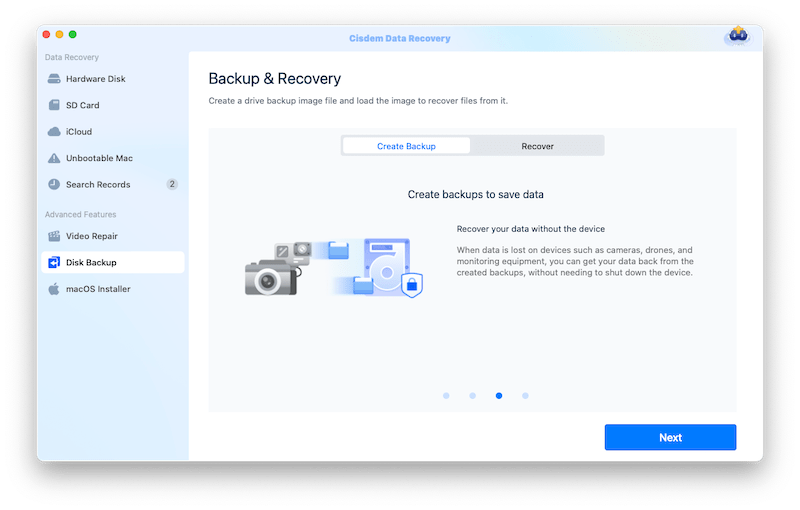
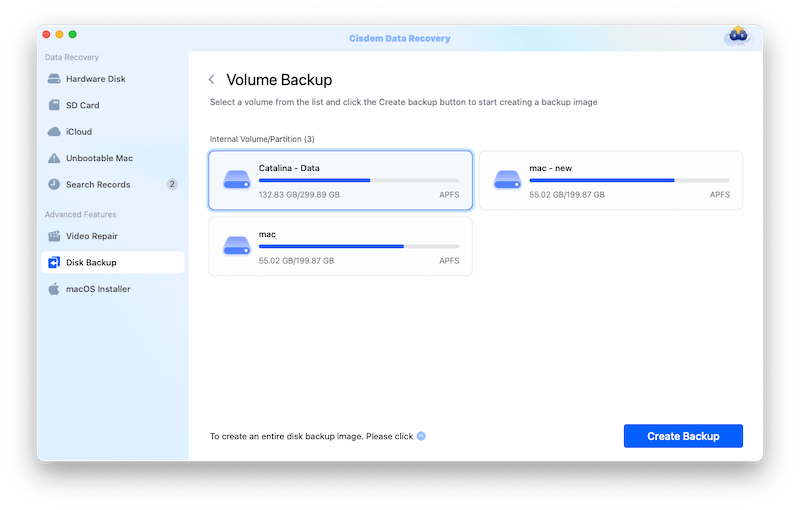
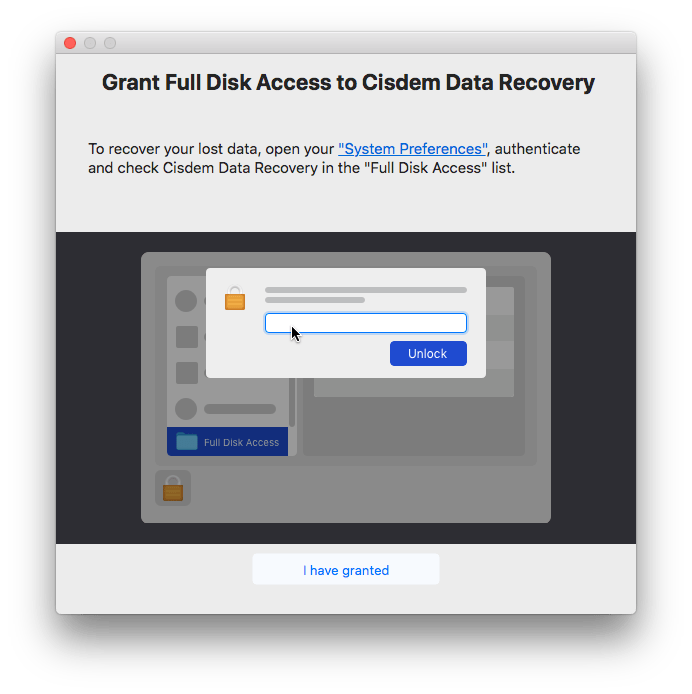
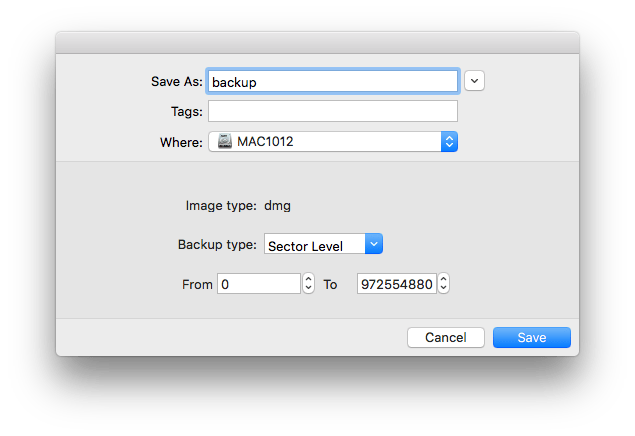
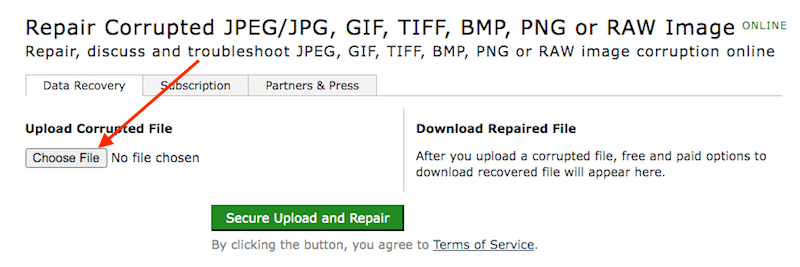
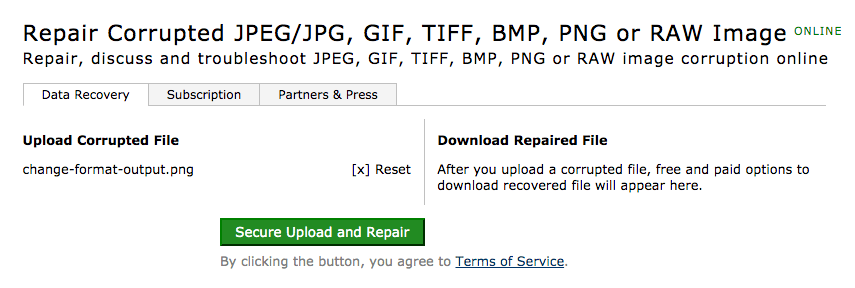
Lily
Getting corrupted photos always makes me hard-pressed. Solutions introduced in this post are perfect. No worries anymore.
Tremblay0
I Found that Cisdem Data recovery has the most reasonable price. Well...the question is how about the support service, after-sale support, I mean. Your early reply will be appreciated!
Rosa Reyes
30 Days moneyback guarantee and life-time free upgrade can be provided by Cisdem.
Bernadette
Hi, just want to ask, I am using the trial version of cisdem data recovery. When i clicked the recover button at the end, it appears that i have to enter the key code. Is it really needed for the trial version? or i am force to buy? Hoping for your response. Thank you.
Rosa Reyes
Hello, Bernadette! Yes, you need to pay at a very low cost in order to get all your lost files back by using Cisdem DataRecovery for Mac. I mean, the most competitive price when compared with other applications used for Mac data recovery.
Leonon Dupuis
I have tried the stellar firstly and I found its interface not so friendly. But Cisdem is easier to use and the price is satisfactory. I should have down loaded Cisdem earlier and save me $$$.
Tonia Fryman
Hi cisdem.com administrator, Keep up the good work!