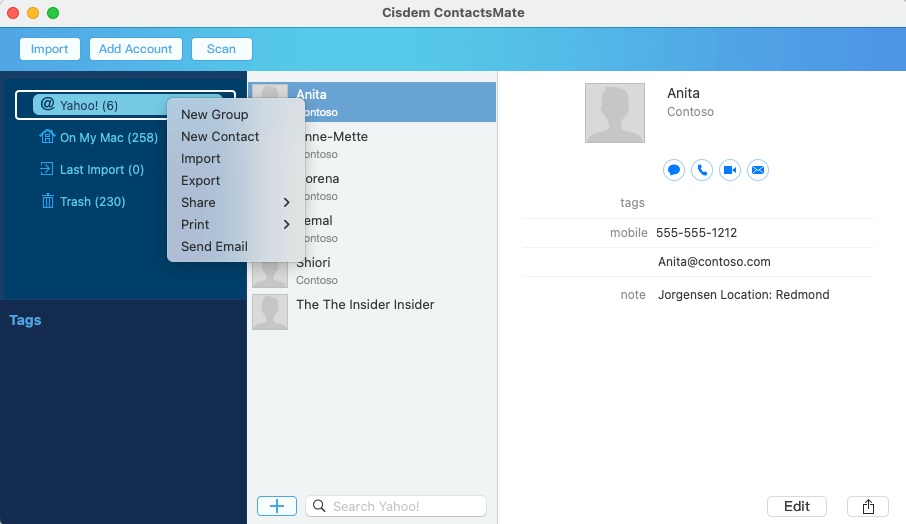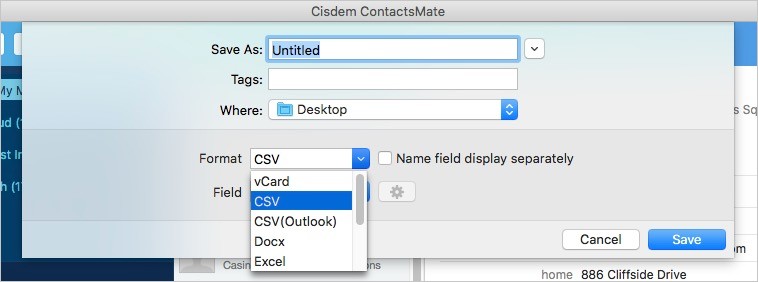How to Export Contacts from Yahoo Mail Easily
 6.8K
6.8K
 0
0
Yahoo Mail is the primary or only email service of of many people. It allows you to add friends, coworkers, and other contacts for communications. You can also export your Yahoo contacts if needed. In this article, I will show you how to export contacts from Yahoo in two different ways.
 Cisdem ContactsMate
Cisdem ContactsMate
Export Yahoo Contacts Effortlessly
- Export contacts to 8 formats like CSV, Excel and vCard
- Sync contacts from various apps and sources such as Mac Contacts, iCloud, Google, Facebook, Outlook, etc
- Import contacts from CSV and vCard files
- Let you easily find and delete (or merge) duplicate contacts on Yahoo or other apps
- Let you effectively view, search, edit, tag and manage contacts
- Allow you to backup and restore contacts with 1 click
- Easy to use and versatile
- Compatible with macOS 10.11 or later
 Free Download
Free Download
How to export contacts from Yahoo to a CSV file
Yahoo Mail allows you to export your contacts to a CSV file, and CSV is actually the only export format provided by this email service. You can easily keep the exported CSV file as a backup or import it to a different email service.
1. Log in to Yahoo account. Go to Mail and click contact icon on the upper right corner.
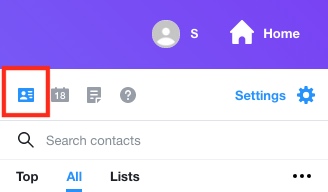
2. The list of Yahoo contacts will be displayed on the second panel. Click the three-dot icon, and choose Export to CSV file.
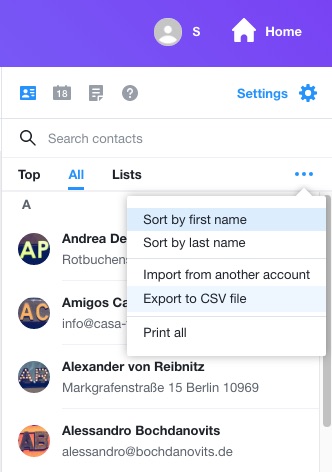
3. Save the exported Yahoo contacts to a suitable location.
Pros
- Built-in to Yahoo
- Easy to operate
Cons
- Support CSV only
How to directly export Yahoo contacts to various formats (vCard/CSV) or sources (iCloud/Gmail)
Although CSV is a popular and widely supported format for storing contact information, some apps or services, such as iCloud, don't support CSV files. In such a case, the first method can't meet your needs.
That's why you may need the second method, which uses a contact manager app called Cisdem ContactsMate. Here are some benefits of this method.
- Let you export your Yahoo contacts to various formats, such as vCard, CSV, and Excel
- Allow you to directly transfer your Yahoo contacts to other services, such as iCloud, Gmail, and Outlook.com
1. Download Cisdem ContactsMate on your Mac.
2. Install and launch it, a window will pop up to ask for authorization.
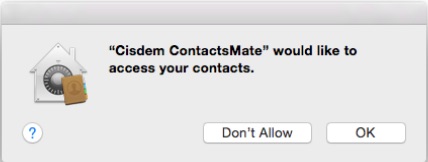
3. Then you will see the main interface. There are three buttons on the top. Click the second one Add Account.
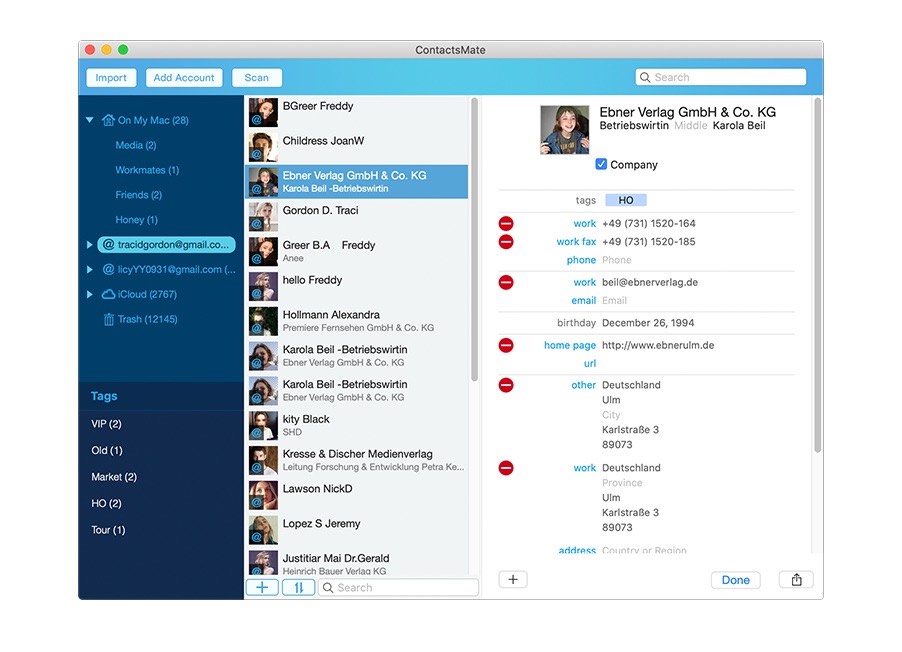
4. Internet Accounts Window will pop out. Scroll down to find Yahoo icon and click it.
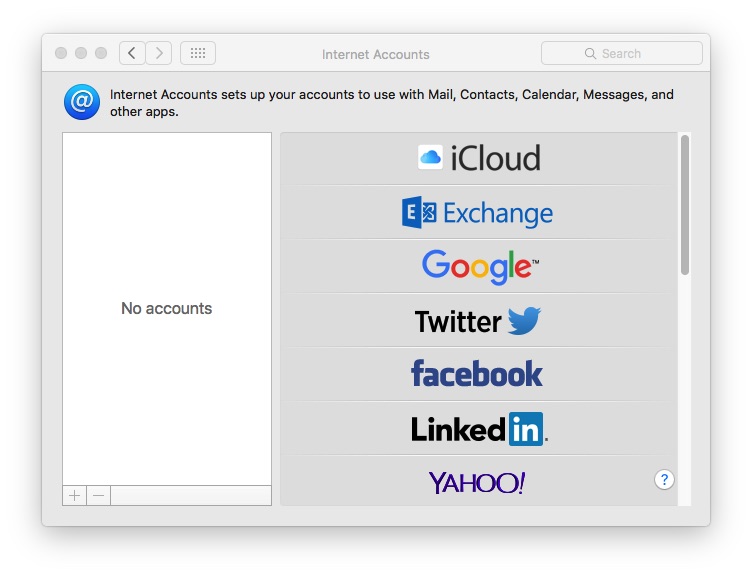
5. Sign in Yahoo account and enable contacts option. Click the  button next to the Updated contacts detected message. Your Yahoo contacts will be synced to the program.
button next to the Updated contacts detected message. Your Yahoo contacts will be synced to the program.
6. Export your contacts to a certain format or service based on your needs.
- Export Yahoo contacts to a desired format: Right-click Yahoo in the left sidebar of ContactsMate, select Export, select a format from the Format menu, and then click Save.
![]()
![export Yahoo contacts]()
- Transfer your Yahoo contacts to a service: First, add the target service to Contacts in a similar way as you add Yahoo. Next, select all Yahoo contacts in ContactsMate. Then, drag the selected Yahoo contacts to that target service listed in the sidebar of ContactsMate. It's that easy.
Conclusion
Obviously, exporting contacts in Yahoo mail is a straightforward process. But if you are a businessman or someone who likes making lots of friends, then you need a piece of contact management software for easily and systematically organizing your contacts. Picking the right contact manager is going to be a very subjective exercise. This article introduced how to export Yahoo contacts easily. Hope it helps.

With a passion for tech and writing, Sarah joined Cisdem, where she focuses on creating articles about using utility tools to enhance file management and simplify contact management.

Adrian Li is Cisdem’s Chief Engineer and serves as the editorial advisor for Duplicate Finder and ContactsMate. His work and insights have been featured in leading tech publications such as Fossbytes, TUAW, Redmond Pie, SafetyDetectives, and BestForAndroid.