Ultimate Picks: Edit a Scanned Document on Mac and Windows Easily
 13.4K
13.4K
 1
1
As the awareness of creating a paperless office increases among more and more people, scanned documents (basically scanned PDF files and images) have become a great part of our paper work in the office. Yet, very often, we need to edit a scanned document to make changes. Here are multiple solutions to edit a scanned PDF or image document on macOS and Windows, respectively.
 Cisdem PDFMaster
Cisdem PDFMaster
The Best Way to Edit Scanned Documents
- Make PDF and Image Editable.
- Convert PDF to multiple formats (Word, Excel, PowerPoint, HTML, CSV, etc.).
- Batch OCR, convert, create, compress, encrypt and decrypt.
- Accurate PDF conversion result.
- Edit, annotate, draw, sign, rotate, protect PDF in a breeze.
 Free Download macOS 11 or later
Free Download macOS 11 or later  Free Download Windows 10 or later
Free Download Windows 10 or laterEarlier than macOS 11, click here
Get Started with the Best Software to Edit Scanned Documents
With companies or individuals who are looking for PDF solutions, it’s vital and time-saving to consider the best software available. Through this part, learn how to edit scanned documents with the best software on Mac/Windows. Let’s get started!
Cisdem PDFMaster, a dedicated PDF editor with OCR capability, to convert native, scanned PDF and images to 10+ formats, while maintaining the original file quality (layout, format, image quality, etc.). Differing from those PDF editors, Cisdem PDFMaster can make scanned documents editable in batch and in abundant output formats.
Even, it allows users to create PDF from other files, customize the PDF size & quality as needed, edit text in PDF, add annotations to text, add password to PDF, unlock the forgotten password, etc.
Steps to Edit Scanned PDF or Image Document:
-
Download and install Cisdem PDFMaster on your Windows or Mac.
 Free Download macOS 11 or later
Free Download macOS 11 or later  Free Download Windows 10 or later
Free Download Windows 10 or later
Earlier than macOS 11, click here -
Find Convert feature in Quick Tools, click it and upload a scanned document.
![]()
-
Click Add Files or drag-n-drop to import more scanned PDF files. Choose the output format as Word, Text or any other editable formats, and enable the OCR functionality.
![convert scanned pdf cisdem02]()
-
You can decide to retain flowing text or page layout after conversion. Also, select the page range you want to recognize.
-
When you finished, click on the Convert button to process files at one time.
Note: If you only need to process a single scanned document, you can also go to Open Files > OCR and start conversion.
How to Type on a Scanned Document with PDF Converter?
A PDF editor seems to be the only solution to this issue. But in fact, most users finally choose to edit the scanned PDF or image document without paying for a PDF editor that is priced quite high. The easiest way to edit a scanned PDF or image document, for many users, is exporting the scanned file as an editable format, then editing the file in its corresponding document editor.
So if you don’t have a PDF editor, or don’t want to invest too much money on editing a scanned document, you can wisely make use of PDF converters to make scanned documents editable for further modifications.
#1 UPDF (Mac; Windows; iPhone; Android)
UPDF is a powerful PDF tool exclusively available to work with PDFs professionally. To edit a scanned PDF with this program, you just need to enable OCR feature and export PDF as editable format for easy editing.
It also reduces the complexity of PDF edits and gives a better space to customize the PDFs according to your needs. UPDF allows users to perform a wide range of operations on PDFs. You can edit, read, annotate, convert, organize and OCR PDFs with UPDF based on your requirements.
How to Edit A Scanned PDF Document Step-by-Step?
- Download and install this app, then open the PDF at the working interface of UPDF.
- Next, press the "Recognize Text Using OCR" button available on the left side of the screen.
![edit scanned updf01]()
- In the Searchable PDF option, Customize the layout, specify the document language, image resolution and page range.
![edit scanned updf02]()
- Click the "Perform OCR" button, and select a folder to save your new document. Within a few seconds, your scanned PDF document will become searchable and editable.
#2 Able2Extract Professional 17 (Mac; Windows)
Here we recommend another PDF editor to edit a scanned document on Mac and Windows, Able2Extract Professional 17 (price at $149.95). Accurately extracting image-only PDFs into editable and searchable text is an easy task for the OCR engine in Able2Extract. Another benefit is it enables to convert the poorest quality scans and correct skewed content and layout.
It is an all-in-one PDF editor, allowing users to convert native and scanned to Word, Excel, CSV, AutoCAD, etc, to annotate, to redact PDF and edit PDF content.
How to Edit A Scanned PDF Document on Mac/Windows?
- Open scanned PDF with Able2Extract Professional 17.
![edit scanned able1]()
- Choose the Convert tool on the toolbar, then select the conversion range and OCR mode on the right-side panel. (If you need to make more settings, you can click on the Conversion Options button.)
![edit scanned able2]()
- Once finished, convert your scanned PDF to Word on the toolbar and you can edit your scanned PDF freely.
- Go to File > Save as to download your converted document.
tips: If you want to increase your work productivity, you can perform the Batch Conversion tool under the Convert tab. Batch convert scanned PDF documents also works, but only as images.
#3 Tipard PDF Converter Platinum(Mac; Windows)
There are also several PDF converters for Windows, and here we recommend Tipard PDF Converter Platinum, a comprehensive PDF conversion tool to convert native and scanned PDF into Excel, Word, Text, ePub, Image, etc.
How to Type on a Scanned Document?
- Download and launch Tipard PDF Converter Platinum.
- Click Add PDF to upload scanned PDF document to the OCR converter.
![edit scanned tipard11]()
- Once a scanned document is uploaded to Tipard PDF Converter Platinum, the following prompt will appear for you to enable OCR to convert scanned PDFs.
Choose the output format, output folder and page range as you like.![edit scanned tipard22]()
- Click the Setting icon for more options.
![edit scanned tipard2]()
- Click Start to run OCR and make scanned documents editable.
How to Edit a Scanned PDF with PDF Editor?
As we all know, nearly all scanned documents are saved in PDF format because of its capability to retain and present original file elements, to be easily accessed on different platforms as well. If you are working with PDF on a regular basis, you probably want to have a PDF editor installed. And most PDF editors build in OCR features to edit a scanned PDF document directly. Here we recommend best PDF editors for you.
#1 Adobe Acrobat Pro DC (Mac; Windows; Web)
When talking about PDF editor, is that Adobe product the one first comes to your head? Then, you can absolutely edit a scanned document on Mac or Windows with Acobat Pro. Here we use subscribed Adobe Acrobat Pro DC (price at $24.99/month or 179.88/year), the latest Adobe Acrobat version to demonstrate how to edit a scanned document.
Steps to Edit Scanned PDF Document on Mac/Windows with Acrobat Pro
- Open PDF with Acrobat Acrobat DC
![edit scanned document with adobe 01]()
- Go to "Edit PDF" on the right panel.
Adobe will automatically perform OCR on the scanned document. The scanned document is editable now, go to toolbars to add text or image, or any other editing actions. To edit a specified part, click on the part and a text field appears for editing.![edit scanned document with adobe 02]()
- Once all the editing on the scanned document has done, go to file and save.
#2 ABBYY FineReader PDF (Mac; Windows)
Powered by Al-based OCR technology, ABBYY FineReader PDF ($19/month or $117/year) allows users to digitize paper documents and scans with high accuracy and excellent speed. Furthermore, users can create, edit, search, make comments, extract text from PDF, recognize text in PDF, convert MS Office such as PPT to PDF, compare documents and more.
Steps to Edit Scanned PDF with PDF Editor:
- Under the Scan tab, choose Scan to OCR Editor.
![edit scanned abbyy1]()
- Upload your scanned PDF to the interface and the “Recognizing the OCR project...” will automatically launch.
![edit scanned abbyy2]()
- After a few seconds, the recognized text appears on the right side of the interface, you can edit, copy, paste the text or change the layout at will.
How to Edit a Scanned Document in Word?
There’s a handy assistant for users who have downloaded the word processing software — Microsoft Word. Although as a part of MS Office suite, Microsoft Word can also be used if you get the license of Microsoft 365. Do not think it is just an ordinary text processor, in fact, it can also achieve a variety of format conversions.
Steps to Edit a Scanned PDF Document in Word:
- Go to Microsoft Word > Open and upload a scanned PDF document in Word.
![edit scanned word1]()
- Then a message appears in the interface, showing that Word will convert your scanned PDF to an editable Word document and the result will be optimized. Click OK to begin conversion.
![edit scanned word2]()
- Now you can edit the scanned document in Word easily.
![edit scanned word3]()
tips: Only Microsoft Word 2013 or later can edit scanned PDF documents. After conversion, the layout of the text and pages may be damaged, so the layout will not be as perfect as the original text. Users can only adjust the position of the text in the file manually.
No Third-party Tool: Edit a Scanned Document Online Free
If you don’t work on scanned documents that often, you can use online free OCR software to save money. The principle of using online free service is similar to that of PDF converter, do OCR on the scanned document to make them editable. The biggest benefit of using online service is that you can utilize this method both on MacOS and Windows.
Here we recommended OnlineOCR, a platform enabling users to make scanned PDF and image documents in editable Word, Excel, Text format. It is simple to use and preserves the original PDF formatting well.
How to Edit Scanned Document Online Free?
- Go to OnlineOCR and select file from the local device (Up to 15 MB).
- Follow the instruction on the website to select language and output format. More than 40 languages can be recognized by this program.
![edit scanned free1]()
- Download the editable file and edit this original scanned document in the supported file editor.
![edit scanned free2]()
Attention:
- Do not upload highly private file for conversion, in case of information leakage
- Do not upload files exceeding 15 MB
- Runs a lot of ads that may affect user experience
- Manually adjust the file due to suspected OCR errors
Final Words
Some applications cost a lot, still get limited output formats, while online OCR service may get you nowhere because of unstable conversion quality. However, Cisdem PDFMaster for Mac and Windows will enable scanned documents to be different editable formats, and you can edit a scanned document as you want to.

Bianca is a senior tech editor and strategist at Cisdem with Over 10 years of experience on PDF related solutions which covers all document editing, annotating, converting and managing etc.

Liam Liu takes charge of the entire PDF product line at Cisdem and serves as the technical approver for all related editorial content. He has deep expertise in PDF and document management technologies and nearly a decade of development experience.




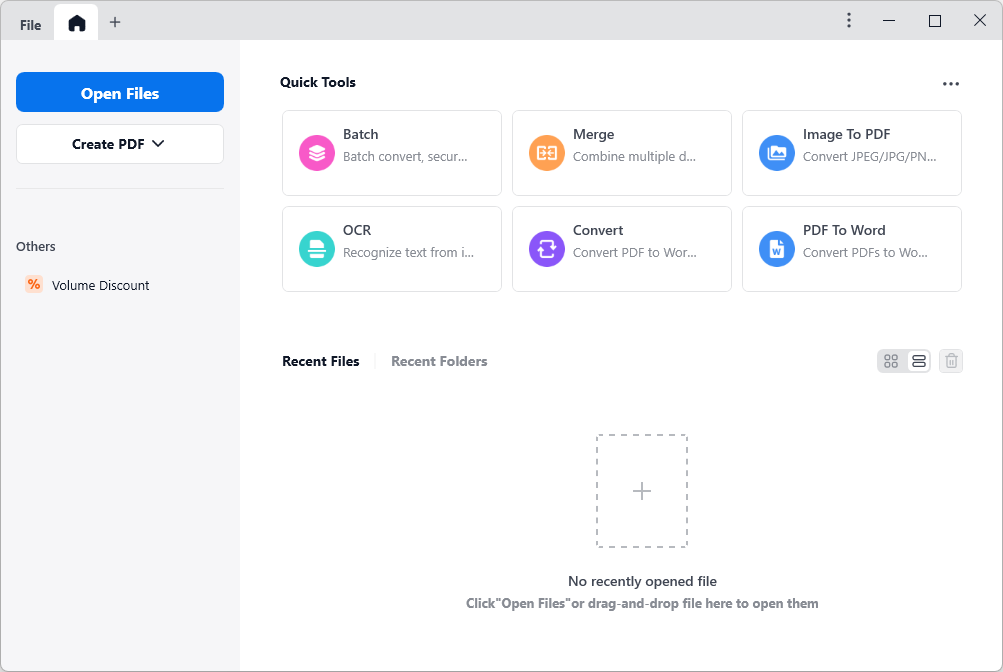

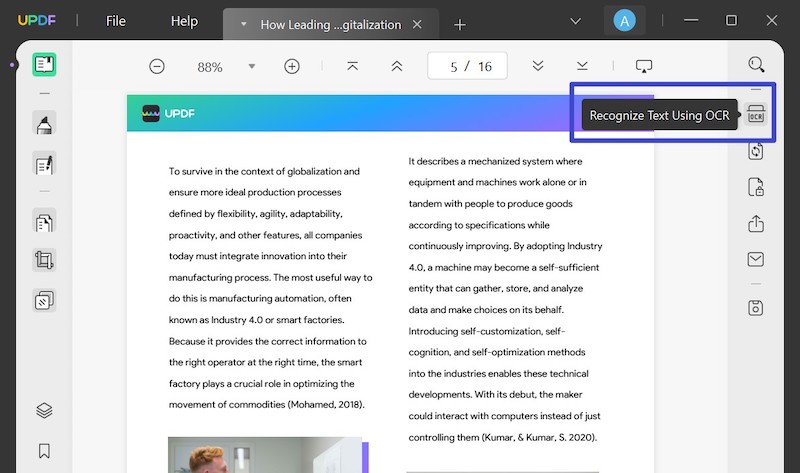
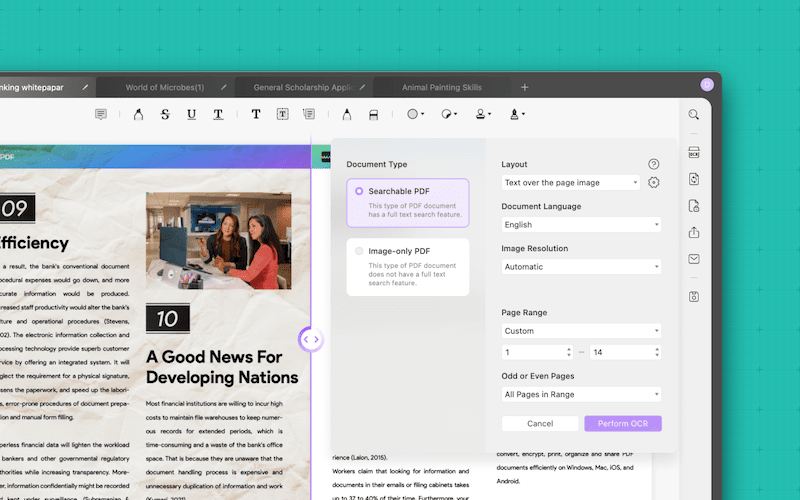
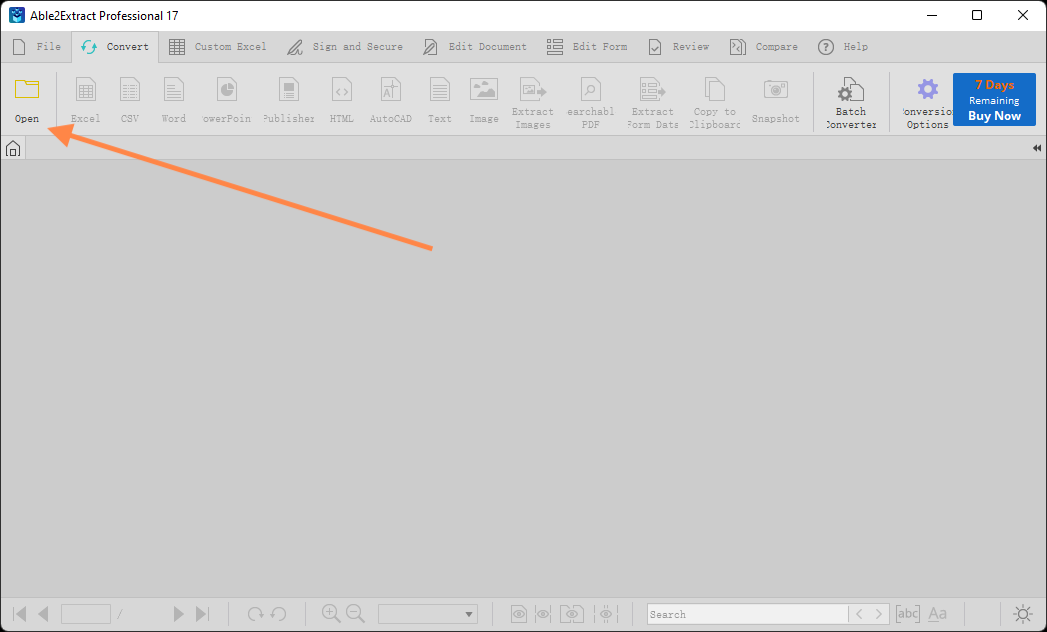
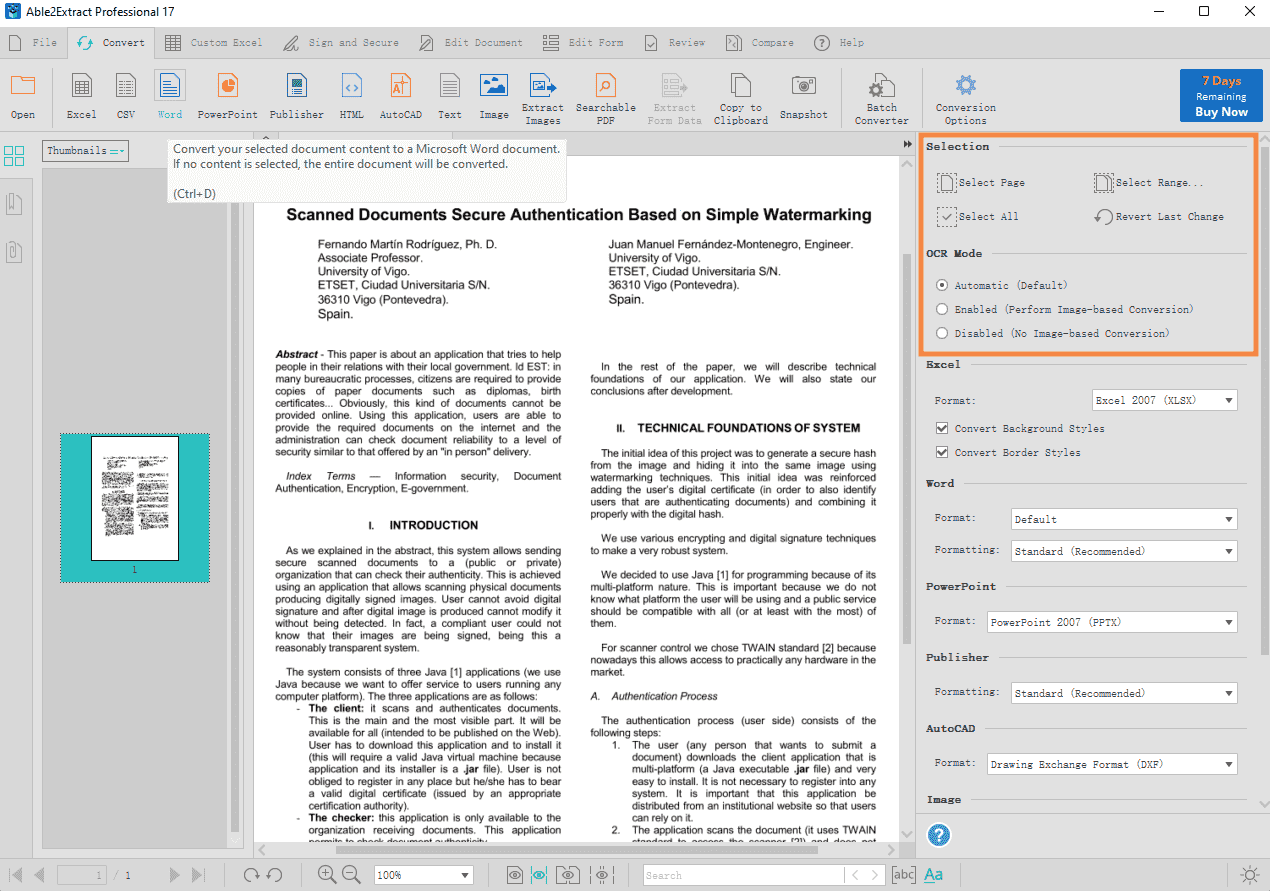
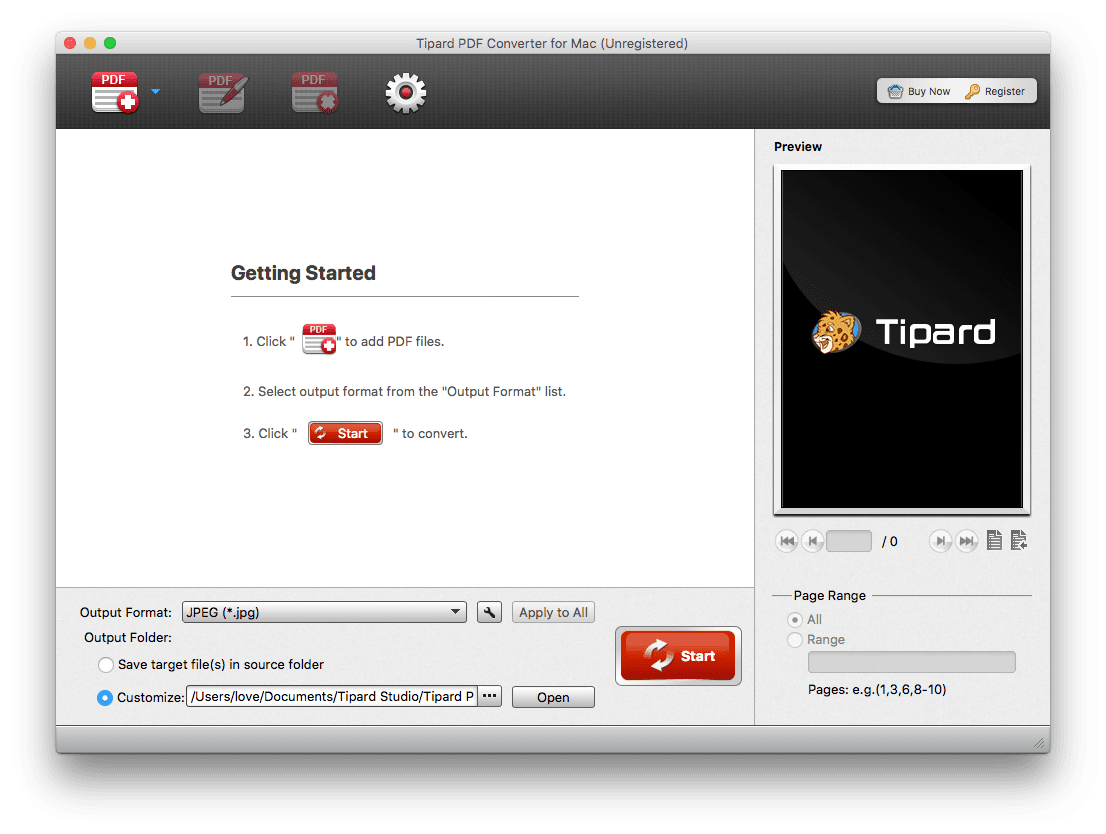
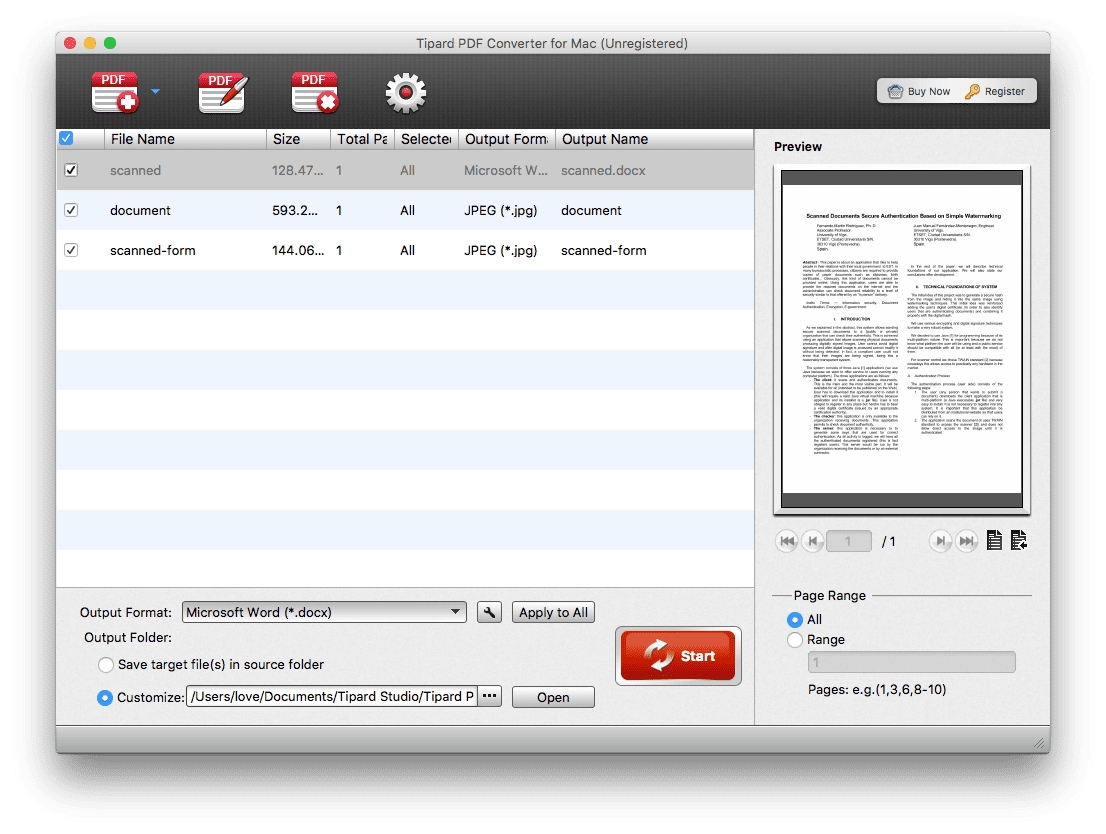
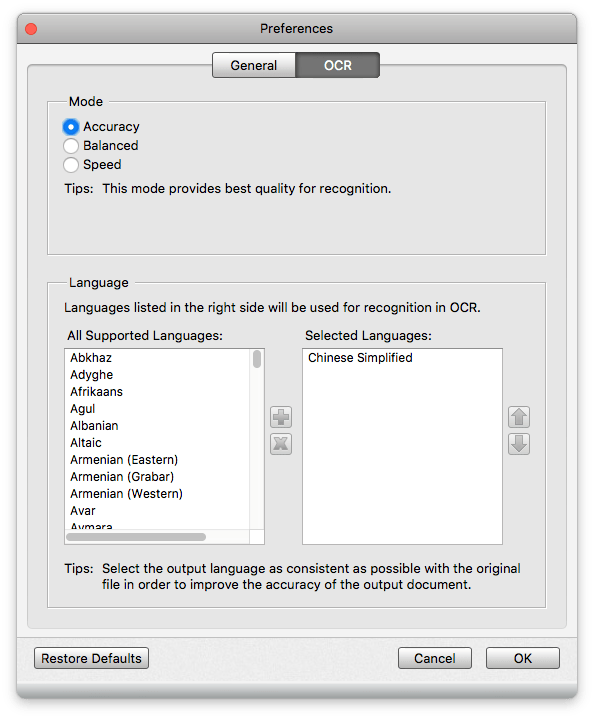
.jpg)
.jpg)
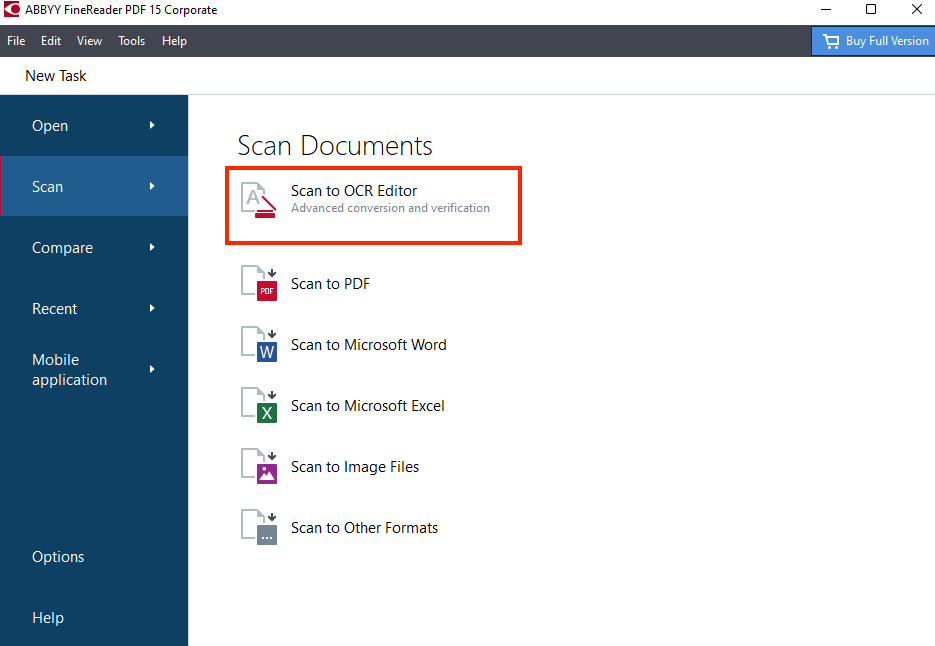
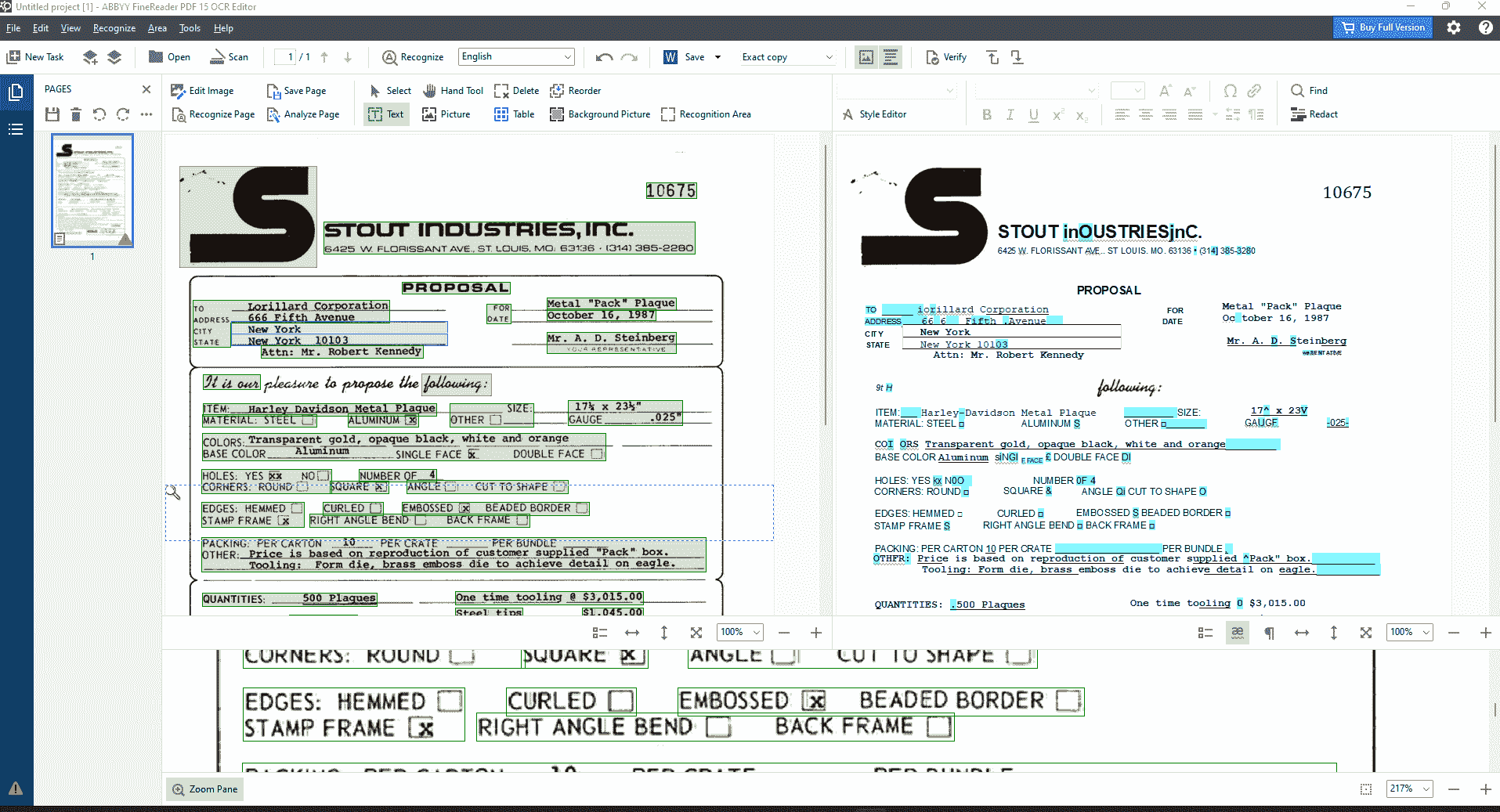
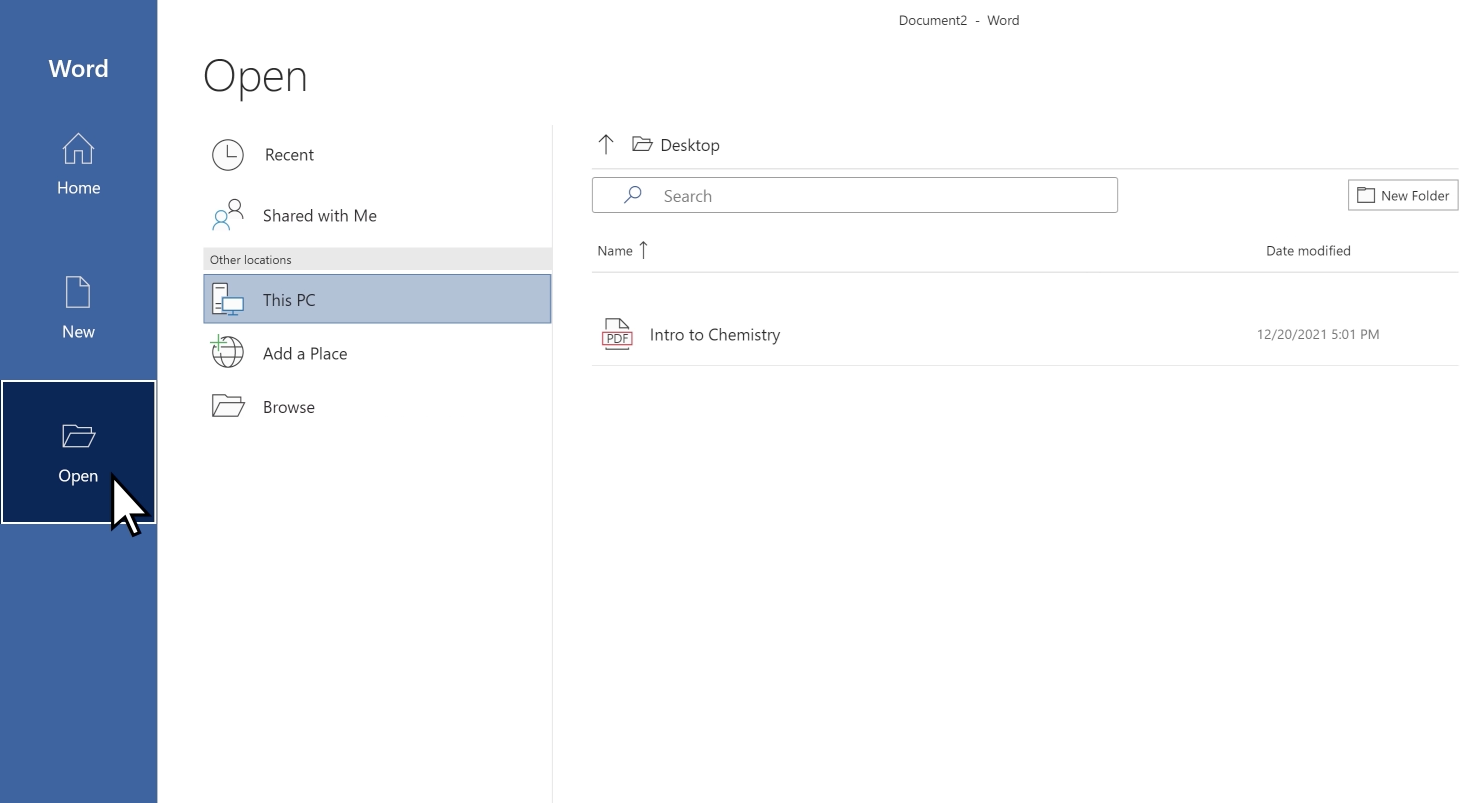
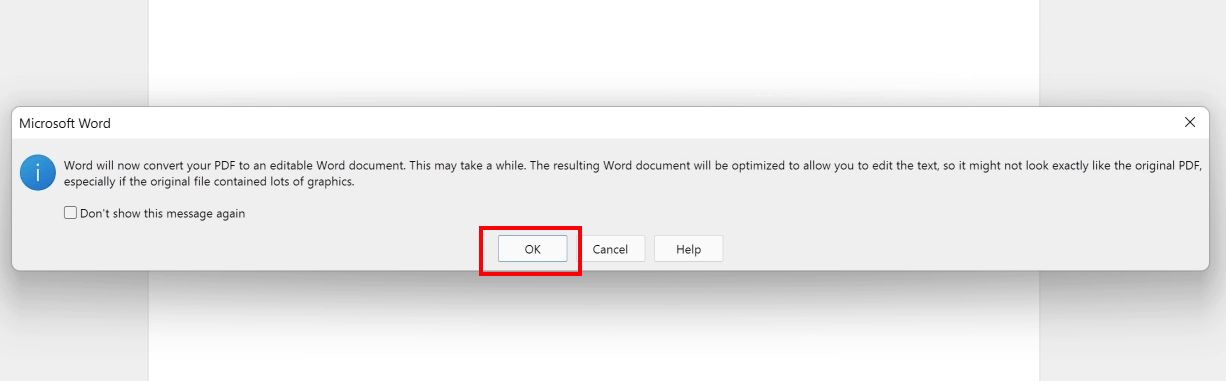
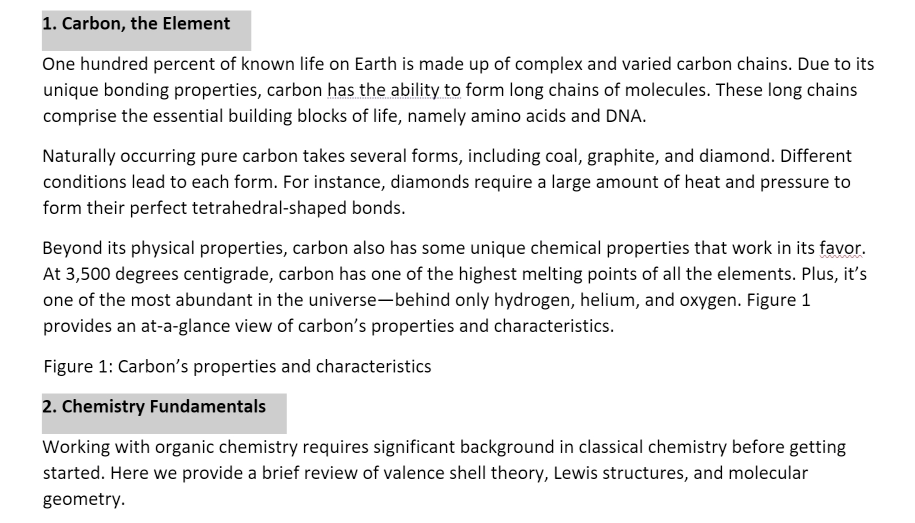
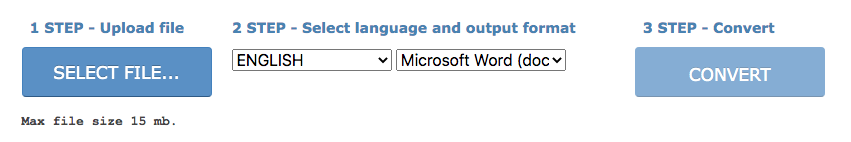
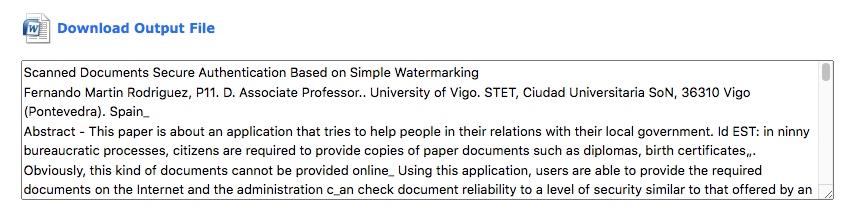
Eloise
Useful post! I'm struggling and looking for a way to edit my scanned files. And I find it's easy to turn scanned files to Word format, thanks a lot.