Data Recovery Prices: How Much Does Data Recovery Cost?
 5.4K
5.4K
 2
2
What is the typical cost of recovering data per GB? I have a 1-TB Western Digital external hard drive that appears to be faulty. I plan to recover the data in the faulty device by sending it to certified service provider. I would like to know how much does it roughly cost to recover data per GB so that I can evaluate whether the pricing being quoted to me is reasonable. - From Quora.
When your hard drive gets corrupted, physically damaged or formatted and you haven’t backup your data, you may want to know how to recover lost data from hard drives and Google it. And then you will find two methods: in-lab data recovery services and data recovery software. When it comes to data recovery for Mac or for Windows, the cost is one of the factors that many hard drive users care about. How much does data recovery cost? What should you choose when faced with two methods? Below are answers.
How much does data recovery cost?
Since data recovery apps’ prices are marked clearly, so in this part, I will talk about in-lab data recovery service cost mainly. If you call around, you will find that every in-lab data recovery provider has their own pricing options and they may tell you a price range. So how much does data recovery service cost or what factors the providers will consider to fix the price? The price often depends on two parts: your situation and the company’s situation.
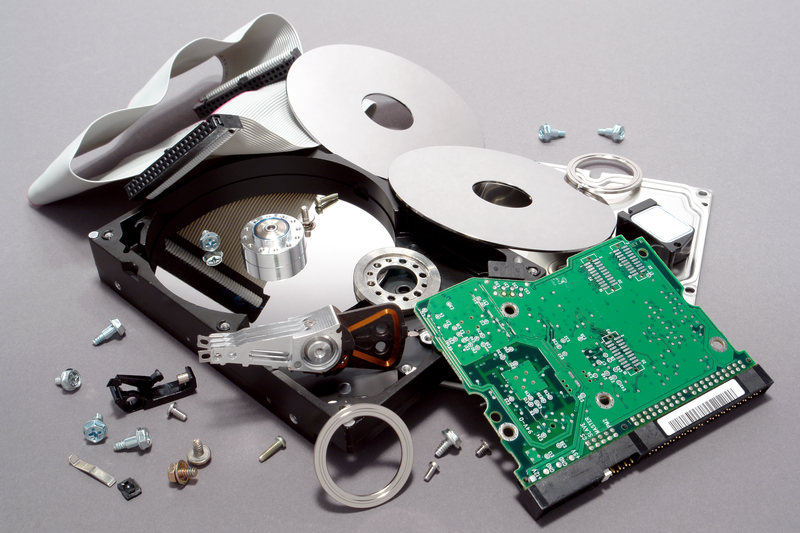
Your situations that affect the cost of data recovery service:
- Storage capacity of your device. Usually data recovery service providers won’t charge you per GB to recover data, but some in-lab data recovery providers charge based on the capacity of your device.
- Symptoms of your hard drive including corrupted, formatted, virus attacked, severe file system issues, etc. Some symptoms can increase the difficulty to recover it.
- What parts are required to rebuild the drive.
- Quantity of hard drives. It will cost you much more if you get two or more drives to recover than the only one.
- Configuration of the drives (RAID arrays).
- Previous attempts to recover your device data. If you try incorrect ways to recover the data, it would overwrite your data and make it more difficult to recover them.
- Desired turnaround time. Most data recovery service providers expect a turnaround of three to seven business days. Expedited service can run to several thousand dollars.
Company’s situations that affect the cost of data recovery service:
- Qualifications and certifications as a data recovery service provider.
- Levels of data recovery. Many companies supply different levels of data recovery technology. If you choose a higher level, it will cost you much more to recover your hard drive.
- Experiences of dealing with kinds of devices’ failures.
- The amount of labor and material costs. The more labors the company spends on recovering your data, the higher cost it will be.
- Evaluation of your device. Many data recovery service providers do not charge for this, while others charge $20-$200.
- The cost of returning a hard drive or the cost of delivering recovered data to customers is sometimes included in the quote.
In-lab data recovery service pricing is determined on a case to case basis and can up to thousand dollars and you have to contact the provider to inquiry about price and details. While data recovery software’ pricing is marked clearly, you can see the cost of every data recovery app by visiting their product pages. For example, Cisdem Data Recovery which is designed for the Mac OS and Mac-formatted drives only costs you $49.99. There are far more options for Windows, including Recuva ($19.95), as well as Ontrack EasyRecovery ($199) and RecoverMyFiles ($60).
Every hard drive data recovery situation is different: some require only low cost data recovery software to do the job. Meanwhile, some requires professional in-lab recovery service. So which one should you choose?
In-lab data recovery service VS Data recovery software
| Options | In-lab data recovery service | Data recovery software |
|---|---|---|
| Prices | Hundreds or thousands of dollars | In general, $40-$200 per Mac or PC |
| Applicable Situations |
|
|
| Time Spent | Two business days or more includes the time on inquiry, delivery and data recovery. | Less than one day depends on how many files you want to recover. |
| Evaluations before Recovery | Some firms need to evaluate your device before quote, some don’t. You’d better know the final price before you send your device. | None, but many data recovery apps offer free trial version which allow you to see if it can find the data you want before you buy. |
| Additional Costs | Many firms may include the additional costs in quote or raise the price after you send your drive to them. | None, once purchase, you can use the data recovery app on one Mac in your lifetime. But some data recovery apps need additional cost to upgrade to newer version. |
| Supported File Types | Recover all types of lost files, including photos, documents, videos, audio, emails, archives, etc. newer version. | Recover all types of lost files, including photos, documents, videos, audio, emails, archives, etc. newer version. |
| Supported Devices | All kinds of storage devices like hard drive, USB drive, SD Card, Digital Camera, Mobile Phone, MP3/MP4 Player, etc. | Many kinds of storage devices like internal or external hard drive, USB drives, iPods, etc. And you can visit each data recovery’s product page to see its supported devices. |
In-lab data recovery service can help you fix any data issues, but it would be time-consuming and costly. While data recovery app allows you to recover formatted or deleted data accurately and quickly by yourself. So if you want to save time and get your data quickly, data recovery software will be your first choice. But if your data are very important and not very easy to recover by data recovery app, you should contact some in-lab data recovery providers for help.
But it’s important to note that there are some situations you're not able to get your files back. When your files are overwritten, your hard drives are severely damaged or use free data recovery program to recover files, you may be faced with unsuccessful data recovery.
A powerful but cheap data recovery software for Mac and Windows
Here is a bonus for Mac users. If you are looking for a powerful but cheap data recovery software which can help you recover deleted files or partitions, Cisdem Data Recovery will be the best choice. Cisdem Data Recovery for Mac or for Windows can recover photos, videos, documents, emails, archives, and other files lost due to formatting, accidental deletion, operate error and other awful situations.
Taking all things into consideration, Cisdem Data Recovery is an efficient and user-friendly application for the Mac that can help you deal with the awful situations when you have lost precious files. – Softpedia.
It can recover more than 300 file types and support all storage devices like Mac/Windows hard drive, external hard drive, USB drive, SD card, Digital Camera, MP3/MP4 Player, iPod, etc. It supports free lifetime upgrade. You can download free trial version of it below and see how many lost or deleted files it can find from your device.
 Free Download macOS 10.15 or later
Free Download macOS 10.15 or later  Free Download Windows 11/10/8/7
Free Download Windows 11/10/8/7
- Install and open Cisdem Data Recovery on Mac or Windows. Go to Disk Data Recovery.
- Choose your hard drive or other external storage device (connected to your device) from the list, then click “Search for lost files” button to start scanning process.
![cisdem data recovery homepage]()
- Wait patiently till this data recovery app finishes scanning. Then it will show all found files listed on the left column. You can preview all files and choose your target files to recover only. Then hit “Recover” button to restore the selected files.
![scan and recover target files]()

Connie Yu has been a columnist in the field of data recovery since 2011. She studied a lot of data loss situations and tested repeatedly to find a feasible solution tailored for each case. And her solutions are always updated to fix problems from the newest systems, devices and apps.

JK Tam is the lead developer at Cisdem, bringing over two decades of hands-on experience in cross-platform software development to the editorial team. He is now the lead technical approver for all articles related to Data Recovery and DVD Burner.






Bob
Easy to use and intuitive, an awesome app, thanks
Eoely
Data recovery service is costly. One year ago, my WD hard drive was formatted by mistake and I lost many precious files. Then I brought it to some offline data recovery service providers, the quotes were different, at least one thousand dollars...