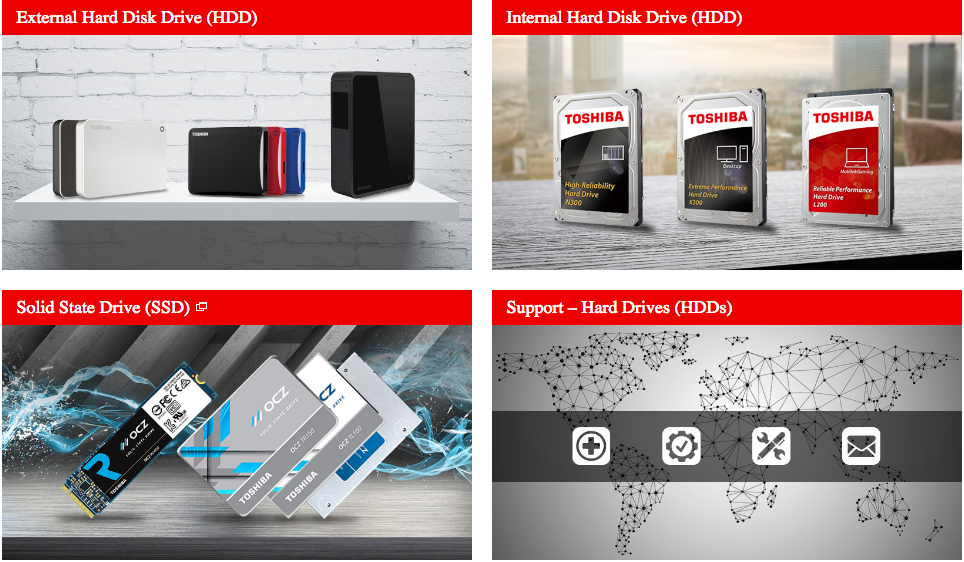Toshiba HDD Recovery: Recover Data from Toshiba Hard Disk Drives
 3.5K
3.5K
 0
0
Toshiba SSD, HDD, and SSHD are widely used for backing up data. However, these Toshiba hard drives are prone to problems like total loss of data stored on them. This article will talk about the reasons that may cause data loss on Toshiba HDD and then show you how to perform Toshiba HDD recovery by using powerful hard drive data recovery software for Mac and Windows.
Reasons of Data Loss on Toshiba Hard Disk Drives
Though Toshiba external or internal hard drives look sturdy in appearance, are often lose data due to many operations. Below are some of the common reasons that lead to data loss on Toshiba hard drives:
- Virus or Malware attack, power failure while the Toshiba drive is being used
- Sudden system shutdown
- Improperly disconnecting the Toshiba external hard drive from the system
- Accidental file deletion from Toshiba hard drives
- Formatting of the Toshiba hard drives by mistake
- Damage or deletion of the Toshiba hard drive’s structures
- Improper handling or dropping of Toshiba hard drives
All above situations can damage your Toshiba hard drives and cause data loss on them. Though Toshiba offers HDD recovery services, but it can be costly. You can visit Data Recovery Prices: How Much Does Data Recovery Cost to know more about the factors that affect data recovery services price.
If you don’t care about money, then go ahead to contact Toshiba data recovery service for help. But if you want to find a cheaper way to recover data from Toshiba HDD, below are the answers.
How to Perform Toshiba HDD Recovery
If you meet above problems or other Toshiba internal and external hard drive recovery problems, please don't be panic. Actually, it is still possible to recover them by yourself as long as your lost files have not been overwritten.
To perform Toshiba HDD recovery with ease, you need to use a third-party recovery tool like Cisdem Data Recovery. It recovers lost photos, videos, audios, documents, archives, etc., from all kinds of Toshiba hard drives and portable USB drives. Try it free and follow below steps to recover data from Toshiba hard drives on Mac or Windows.
 Free Download macOS 10.15 or later
Free Download macOS 10.15 or later  Free Download Windows 11/10/8/7
Free Download Windows 11/10/8/7
How to recover data from Toshiba Hard Disk Drives?
Step 1. Install and open Cisdem Data Recovery on Mac or Windows. If your Toshiba hard drive is external, connect it to your device.
Step 2. Then this Toshiba data recovery software will list all detected internal and external Toshiba hard drives. Choose the one where you lost data and hit “Search for lost files”. You can also use its file filters feature to find the target files quickly.

Step 3. You can preview the files during the scan. After scanning, it will show all files found on the Toshiba hard drive. Highlight each file to preview, choose the files you need to recover and click “Recover” to get them back.

Please remember not to save the recovered files to your Toshiba hard drive in order to prevent them from being overwritten. You can choose another storage location like your computer or other external hard drive to save them.
Summary
No matter what factor causing data loss on your Toshiba hard drives, Cisdem Data Recovery can always help you perform Toshiba HDD recovery. Just three steps: choose > scan > recover, you can get all files back from Toshiba hard disk drives.

Connie Yu has been a columnist in the field of data recovery since 2011. She studied a lot of data loss situations and tested repeatedly to find a feasible solution tailored for each case. And her solutions are always updated to fix problems from the newest systems, devices and apps.

JK Tam is the lead developer at Cisdem, bringing over two decades of hands-on experience in cross-platform software development to the editorial team. He is now the lead technical approver for all articles related to Data Recovery and DVD Burner.