7 Best DVD Copy Software for PC or Mac (Fast & Easy)
 382
382
 0
0
DVD duplication creates an identical copy of its content, ensuring that a backup disc is available. Do you need to clone old, precious, and unique DVD movies, regardless of homemade or protected, in case the original becomes lost or damaged? Do you also desire to make perfect 1:1 bit-to-bit DVD copies without sacrificing quality? Don't panic. Listed below are the best DVD copy software for Windows or Mac based on factors like features, speed, performance, and more.
Figure out if you need a DVD Copier, DVD Ripper, or DVD Burner
Many users cannot tell the difference between DVD Copier, DVD Ripper, and DVD Burner from their names alone, thinking they're all the same. This leads to the fact that when you install and buy the software, you realize it's not what you expected. Therefore, you need to know the difference between them first.
| DVD Copier | DVD Ripper | DVD Burner | |
|---|---|---|---|
| Used to | Create a copy of the DVD | Extract digital content from DVD | Write digital files to an empty DVD |
| Input | DVD, ISO | DVD, ISO | Any video with or without background music |
| Output | DVD, ISO | All kinds of video and audio formats | DVD, ISO |
| Reference | Keep reading | DVD ripper for Windows | DVD ripper for Mac | DVD burner for Windows | DVD burner for Mac |
Note: Handbrake and MakeMKV are popular DVD ripping software and they can’t clone a DVD on a computer.
Top 7 Best DVD Copy Software for Windows/Mac Unveiled
After evaluating dozens of programs, I've handpicked the 7 DVD duplication software to address your DVD copying woes. During the test, I observed that nearly all DVD to DVD copy software, including free ones, is compatible with Windows. Only a few support both Windows and Mac. So I will show my tested results on Windows 11 Pro below. No worries, if there's a Mac version, it's not much different.
1. iFunia DVD Copy (Windows & macOS)
Ideal for everyone who wants to easily and quickly duplicate DVDs/ISOs
License: Shareware; $19.99 per month or $49.99 for a lifetime license
Trial restriction: Only copy part of a DVD, but there is no limit on the date
Difficulty: Super easy
iFunia DVD Copy is a simple and modern-looking DVD copy software with comprehensive DVD clone features, making it a solid choice for many users. It enables you to add DVD disc, DVD VIDEO_TS folder, ISO image, and export them to any of these 3 formats. That means you can copy DVD to another DVD, copy ISO to DVD, copy DVD folder to ISO, and more.
There are 3 DVD cloning modes: Full Movie, Main Movie, and Custom. The “Full Movie” option is for creating a 1:1 DVD copy with all titles, menu, and subtitle/audio streams retained. The other two options allow you to copy the main movie or specified titles.
Not only can it backup unprotected DVDs but also encrypted purchased DVD movies. It will bypass various forms of copy protection schemes, like CSS, region code, AACS, FBI warnings, bad sectors, Disney X-project, Sony ARccOS, CellWalk algorithm, etc.
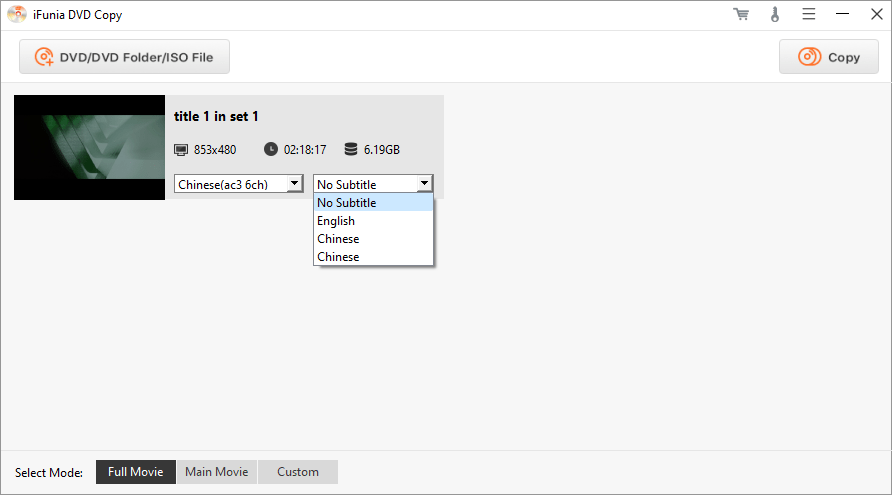
Advantages:
- Copy DVD to DVD within 3 steps
- Duplicate DVD to VIDEO_TS folder, ISO, and vice versa
- Keep all original DVD assets or manually pick any of them
- Support any type of DVD, including copy-protected DVDs
- Buit-in a DVD player to help you play and watch DVD videos
- Super fast DVD copying speed
- Suitable for all levels, including beginners
- Safe to use
Disadvantages:
- Not free
2. DVD-Cloner (Windows & Mac)
Ideal for advanced users to clone high-quality Blu-ray and UHD
License: Shareware; $59.99 for standard license (annually), $299.99 for lifetime license
Trial restriction: Free to use all functions for 7 days
Difficulty: A bit challenging to learn
DVD-Cloner is a well-established DVD copy software specially designed to duplicate DVDs on Windows PC or Mac. It's capable of quickly detecting any changes in DVD insertion or replacement due to its exceptional sensitivity.
This DVD duplication program has a dizzying array of features. Newcomers will find it complicated and confusing when using it for the first time. Under the "Express" mode, you can copy a DVD/Blu-ray/UHD or rip it to MKV. After switching to "Expert" mode, you can make a more professional 1:1 DVD copy, select titles to copy, and burn ISO and DVD folder to a blank disc. Even more, it boasts an intriguing capability of merging multiple DVDs into one, whether it is DVD±R DL or BD-R/RE DL.
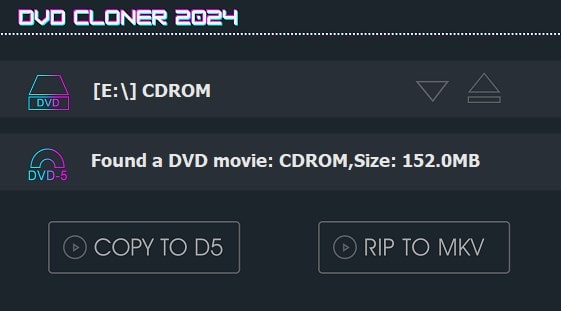
Advantages:
- Modern user interface
- Multifunctional DVD clone software, with express and expert mode
- Copy DVD discs with encryption and region code
Disadvantages:
- Too expensive for what it offers
- It is a large app, taking up more memory and taking a long time to download and install
- Not good for newbies
3. Elby CloneDVD (Windows)
Ideal for people who’d like to set up quality before DVD copying
License: Shareware; $39.60 and free updates for life
Trial restriction: Provide 21 days for evaluation without registration
Difficulty: Moderate
Previously known as Slysoft, CloneDVD is one of the top DVD to DVD copy software, helping you clone one, multiple, or all titles to a DVD. It supports all sorts of DVDs, including movie discs, game disks, mini DVDs, music CDs, name to a few.
The app also promises to burn DVD files and ISO/UDF images onto a DVD, and the reverse as well. CloneDVD a tool I've come to appreciate deeply, stands out as it’s packed with a series of helpful features. It can include or exclude the DVD menu, split/trim the chapter, preview your current movie content, and control the quality level.
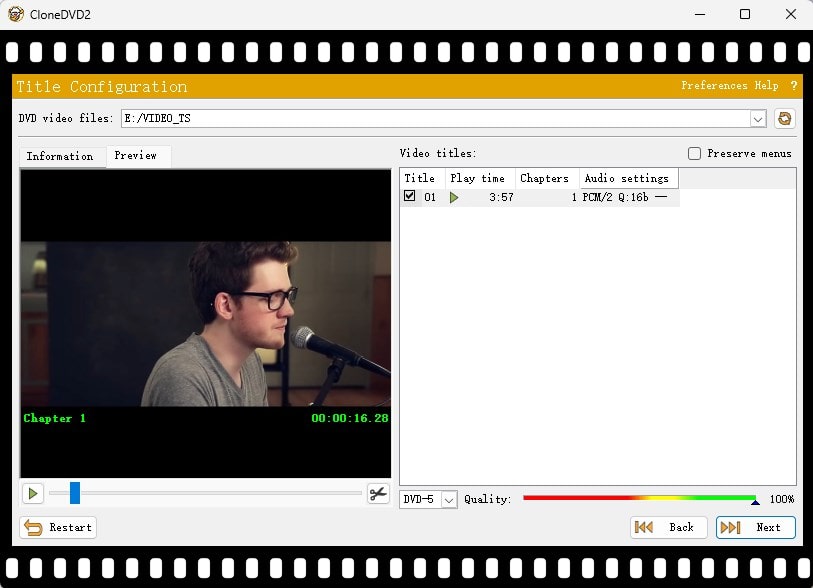
Advantages:
- Lightweight app
- Trim or split your DVD
- Securely clone individual or more DVD movies in lossless or compressed quality
Disadvantages:
- Can’t copy any copyrighted DVDs
- Unable to copy an ISO image to the directory of DVD files
- Need to manually type the output storage path
4. Aimersoft DVD Copy (Windows)
Ideal for PC users to back up smaller DVDs
License: Shareware; 19.95/year, $29.95/lifetime
Trial restriction: Copy 3 times
Difficulty: Super easy
Right after the DVD-Cloner of our list comes Aimersoft DVD Copy. It's an outstanding DVD duplication program that specializes in creating DVD, DVD folder, and ISO duplicates from DVD. The app is a little like iFunia DVD Copy, but only for Windows users.
Apart from duplicating a DVD with or without menu, it can burn VIDEO_TS folder and ISO image to an empty DVD. It also has the decrypter preinstalled that helps you get rid of CSS, RC, and RCE protections on DVDs.
This DVD copying software involves an intuitive three-step process where you specify source and target, choose a copy mode, and start DVD copying immediately.
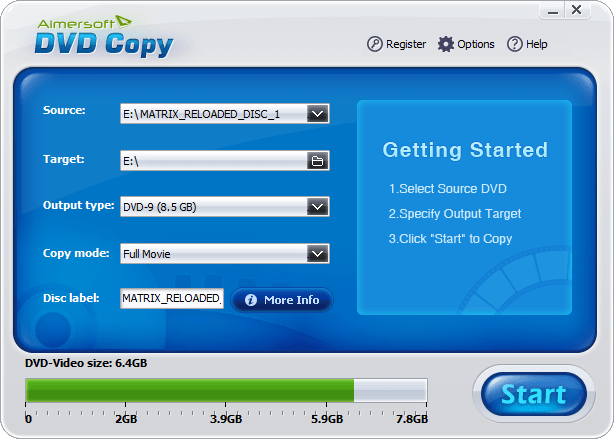
Advantages:
- Beginner-friendly user interface
- Copy from and to any DVD type
- Bypass a few popular copy protections
Disadvantages:
- Not upgraded in several years
- Crash when copying large DVDs such as DVD 9
- DVD cloning speed needs to be improved
5. Magic DVD Copier(Windows)
Ideal for users looking for DVD duplication software that can convert DVD 9 to 2 DVD 5
License: Shareware; $34.97, also need to pay extra for upgrades, $4.98/1 year, $14.98/lifetime
Trial restriction: There are 5 chances to copy
Difficulty: Super easy
Time is often of the essence in DVD cloning. Magic DVD Copier shows fast copy time paired with an uncluttered interface that anyone can easily navigate. It also supports copying protected DVDs, making it a strong contender despite its humble features.
This DVD clone software allows you to add source from a disc or a DVD file, then duplicate it to another blank disc or ISO image. You can copy full disc, main movie, or anything else as well as copy 8.5GB disc to two 4.7GB discs.
It’s possible to make uncompressed and compressed duplicates. But I don't recommend you to reduce your DVD size with Magic DVD Copier, because it doesn't allow manual adjustments. The app will automatically calculate a compression ratio of the DVD, typically it is more than 50%, which greatly impacts the quality.
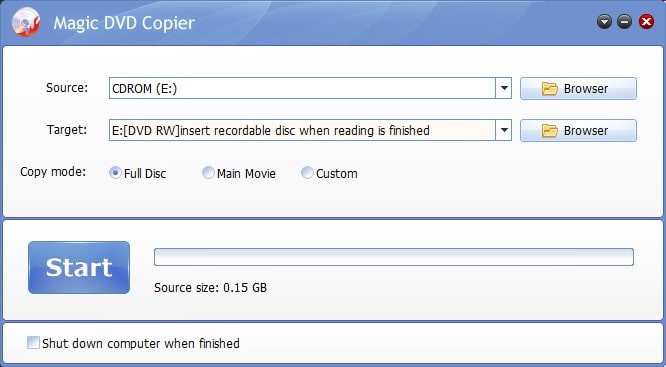
Advantages:
- Exceedingly easy to use with clear interface design
- Clone a DVD to computer with swift speed
- Able to shrink DVD 9 discs
Disadvantages:
- Can’t copy ISO to DVD or hard drive
- Can’t backup disc to hard drive
- Compression will result in serious quality degradation
6. 1CLICK DVD COPY (Windows)
Ideal for cloning DVD in a single click without extra operations
License: Shareware; $59 for one-time purchase
Trial restriction: Free to make 3 full copies in 10 days
Difficulty: Super easy
1CLICK DVD COPY is a lesser-known yet handy tool for those seeking the simplest way to clone DVDs to PC. You only have to insert the disc, then click "Start", and the DVD copying process will begin. It's not free DVD copy software.
The app supports copying DVD movie to DVD or hard drive through a built-in burn engine. You should go to "Options" to see if you wish to check the "DTS Audio", "All Languages", "Extras or Episodes", and "Dual Layer" options. Further, you can create an exact copy or apply a small amount of additional compression. My tests revealed no significant differences in quality.

Advantages:
- Work simply as its name suggests
- Offer some customization options
- Burn DVD to DVD at an incredibly fast rate
Disadvantages:
- Can’t copy encrypted DVDs
- Unable to import DVD folder and ISO
- Also can’t duplicate a DVD to an ISO
7. DVD Shrink (Windows)
Ideal for backing up DVD to DVD files or ISO image files for free
License: Freeware or donationware
Difficulty: Easy
Download alert: There’s no download button on the official website. Get it from a reputable third-party website, or malware can easily be downloaded.
DVD Shrink used to be a big deal a decade or so ago, but stopped updating in 2005 when it received a DMCA removal. The final version is 3.2.0.15 for English. I installed it on Windows 11 Pro and found that it is still compatible with the new system.
This free DVD copy software allows you to duplicate DVDs to DVD folders or ISO files, but not to physical discs as there is no integrated burning engine. You can produce an exact 1:1 copy without compression, or adjust compression ratio to shrink a DVD 9 to DVD 5.
It also includes an “analysis” feature to see if your DVD is protected. The DVD copying software is capable of dealing with DVDs encrypted with CSS and User operation prohibition. Since DVD encryption is constantly changing, DVD Shrink may not be able to work effectively with newly released one, like Disney DRM. Moreover, if your DVDs purchased from other regions, DVD Shrink can’t bypass the region code and you need to manually change it of your DVD drive, totaling 4 opportunities for change.
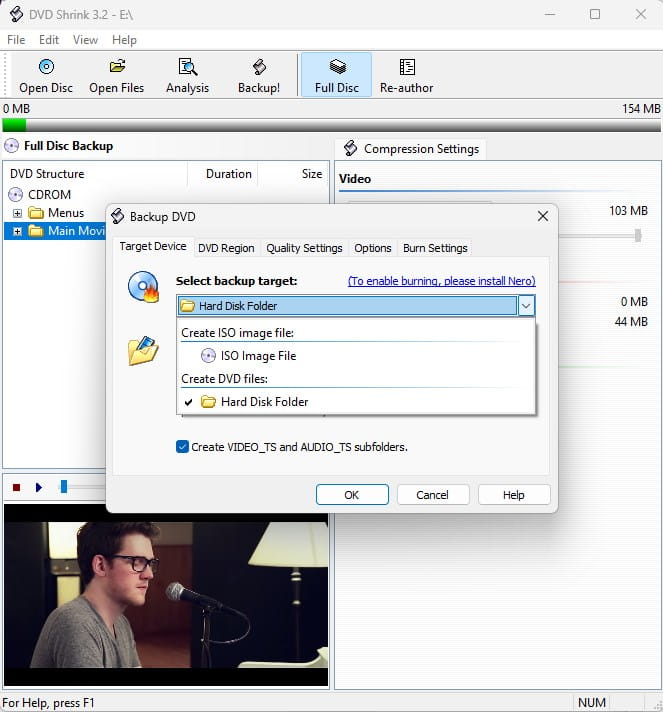
Advantages:
- Completely free
- Copy DVD to VIDEO_TS folder or ISO on computer
- Shrink the dual-layer DVDs down to fit on a single layer
Disadvantages:
- Unable to burn a DVD
- Not support newly-reased DVDs
- Sometimes fail to launch DVD Shrink, it said “file contains a virus or potentially unwanted software”
Compare the Best DVD Copying Software
| Copy from DVD/DVD folder/ISO | Copy to DVD/DVD folder/ISO | Copy protected DVD | Fast copying speed | |
| iFunia DVD Copy | Yes | Yes | Yes | Yes |
| DVD-Cloner | Yes | DVD only | Yes | Moderate |
| Elby CloneDVD | Yes | Yes, but can’t copy ISO to DVD file | No | Yes |
| Aimersoft DVD Copy | Yes | Yes | Yes | Moderate |
| Magic DVD Copier | DVD/DVD folder | DVD/ISO | Yes | Yes |
| 1CLICK DVD COPY | DVD only | DVD/DVD folder | No | Yes |
| DVD Shrink | Yes | DVD folder/ISO | Not support new DVD protection technology | Moderate |
Finally, Insights
iFunia DVD Copy performs well in all aspects and is my first choice. If you want DVD clone software with more auxiliary functions, such as splitting/compressing DVDs, copying Blu-rays, try DVD-Cloner. For the easy way out, Magic DVD Copier and 1CLICK DVD COPY are good. If you're on a tight budget, use the free DVD copy software - Shrink.

Jenny is a technology editor who has been blogging since she was a student. Since joining Cisdem, she focuses on writing articles about video software and how-to guides. She loves exploring new tools and techniques.

Ryan Li is a senior developer at Cisdem. Since joining the company in 2017, he has led the development of Cisdem VideoPaw and now serves as the editorial advisor for all articles related to Video Converter.



