9 Best DVD Rippers for Windows 10/11 2025: Paid & Free
 11.6K
11.6K
 3
3
Online streaming and digital formats have gradually taken over physical DVDs as a medium of storage. Computer manufacturers and suppliers, including Microsoft, are discontinuing the DVD playback feature - You can't find the integrated DVD player and Windows Media Center in Windows 10 and 11 anymore.
Digitizing DVDs has become a commonplace practice to facilitate convenient playback and protect DVDs from physical damage.
Here I have reviewed the top 9 best DVD rippers for Windows 10/11, which can help you back up a DVD to your hard drive or transfer to other devices, and watch the DVD content anywhere anytime.
6 Best Paid DVD Rippers for Windows 10/11
#1 Cisdem VideoPaw
Best overall, offers great control over the ripping process
Compatibility: Windows 10/11 or before and Mac
Supported DVD type: Any DVD disc(homemade/commercial DVD, Japanese DVD, Disney 99-title DVD, etc.), DVD folder, ISO image, Blu-ray discs
Output format: 250+ video and audio formats, 350+ preloaded profiles
Cisdem VideoPaw (originally Cisdem Video Converter) is an easy-to-use and safe program to rip DVD and Blu-ray on Windows. It delivers flawless 1:1 quality and fast speed. In a recent test, a DVD movie of about 2 hours was ripped into h264 format within 15 minutes and kept the original 853*480 resolution.
It allows you to import any type of DVD. When your DVD disc is added, it will automatically bypass all DVD encryption like Sony ARccOS, region code, CSS, UOP, APS, etc. If your DVD contains multiple audio tracks or subtitles in different languages, pick the one you want. And if your DVD comes with multiple episodes, there is a “Merge” button enabling you to join all or part of them into one.
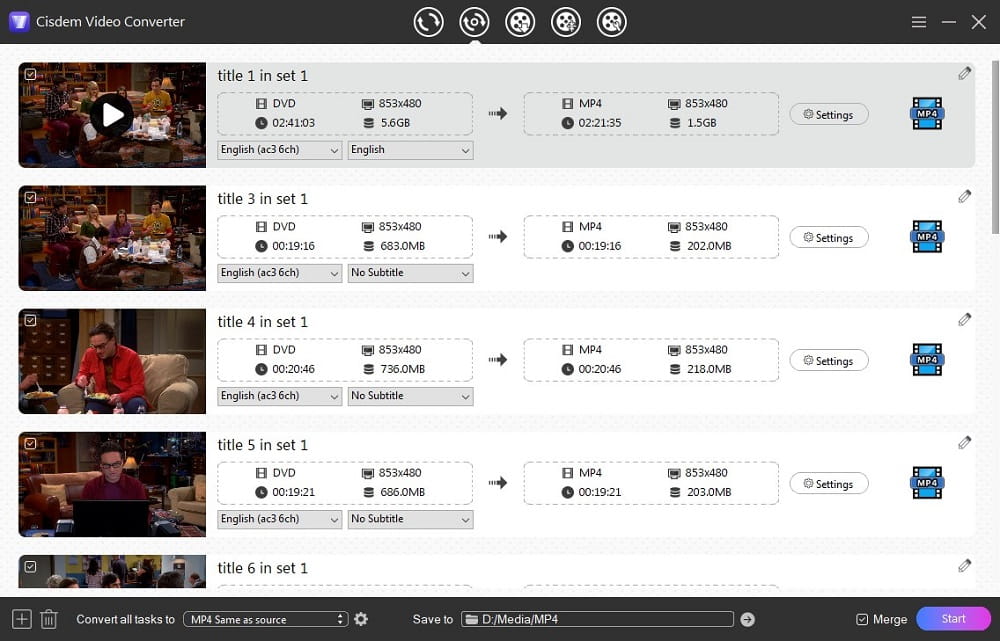
This top DVD ripper supports virtually any output format. That means you can convert your DVD to MP4 (H. 264/HEVC), AVI, WMV, MOV, MP3, HDTV, Android, iPhone, iPad, Xbox, PS5, and more. You can also configure format parameters such as video/audio codec, bit rate, frame rate, channel, etc. Its optimized transcoding algorithm will compress the file size and also enhance video quality.
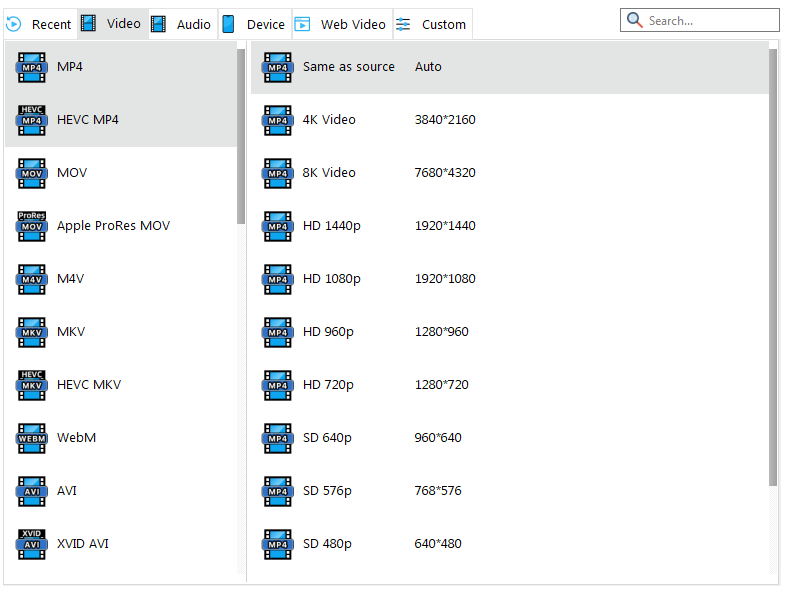
The video editor inside Cisdem DVD Ripper can help you trim DVD movie exactly to shorter clips, crop videos, insert watermarks & subtitles to DVD videos, add chapter markers, apply effects & filters, control the sound volume, and view the changes with the output preview.
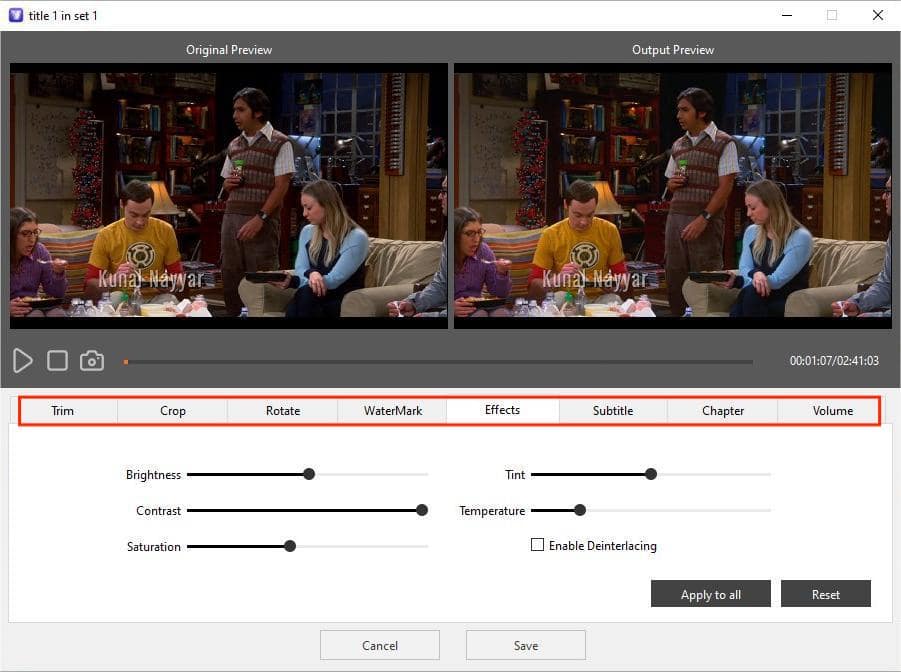
Not just the fastest DVD ripper for Windows, but also a video converter/downloader/merger/editor/player/compressor. All events about video can be handled. And it's quite lightweight and affordable as a feature-packed program.
Pros:
- Quickly rip DVD without damaging video quality
- Unlock any copy-protected DVD
- Support various input and output formats
- Rich customizable options
- Download movies or music from YouTube, Vimeo, Facebook, etc. with URLs
Cons:
- Not compatible with 32-bit system
#2 WinX DVD Ripper
Best for simple and dedicated DVD ripper for Windows
Compatibility: Windows 10/11 or earlier, Mac
Supported DVD type: Homemade DVD, DRM-protected DVD disc, ISO image, DVD folder
Output format: 210+ video and audio codecs, ISO image
WinX DVD ripper is a popular DVD ripper for Windows 10/11 that can back up damaged DVDs and copy-protected DVDs easily. It is able to rip DVDs to multiple digital formats and platforms like MP4, MOV, MP3, iPhone, iPad, etc. You can choose to back up the main title content or full title content.
Like other products, this DVD ripping software also provides some practical features to edit the added file and allow GPU acceleration.
Note that while it claims to offer a free edition, the downloaded software is still a trial version of its Platinum (paid) version, which only allows users to rip DVD for free up to 5 minutes.
Read our full review on WinX DVD Ripper>>

Pros:
- Allow editing videos before ripping
- Offer a wide range of output formats
- Rip DVD to ISO image format
Cons:
- Not properly rename the output file
- Free trial worked fine but get errors on multiple DVD after we paid
#3 DVDFab DVD Ripper
All-in-one DVD ripping solution
Compatibility: Windows 11/10/8.1/8/7 and Mac
Supported DVD type: Homemade/copy-protected DVD disc, ISO image, VIDEO_TS folder
Output format: 150+ digital formats, 200+ devices
DVDFab is a mixture of DVD copier, DVD ripper, DVD converter, and DVD creator, which brings great convenience for people to deal with DVD and digital files with one tool.
It's known for offering a free version (DVDFab HD Decrypter) to rip DVD to MKV/MP4 in 480p at a slower speed. To unlock other features and get support for newest released DVDs, you still need to buy a license.
Also, the boundaries between different components of DVDFab suite are not very clear, which can be confusing when it comes to pricing. For example, it says to upscale 480p to 1080p with AI enhancement to improve video quality, but this feature is not included in DVDFab but belong to another shareware UniFab.
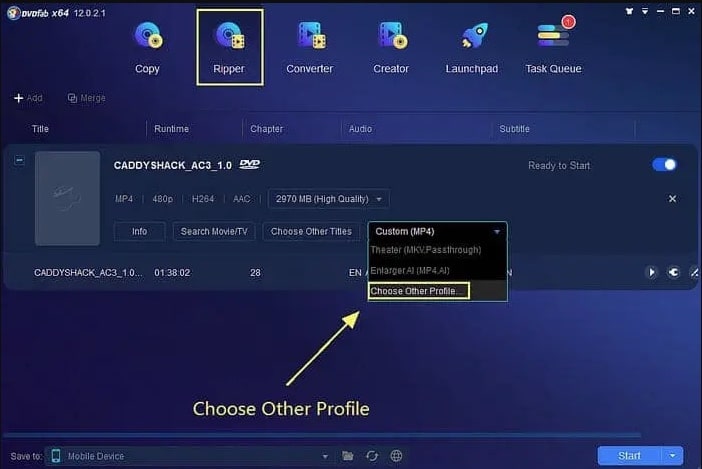
Pros:
- Support for latest DVDs and Blu-rays
- Extract subtitles to SRT file
- Provide numerous presets
Cons:
- Not safe enough, was charged by AACS
- Quite expensive, cost $265.99 to unlock all features
#4 Magic DVD Ripper
Simple and affordable DVD ripping and copying software for Windows
Compatibility: Windows 10/8/7/Vista/XP(32-bit/64-bit)
Supported DVD type: Homemade/Copy Protected DVD Discs
Output format: 7 file formats, 40+ preloaded profiles
Magic DVD Ripper is an easy-to-use DVD ripper for Windows 10, which can not only convert DVD to a wide range of digital formats but also can 1:1 copy the DVD to folder. When you insert the DVD, it will automatically detect the DVD disc and show you the basic information after reading.
For backing up a DVD, it offers 4 different ways to choose from, including copying the disc fully, ripping the main movie, splitting DVD9 into DVD5 discs, and compressing the DVD to fit on a single player disc.
You can also choose to convert DVD to VCD/SVCD or even create compatible formats on other devices like smartphones, iPods, PSP, PS4/PS3, etc. After clicking the “Start” button to begin to rip DVD, users can view the progresse bar to see the elapsed and remaining time.
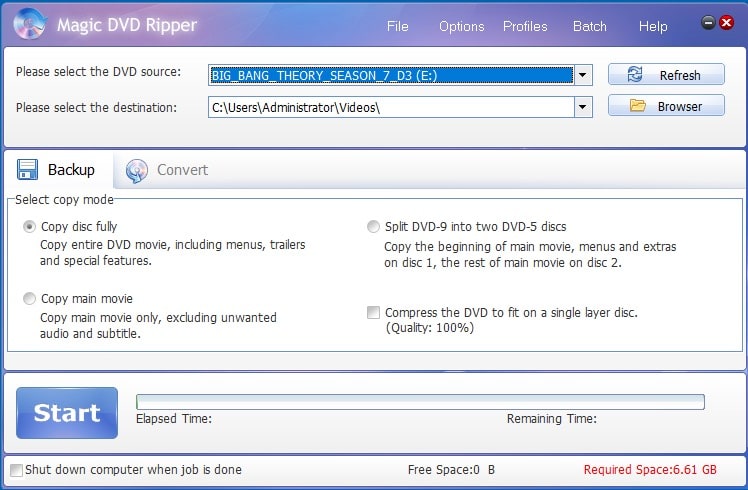
Pros:
- Intuitive interface
- Start ripping DVD in batch mode
- DVD copier and DVD ripper combined
Cons:
- Provide no video editing features
- Work slowly, which may need 4 hours to rip a 2-hour DVD movie
- Not updated since 2019, some discs are not supported and the profiles are outdated
#5 ImTOO DVD Ripper
User-friendly home DVD to video converter
Compatibility: Windows 11/10/8/7/Vista/XP
Supported DVD type: Home DVD discs
Output format: 50+ digital formats, 4 image formats, and 100+ devices (old)
ImTOO DVD ripper, originally released in 2003, is a time-honored and powerful DVD ripper for Windows. It has had a rather unsavory past. Previously, it took 3 hours to rip a DVD, and now it takes fewer than 30 minutes. But it still doesn't support copy-protected DVDs.
The interface of ImTOO DVD ripper, while a bit out-of-date, is concise enough to allow one to master it in a short time. There are many formats to choose from, including vintage devices like PSP, BlackBerry, iRiver PMP, Windows Mobile phone, etc. Plus, this DVD ripper software provides miscellaneous advanced features for people to rip DVD smoothly, like supporting preview, selecting certain titles to rip, batch conversion, cropping the videos, etc. Note that most editing operations are only available for the Ultimate edition of ImTOO.
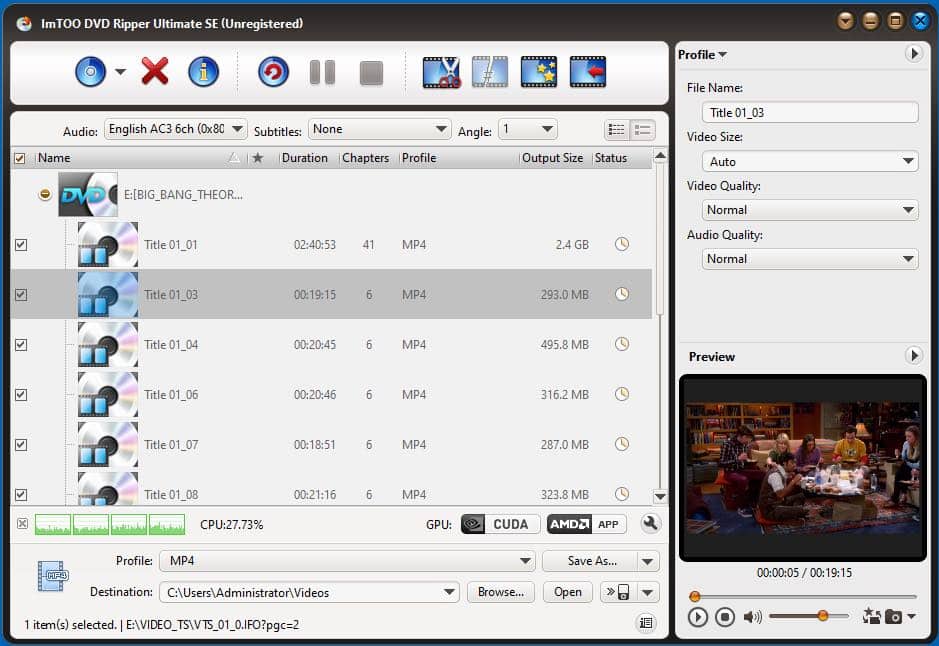
Pros:
- Can preview the DVD
- Support external subtitles and multi-track video
- Basic video editing tools
Cons:
- Respond slowly
- Outdated user interface and device presets
- Unable to rip a DVD with copyright
#6 Free Any DVD Ripper
DVD/BD Ripper with 3D setting feature
Compatibility: Windows 11/10/8.1/8/7/Vista/2000/XP
Supported DVD type: Homemade/Copy Protected DVD Discs, DVD folder
Output format: 30+ digital formats, 100+ devices (old)
Free Any DVD Ripper, owned by Amazing share, is an excellent DVD ripper for Windows 10 that can rip any DVD to MP4, VOB, and other a large number of formats while maintaining high quality. Despite the name, this DVD ripper is not really free, you need to upgrade to Amazing Any DVD Ripper to get video without watermark.
It allows you to modify the contained video to the desired condition via clip, merge, split, crop and 3D settings. However, one of its biggest disadvantages is that it makes a pretty slow response to reading the DVD and develops a very slow ripping process.

Pros:
- Various input and output formats
- Add 3D effect to 2D DVD video
Cons:
- The ripping speed is very slow
- Need a long time to analyze the inserted DVD
- No updates for years
3 Best Free DVD Rippers for Windows 10/11
#1 HandBrake
Best free DVD ripper overall
Compatibility: Windows 10 or later, Mac, Linux
Supported DVD type: Homemade DVD, DVD folder, ISO
Output format: 3 video formats, 60+ preset profiles
When it comes to free DVD ripper, HandBrake should come to people’s minds first as this open-source DVD ripper does a decent job of ripping unprotected DVD discs on multiple platforms. It requires installing .NET Destop Runtime 6.0.1 (x64) to activate the software on Windows.
Handbrake allows users to rip DVD to MP4, MKV and WebM format and make them compatible with other devices such as Android, Apple, Roku, and more. And it offers some advanced settings to customize the files, which lets you select video encoder, frame rate, bitrate, audio track, subtitles, etc.
This free DVD ripper also possesses some other unavoidable shortcomings, like taking hours or longer to complete a task, especially for a large file, not suitable for beginners because of the complicated interface. And by default HandBrake cannot rip DVDs with encryption algorithms. A common workaround is to install libdvdcss.
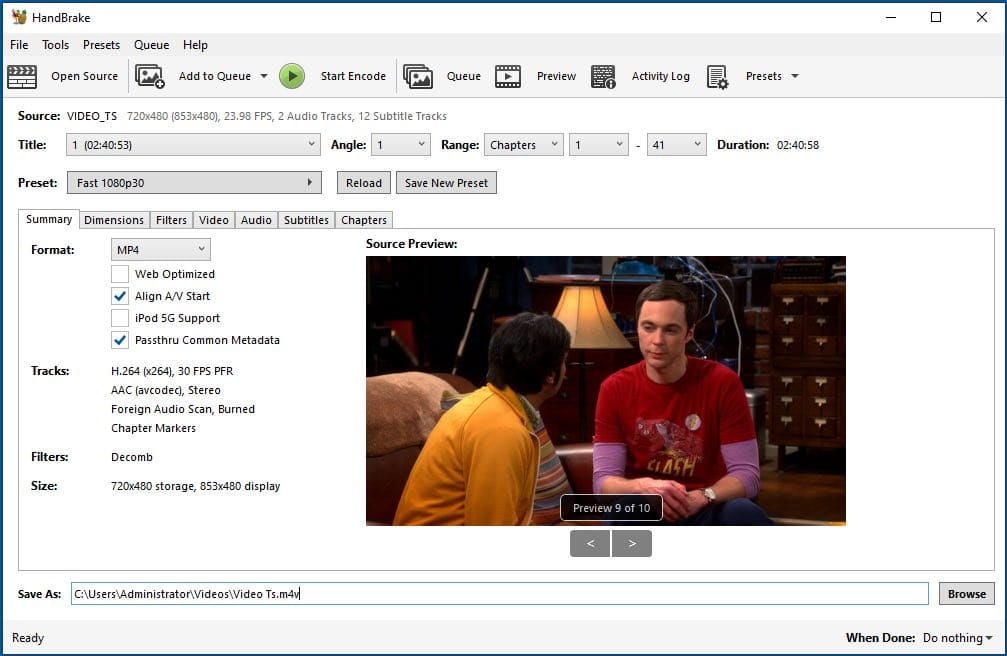
Pros:
- Completely free
- Support many video and audio codecs
- Embed subtitles to the video
- Queue up several files for conversion
Cons:
- Slow encoding
- Can't handle all copy-protected DVDs even with libdvdcss
- Won't show a estimated output file size for users
#2 MakeMKV
Best for lossless DVD backup
Compatibility: Windows 10 or later, Mac and Linux
Supported DVD type: Homemade DVD, copy protected DVD, Blu-ray
Output format: MKV, ISO
MakeMKV is one of the fastest tools among free DVD rippers for Windows 10, capable of decrypting and remuxing DVD to video format with original quality. While its DVD ripping feature will always remain free according to the developer, it costs about $55 to buy a lifetime license key for Blu-ray ripping function.
The main benefit of MakeMKV is that it can copy raw files to MKV without re-encoding video or audio. This, however, will result in a very large and uncompressed file. A typical DVD MKV movie is around 3-7GB in size or larger. Now MakeMKV can also backup DVD to ISO image if you want to preserve the DVD structure.
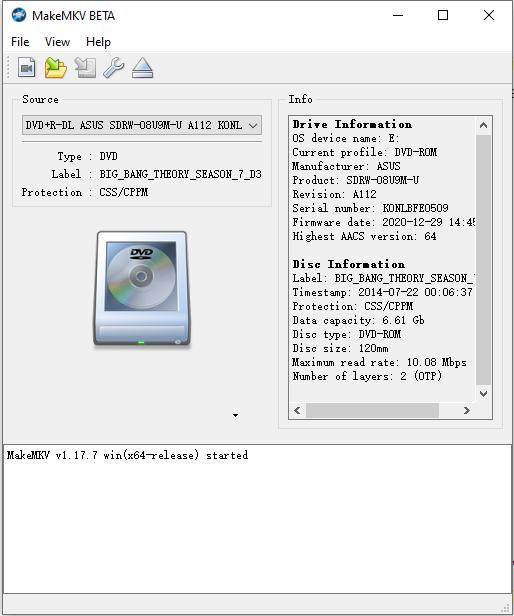
Pros:
- Lossless copying of stream data
- Maintain meta information and save all audio and subtitles tracks
- Can rip DVD and Blu-ray discs
Cons:
- Lack of editing features
- Can only rip to MKV format or save as ISO file
- The output file is in large size
#3 VidCoder
A user-friendly HandBrake alternative for DVD Ripping
Compatibility: Windows 10/11 (64-bit)
Supported DVD type: Homemade DVD Discs, Blu-rays
Output format: 4 digital formats, 60+ profiles (old)
Feel HandBrake too complicated? Try VidCoder, a free and open source DVD ripper and video transcoder based on Handbrake’s encoding engine. NET 8 Desktop Runtime is required to install VidCoder, or you can install the portable version.
VidCoder integrates various tabs in HandBrake into one main window, offering a simplified interface for setting up output files and viewing ripping process. But like HandBrake, it also requires extra decrypter tool like libdvdcss and MakeMKV to access copy-protected DVDs.
Even though VidCoder claims to support hardware acceleration, it is a bit slow to rip DVDs, taking roughly 40 minutes for a two-hour movie.
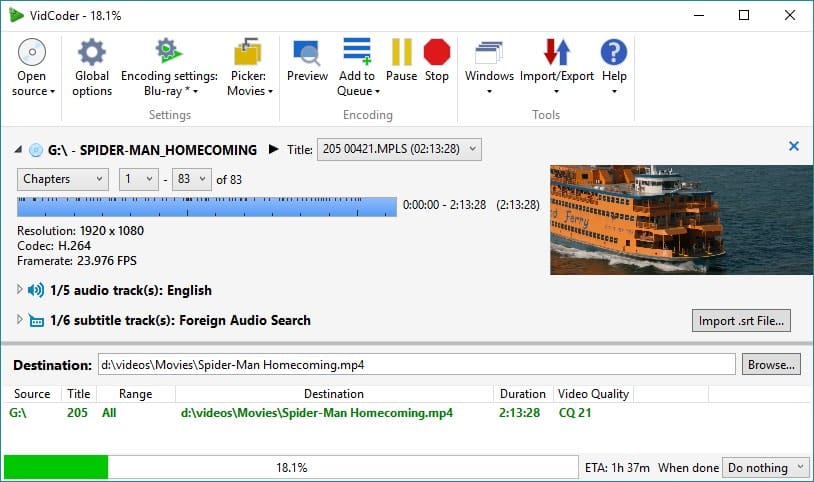
Pros:
- Support multi-threaded and bulk encoding
- Rip Blu-rays (unprotected)
- Simple interface
Cons:
- Same as HandBrake
Top DVD Ripper Software Comparison
Below is a table comparing 9 programs. Different systems, app versions and personal experience may cause slight differences in the results.
| Decrypt DVD | Output formats | Fast ripping | Quality | Video editing | Easy to use | Blu-ray support | |
|---|---|---|---|---|---|---|---|
| Cisdem VideoPaw | √ | 600+ | √ | Great | √ | √ | √ |
| WinX DVD Ripper | √ | 500+ | √ | Great | √ | √ | × |
| DVDFab DVD Ripper | √ | 300+ | √ | Great | √ | × | Extra fee |
| Magic DVD Ripper | √ | 40+ | × | Great | × | √ | × |
| ImTOO DVD Ripper | × | 100+ | √ | Great | √ | √ | × |
| Free Any DVD Ripper | √ | 100+ | × | Great | √ | √ | √ |
| HandBrake | × | MP4, MKV, WebM | × | Great | Limited | × | Unprotected |
| MakeMKV | √ | MKV, ISO | √ | Original | × | × | √ |
| VidCoder | × | MP4, M4V, MKV, WebM | × | Great | Limited | √ | Unprotected |
How Do I Choose the Best DVD Ripper?
Which DVD ripper should I choose? First make sure the software works with your Windows system, since some programs may not be compatible with older Windows 7/8. And here are other criteria you should consider when looking for a DVD ripping software.
1. Decoding technique. If you frequently need to rip your legally purchased commercial DVDs, choose a pro software with regular updates, such as our top 3 options.
2. Output formats supported. If you want to play the ripped file on mobile or platforms like Plex, choose a ripper that can convert DVD to MP4 for easy playback and transfer. If you want to keep the full DVD structure including the menu and chapter markers, choose a DVD ripper that supports ISO or DVD folder backup.
3. Customizable options and additional features. Professional DVD ripper allow users to modify the videos according to their liking, such as trimming long videos, merging selected titles into one file, burn subtitles to the video, etc.
4. Preview. A top DVD ripper lets you preview DVD videos and display output file size before ripping based on your settings. This way, users can better balance file size and quality without experiments.
5. Hardware encoding. It is annoying to take hours or even a whole day to complete a task. Using a tool with hardware acceleration support can greatly speed up the ripping process.
6. Ease of use. A user-friendly DVD ripper lets anyone master the tool in a minute, no need to spend too much time learning.
Q&As
1) What's the best DVD ripper software for Windows?
Cisdem VideoPaw is a go-to option for most users, regardless of level of experience. It meets the above criteria and shows outstanding performance in tests. Its default output settings lets you rip DVDs quickly with best quality in just one click.
2) What’s the best free DVD ripper for Windows 10 or 11?
Handbrake. When you download and install a free DVD ripper, you should make sure they are safe and do not contain redundant software or viruses. Handbrake is a 20-year-old brand and absolutely trustworthy.
3) Does Windows 10 have a built-in DVD ripper?
No. Windows DVD Maker is not available on Windows 10 or later, and Windows Media Player only supports CD ripping on Windows 10. Therefore, people have to use a third-party DVD ripper program.
4) Can VLC be a good DVD ripper?
VLC media player can be used as a free DVD ripper on Windows, but some unexpected issues can happen when you rip DVD with VLC, like no sound, no subtitles, can't copy the full disc, etc. It's not a dedicated DVD ripper compared to other tools and thus not included in our top list. But VLC is a great DVD player for playing DVD disc/folder/ISO.
Conclusion
This post has thoroughly introduced the 9 best DVD rippers for Windows 10/11, including free and paid ones. To be honest, free doesn’t mean best. Compared to professional DVD ripping software, free ones are short in many aspects like speed, quality, supported DVD types and output formats, and more.
From our experience, if you have a lot of time and are not critical of the video quality, it is recommended to use a free DVD ripper for Windows 10/11. Or if you want to rip DVD on Windows 10/11 with fast speed, high quality, and various advanced functions, try a paid service to sweep out all issues.
Copyright Disclaimer:
The above guide is intended to show what is technically possible for educational and personal use. Please note that ripping DVDs without legal ownership or permission may violate copyright laws in your country. Use this information at your own risk and never for illegal distribution.

Jenny is a technology editor who has been blogging since she was a student. Since joining Cisdem, she focuses on writing articles about video software and how-to guides. She loves exploring new tools and techniques.

Ryan Li is a senior developer at Cisdem. Since joining the company in 2017, he has led the development of Cisdem VideoPaw and now serves as the editorial advisor for all articles related to Video Converter.





Jenny
To Haigan C: Thanks for your feedback. VideoByte BD-DVD Ripper is similar to Cisdem's ripping module, with extra DVD to ISO feature. But the price is higher($85), and not like Cisdem has video download/compression/conversion functions.
Dori M. Payne
Thanks for your marvelous posting! I truly enjoyed reading it, you might be a great author. I will bookmark your blog and take the feeds additionally.
Haigan C
Thank you Jenny for the detail review, what is your take between Cisdem Video Converter vs VideoByte app?