8 Best DVD Burning Software for DVD Player on Windows and Mac in 2025
 1.6K
1.6K
 0
0
“I want to play excellent movies on my home DVD players and enjoy it with my family, what is the best DVD burning software that can help me burn a playable DVD on DVD players?”
Are you looking for a useful and reliable DVD burning software for DVD player too? Don’t worry, we have tested numerous DVD burning programs from the market and selected 8 best DVD burners for Windows and Mac. If you want to enjoy crystal picture on your home DVD players, read this article and it will show you 8 best DVD burning software for burning high-quality DVD compatible with DVD players.
 Cisdem DVD Burner
Cisdem DVD Burner
Best DVD Burner for Windows and Mac
- Support burning any DVD discs with high quality
- Can burn 150+ digital formats to DVD such as DivX, DAT, NSV, MP4, MKV, etc.
- Offer ultra fast burning speed to burn DVDs
- Provide a lot of good-looking DVD menu templates
- Offer various backgrounds, buttons, and frames to design the DVD menu
- Real-time DVD preview available
- Have many editing features to the added file like trimming/cropping/rotating the video
- Provide 6 quality levels and 4 playback modes
- Easy to use
- Available on both Windows and Mac system
 Free Download
Free Download  Free Download
Free Download
What Can You Do for Preparation?
1. Make sure your computer have a built-in optical DVD drive or an external drive.
2. Purchase a safe blank and recordable DVD disc that is available on your DVD players.
3. Find the videos/movies need to burn.
The Best DVD Burning Software for Windows and Mac
#1 Cisdem DVD Burner
OS: Windows 11/10 and Mac 10.13 or later
Among the 30+ DVD burning software for Windows we have tested, Cisdem DVD Burner is the best DVD burning software for DVD player. It is not only easy to master with the simple interface, but also provides you with the built-in editor that allows you to edit the uploaded video source into your needs. So you don’t need to find another tool to rectify the video before burning.
Besides, it offers various beautiful DVD menus for you to choose to make an exquisite DVD. If you don’t like the templates provided, you are also allowed to customize a unique DVD menu by changing any elements of the DVD menu. Besides, supported by powerful technologies, it can easily burn video to DVD with high quality.
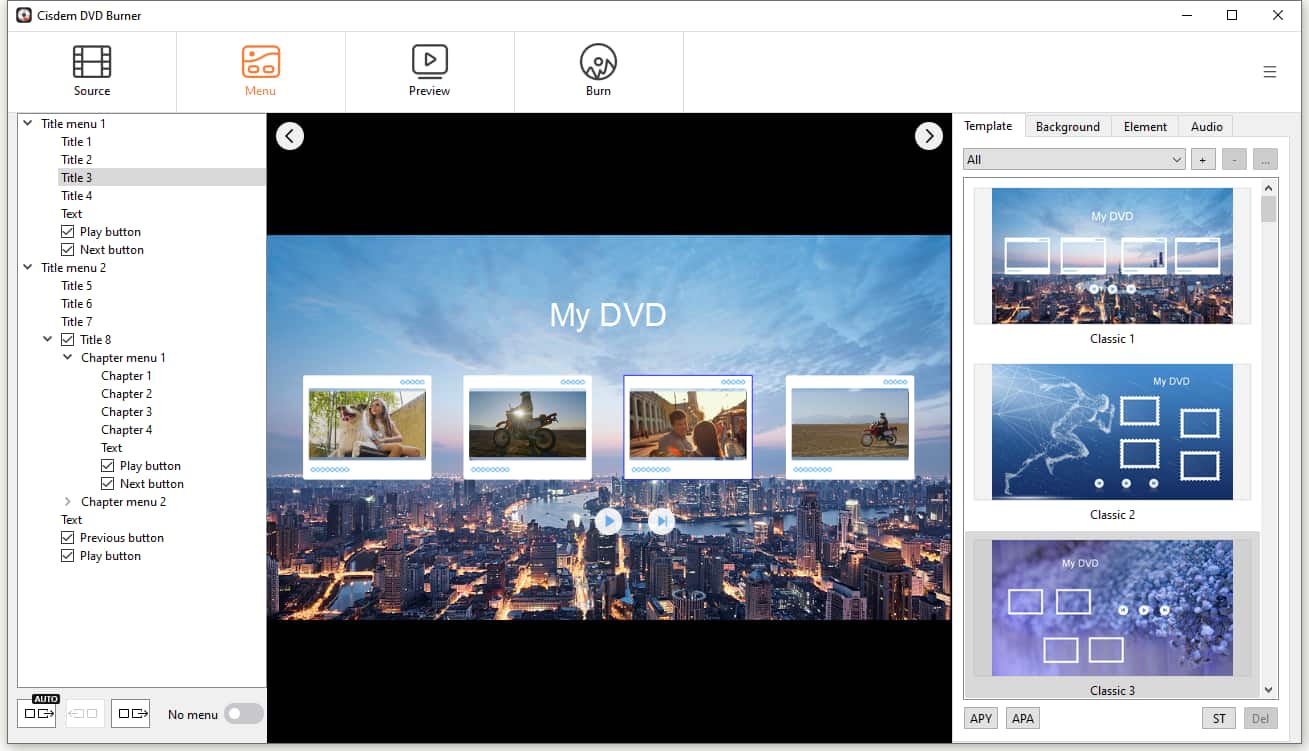
Features:
- Can burn to DVD disc, DVD folder and ISO file
- Support burning MP4, AVI, MOV, WMV, MKV, TS and other 150+ digital files to DVD
- Burn a DVD on Windows 10/11 with subtitles and chapters
- Offer a built-in video editor to create special DVDs
- Provide many DVD menus designed for different themes and festivals
- Can manually make a DVD menu by changing background image, adding background music and text, selecting suitable frames and buttons
Advantages:
- Work on multiple platforms
- Various input formats supported
- Easy to use with user-friendly interface
- Burn a playable DVD in ultra high quality
- Equipped with many advanced editing features
Disadvantages:
- The free-trail version can only burn a file up to 5 minutes
#2 Ashampoo Burning Studio Free
OS: Windows 11/10
Ashampoo Burning Studio Free, a free DVD burning software for DVD player, can help you easily burn any your favorite music or movies to audio CD or DVD discs while keeping previous quality. Besides, it applies advanced compression technology to create a password-protected backup for the media files. If you want more enhanced features to create a high quality DVD, you may need to upgrade to its paid version.

Features:
- Can back up CD, DVD and Blu-ray discs
- Offer password-protected backup technology
- Can also extract audio tracks from CDs and export them in MP3, WAV, and WMA format
- Can also burn ISO images
Advantages:
- Support burning various audio and video formats
- Keep high quality of the original video
Disadvantages:
- More features are only available on the pro version
- May fail to download the program for uncertain reasons
#3 Wondershare DVD Creator
OS: Windows 10/8/7/Vista/XP, Mac OS X 10.10 or later
Wondershare DVD Creator dominants an important place in DVD burning software for Windows and Mac, which is able to burn, copy and rip DVD. It supports various video formats up to 150+, such as MP4 to DVD, MKV to DVD, and so on. And it designs with abundant of basic editing features and diverse DVD menu templates for you to burn a satisfactory DVD.
In my point of view, this tool is more suitable for those people who know a little bit about software. Although it comes with an intuitive interface, it not only requires users to edit related data on each interface, but also provides sort of assistant functions on the toolbox interface. It may take some time for newbies to figure out how to master it for the first time.
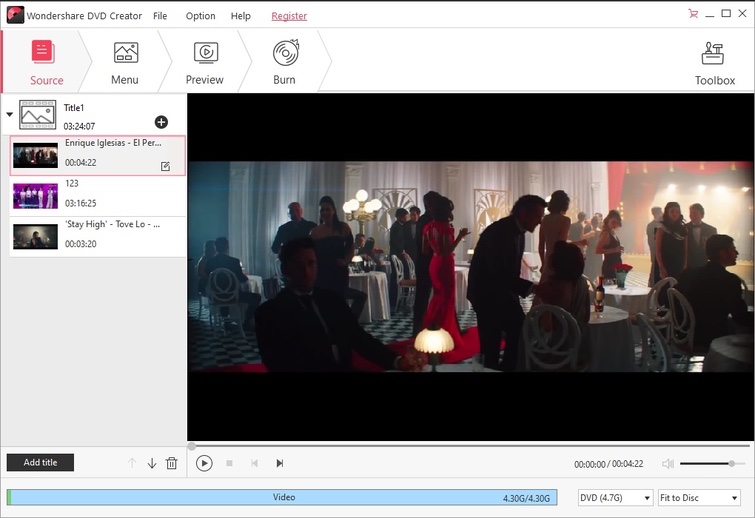
Features:
- Offer advanced features
- Provide editing tools to modify the added videos before burning
- Can create photo slideshows with music
- Can also burn CDs and support various and audio formats
Advantages:
- Support creating DVD from many source formats
- Have a straightforward interface
- Provide many features to beautify the DVD
- Can preview DVD result
Disadvantages:
- Need long time to install the program
- May work out inappropriately sometimes
- The free-trail version has limited features, e.g. only offers 3 available DVD menu templates
- The preview result may be different from the real DVD
- Burn DVD with the free version has its watermark
#4 DVD Flick
OS: Windows 2000/7/XP/Vista
DVD Flick, created by Dennis Meuwissen, is a free DVD burner on Windows. It supports burning numerous file, video and audio formats to DVD with simple operation. And it provides basic features to burn a playable DVD on Windows, such as supporting burning speed from 1X to 16X, offering 4 kinds of DVD formats, etc.
Also, this free DVD burning software for DVD player allows you to enjoy some different yet useful features to burn an appropriate DVD, such as uploading multiple audio tracks, selecting a simple DVD menu or uploading your own subtitles. If you have limited budget and don’t need to burn DVDs frequently, get this open source tool right away to burn any source you want to DVD.
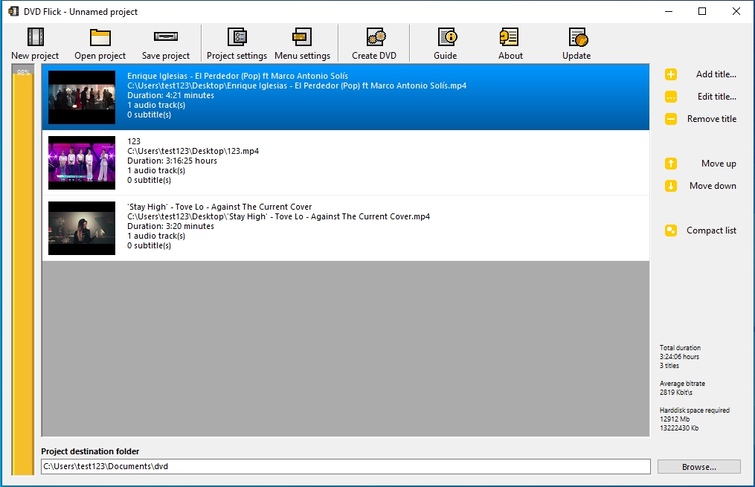
Features:
- Burn various source to DVD with subtitles
- Can also read AviSynth
- Support FFMPEG codecs
Advantages:
- Support plenty of digital formats
- Easy to use
- Free
Disadvantages:
- Provide no editing features to modify the upload file source
- Have only 6 DVD menu modes
- The burning speed needs to be improved
- Outdated interface
#5 Imgburn
OS: Windows 10/8/7/Vista/XP/95/98/Me/NT4/2000/2003/2008, Linux and other x86-based Unixes
Imgburn is another best free DVD burning software for DVD player, which is good at burning DVD discs, CD, HD DVD and Blu-ray sources easily. For burning DVDs, it is able to backup popular video and audio files to DVD like AAC, FLAC, MP3. WAV, etc. With the assistant of some additional features, you can get workable DVDs and enjoy them on your home DVD players without limitation. But, as all sections are crowed in the main interface, it takes a while to understand how to use it, especially for newbies.
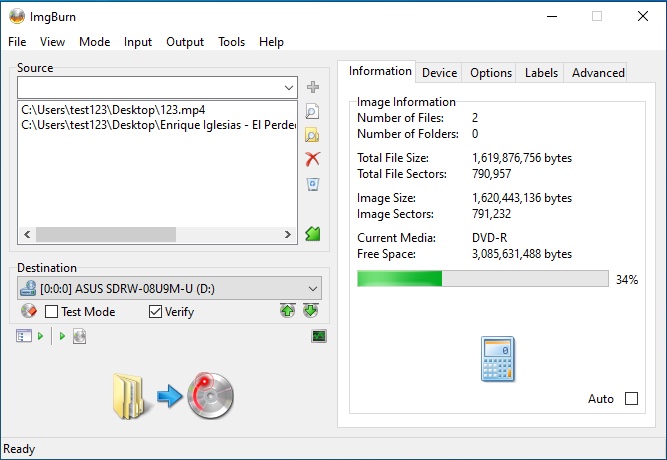
Features:
- Each task contains a normal process: read, build, write, verify and discovery
- Support Unicode folder/file names
- Can also burn various image files
Advantages:
- Support multiple languages
- Lightweight
- Easy to use
Disadvantages:
- Don’t have DVD menus
- Stop updating since 2013
#6 Nero Burning ROM
OS: Windows 11/10/8/7
Nero Burning ROM is an advanced program that provides comprehensive functions to handle DVD discs including ripping, copying, burning and protecting. It is also excellent in dealing with audio CD, Blu-ray, AVCHD and bootable data discs. Therefore, you can use this multipurpose DVD burning software to get any types of discs.
When it comes to burning DVD on Windows, Nero Burning ROM allows users to burn a playable DVD with safe and reliable performance. For example, it creates stunning sound enjoyment for users with various sound adjustment options. In addition, you don’t have to worry about that the data is leaked after burning because this best DVD burner adopts industry-standard 256-bit encryption to keep the data safe.
However, Nero Burning ROM is not recommended to novices because this program can make people feel confused at a loss with the complicated interface.
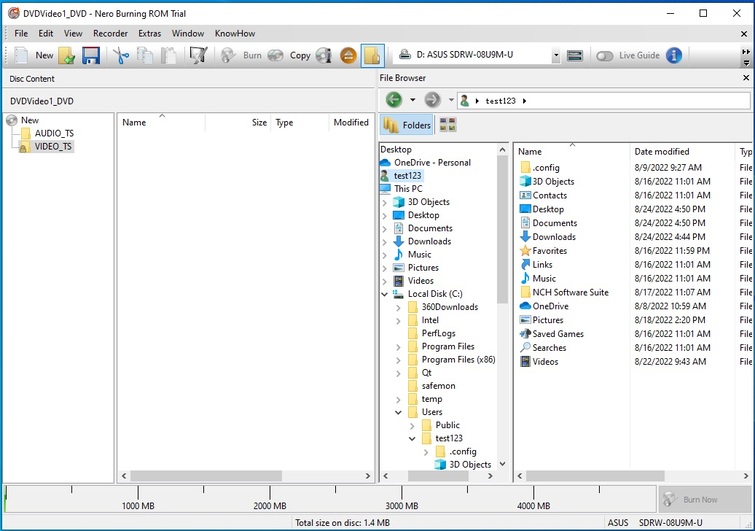
Features:
- Burn almost all types of discs
- Can copy CD, DVD and Blu-ray discs with original quality
- Adopt industry-standard 256-bit encryption, digital signature and password protection
- Focus on improving sound quality
- Can also rip audio files from CDs
Advantages:
- Fast burning speed
- Provide advanced settings
Disadvantages:
- Not friendly to novices
- Discontinued since 2016
- Download together with other software
- Always pop up new windows asking you to upgrade to paid version
#7 Express Burn
OS: Windows 7 to 11, macOS 10.5 and above
Express Burn is also a powerful DVD maker for Windows and Mac, which is able to burn CD, DVD and Blu-ray disc with high quality. For burning a DVD, it supports burning a variety of video and audio formats and offers 20+ DVD menu templates to make a fancy DVD. And it is user-friendly to people because it first offers a prompt for people to choose a target task and then leads them to the corresponding interface to start the work. However, the free version of this powerful tool can only burn CDs.
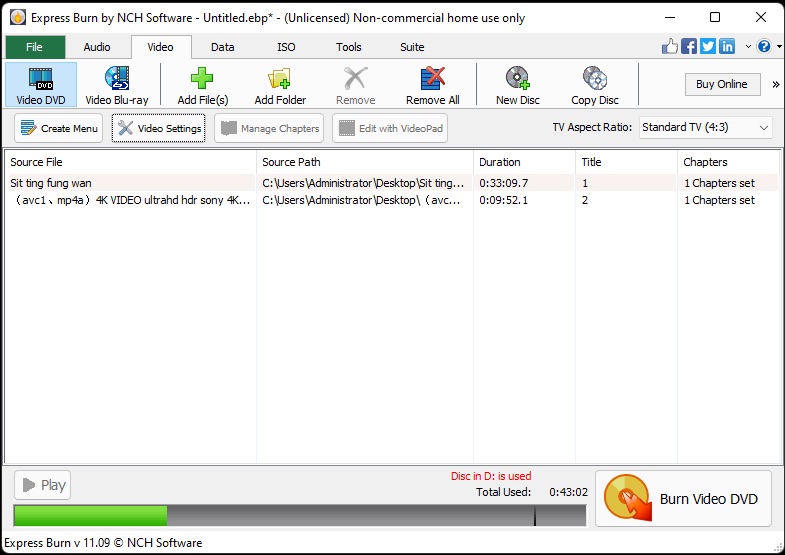
Features:
- Can burn CDs, DVDs and Blu-ray discs
- Support disc writing to backup discs easily
- Can be also worked as an ISO burner
Advantages:
- Support a wide of input formats
- Can burn bootable data discs
Disadvantages:
- The free version offers pretty limited features and only supports WAV and MP3 format
- Need to install its bundled third-party software to edit the added files
#8 CDBurnerXP
OS: Windows 7/8/10/2000/2003 Server/2008 Server/2012 Server/XP/Vista
For Windows users, CDBurnerXP is a great option to burn DVD. It is a complete freeware to burn CD, DVD and Blu-ray discs. People can use this free DVD burner for Windows to burn any digital file formats to a disc at will as it supports burning almost all popular video and audio formats to DVD or CD discs, like MP4, MKV, MP3, OGG, ALAC, etc.
It offers separate sections corresponding to different functions, allowing people to directly go to the certain section according to personal purpose. However, this simple DVD creator doesn’t offer additional features to decorate DVD. Thus, if you just want to make a workable DVD, it deserves a try.
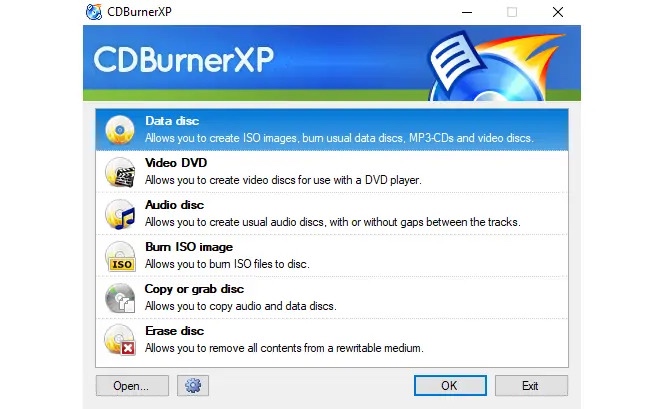
Features:
- Can burn all kinds of discs, including CD, DVD, HD-DVD, and Blu-ray discs
- Multiple languages supported on the interface for people to choose
- Also support burning or creating ISO files
Advantages:
- Simple
- Open source and free
Disadvantages:
- Only work on Windows
- Outdated interface
- Don’t provide any decorating features
- Need to install Microsoft .NET Framework
| System | Burning formats supported | User-friendly to novices | Burning speed | Offer DVD menu templates | Offer a built-in video editor | Offer preview function | |
|---|---|---|---|---|---|---|---|
| Cisdem DVD Burner | Windows and Mac | 150+ | Yes | Fast | Yes, can also manually customize DVD menus | Yes | Yes |
| Ashampoo Burning Studio Free | Windows | 100+ | No | Fast | Yes | No | No |
| Wondershare DVD Creator | Windows and Mac | 150+ | No | Fast | Yes, but the free version only offer 3 templates | Yes | Yes |
| DVD Flick | Windows | 100+ | No | Average | Yes, but only offers 6 templates | Yes | Yes |
| Imgburn | Windows | 50+ | No | Fast | No | Yes | No |
| Nero Burning ROM | Windows | 50+ | No | Fast | Yes | Yes | Yes |
| Express Burn | Windows and Mac | Support popular digital formats | Yes | Average | Yes | No | No |
| CDBurnerXP | Windows | Support popular digital formats | No | Slow | No | No | No |
How to Burn DVD with the Best DVD Burning Software
Comparing the compatibility, configuration, speed and some advanced features provided, we unanimously agree that Cisdem DVD Burner is the best DVD burning software for DVD player. It performs high behavior in every aspect such as simple interface, superb and comprehensive features, and powerful technology.
Now, let’s view its simple steps on how to burn a playable DVD on Windows 10/11. As the configuration and functions of the Mac version are similar, Mac users can also refer to the steps on Windows.
Step 1. Upload the files
Insert a blank DVD disc to your computer drive, open the downloaded program, and simply drag & drop all files you wish to burn to the program. At the bottom of the interface, pick the TV standard, DVD type, and quality level.
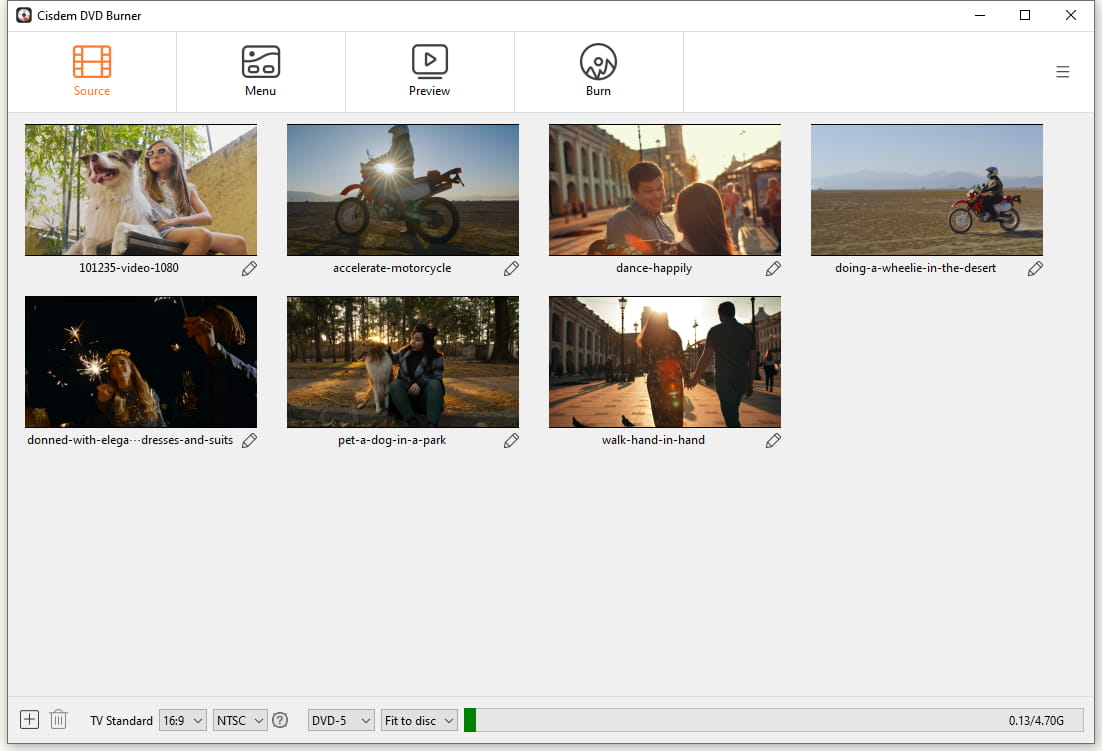
Step 2. Edit the added files
Click  and then edit the video to your preference. You can crop the video, tweak video effects, add subtitles, etc. If you have nothing to change, skip this step.
and then edit the video to your preference. You can crop the video, tweak video effects, add subtitles, etc. If you have nothing to change, skip this step.
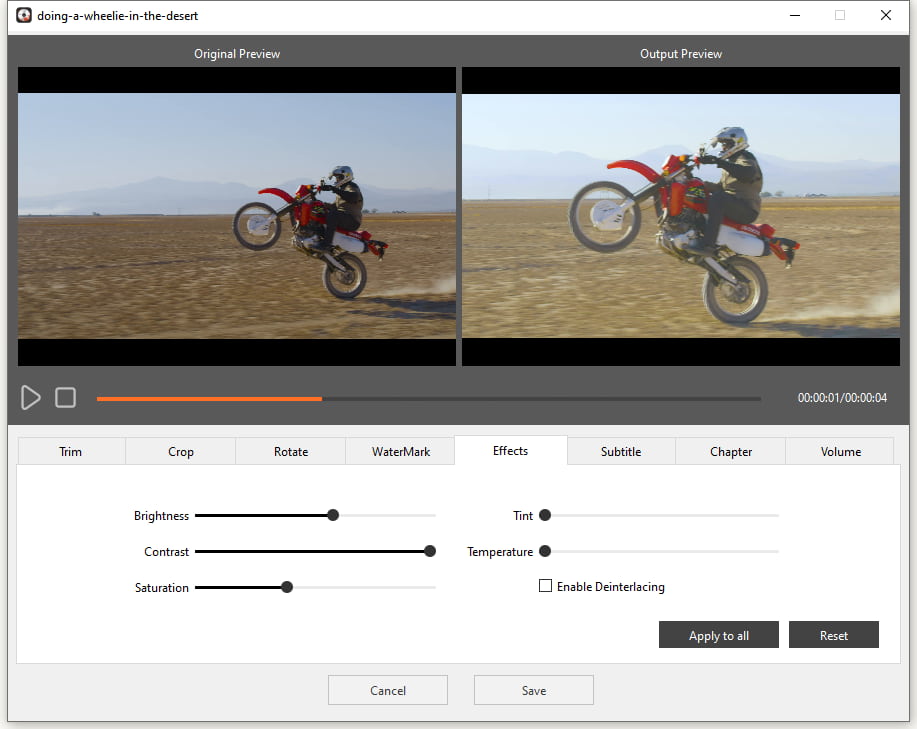
Step 3. Make a DVD menu
Click ![]() to choose an appropriate DVD menu template. Additionally, you can change the background image and customize the DVD text/frames/buttons to create a special DVD menu. If you don't want a menu, check "No menu".
to choose an appropriate DVD menu template. Additionally, you can change the background image and customize the DVD text/frames/buttons to create a special DVD menu. If you don't want a menu, check "No menu".
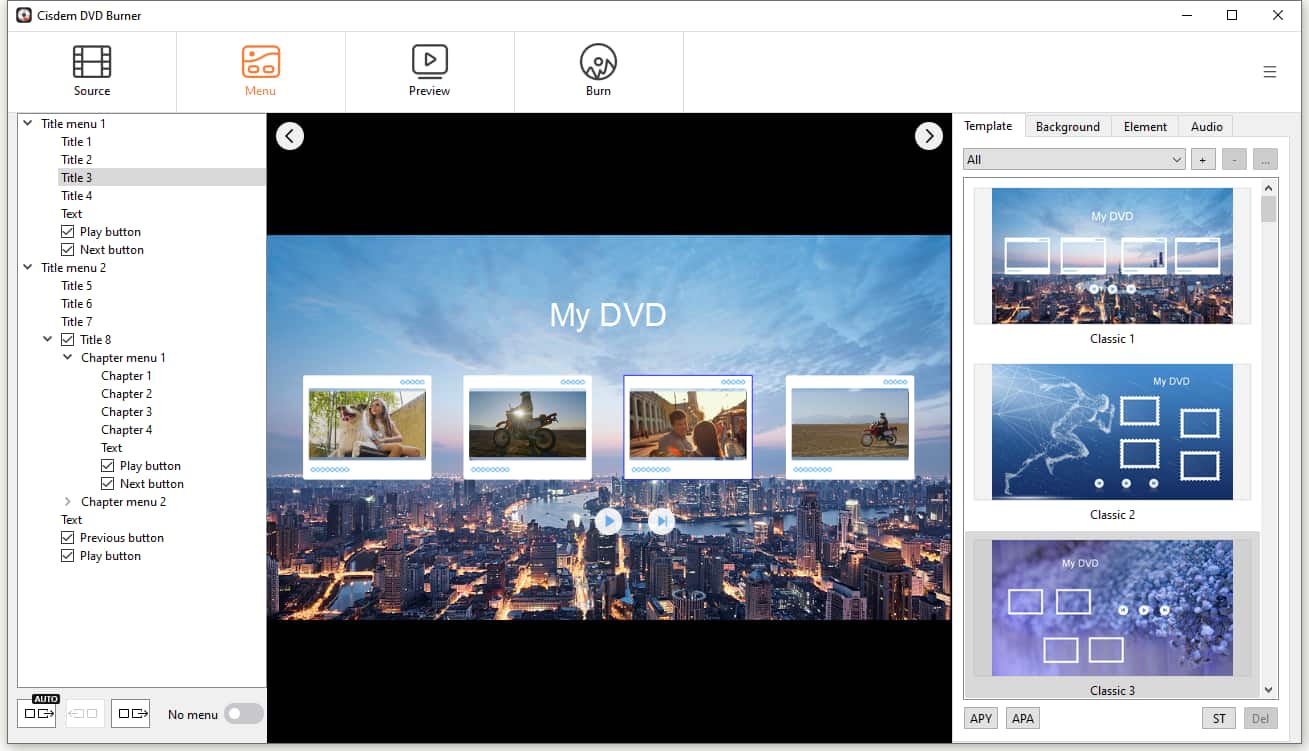
Step 4. Preview the DVD
Tap on ![]() to load your completed DVD project and preview the final look. If you find any issues, return to make changes.
to load your completed DVD project and preview the final look. If you find any issues, return to make changes.
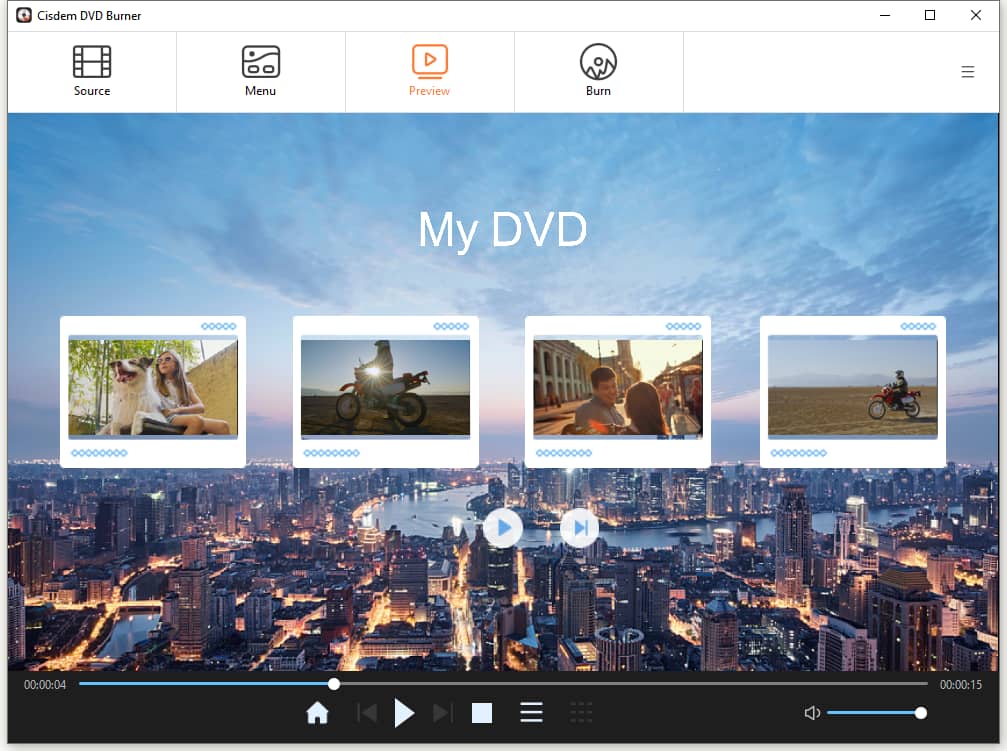
Step 5. Burn DVD on Windows
When all is fine, go to the  interface and set up the details of the DVD, such as output type, playback mode, etc. Finally, click "Burn" to start the burning process.
interface and set up the details of the DVD, such as output type, playback mode, etc. Finally, click "Burn" to start the burning process.
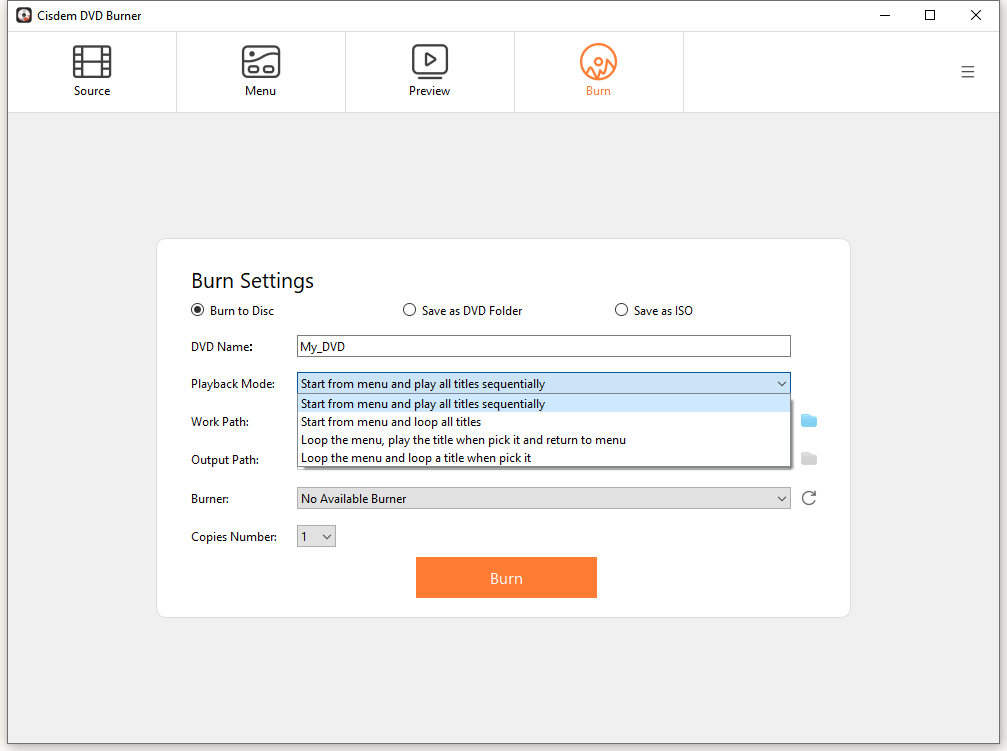
QAs
1. What is DVD burning software?
DVD burning software is computer equipment that are created to record or back up media sources onto a writable DVD disc and make them playable on a DVD player or other devices.
2. What are the tips on how to find the best DVD burning software for DVD player?
Some crucial elements gathered for a powerful DVD recorder are shown below:
- Maintain original quality and provide a high-quality visual enjoyment for people
- Offer a fast burning speed to save people’s time on waiting
- Simple and easy to master, even novices can get started quickly
- Support burning various files, spare people to find another software when burn an uncommon-used file format
- Provide various editing or advanced features to help people burn a desired DVD easily
- Ensure stable security to avoid pausing the burning task suddenly
- Support multiple platforms
3. Does Windows 10 offer a DVD-burning function?
Yes, Windows 10 has a built-in CD and DVD burning function with its File Explorer. Besides, its default player, Windows Media Player, also offers CD and DVD burning function. Both them allow you to burn a playable DVD on Windows 10 simply and easily. However, if you want to burn DVD with a built-in editor or additional advanced features, you’d better switch to a professional DVD recorder.
Conclusion
After reading this article, I wish you find your favorite DVD burning software for DVD players. Although there are tons of free DVD burners for Mac and Windows, they may have unexpected issues like no sound, poor quality, slow speed, etc. On the contrary, a professional DVD program like Cisdem DVD Burner can defeat all these issues and return you with powerful performances to burn an impeccable DVD.

Jenny is a technology editor who has been blogging since she was a student. Since joining Cisdem, she focuses on writing articles about video software and how-to guides. She loves exploring new tools and techniques.

JK Tam is the lead developer at Cisdem, bringing over two decades of hands-on experience in cross-platform software development to the editorial team. He is now the lead technical approver for all articles related to Data Recovery and DVD Burner.



