5 Ways to Download Vlive Videos (Sub, CH+, Vlive+ Included)
 26.1K
26.1K
 1
1
Vlive, also known as V Live or V App, is a live video streaming platform that enables Kpop stars to broadcast live videos and interact with fans. It also broadcasts stage performance, awards ceremony, reality show, and so forth. During live broadcasts, you can communicate with your favorite idols, such as BTS, EXO, Blackpink, Got7, Twice, BigBang, Seventeen, NCT, IU, iKON, etc. How to download video from Vlive to watch offline? Here are several solutions you can download Vlive videos and enjoy them when you don't have solid Internet access.
Update: Vlive has been unified with Weverse since 2023. You can still uses these downloaders to save videos from Weverse and Vlive's YouTube channel.
Best Vlive Video Downloader for Mac and PC
#1 Cisdem VideoPaw for Mac/Windows
Cisdem VideoPaw is a well-established and powerful program to download Vlive videos on Mac and Windows. It offers up the usual features, containing both the downloader and the converter. Besides Vlive.tv, it supposedly works with 1,000+ other sites, like YouTube, Vimeo, Crunchyroll, Blip.tv, Bilibili, Twitch, Flickr, Facebook, Dailymotion, adult sites, Livestream, and so on. With cutting-edge technologies, this Vlive downloader delivers fast download speed while maximally retaining the original quality.
Main features of the best Vlive video downloader:
- Download Vlive videos in batches
- Download 2160p, 1440p, 1080p, 720p, etc. (any resolution) Vlive videos
- Download videos from a wide variety of websites (more than 10000)
- Convert videos between 300+ formats like MP4, MKV, AVI, MP3, WebM, etc.
- Convert downloaded Vlive videos to presets for Apple devices, Android phones, game console, etc.
- Rip films and TV shows from Blu-ray and DVD to MP4 or other digital file formats
- Inbuilt video editor to import subtitle, add watermark, trim/crop video, etc.
- Customize video codec, resolution, bitrate, frame rate, etc.
 Free Download macOS 10.15 or later
Free Download macOS 10.15 or later  Free Download Windows 10 or later
Free Download Windows 10 or later
How to Download Video from Vlive on Mac or Windows:
Step 1Run Cisdem VideoPaw
Download and install Cisdem Vlive video downloader on your computer, then launch it and Head to Video Downloader.
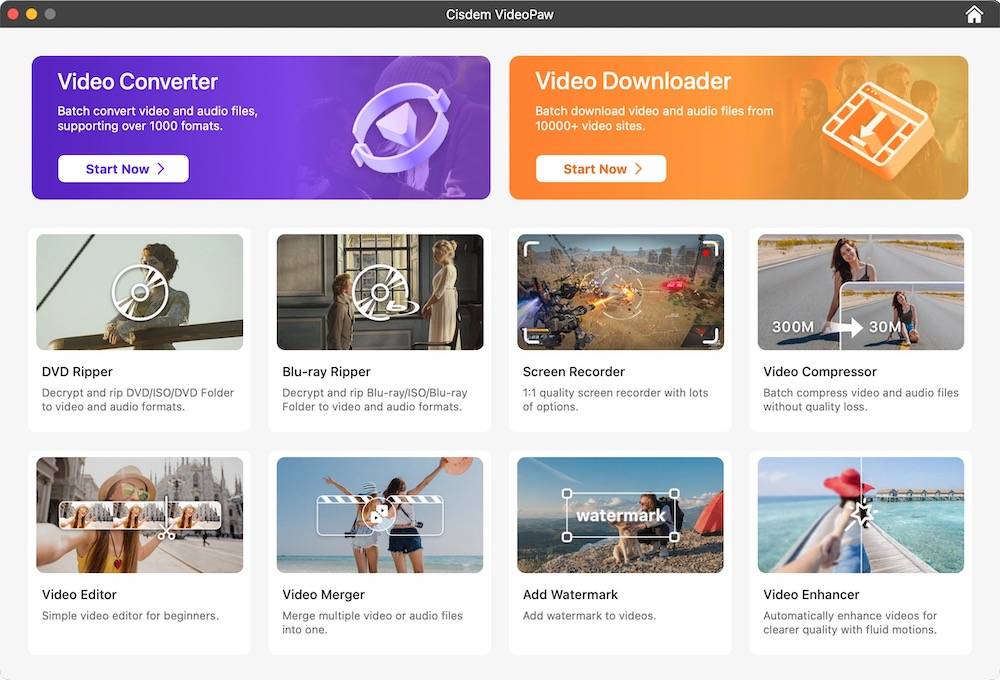
Step 2Copy URL of the Vlive Video
Navigate to the YouTube channel for Vlive content. Search for the video you desire to download. As soon as it loads, copy the video URL.
Step 3Download Vlive Videos
Go back to Cisdem VideoPaw and paste your copied URL inside the download bar at the bottom. Click the "Download" button to initiate the process.
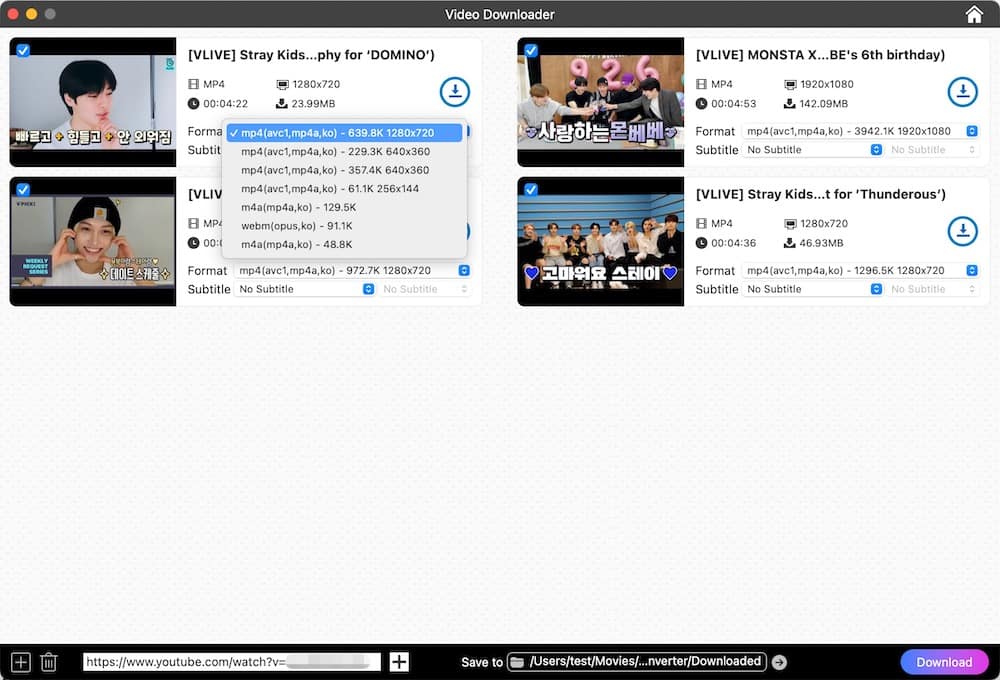
It supports batch downloads, making it convenient for saving multiple media files. You just need to repeat the steps above or clicking the plus icon at bottom left corner to add other Vlive videos.
Step 4Convert Vlive Videos to a More Compatible Format
By default, the downloaded Vlive videos will be saved as an MP4 or M4A format. If you wish to convert them to AAC, MP3, FLAC, MKV, iMovie, iTunes, Samsung, etc., click ![]() to open the folder where all Vlive videos are located and drag-n-drop them to Video Converter.
to open the folder where all Vlive videos are located and drag-n-drop them to Video Converter.
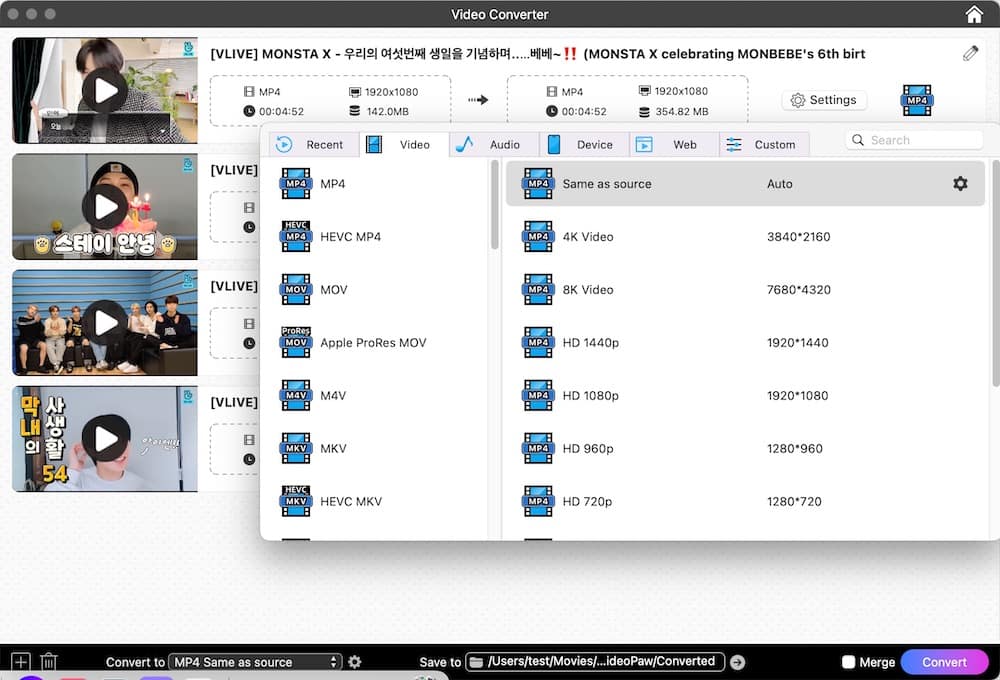
Open the format list > choose your favorite output format > click the "Convert" button.
#2 DVDFab Video Downloader for Windows
DVDFab Video Downloader for PC is a decent download manager that can be used to download Vlive videos as well as get videos/music from most sought-after sites like YouTube, TikTok, Ted, Dailymotion, Metacafe, FC2 Video, etc. This best Vlive video downloader for Windows has the capacity to download the entire playlist and provides videos with variable resolutions, from 144p to 4K.
How to Download Vlive Videos on PC:
Step 1. Install DVDFab Video Downloader on your PC and launch it.
Step 2. Copy the link of the Vlive video you are going to download and paste it into the top address bar of DVDFab. Alternatively, click on the Vlive website from the supported lists and find the target video.
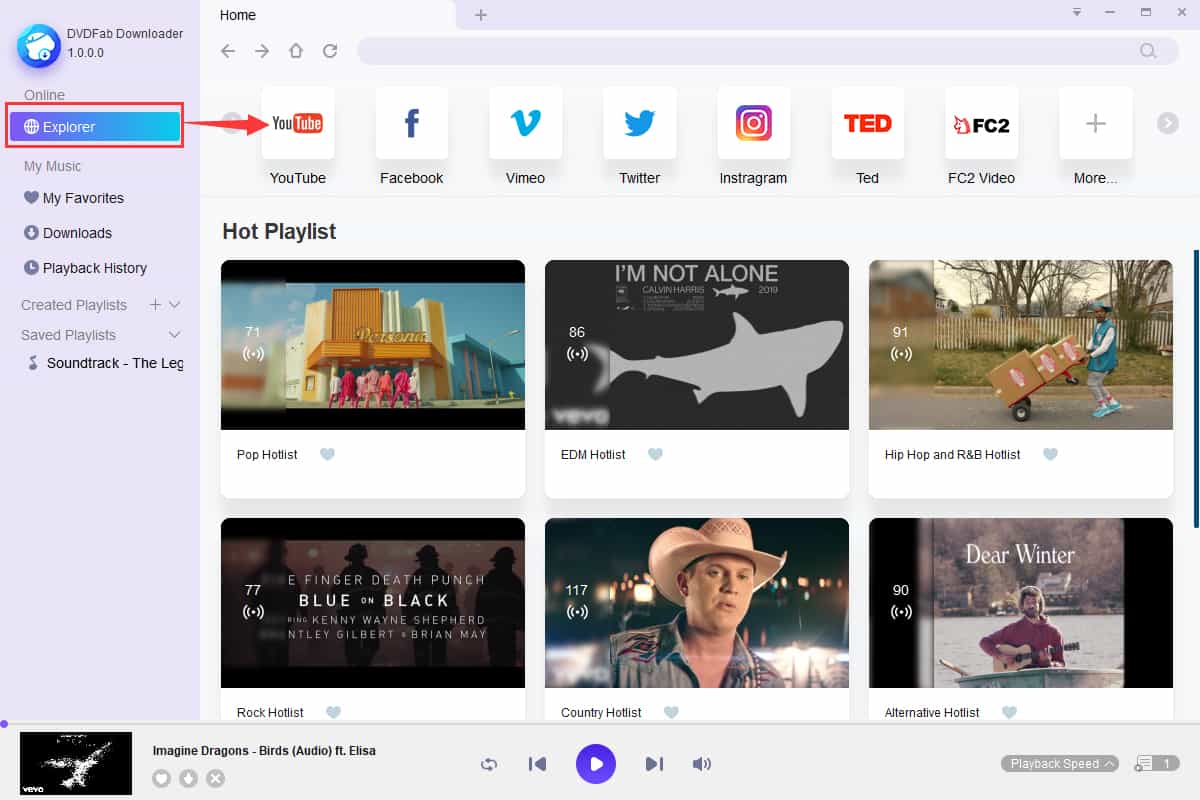
Step 3. Click the “Download” button displayed on the screen.
Step 4. At the popup, choose output as audio-only or video (no additional formats to choose).
Step 5. Select the quality level and click "Download".
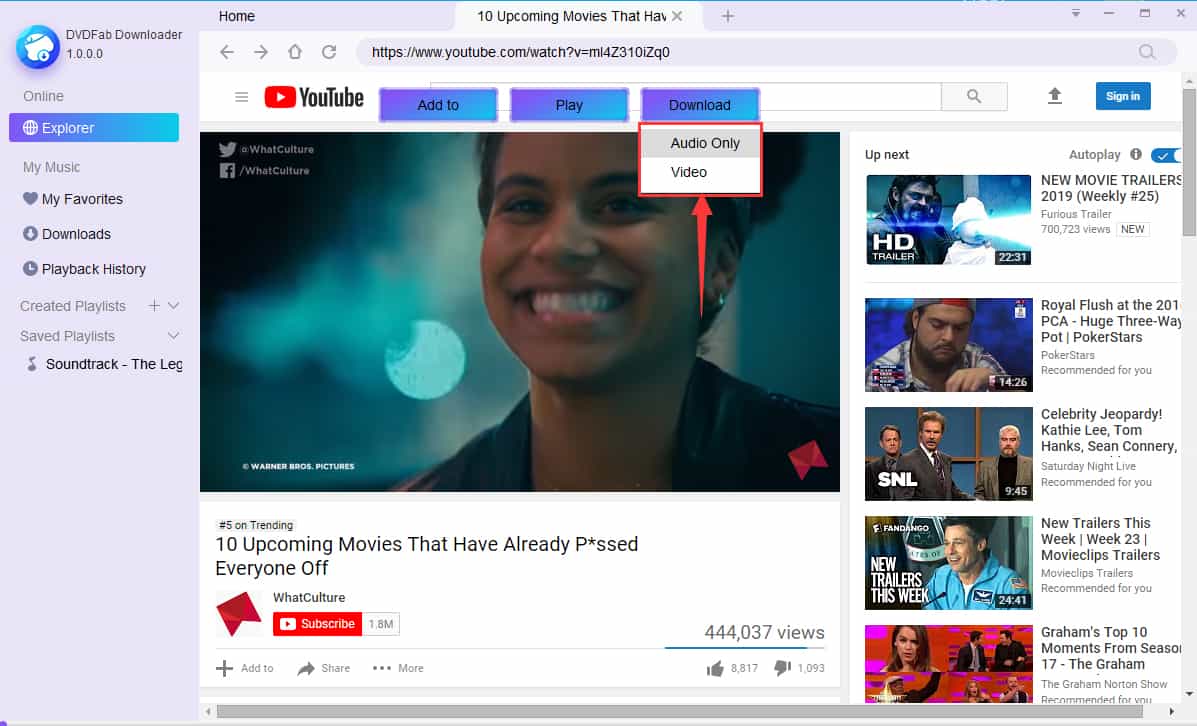
Download Vlive Videos on Mobile Phone
#1 Documents by Readdle for iPhone
It's packed with a built-in browser that saves the video URL you enter. Not only be it a Vlive video downloader for iPhone and iPad but also an all-in-one file manager to listen to music, watch videos, share files, open ZIP & images, showcase PDFs, read EPUB books, etc.
How to Download Vlive Videos on iPhone:
Step 1. Download and install Documents by Readdle from the App Store, and run it.
Step 2. Copy the video link from Vlive and return to the application.
Step 3. Once inside, tap the compass button at the bottom right to access the browser.
Step 4. Go to the webpage that supports video download from Vlive like https://savieo.com/sites/vlive, paste the copied URL, and tap on the “DOWNLOAD” button.
Step 5. Rename the Vlive video and select a location. Once finished, your file will be saved to a dedicated “Downloads” folder.
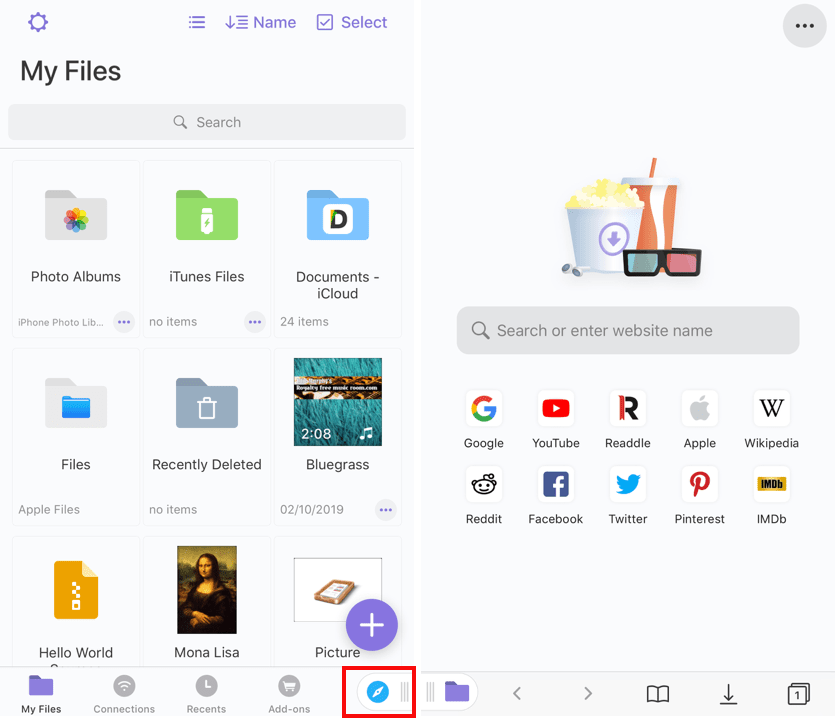
#2 Video Downloader for Web Live Android
Video Downloader for web live, created by suncaption dev, is a lightweight and straightforward Vlive video downloader for Android. It seems to be specifically designed for Vlive.tv, which only empowers you to download and share Vlive videos. Also, it’s able to download subtitles in the video separately. The app is completely free but will cover some advertisements.
How to Download Video from Vlive on Android:
Step 1. Install Video Downloader for web live on your Android phone, and fire up it.
Step 2. Tap a recent popular video, and choose video quality. Alternatively, tap the “DownLink” tab > copy the link of a Vlive video > “PASTE FROM CLIPBOARD” > “DOWNLOAD IT”.
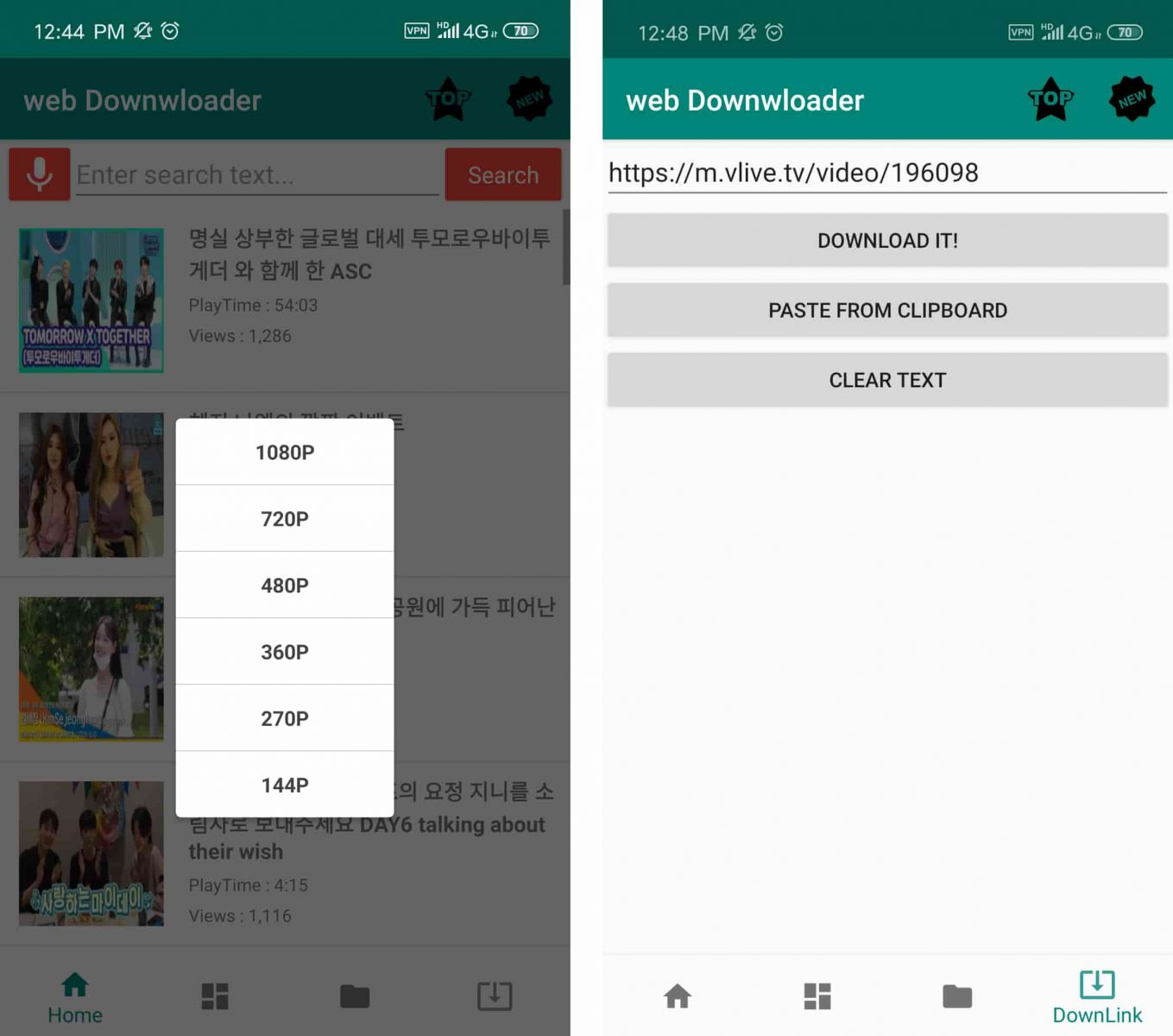
Step 3. The Vlive video is being downloaded, and you can switch to the “DownList” tab to check the progress.
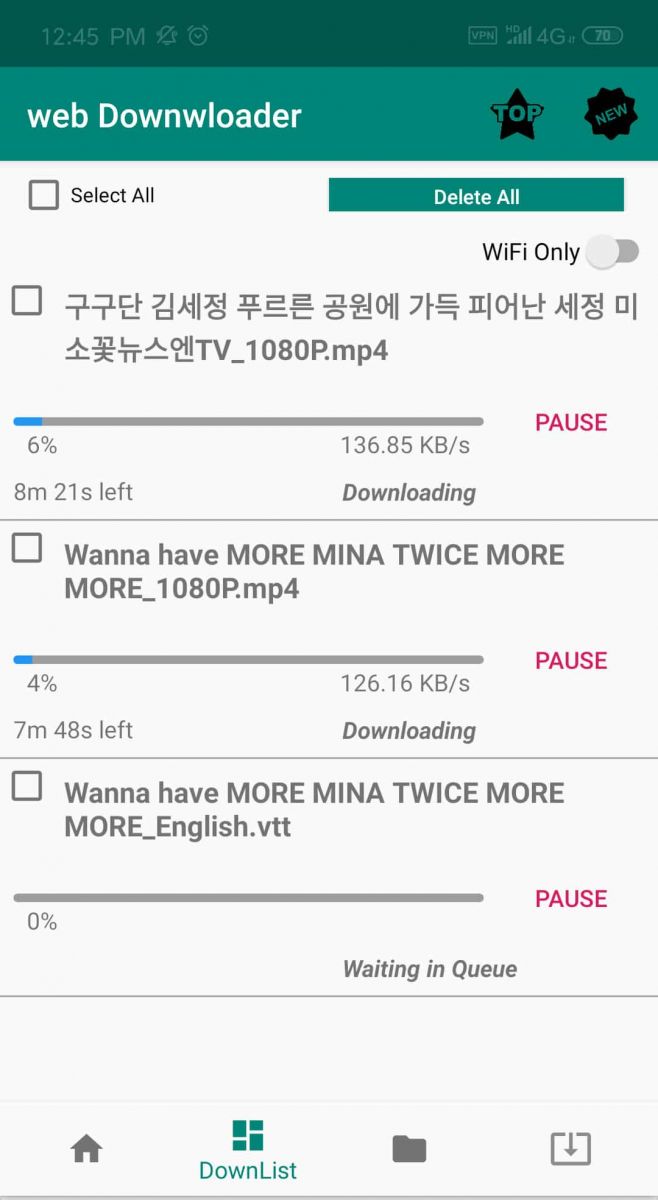
Download Vlive Videos Online
The online Vlive video downloaders are designed for users who don’t want to install software to grab videos. While you enjoy the convenience they bring, you must also accept their shortcomings.
Pros:
- Free to use
- No download required
Cons:
- Limited websites supported
- Can’t batch download Vlive videos
- No conversion, editing or more features
- Has a lot of ads
#1 VideoFK.com
It aims to simplify the video download process, ensuring you work your way through sites such as Vlive, YouTube, Bilibili, Facebook, Naver, Vimeo, Imgur, Twitter, etc.
How to Download Video from Vlive via VideoFK.com:
Step 1. Visit https://www.videofk.com/.
Step 2. Find the video on Vlive.tv and copy the link.
Step 3. Paste the link into the blank box of videofk.com.

Step 4. Click the search icon, and you will see the retrieved video thumbnail below.
Step 5. Click the “download” button in the video thumbnail. A new page will be opened in the browser.

Step 6. Click the three vertical dots in the lower-left corner, and choose “Download”.
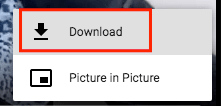
#2 Soshistagram.com
It comes with an extremely user-friendly interface, offering an intuitive and authentic Vlive video download. You can open the recent, hot, etc. video in Soshistagram.com and download it straightly.
How to Download Video from Vlive via Soshistagram.com:
Step 1. Visit https://home.soshistagram.com/naver_v/.
Step 2. Copy the URL of a Vlive video.
Step 3. Paste it into the box of soshistagram.com and click on the right arrow.
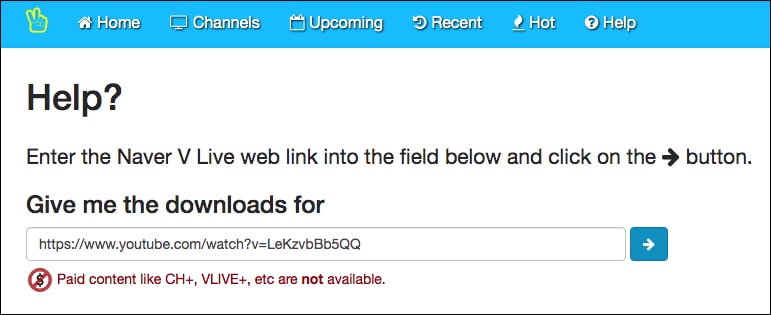
Step 4. From the redirect page, right-click a quality level, and click “Save Link As” to save the Vlive video.
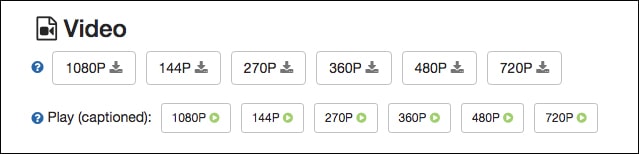
How to Download Vlive Videos with Subtitles?
Step 1. Find Vlive Videos with Subtitles
Not all videos on Vlive.tv have subtitles and different videos contain different subtitle languages. To download Vlive videos with subs, you should check whether there are subtitles in videos first.
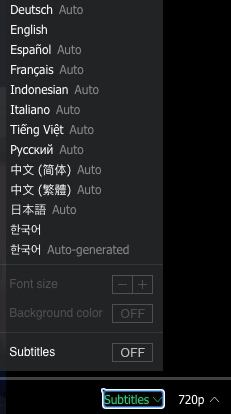
Step 2. Download Subtitles
Copy the video link, and paste it into https://home.soshistagram.com/naver_v/ or http://www.lilsubs.com/, and download the subtitles in SRT format.
Both of these two online Vlive downloaders can download only video or only subtitles. But they can’t embed subtitles into the video.
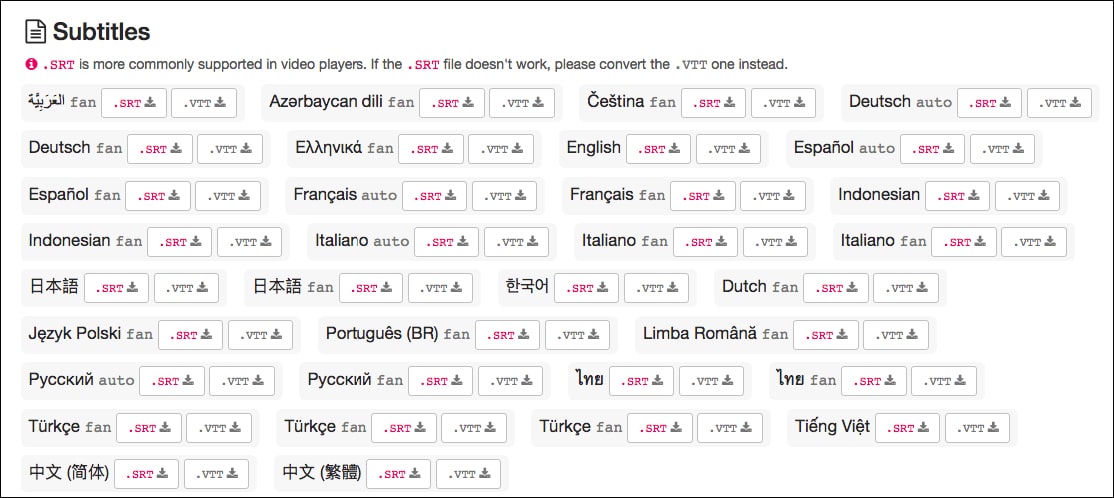
Step 3. Download Vlive Videos and Import Subtitles
You can download multiple Vlive videos with Cisdem VideoPaw. On the “convert” tab, click the  icon to bring up the editing window. You can easily load your downloaded subtitles for each video.
icon to bring up the editing window. You can easily load your downloaded subtitles for each video.
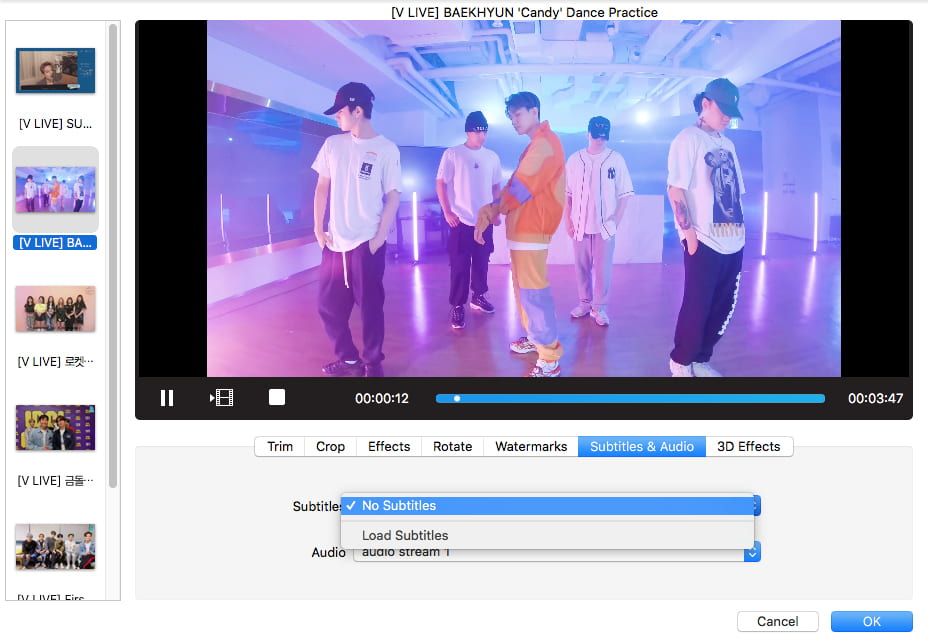
Note: There is currently no tool on the market that can download Vlive videos with subtitles embedded directly. They can only be saved separately.
How to Download Vlive CH+ and Plus Videos?
Vlive CH+ (Channel+) and V Live+ (Plus) are not free content. You can’t download them using the Vlive video downloaders.
Similar to YouTube premium, Vlive CH+ is a premium channel that delivers hidden broadcasts, videos, and posts. You need to pay V coins to subscribe. In the past, users can download Vlive CH+ videos via IDM, Video DownloadHelper, or YouTube-dl, as well as download CH+ .vtt or .srt subtitles via Inspect Element. But now all stop working, as Channel+ changed something in the back-end.
V Live+ provides high-quality unreleased videos or fans catered content. Once you purchase it with V coins or redeemed it with a code, you are able to watch and download Vlive plus videos.
Final Thought
With different ways on how to download Vlive videos on Mac, PC, or mobile phone, you can watch Vlive videos offline without a hitch. Now that you are familiar with the Vlive video downloaders, simply choose one that you prefer. I would like to use Cisdem VideoPaw which allows me to download videos from 10000+ websites (top download speed) and convert them to any formats (premium output quality).
Copyright Disclaimer
The video/audio download methods provided in this article are for personal and educational use only. Sharing or commercial use is not allowed unless you get permission first. The website fully respects copyright laws and will act upon any valid removal request.

Emily is a girl who loves to review various multimedia software. She enjoys exploring cutting edge technology and writing how-to guides. Hopefully her articles will help you solve your audio, video, DVD and Blu-ray issues.

Ryan Li is a senior developer at Cisdem. Since joining the company in 2017, he has led the development of Cisdem VideoPaw and now serves as the editorial advisor for all articles related to Video Converter.




cofry
Thanks for your post to let me know multiple ways to download vlive videos on different devices. After trying the way you recommended, I can quickly download the vlive videos I like in high quality.