How to Download Bilibili Videos and Playlist to MP4/MP3 with Sound
 60.5K
60.5K
 2
2
Bilibili is a famous video streaming site based in China, which has abundant video content genres, such as anime, troll videos, music, movies, science & technology, entertainment, etc.
You can Login to Bilibili account for 1080p video streaming; otherwise, it's limited to 360p. The same problem was encountered with Bilibili video downloads. Most tools can only download Bilibili videos and playlists in low quality.
For your better offline enjoyment, this post will guide on how to download from Bilibili, including the method to save HD Bilibili videos with subtitles.
 Cisdem VideoPaw
Cisdem VideoPaw
Best HD Bilibili Video Downloader for Win/Mac
- Download Bilibili videos, playlists, and channels with audio at once
- Convert Bilibili to MP4, MP3, MKV, AVI, M4A, iPhone, Android, or any format
- Do multi-task downloading in ultra-fast time
- Also support video downloads from other 1000+ websites, such as YouTube and Vimeo
- Download 480p/720p/1080p/2K/4K/8K videos
- Also save audio in high quality and keep bitrate in 128kbps or 320kbps
- Add watermarks, subtitles, and effects to the Bilibili video
- Trim, crop, merge, compress, and play Bilibili videos
- Manually configure Bilibili video bitrate, encoder, frame rate, etc.
- Rip commercial DVD and Blu-ray discs to digital media formats
 Free Download
Free Download  Free Download
Free Download
What is Bilibili?
Bilibili (B Site, B站, 哔哩哔哩), formerly known as Mikufans, is video sharing website originally for ACG (animation, comics, games) content. It now covers more than 7,000 layers of interest.
Bilibili has the wonderful ACG atmosphere and creative Up hosts, and its highlighted feature is the real-time comment function floating above the video.
It allows users to make comments, upload, share, like, or favorite videos.
Note: The corresponding A Site (A 站), called AcFun, is also a similar cultural community and video platform.
The Best Way to Batch Download Bilibili Videos and Playlists in 1080P
Applies to: Windows 11, 10; and macOS 10.15 or later
Cisdem VideoPaw (originally Cisdem Video Converter) is a multipurpose Bilibili video downloader that can download, convert, edit, and compress Bilibili videos. Besides Bilibili, it's compatible with other 1000+ sites, including YouTube, Livestream, Periscope, TikTok, Instagram, Dailymotion, Facebook, Nicovideo, etc. It also offers the flexibility converting videos to 600+ format, and you can even extract audio files from videos.
How does Cisdem facilitate Bilibili video downloads?
Batch process: Can download multiple videos at the same time, as well as parse and download entire Bilibili playlists and all the videos from a channel.
High-speed download: Hardware acceleration is applied, so even when downloading multiple or large videos, it is still fast.
Remain high quality: Easily download Bilibili videos in 1080p and 720p with sound and embedded subtitles (as long as the video contain them, also, you can manually add external subtitles).
Instructions on how to download Bilibili video in 1080p with Cisdem:
Step 1. Copy the video link.
Go to Bilibili app or bilibili.com. Open the video you'd like to download. Copy the URL from the address bar or right-click the video and choose to copy the URL.
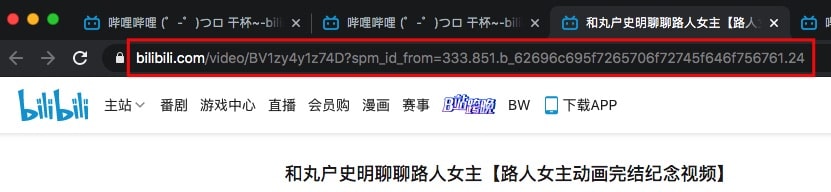
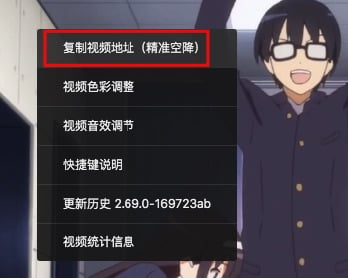
Step 2. Sign into Bilibili account.
Make sure you're logged into your Bilibili account in your default browser, otherwise you'll only be able to download 360p or 480p videos.
Step 3. Paste-n-parse the link.
Open Cisdem Bilibili downloader, and click the third icon  at the top to switch to the “download” interface. Paste your copied URL into the input field at the bottom. Press the Enter key to parse the URL.
at the top to switch to the “download” interface. Paste your copied URL into the input field at the bottom. Press the Enter key to parse the URL.
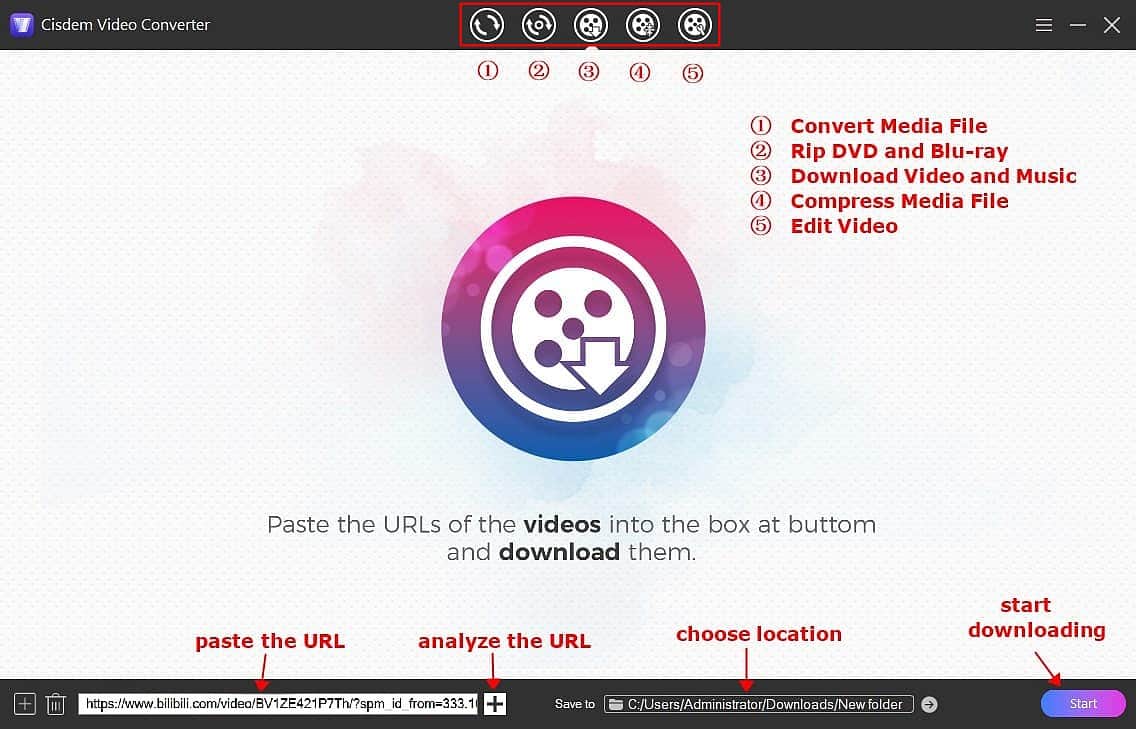
Tips 1:
To download Bilibili playlist: The process is the same. After pasting the link, the software will parse all the videos contained in the link at once.
To add multiple Bilibili videos in one go for simultaneous parsing and downloading: Click “+” at the bottom left corner (Windows) or click “File > Input URLs” at the top toolbox bar (Mac) to input all URLs in the popped-up window.
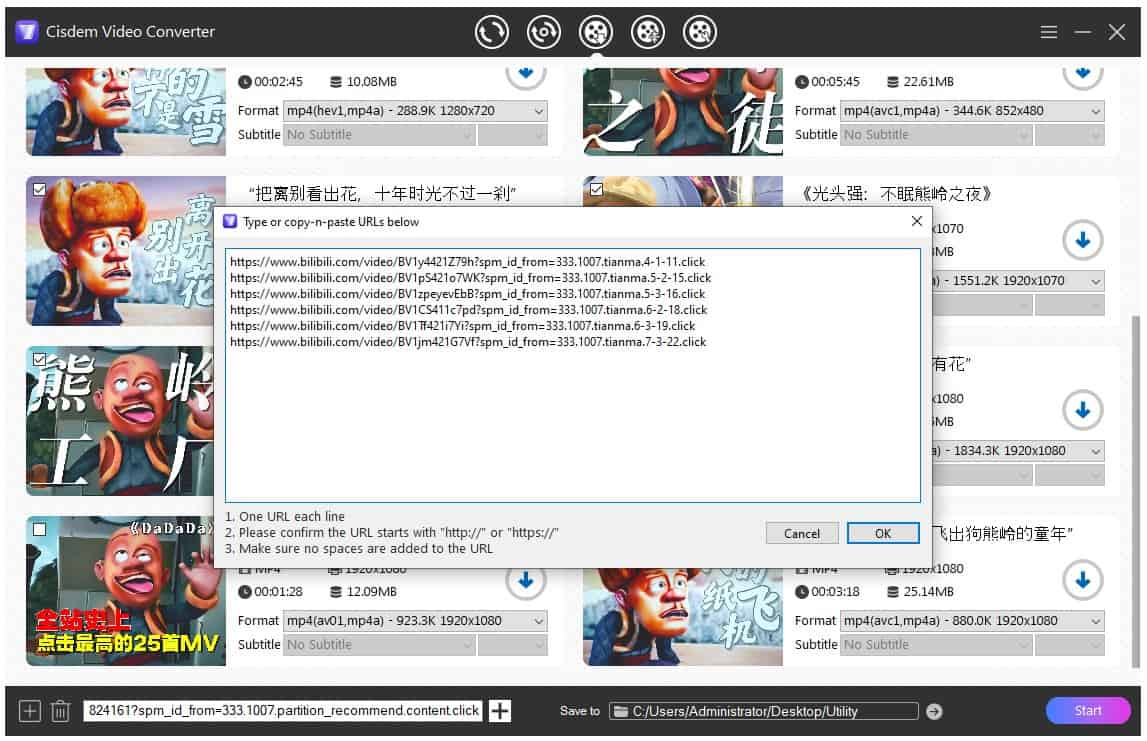
Step 4. Download videos in batches.
Choose the output option based on format (MP4 or M4A), codec (hev1, av01, and avc1), and resolution. Click on the “Start” button to download Bilibili video on PC or Mac.

Step 5. Convert Bilibili to MP3 or any other formats (optional).
You may want to convert Bilibili to other video or audio formats for playback on different devices.
After the download is complete, click the ![]() button to locate to your downloaded Bilibili videos, and drag & drop them to the first interface of the software (the "convert" interface).
button to locate to your downloaded Bilibili videos, and drag & drop them to the first interface of the software (the "convert" interface).
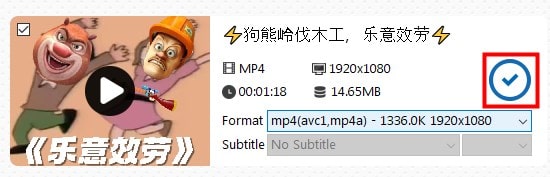
Click the “format” drop-down box to change the output format on the expanding list, for example, choose MP3 under “General Audio”. Hit the .png) button to begin conversion process.
button to begin conversion process.
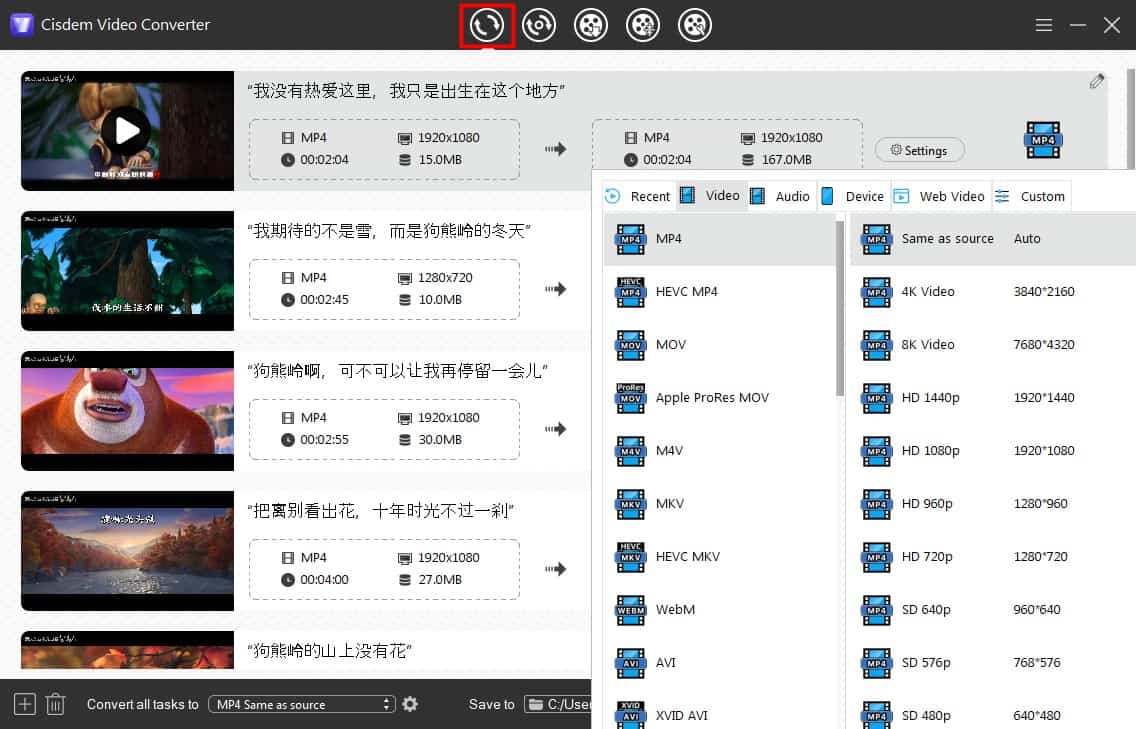
Tip 2:
Edit or add subtitles: In the “Convert” module, click ![]() icon to open the video editing window and head to “Subtitle” section to upload external subtitles.
icon to open the video editing window and head to “Subtitle” section to upload external subtitles.
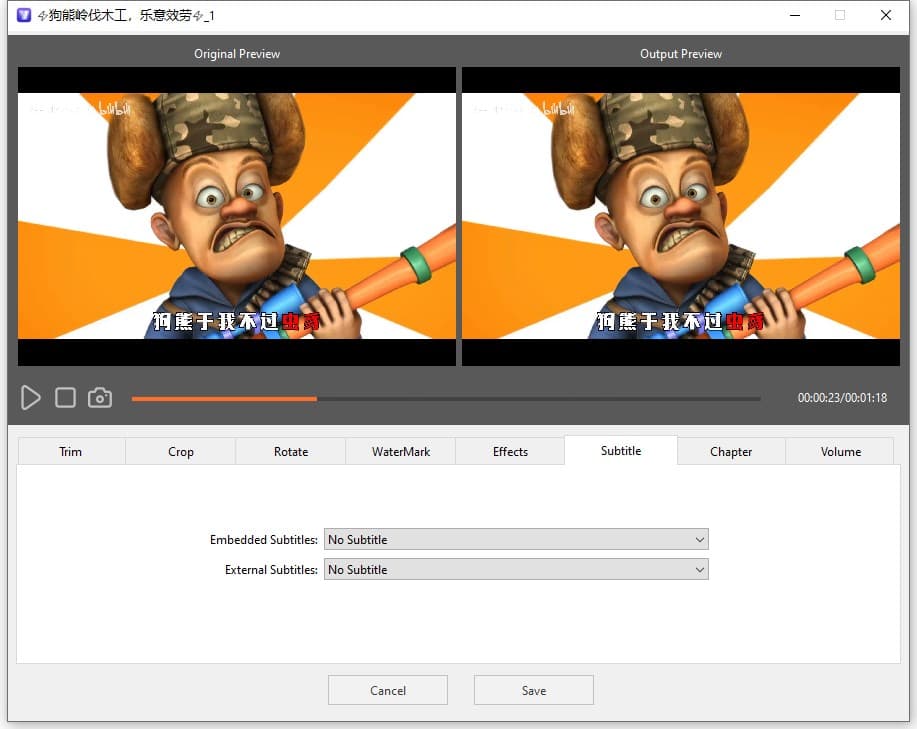
How to Download Bilibili Videos for Free without App
Users who are looking for a free method can read this section. We will recommend 3 Bilibili downloaders based on Chrome, Firefox, and online.
#1 Bilibili Download Helper
Applies to: Any desktop operating system with Chrome installed
This Bilibili video downloader for Chrome is powered by pictureknow.com. The interface is purely Chinese, which may not be user-friendly for native English speakers. But the resolution on the interface, you can read it.
It allows you to download Bilibili videos to MP4 with sound up to 720p. You can also choose 1080p (need to log in to your Bilibili account to see this option), but without audio. To download Bilibili to audio only, there are 3 options to choose from: 无损品质 (lossless quality), 高品质 (high quality), and 标准品质 (standard quality). The first two will save Bilibili in M4S format and the last one in M4A format.
Additionally, it supports downloading videos from other popular Chinese social networking platforms including Tencent, Weibo, Zhihu, and Douban.
- Head to Bilibili Download Helper extension in the Chrome Web Store.
- Click on "Add to Chrome", When prompted by the browser to confirm installation, click "Add Extension".
- Go to the page that contains a Bilibili video you desire to download.
- Click on the extension icon in the top right corner of your browser.
- In the pop-up box, select the appropriate option, e.g., “高清720P" under “高清视频”.

- In the new page, click "⋮" in the lower right corner, then select “Download” to save Bilibili video in 720p MP4 format.
#2 Video Downloader professional
Applies to: Any desktop OS that has Firefox installed
Video Downloader professional, as the name suggests, is a solution for downloading videos from media websites on Firefox. It supports video download from Bilibili, Vimeo, Twitter, VK, SoundCloud, Youku, Nicovideo, OK.ru, and more. This Firefox add-on is powered by startpage24, which has also developed other add-ons for video downloads such as All Downloader Professional, Pinterest Downloader Professional, and tumblr Downloader Professional.
- Find Video Downloader professional in addons.mozilla.org, add it to Firefox and pin it to the top toolbox bar.
- Open and play the Bilibili video that you are going to download.
- Once detecting the video, a red dot will appear on the add-on icon. Click it and a small dialog box will pop out containing several detected Bilibili video clips.
- Choose one of the clips and click the "download" icon.
![bilibili download firefox]()
#3 Save.tube (Online tool)
Applies to: Computer and mobile with browser installed
When it comes to downloading Bilibili videos free with online downloader, save.tube makes things simple for you. It can download videos from Bilibili on any browsers. Plus, it allows you to download videos from almost all websites and provides high quality for the downloaded videos.
It is easy to use and offers multiple options for you to download from Bilibili in 360p and 480p. For some videos, it also supports 720p and 1080p without audio. Moreover, it only allows you to download video to MP4 to MPEG format.
- Navigate to https://save.tube/ in your browser.
- Copy a link to the Bilibili video and paste into the text field of the online Bilibili downloader. Then, it will analyze the video link automatically.
![paste the copied bilibili video]()
- After analyzing, move your mouse to the desired Format with the highest resolution, click the corresponding Download button to download Bilibili video to MP4 in 1080p.
![download bilibili video online with savetube]()
How to Download Video from Bilibili on Mobile
#1 Free Video Downloader
Applies to: Android 5.1+
Free Video Downloader, created by Simple Design Ltd., is an easy Bilibili downloader app for Android. It can download videos and music from Bilibili, Facebook, Twitter, Instagram, etc. As a free Bilibili video downloader, it is great for saving videos to gallery at a fast speed.
But the app comes with intrusive ads. It also accumulates cache very quickly, about 20MB in 1 minute, making the search a bit lagging and slow.
- Install the APK file on your mobile, and initiate it.
- On its main interface, you can see a search bar. Input the keyword to find your favorite Bilibili video.
![search for bilibili video]()
- Tap the red download button on the page.
![click the download icon]()
- From the pop-up box, tick the first option.
- Tap on "DOWNLOAD" to save Bilibili to MP4 on Android.
![download bilibili video android]()
#2 Documents by Readdle
Applies to: iOS 15.0 or later
Don’t be misled by the name, Documents by Readdle can easily help you download video from Bilibili on iPhone. Actually, it is not only a superior file manager, but also can be worked as an excellent Bilibili video downloader for iPhone. It designs with a built-in browser that allows people to download music and videos from various websites. Now, let’s see the steps on how to download Bilibili video on iPhone with it.
- Go to the App store, find “Documents by Readdle” and download it on your iPhone.
- Open the program after installation, click on the compass icon at the bottom right corner to initiate the built-in browser.
![click browser icon]()
- Input any online Bilibili video downloader website in the search bar, such as videotosave.com.
- Switch to Bilibili website and copy the URL of any video that you want to save.
- Go back to the program, paste the URL to the blank box for downloading and click “Download” button to save the video.
- After downloading, tap on “Document” section on the main screen and then click “Downloads”. You will see the downloaded video.
![download bilibili video on iPhone and transfer it]()
- Besides, you can also click the three dots on the video thumbnail and then choose “share” to transfer the downloaded Bilibili video to the Camera Roll part of your iPhone.
In general, there are 3 methods on how to download from Bilibili on Android or iPhone devices:
- Install an Android/iPhone video downloader app
- Using online downloader
- Obtain video straight from the Bilibili app (read below)
How to Download Video within Bilibili App
You can download Bilibili videos and playlists directly from the app. It's the most convenient way to save videos from Bilibili with optional resolution and decent speed. The video will be cached inside the Bilibili app.
Want to play the downloaded video outside of the Bilibili app? Navigate to the Bilibili folder stored on your computer and phone, you will find multiple m4s segments, use FFmpeg to merge and convert them.
Below are the steps to download video from Bilibili app.
1. Visit https://app.bilibili.com/. Download the appropriate version for your device.
2. Launch the Bilibili app. Log into your account with password.
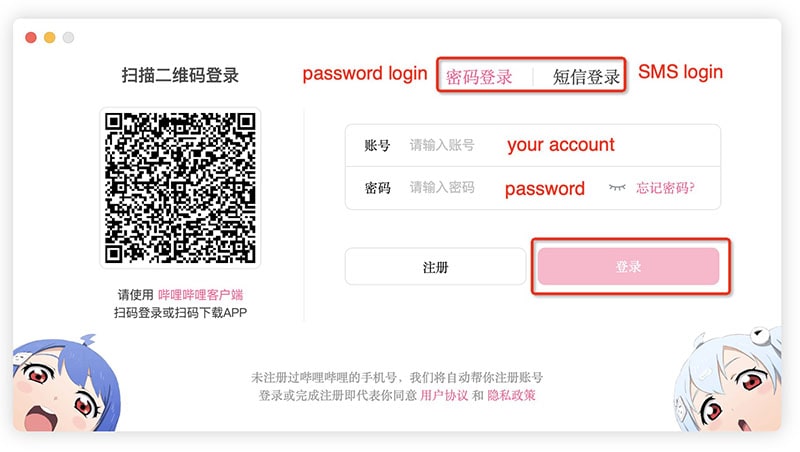
3. Open a Bilibili video you wish to download.
4. Click the cache button.
On Windows and Mac:
Click “缓存” on the right side of the window.

On Mobile phone:
Tap on the ellipsis (three dots) vertically aligned icon ("⋮") in the upper right corner.
From the pop-up menu, select the option - “缓存”.

5. Choose the video quality from 360p to 1080p. Note: To download 1080p high bitrate videos, you must become a member (more privileges).
6. If the video is divided into multiple parts or you want to download a playlist, please check “全选”.
7. Click “下载” to download Bilibili video within the app.
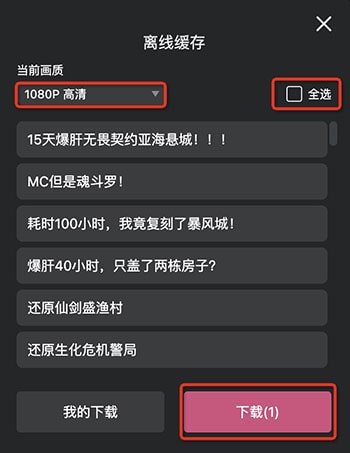
Closing Thought
We have brought you the best possible ways to download Bilibili videos and playlists.
If you want to download single Bilibili video, and you can accept 720p or lower resolution, or 1080p video without audio, web plugins, online & free Bilibili downloaders are good enough.
For offline viewing purposes, you can cache videos directly within the Bilibili app, but for non-native Chinese speakers, the language is a challenge.
The most helpful and easiest way, I think, is to use Cisdem VideoPaw. It can download HD videos and playlists simultaneously from any site, and edit & convert the downloaded videos to MP4, MP3, or more digital formats.
Tip: In addition to Cisdem, the command line, and open source tool - yt-dlp is also a powerful Bilibili playlist and HD video downloader. Check the github page to learn how to install and use it.
Copyright Disclaimer
The video/audio download methods provided in this article are for personal and educational use only. Sharing or commercial use is not allowed unless you get permission first. The website fully respects copyright laws and will act upon any valid removal request.

Emily is a girl who loves to review various multimedia software. She enjoys exploring cutting edge technology and writing how-to guides. Hopefully her articles will help you solve your audio, video, DVD and Blu-ray issues.

Ryan Li is a senior developer at Cisdem. Since joining the company in 2017, he has led the development of Cisdem VideoPaw and now serves as the editorial advisor for all articles related to Video Converter.





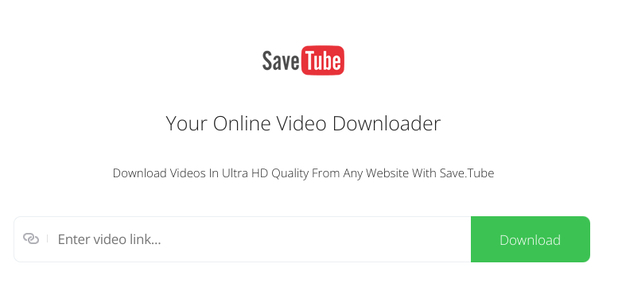
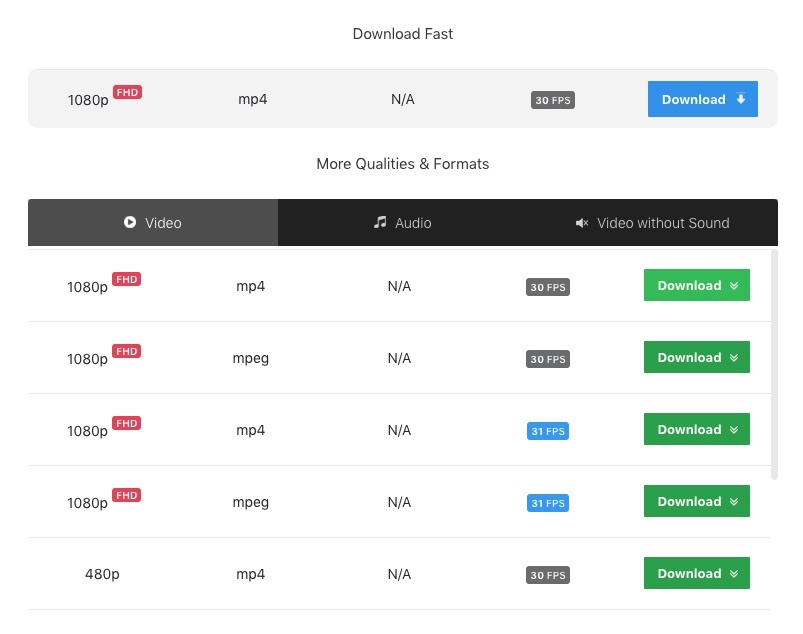
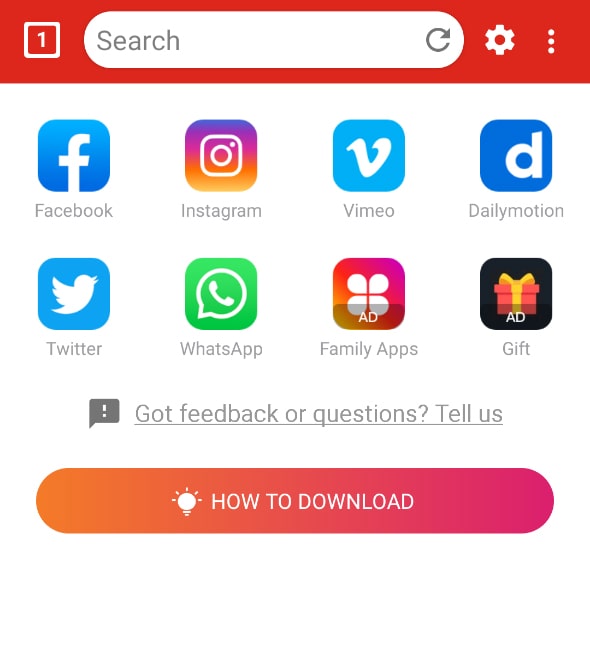

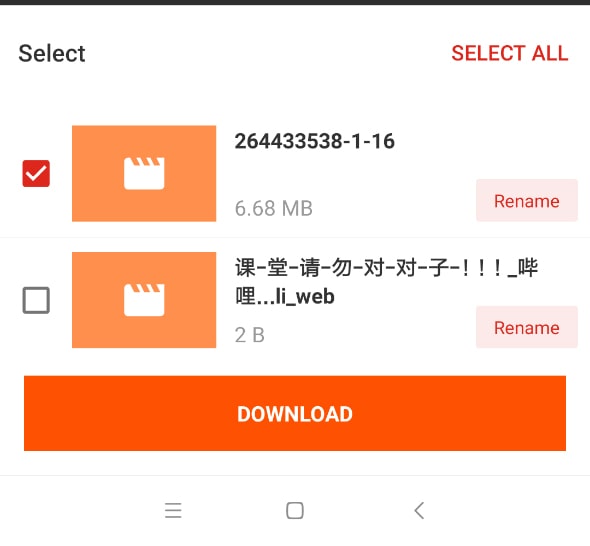
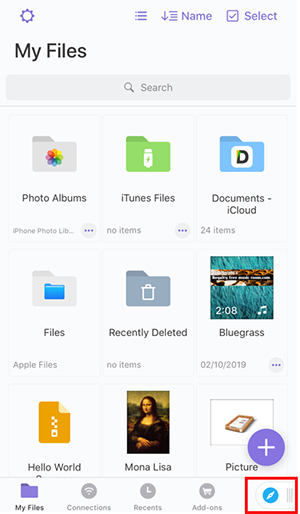
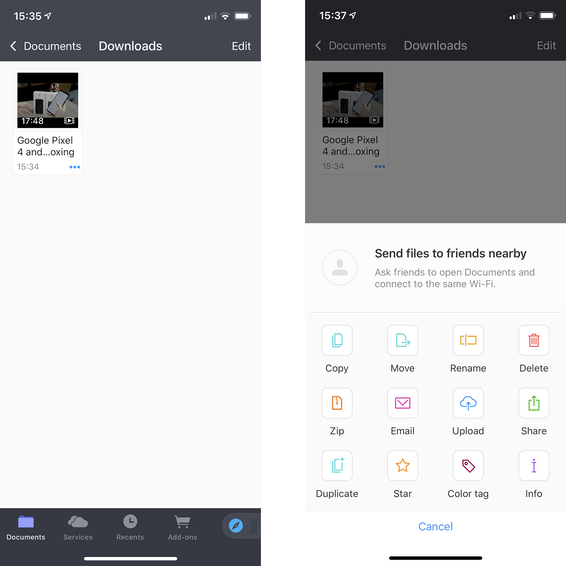
Pablo
According to you, method 1 requires a login to get 1080p video. Why can I get it without logging in?
Emily
Seems CDN address for Bilibili's regular HD video is temporarily open. Method 1 can fetch unencrypted streaming links and download them without logging in. But 1080P Premium videos still require a login.