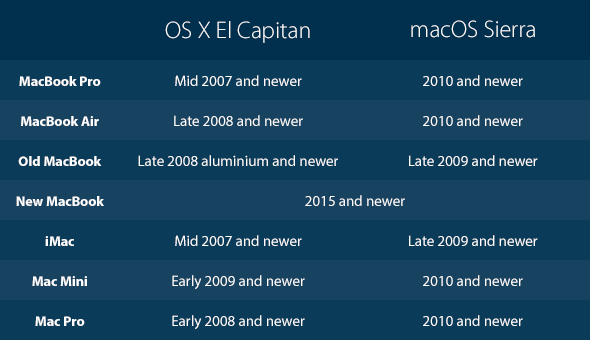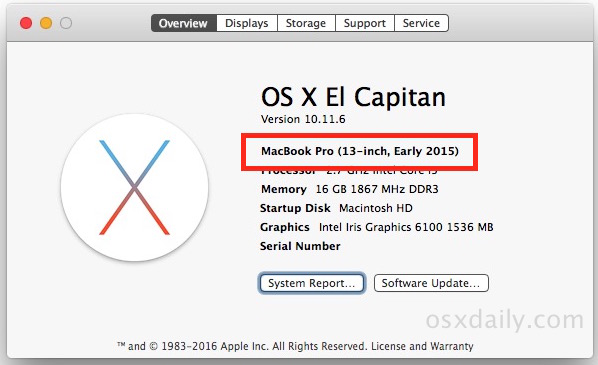Since Apple has rolled out beta 5 of macOS Sierra on 9 August 2016, it was initially seeded to developers now available to anyone on the public beta testing program. If you are registered developers and members, you can find the update in the Mac App Store.
However, before update, We should know whether our Mac can be compatible with macOS Sierra. Here we give you simple list of the macOS Sierra compatibility.
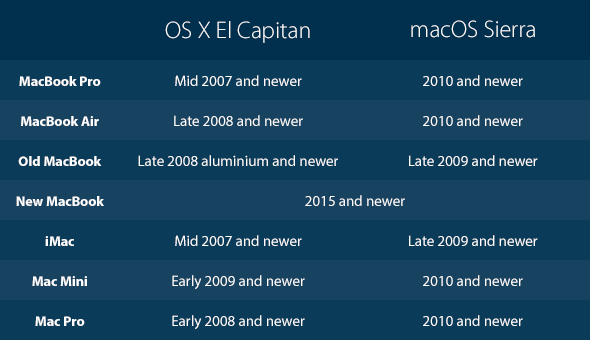
Here you have a comparison chart for the compatibility of macOS with El Capitan and with Sierra.
Note: To determine if your Mac is compatible with macOS Sierra check the model make and model year:
1. Open the Apple menu in the upper left corner and choose "About This Mac".
2. From the "Overview" tab, look under the current system software version and for the computer model and year, as follow.
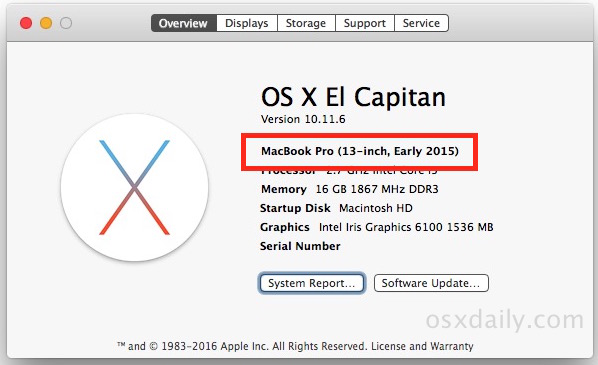
If the Mac is the same or a later model year than what is shown in the macOS Sierra compatibility list above, the Mac is compatible with 10.12.
As a Mac software developer, we have tested the Beta version of macOS Sierra to see what apps already support it and what work needs to be done to make all our product range perfectly compatible with Sierra.
Here are the apps that surely will work great with this new OS Once it is released:
PDF Tools:
- PDFConverterOCR: Convert scanned and native PDF and Image to Word, Excel, Text, PPT, Keynote, Pages, HTML, EPUB, Rtfd, and image(*.bmp, *.png, *.tiff, *.jpg, *.gif).
- PDFConverter: Convert native PDF Files to Word, PowerPoint, HTML, EPUB, Text, RTFD, Keynote, Pages, etc. on Mac.
- PDFtoWordConverter: Convert PDF files to fully-formatted and editable Word documents on Mac.
- PDFManagerUltimate: Read, edit, convert, annotate, protect, merge, split, compress, and sign PDF files on Mac.
- PDFPasswordRemover: Recover & remove PDF user password and owner password to enable PDF opening, printing, copying and editing.
- PDFToolkit: Merge, split, compress and extract PDFs.
- PDFCompressor: PDFCompressor makes it amazingly simple to reduce the size of single and multiple PDF files on Mac.
Utility Tools
- DataRecovery: Recover deleted files, photos, videos and phone data from your Mac, digital/ video camera, or external memory.
- ComtactsMate: Export, analyzes, and fixes dozens of problems with OS X Contacts.
- DuplicateFinder: Find duplicate files that have identical content, regardless of name.
- AppCrypt: Safely password protect individual OS X application on your Mac.
- BetterUnarchiver: Batch compress files, preview the contents inside archives and unzip archive files on Mac.
- DocumentReader: Easily read and share WPD, WPS, XPS, VISIO, PDF files on Mac.
- WindowManager: Split screens on Mac like what you can do in Windows.
Mobile Tools
- iPhoneRecovery: Recover Lost or Deleted Data from iPhone and iPad on Mac.
- iPhoneCleaner: Safely and quickly clean, speed up and backup your iPhone, iPad, and iPod on mac.
Multimedia Tools:
- DVDBurner: Burn videos to DVD on Mac with audio, subtitles and menus.
- VideoConverter: Download online videos, Rip DVD or Convert videos between all formats & devices on Mac.

Peter has always had great enthusiasm for writing, programming and web development. He likes writing about software and technology, his works are featured on some tech blogs or forums like Tom's Hardware, CNET, etc.
Loved the article, share!