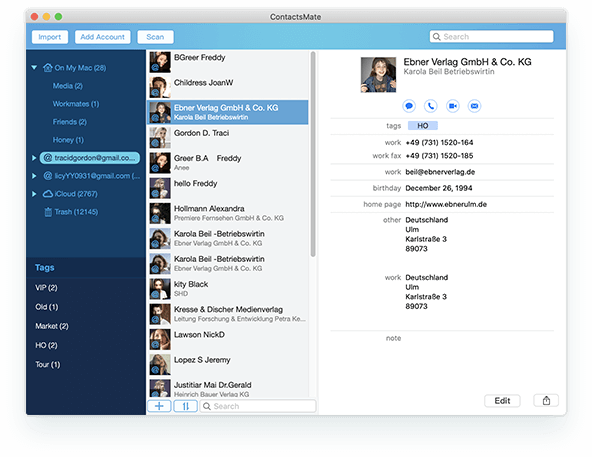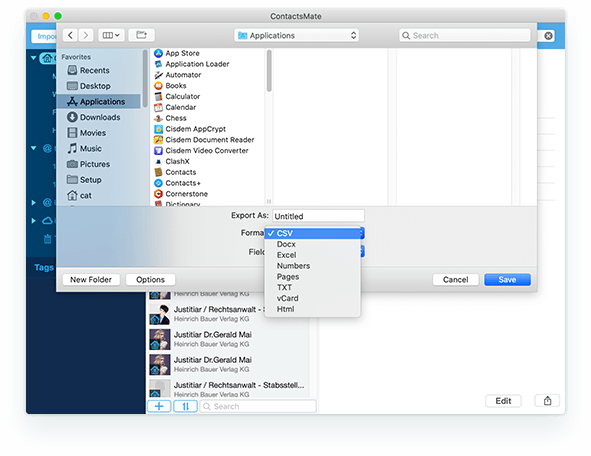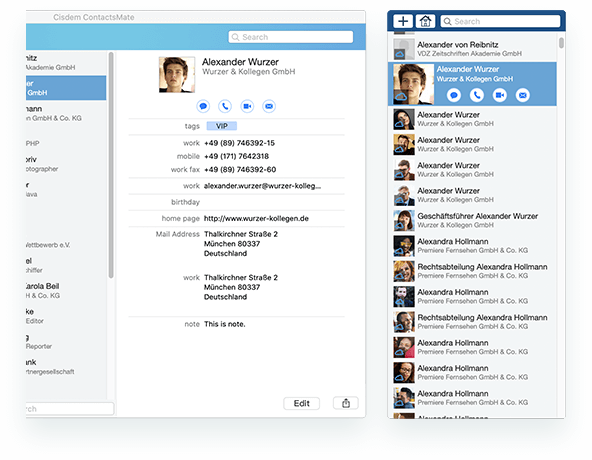ContactsMate gets all your contacts from multiple sources into one place and up-to-date, so you can conveniently manage and use them.
ContactsMate will automatically import contacts from Apple Contacts each time it launches.
Import contacts directly from CSV or vCard file, so you are always ready to manage your local contacts lists.
Sync with popular third-party contacts systems, including iCloud (on Mac only), Google, Outlook, Exchange, Yahoo, AOL, etc.
ContactsMate provides powerful contacts management functions, allowing you to manage contacts details in all directions without confusion.
ContactsMate displays contacts details in the info panel, including photo, name, email, address, etc. Groups or tags help sort a long list of contacts by different parameters, making it super simple to categorize and organize your contacts. To expand your contacts database, you can add a new contact and edit info by typing into the fields. The search feature allows quick lookup for a particular contact.
ContactsMate can export selected contacts to CSV, Excel, vCard, TXT, Docx, HTML, Numbers and Pages. You can easily share contacts via Mail, Messages and print out with predefined fields. Well integrated with Mail, ContactsMate gives you the freedom to send email to individual or a group of contacts.
ContactsMate offers menu bar version to quickly access to your contacts, you can easily search and add contacts. There are quick action buttons present to send messages, make a call, initiate FaceTime video or send emails.
ContactsMate scan and delete duplicate contacts, fix contacts formatting errors, you could backup them before handling problem.
Find duplicate contacts, such as exact duplicate contacts, high-confidence contacts with duplicate phone/email/address, and get rid of the duplicate contacts with one click to reinforce reliability of your contacts base.
Scan and fix problematic contacts, such as incomplete or blank name, invalid characters, unusual prefix or suffix, missing company info, empty notes, etc., then type necessary data into defaulted or additional fields to get clear contacts.
4 solutions offered for the problematic contacts: edit, delete, merge and ignore. You can directly merge duplicate contacts, also edit, delete or ignore conflicting contacts. A high flexibility is given to fix one contact or batch fix all.
{{item.title}}