How to Recover Files from External Hard Drive on Mac (without Software)
 10.0K
10.0K
 2
2
If you’ve ever lost files from an external hard drive, you may be wondering if it is possible to recover these files on your Mac before they disappear forever. The answer is Yes. There are several solutions to this, all of which we will explore in this article, and they are simple to understand.
Before the solutions, we’d better figure out what are the causes and symptoms of data loss on your external hard drive, so we can take some quick solutions first, instead of putting more data in risk and going nowhere.
- What Cause Data Loss from Mac External Hard Drive?
- Symptoms and Quick Solutions if There is Data Loss on Mac External Hard Drive
- How Long It Takes to Recover Files from External Hard Drive Mac?
- Ultimate Solution: Recover Deleted and Corrupted Files from External Hard Drive Mac
- How to Recover Files from External Hard Drive on Mac without Software?
- How to Recover Data from External Hard Drive on Mac Free?
 Cisdem Data Recovery for Mac
Cisdem Data Recovery for Mac
Recover Deleted, Corrupted, Lost Files from External Hard Drive on Mac
- Restore files from both external and internal hard drive on Mac
- Restore deleted, formatted, corrupted files from hard drive
- Support different types of hard drive: hdd, ssd, nas, usb
- Support different types of file system: APFS, HFS+, HFS X, FAT16, FAT32, exFAT and NTFS
- Recover 1000+ files from hard drive: video, audio, photo, document, email, archive, etc.
- Repair damaged videos, photos, documents
- Create disk back when the disk is acting weird and restore data from disk image
- Preview files before recovery
- Restore files back to local folder, external drive, even to cloud
 Free Download macOS 10.9 or later
Free Download macOS 10.9 or later
What Cause Data Loss from Mac External Hard Drive?
File deletion by mistake is usually the main reason why we lost files from an external hard drive, if you deleted the files yourself and want to recover, this is not a big problem. But if you are sure you never touched those files and they just disappeared, that could be a big problem. You can find other reasons why data lost from external hard drive on Mas as follows:
- Files deletion
- Hidden files
- File corruption
- Malware
- Bad sectors on drive
- Physical damage of drive
- Improper drive removal from Mac
Basing on these factors, we not only dig into the settings, troubleshoot your disk with some quick solutions, but also try to recover your data with advanced techniques.
Symptoms and Quick Solutions if There is Data Loss on Mac External Hard Drive
Symptom 1. Drive reads and writes data normally, but one or multiple files cannot be found.
In this case, it is much likely you’ve deleted the file by mistake, if you did this deletion on your Mac, you can check and restore deleted files from Trash bin.
- Open Trash Bin.
- Select the deleted files and right click Put Back.
![recover files from mac trash]()
Or the files or a folder is hidden on your Mac, you should press Command+Shift+.to show the hidden files.
Symptom 2. When accessing to the drive, your computer becomes slow even freezes and no files are found in the drive.
In this case, you either wait patiently or restart your Mac to access to the data. You are also recommended to quit unnecessary apps to give your Mac a boost.
Symptom 3. You hear strange noise from the hard drive.
Symptom 4. The file cannot be opened and is unreadable.
In these cases, there may be errors on your hard drive, you can use Disk Utility to repair your disk and replug it to your Mac to find files.
- Plug the external hard drive to your Mac.
- Go to Finder > Application > Utilities > Disk Utility.
- Select the hard drive, go to First Aid, then click Run to repair your disk.
![repair hard drive]()
How Long It Takes to Recover Files from External Hard Drive Mac?
Repairing a problematic hard drive to recover files won’t take long, but if you deleted the files and couldn’t find them in Bin, you have to recover with dedicated data recovery program or from backup.
The most efficient way to recover files from external hard drive, according to users that don’t have a backup, is to use a piece of professional data recovering software that offers fast and reliable file retrieval. How long it take to recover your files will greatly depend on the performance of the tool, from minutes to hours, no matter your hard drive is 500GB or 20TB. If you want the best, check the one we’ve picked for you in the following section.
Ultimate Solution: Recover Deleted and Corrupted Files from External Hard Drive Mac
Cisdem Data Recovery has been around for approx 10 years, it is one of the best known data recovery programs and users pick it as the best tool to recover files from external hard drive on Mac for a lot of good reasons.
It provides the option to recover lost, deleted, formatted, corrupted and various unobtainable files from hard drives in different file systems. Users can retrieve 1000+ types of files from both internal and external storage devices, while Cisdem is also specialized in repairing damaged videos, photos, documents. If there is sign indicating your hard drive works improperly, it allows users to create disk backup in time and restore from disk image later.
It scans files extremely fast and thoroughly, even you’ve plugged a hard drive over 5TB. The powerful filter tool lets users find and locate files very quickly, instead of browsing all the folders and sub-folders. To save time and space, you can preview files before recovery. Right before the recovery process, you will be given multiple choices to save the recovered files to local folder, external hard drive, and to cloud.
Cisdem is available for both Mac and Windows, but it released the macOS version much earlier than the Windows version. And this is partly the reason why Cisdem Data Recovery for Mac comes with more features, better performance and higher customization.
How to Recover Deleted and Corrupted Files from External Hard Drive Mac?
- Download and install Cisdem Data Recovery on your Mac.
 Free Download macOS 10.9 or later
Free Download macOS 10.9 or later - Choose Hardware Disk, select the external hard drive and click Search for lost files, the scanning will start.
![recover hard drive cisdem 01]()
- Go to Type, all the recoverable files will be saved in different folders basing on file type. If you want to recover photos or videos from the external hard drive, go to Pictures or Videos. Also, you can use the filter tool to quickly locate a file by size, type or date.
![recover hard drive cisdem 02]()
- Then select the files and click Recover to get them back. By double clicking a file, you will be able to preview the files before restoring.
![recover hard drive mac cisdem 03]()
- (Optional) Cisdem has a video repair tool to fix damaged videos, you can add video and repair them in batch.
![repair videos cisdem]()
How to Recover Files from External Hard Drive on Mac without Software?
If you have backed up the deleted files via Time Machine to another hard drive, or upload a copy to your iCloud account, you can recover the deleted files from external hard drive even without software on your Mac.
#1. Time Machine Backup
- Plug the back up hard drive to your Mac.
- Click Time Machine icon in the menu bar, then choose Enter Time Machine.
- Select the files that you deleted from hard drive, you can press Space bar to preview the files on your Mac.
- Select the files you want to recover and click Restore. Or you can scroll the up and down arrow to preview all versions and select one to recover.
![restore from time machine]()
#2. iCloud Backup
- Visit www.icloud.com website and log in.
- Go to Drive > Browse, find and select the back up files that you’ve deleted from the external hard drive.
- Click the Download button and select the hard drive as the location to save the recovered files.
![recover from icloud]()
How to Recover Data from External Hard Drive on Mac Free?
If however, you don’t have backup, nor you have joy using paid data recovery software and don’t want to chance it, there is a piece of data recovery freeware for you: PhotoRec.
It is an open source program available on the website www.cgsecurity.org, which is created by Christophe GRENIER. Cgsecurity states on their website that PhotoRec is able to recover deleted videos, documents, document and archives from HDD, SSD, CD-ROM, memory card. But it is proved to be more capable than this. It can recover a lot of files from virtually all storage devices, ignoring the file system.
It recovers files by running command lines in Terminal app, but the process is much easier than you might think, all we need to do is choose an arrow or enter a letter.
How to Recover Data from External Hard Drive on Mac Free?
- Download and install PhotoRec to your Mac, run the program in Terminal.
- Plug the external hard drive to your Mac, then select this disk in Terminal and press Enter to continue.
![recover mac hard drive free 01]()
- Choose the Partition type and press Enter.
![recover mac hard drive free 02]()
- Choose filesystem type and press Enter.
![recover mac hard drive free 03]()
- Choose the destination to save the recovered files and enter C to start the recovery process.
![recover mac hard drive free 04]()
- Check the recovery status and go to the destination folder to find the recovered files.
Recover Your Files Now
There you go! Hopefully these solutions can help you recover those deleted or corrupted files from your hard drive. If one of these methods enabled you to recover your files, share your experience with us in the comments section below. And if you know any other tip or software that is effective in recovering files from external hard drive on Mac, share it with us as well.

Connie Yu has been a columnist in the field of data recovery since 2011. She studied a lot of data loss situations and tested repeatedly to find a feasible solution tailored for each case. And her solutions are always updated to fix problems from the newest systems, devices and apps.

JK Tam is the lead developer at Cisdem, bringing over two decades of hands-on experience in cross-platform software development to the editorial team. He is now the lead technical approver for all articles related to Data Recovery and DVD Burner.




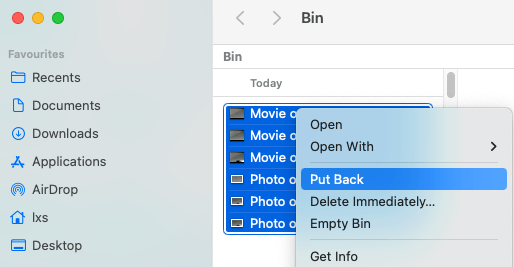
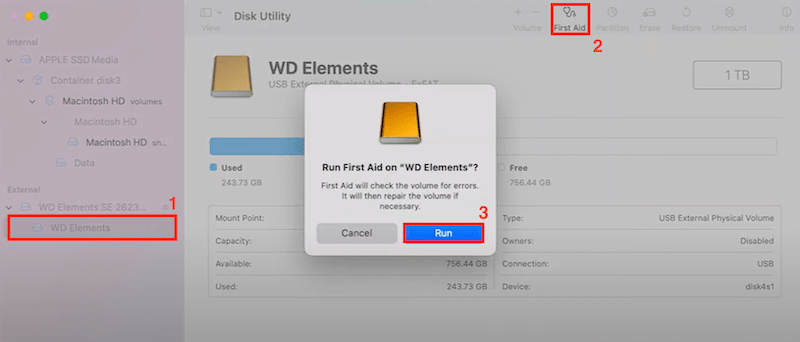

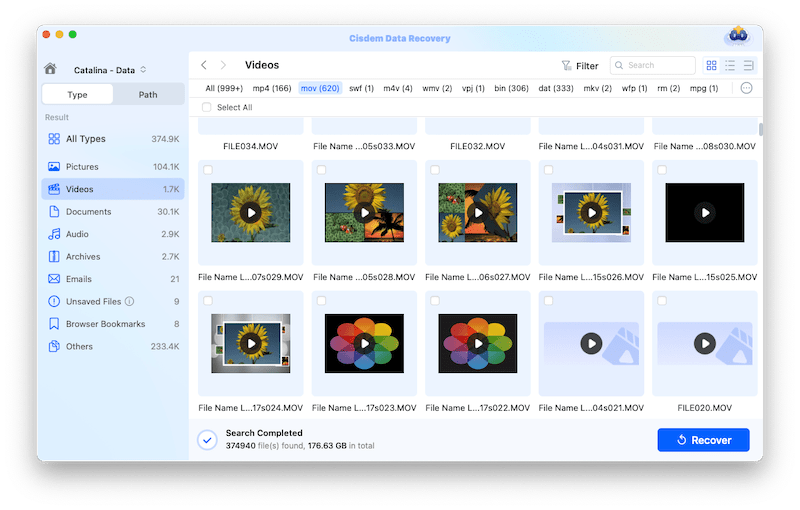
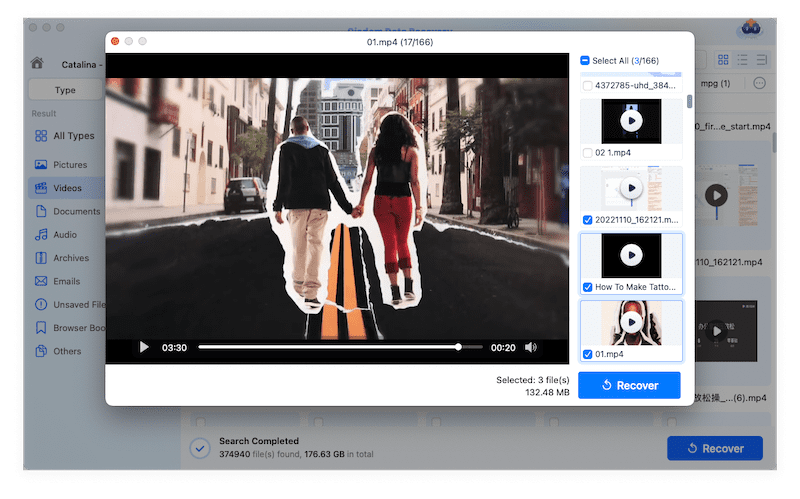
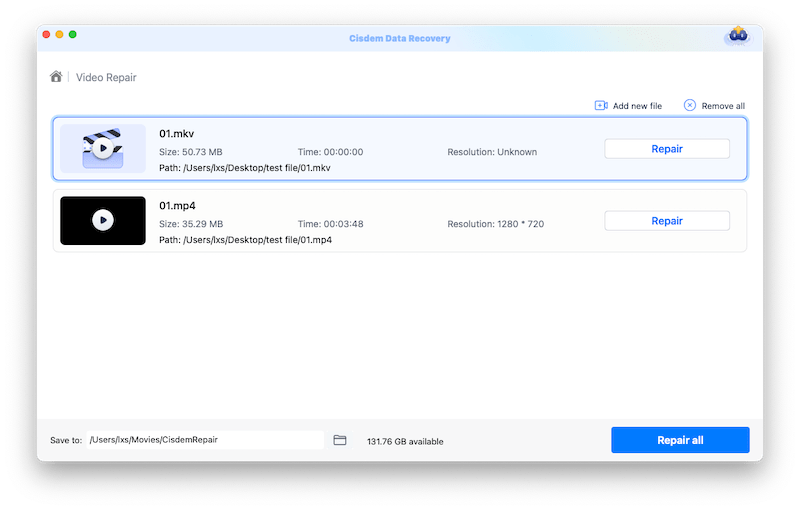
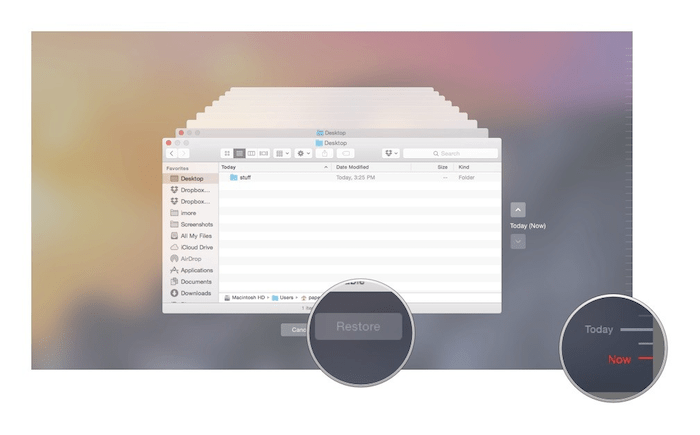
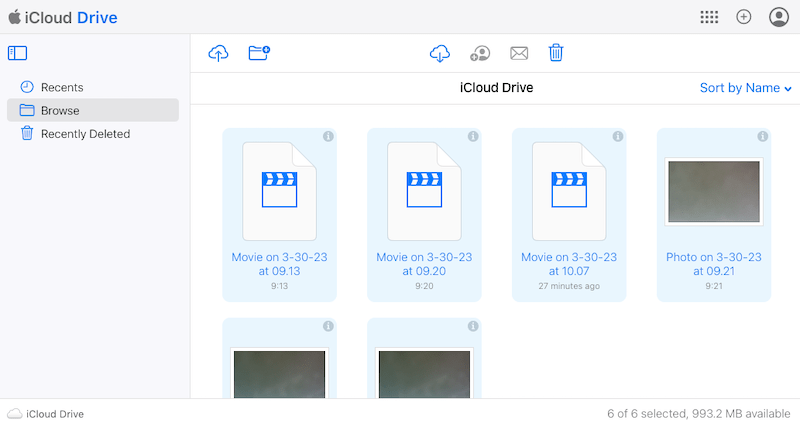
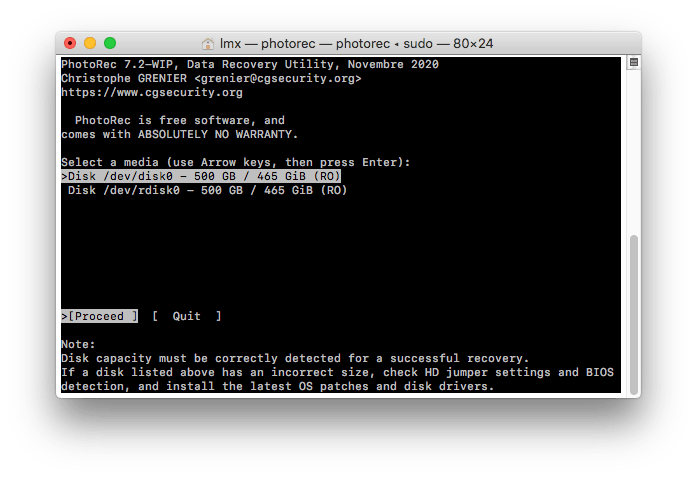
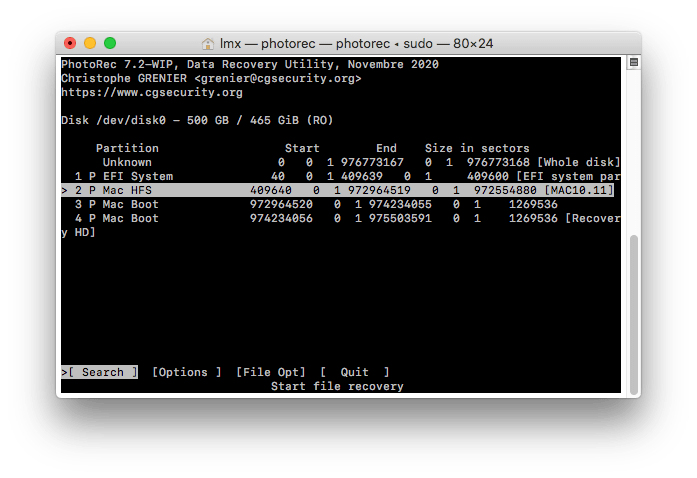
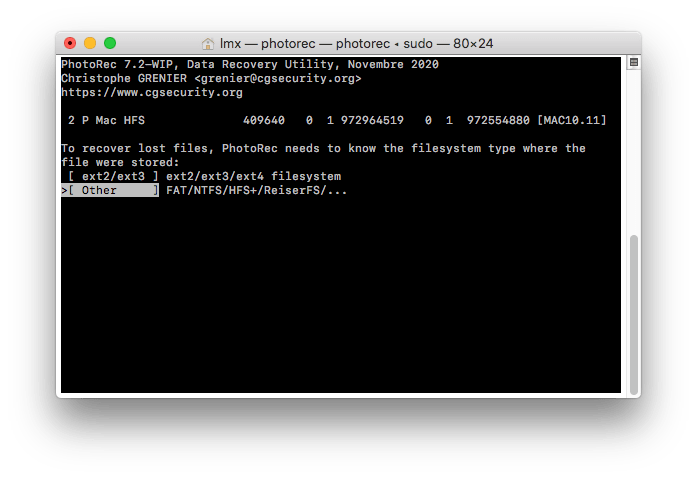
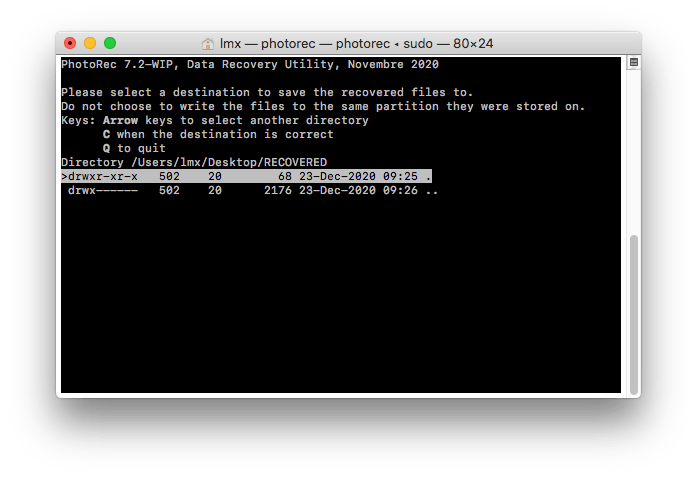
Usefultechtips
Great article...It worked very nicely and you can recover the data. After that you need to just rename your recovered files.
Dominic
I've used Cisdem data recovery to recover data from an external HD that stopped functioning. It worked great and the only hassle was that the Data Recovery would rename your recovered files.