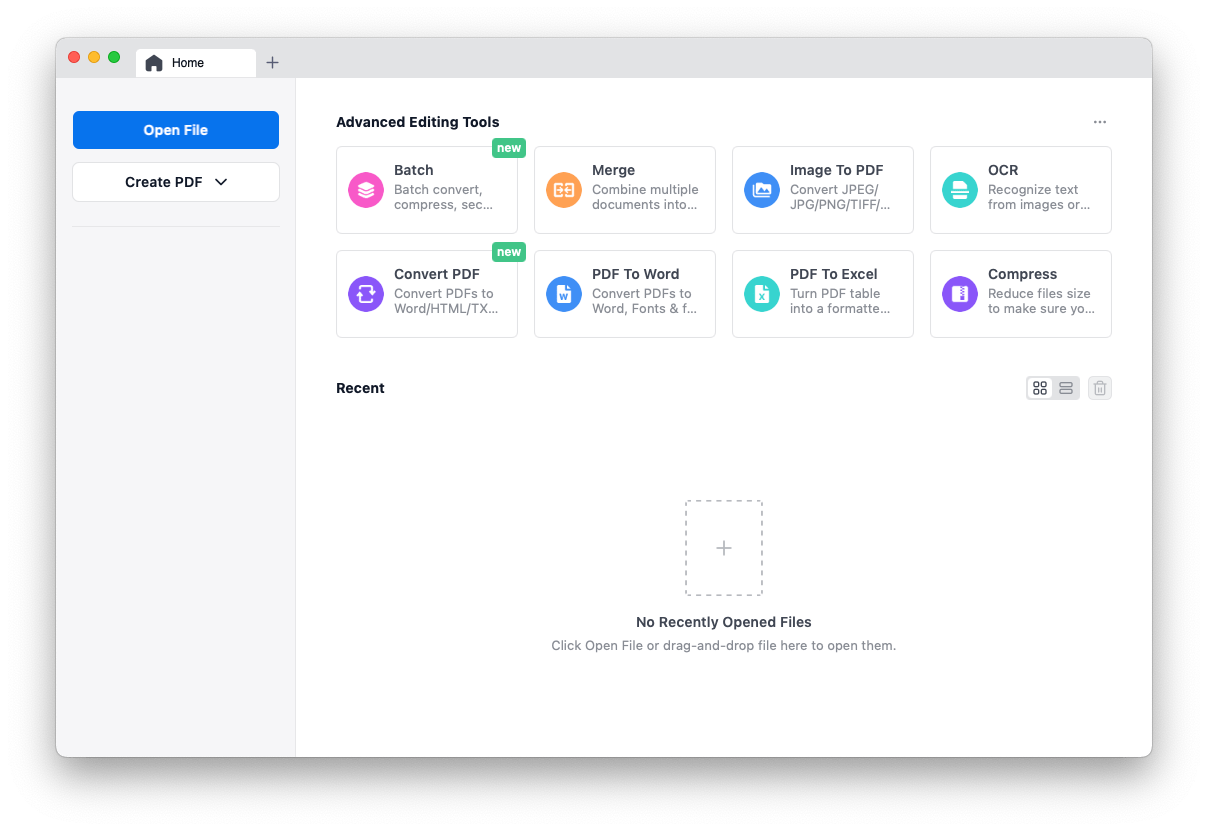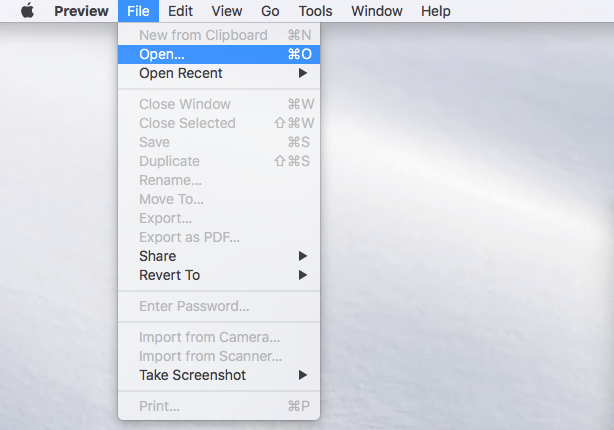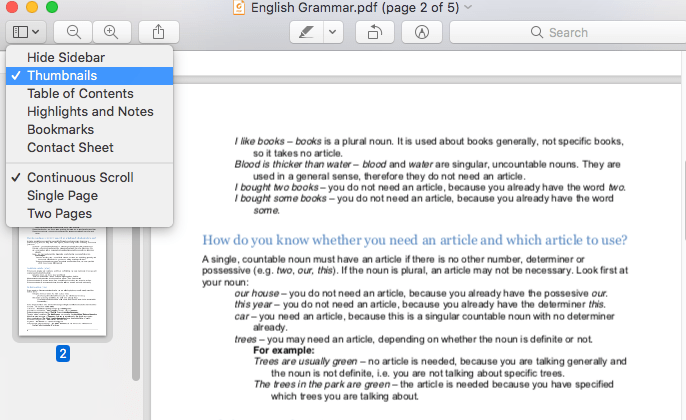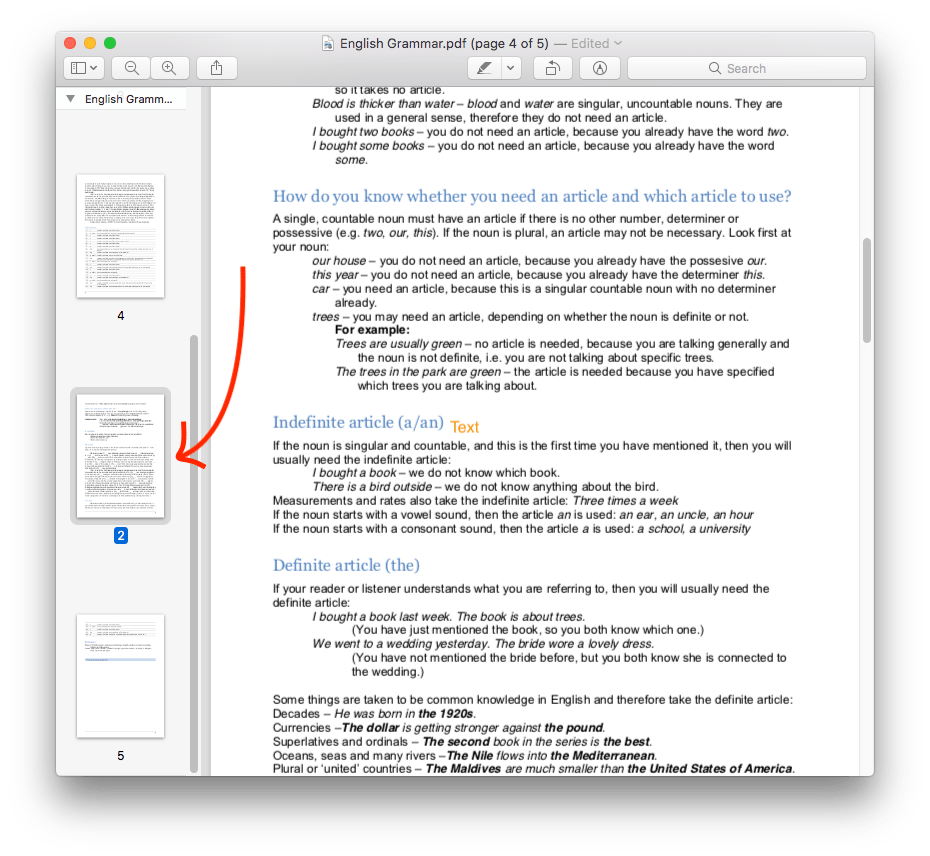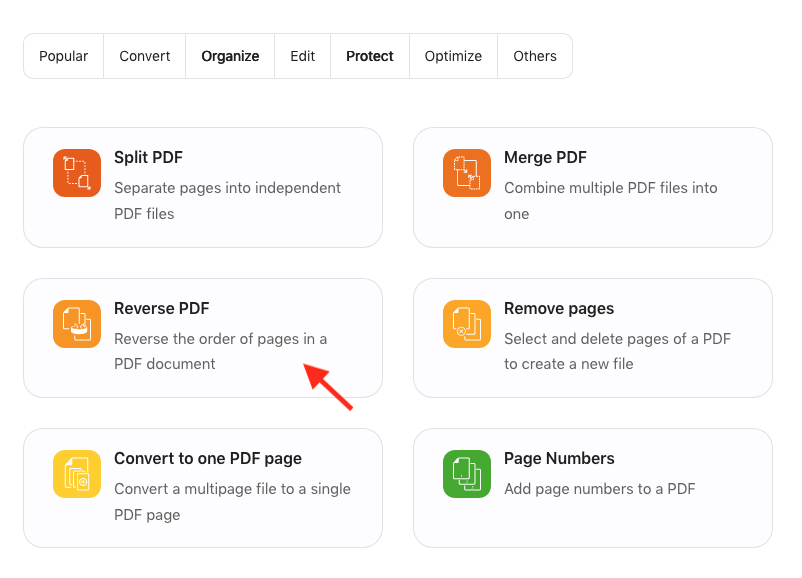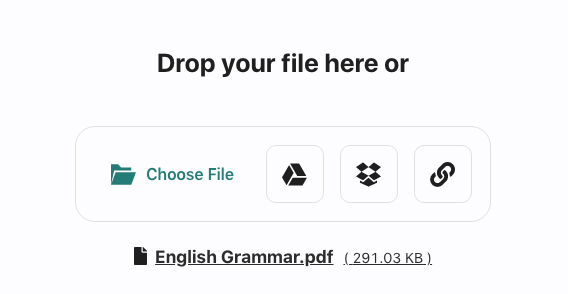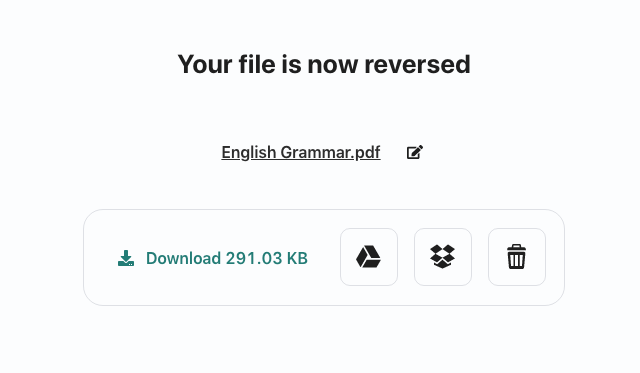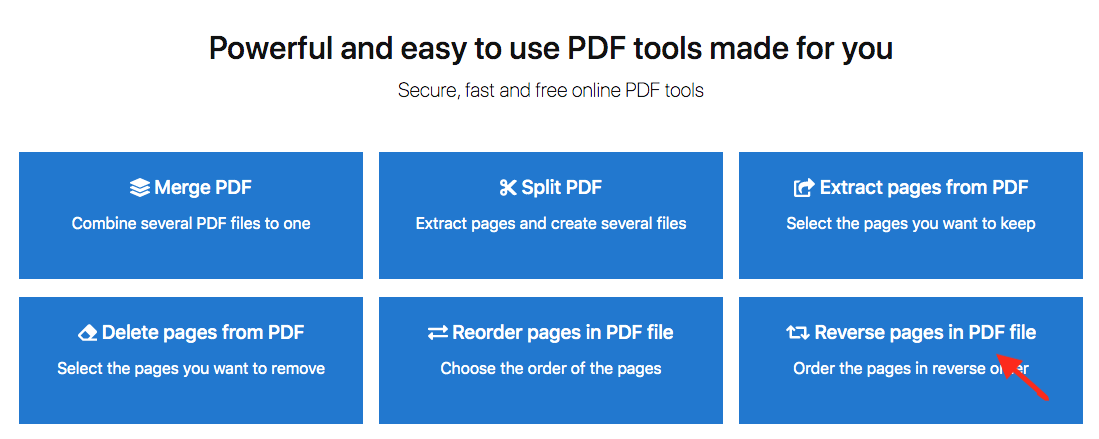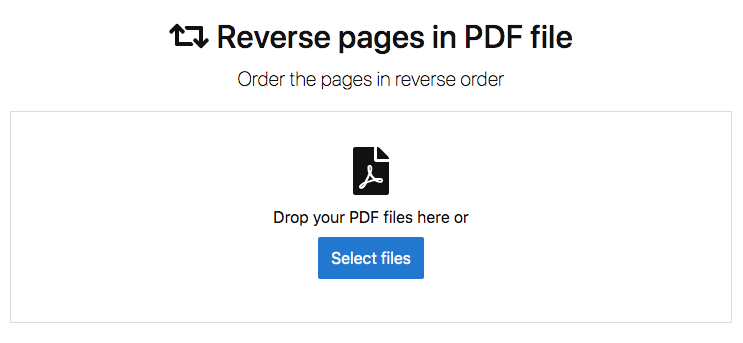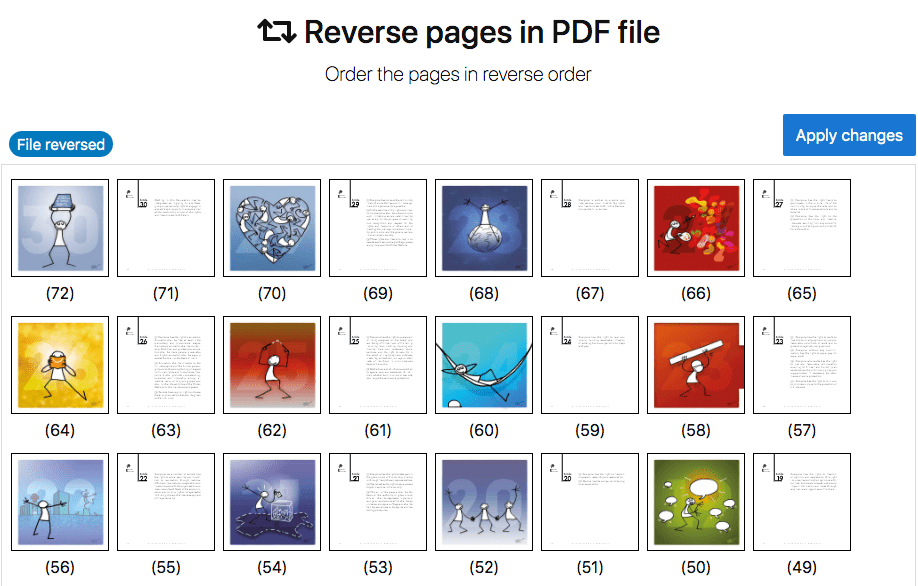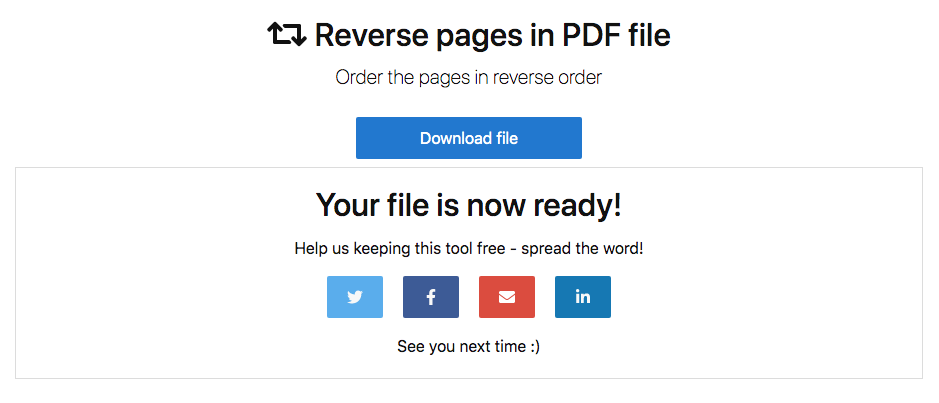4 Tutorials to Reverse Order of PDF Pages on Mac: Free Online or Offline
 3.4K
3.4K
 0
0
Have you ever received a large PDF document in reverse order? The wrong order of the document makes you unable to view the content in PDF normally, which is inconvenient for you. Reversing page order in PDF file is one of the most tricky tasks that many office workers face. Nevertheless, with some software on Mac or free PDF websites we can solve this problem effortlessly.
In this text, we will be able to outline 4 tutorials to reverse order of PDF pages on Mac, including powerful offline software and online PDF websites for free. Each method is reliable, and you can choose the one that suits you best according to your needs.
 Cisdem PDFMaster
Cisdem PDFMaster
Reverse PDF Pages Order Easily on Windows
- Reverse pages order with ease
- Add, insert, replace, extract, rotate pages in PDF with full control
- Merge and split PDF pages as you like
- Edit PDF with basic and advanced tools
- Batch create, convert and compress PDF
- Extra features: OCR, comment, sign, protect, redact, watermark, fill form, etc.
 Free Download macOS 11 or later
Free Download macOS 11 or later  Free Download Windows 10 or later
Free Download Windows 10 or laterEarlier than macOS 11, click here
Reverse Order of PDF Pages on Mac with Offline Software
Offline software can provide users with comprehensive, safe and stable services, and does not require a network connection. Finding the right software to reverse the order of PDF pages on Mac can give you a better experience. There are a good deal of PDF tools in the market. I have screened two of the practical software for Mac users.
Reverse Order of PDF Pages on Mac with All-in-one PDF Editor
Cisdem PDFMaster is a multi-function PDF offline software that aids you to reverse order of PDF pages on Mac with just a few taps. It covers other attractive features such as converting PDF to Word or other formats, editing PDF text arbitrarily, OCR technology, adding watermark in PDF, etc. That’s why we make it easy for you to handle your PDF files on Mac.
Follow the steps to reverse PDF pages on Mac:
- Download and install Cisdem PDFMaster.
 Free Download macOS 11 or later
Free Download macOS 11 or later  Free Download Windows 10 or later
Free Download Windows 10 or later
Earlier than macOS 11, click here - Choose a file from the computer by clicking "Open file".
![main interface]()
- Then click on the "Page Edit" icon to open the thumbnail view. Select one page and drag to change its page order.
![organize pdf pages]()
Advantages of Cisdem PDFMaster:
- It is User-friendly
With an intuitive and clear interface, Cisdem PDFMaster is regarded as an easy-to-use software for newcomers. It doesn’t have a complicated learning curve like Adobe Acrobat. In fact, all you have to do is select the appropriate tool, upload the file, and complete the operation with a few clicks. - Versatile PDF Tools
It is a versatile software that offers you a chance to reverse order of PDF pages, manipulate pages, edit PDF text, convert PDF, compare changes in semantic categories or images overlay, add a clear and secure e-signature, etc. - Advanced Features: OCR
OCR stands for optical character recognition technology. This is an advanced feature that can turn scanned PDFs or images into searchable PDFs and more formats. Other than that, Cisdem’s OCR technology supports 90+ languages. - Keep High Quality
Cisdem PDFMaster not only allows you to edit your PDF in no time without any restrictions on file size and pages, but also saves PDF without losing format and quality. It always maintains high-quality, high-efficiency conversion, allowing users to use it comfortably. - Fast and Secure
Compared with online websites that require stable network support, Cisdem allows users to use various tools smoothly without lags. At the same time, Cisdem PDFMaster can make sure your data or information stays private.
Reverse Page Order in PDF with Mac Preview
Every Mac user is no stranger to Preview. It is the most convenient image viewer that comes with Mac, and it is also a good helper for processing PDF documents. You can easily reverse page order in PDF with this built-in software on Mac.
Reversing order of PDF pages with Mac Preview in 3 Simple Steps:
- Head to Preview > File > Open, choose a PDF from the local device.
![reverse page preview1]()
- Go to View Menu > Thumbnails. You will see thumbnails of each page in the PDF.
![reverse page preview2]()
- Simply click and drag the page to the new position you want.
![reverse page preview3]()
- If you need to select multiple pages, hold down the Command key.
Pros:
- Save changes automatically
- Offer basic PDF tools
Cons:
- Difficult to handle large files
- Unresponsive occasionally
How to Reverse Order of PDF Pages on Mac Online Free?
If you need to work with large files, it’s not realistic and inconvenient to drag and drop pages on your own on Mac Preview. In the following text, I will recommend you 2 online PDF page inverter for free, so all you have to do is upload your PDF file to the website, wait a few seconds and save the reversed file to your computer. The simple operation is really time-saving and handy for office workers.
#1 AvePDF
It is one of the few PDF online websites that offers high-level features such as hyper-compression, OCR, electronic signature, watermark, repair PDF, etc. Reverse PDF tool is easy to use thanks to the intuitive interface, you just upload files and it will reverse page order in PDF by itself. Although it is an online website, it removes files from the system automatically after 30 minutes to protect user privacy.
How to reverse the order of PDF pages online?
- Go to AvePDF > Organize > Reverse PDF.
![reverse page ave1]()
- Upload a PDF file from your device or cloud storage service.
![reverse page ave2]()
- The tool will reverse the order of your PDF pages automatically.
![reverse page ave3]()
- Download the reversed file or save it to your cloud.
Pros:
- Reverse order of PDF pages automatically
- Abundant PDF tools
- Remove files from websites automatically after 30 minutes
Cons:
- No collaboration feature
- File size limitation
#2 pdfux
This is another free online website capable of reversing PDF pages on Mac. pdfux gave me the impression that it is quite a convenient PDF page inverter. There are no limitations for how many and how big files you may use the PDF tools with. I uploaded a file with 70+ pages and the page order reversed in seconds.
Follow the steps to reverse order of PDF pages:
- Go to pdfux > Reverse pages in PDF file.
![reverse page ux1]()
- Drop the PDF file you need to manipulate to the interface or upload file from the computer.
![reverse page ux2]()
- Your PDF pages will be reversed automatically.
- Click “Apply changes”.
![reverse page ux3]()
- Click “Download file” to save your PDF documents.
![reverse page ux4]()
Pros:
- Fast and easy-to-use
- No file size limitation
Cons:
- Limited advanced features
- Cannot upload files from cloud
Final Words
Reversing order of PDF pages, we have offered handy online PDF page inverter and rich-featured offline software. Though online websites are free to use, there are also some limits. If you are a heavy PDF user and the limits stand the way of your work, I recommend you to employ offline software like Cisdem PDFMaster, you can either get the best solution or accomplish the task perfectly.

Bianca is a senior tech editor and strategist at Cisdem with Over 10 years of experience on PDF related solutions which covers all document editing, annotating, converting and managing etc.

Liam Liu takes charge of the entire PDF product line at Cisdem and serves as the technical approver for all related editorial content. He has deep expertise in PDF and document management technologies and nearly a decade of development experience.